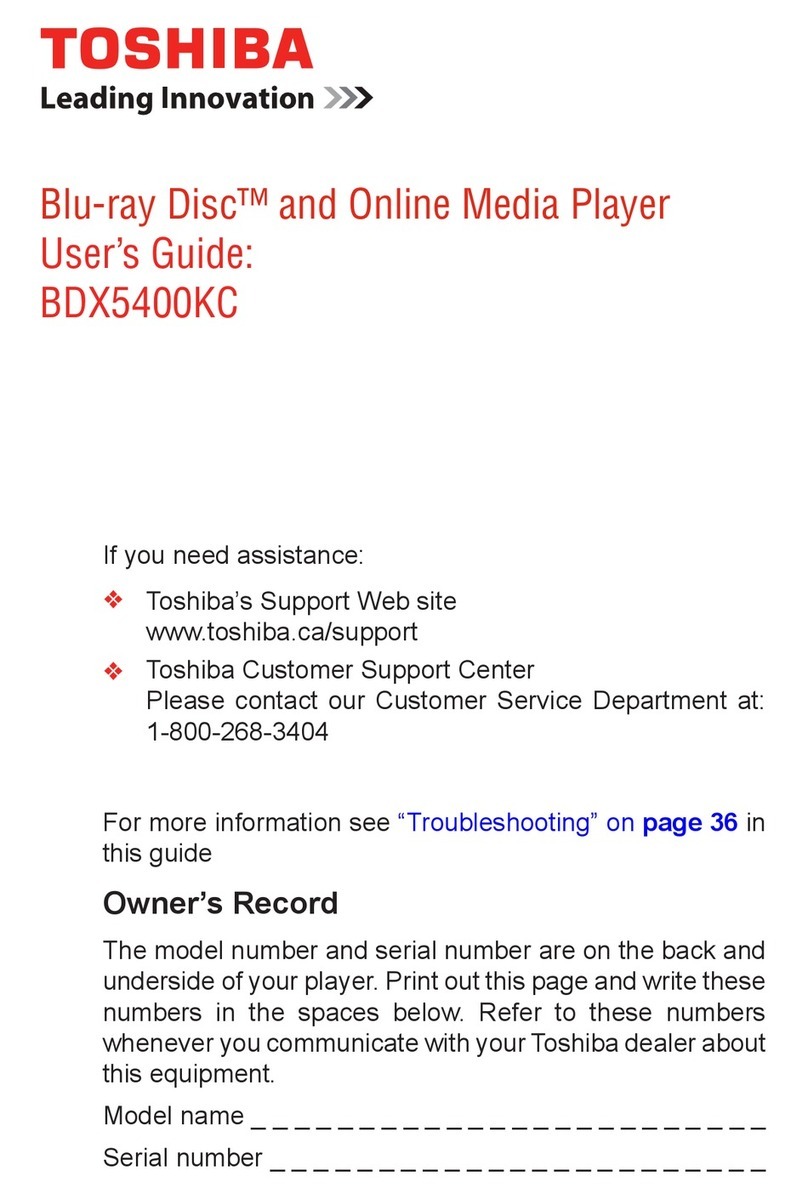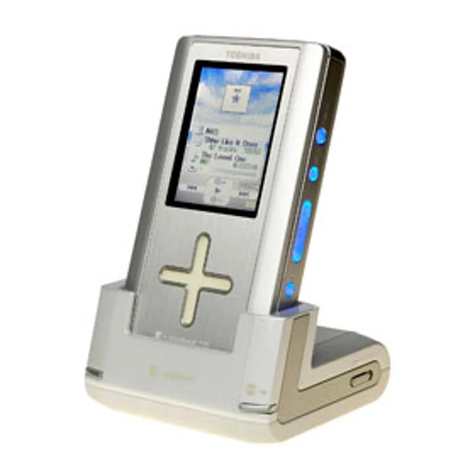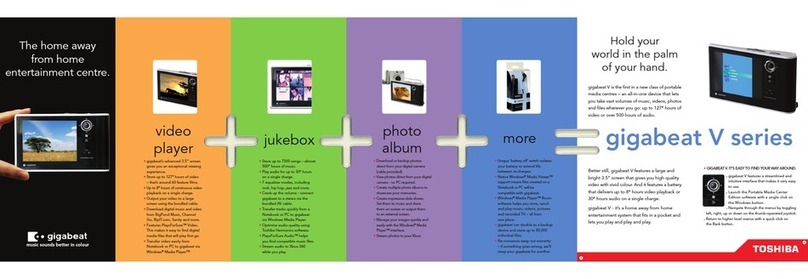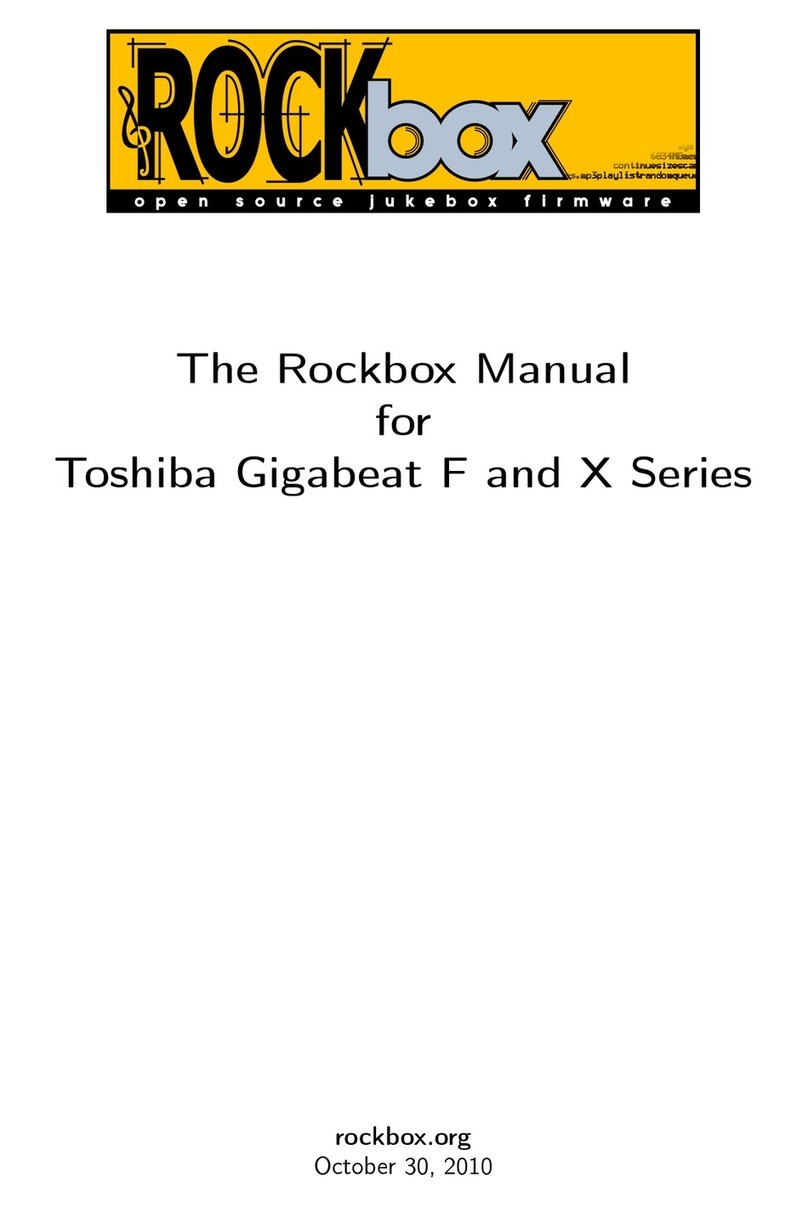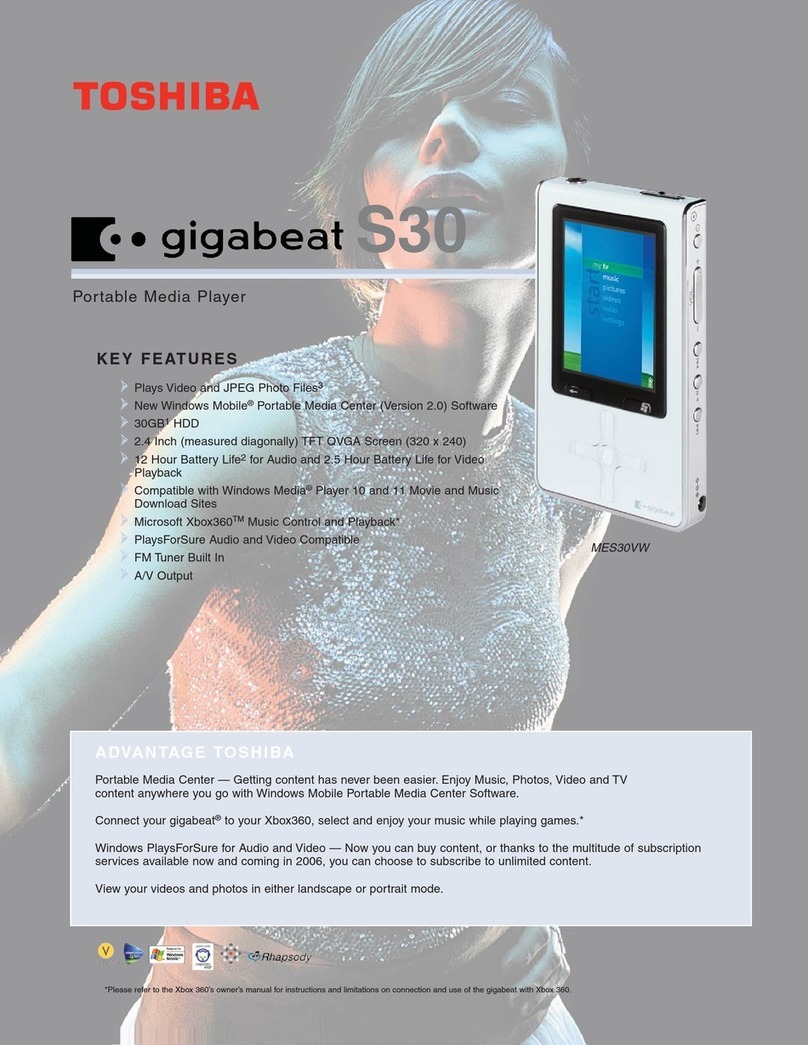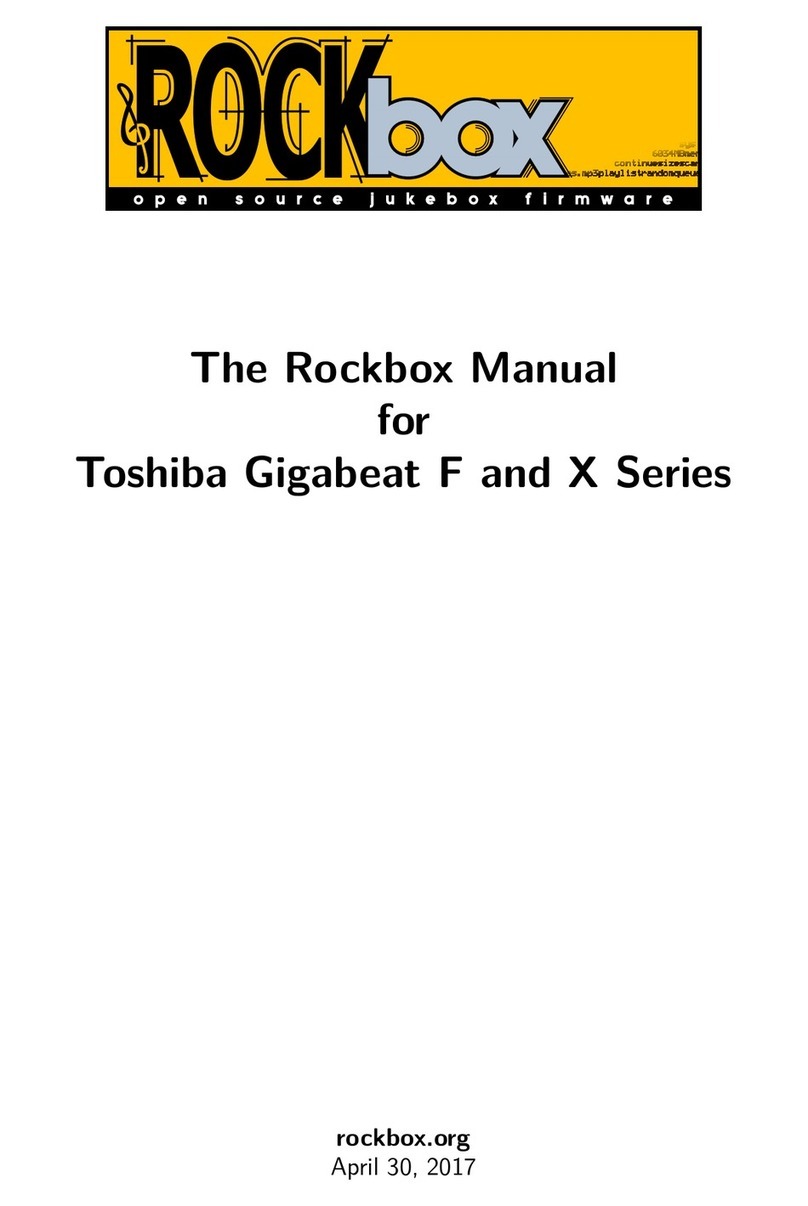Welcome
Getting Ready
Using the Product
Other Helpful Information
8
Contents
Welcome
●Safety Precautions ...................................................................................................... 3
●Contents ...................................................................................................................... 8
●Welcome ...................................................................................................................... 9
●Important Information on Use .................................................................................... 10
●AC Adapter ................................................................................................................ 14
●Key Product features ................................................................................................. 15
Getting Ready
●Product Overview ...................................................................................................... 16
●Names and Functions of the Parts ............................................................................ 20
●Display Windows ....................................................................................................... 26
●Charging the Built-in Battery ..................................................................................... 31
●Direct Charging from the AC Adapter ............................................................................. 31
●Charge Using the USB CRADLE .................................................................................... 32
●Charge with Connected to PC Using USB Cable ........................................................... 32
Using the Product
●Turning the Power ON/OFF ....................................................................................... 34
●Turning the Power ON/OFF ............................................................................................ 34
●Playing Music Tracks ................................................................................................. 35
●Playing the Track Selected .............................................................................................. 36
●Stopping Playback .......................................................................................................... 38
●Controlling the Volume .................................................................................................... 38
●Fast Forward/Reverse ..................................................................................................... 39
●Skip Forward or Back ...................................................................................................... 39
●Skip to the Next Album ................................................................................................... 39
●Setting the Play Mode ............................................................................................... 40
●Setting the Equalizer Mode ....................................................................................... 42
●Adjustments When “USER”Has Been Selected ............................................................. 44
●Bookmarking .............................................................................................................. 46
●Viewing Bookmarked Tracks ........................................................................................... 47
●Playing All of the Tracks that were Registered to the Bookmark ..................................... 47
●Playing Back Playlists ................................................................................................ 48
●Moving Tracks to the Recycle Bin .............................................................................. 49
●Viewing Tracks in the Recycle Bin .................................................................................. 50
●Deleting Tracks in the Recycle Bin .................................................................................. 50
●Viewing Track Information .......................................................................................... 52
●Playing Intro ............................................................................................................... 53
●Changing Screen Themes ......................................................................................... 54
●Displaying Images (Photo Viewer) ............................................................................. 56
●Set the Full-Screen Display ............................................................................................ 57
●Running the Slideshow ................................................................................................... 57
●Setting an Image as the Background .............................................................................. 58
●Output of Audio from An Audio System ..................................................................... 59
●Backing up Data to the gigabeat ............................................................................... 60
Other Helpful Information
●Track Selection and Playback Sequence ................................................................... 62
●Changing/Checking Settings ..................................................................................... 64
●Setting DATE/TIME ......................................................................................................... 66
●Terminology ............................................................................................................... 68
●Error Message List .................................................................................................... 69
●Troubleshooting ......................................................................................................... 70
●Specifications ............................................................................................................ 72
●
How to Remove the Built-in Battery ...................................................................................
74
●
License Information ...........................................................................................................
76
giga_for T_F60/20_OP03_09(E) 05.3.17, 11:07 AM8