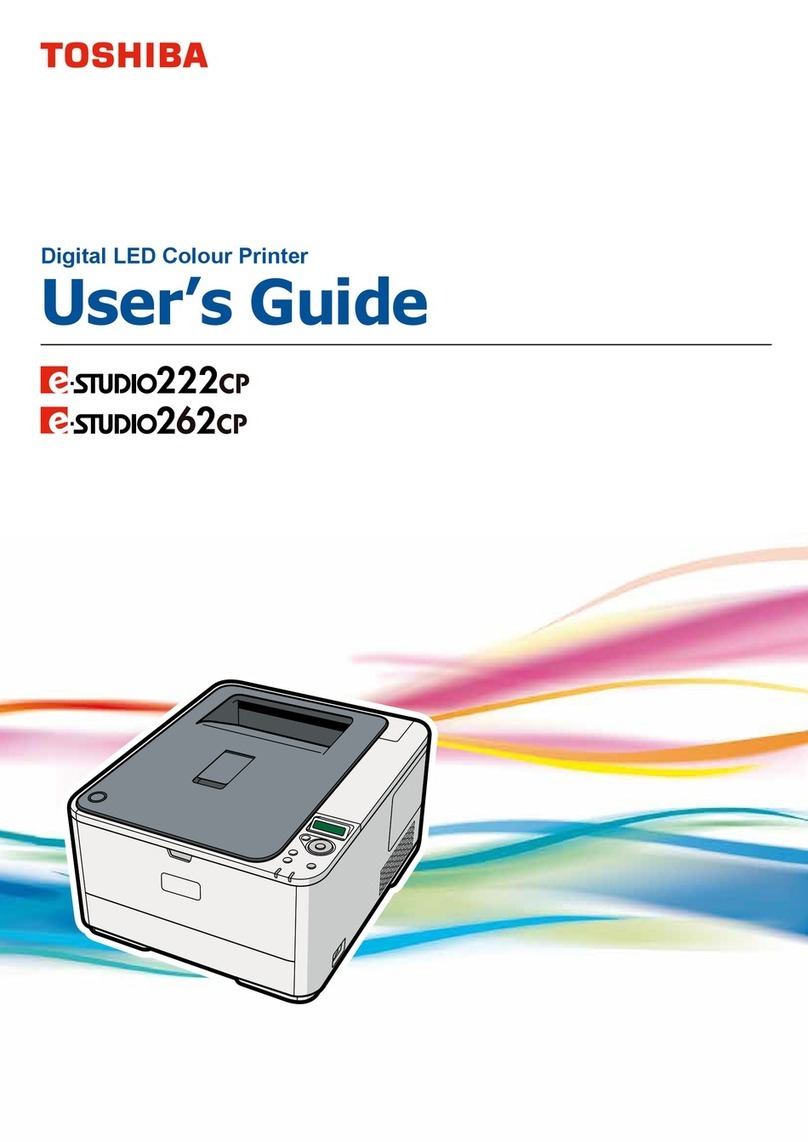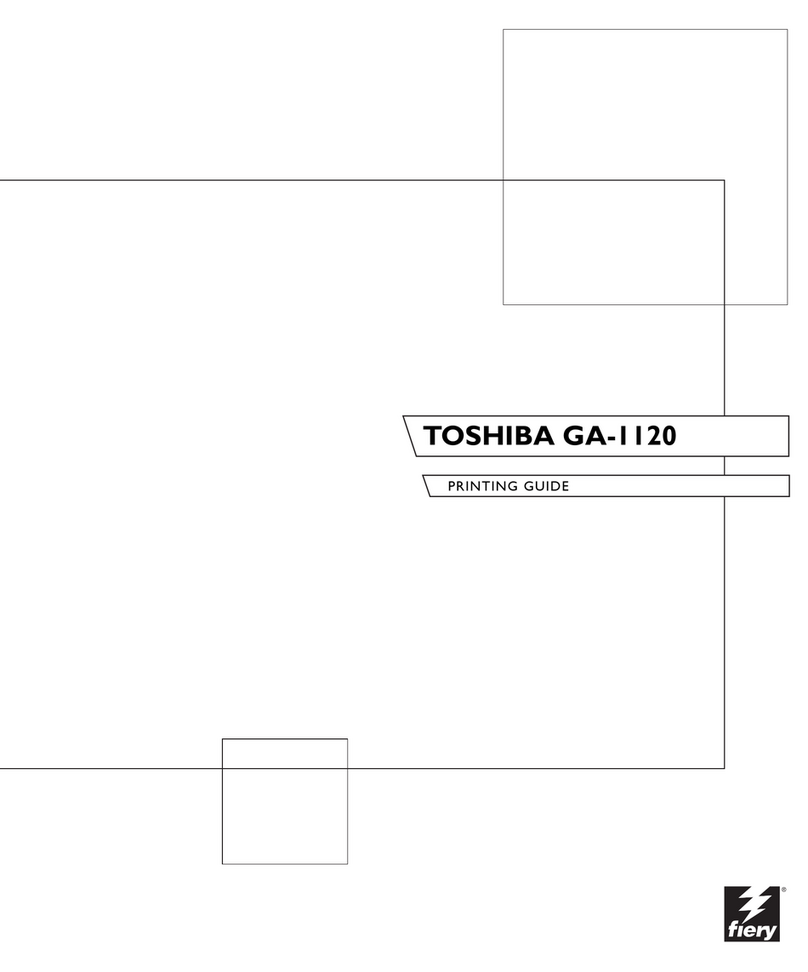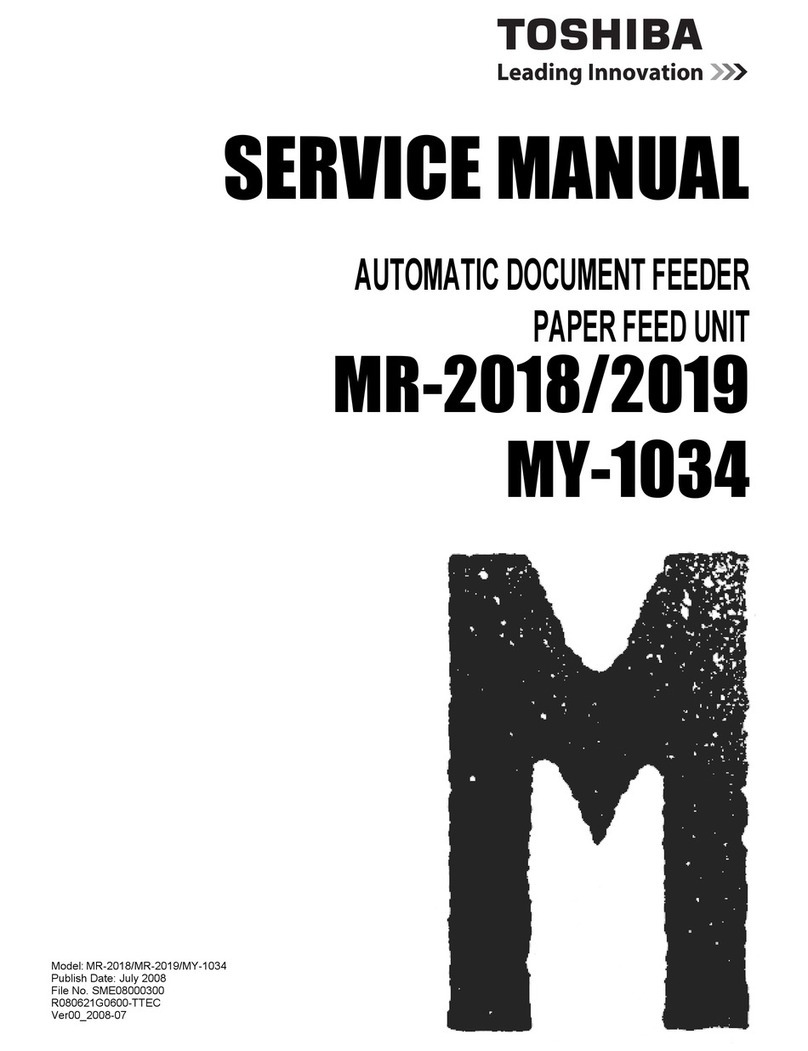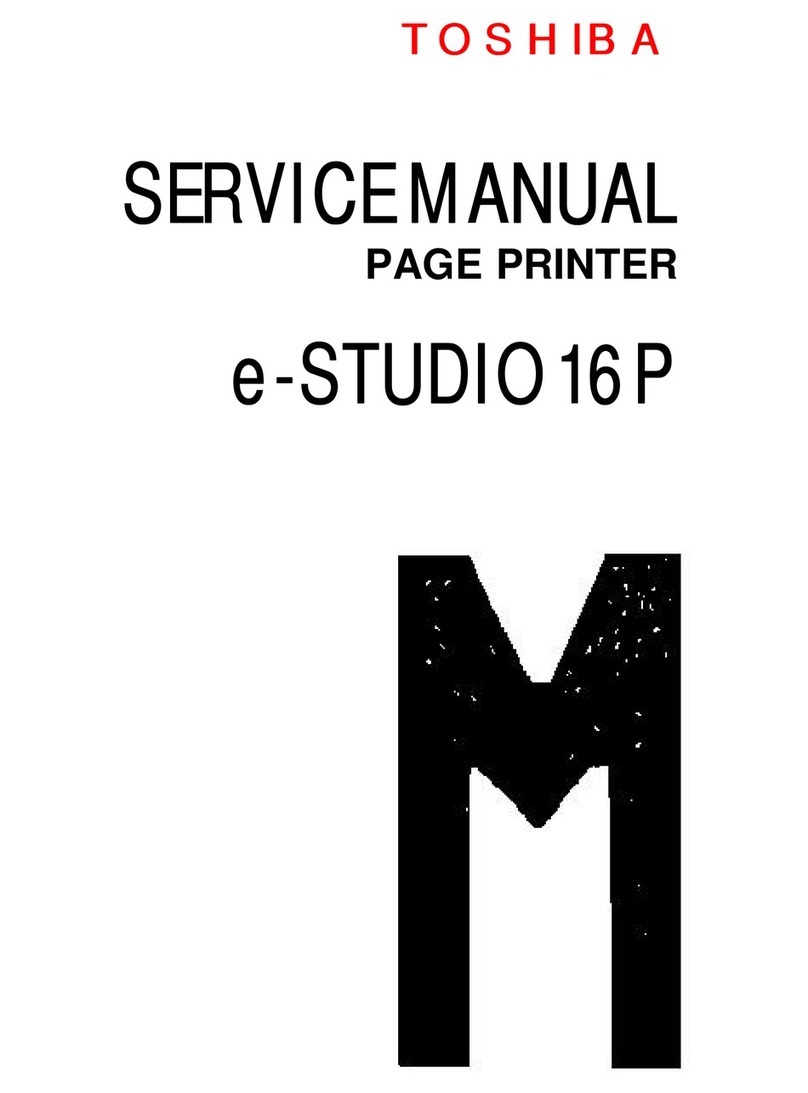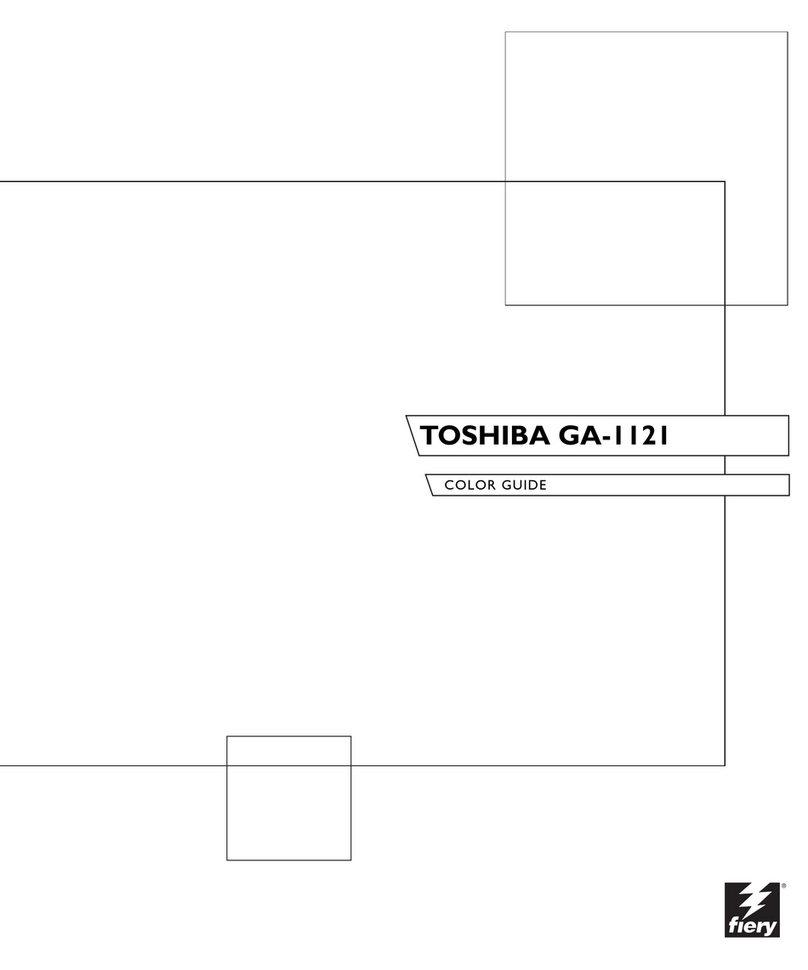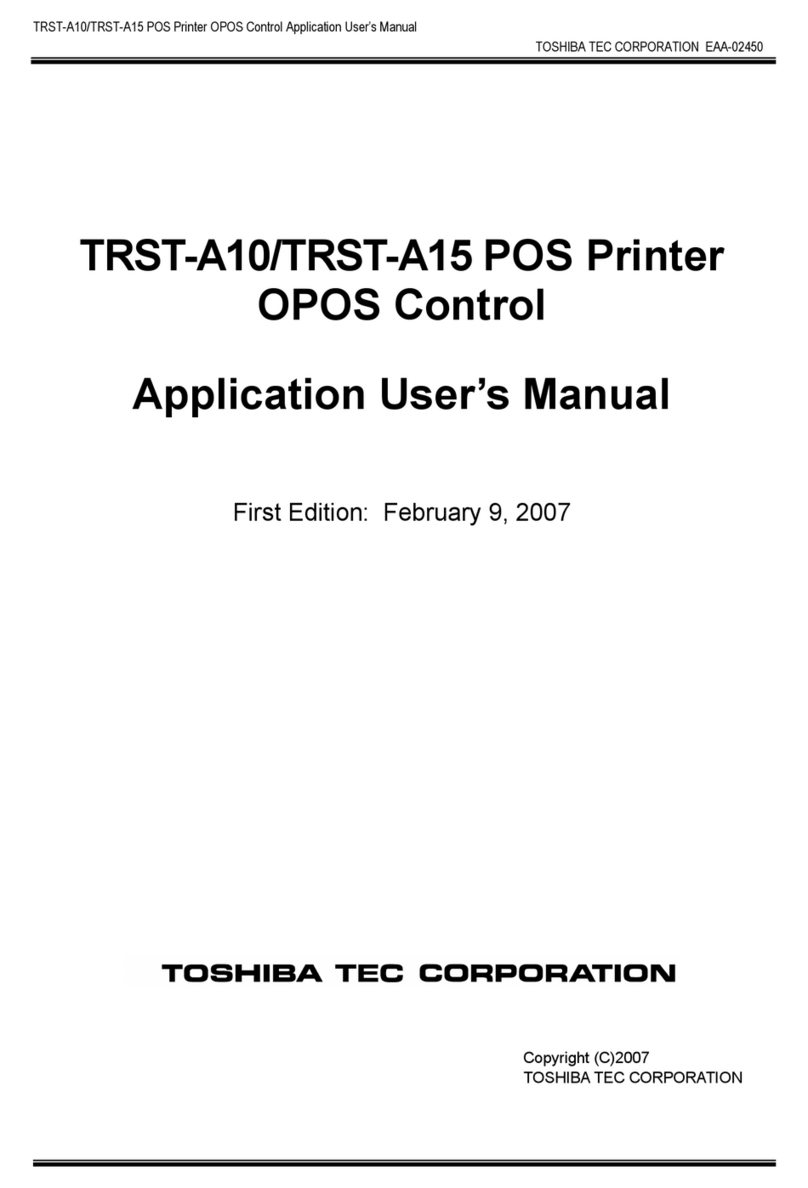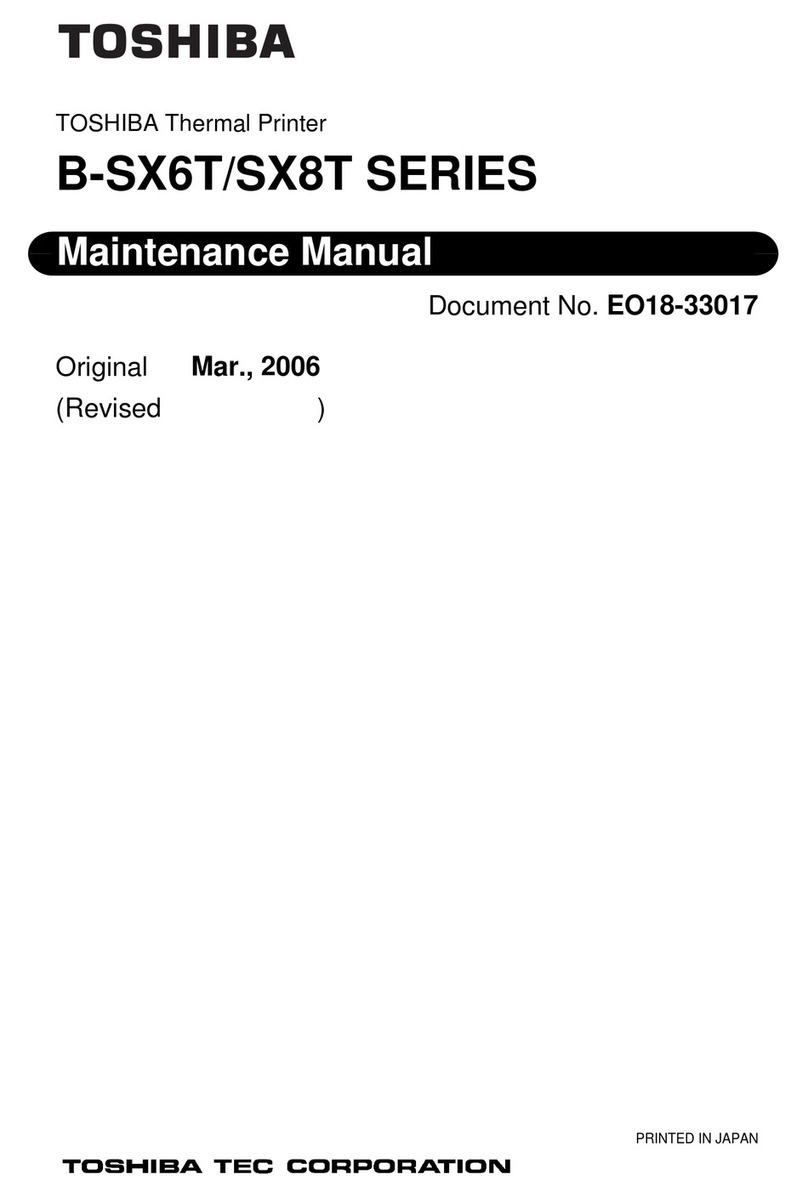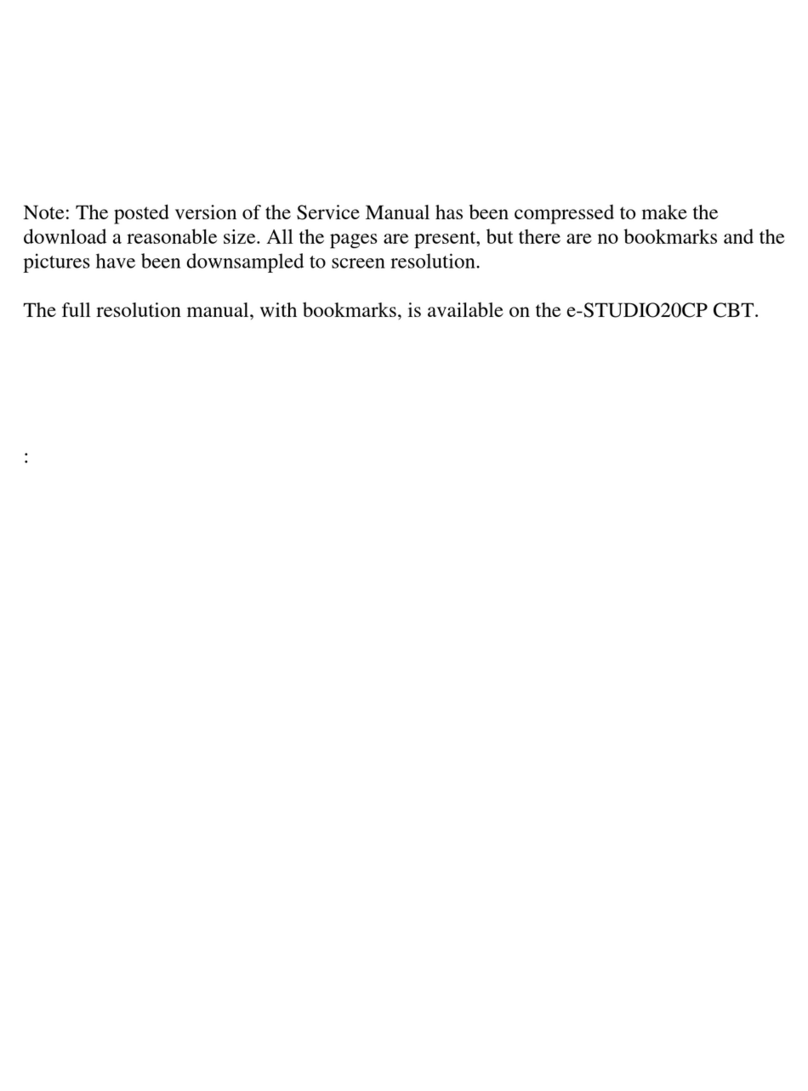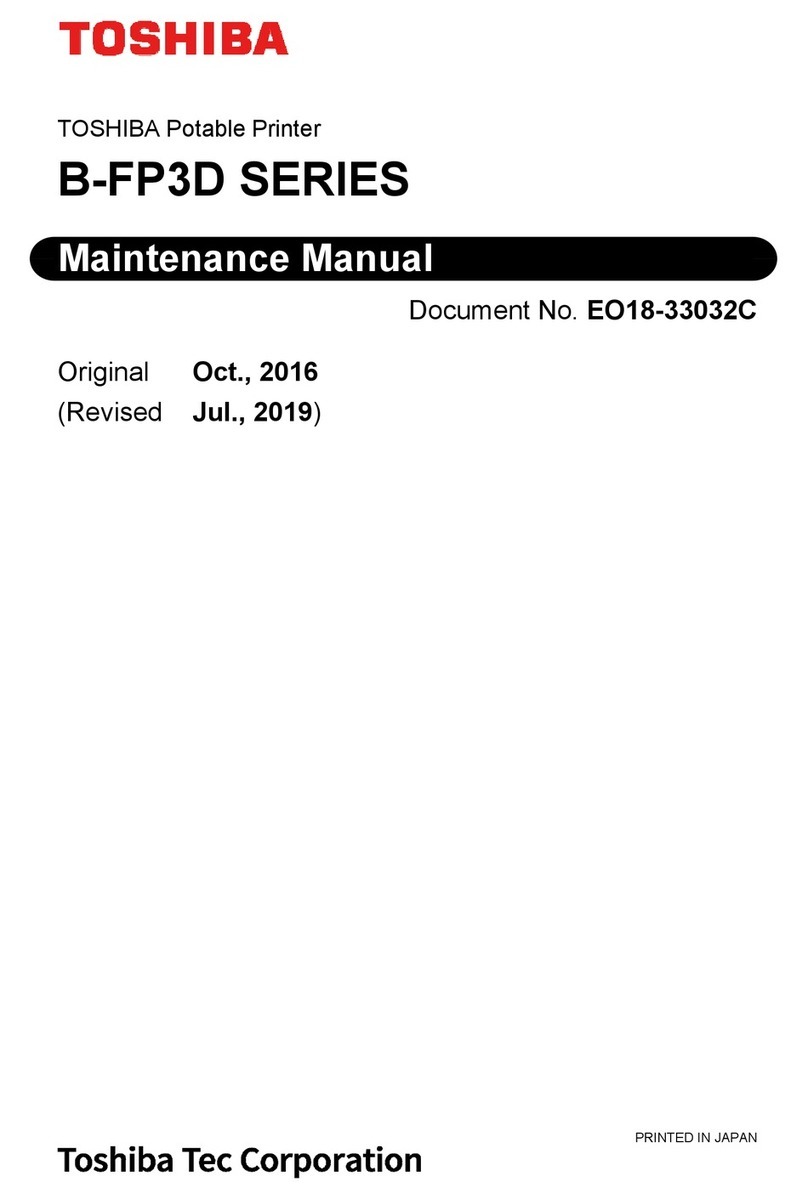Specifications
Corporate Office:
2 Musick, Irvine, California 92618-1631
East Coast:
959 Route 46 East, 5th Floor, Parsippany, New Jersey 07054
Tel: (973) 316-2700 Fax: (973) 263-2393
Midwest:
8770 W. Bryn Mawr Avenue, Suite 700, Chicago, Illinois 60631
Tel: (773) 380-6000 Fax: (773) 380-8077
South:
4855 Peachtree Industrial Blvd., Suite 210, Norcross, Georgia 30092-3024
Tel: (770) 209-8540 Fax: (770) 209-8556
West Coast:
142 Technology, Suite 150, Irvine, California 92618
Tel: (949) 462-6262 Fax: (949) 462-2700
Web Site:
www.copiers.toshiba.com or www.fax.toshiba.com
©2002 Toshiba America Business Solutions, Inc., Electronic Imaging Division
e-STUDIO810 Brochure/Inv. Code ES8101 E
PRINTED ON RECYCLED PAPER
EXPERIENCE THE POWER
OF PRODUCTIVITY
Designs and specifications subject to change without notice. For best results and reliable performance, always use supplies manufactured or designated by Toshiba. Not all Options and Accessories
may be available at the time of product launch. Please contact a local Authorized Toshiba Dealership for availability. Driver and connectivity feature support varies by client/network operating system.
AUTHORIZED TOSHIBA DEALER
Copying Process Indirect Electrostatic Photographic Method
Paper Exit Face Down
Resolution 2,400 x 600 dpi
Original Scanner 65 OPM
Speed
Copy Speed 81 PPM
First Copy Out Time 3.2 Seconds
Warm-Up Time Approximately 160 Seconds
Photoconductor OPC Drum
Maximum 500,000
Monthly Duty
Hard Disk Drive 10 GB
Memory 32 MB RAM
Document Storage 24 Locations
Maximum Ledger
Original Size
Minimum and Statement-R–Ledger
Maximum Copy Size
Paper Thickness 17 Lbs. Bond–110 Lbs. Index (All Sources)
Maximum 7,600 Sheets
Paper Capacity
Specialty Paper Tab Paper from Bypass and Lower Drawer
Paper Supply Tandem LCF—Letter 2,500 Sheets,
Drawers—2 x 500 Sheets, Bypass—100 Sheets
Dimensions W 27.5" x D 30.5" x H 47.5"
Weight 450 Lbs.
Power Consumption Maximum 2.0 kW (115V) 20A
OPTIONS
MP4003 4,000-Sheet Front Loading Large Capacity Feeder
MJ1017 50-Sheet Stapler Finisher, 2-Tray, 4000-Sheet Capacity Total
MJ1018 50-Sheet Stapler Finisher with Saddle-Stitch,2-Tray, 4000-Sheet
Capacity Total, Saddle-Stitch LT and LD Only 15 Sheets Maximum
MJ6003 Hole Punch 2 and 3 Depending on Paper Size or Orientation
MJ7001 Post Inserter 100 Sheets Maximum 140 Lbs. Maximum
GL-1020 Embedded Network Print & Scan Controller
GA-1140 EFI Fiery® Embedded Network Print Controller
GE-1060 HDD for GA-1140—Provides Adobe®PostScript™3, Scanning,
& FreeForm
GE-1110 Scan Accelerator Board for GA-1140 & GE-1060
GE-1020 Adobe®PostScript™3 Chip for GA-1140
GC-1080 128 MB Memory for GA-1140
GL-1020—TOSHIBA-ENGINEERED CONTROLLER
Processor Intel®Celeron™566 MHz
Memory 256 MB Standard/Maximum
Hard Disk Drive 20 GB HDD 3.5"
GL-1020 Scanning Standard Scan-to-File, Scan-to-Email, Scan-to-TWAIN, i-Fax
Interfaces USB, 10/100BaseT Ethernet, IEEE1284 Parallel (Optional),
802.11B Wireless (Optional)
Languages PCL6™, PostScript™3 Standard
Network Support NetWare®4.x (Bindery), NetWare®4.x (NDS) Including
NDPS, NetWare®5.x (Bindery) Including NDPS, Windows®NT
3.51/4.0 Domain Server, 4.0, Terminal Server, Windows®2000
Server, Advanced Server
Peer-to-Peer Windows®9x, Me, Windows®NT 4.0 Workstation,
2000 Professional, XP Home/Professional
Network Protocols IPX/SPX, TCP/IP, EtherTalk®
IP Addressing Static IP, Auto IP (DHCP)
SNMP/MIB Access MIB-2 (RFC1213), Host Resource MIB (RFC1514), Printer
MIB (RFC1759), Toshiba Private MIB, SNMPv2 traps
Printing Protocols Windows®Printing (SMB), LPR/LPD, IPP (v1.1), NetWare®
P-Server with NDS and with Binary, EtherTalk®, Port 9100 RAW,
BlueTooth
Windows®Drivers Windows®98, Me, 2000, XP Home/Professional,
Windows®NT 4.0
Macintosh®Driver Mac®OS 8.x, 9.x, 10 via Mac®PPD for LaserWriter
UNIX®Filter Sun®Solaris (v2.5x/2.6/7.0), HP-UX, AIX (IBM) 4.3x,
Linux Redhat 7.x
GA-1140—EFI FIERY®CONTROLLER
Processor Intel®Pentium®III 500 MHz
Memory 128 MB Standard/256 Maximum
Hard Disk Drive Optional 10 GB HDD 2.5"
GA-1140 Scanning Optional Scan-to-File, Scan-to-Email
Interfaces IEEE1284 Parallel, 10/100BaseT Ethernet
Languages PCL6™Standard, Adobe® PostScript™3 (Optional)
Network Support NetWare®3.11, 3.12, 4.x, NetWare®4.x (NDS) Including NDPS,
NetWare®5.x (Bindery), P-Server Mode Only. Including NDPS,
Windows®NT 4.0 Domain Server, 4.0 Terminal Server,
Windows®2000 Server, Advanced Server
Peer-to-Peer Windows®9x, Me, Windows®NT 4.0 Workstation, 2000
Professional (all NetBIOS on TCP/IP), XP Home/Professional
Network Protocols IPX/SPX, TCP/IP, EtherTalk®, IP Addressing Static IP,
Auto IP (BOOTP, DHCP, RARP)
IP Addressing Static IP, Auto IP (BOOTP, DHCP, RARP)
SNMP/MIB Access MIB-2 (RFC1213), Host Resource MIB (RFC1514),
Printer MIB (RFC1759), EFI Private MIB, SNMPv2 traps
Printing Protocols Windows®Printing (SMB), LPR/LPD, IPP (v1.1), NetWare®
P-Server with NDS and with Binary, EtherTalk´™, Port 9100 RAW
Windows®Drivers Windows®98, Me, 2000, XP Home/Professional,
Windows®NT 4.0
Macintosh®Driver Mac®OS 8.6–9.2 (PS8.7)
UNIX®Filter Sun®Solaris (v2.5x/2.6/7.0), HP-UX, AIX (IBM) 4.3x,
Linux Redhat 7.x
STANDARD CONFIGURATION