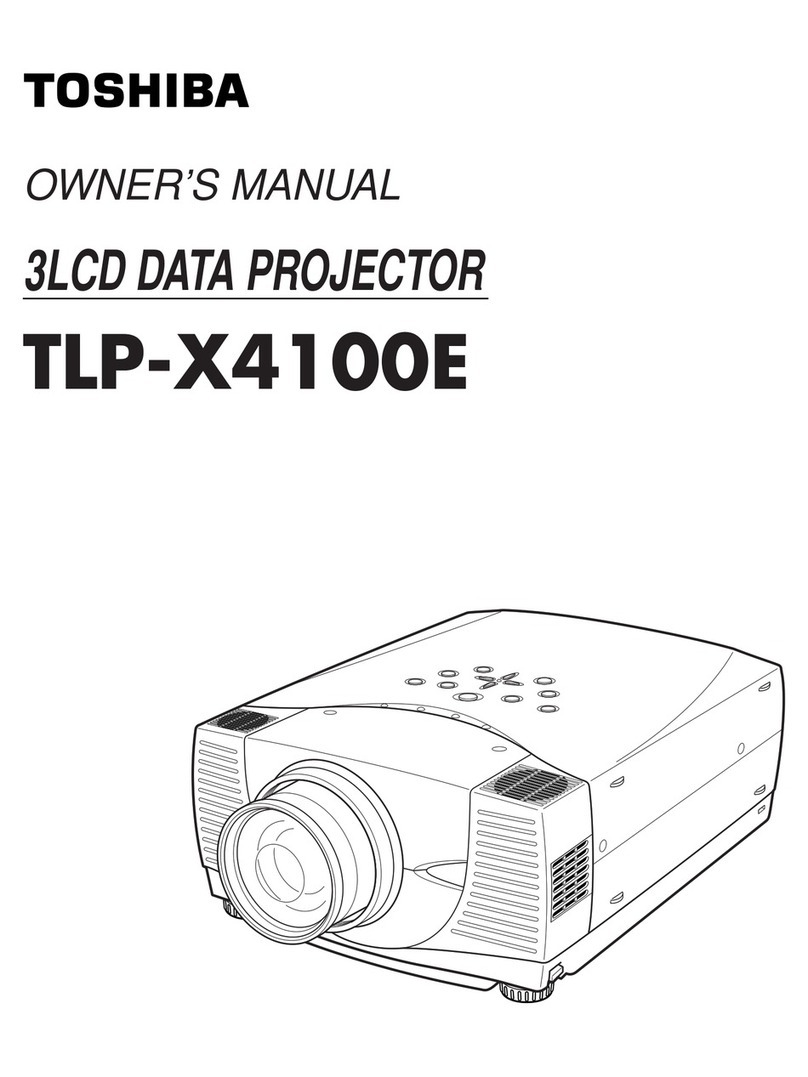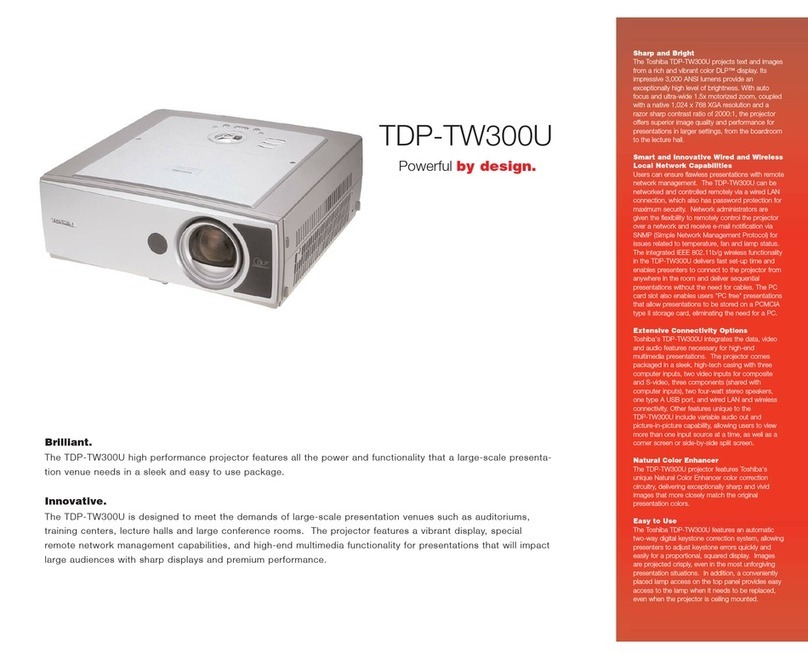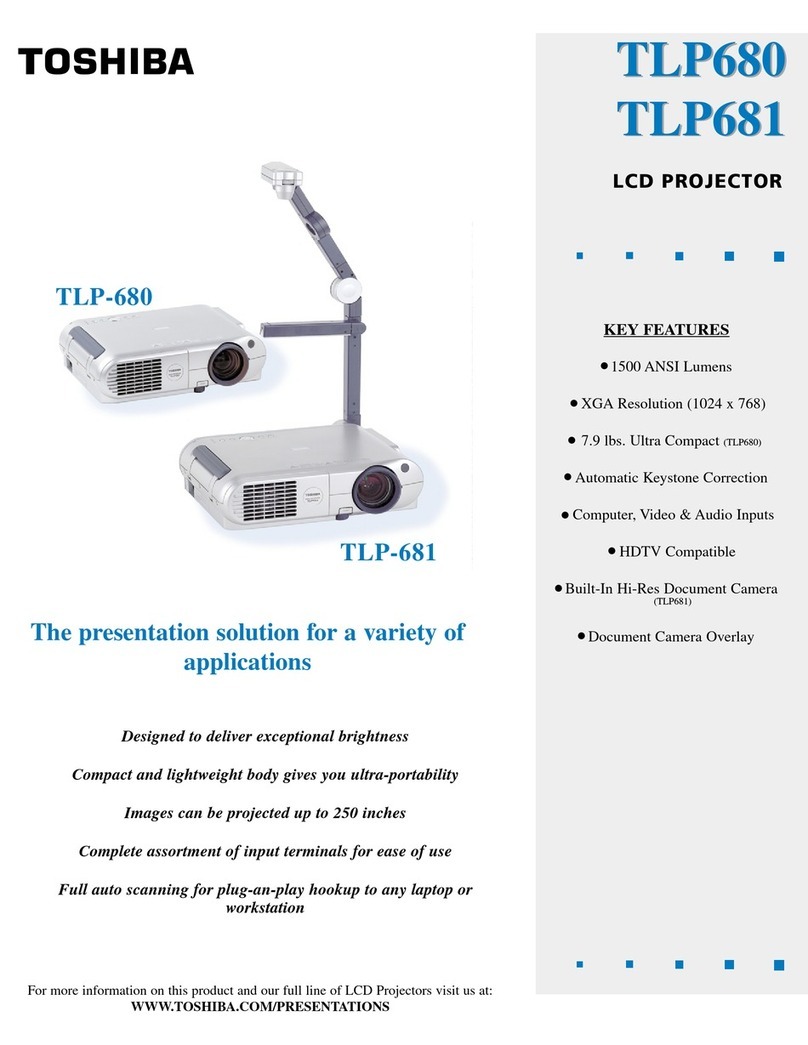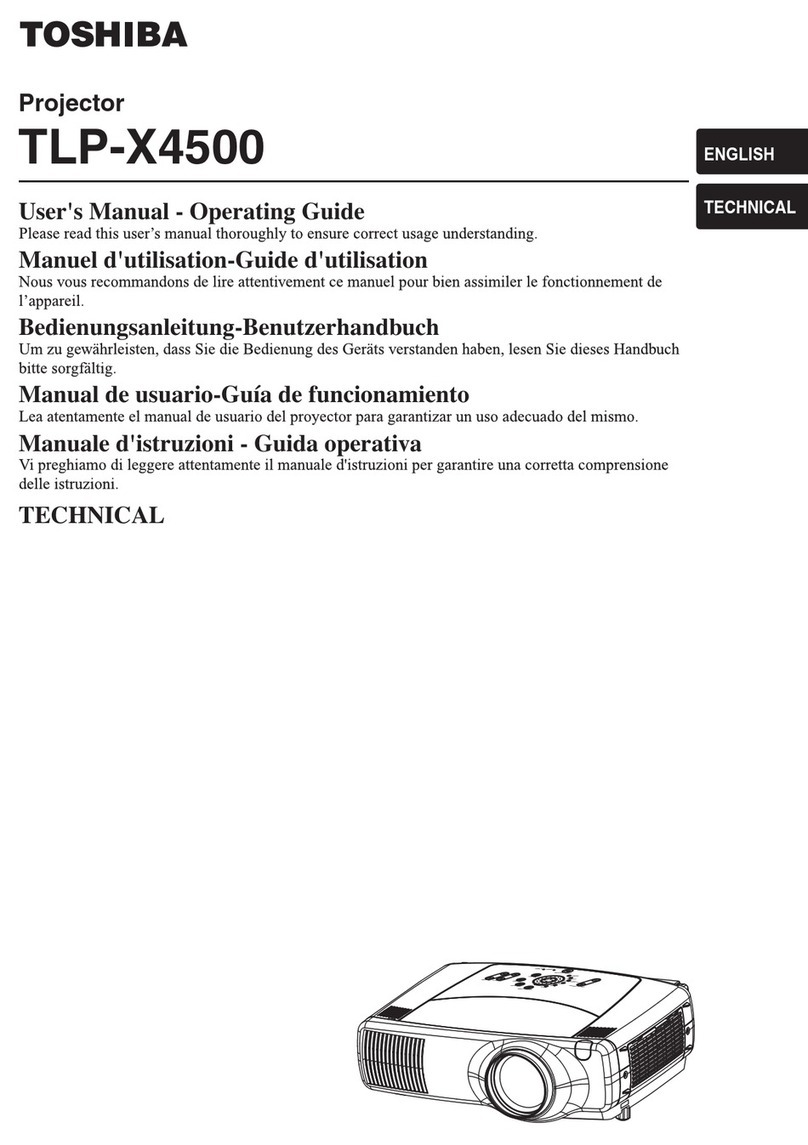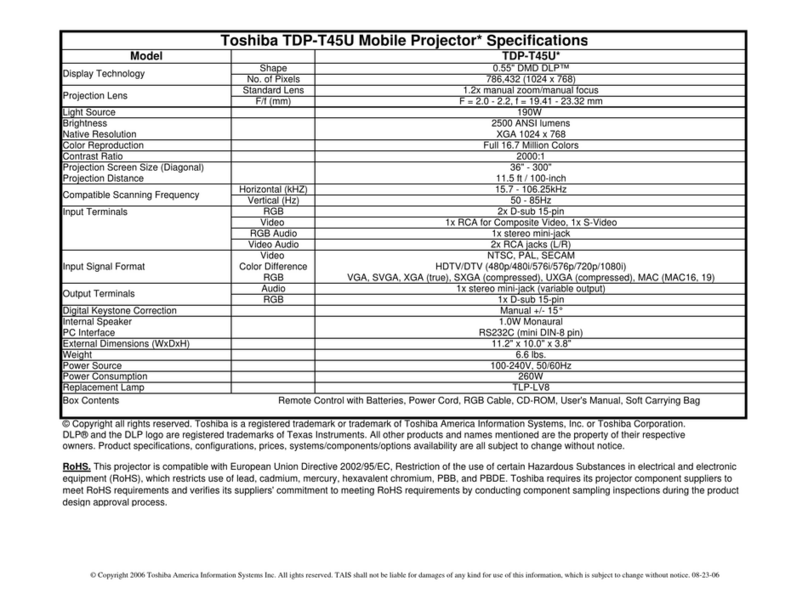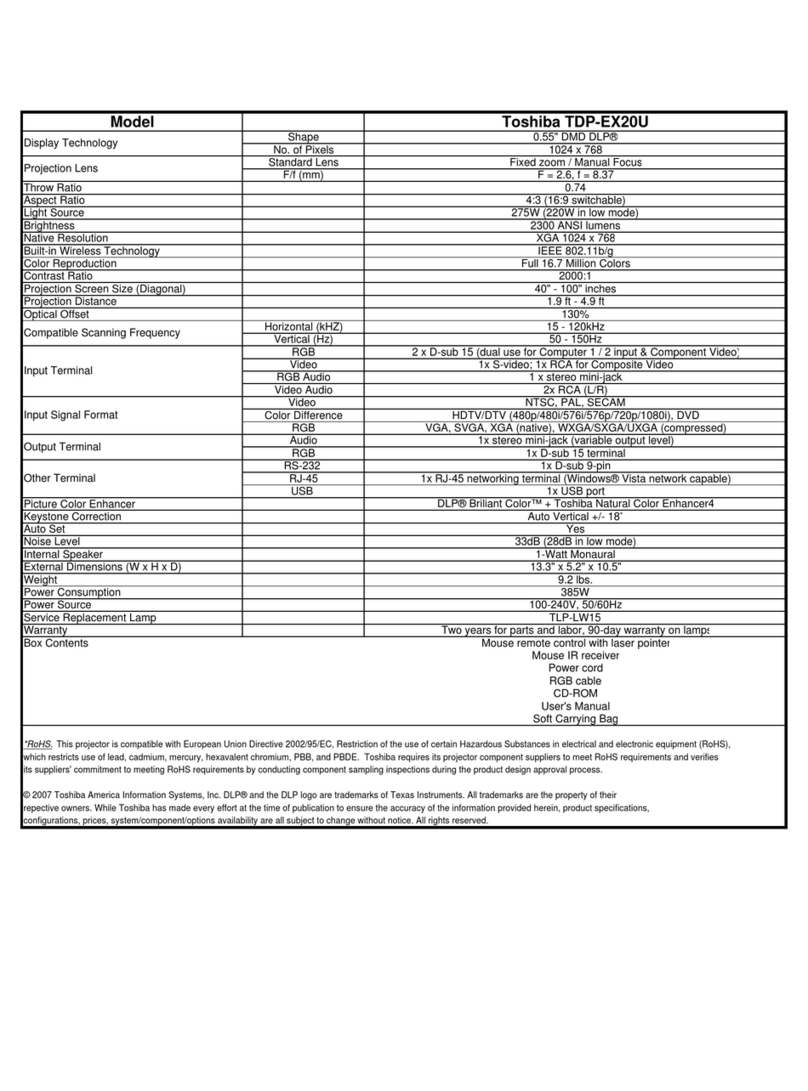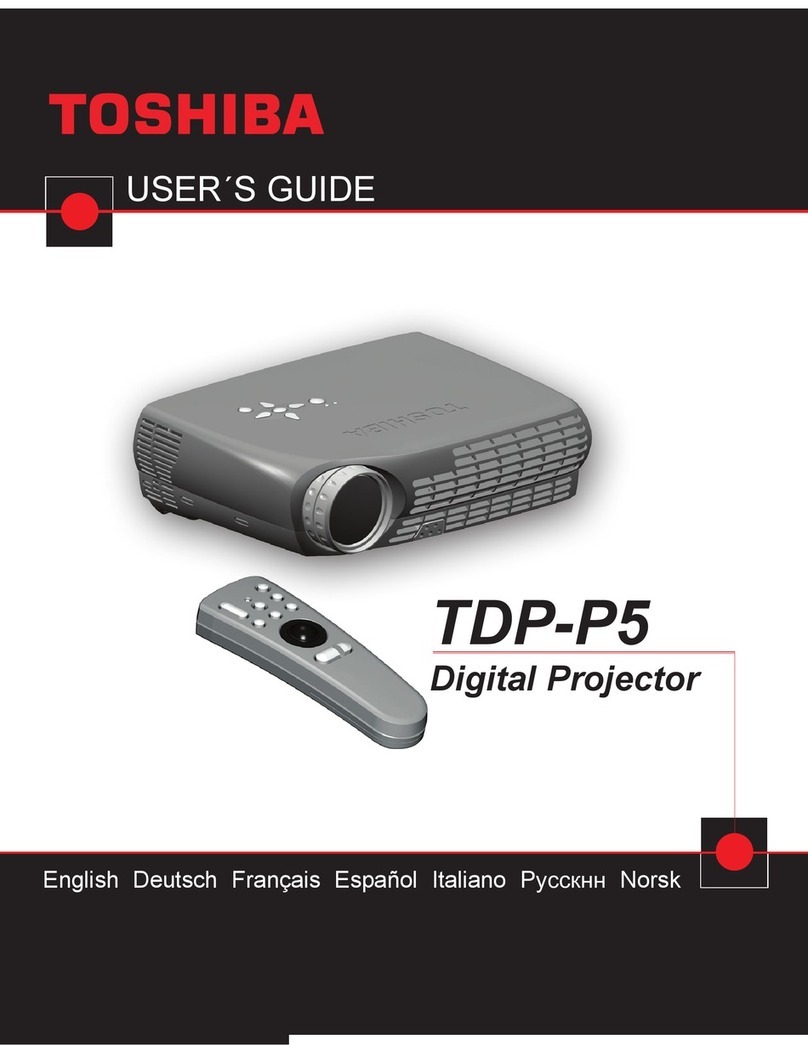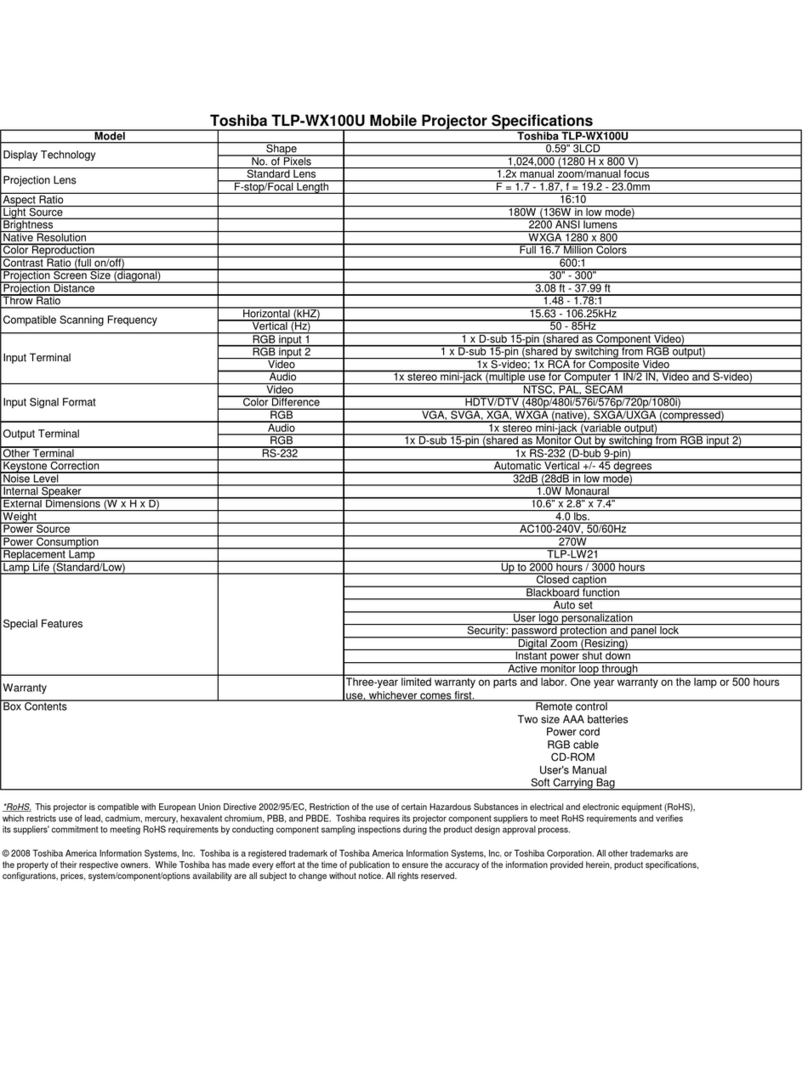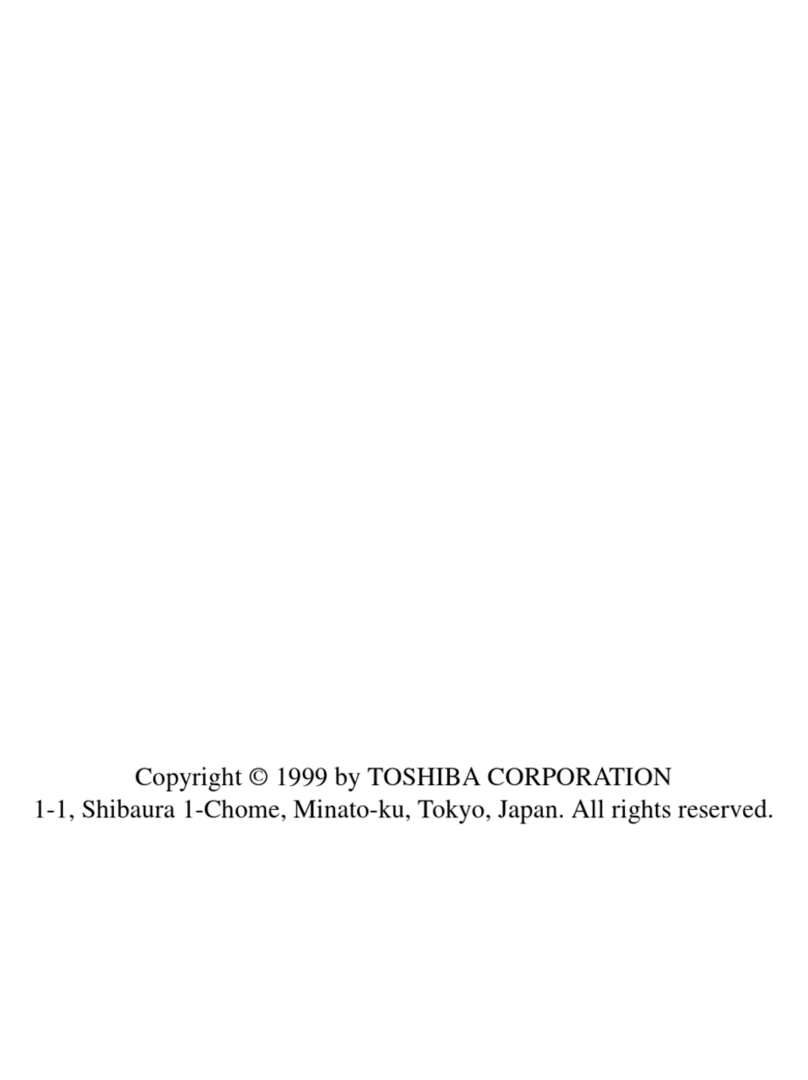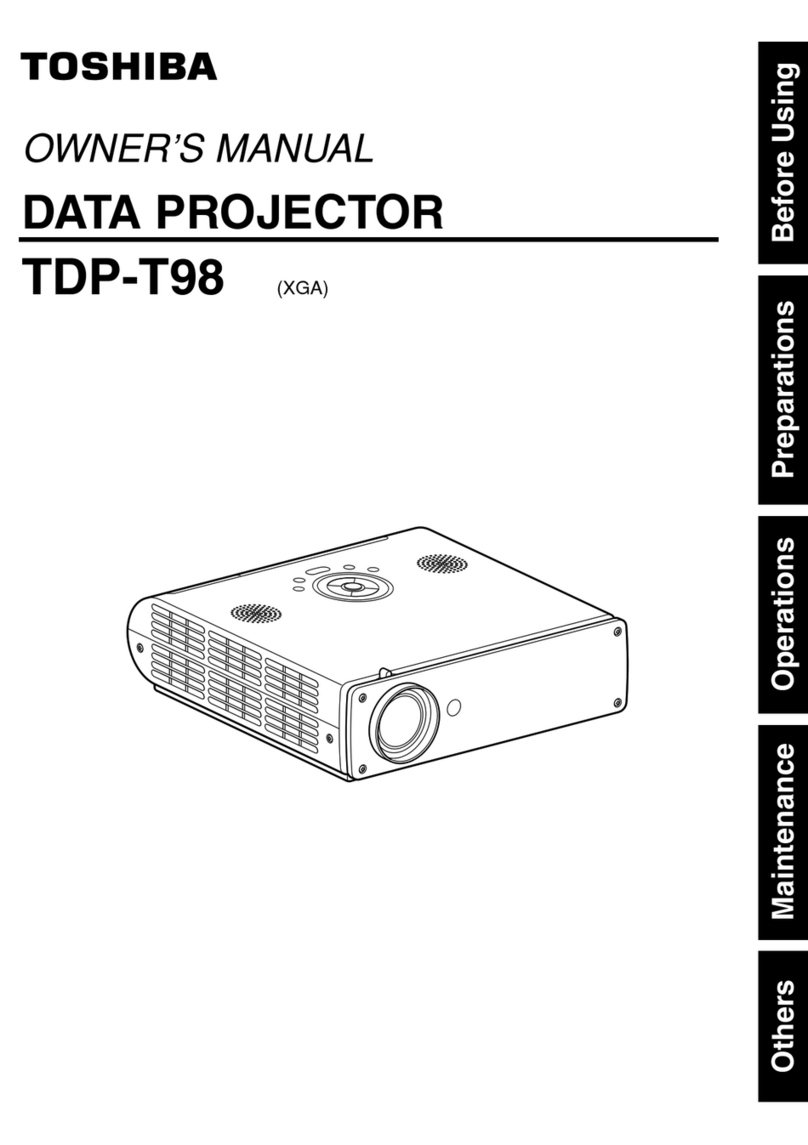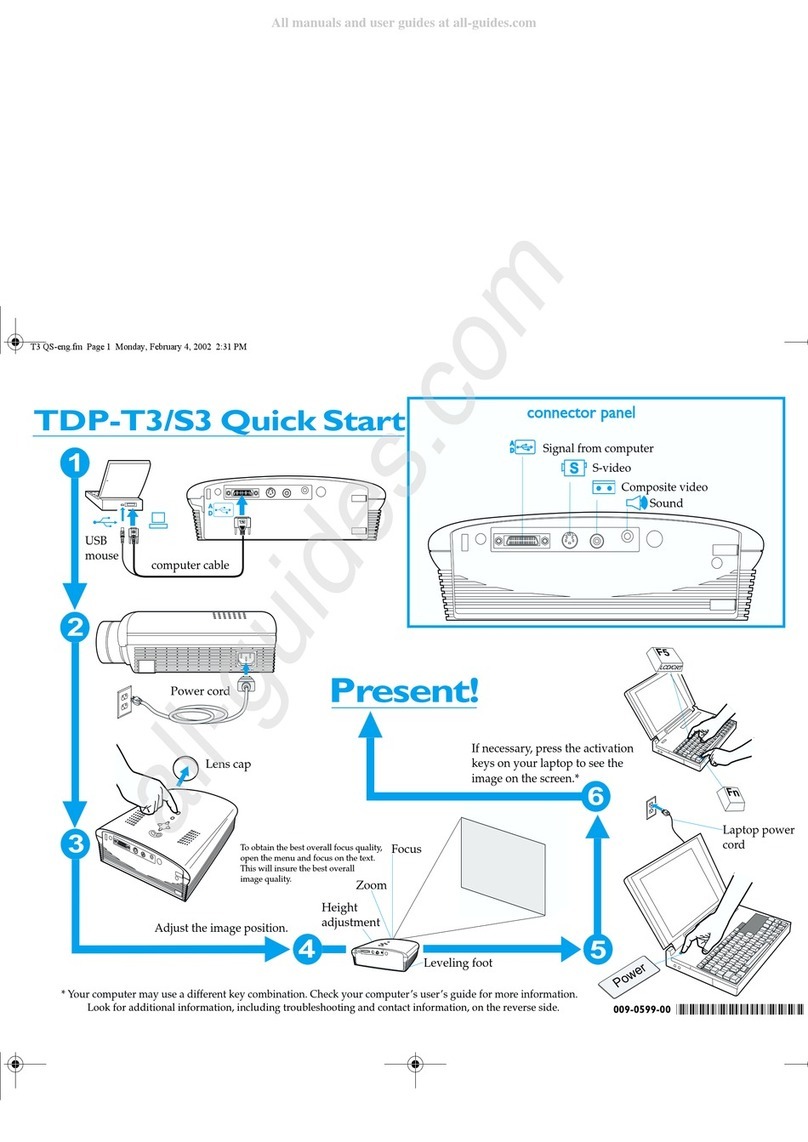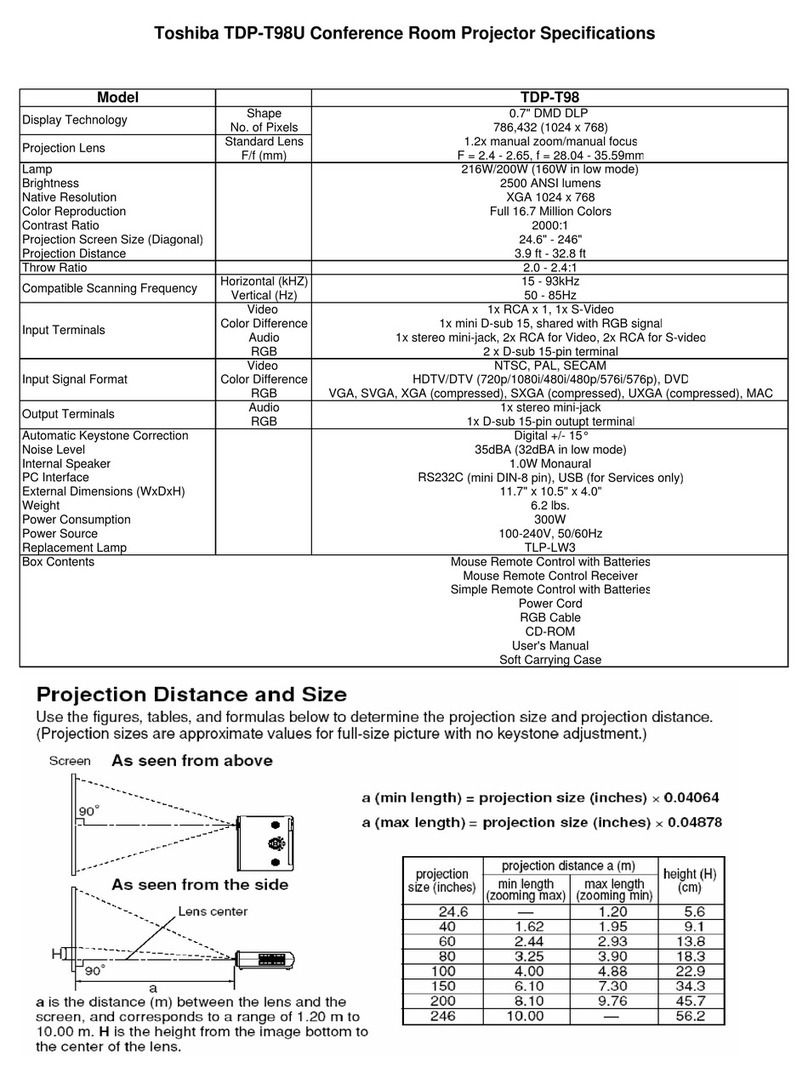Toshiba TDP-D2-US DLP Projector
Toshiba Projectors
Vibrant Color, Captivating Presentations, 2500 ANSI Lumens –
and just 5.3 lbs!
Rich. Brilliant. Bright enough, at a whopping 2500 ANSI lumens, to deliver stunning presentations in any meeting
room. And just 5.3 lbs.
That’s the Toshiba TDP-D2-US DLP Projector – the right combination of brightness, portability, features, and
versatility for the truly mobile professional.
Brilliant performance – without
compromise
•To get 2500 ANSI lumens from some other
projectors, you’d have to be willing to lug
more than nine pounds. But Toshiba, the
leader in mobile technology, has packed
a 2500-lumen, XGA 1024 x 786 display
into a package that’s just 5.3 lbs. of
professional presentation brilliance.
•Automatic keystone correction to +/- 15º
ensures that images are projected clearly,
even in the most unforgiving presentation
environments.
•Make your point in intimate conference
rooms or large meeting rooms – the
TDP-D2-US projects images from 37” to
180”, at distances up to 20 feet.
•Digital zoom allows you to close in
on important points – up to 10x with
computer video (RGB) input, and up to 3x
with component video input.
•The TDP-D2-US is even great-looking,
with sophisticated styling and a handsome
two-toned case.
The features you need for powerful
multimedia presentations.
•Integrated data, video, and audio
capabilities give you the flexibility to
design multimedia presentations. This
complete set of built-in computer and
video connections means there’s no
need for expensive expansion module.
•Accepts input signals in a wide variety
of video formats, including VGA, SVGA,
XGA and even SXGA (see other side for
complete list)
•Built-in 1-watt speaker maximizes
multimedia effects.
•Variable audio output gives you more
control of the external audio volume from
the projector remote.
Compatible with Toshiba mobile products,
from notebooks to PDAs
•The TDP-D2-US is a complete mobile
solution: compatibility with Toshiba mobile
notebooks, PDAs, and other products
means you can run an office-quality
presentation from your briefcase
A smooth performance every time.
•The TDP-D2-US is quick and easy to set
up, for a more professional presentation
from the moment you walk in the door.
•Convenient remote controls your
presentation and digital zoom. Plus it
has a built-in laser pointer, so you don’t
have to carry a separate device.
Out of the box and onto the road.
The TDP-D2-US comes complete with
everything you need to get started quickly:
•Remote control with laser pointer
•RGB cable
•Video cable
•Audio cable for computer
•Audio cable
•USB cable
•Power cord
•User’s manual
•CD-Rom
•Quick Reference Guide
•Soft carry case