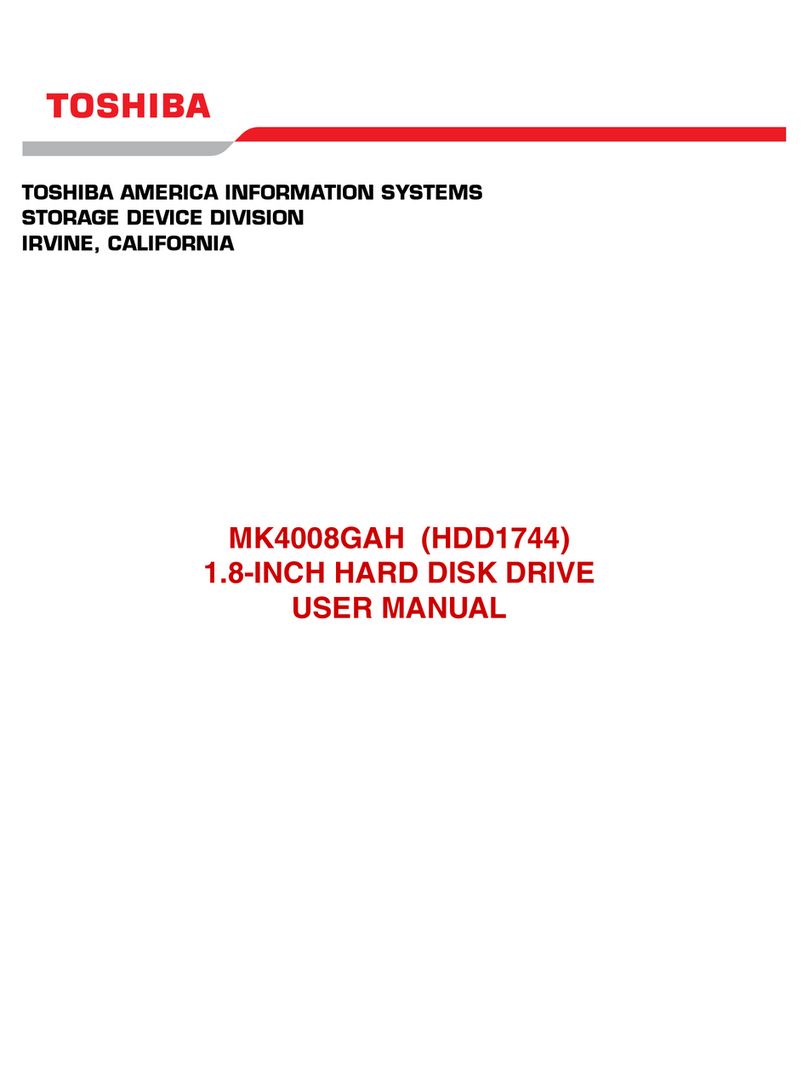Toshiba Q300 Series User manual
Other Toshiba Storage manuals

Toshiba
Toshiba Canvio AeroCast User manual
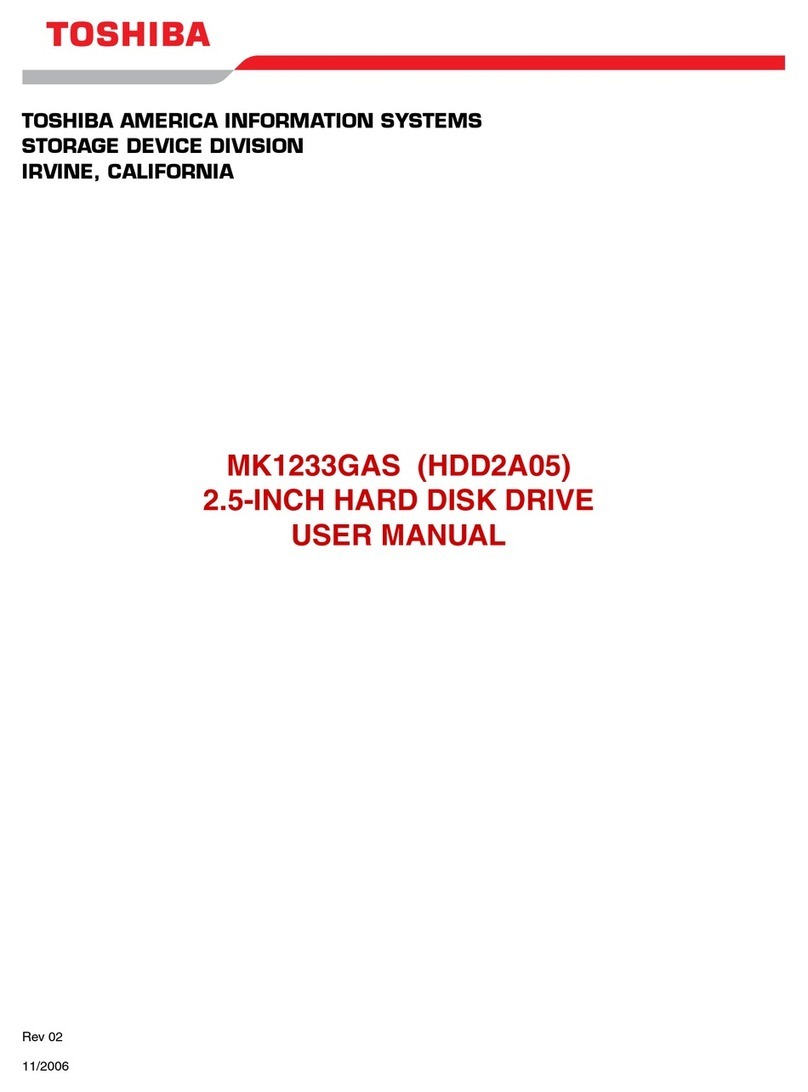
Toshiba
Toshiba MK1233GAS User manual
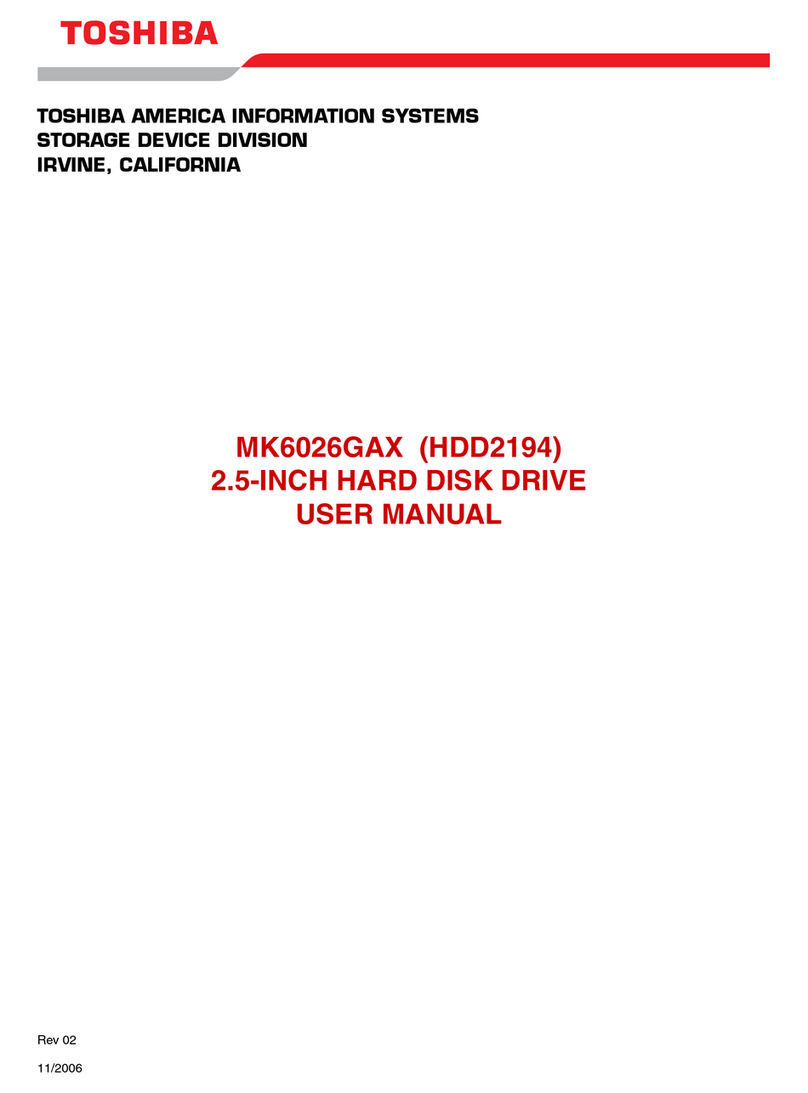
Toshiba
Toshiba MK6026GAX User manual
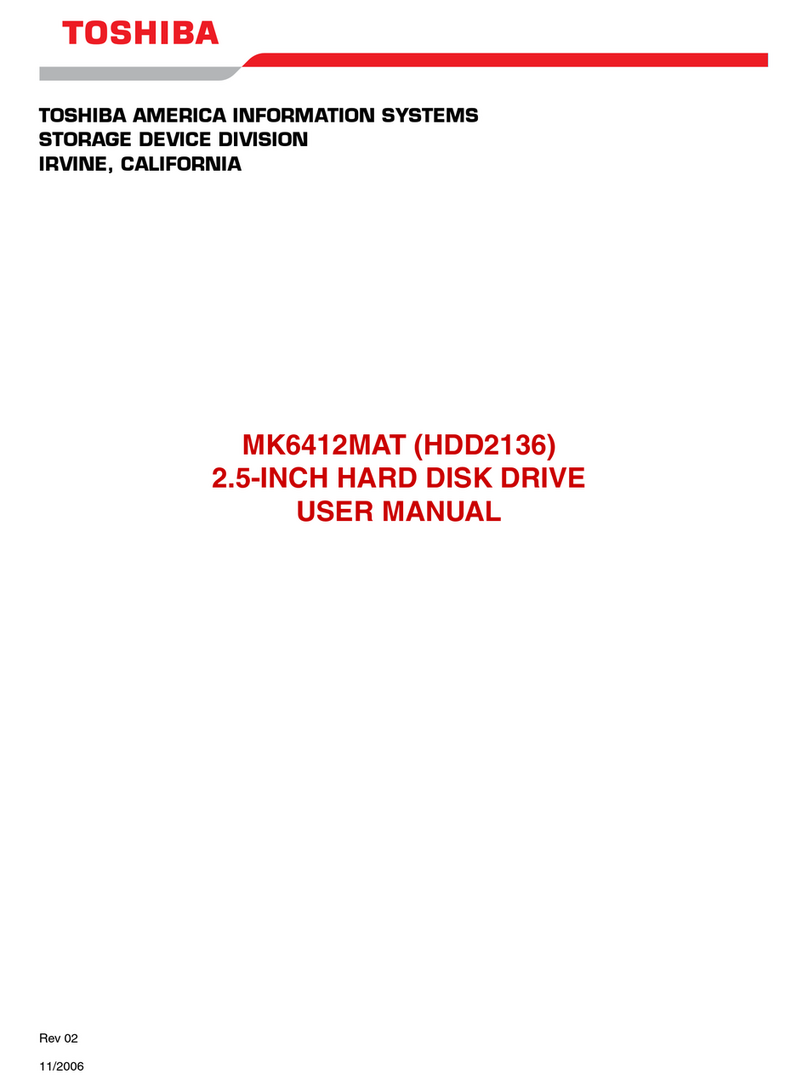
Toshiba
Toshiba HDD2136 User manual
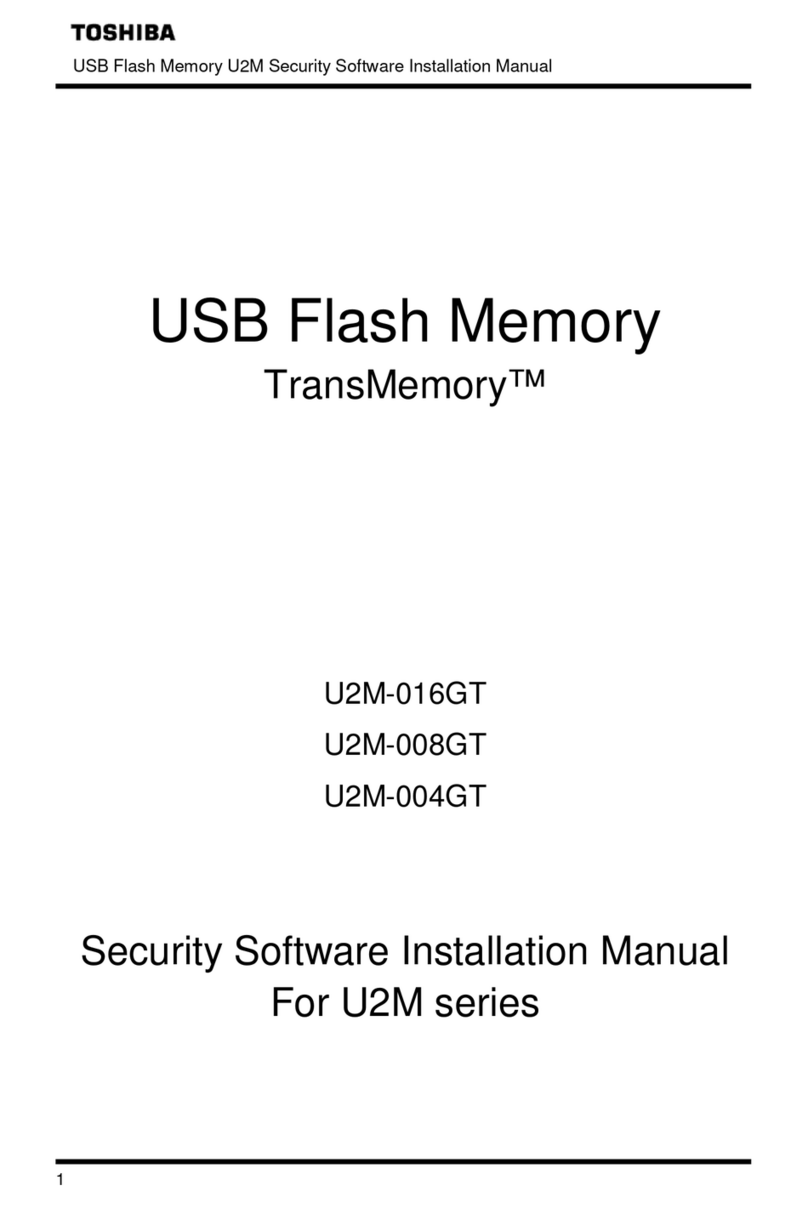
Toshiba
Toshiba TRANSMEMORY U2M-004GT User manual

Toshiba
Toshiba CANVIO AEROMOBILE Instruction Manual

Toshiba
Toshiba MK1001GRZB User manual
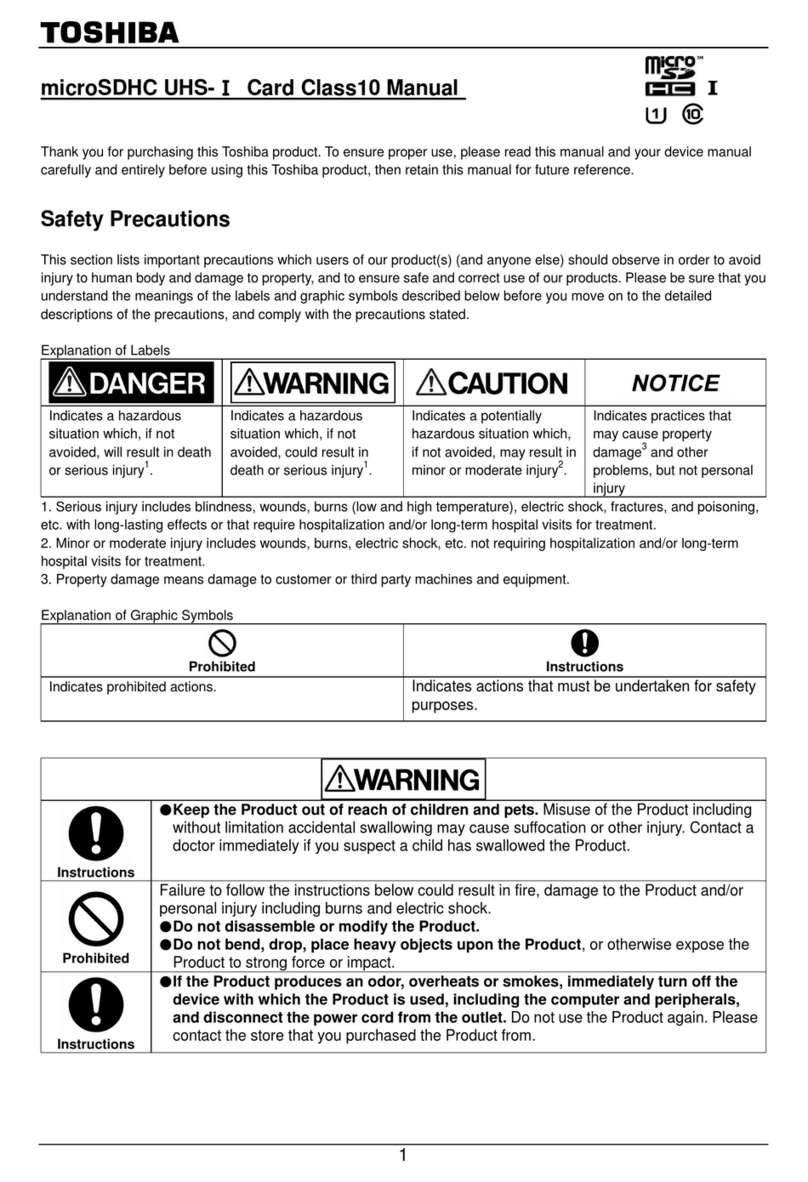
Toshiba
Toshiba microSDHC UHS-? User manual
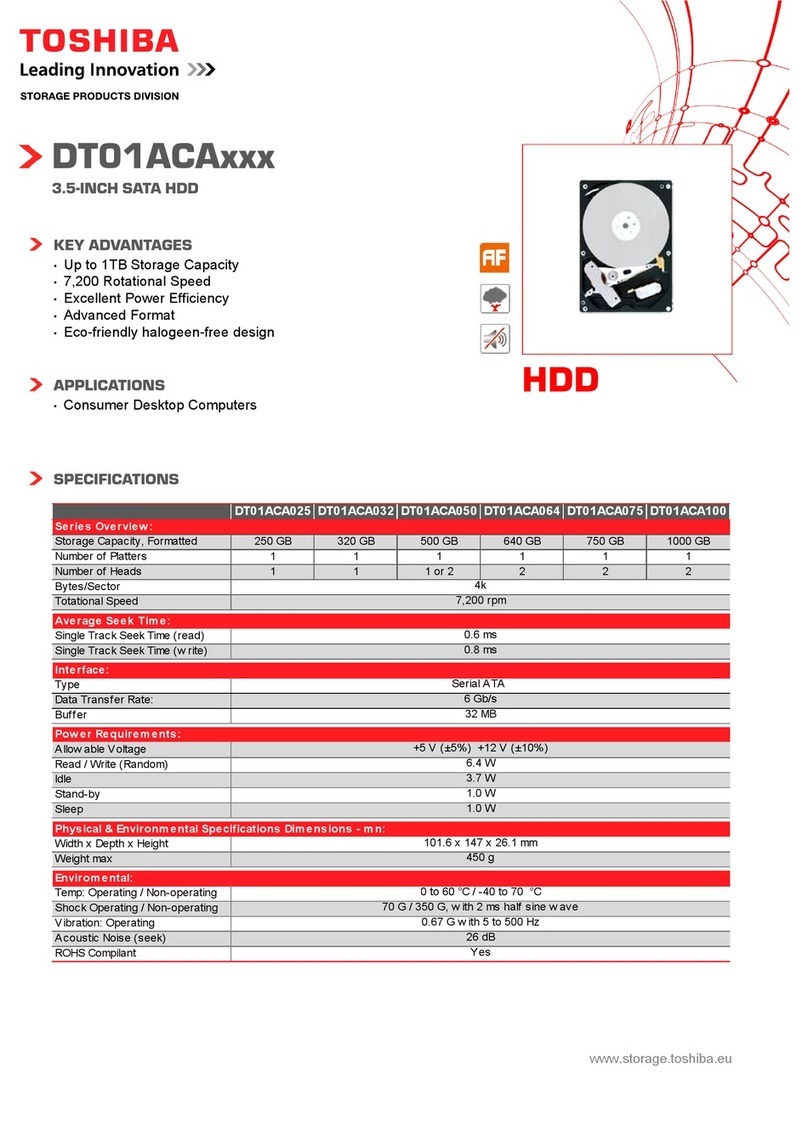
Toshiba
Toshiba DT01ACA series User manual

Toshiba
Toshiba MK1255GSX Configuration guide
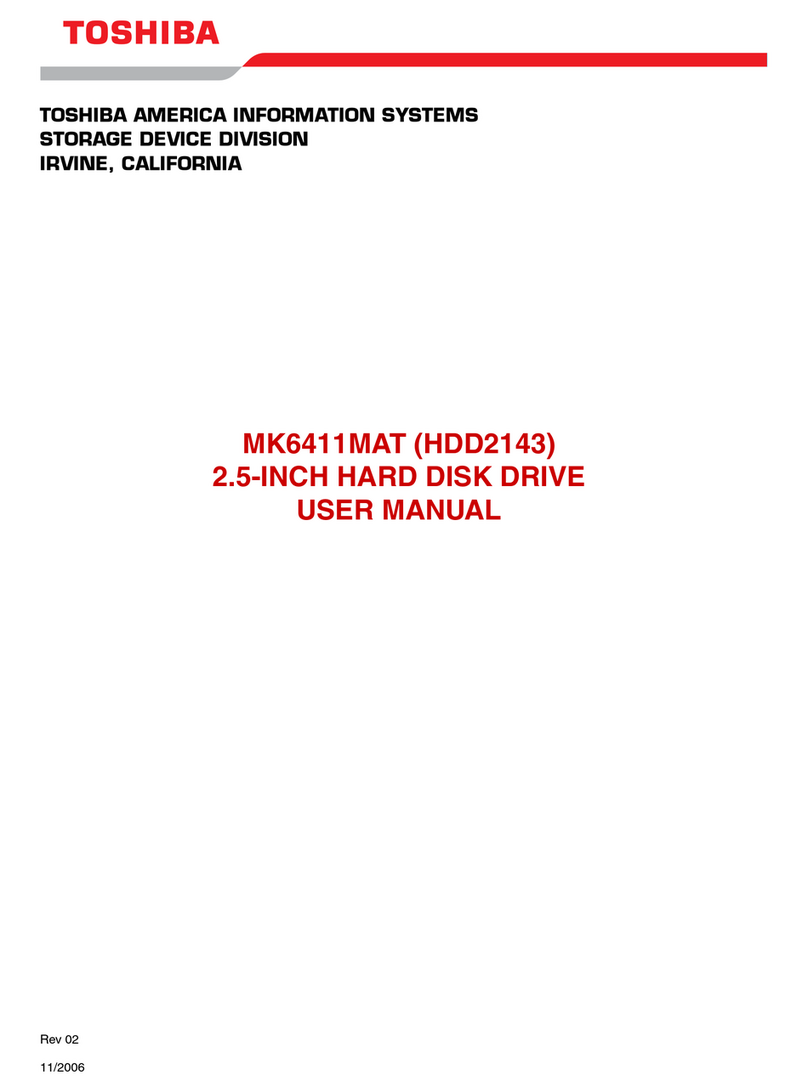
Toshiba
Toshiba MK6411MAT User manual

Toshiba
Toshiba DIGITAL Series Quick start guide

Toshiba
Toshiba STOR.E ALU TV KIT 2.5" User manual

Toshiba
Toshiba FlashAir W-02 Series User manual
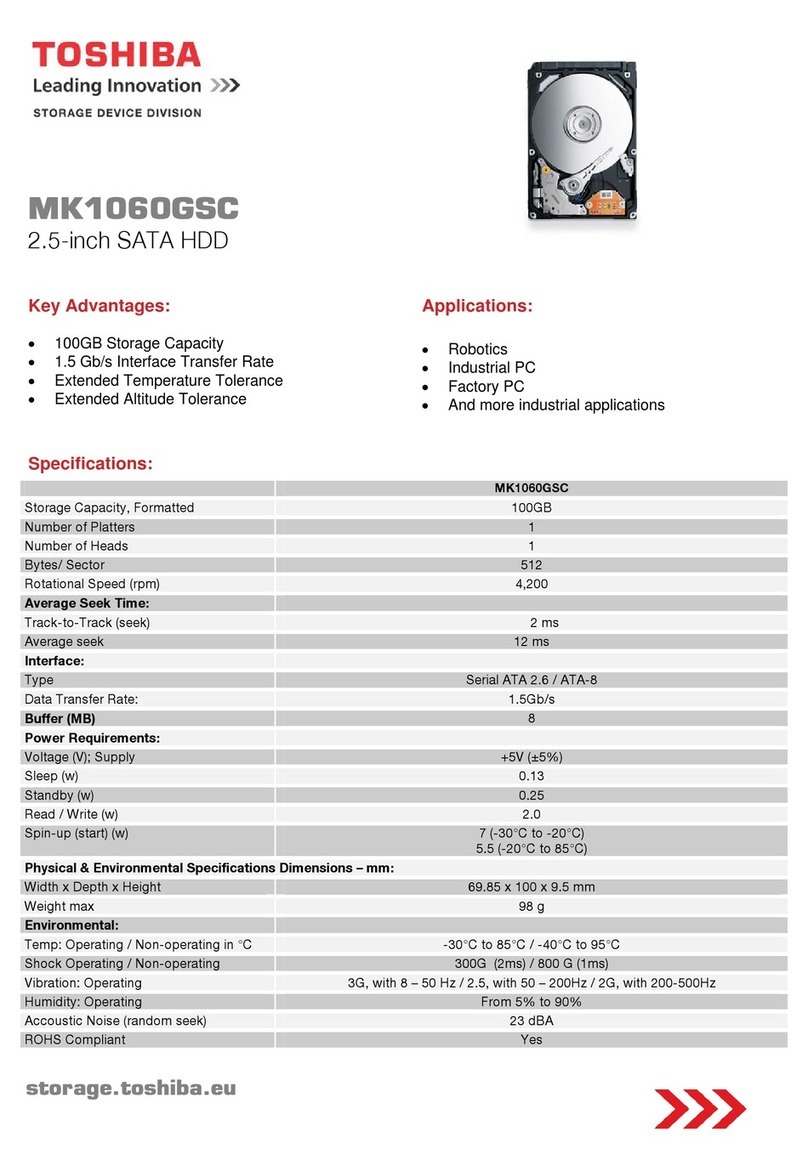
Toshiba
Toshiba MK1060GSC User manual

Toshiba
Toshiba MK3259GSXP User manual
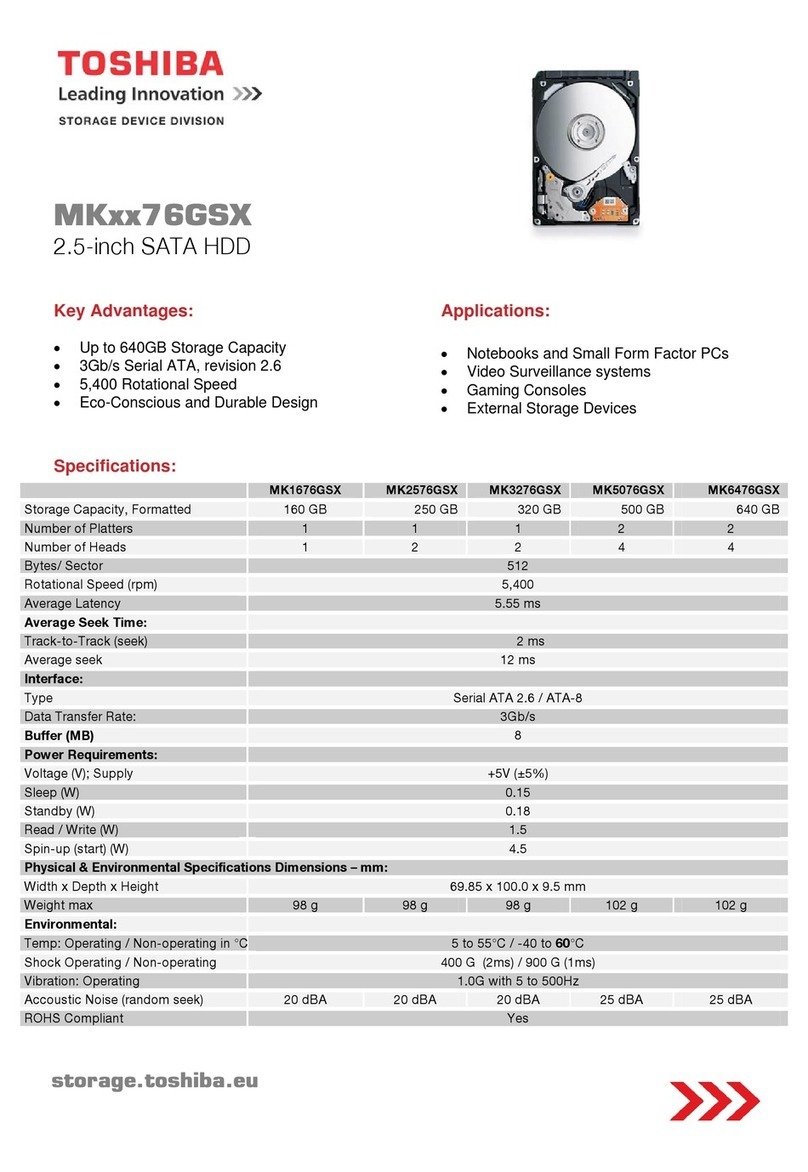
Toshiba
Toshiba MKxx76GSX User manual

Toshiba
Toshiba CANVIO BASICS User manual
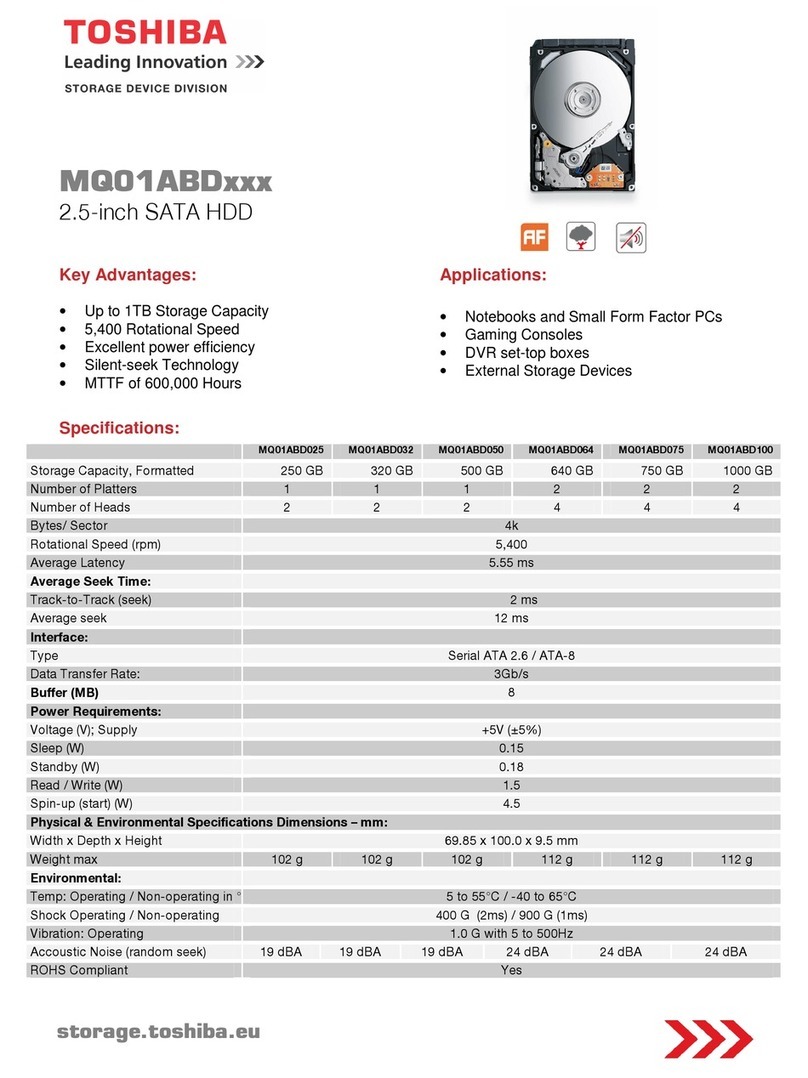
Toshiba
Toshiba MQ01ABD series User manual

Toshiba
Toshiba STOR.E CANVIO Use and care manual