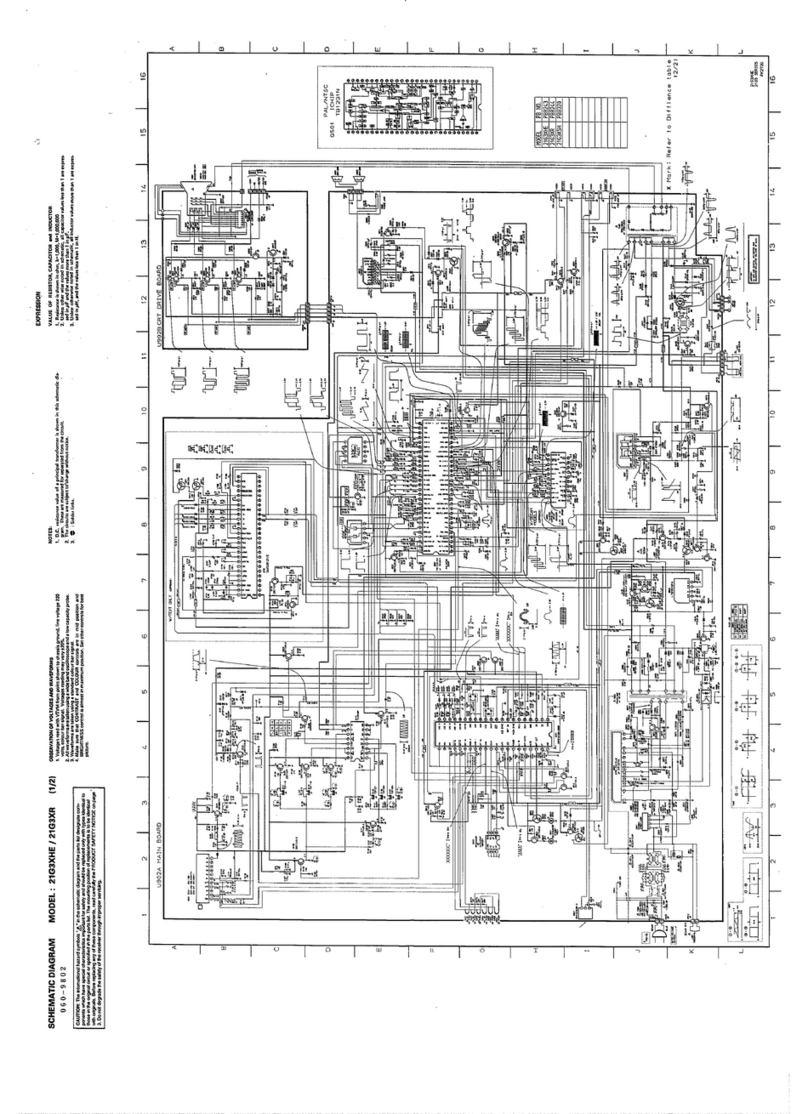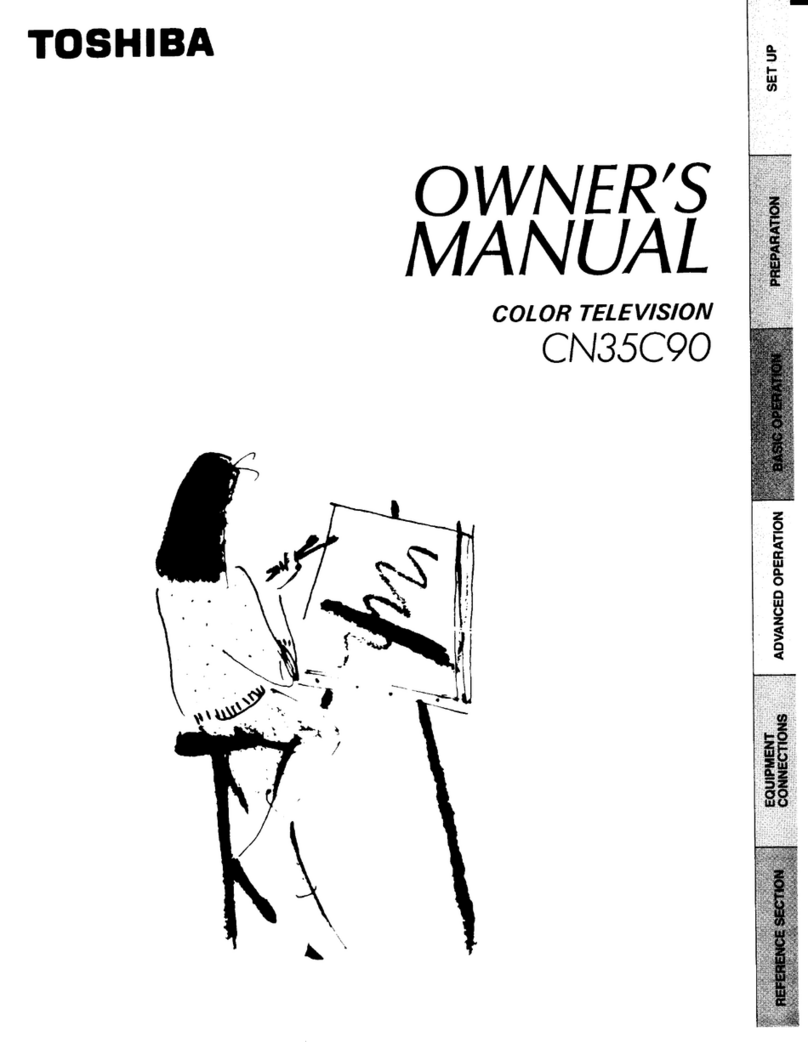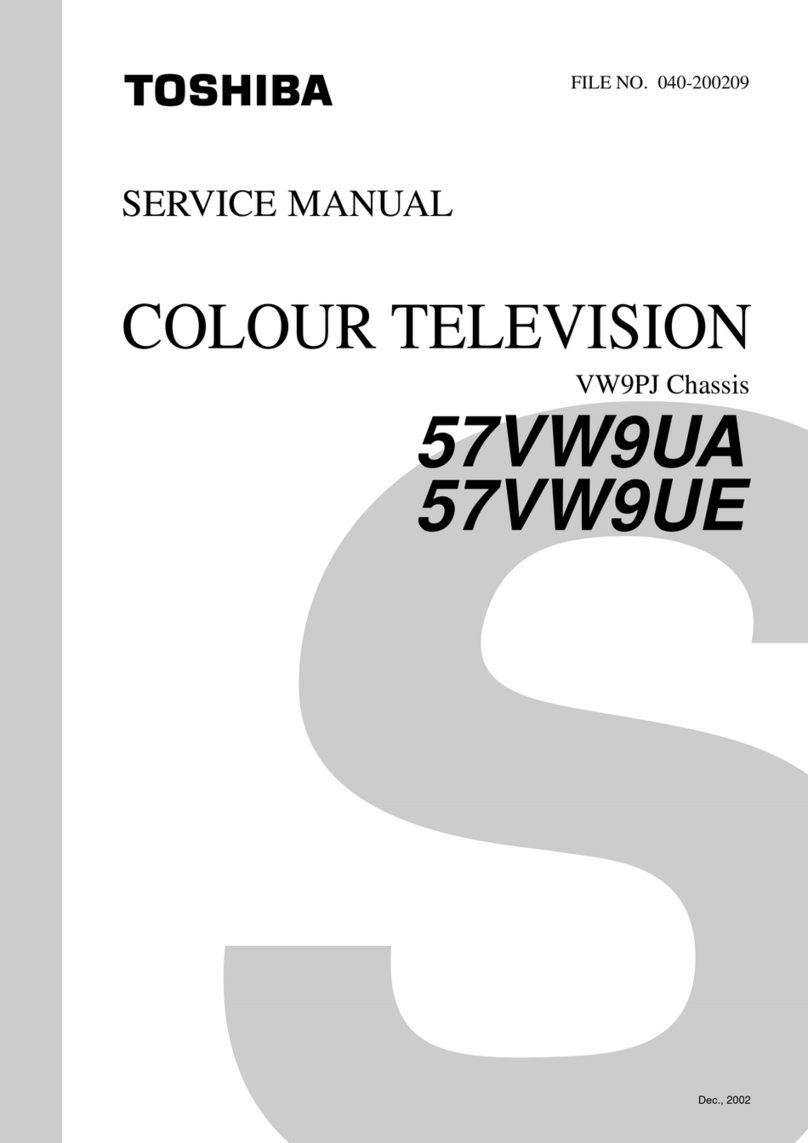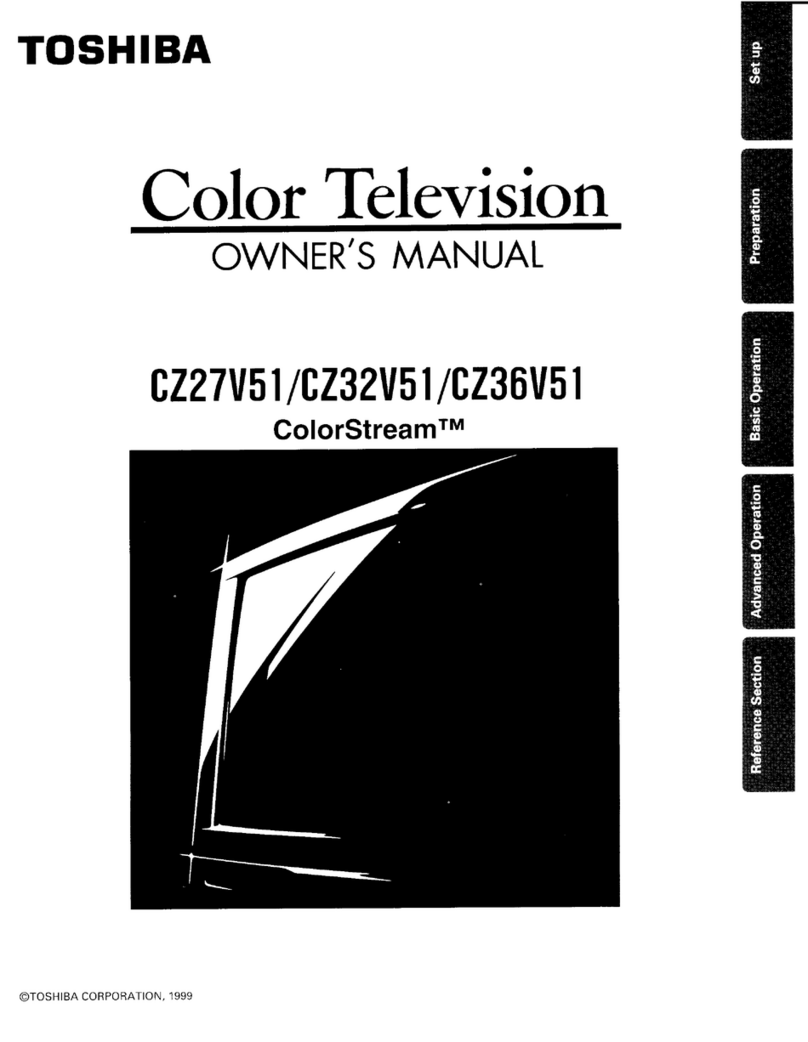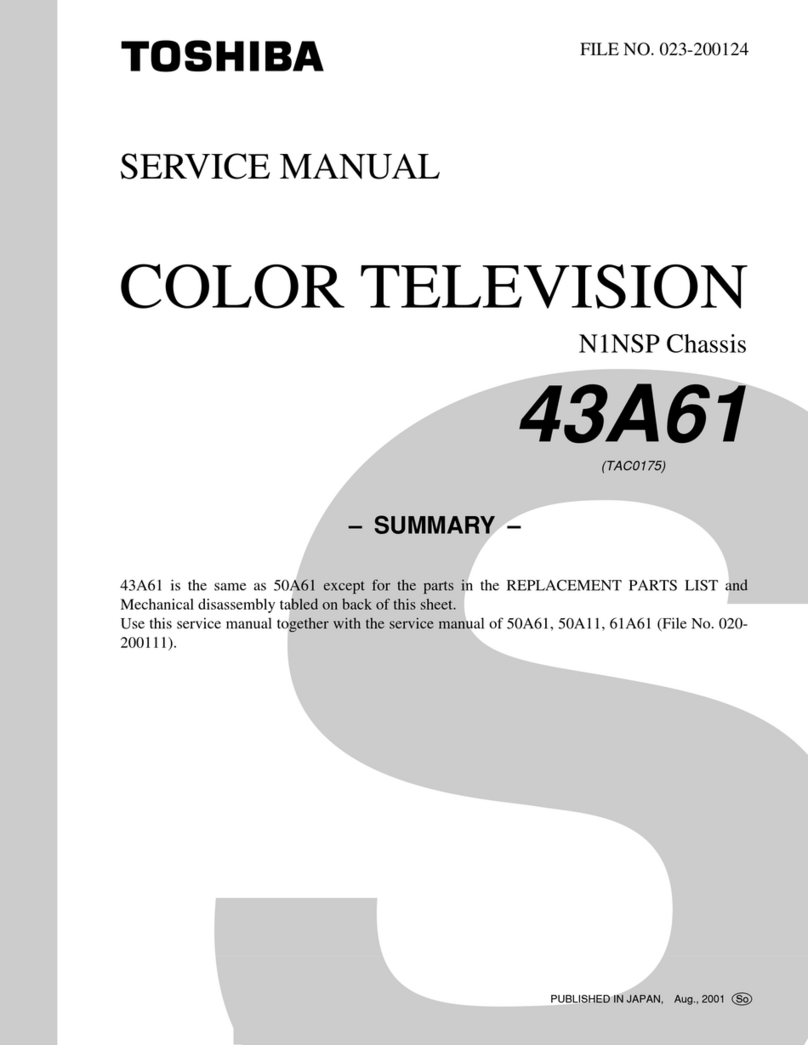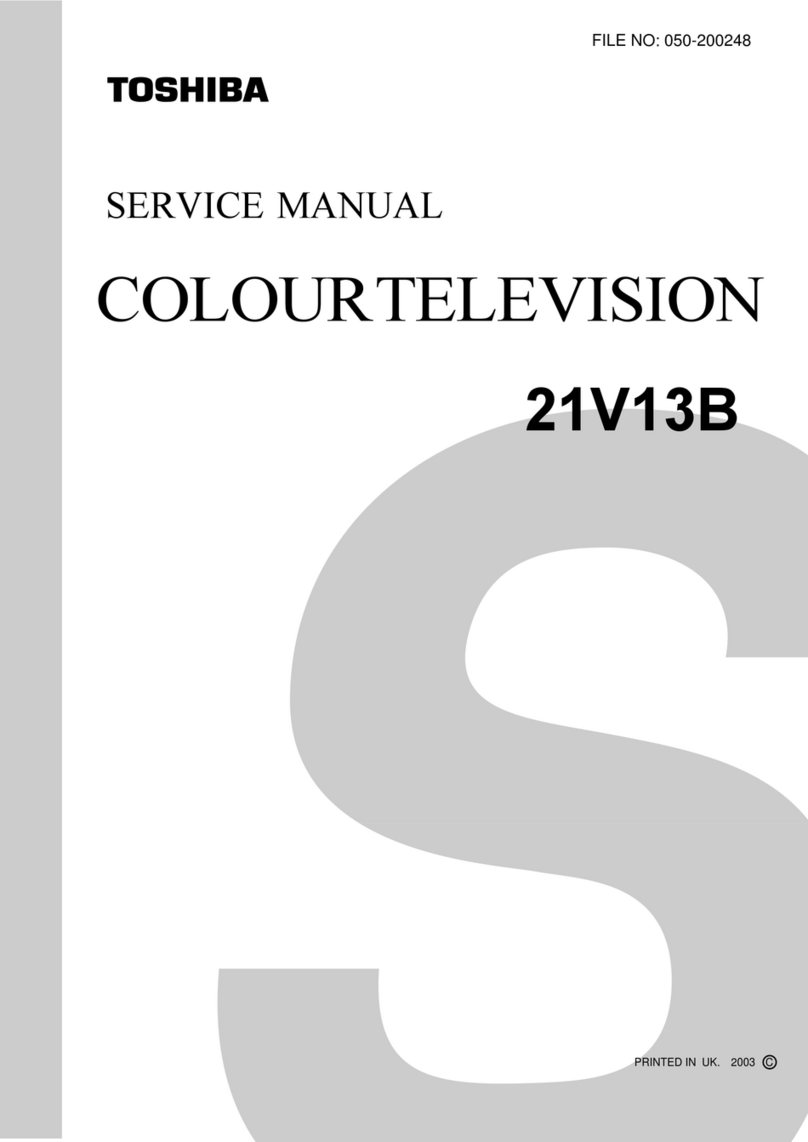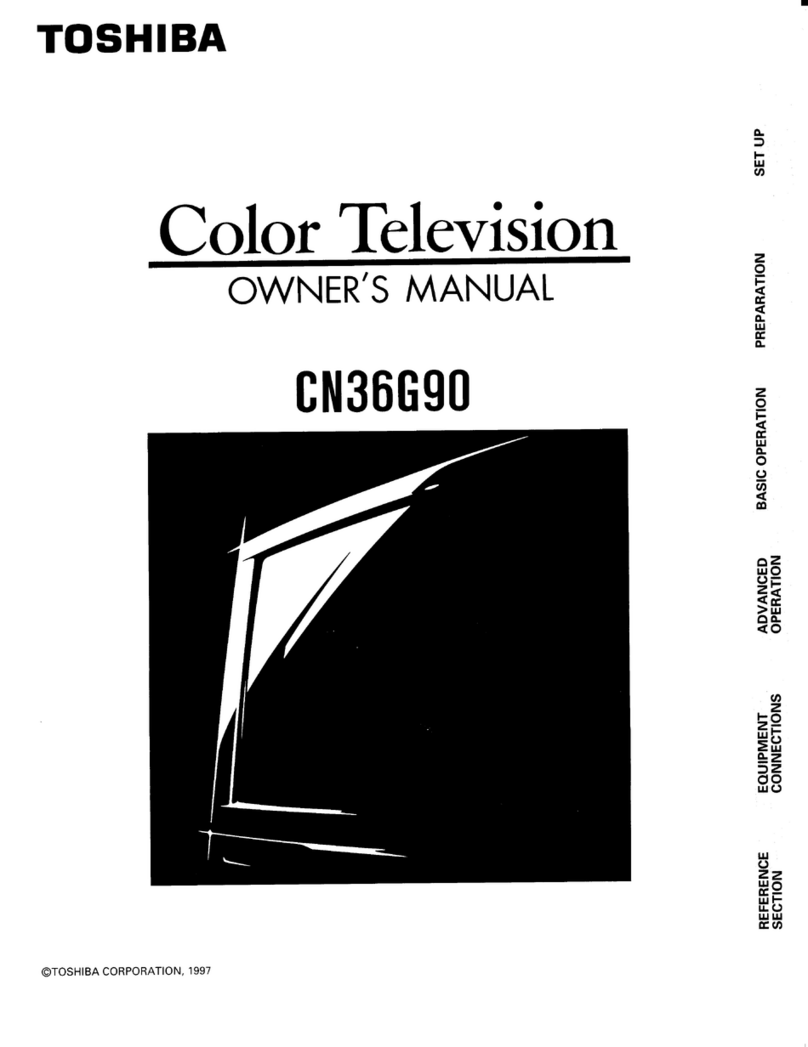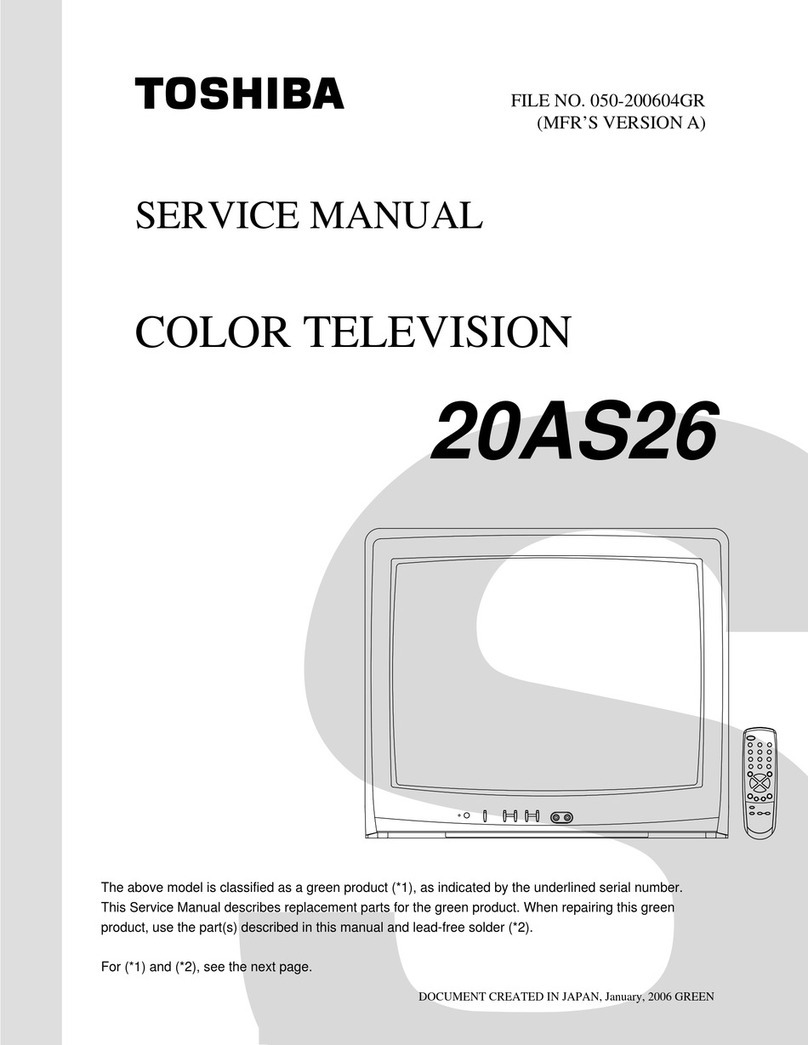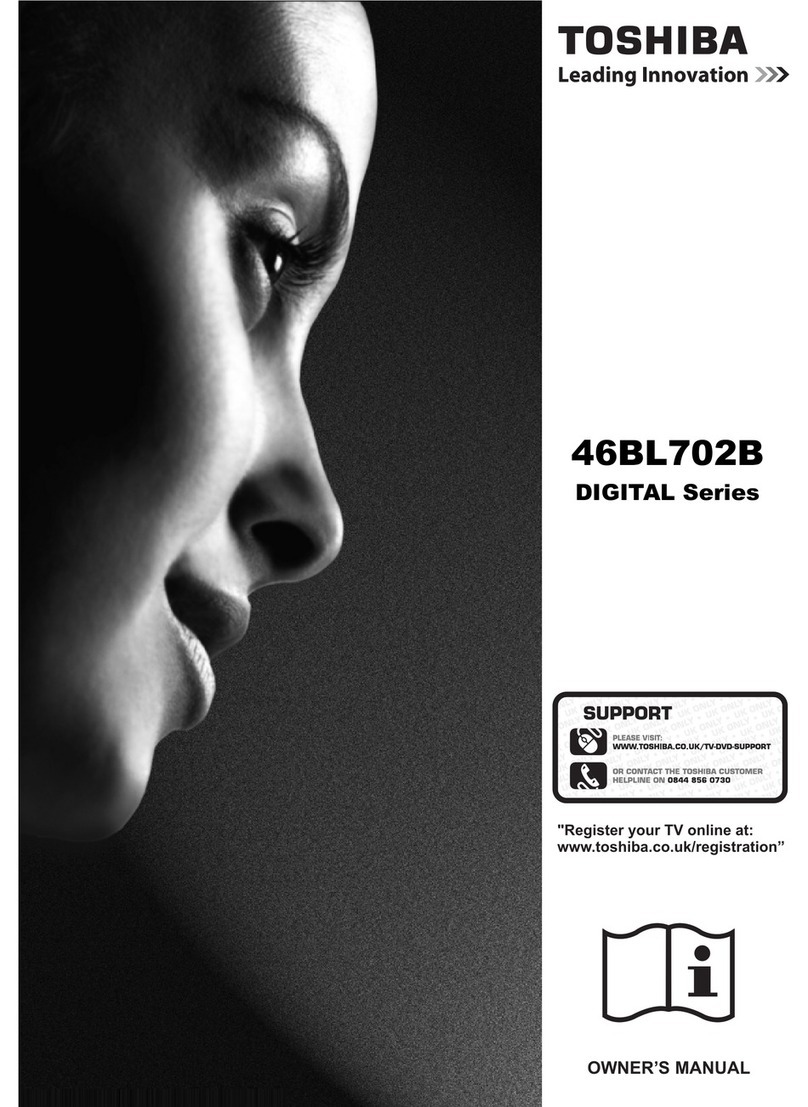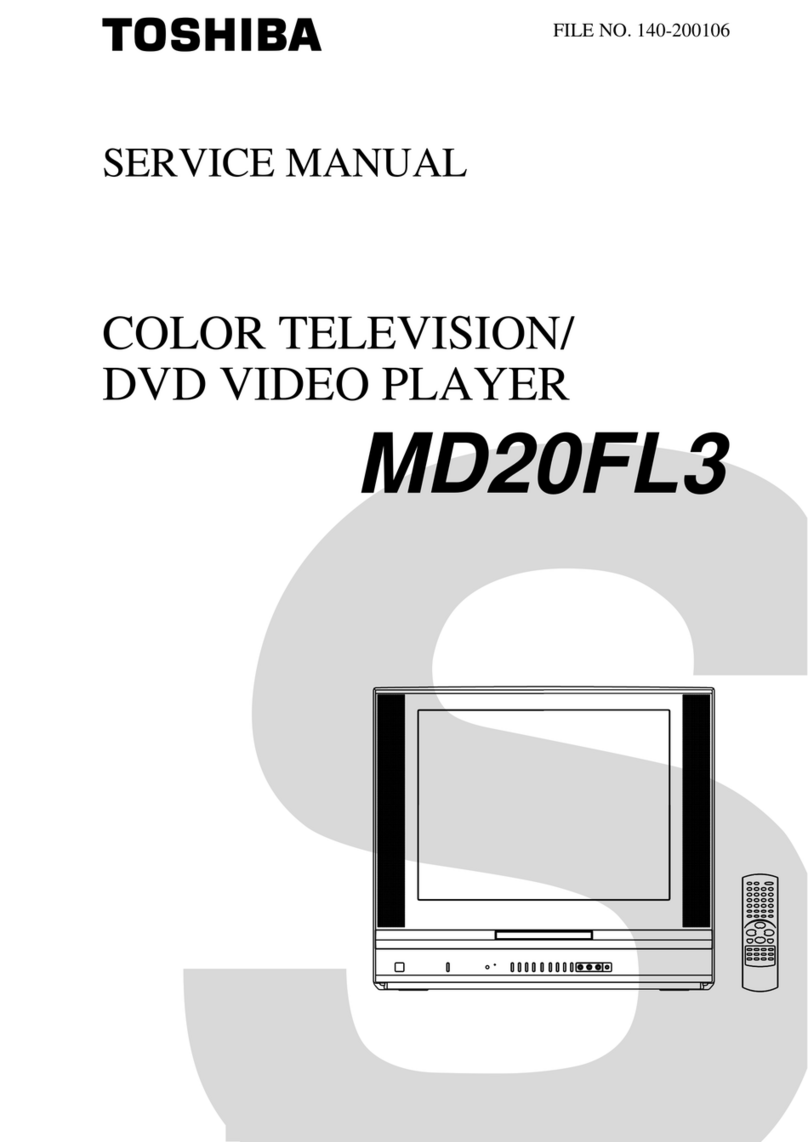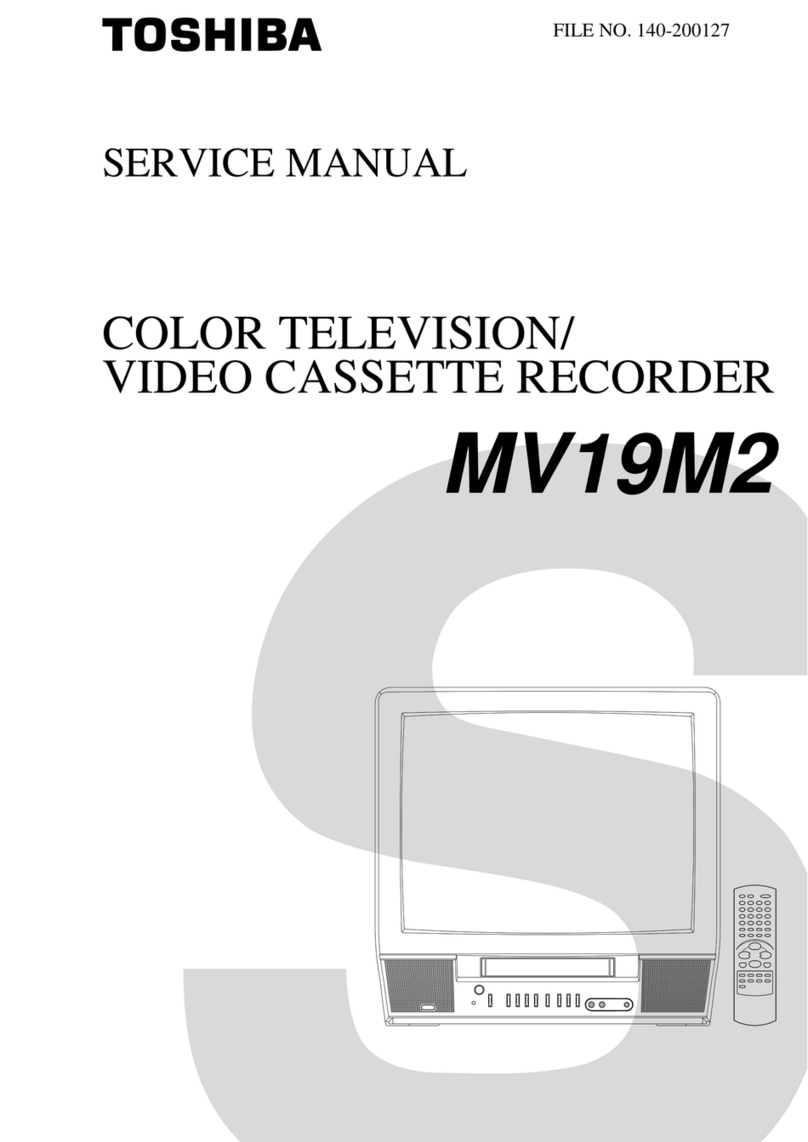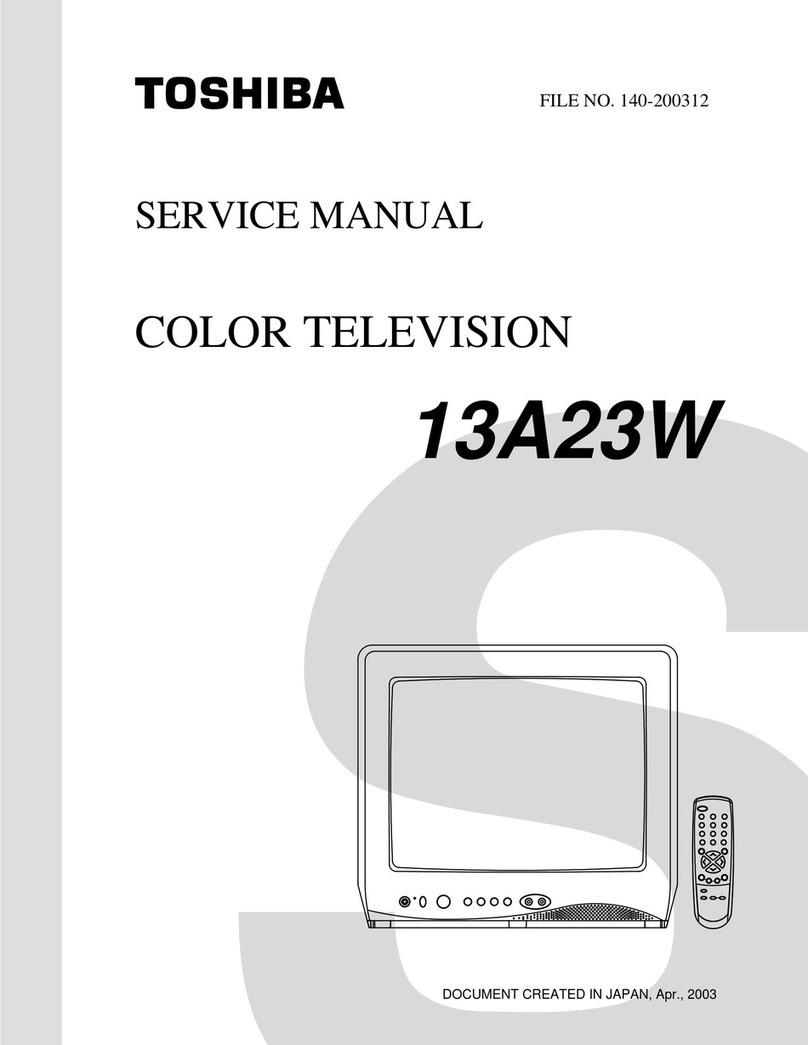A polarized alternating current line plug -- having one blade wider
than the other. This plug will fit into the power outlet only one way. If
you are unable to insert the plug into the outlet, try reversing the plug.
Un enchufe de lfnea de corriente alterna polarizado -- posee una
cuchilla mfi.s ancha que la otra. Este enchufe entrar_i en la toma de la
red de una sola forma. Si no puede inertar el enchufe en la toma de la
red, trate de invertirlo.
Alternate Warnings -- A three-wire grounding-type plug -- a plug
having a third (grounding) pin. This plug will only fit into grounding-
type power outlet.
Advertencias alternativas -- Enchufe de tippo puesta a tierra de tres
conductores -- enchufe que posee un tercer terminal (de puesta a
tierra). Este enchufe solamente encajarfi, en una toma de la red de tipo
puesta a tierra.
Water and Moisture -- Do not use the TV set near water -- for
example, near a bath tub, wash bowl, ldtchen sink, or laundry tub; in a
wet basement; or near a swimming pool; and the like.
Agua y humedad -- No utilice el televisor cerca del agua -- por
ejemplo, cerca de una bafiera, un lavabo, un fregadero, una lavadora, en
un s6tano hdmedo, cerca de una piscina, ni lugares por el estilo.
Ventilation -- The slots and openings in the cabinet and in the back or
bottom are provided for necessary ventilation. Never block or cover
these slots and openings to ensure reliable operation of the TV set and
to protect it from overheating.
Ventilaci6n -- Las ranuras y aberturas de la caja y de la parte posterior
o de la base son para proporcionar la ventilaci6n necesaria. Para
asegurar la operaci6n fiable del televisor para protegerlo contra el
recalentamiento. No bloquee ni cubra nunca estas ranuras y aberturas.
a. Never cover the slots and openings with a cloth or other materials.
a. No cubra nunca las ranuras ni las aberturas con patos ni otros
materiales.
b. Never block the slots and openings by placing the TV set on a bed,
sofa, rug or other similar surface.
b. No bloquee nunca las ranuras ni las aberturas colocando el televisor
sobre una cama, un soffi, una alfombra, ni demfis superficies similares.
c. Never place the TV set in a confined space such as a bookcase, built-
in cabinet, or any other place of poor ventilation.
c. No coloque nunca el televisor en un espacio cubierto, como una
librerfa o un estante empotrados, nien un lugar de mala ventilaci6n.
Heat -- Do not place the TV set near or over a radiator or heat
register, or where it is exposed to direct sunlight.
Calor -- No coloque el televisor cerca ni sobre un radiador ni un
registro de calor, ni expuesto a la luz solar directa.
Power-Cord Protection -- Do not allow anything to rest on or roll
over the power cord, and do not place the TV set where the power cord
is subject to wear or abuse.
Protecci6n del cable de alimentaci6n -- No coloque ni pase sobre el
cable de alimentaci6n, ni coloque el telivisor donde su cable de
alimentaci6n pueda sufir cualquier tipo de datios.
Accessories -- Do not place the TV set on an unstable cart, stand,
tripod, bracket, or table. The TV set may fall, causing serious injury to
a child or adult, and serious damage to the TV set. Use only with a cart,
stand, tripod, bracket, or table recommended by the manufacturer, or
sold with the TV set, and should use a mounting accessory recom-
mended by the manufacturer.
Accesorios -- No coloque el televisor sobre un carrito, una base, un
trfpode, un soporte ni una mesea inestable. El televisor podrfa caerse,
cansando serios dafios a nifios o adultos, o al propio televisor. Utilice
solamente el carrito, la base, el trfpode, el soporte, o la mesa que
recomiende el fabricante, o que se venda con el televisor, y utilice un
accesorio de montaje recomendado por el fabricante.
A product and cart combination
should be moved with care. Qui&
stops, excessive force, and uneven
surfaces may cause the product
and cart combination to overturn.
La combinaci6n de un producto y
un carrito deberfi,moverse con
cuidado. Las paradas repentinas,
la fuerza excesiva, y las superficies
desiguales pondrfan hacer que
volcase la combinaci6n del carrito
y del producto.
USE /UTILIZACI(_N
Overloading -- Do not overload wall outlets, extension cords or
convenience receptacles beyond their capacity, since this can result in
fire or electric shock.
Sobrecarga -- No sobrecargue las tomas de la red, los cables
prolongadores, ni los adaptadores para mdltiples tomas, ya que esto
supondrfa el riesgo de incendios o de descargas el&tricas.
During lightning storms, or when the TV set will be left unattended
and unused for a long period of time, unplug the power cord from the
wall outlet and disconnect the antenna or cable system. This will
prevent damage to the TV set due to lightning and power-line surges.
Durante tormentas el&tricas, o cuando no vaya a utilizar el televisor
durante mucho tiempo, desenchufe el cable de alimentaci6n de la toma
de la red y desconecte la antena o el sistema de cablevisi6n. Esto evitar_i
que se&tie el televisor debido a rayos y a sobretensiones repentinas en
la red.
Object and Liquid Entry- Never push objects of any ldnd into the
TV set through the cabinet slots as they may touch dangerous voltage
points or short out parts that could result in a fire or electric shock.
Never spill liquid of any ldnd on the TV set.
Entrada de objetos y llquidos -- No introduzca nunca objetos de
ningdn tipo en este televisor a tray& de las aberturas, ya que podrfan
tocar puntos de tensi6n peligrosa o cortocircuitar piezas, 1o que podrfa
resultar en incendio o descarga el&trica. No vierta nunca liquidos de
ningdn tipo sobre este televisor.
Cleaning -- Unplug the TV set from the wall outlet before cleaning or
polishing it. Do not use liquid cleaners or aerosol cleaners. Use a cloth
lightly dampened with water for cleaning the exterior of the TV set.
Limpieza -- Desenchufe el televisor de la toma de la red antes de
limpiarlo. No utilice limpiadores lfquidos ni aerosoles. Para limpiar el
exterior del televisor, utilice un patio ligeramente humedecido en agua.
Attachments -- Never add accessories that have not been specifically
designed for the TV set. Never remodel the TV set by yourself as this
can result in a fire hazard or electric shock.
Aditamentos -- No utilice aditamentos no recomendados por el
fabricante del televisor, ya que podrfan suponer un peligro. No
remodele nunca el televisor usted mismo, ya que esto podrfa cansar el
riesgo de incendios o descargas el&tricas.
Ifa snapping or popping sound from a TV set is heard continuously or
frequently while the TV set is operated, unplug the TV set and consult
your dealer or service technician. It is normal for some TV sets to make
occasional snapping or popping sounds, particularly when being turned
on or off.
Sise oye un sonido seco de un televisor continuo o ffecuente mientras
el televisor estd funcionando, desenchdfelo y consulte a su proveedor o
a un t&nico de servicio. Es normal que algunos televisoms produzcan
sonidos secos, particularmente cuando conecte o desconecte su
alimentaci6n.
327/3213 6AF41 (El