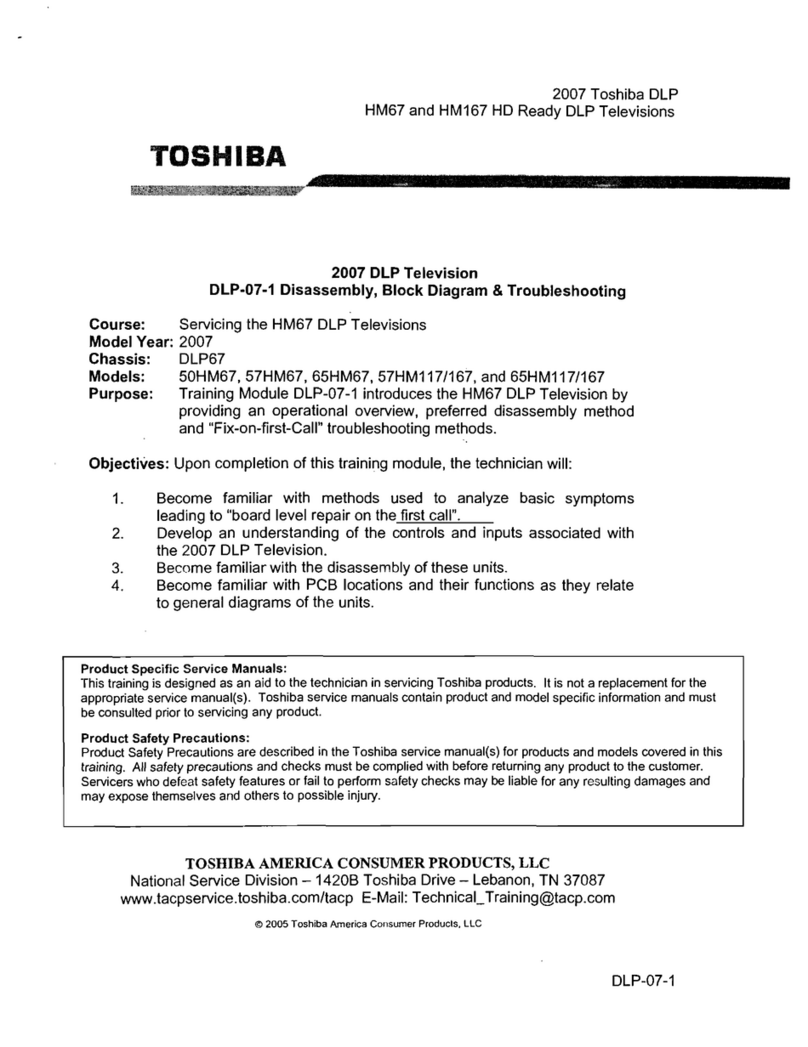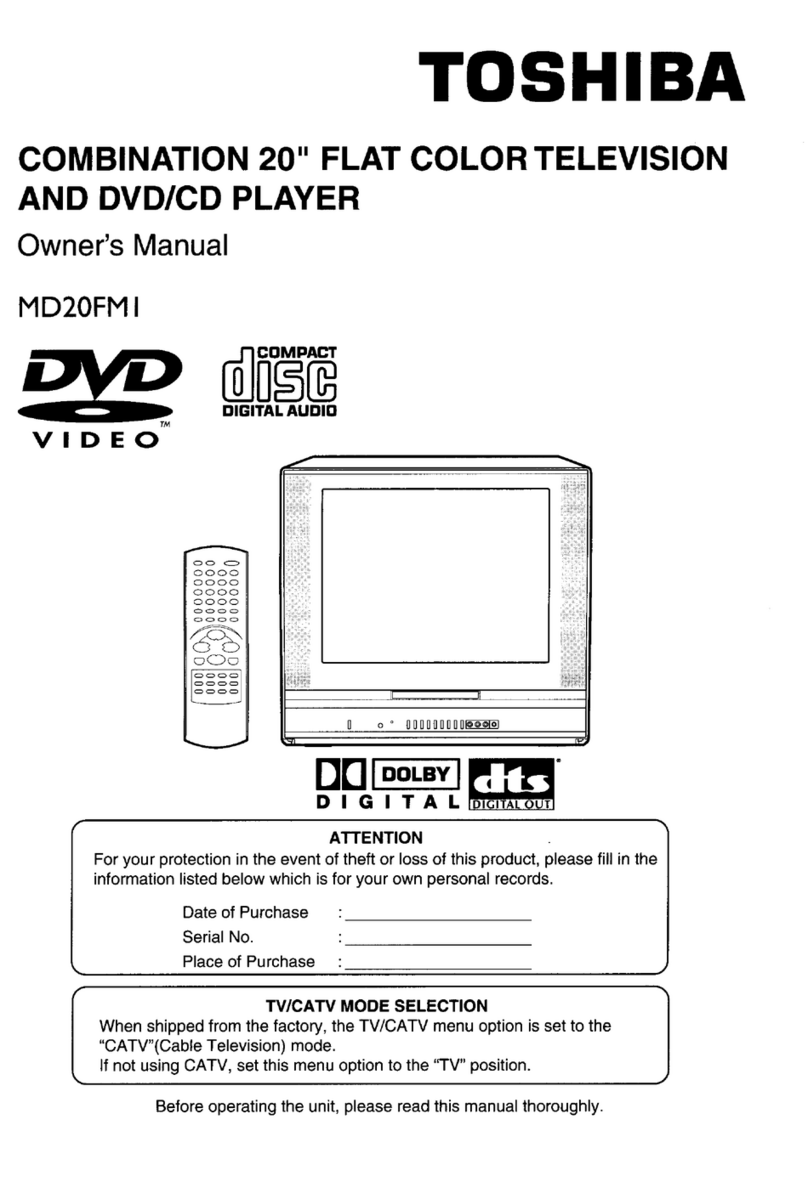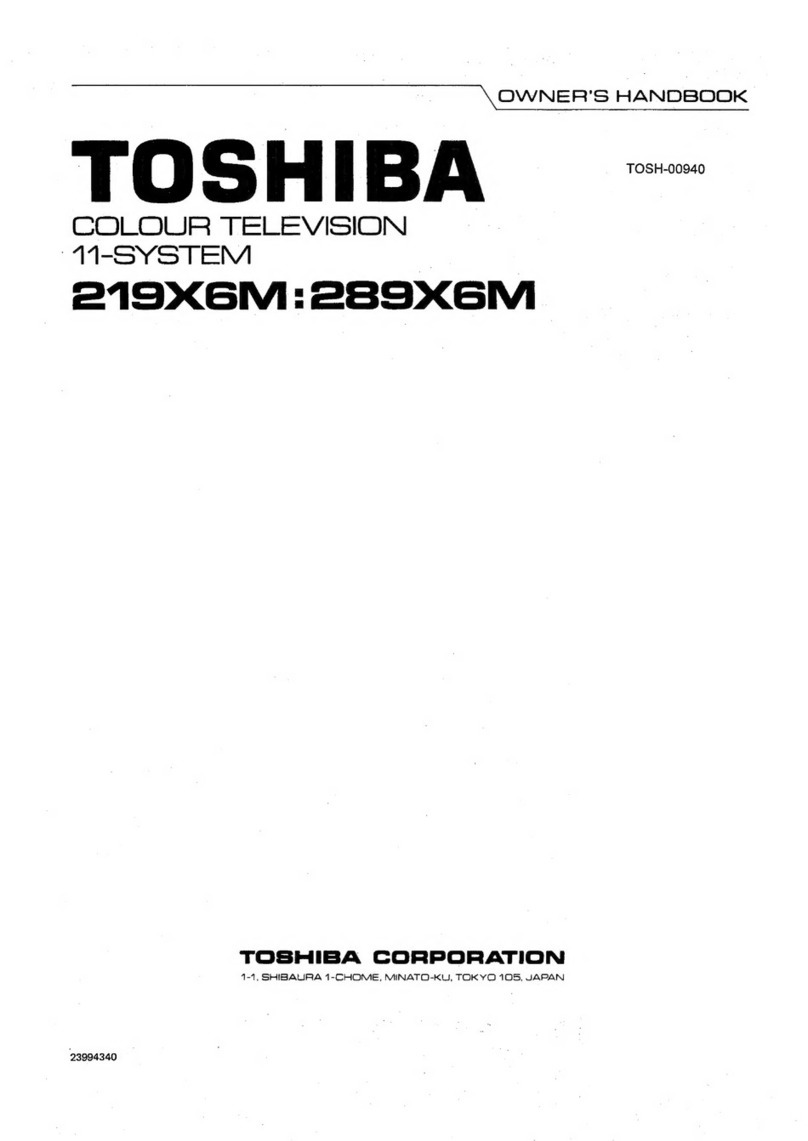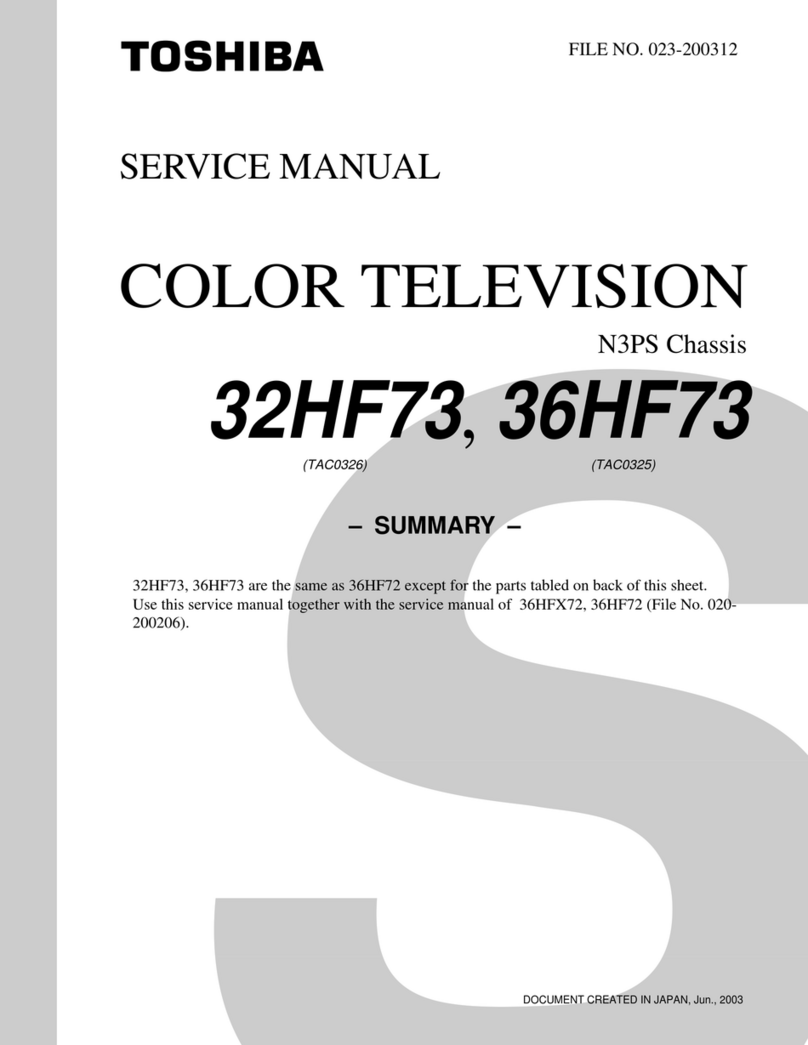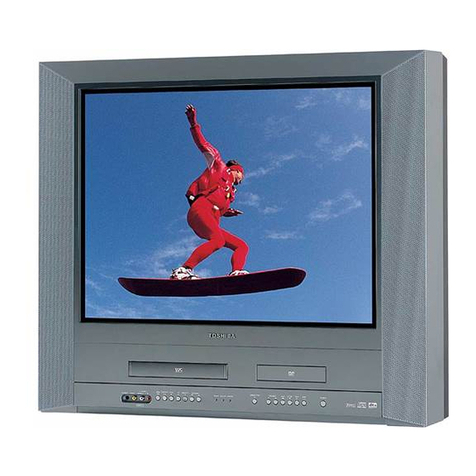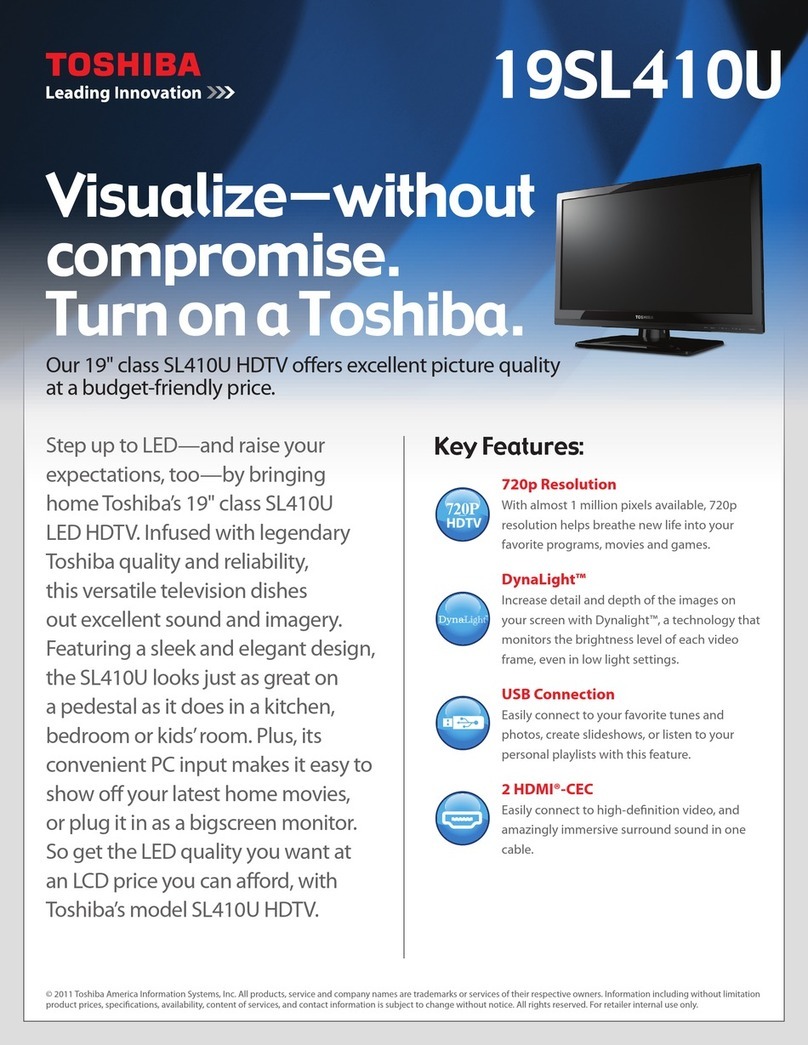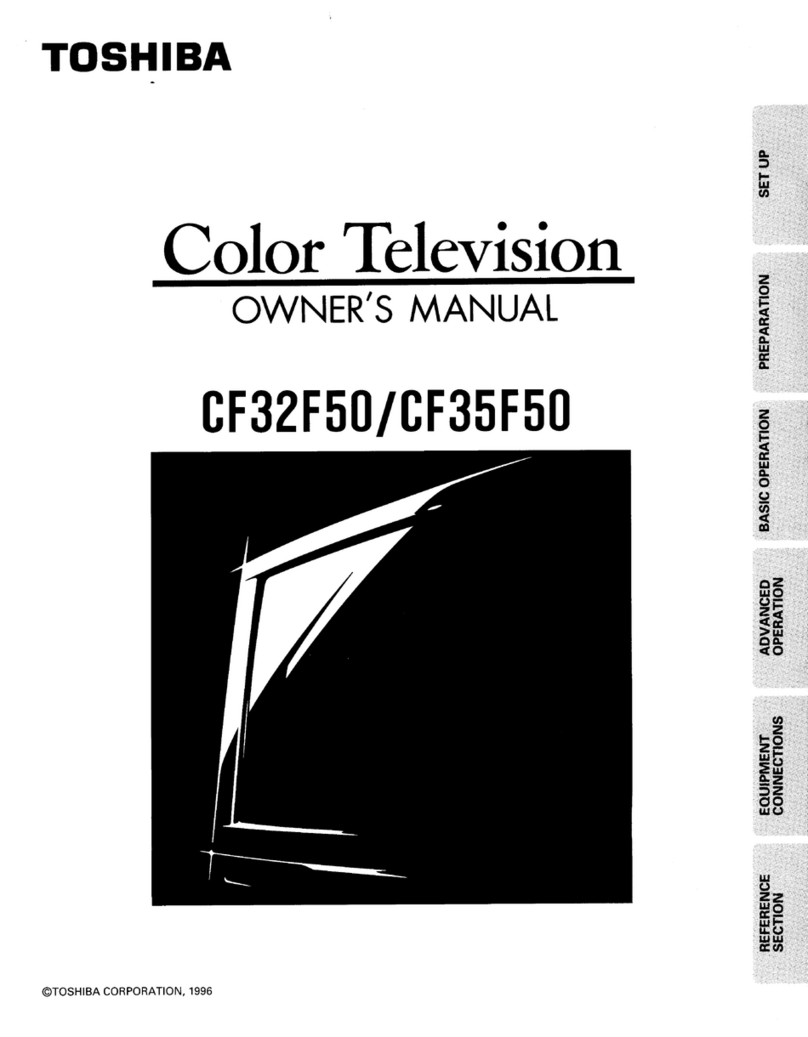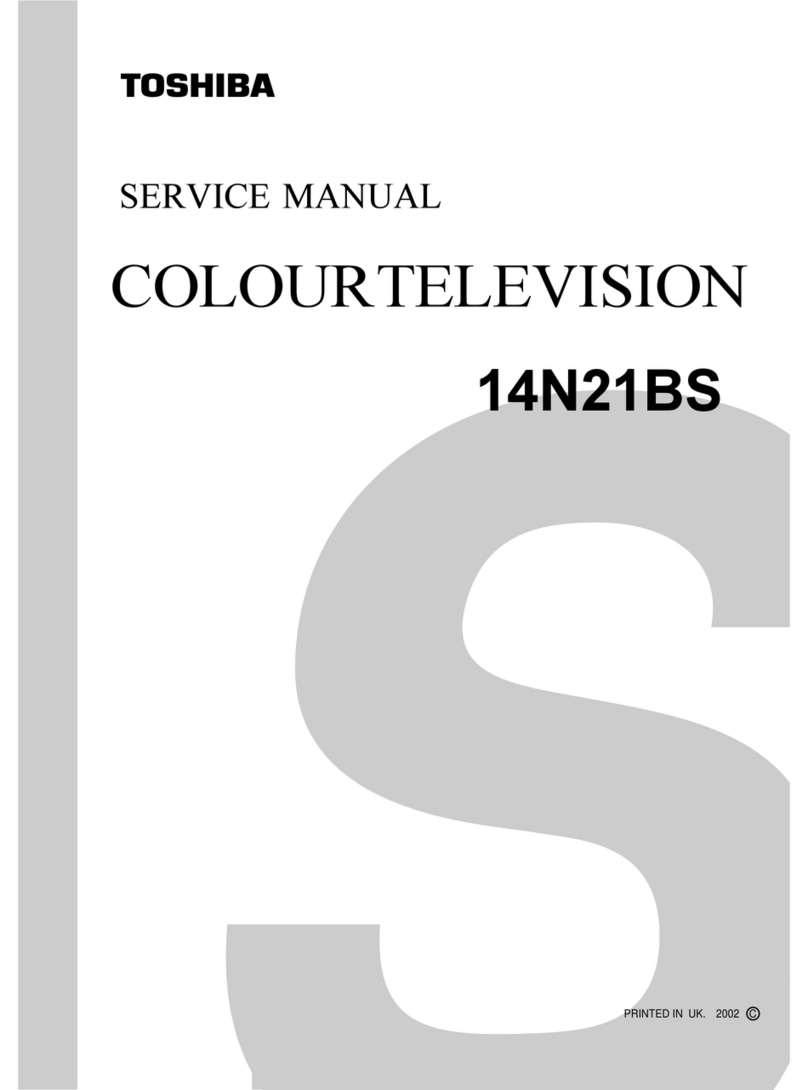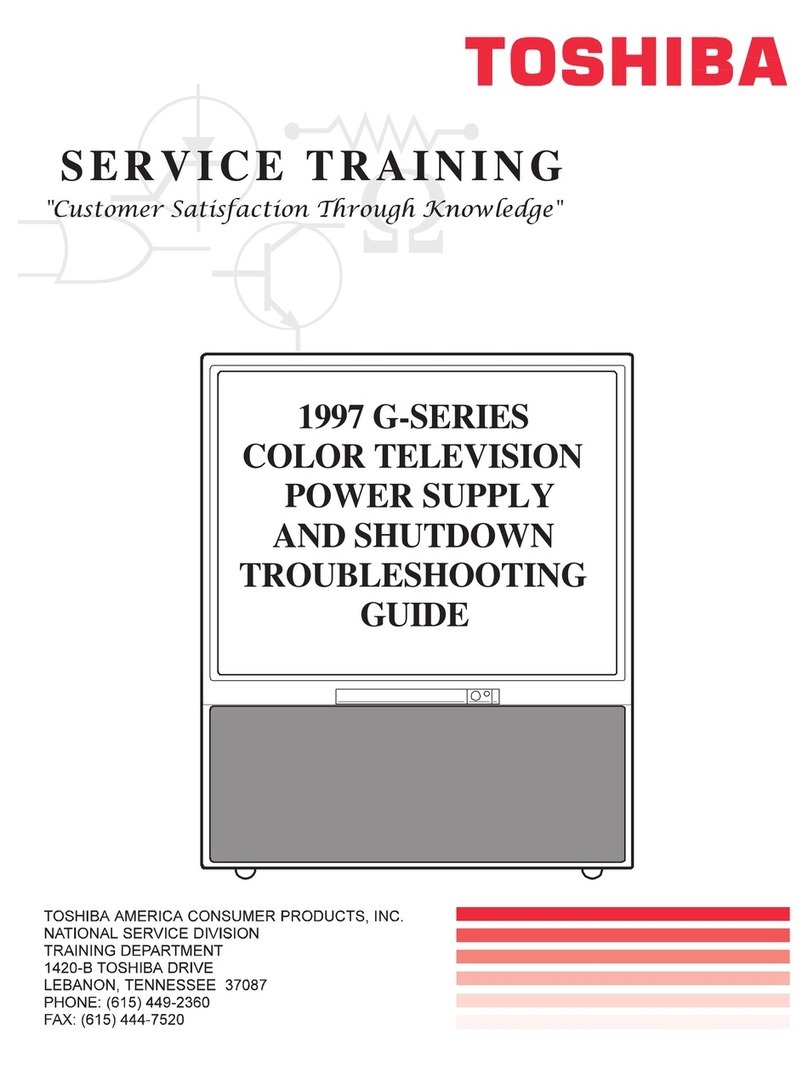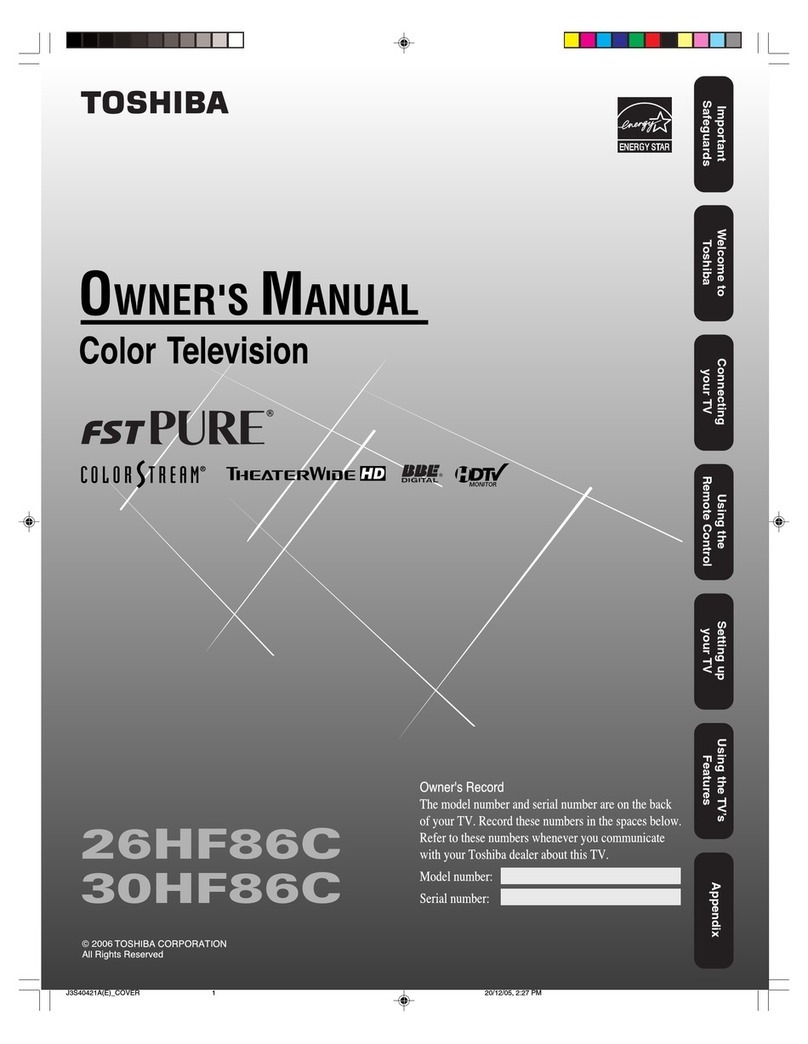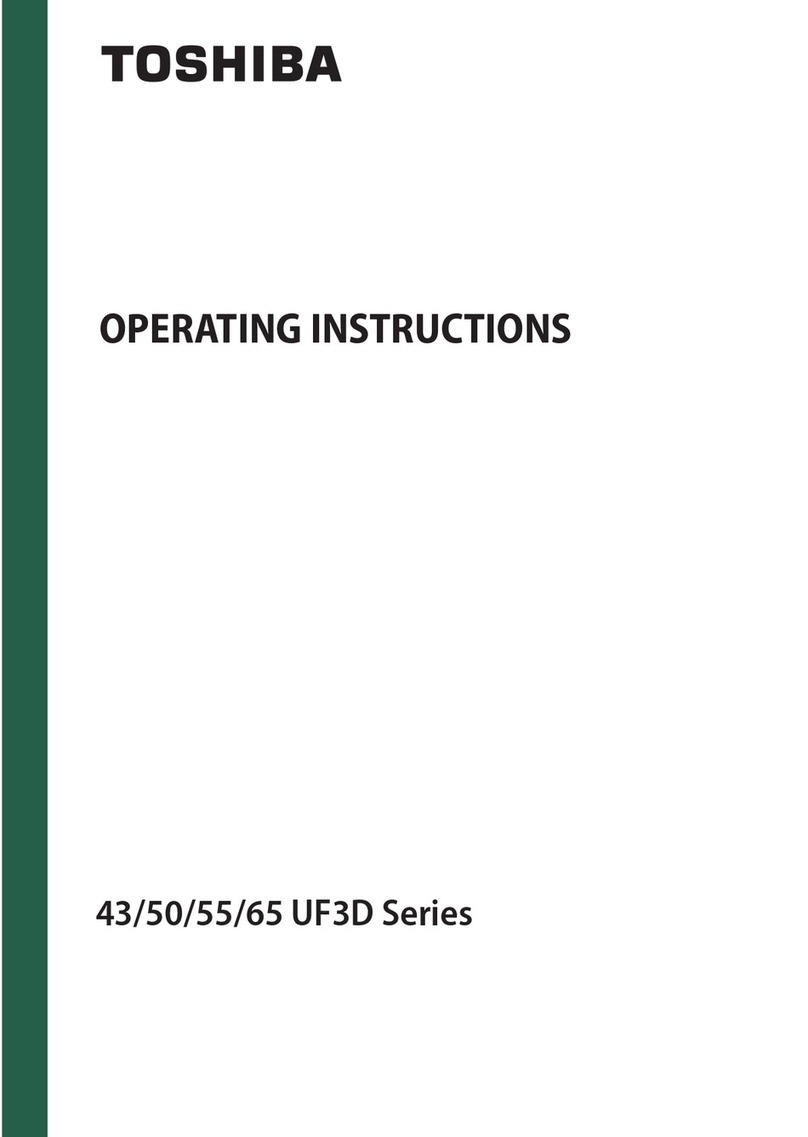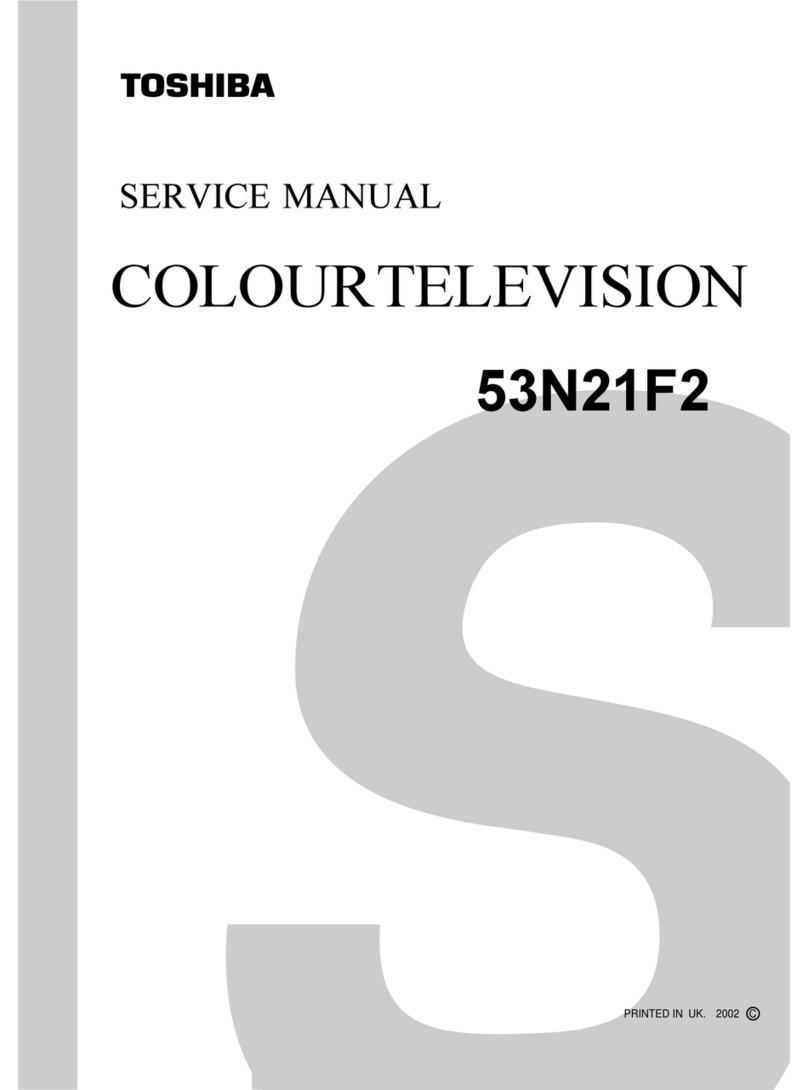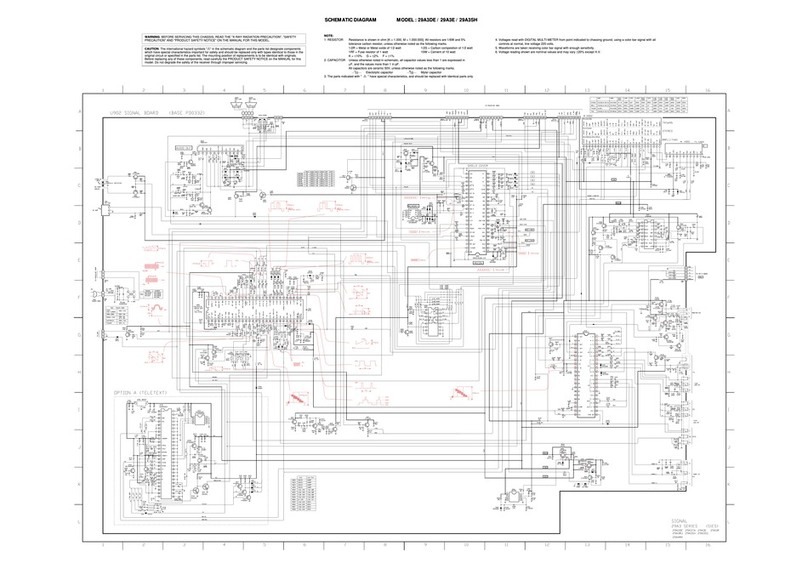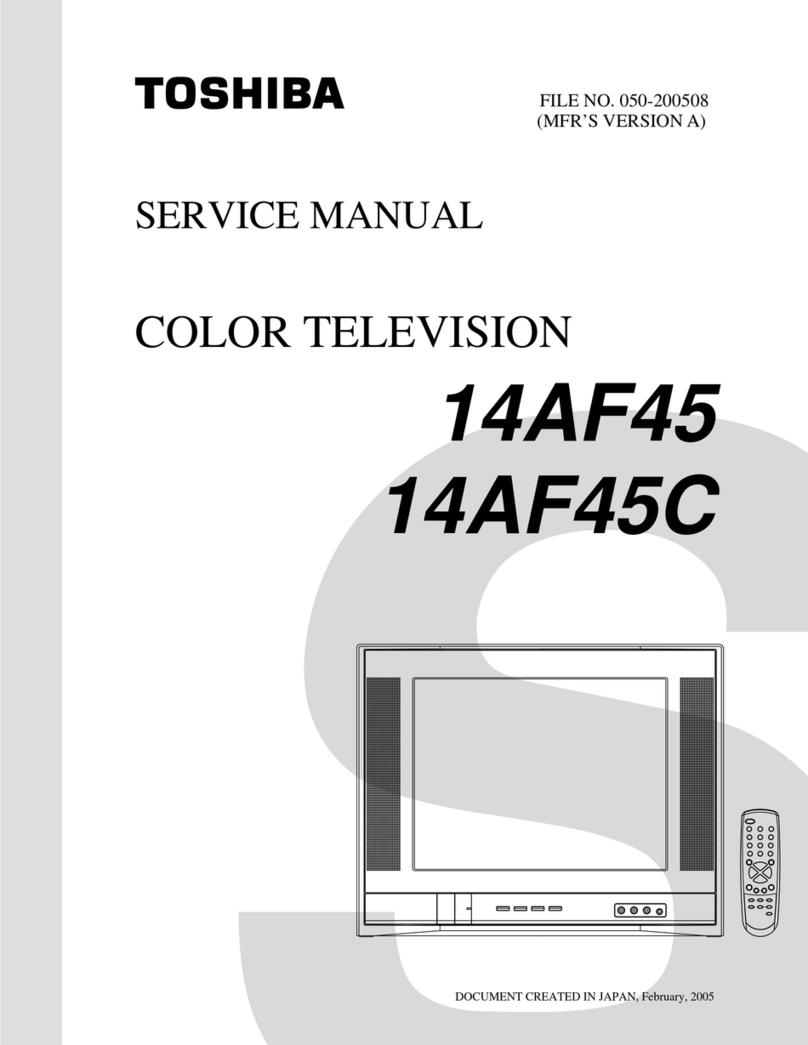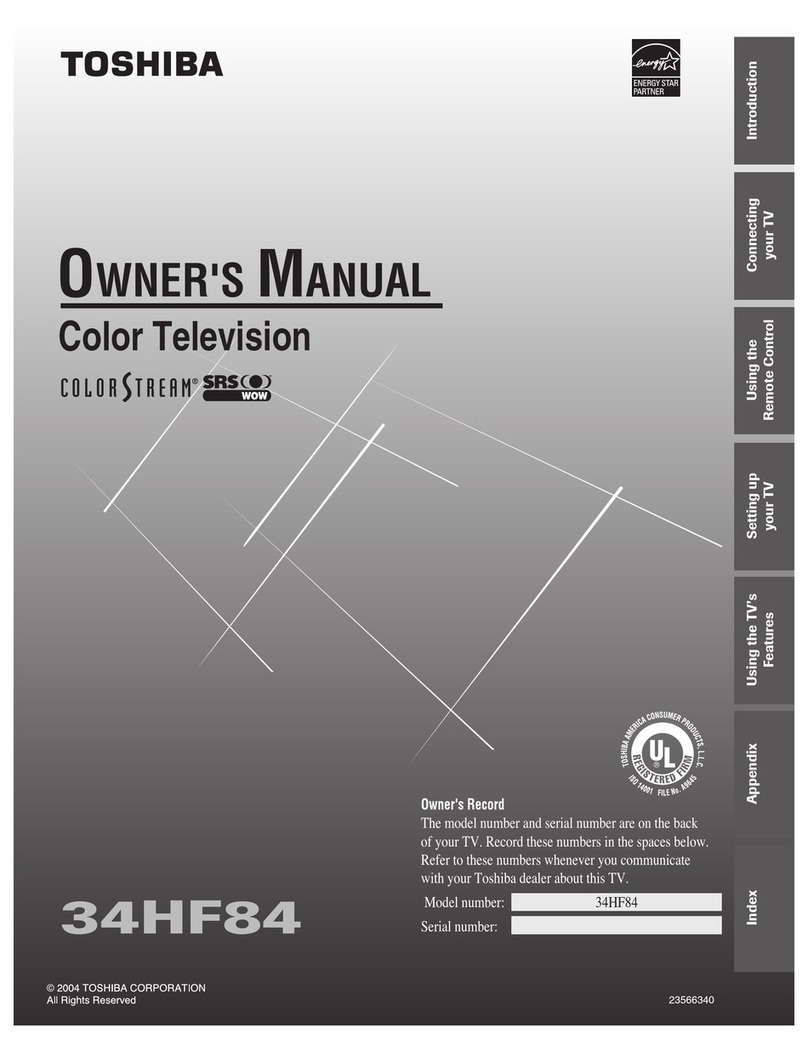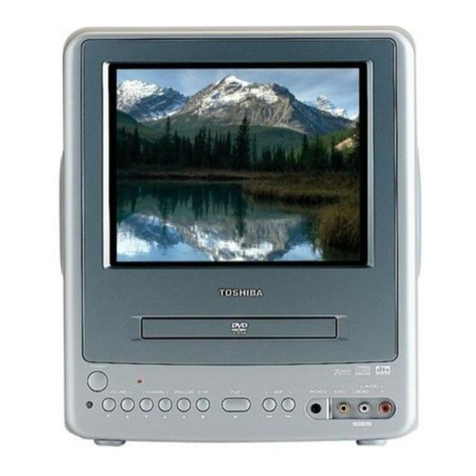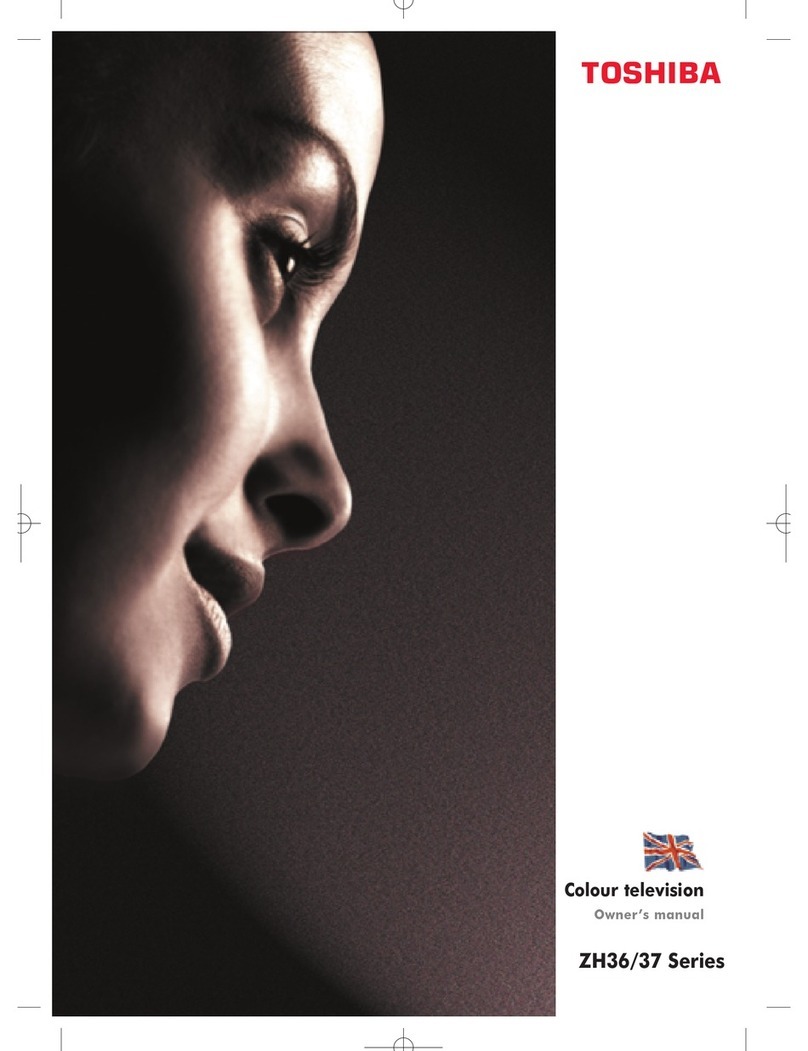2
Introduction / Getting started
Contents
Introduction / Getting started
Connecting an aerial ............................................8
Exploring your new TV.........................................8
TV panel controls...................................................8
Learning about the remote control ............. 10
Turning the TV on ............................................... 11
Tuning the TV for the rst time...................... 11
Using the Quick Menu ...................................... 12
Learning about the menu system................. 12
Watching TV programmes............................... 13
Programming channels into the TV’s
channel memory............................................ 14
Using the TV’s features
Picture adjustment............................................. 16
Sound adjustment.............................................. 19
Other features settings..................................... 21
Using 3D functions............................................. 23
Using the 3D glasses.......................................... 25
Viewing 3D images ............................................ 26
Selecting the video input source to view
...... 29
Setting the Colour System............................... 30
Labeling video input sources.........................30
Channel List .......................................................... 30
Teletext................................................................... 30
Connecting your TV
Back connections................................................ 33
Side connections................................................. 34
Connecting HDMI or DVI devices.................. 34
Selecting the PC/HDMI 3 Audio mode........35
Setting the HDMI 3 Audio mode................... 36
Connecting a computer ................................... 36
Using the PC Settings........................................ 37
Connecting a home network.......................... 37
Using your home network............................... 38
Setting up the Network.................................... 39
Network Connection Test ................................ 42
Setting the Network Lock................................ 42
Network PIN Setup............................................. 43
Using the software keyboard ......................... 43
Using Toshiba Places.......................................... 44
Using the Media Player..................................... 44
Using the MHL Function................................... 50
Software Upgrade .............................................. 50
Reference section
APPENDIX .............................................................. 51
Troubleshooting.................................................. 56
Broadcast system................................................ 57
Specications ....................................................... 57
Welcome to Toshiba
• Thank you for purchasing this Toshiba LED LCD TV.
This manual will help you use the exciting features
of your new TV.
• Instructions in this manual are based on using the
remote control.
• You also can use the controls on the TV if they
have the same name as those referred to on the
remote control.
• Please read all safety and operating instructions
in this manual carefully, and keep this manual for
future reference.
Important Safety Instructions
Be sure to observe the following instructions and
precautions to ensure safe use of this TV.
Installation
1) WARNING: To prevent injury, this apparatus
must be securely attached to the oor/wall in
accordance with the installation instructions.
Install the TV in a horizontal, stable location.
Attach the TV to the stand with the mounting
screw provided, or secure the TV to the level
surface using the strap if tted, or to a wall
using a sturdy tie to the clip provided.
• If the TV is not installed securely, it may lean or
fall over and cause an injury.
• To prevent injury, use the exclusive optional
stand or wall-hanging bracket to install this
TV on the oor or wall securely in accordance
with a qualied technician.