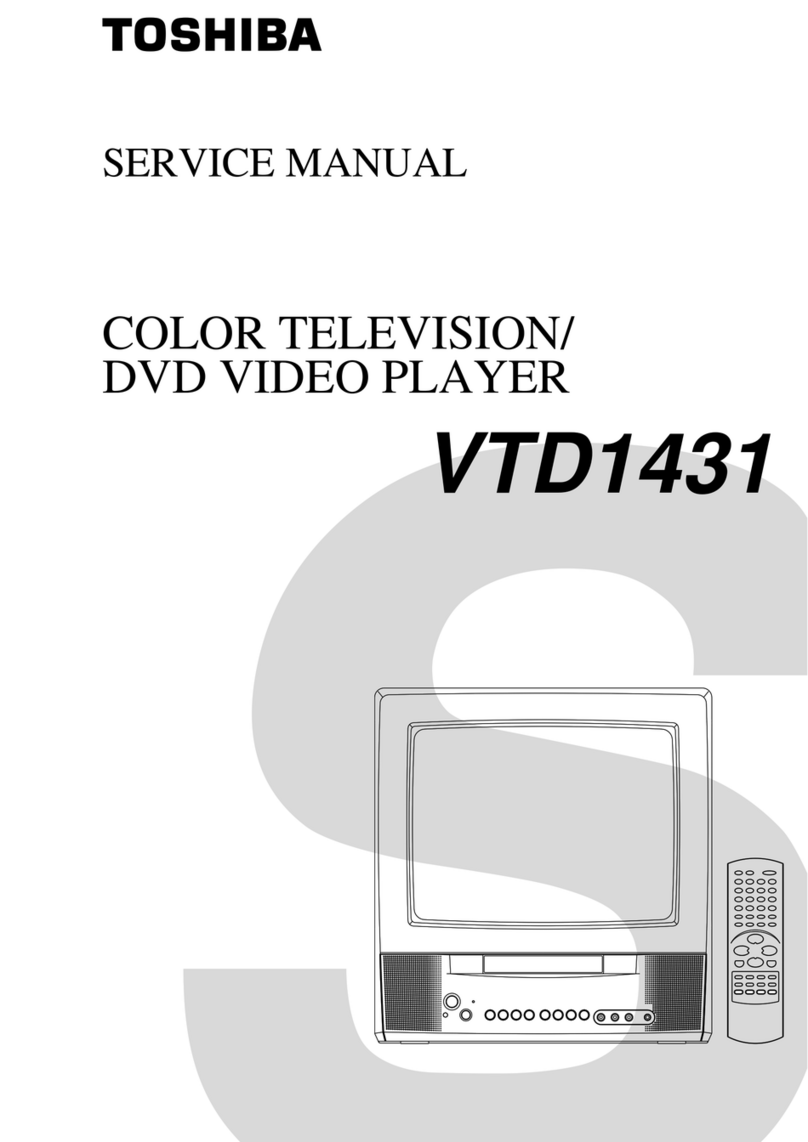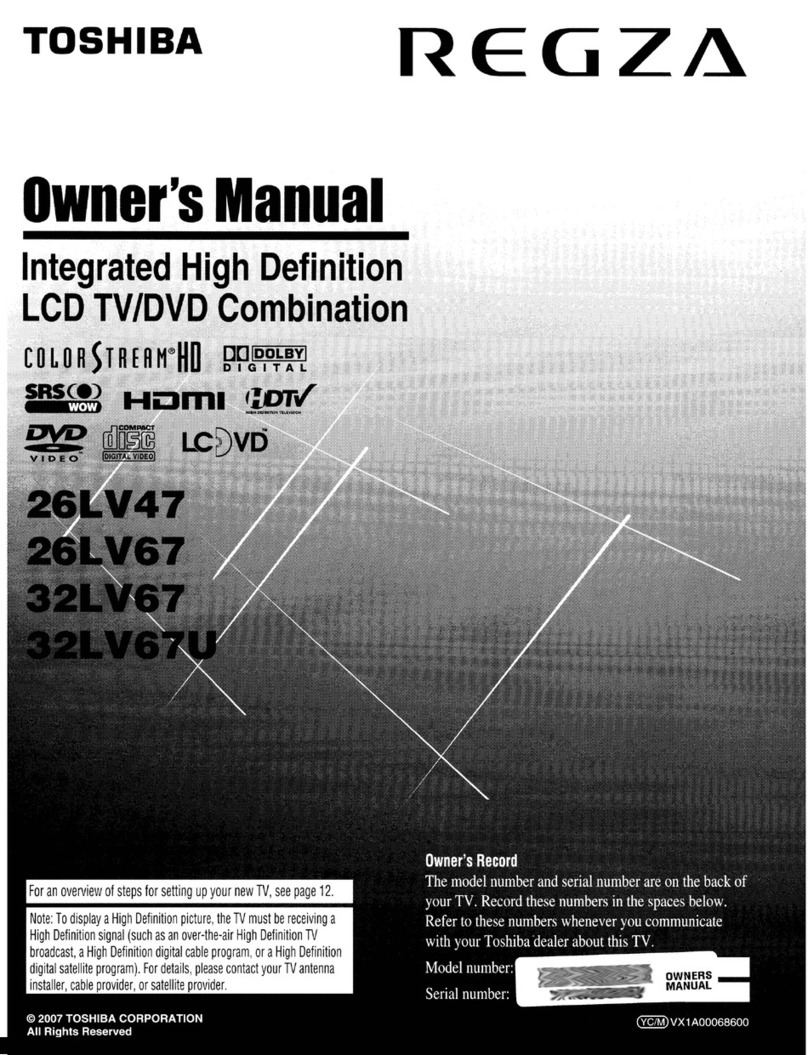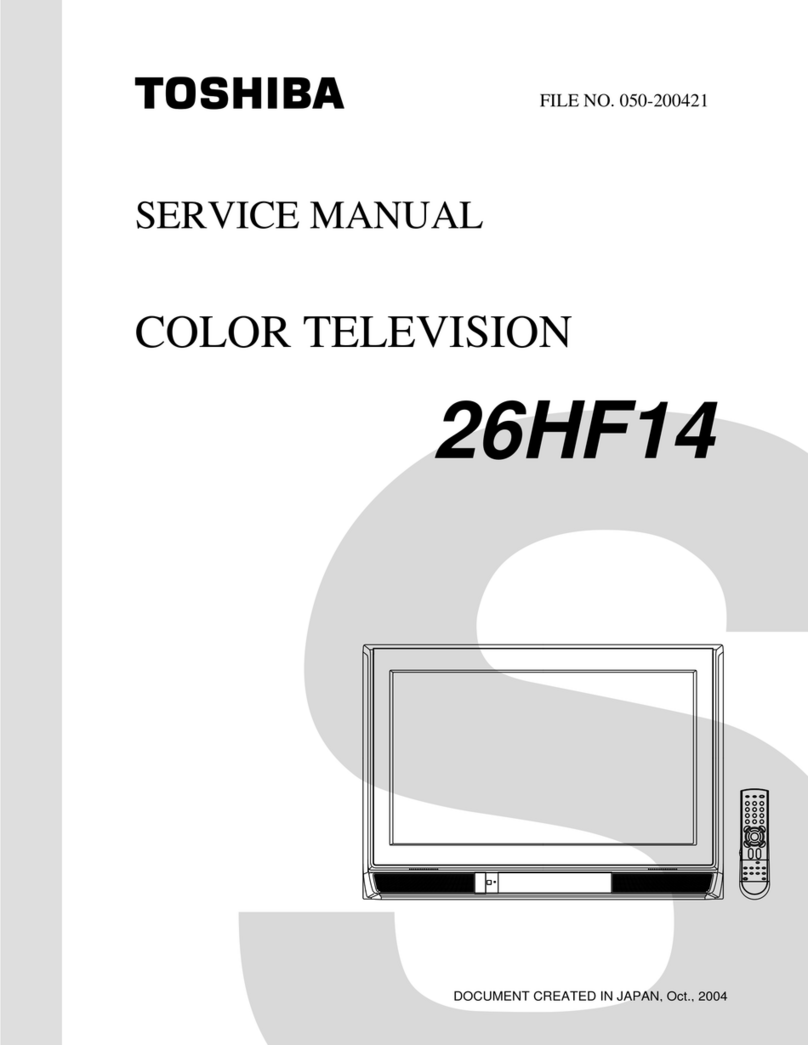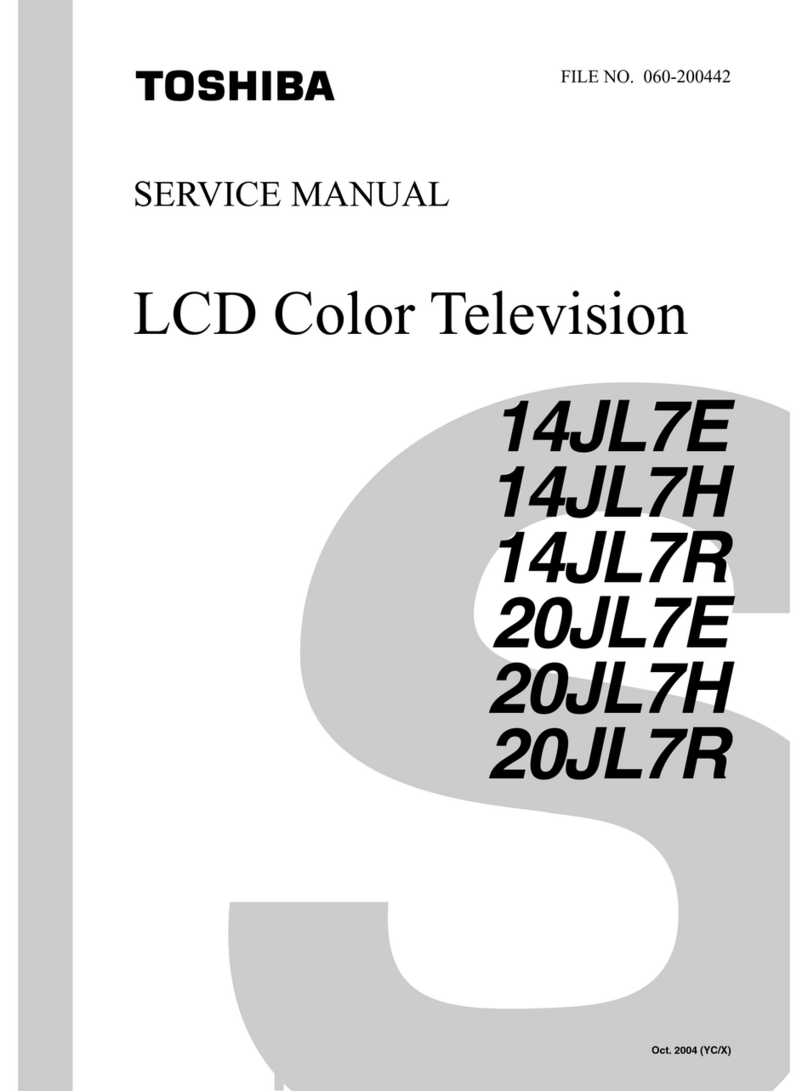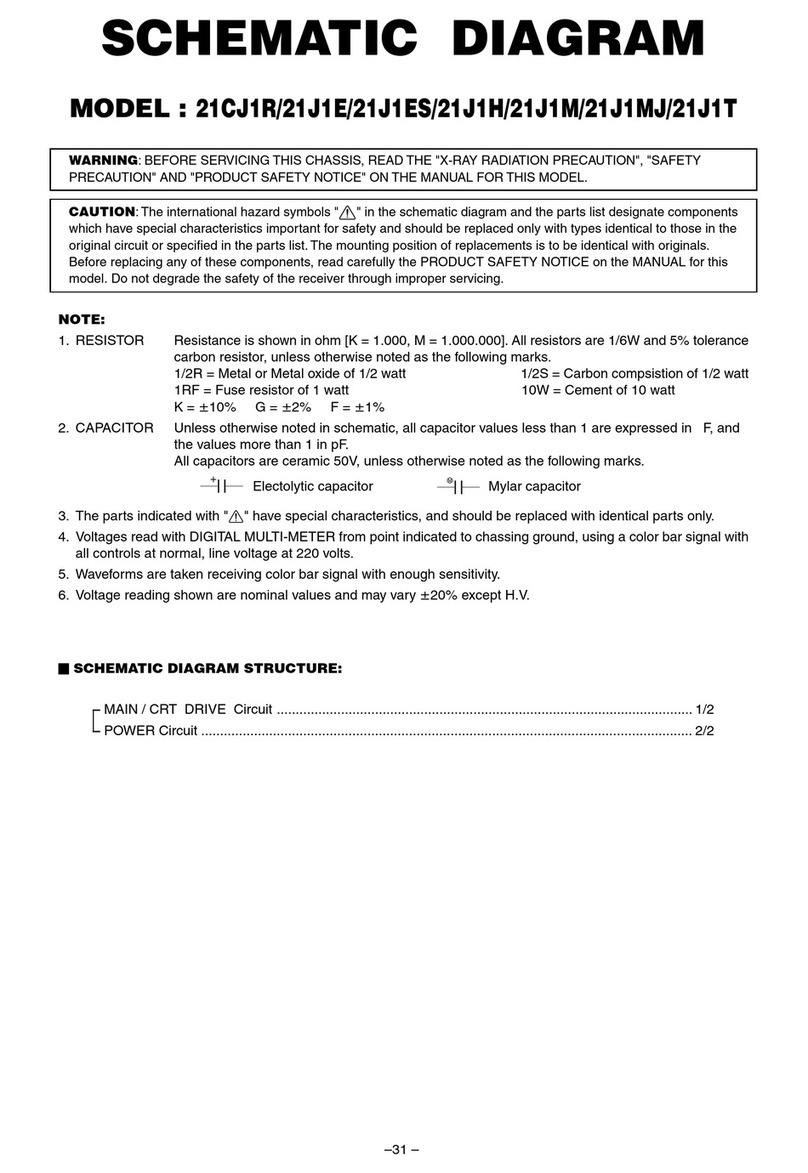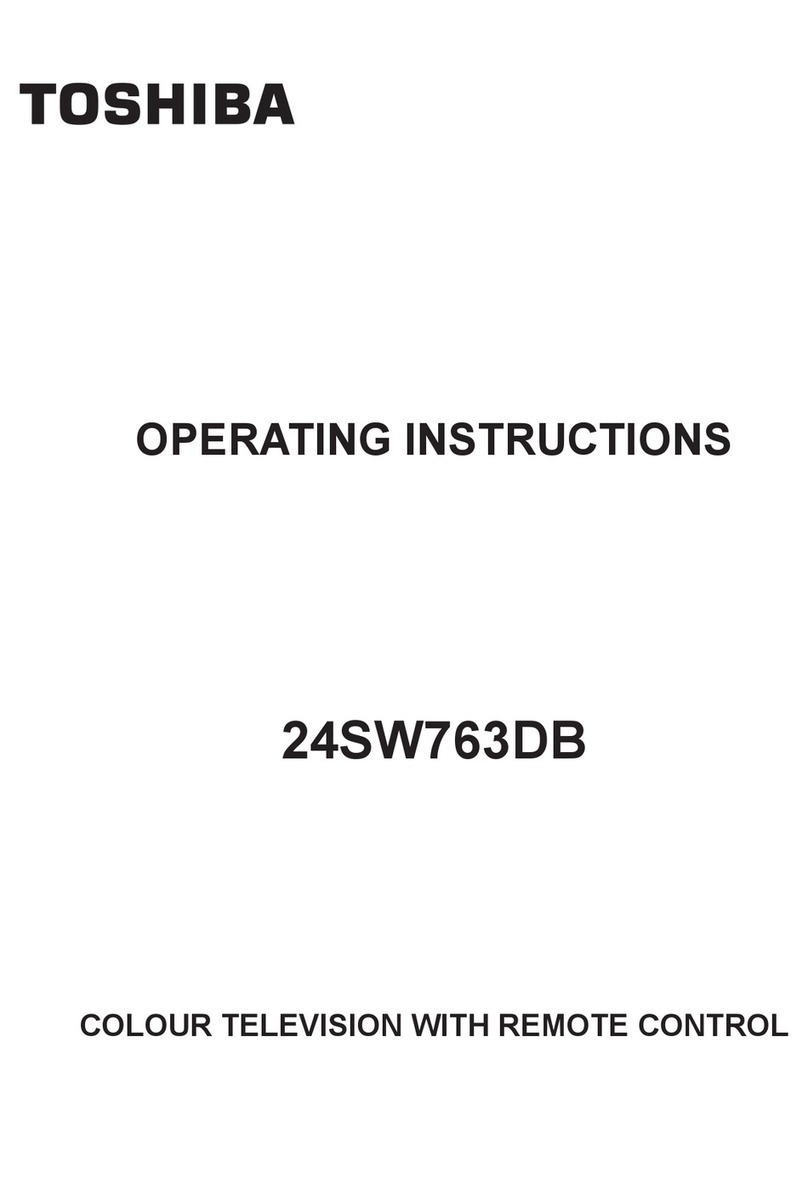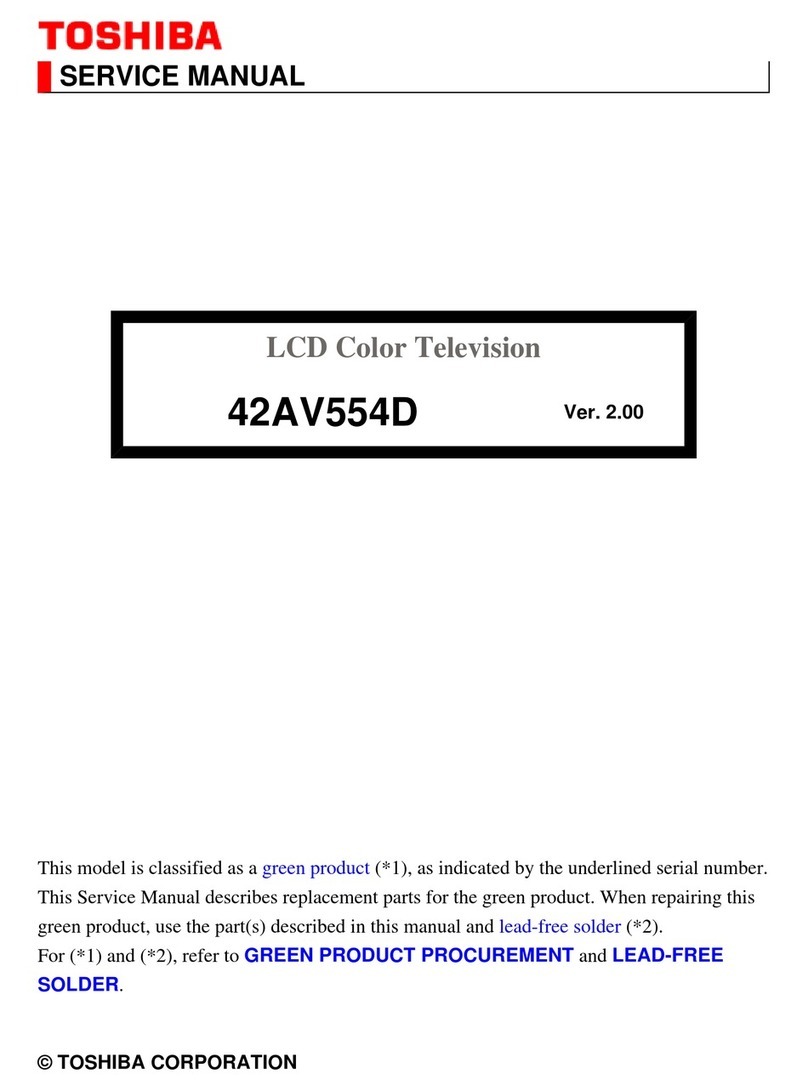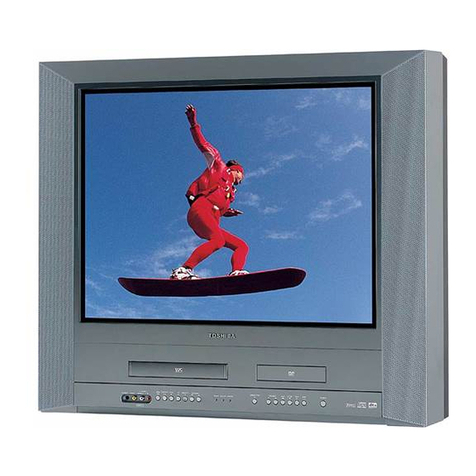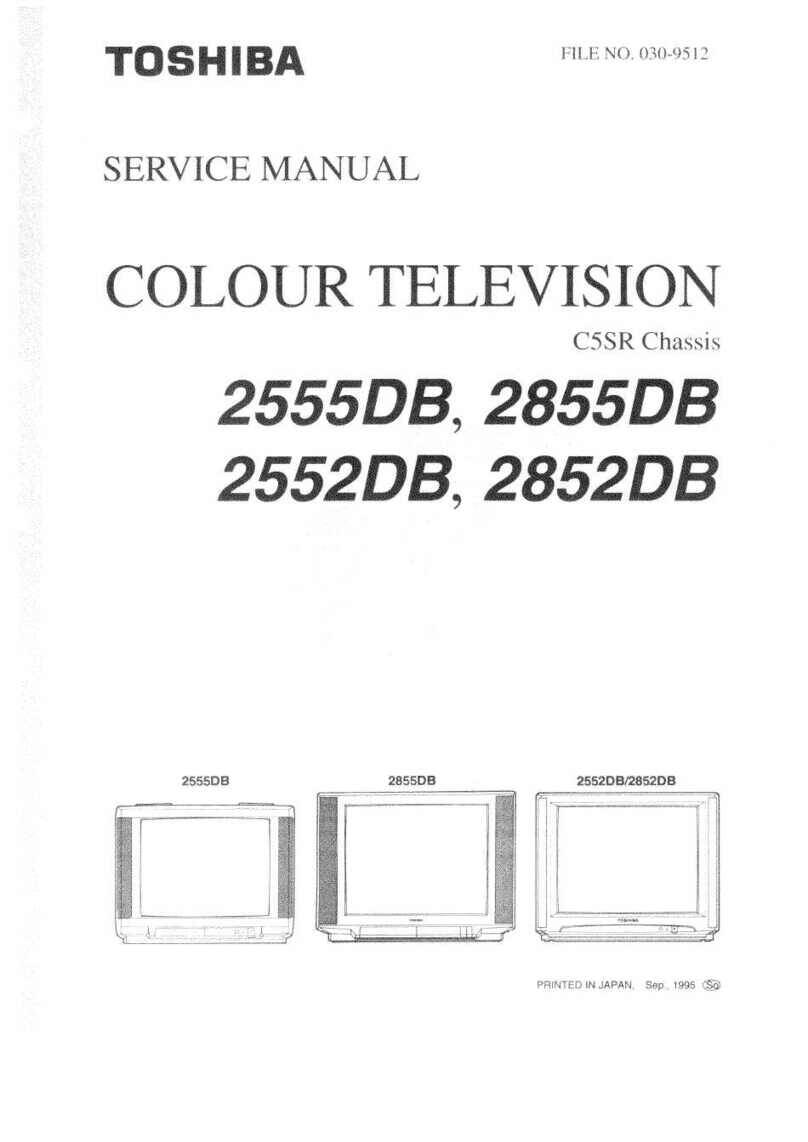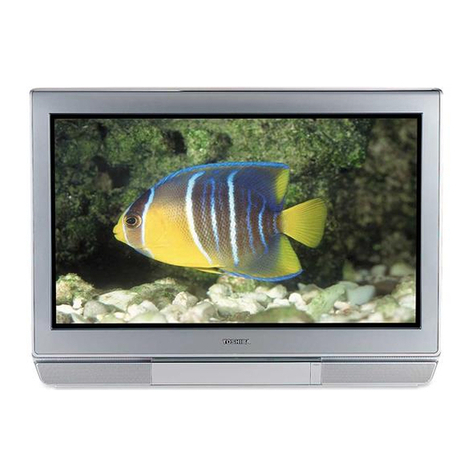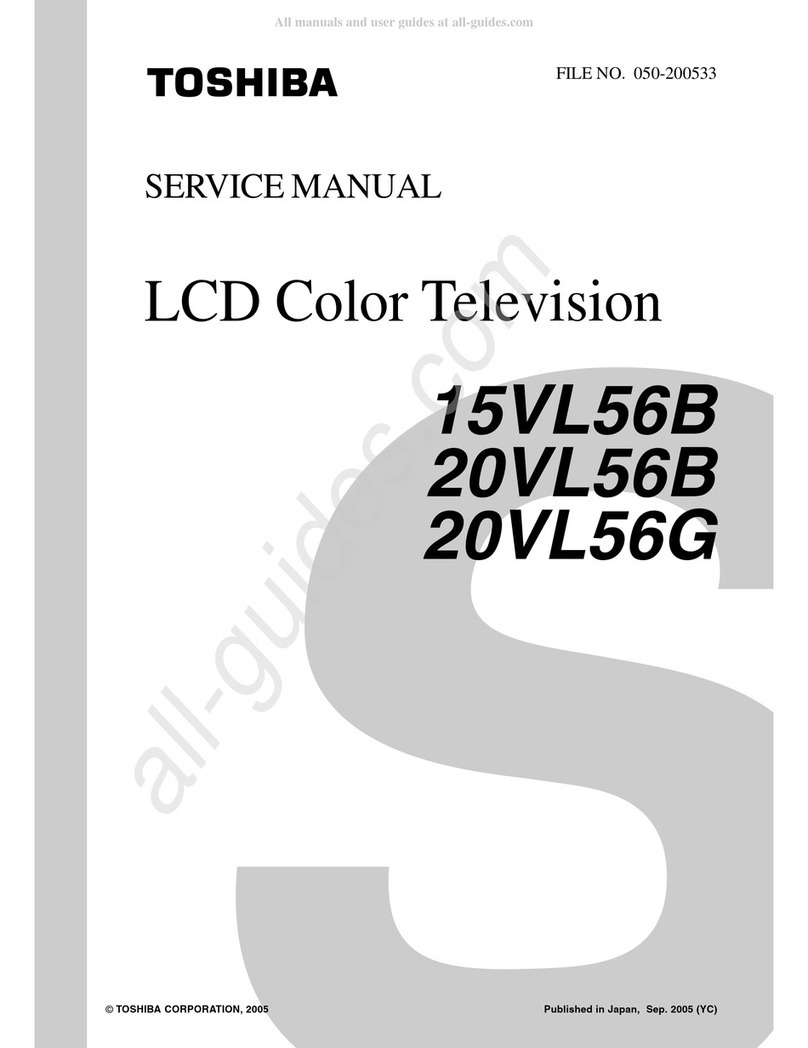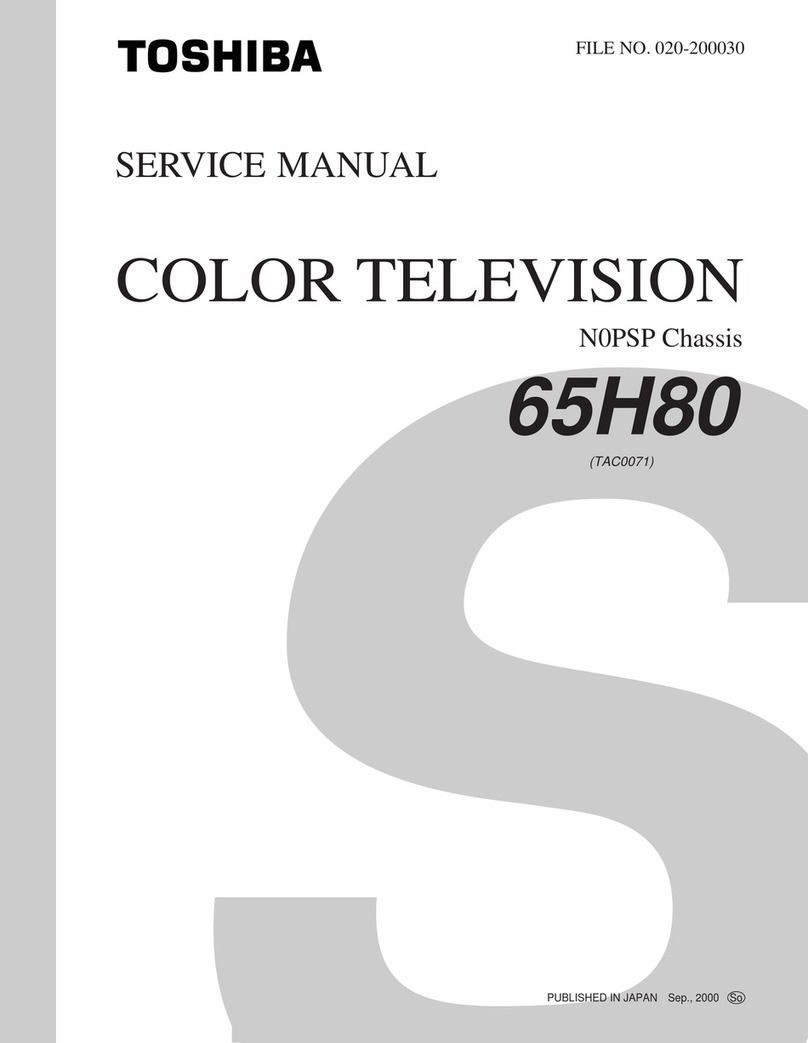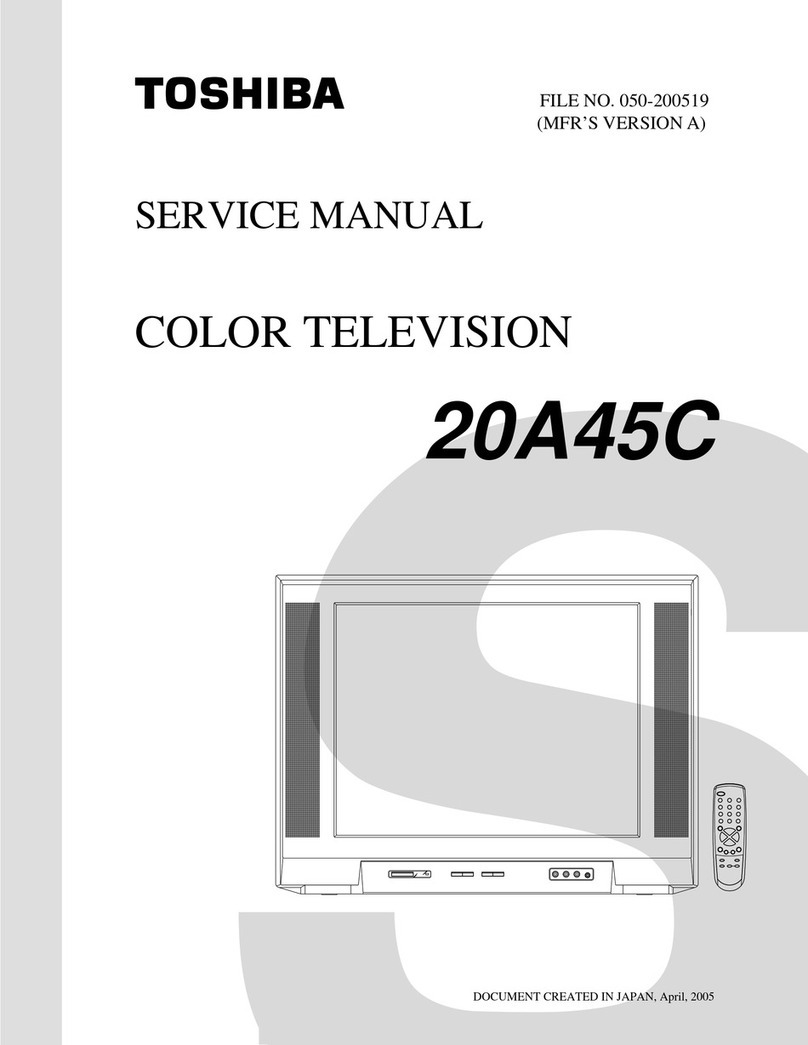English - 4 - (**) Limited Models Only
Introduction
Features
AndroidTM
Google Cast
802.11 a/b/g/n/ac built in
Ultra HD (UHD)
High Dynamic Range (HDR) / Hybrid Log-
Gamma (HLG)
Menu button
and set the HDMI EDID Version TV
Options>Settings>Channels & Inputs>Inputs menu
as EDID 2.0EDID 2.1 or Auto EDID in order to watch
Dolby Vision
stunning image quality by combining HDR and wide
colour gamut imaging technologies. By increasing the
brightness of the original signal and using a higher dy-
the Menu button and set the HDMI EDID Version
TV Options>Settings>Channels &
Inputs>Inputs menu as EDID 2.0EDID 2.1 or Auto
EDID
Picture Mode
-
Dolby Vision
BrightDolby Vision Dark and Dolby Vision Vivid.
lighting conditions. To change the Picture Mode setting
Menu
content and go to Picture menu. While watching Dolby
access the Picture menu and set the Picture Mode.
Stand Installation &
Wall Mounting
Assembling / Removing the pedestal
Preparations
Assembling the pedestal
1.
2.
Removing the pedestal from the TV