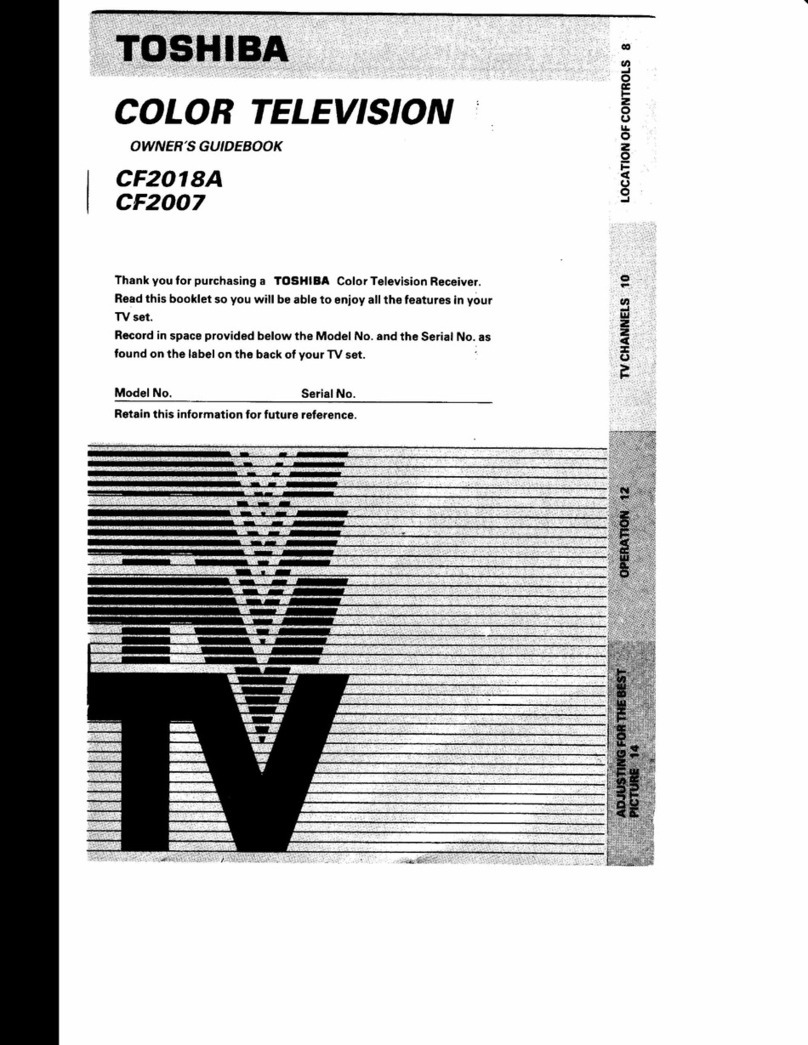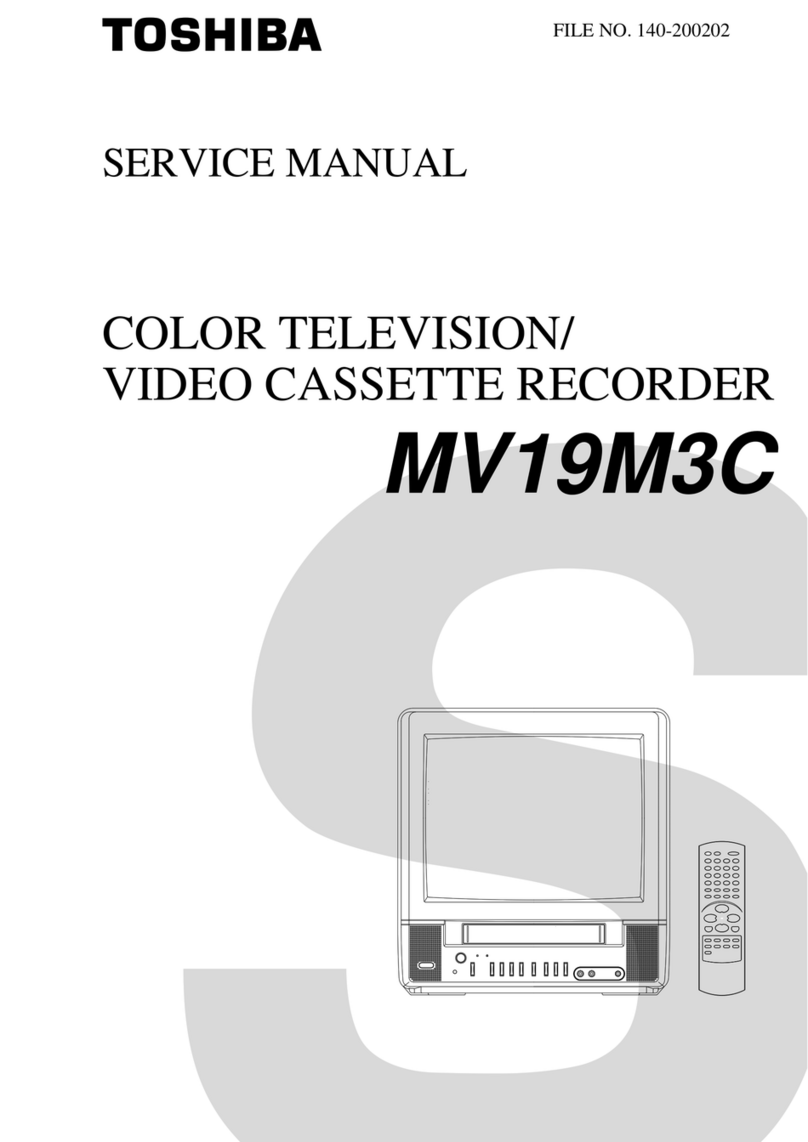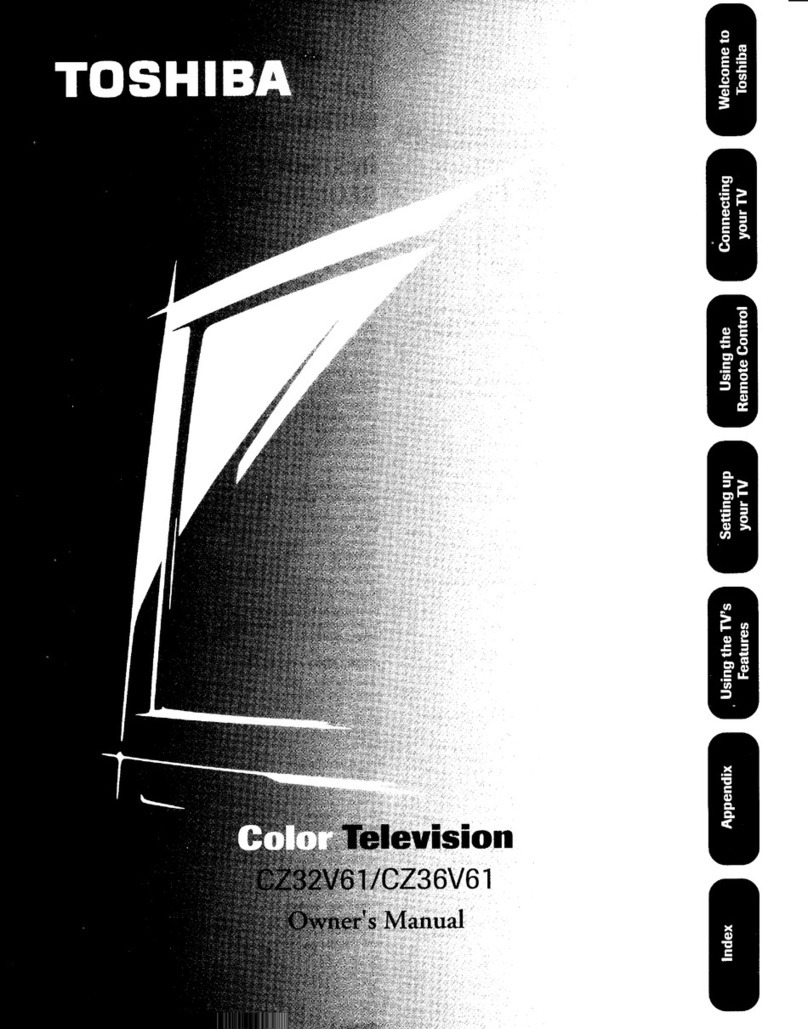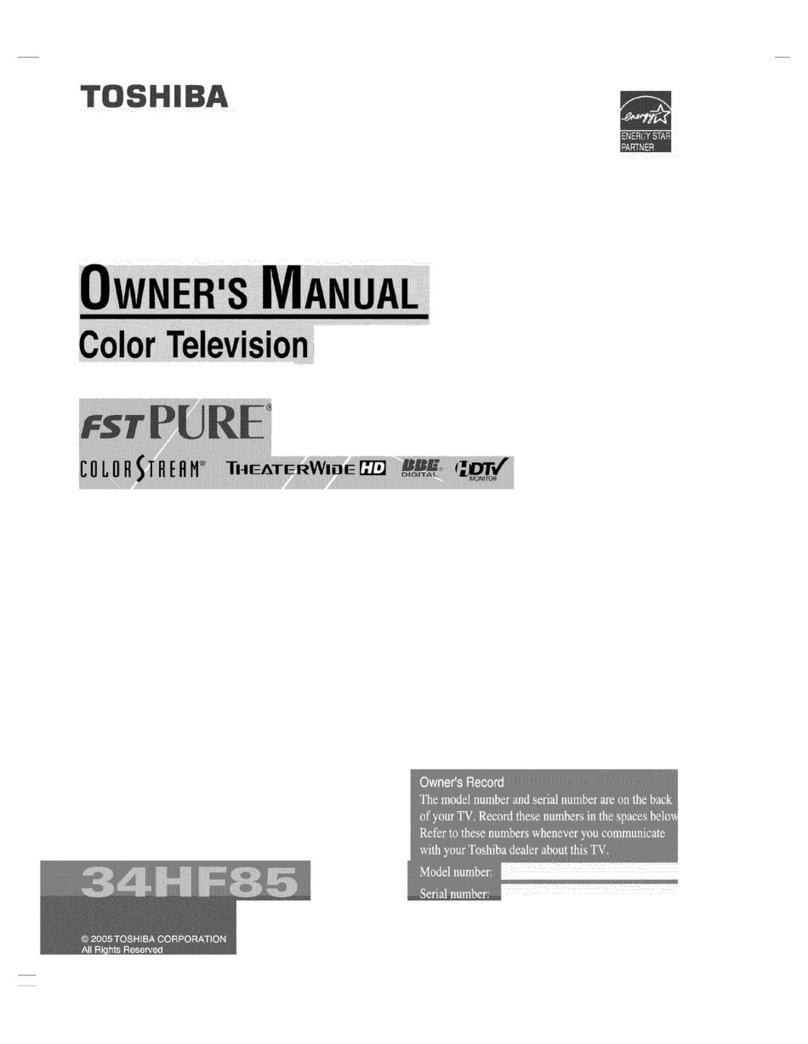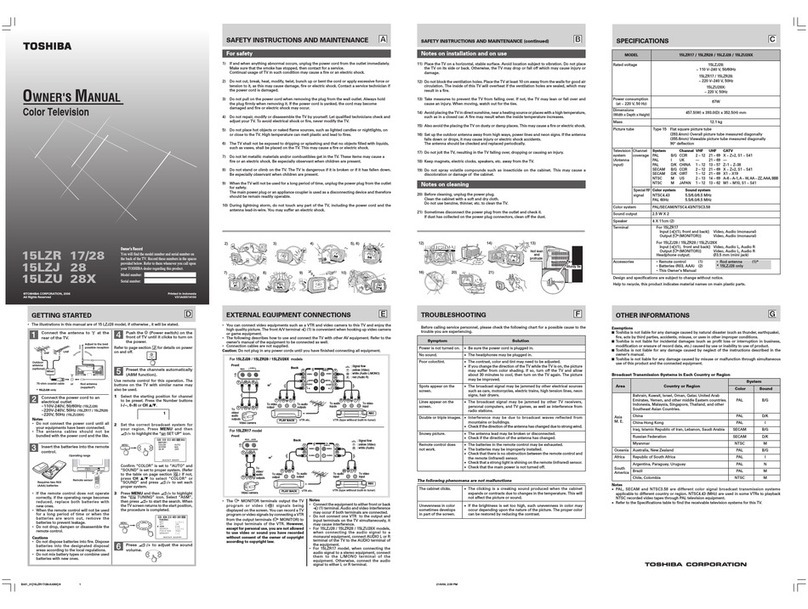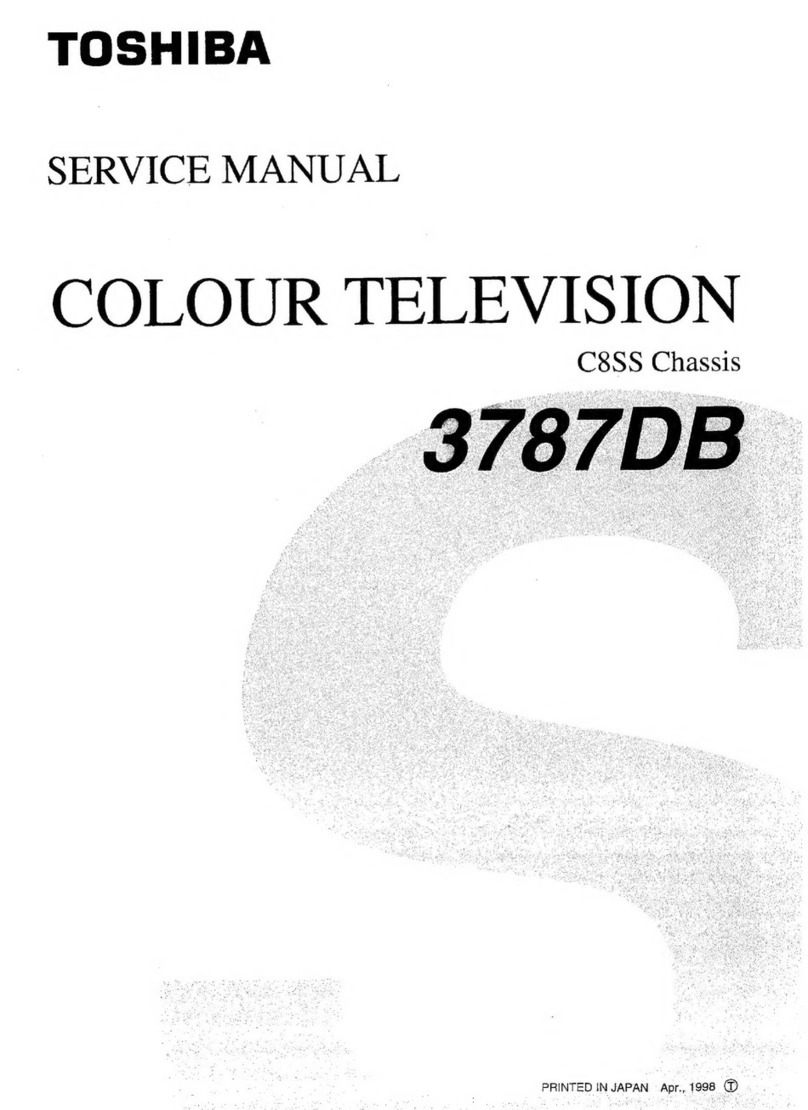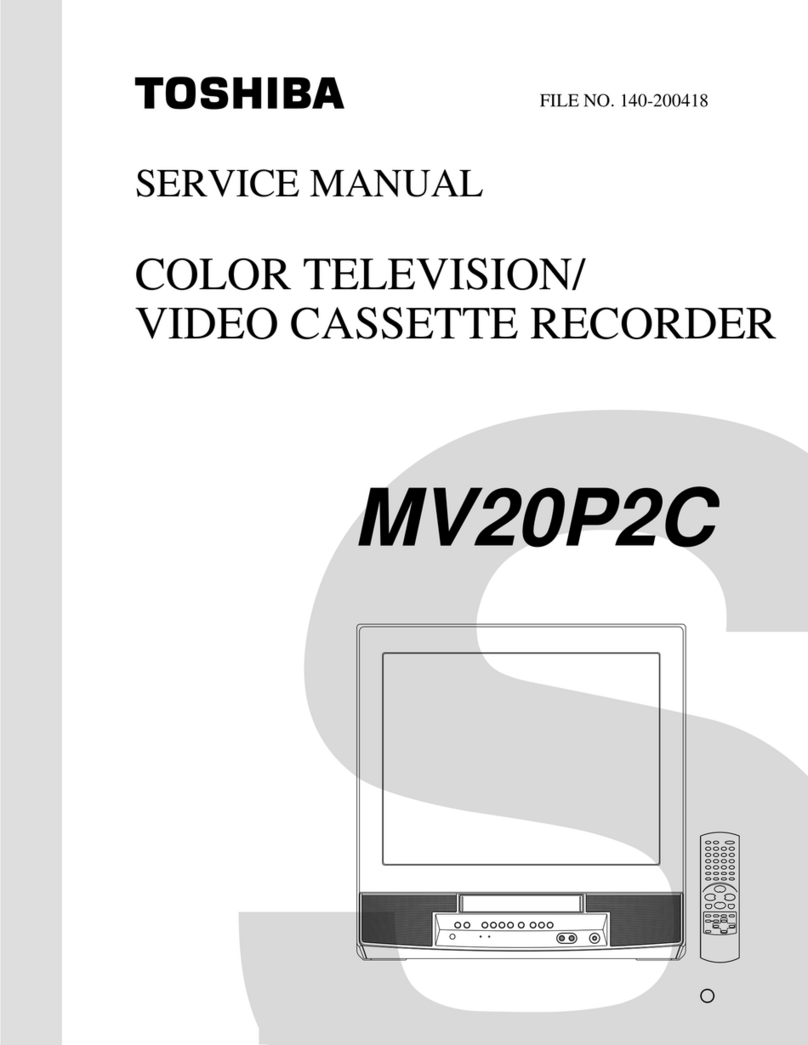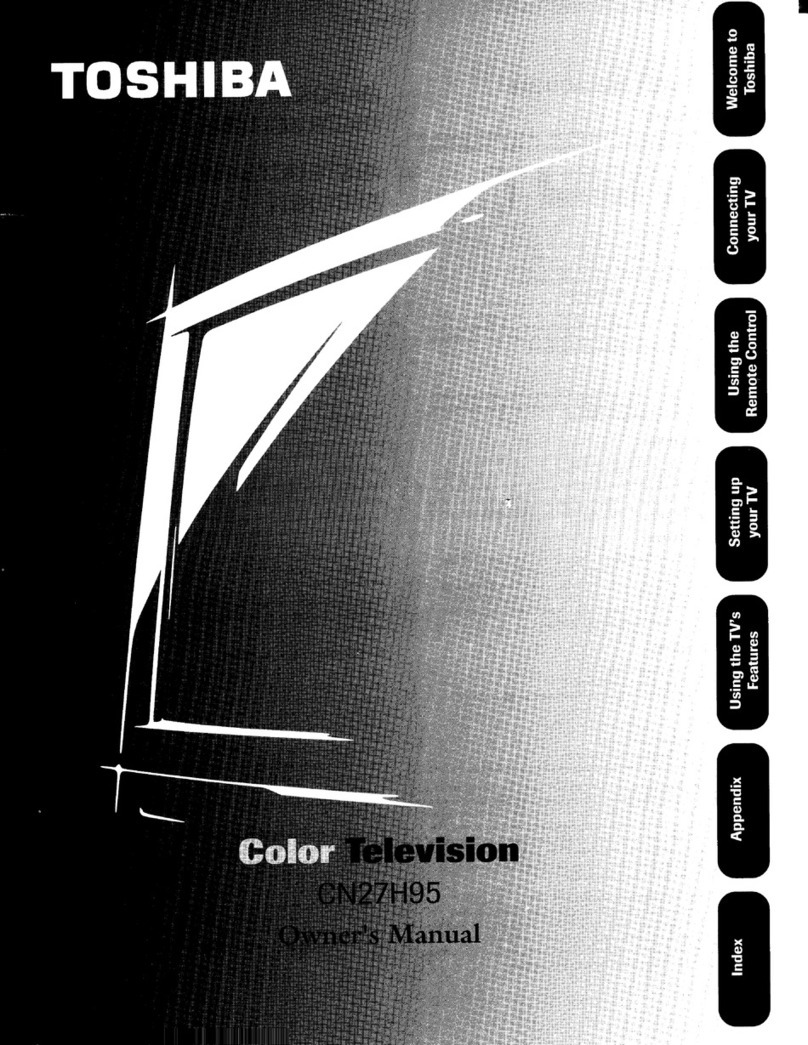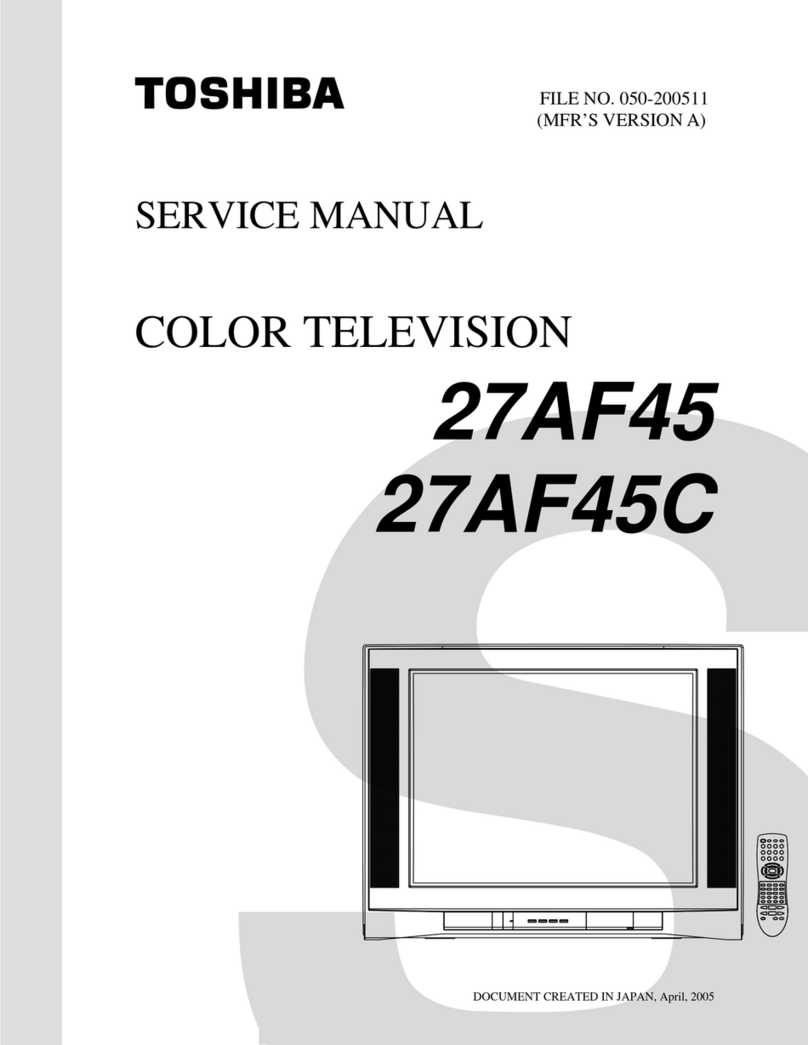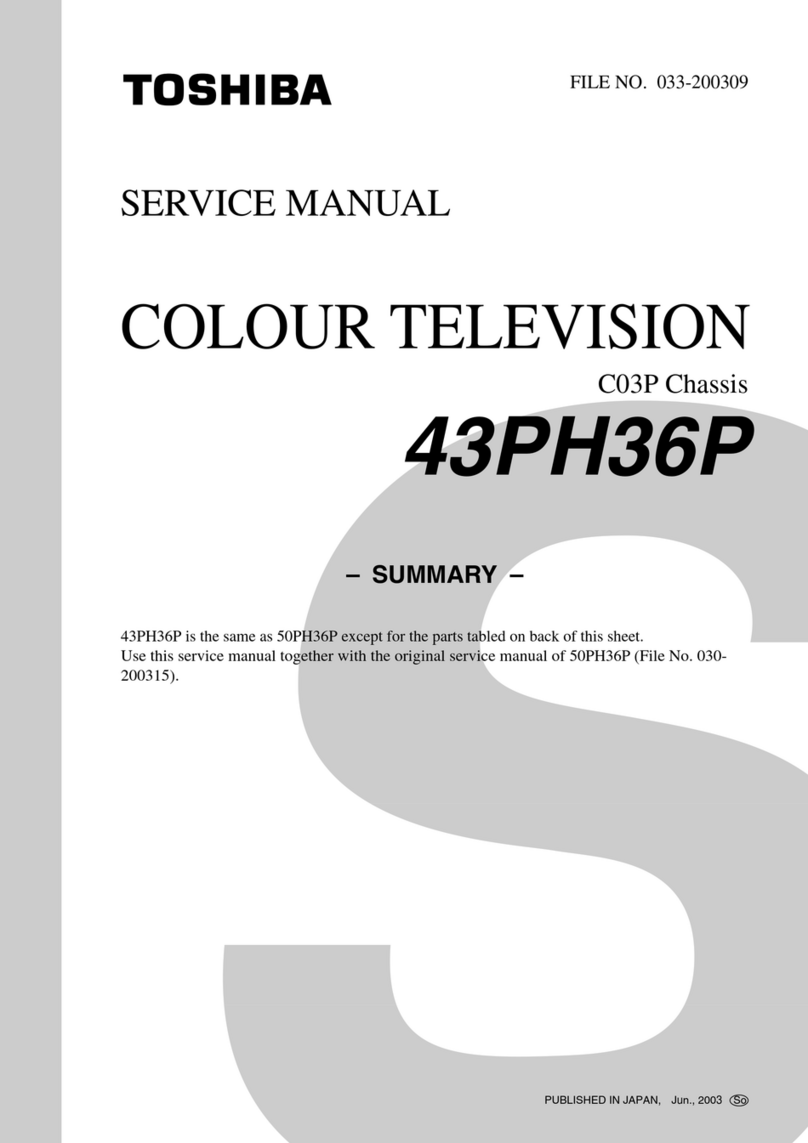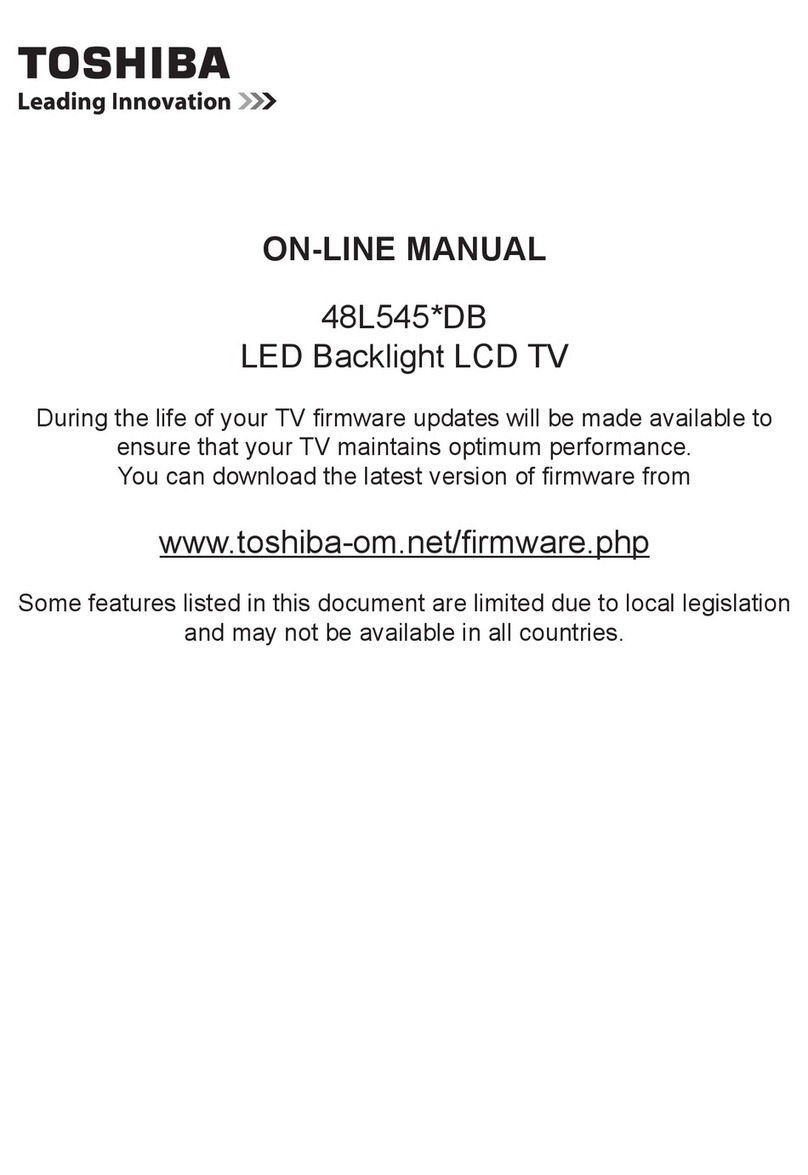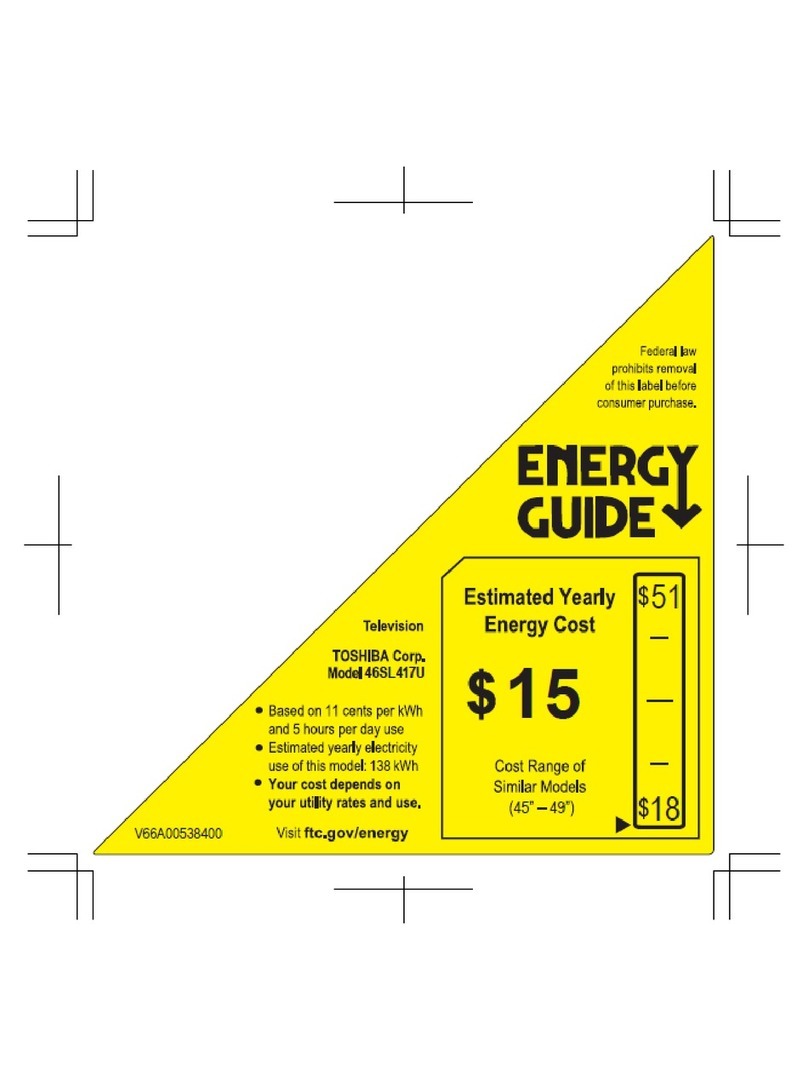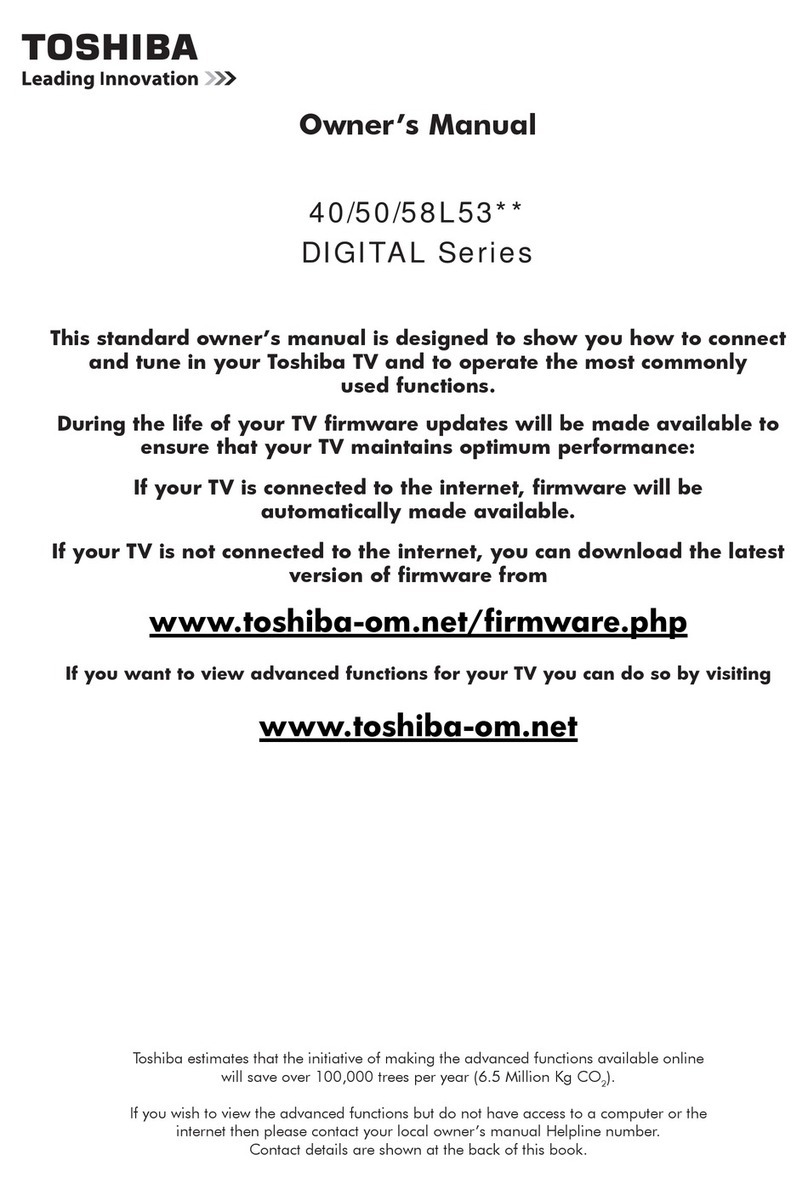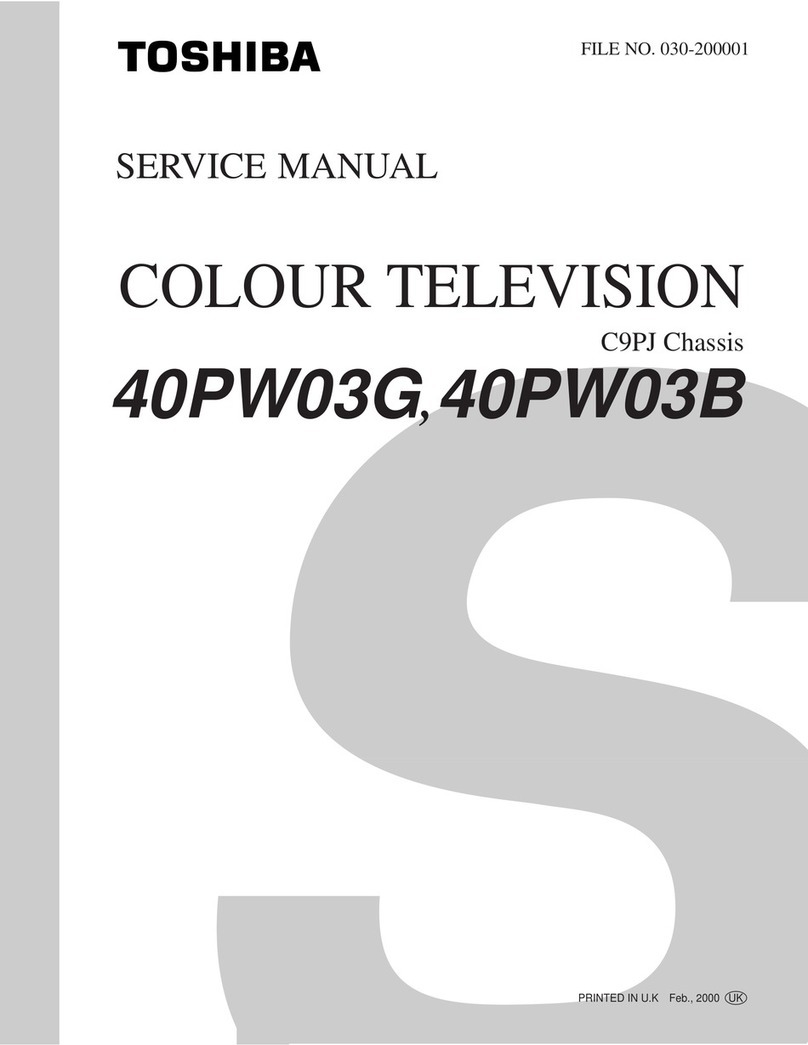Passive 3D2offers no visible
icker, less eyestrain, and is
great for extended viewing.
Reduces blurring
caused by high-speed
video and improves
picture clarity without
impacting brightness or
adding icker.
A dual-core processor that
signicantly produces a
better picture.
Enhances your television
experience by tying into the
web, your mobile devices,
even other electronics in your
home to expand what you
can do and enjoy.
Easily enjoy home movies,
photos and music.
Easily connect to high-
denition video and
amazingly immersive
surround sound in one cable.
42L6200U
LED HDTV
Edge LED provides superior picture quality, and ultrathin depth. The
new Bezel-less Aero™ design is glass from edge to edge for a clean,
modern and striking look. Of course, it also incorporates the stylish
silver Aero™ wing.
Toshiba’s new comprehensive Smart TV suite gets you connected.
Features include the ePortal with SearchAll; MediaGuide®; Key Media
Apps, such as YouTube®, Netix®and many more; Open Browser;
MediaShare; Universal System Blaster; eManual; and built-in Wi-Fi®.
This system also includes full Tablet connectivity with features such as
TRAC Tablet Remote App Capability, Send & Play capability, and more.
Passive 3D2 creates an immersive 3D experience, utilizing inexpensive
3D glasses that don’t need batteries. To ensure that you can enjoy
3D any time you want, we have incorporated TriVector™ 2D to 3D
conversion,3which allows you to watch your favorite 2D movies, TV
programs or games in 3D. We also include four pairs of 3D glasses in
the box, so you are ready from the minute you get the TV home.
The new Cinema Quality Dual Core engine helps create enhanced
picture quality and smoother, more robust Smart TV capability.
®
Reduces blurring caused by fast-action sports or action movies and
improves picture clarity without impacting brightness or adding icker.
®
Audyssey Premium Television is a suite of advanced audio technologies
that helps produce clear, rich and natural sound. For the L6200U series
the suite includes:
®
®