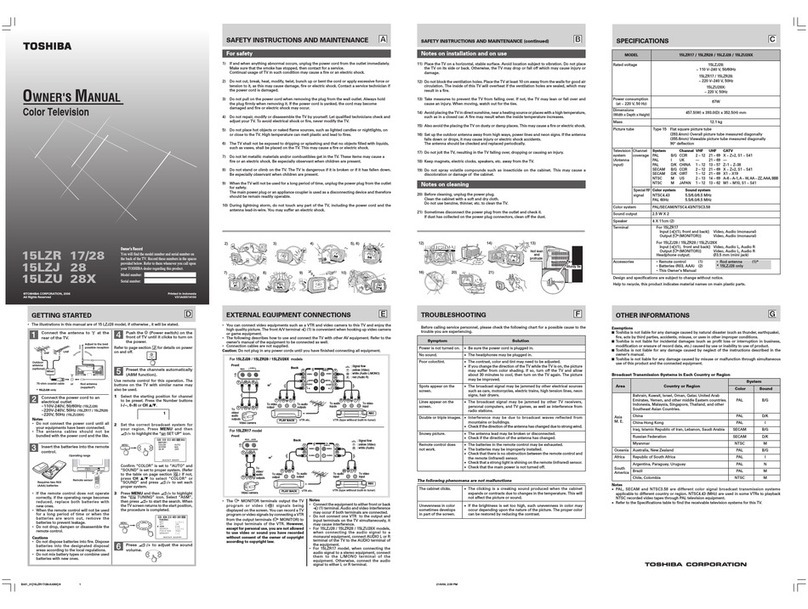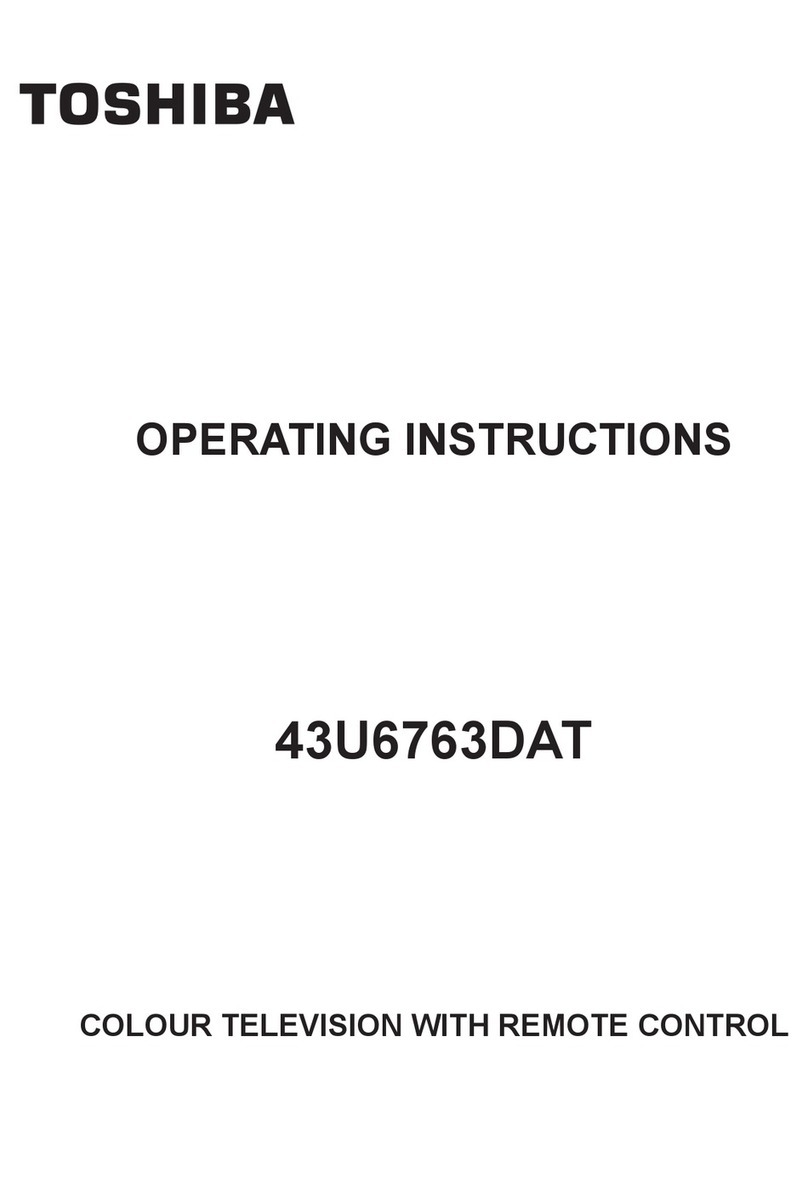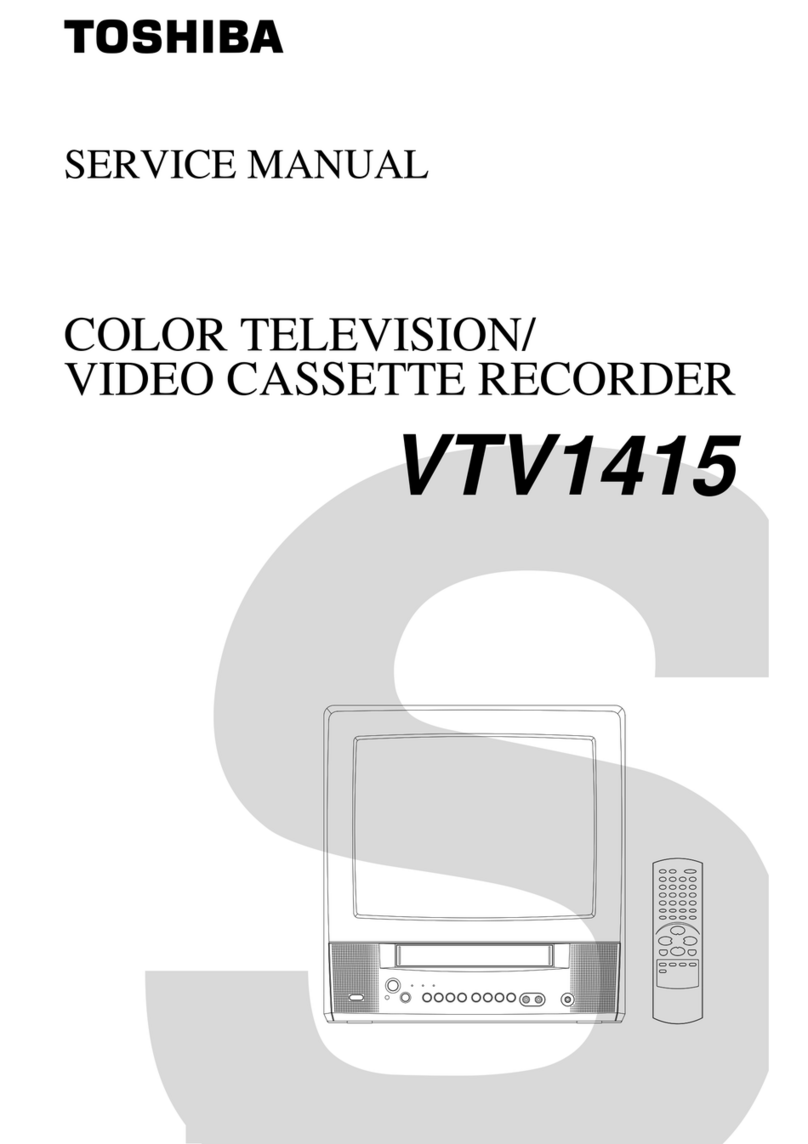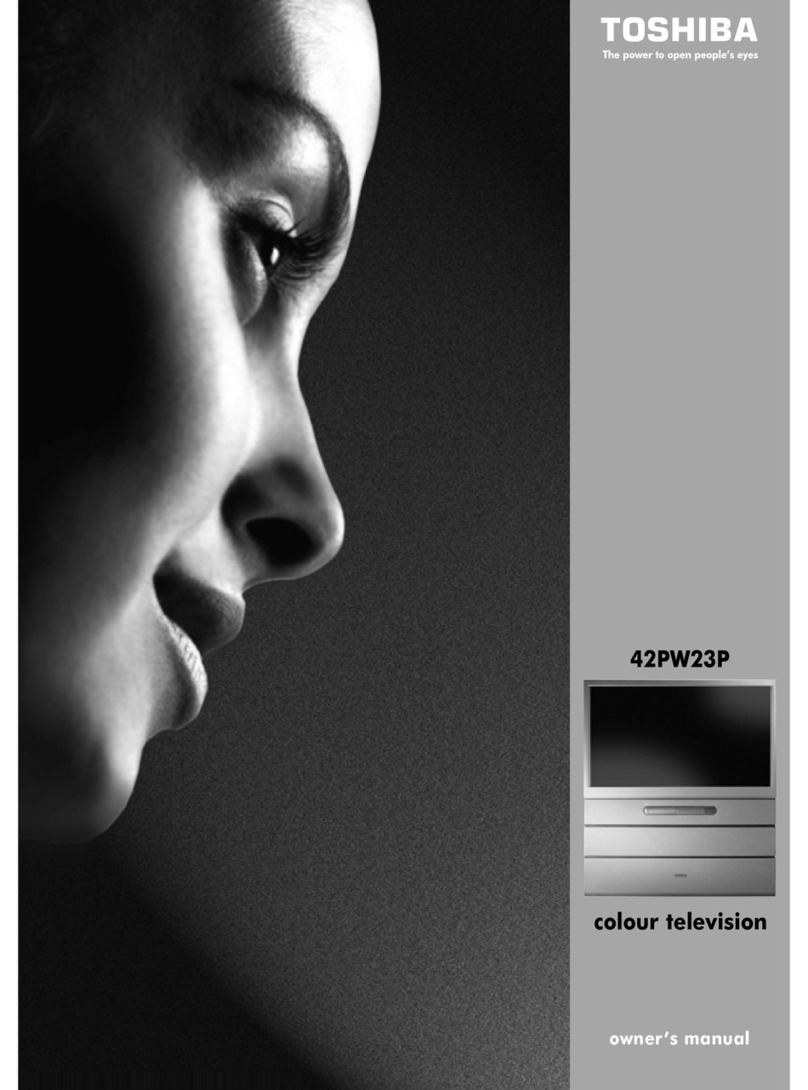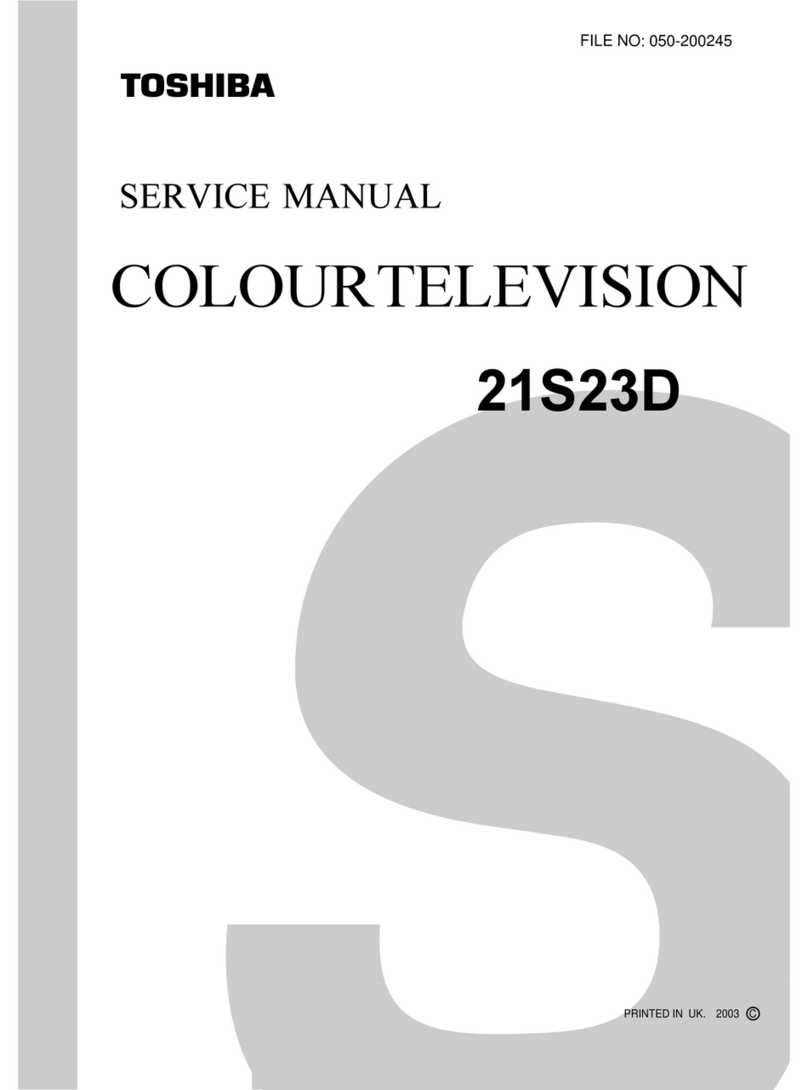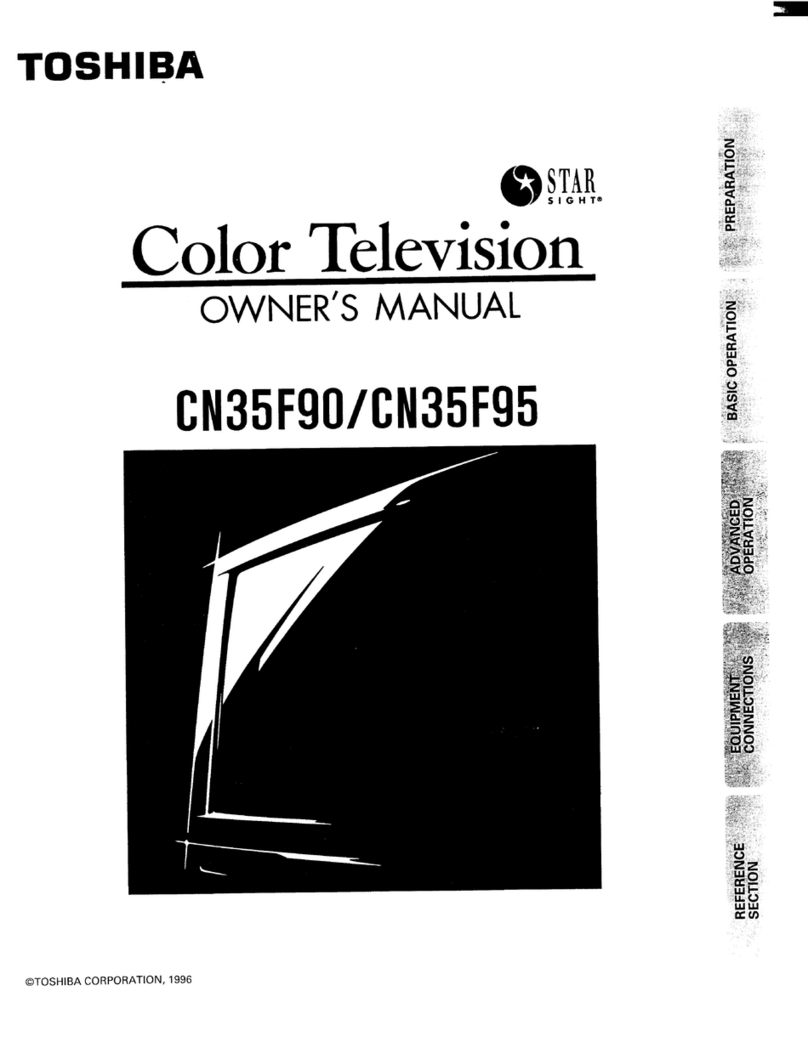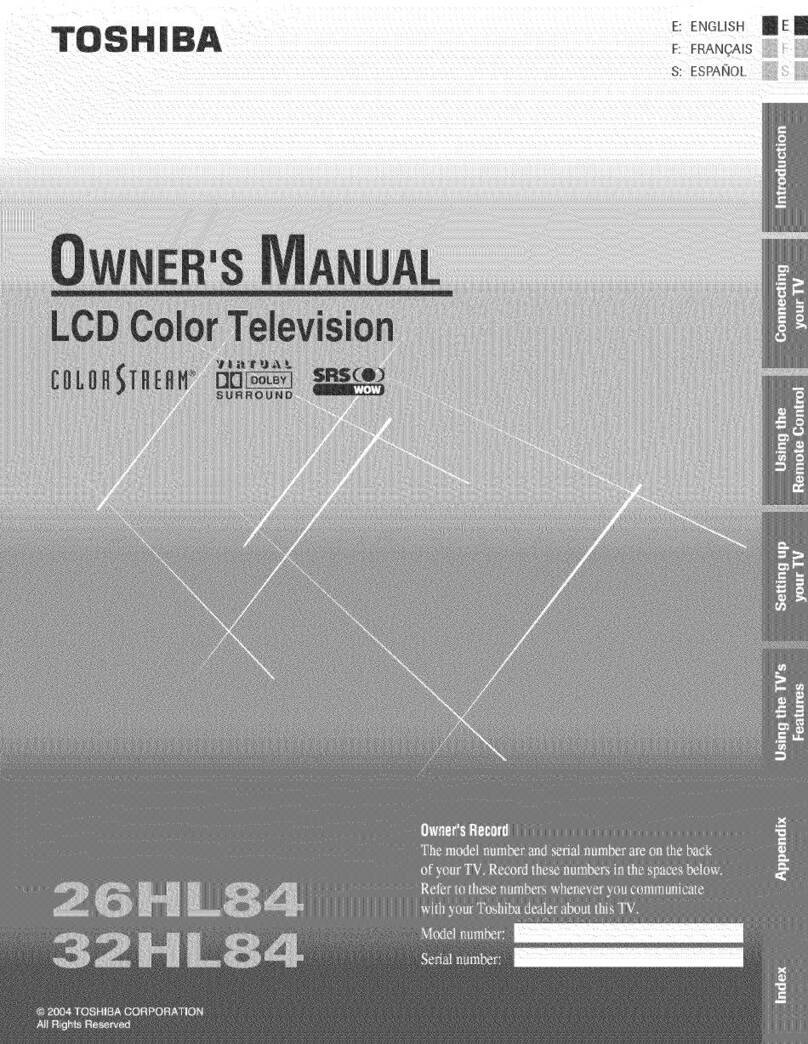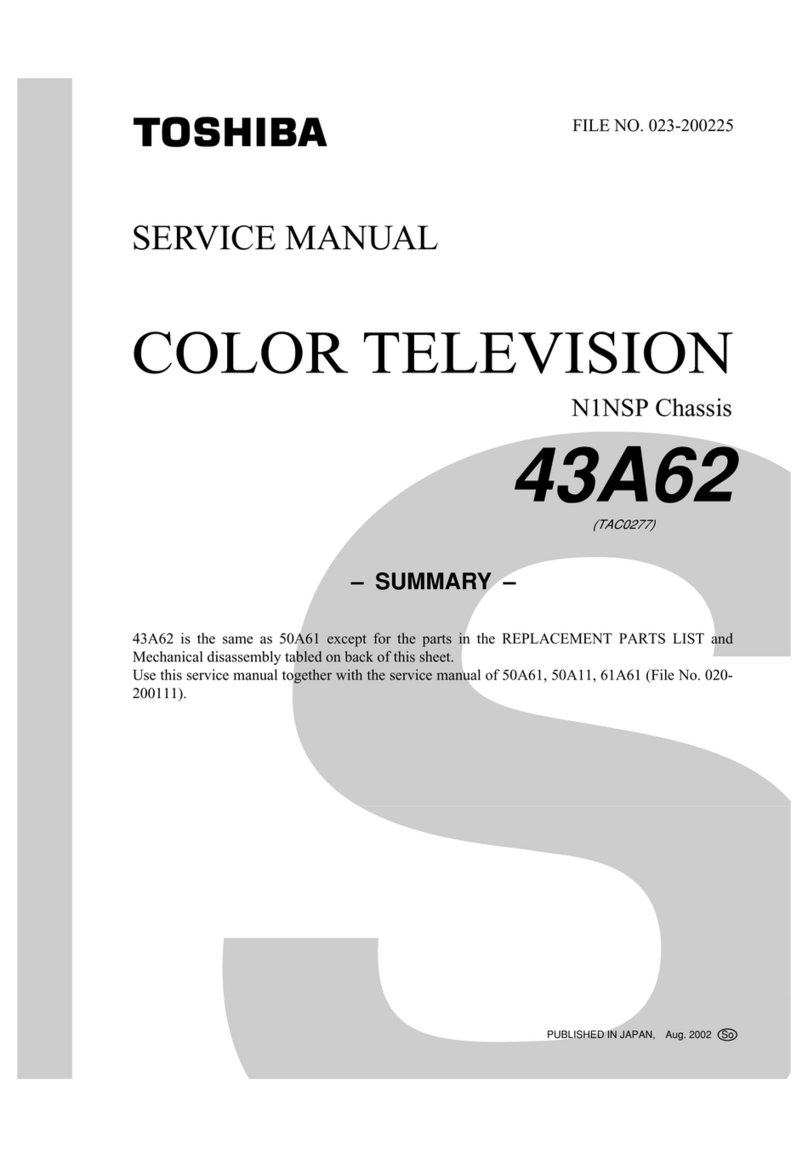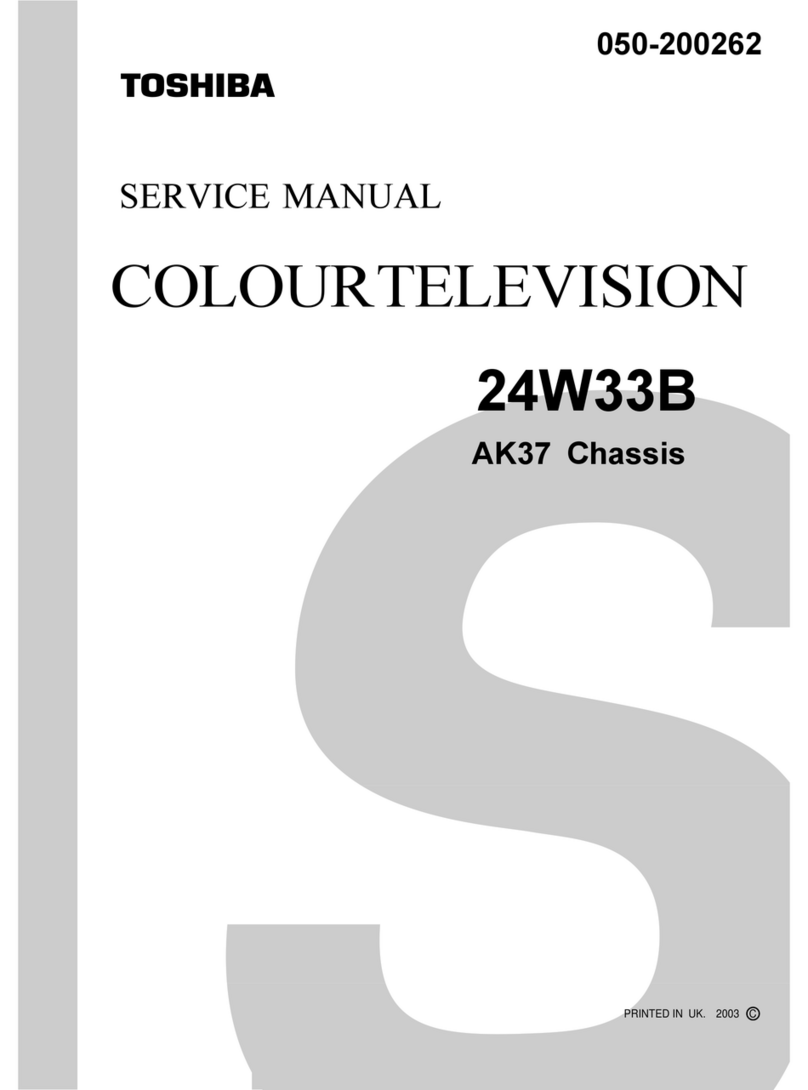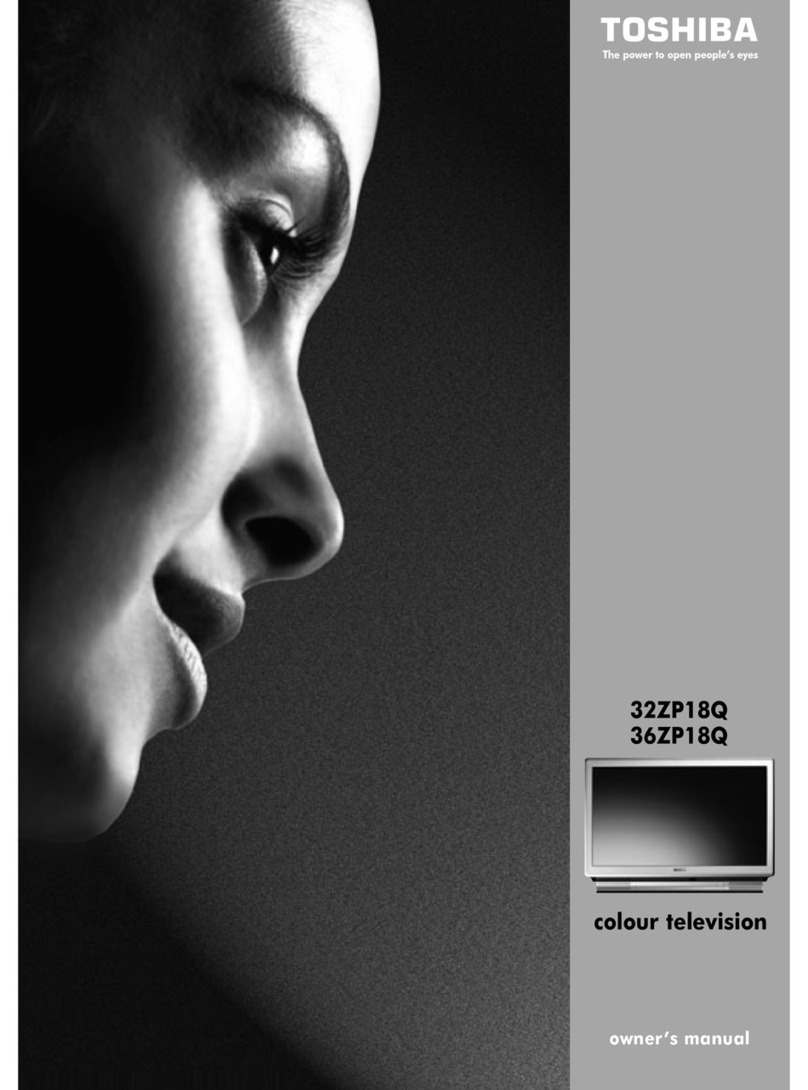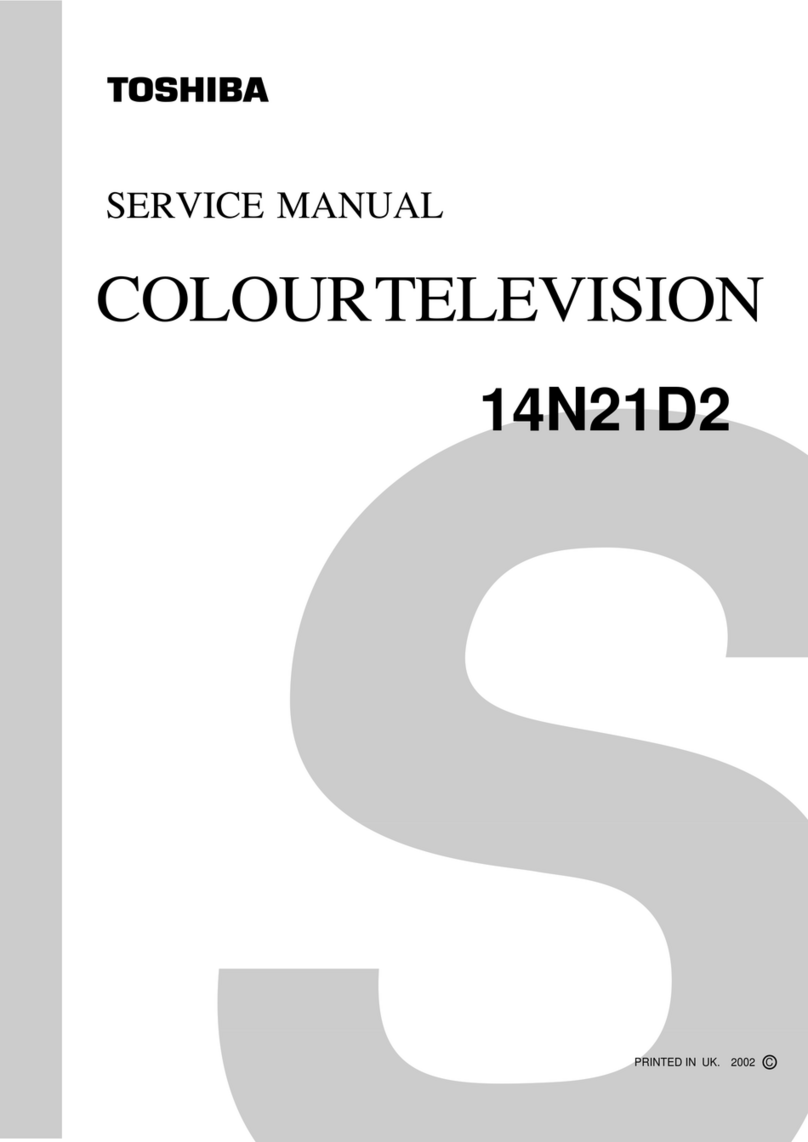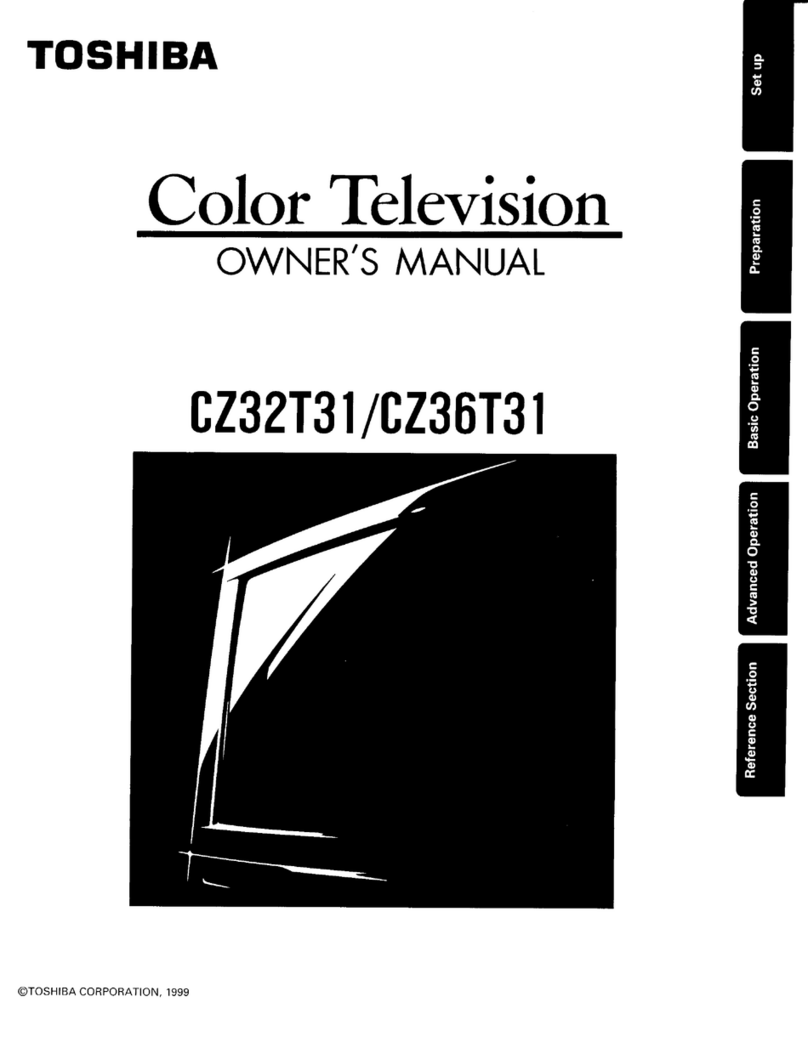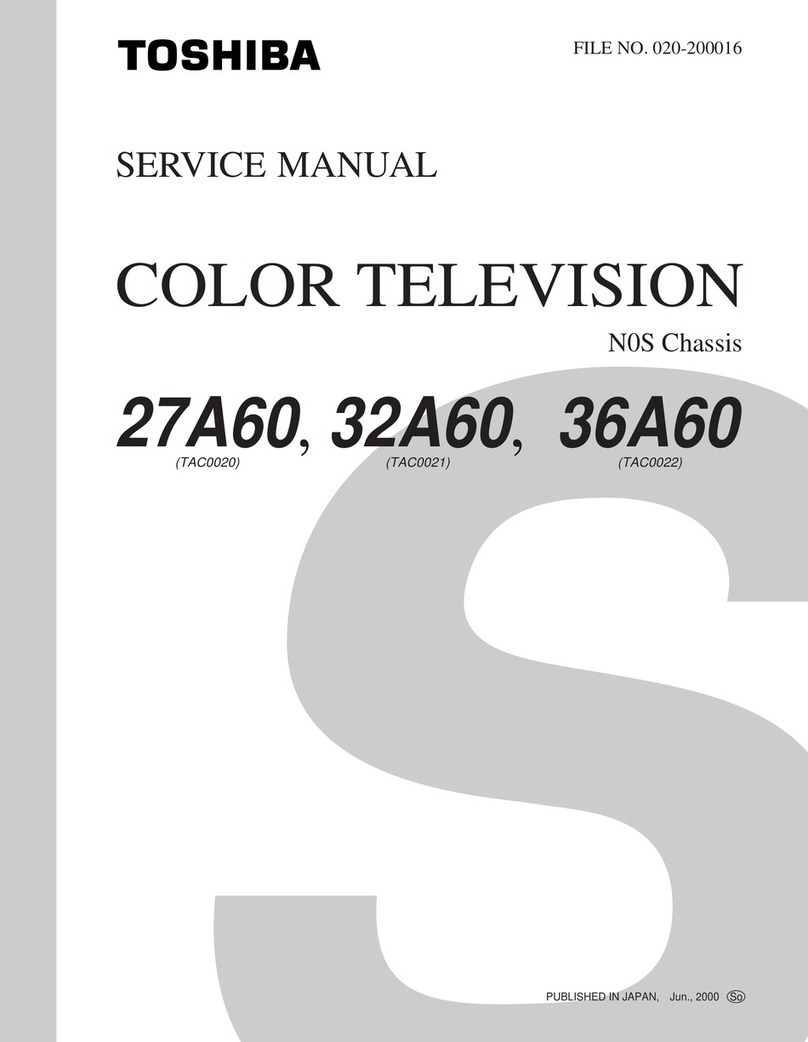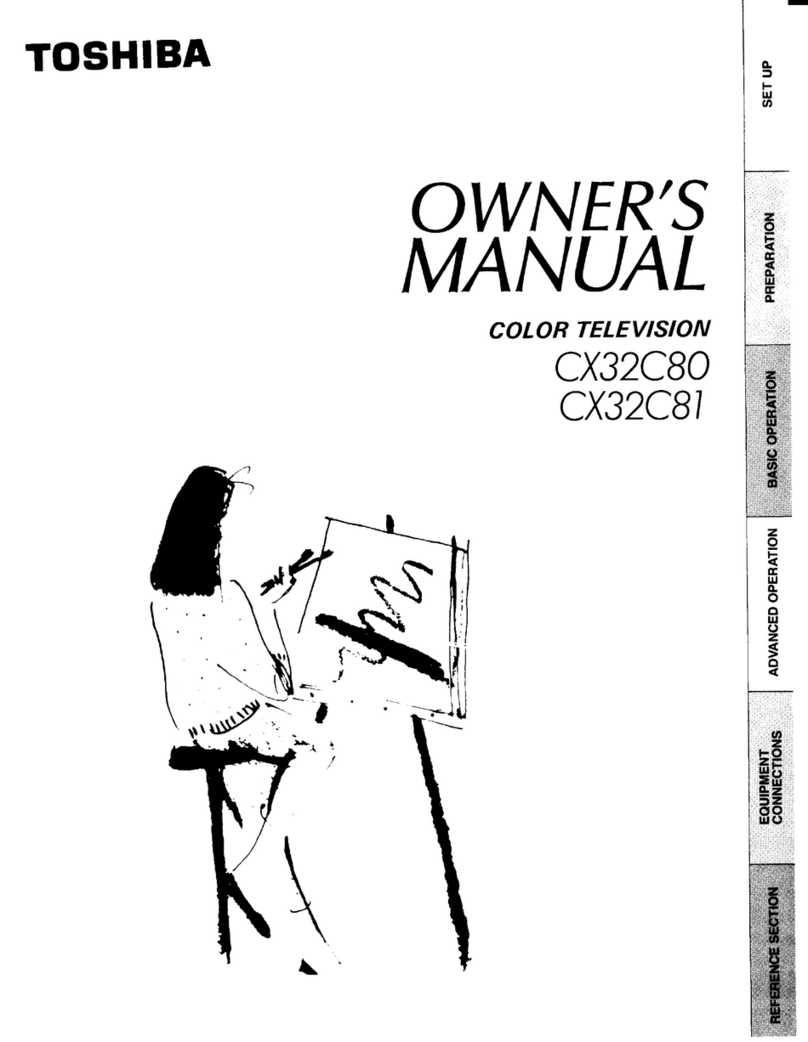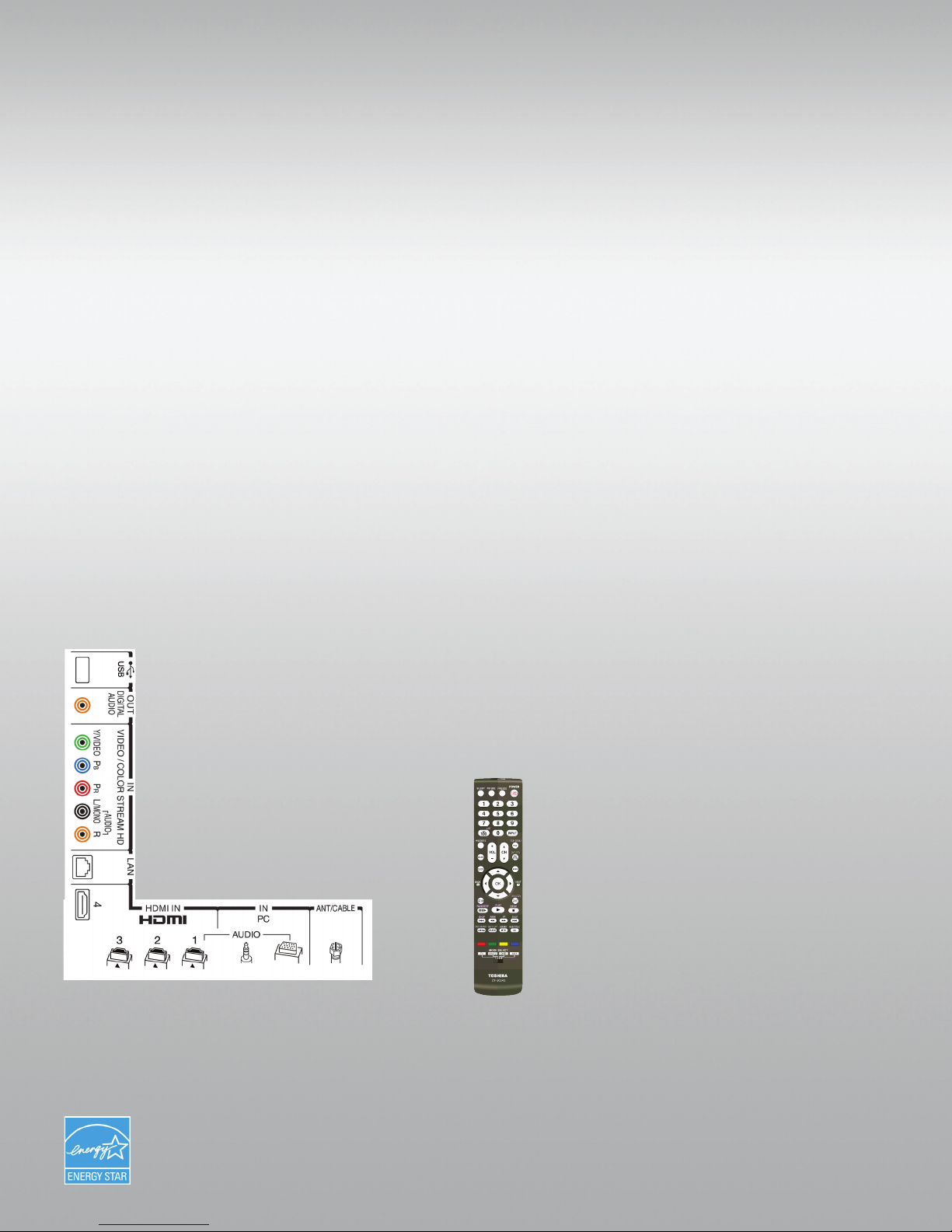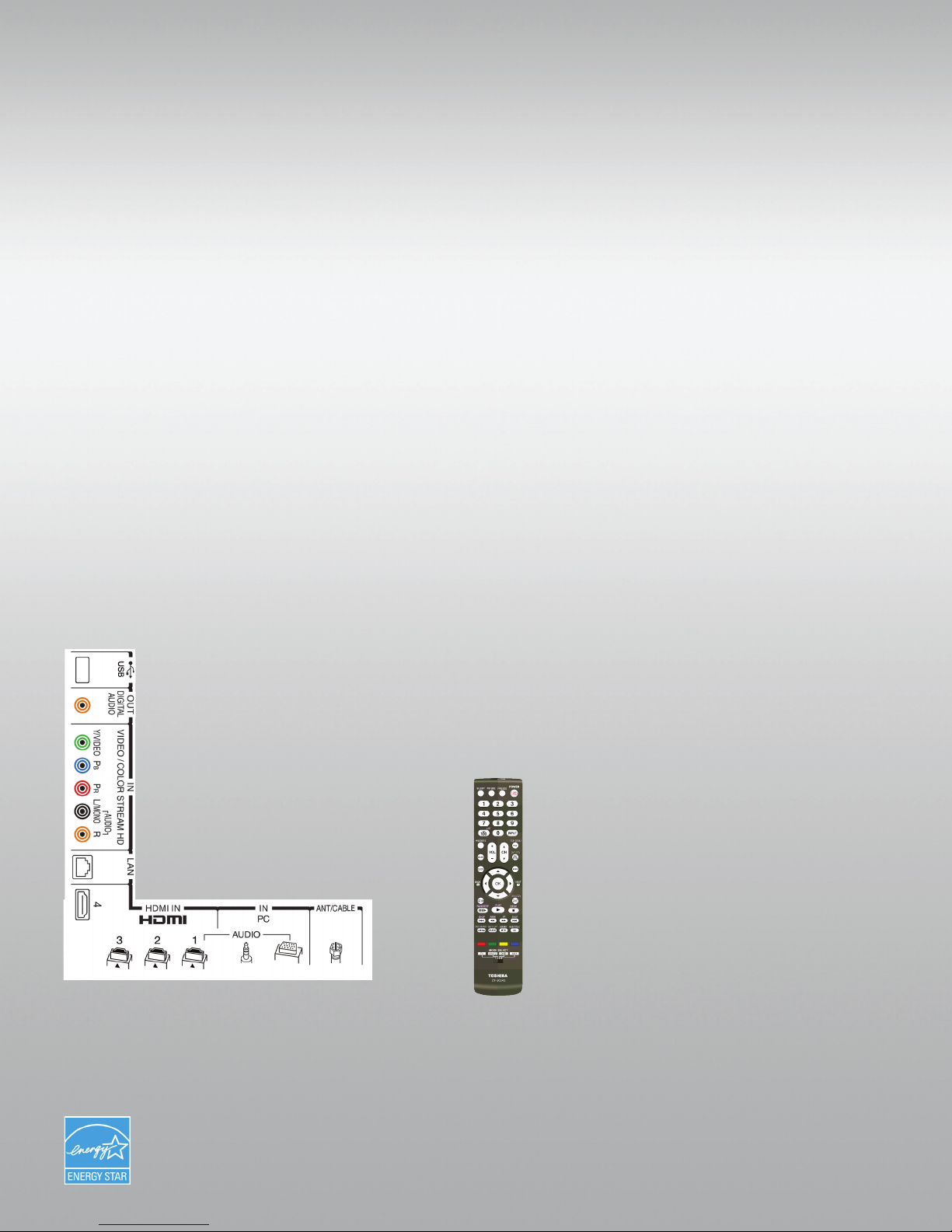
CABINET
Screen Size (measured diagonally) 54.6”
PANEL
Backlighting System LED
Resolution 1080p Full HD
Frame Rate ClearFrameTM 120Hz
CineSpeed® LCD Panel 3
DynaLightTM Dynamic Backlight Control 3
VIDEO CHASSIS
Cinema Mode 24fps Capability3 5:5 Pull-Down & Smooth Mode
TheaterWide® Picture Sizes Natural, TheaterWide® 1/2/3,
Full, 4:3 HD, Native and Dot by Dot
Gaming Mode 3
Picture Preference Modes Sports/Standard/Movie/PC/Preference
Color Temperature Control 3
Deep Color 3
Static Gamma 3
Digital Noise Reduction 3
Film Stabilization 3
Channel/Input/TheaterLockTM 3
AUDIO
Speaker System Invisible
Mute/Half Mute 3
Dynamic Bass Boost 3
Voice Enhancement 3
CONVENIENCE
Internet Capability Net TVTM1
DLNA Certied® 3
802.11 Wi-Fi® Capable Included Wi-Fi® Adapter
Built-in TV Tuning NTSC/ATSC/QAM in the Clear
Auto Aspect Control 3
Photo Frame Capability 3
Input Labeling 3
Channel Labeling 3
Channel BrowserTM/Favorites 3
Quick Menu 3
Sleep Timer 3
Remote Control 4 Item Universal4
ENERGY STAR® Qualied 3
Touch Panel Control 3
JACK PACK
HDMI® v1.3 Digital Inputs 4 (1 side)
InstaPortTM Fast HDMI® Switching 3
HDMI®-CEC Control2 3
ColorStream® Component Video Input 3
Side Audio/Video Inputs 3
USB Port 1
Ethernet Port (RJ45) 3
High-Res PC Input (15-Pin D-Sub) 3
Digital Audio Output (Optical) 3
IR Pass Through 3
PRODUCT & PACKAGING
VESA® Mounting Pattern5 400mm x 400mm
Unit Dimensions (WHD) in. (with stand) 50.67 x 32.46 x 12.25
Unit Dimensions (WHD) in. (without stand) 50.67 x 30.71 x 1.38
Carton Dimensions (WHD) in. 60.04 x 35.71 x 7.40
Unit Weight (with stand) 52.9 lbs
Unit Weight (without stand) 44.0 lbs
Carton Weight 68.3 lbs
UPC Code 022265004005
55UL605U
With the UL605 series and included Wi-Fi® adapter, you can enjoy excellent LED TV picture quality and engaging online content. The
striking ultra-thin design is also the perfect complement to your home’s décor.
Net TV™1
Net TV™ includes a wide variety of applications that enrich the overall TV experience. VUDU™ Movie Service provides true 1080p HD,
5.1 surround sound and over 3,000 HD movies on demand. Audio applications such as Pandora® provide personalized stations of the
music you like. Social Networking applications including Facebook® and Twitter® allow you to keep in touch. Photo applications such as
Flickr® and Picasa® Web Albums let you share your pictures with friends and family wherever they live. News services such as The New
York Times®, AP Associated Press®, National Weather, and more, provide up to the minute information about the world around you.
LED TV is part of the Toshiba LCD TV line.
1Some features may require an always-on broadband internet connection, rmware update and/or additional bandwidth. Internet services available only in the United States. Third party internet services are not provided by Toshiba,
may change or be discontinued at any time and may be subject to third party restrictions. Toshiba makes no representations or warranties about these services, which may require the creation of a user account through a computer
with internet access and the payment of one-time and/or recurring charges.
2Use of HDMI®-CEC feature requires an HDMI®-CEC compatible peripheral device. Depending on the specications of your device, some or all HDMI®-CEC functions may not work even if your device is HDMI®-CEC compatible.
3Requires content created in 24 frames/second.
4 In some cases, the universal remote may not operate additional devices or certain features of such devices, in which case, it is suggested that you use the original remote control for the applicable device.
5If you decide to wall mount your Toshiba television, always use a UL Listed wall bracket appropriate for the size and weight of the television. Care should be taken to place or install the display where it cannot be pushed, pulled over, or
knocked down.
PRODUCT DESIGN, DIMENSIONS, AND SPECIFICATIONS ARE SUBJECT TO CHANGE OR MODIFICATION WITHOUT NOTICE. PLEASE CONFIRM SPECIFIC FEATURES AND EXACT DIMENSIONS BY REFERENCE TO THE PRODUCT ITSELF.
http://www.tacp.toshiba.com Customer Solutions: 800.631.3811
© Toshiba America Information Systems Inc., 9740 Irvine Blvd., Irvine, CA 92618-1697 (2010). All rights reserved. (07/10.01)
CineSpeed, ColorStream and TheaterWide are registered trademarks and Channel Browser, ClearFrame, DynaLight, Net TV and TheaterLock are trademarks of Toshiba America Consumer Products, L.L.C. AP Associated Press is a
registered trademark of The Associated Press. DLNA®, the DLNA Logo and DLNA CERTIFIED® are trademarks, service marks, or certication marks of the Digital Living Network Alliance. ENERGY STAR is a registered mark owned by the
U.S. Government. Facebook is a registered trademark of Facebook, Inc. Flickr is a registered trademark of Yahoo!, Inc. HDMI, the HDMI Logo and High-Denition Multimedia Interface are trademarks or registered trademarks of HDMI
Licensing LLC in the United States and other countries. InstaPort is a trademark of Silicon Image, Inc. The New York Times is a registered trademark of New York Times Company. Pandora is a registered trademark of Pandora Media, Inc.
Picasa is a registered trademark of Google Inc. Twitter is a registered trademark of Twitter Inc. VESA is a registered trademark of Video Electronics Standards Association.
VUDU is a registered trademark of VUDU, Inc. Wi-Fi is a registered
mark of the Wi-Fi Alliance. All others are trademarks or registered trademarks of their respective owners.