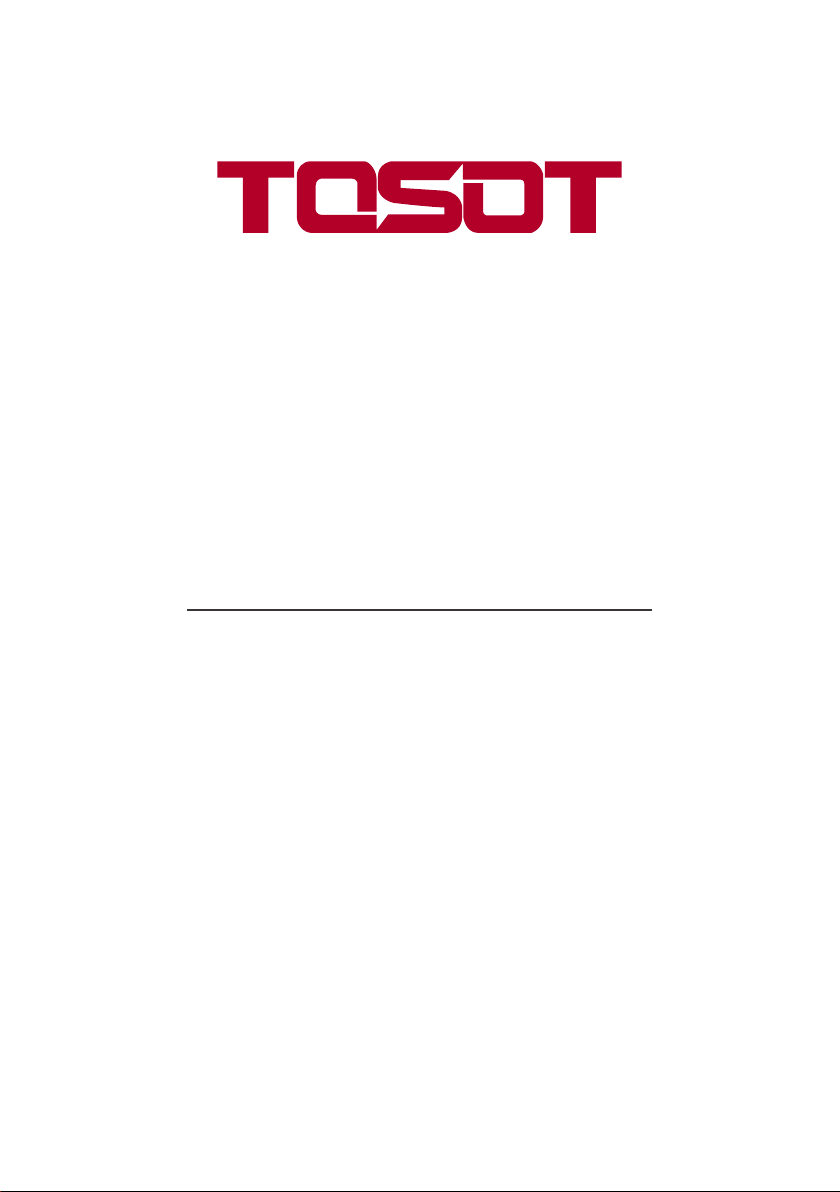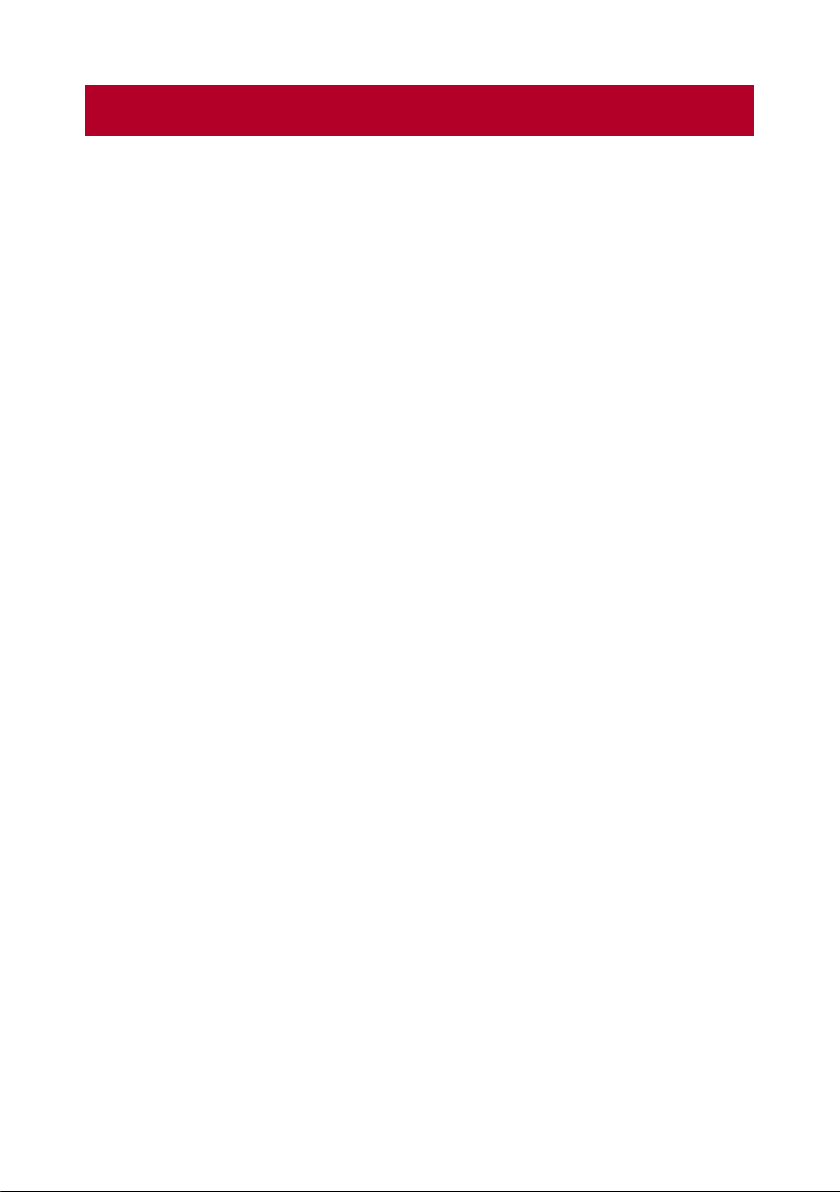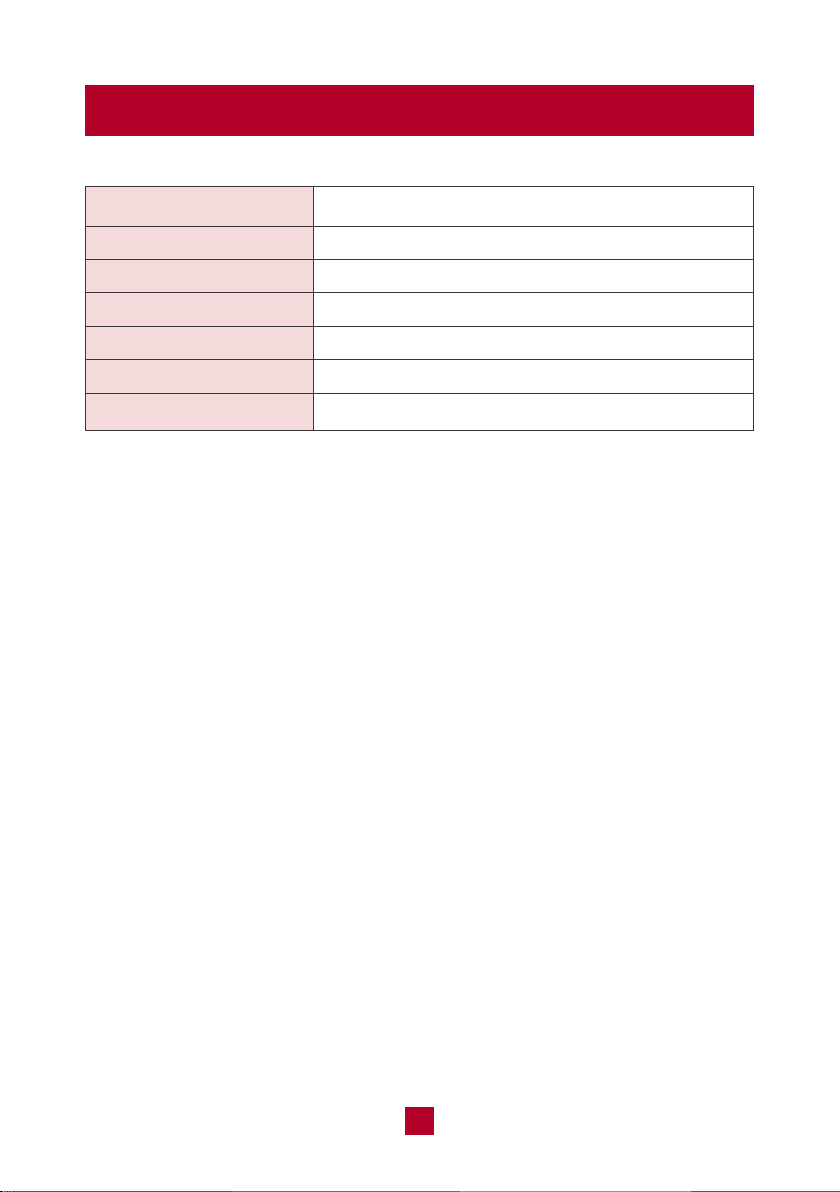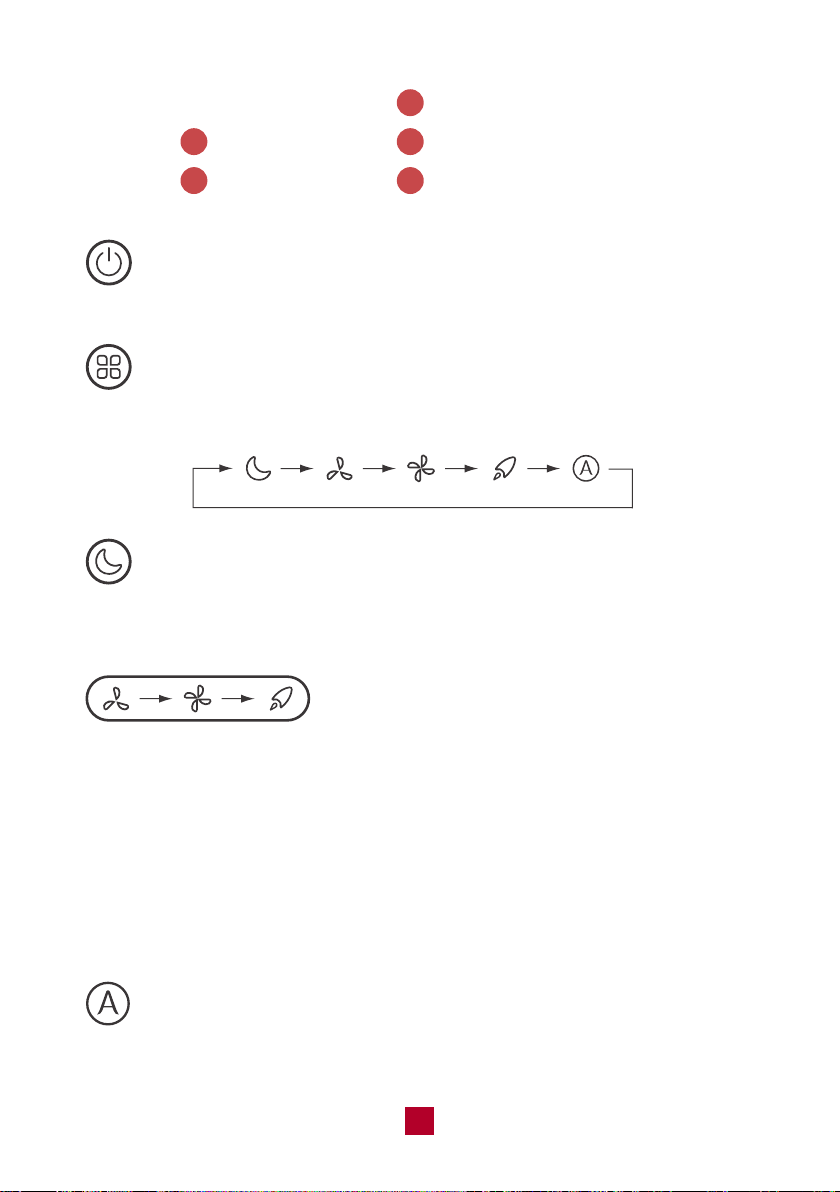02
Electrical Safety Warning
Only for household use. Do not use the unit outdoors or for
commercial use.
Keep plastic bags and sheets out of the reach of children as they
might be mistakenly used for play. Packaging materials may pose
a risk of suffocation if not disposed of properly.
Do not attempt to operate your air purifier if it visibly damaged,
malfunctioning, disassembled or has missing or broken parts. This
includes exposed wiring on a damaged cord or electrical plugin.
● Always plug into a fixed 120V 60 Hz AC outlet.
● Your air purifier should be plugged directly into a power outlet.
Power outlets should be properly rated, protected, and sized in
order to avoid electrical overload.
● Do not use a multiplug power strip or extension cord. Failure to
do so may result in short-circuit or electrical shock.
● Push the power plug all the way into the wall outlet so that it will
not be loose.
● Do not damage, alter, excessively bend, twist, pull or heat the
power cord.
● Do not cover the power cord with a rug or carpeting.
● Do not plug or unplug your air purifier with wet hands.
● Do not use your air purifier if the outlet is damaged or loose.