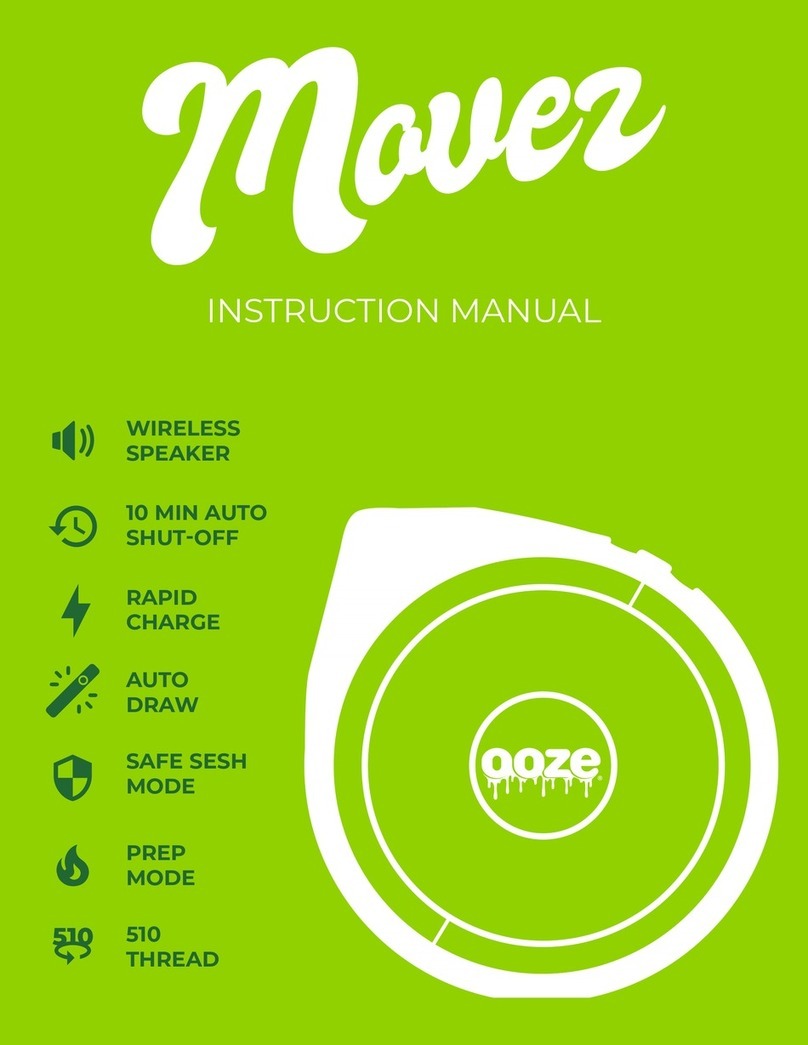Totally Wicked Otium Vape-Pen User manual
Other Totally Wicked Vaporizer manuals

Totally Wicked
Totally Wicked intu PLUS User manual

Totally Wicked
Totally Wicked TORNADO GTL User manual
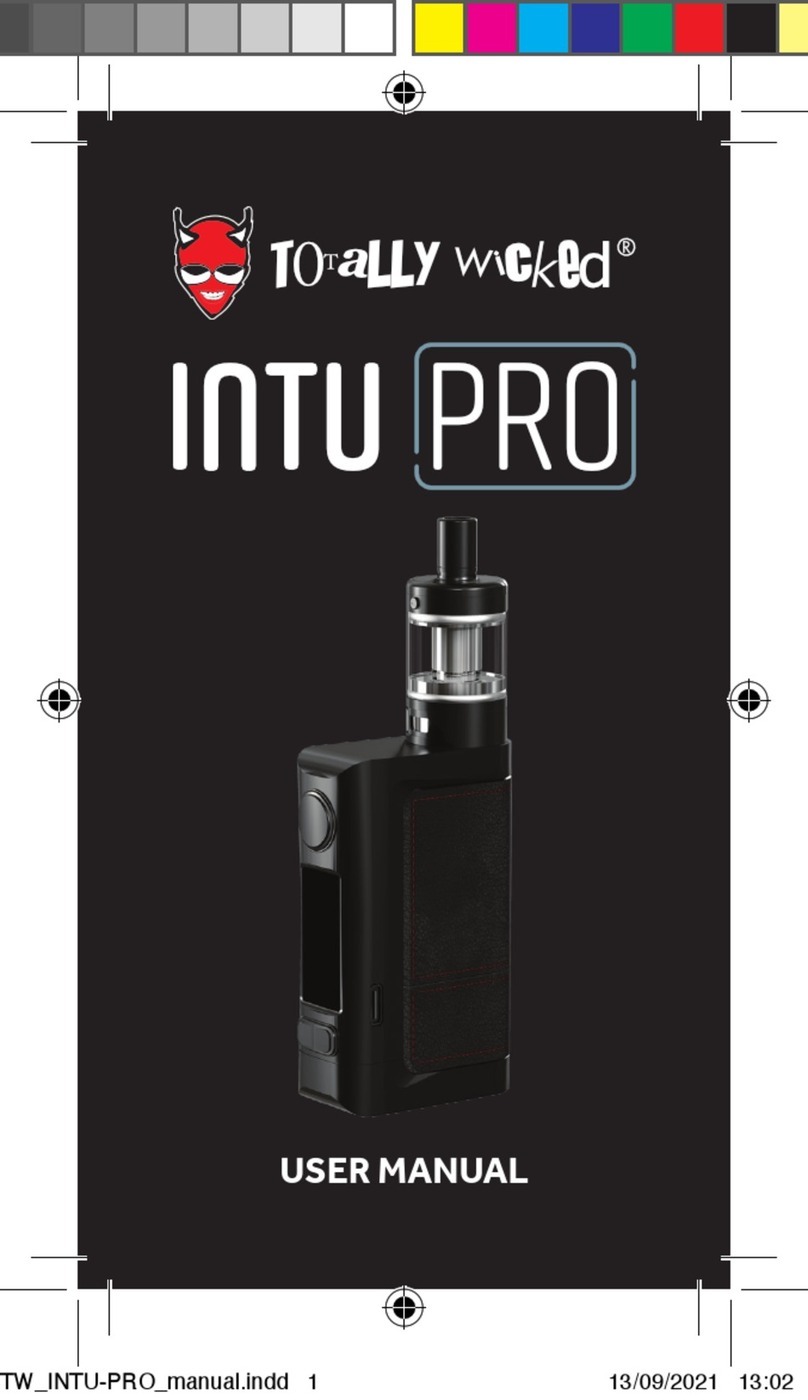
Totally Wicked
Totally Wicked INTU PRO User manual

Totally Wicked
Totally Wicked INTU PRO MINI User manual
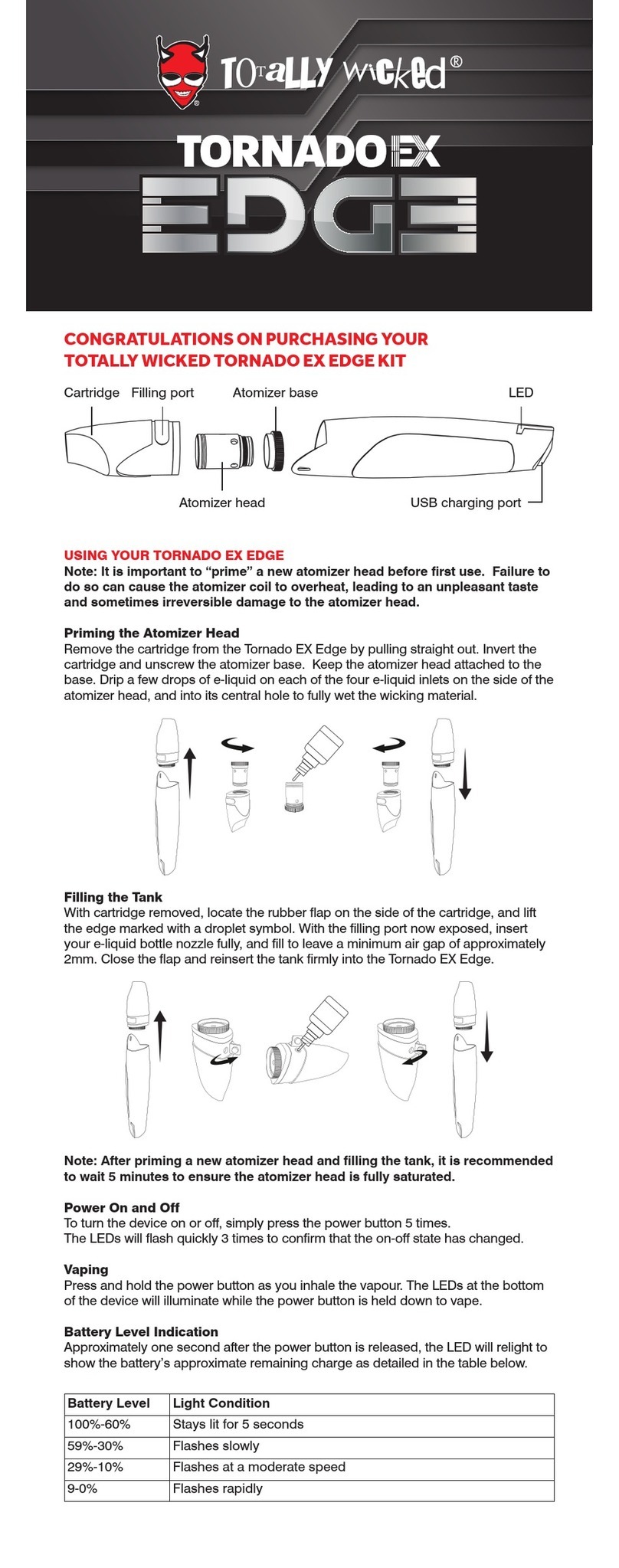
Totally Wicked
Totally Wicked TORNADO EX EDGE User manual

Totally Wicked
Totally Wicked Arc Sigma User manual