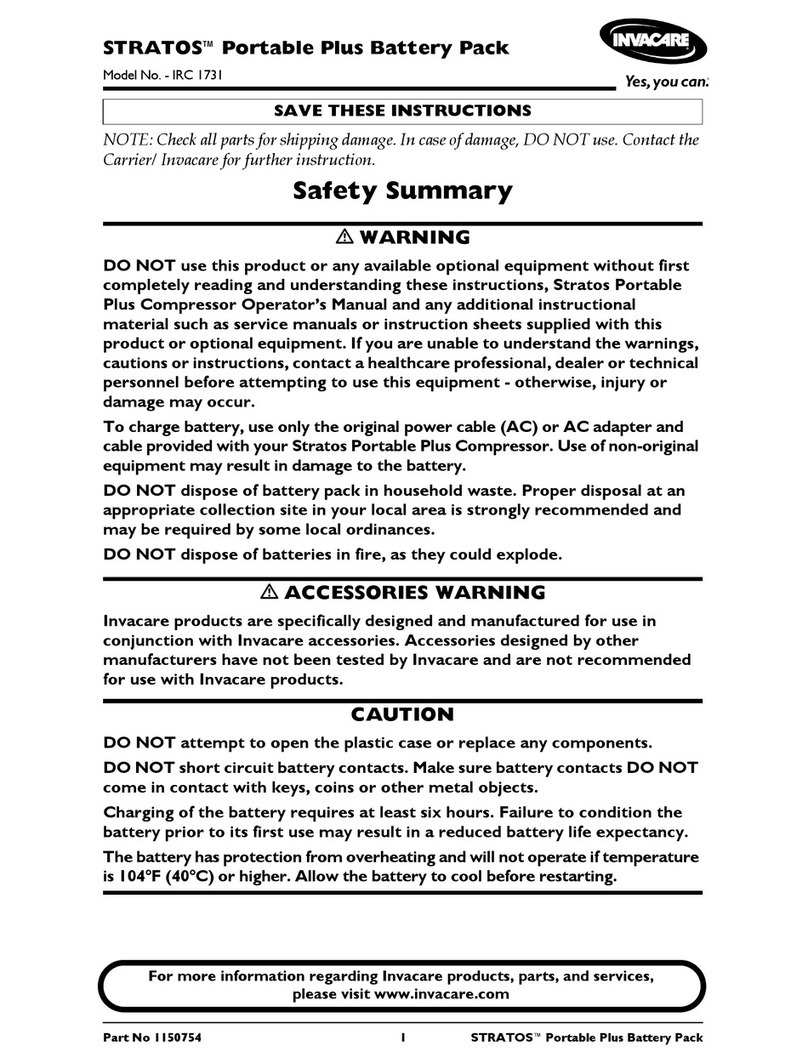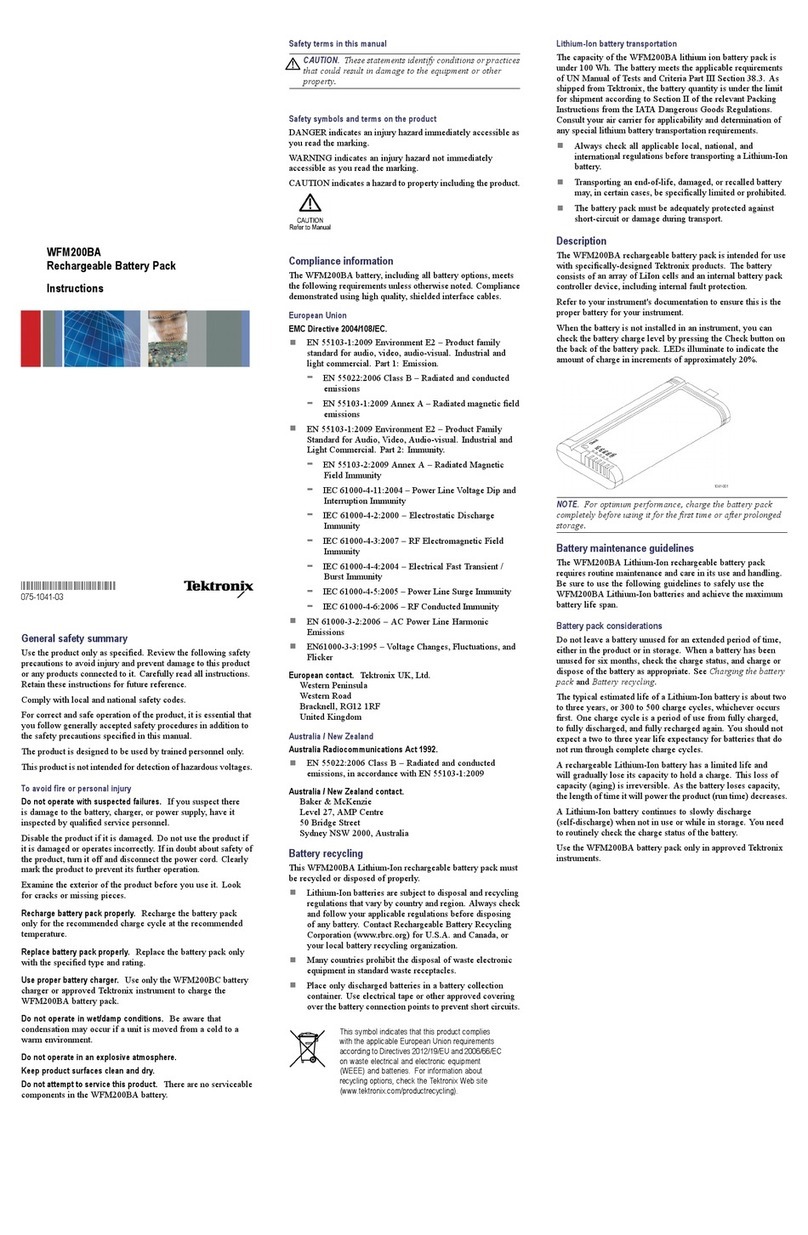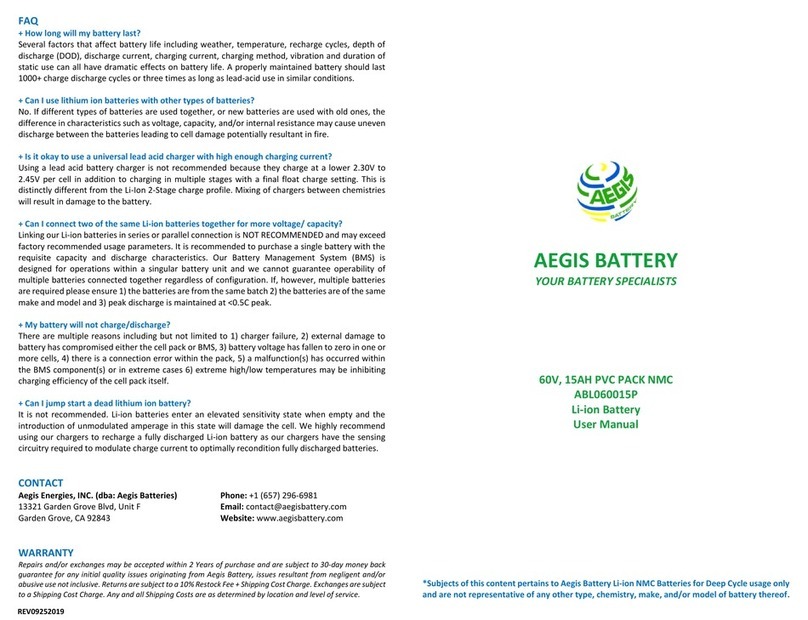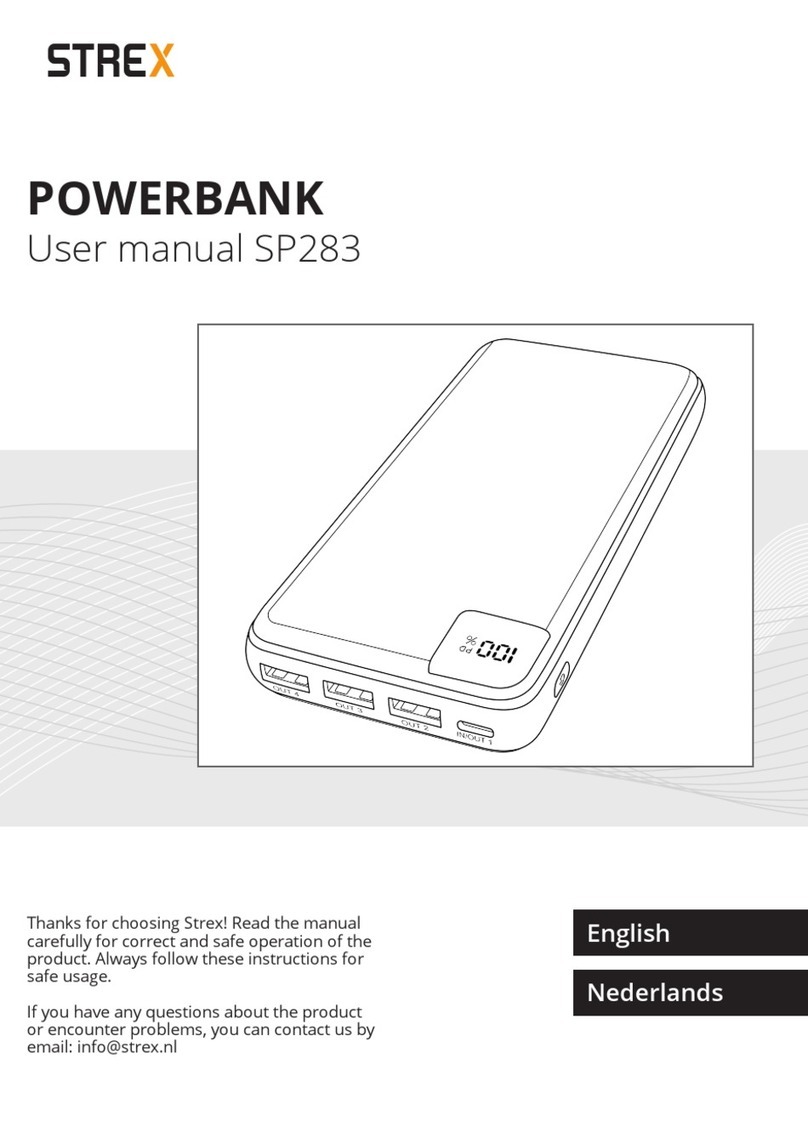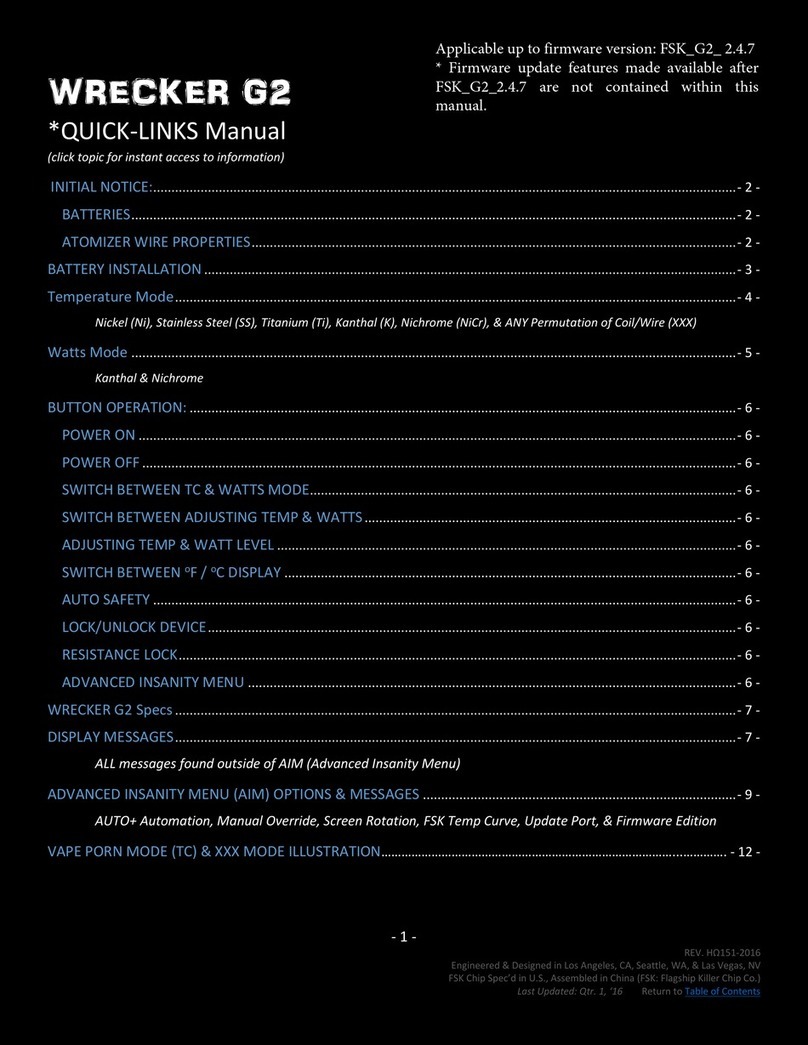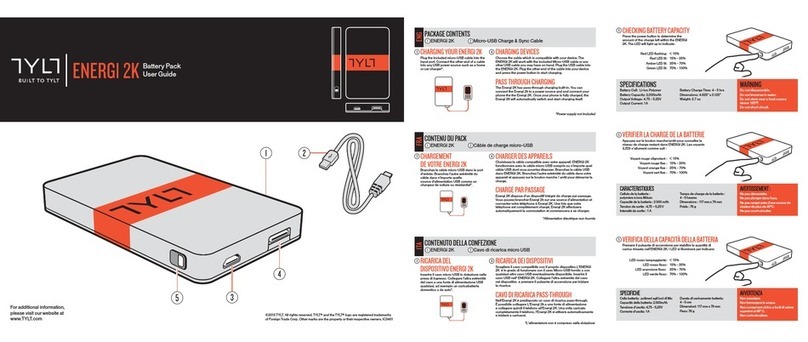ToughTested TT-PBW-SW8 User manual

Mizco International Inc.
80 Essex Avenue East Avenel, NJ 07001
Tech Support: 1.800.266.4026
www.toughtested.com
TT-PBW-SW8
SOLAR 8
BATTERY PACK
USER MANUAL
Bloc-piles solaire 8 guide d’utilisation
Paquete de baterías solar 8 manual del usuario

01
Package contents ......................................................................................................................................
Charging the solar charger ........................................................................................................................
Charging an external device via the solar charger .....................................................................................
Operating the LED flashlight ........................................................................................................................
Charging chart ...........................................................................................................................................
Specifications ............................................................................................................................................
Safety ........................................................................................................................................................
Limited Warranty. .......................................................................................................................................
02
03
04
05
06
07
08
09
TABLE OF CONTENTS
Thank you for purchasing our portable solar charger.
This sport solar power bank is uniquely constructed with integrated 8000mah Li-polymer battery. Some key
features of the sport power bank are Water resistant, Shockproof. Additional features are: Dual USB output,
LED torch, Caution light and SOS.
Please carefully read this manual before operating your solar charger and keep manual in a safe place for
future reference.

02 03
PACKAGE CONTENTS
Package Includes:
• 1X 8000 mAh solar battery • 1X Micro USB charging cable • 1X Carabiner • 1X manual
Solar battery Micro USB
charging cable
Carabiner
CHARGING THE SOLAR CHARGER
Charging the solar charger via the solar panel
• Place the solar charger under direct sunlight
• The green LED indicator will stay on when the solar charger is charging by sunlight.
• When the solar charger is fully charged, the LED indicators will turn off.
NOTE: Solar charging Is only an emergency charging method, please avoid prolonged exposure under direct sunlight.
Charging the solar charger from an external power source
• Connect the charging cable provided with the solar charger to your computer or laptops USB port, or you can
connect cable to a USB Home or Car charger.
• Blue LED indicators light up to indicate that the solar charger is being charged.
• When the solar charger is fully charged, the LED indicator will shut off.
• An external power source takes approx. 5-8 hours to fully charge the solar charger.

04 05
CHARGING AN EXTERNAL DEVICE VIA THE SOLAR CHARGER
Charging an external device via the solar charger
• Check that the solar charger is adequately charged by pressing the power button. The solar charger’s
capacity is indicated by the 4 LED Lights indicators :
1st LED indicator- if green this means the solar power bank is charging by sunlight,
if blue It means power bank is at 25% power capacity
2nd LED indicator- if blue,this means power bank is at 50% capacity
3rd LED indicator- if blue, this means power bank is at 75% capacity
4th LED indicator- if lit up blue, this means power banks is at 100% capacity
• After full charge LED indicators will turn off after 30 seconds.
• The solar charger needs to be fully charged if you wish to charge two devices at the same time.
NOTE: When the solar charger Is In use but the remaining capacity in the solar charger Is less than 2% , the
solar charger will automatically shut down In order to avoid over-discharge of the battery. When the solar
charger begins to recharge, It takes 3 minutes before it can output any charging current to an external device.
OPERATING THE LED FLASHLIGHT
Operating the LED flashlight
1. To turn on the Emergency LED Flashlight: Press the power button once flashlight will go into high-light
mode 100% brightness.
2. To change from high-light to low-light (25% brightness): follow steps above then press the power button once
3. Turning on SOS Mode: follow step 2 then press the power button once.
4. Turning on Flash Mode: press the power button for two seconds.
5. Turning off the lighting: press the power button once again to off.

06 07
CHARGING CHART
Device usage chart
Below are examples of how your devices will run using the TT-PBW-SW8 battery pack:
Tablets Smartphones Action Cams Games GPS
Watch movies
4.5 hrs
Shoot video
11 hrs
Shoot video
11 hrs
Playtime
26 hrs
Navigation
40 hrs
Browse web
13 hrs
Browse web
26 hrs
Full charges
5 X
Full charges
9 X
Full charges
4 X
Full charges
1 X
Full charges
5 X
Listen to music
160 hrs
GPS 24 hrs
SPECIFICATIONS
Battery type: Li-polymer
Capacity: 8000mAh
Solar Panel 5V180mA
Input: Micro USB 5V/2A
Output: USB1 5V/1A
USB2 5V/2.1A
Product Size: 140 x 75 x 17mm
Product Net Weight: 200g
Operation Temperature: 0-45ºC
Micro USB charging cable: 1 ft. cable

08 09
LIMITED WARRANTY
Thank you for purchasing a ToughTested®product from Mizco international, Inc.
We want you to enjoy this product without any problems. However, in the unlikely event that it malfunctions,
we will either repair or replace it as part of the product’s limited warranty.
At the first sign of trouble and before returning the product, we encourage you to call the ToughTested®toll
free customer support line for assistance at 1-800-838-3200.
If the product has malfunctioned during normal use, the responsibility of ToughTested®is limited solely to the
repair or replacement (at its option) of the product. This warranty does not extend to damage or failure that
results from misuse, neglect, accidents, alteration, abuse, improper installation or maintenance.
All brands represented herein are registered trademarks of their respective manufacturers. Design and
specifications are subject to change without notice.
©Mizco International, Inc. All rights reserved.
All trade names are registered trademarks of the respective manufacturers listed.
Mizco International Inc., Avenel, NJ 07001
Tech Support: 1.800.266.4026
www.mizco.com
SAFETY
• Never attempt to open or disassemble the solar charger.
• Never subject the solar charger to external pressure or severe drops
• Do not allow children play with the solar charger it is NOT a toy
• DO NOT subject the power bank to open flames or extreme heat
• The solar charger is waterproof but should not be immersed in any liquid for any period of time.
• While this device will charge in high temperatures please be advised that this device should never sit in
direct sunlight for prolonged periods of time as this power bank has a maximum temperature of 45 degrees
Celsius (113 degrees farenheit)
• Please STOP using this device if it begins to swell or expand and call the local distributor
FOR BEST RESULTS, TURN THE BATTERY OFF WHEN NOT IN USE.
Table of contents
Other ToughTested Batteries Pack manuals