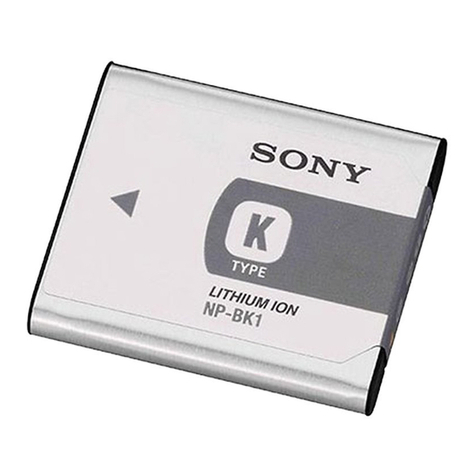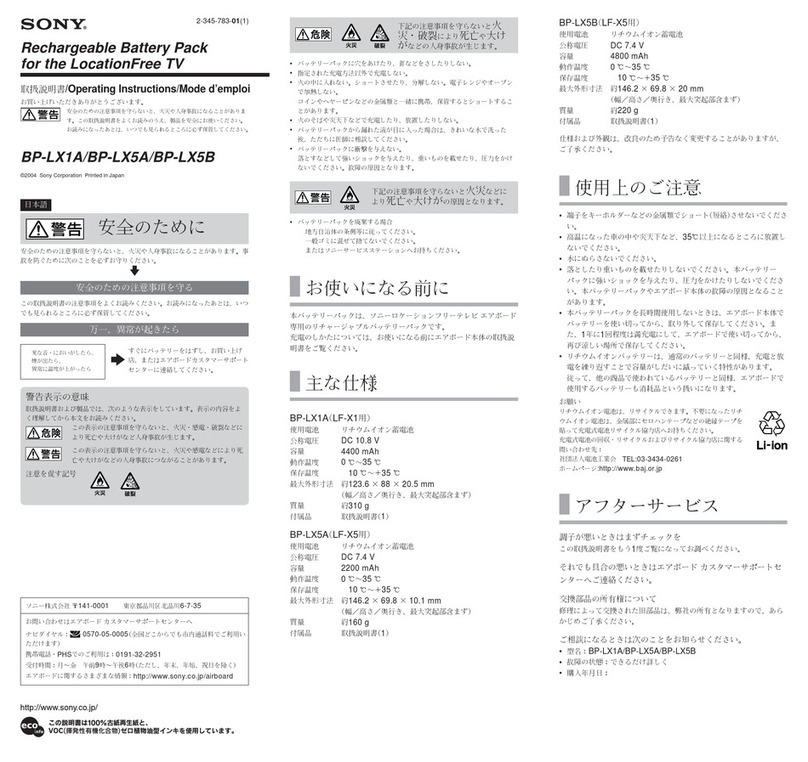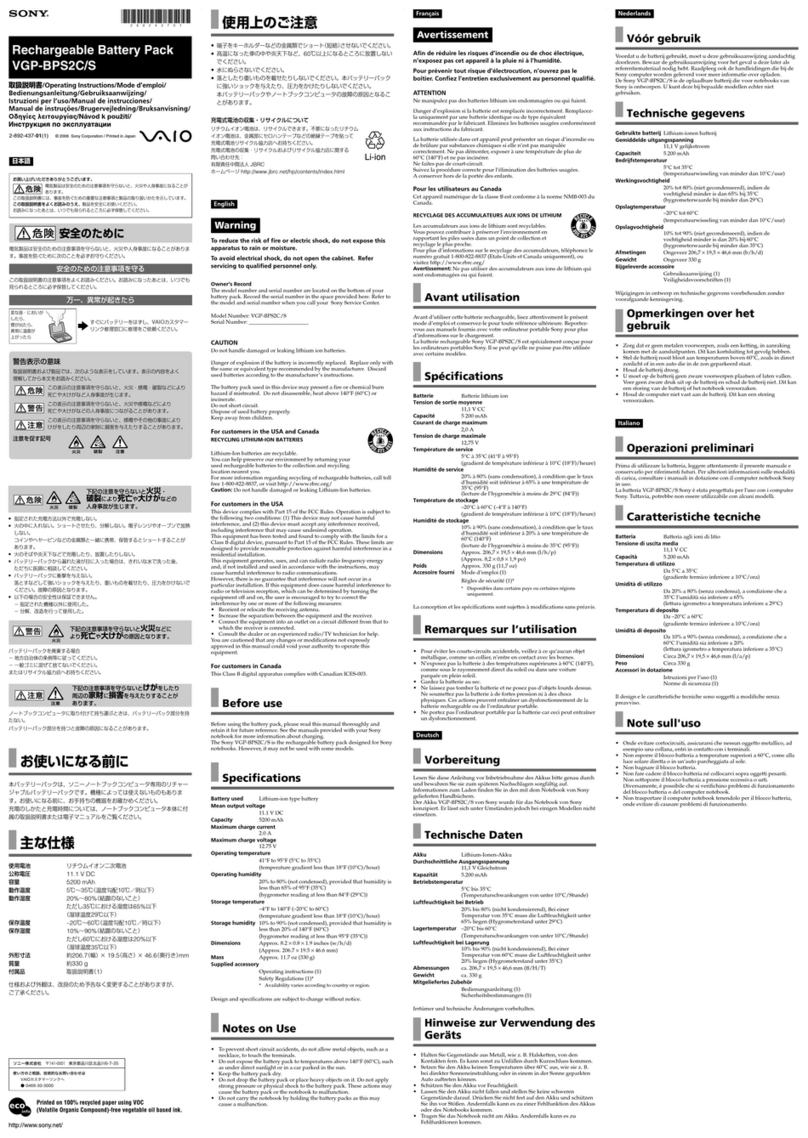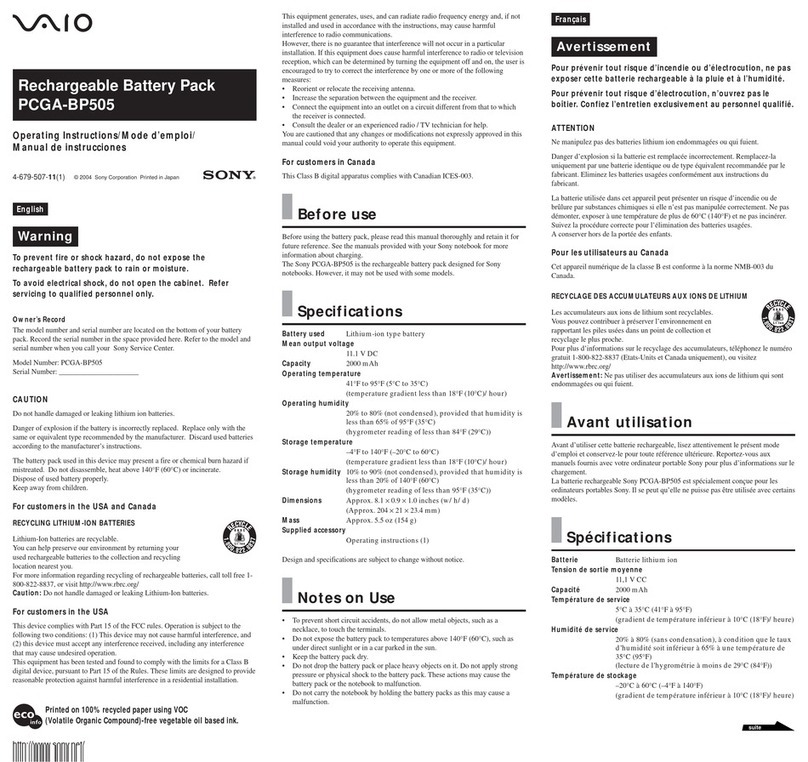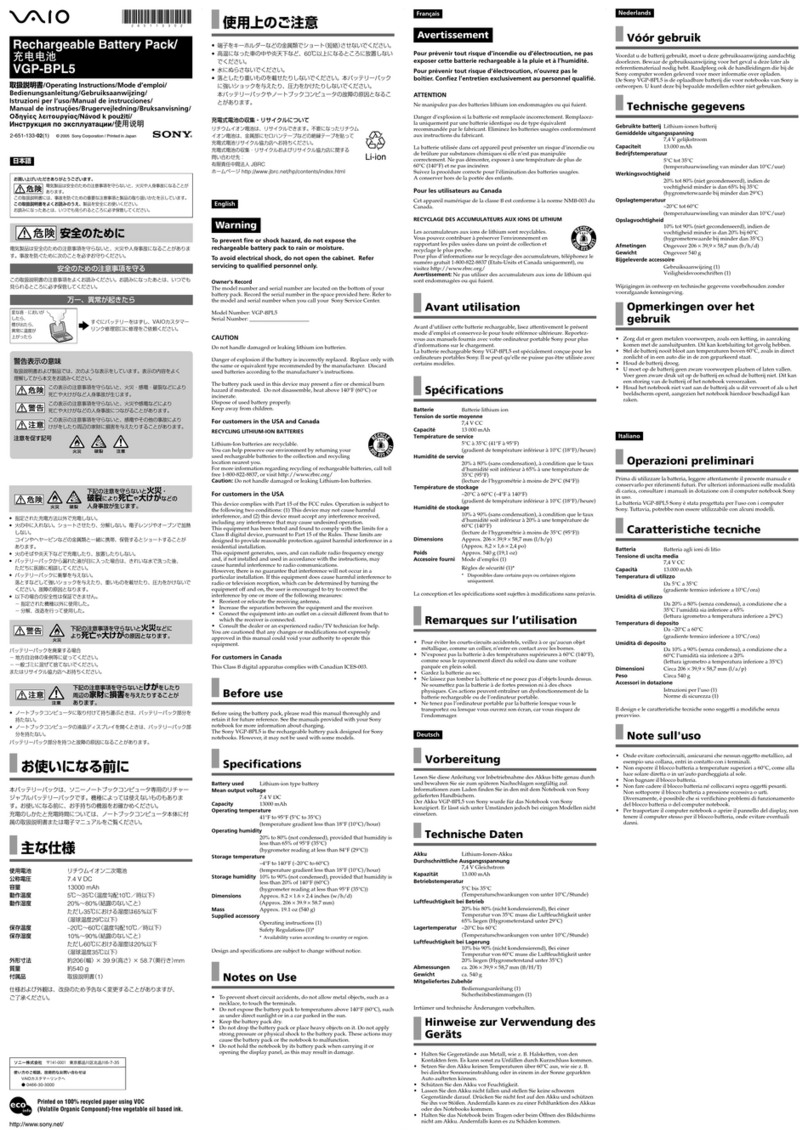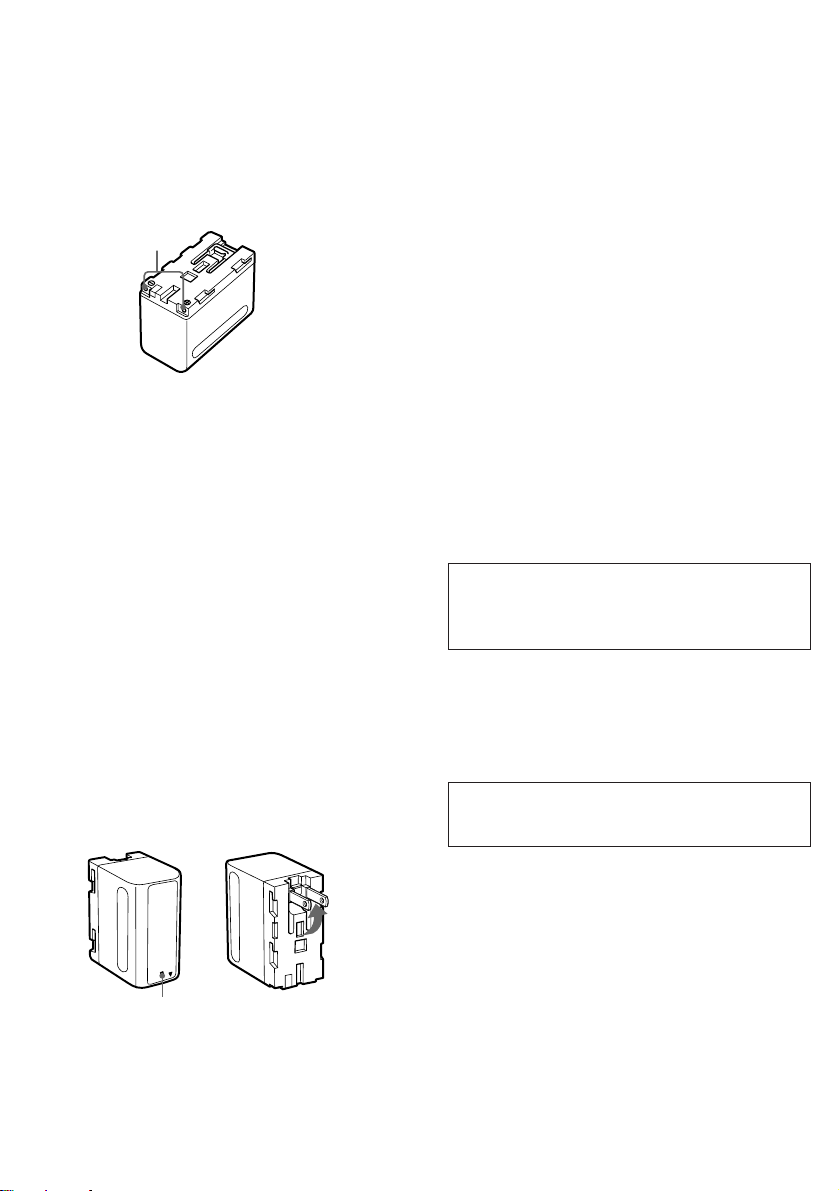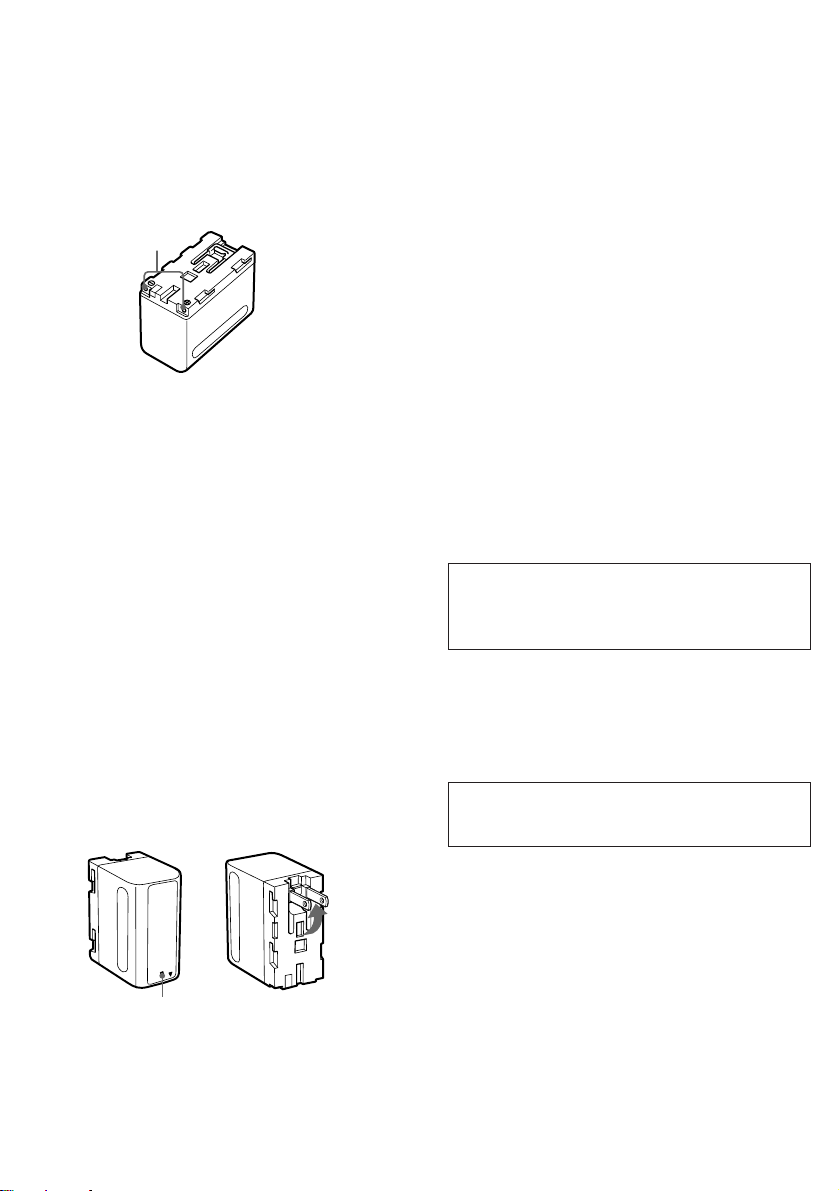
•Attach the battery pack to the video equipment
securely. Also refer to the operating instructions
of the video equipment.
•The Battery pack NP-CF540 may not be installed
depending on the video equipment.
To obtain a longer battery life
•A charged battery pack is gradually discharged
even if it is not used. Charge it a couple of days
before using.
•When you are not taking video, turn off the
power switch of the video camera recorder. The
battery is consumed in the standby mode or
pause mode.
•Store the battery pack in a cool place and charge
it under temperature ranging from 10°C to 30°C
(50°F to 86°F) so that a longer battery life is
obtained.
•As the battery efficiency is decreased under 10°C
(50°F), the battery life becomes shorter in a cold
place. To obtain a longer battery life, we
recommend that :
– you keep the battery pack warm by putting in a
pocket, and attach the battery pack to the
camcorder just before taking video.
Prepare spare battery packs not to miss a
recording opportunity.
You do not have to discharge the battery pack
before recharging. Charging while some
capacity remains does not affect the original
battery capacity.
About a life of the battery pack
When the battery pack is discharged extremely
quick, it may be completely died. Use another
battery pack.
Do not connect the battery pack with a
commercially available electronic transformer,
otherwise, it may cause a malfunction.
Specifications
Battery used Lithium-ion type battery
Power requirements100 – 240 V AC, 50/60 Hz
Rated input capacity
6 W
Capacity 1,400 mAh
Operating temperature
0°C to 40°C (32°F to 104°F)
Dimensions 38.4 ×48.2 ×70.8 mm (w/h/d)
(19⁄16 ×115⁄16 ×27⁄8inches)
Mass Approx. 150 g (5.3 oz)
Design and specifications are subject to change
without notice.
Precautions
•To prevent an accident caused by a short, do not
allow metal objects such as a necklace to touch
the ‘and ’terminals (Ain the illustration).
•Do not let sand and dust get into the terminals
(Ain the illustration). If it occurs, remove sand
and dust completely with a stick which has a
sharp and soft end. Then install the battery into
the battery charger (or the video equipment) and
remove it repeatedly a few times.
•Never expose the battery pack to temperatures
above 60°C (140°F), such as in a car parked in the
sun or under direct sunlight.
•Keep the battery pack dry.
•Put the plug in completely when you install the
battery pack in the video equipment.
•Do not carry the video equipment by grasping
the battery pack when the battery pack is
installed in the video equipment.
Using the battery pack
•Never fail to charge the battery pack when you
use it. Plug in a wall outlet directly or use the
specified battery charger. When you plug in a
wall outlet directly and charging starts, the
CHARGE lamp (orange) (Bin the illustration)
lights up. When charging is completed,
CHARGE lamp goes out (normal charge). If you
leave the battery pack for approximately one
hour, you can use the battery pack longer than
usual (full charge). If you use the battery
charger, CHARGE lamp dose not light up. The
lamp of battery charger informs you of start or
completion of charging.
•Refer to the operating instructions of the battery
charger for how to charge.
•When you plug in a wall outlet directly, a normal
charge is completed approximately 5 hours and
30 minutes. When you use the AC power adaptor
AC-V615A, a normal charge is completed
approximately 1 hour and 50 minutes. (Higher
temperature require a longer charging time.)
A
B