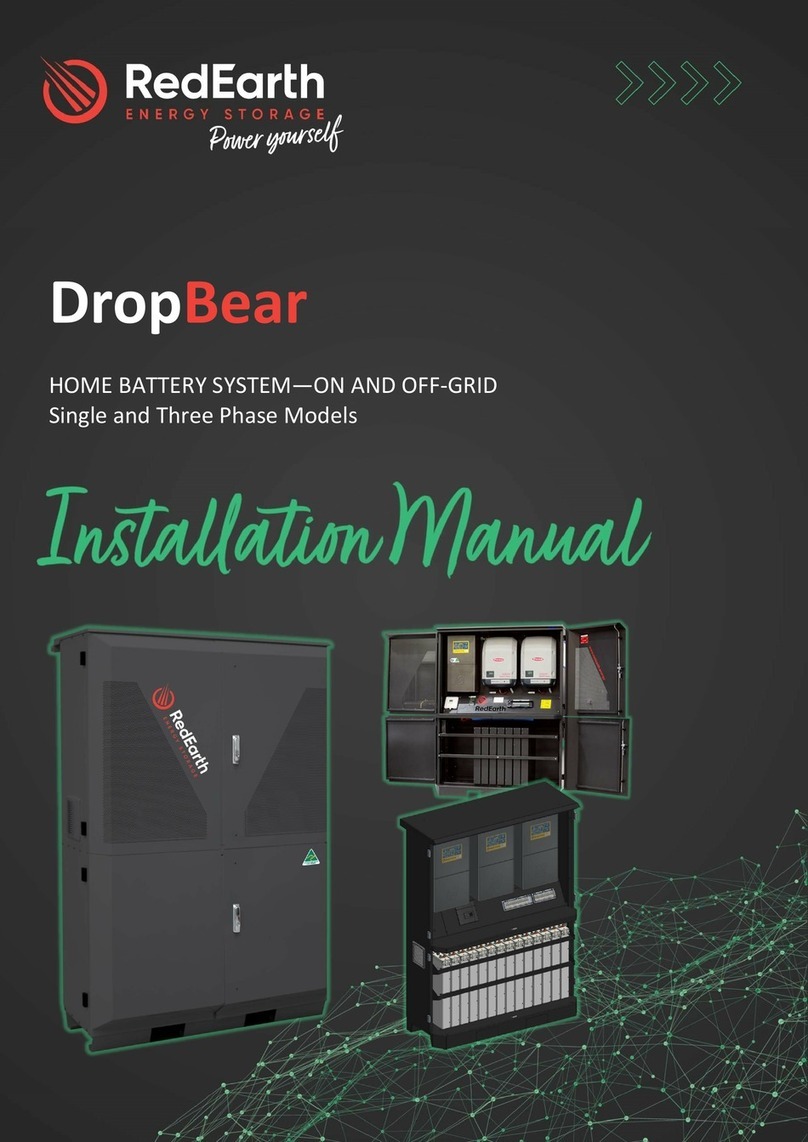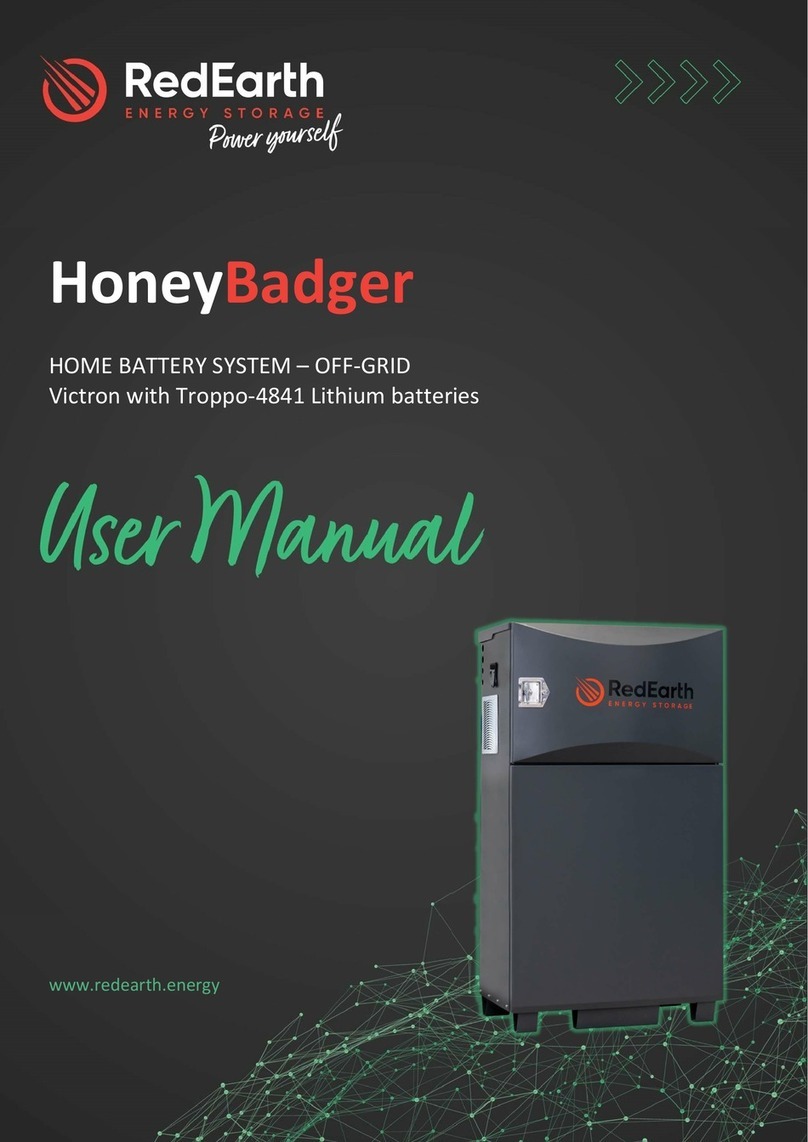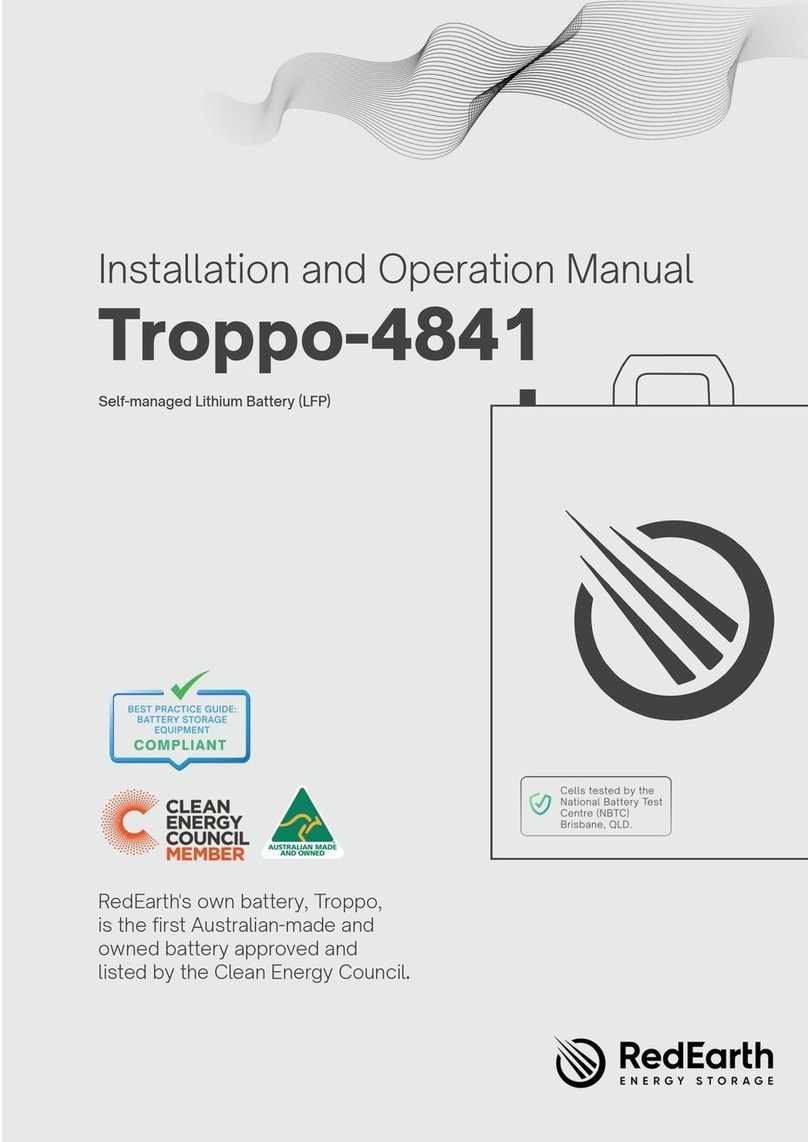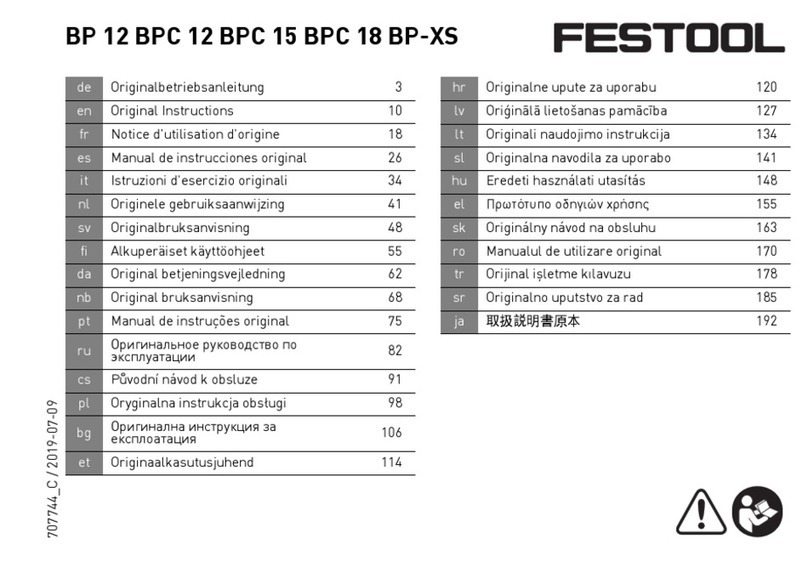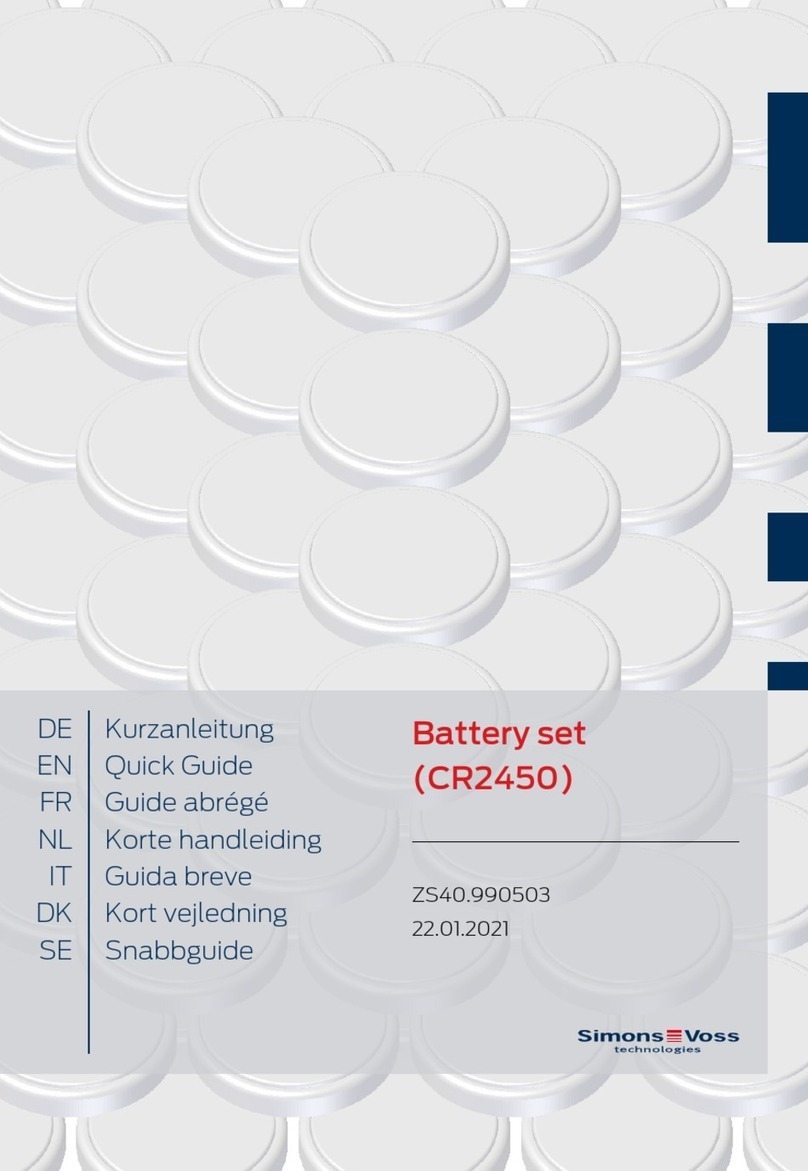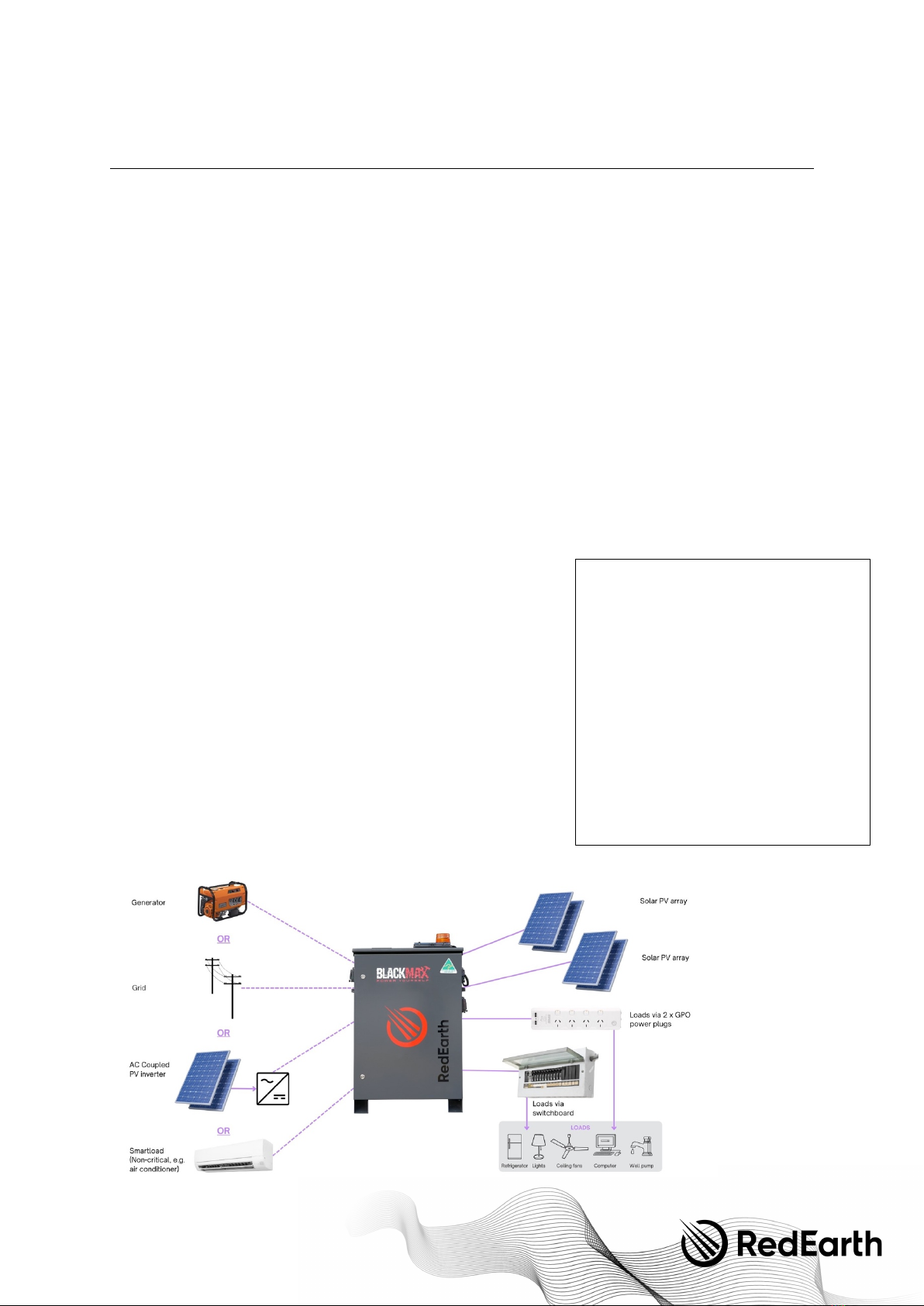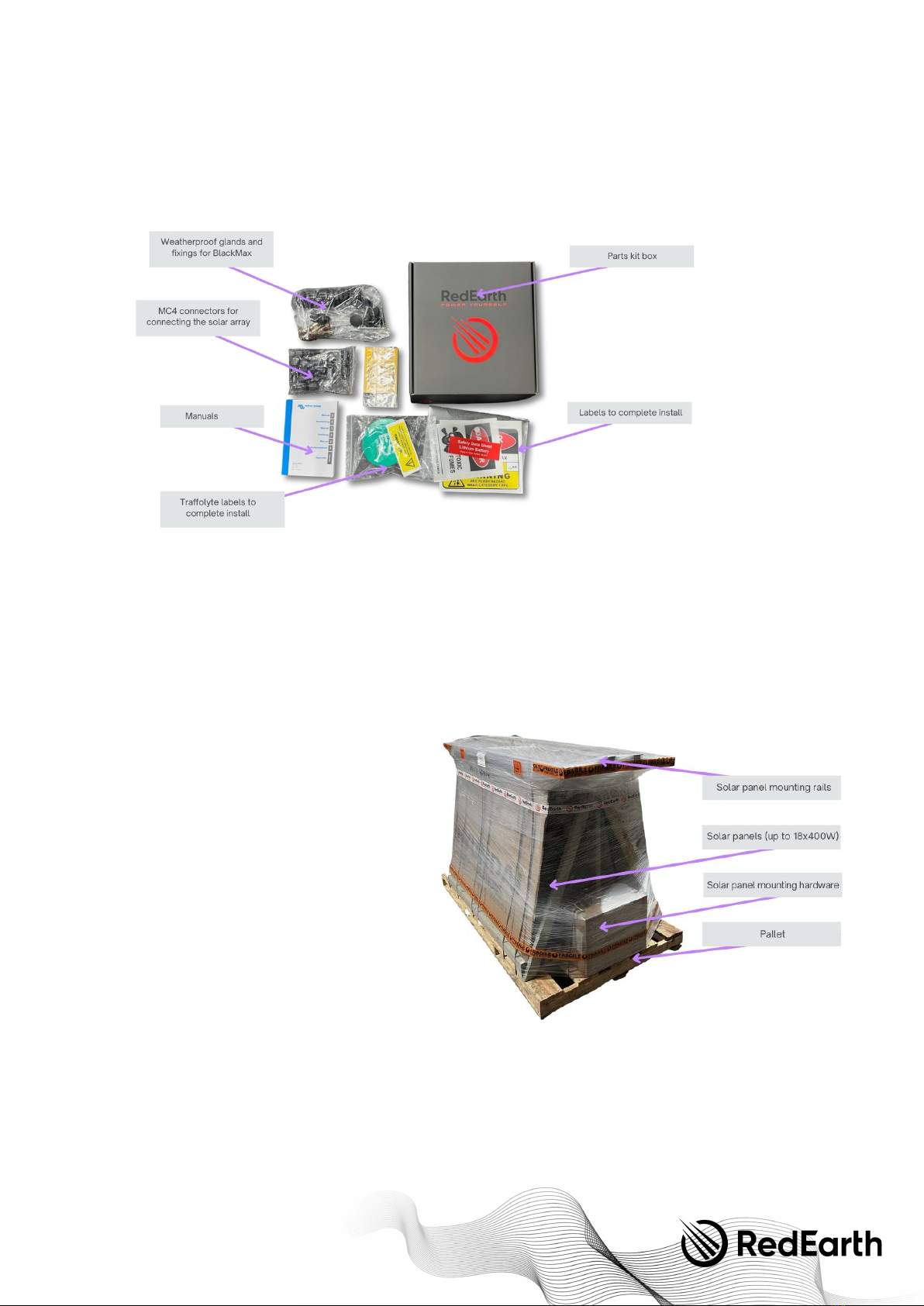BlackMax – Installation and Operation Manual
Page 3 of 36
Issue date: 24/11/2023. Version 13.0
Ta b l e o f C o n t e n t s
Safety instructions ........................................................................................................................................................................................................................... 2
Overview .............................................................................................................................................................................................................................................. 4
Dimensions.......................................................................................................................................................................................................................................... 5
Description of the BlackMax........................................................................................................................................................................................................ 5
Opening the BlackMax............................................................................................................................................................................................................. 5
Inside layout ................................................................................................................................................................................................................................. 5
BlackMax Components ........................................................................................................................................................................................................... 6
Parts kit ........................................................................................................................................................................................................................................... 7
Complete BlackMax PowerStation kit (option)............................................................................................................................................................... 7
Installation ........................................................................................................................................................................................................................................... 8
Step 1. Transporting the BlackMax..................................................................................................................................................................................... 8
Step 2. Positioning the BlackMax ........................................................................................................................................................................................ 9
Step 3. Solar array sizing and layout.................................................................................................................................................................................. 9
Step 4. Electrical Connections .......................................................................................................................................................................................... 11
4.1 Overview of the connection layout.................................................................................................................................................................. 11
4.2 Solar array connection.......................................................................................................................................................................................... 11
4.3 Battery connection................................................................................................................................................................................................. 11
4.4 Load connection...................................................................................................................................................................................................... 13
4.5. AC source connection........................................................................................................................................................................................... 13
4.6 Flashing light connection (or generator auto-start connection—optional) ..................................................................................... 15
4.7 Remote monitoring system—connection (optional)................................................................................................................................. 15
Step 5. Commissioning the BlackMax............................................................................................................................................................................ 16
Tu r n i n g O N t h e B l a c k M a x ............................................................................................................................................................................................... 16
Shutdown procedure ....................................................................................................................................................................................................... 16
Adjusting the inverter parameters .............................................................................................................................................................................. 17
BlackMax Fault Codes .................................................................................................................................................................................................... 21
Victron BMV setup - State-of-charge measurement .......................................................................................................................................... 22
Fan Control Adjustment .................................................................................................................................................................................................. 23
Te s t t h e o p e r a t i o n o f t h e b a c k u p g e n e r a t o r , i f a v a i l a b l e . ................................................................................................................................. 23
Flashing light alert............................................................................................................................................................................................................. 23
Generator 2-wire auto-start........................................................................................................................................................................................... 23
Step 6. Monitoring the BlackMax...................................................................................................................................................................................... 24
Step 7. Finalising installation and customer handover............................................................................................................................................. 26
FAQs and Trouble shooting ....................................................................................................................................................................................................... 28
Services and options available for the BlackMax ............................................................................................................................................................ 29
Appendix A....................................................................................................................................................................................................................................... 30
Single Line Diagram: Power................................................................................................................................................................................................. 30
Single Line Diagram: Communications............................................................................................................................................................................ 31
Single Line Diagram: Generic Main Switchboard........................................................................................................................................................ 32
Appendix B....................................................................................................................................................................................................................................... 33
Technical Specifications: BlackMax................................................................................................................................................................................. 33
Te c h n i c a l S p e c i fi c a t i o n s : D e y e S U N -6K-SG04............................................................................................................................................................ 34
Te c h n i c a l S p e c i fi c a t i o n s : R e d E a r t h Tr o p p o b a t t e r y .................................................................................................................................................. 35