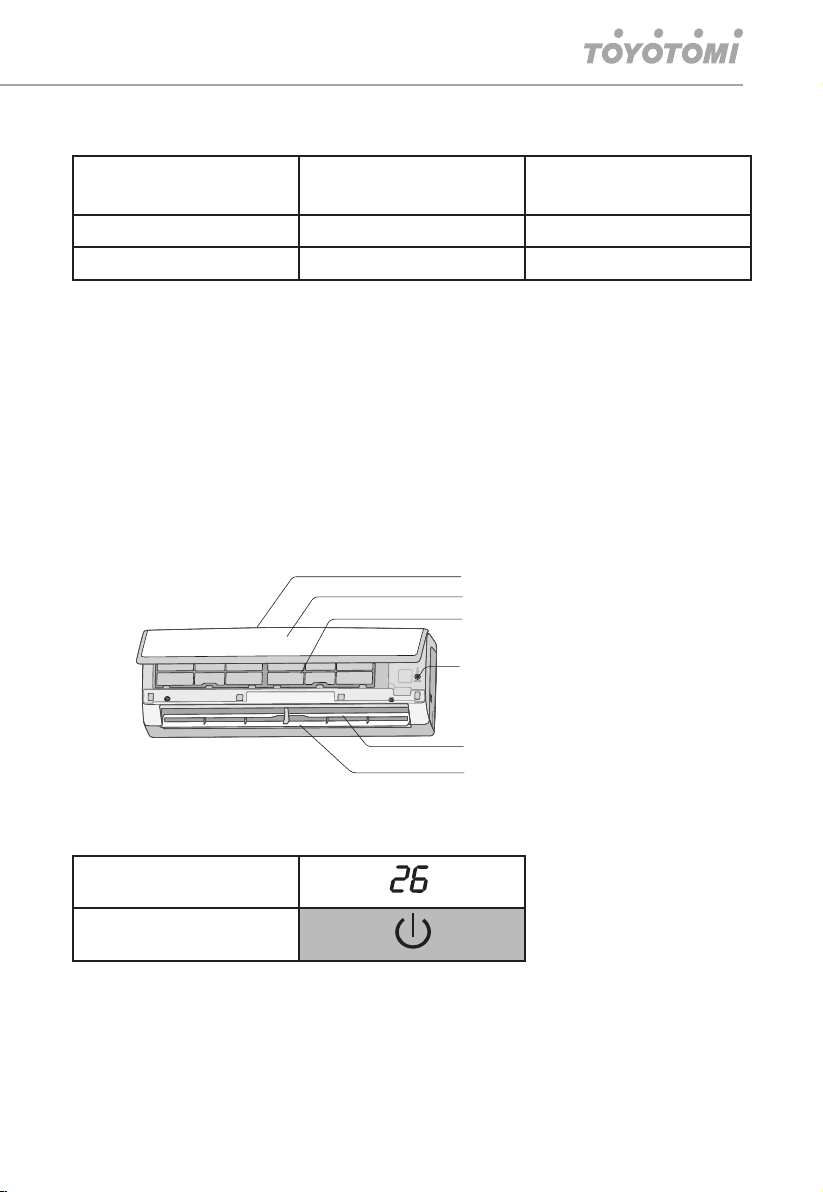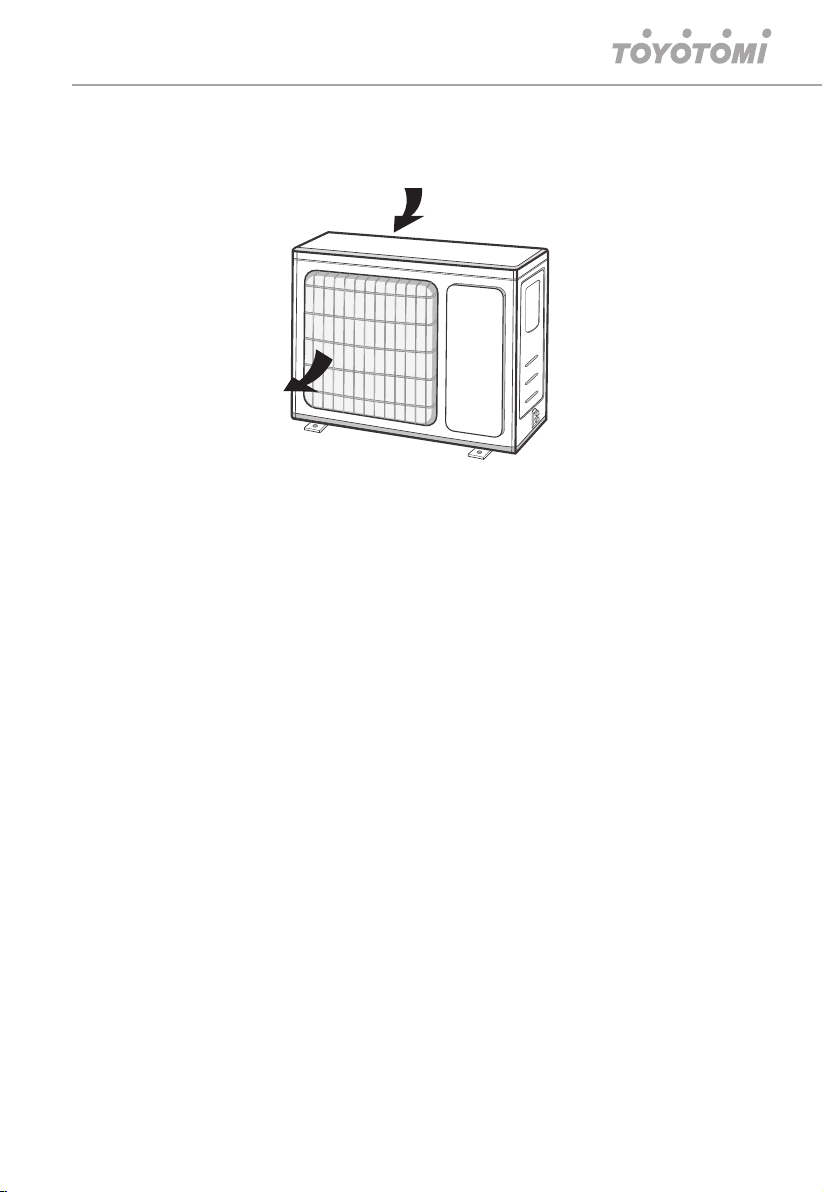68 GB
shock or damage. Please contact your dealer when you need
to repair air conditioner.
qDO NOT insert fingers or objects into air inlet or air outlet. It
may cause personal injury or damage.
qDO NOT block air outlet or air inlet. It may cause malfunction.
qDO NOT spill water on the remote controller, otherwise the
remote controller may be broken.
qWhen below phenomenon occurs, please turn off air conditioner
and disconnect power immediately and then contact the dealer
or qualified professionals for service.
- Power cord is overheating or damaged.
- There is abnormal sound during operation.
- Circuit break trips off frequently.
- Air conditioner gives off burning smell.
- There is a leakage from the indoor unit.
qIf the air conditioner operates under abnormal conditions, it
may cause malfunction electric shock or fire hazard.
qWhen turning on or turning off the unit by emergency operation
switch, please press this switch with an insulating object other
than metal.
qDO NOT step on top panel of outdoor unit, or put heavy objects.
It may cause damage or personal injury.
qInstallation must be performed by qualified professionals.
Otherwise, it may cause personal injury or damage.
qMust follow the electric safety regulations when installing the
unit.
qAccording to the local safety regulations, use qualified power
supply circuit and circuit break.
qInstall the circuit break. If not, it may cause malfunction.
qAn all-pole disconnection switch having a contact separation of
at least 3 mm in all poles should be connected in fixed wiring.
qIncluding an circuit break with suitable capacity, please note the
following table. Air switch should be included magnet buckle