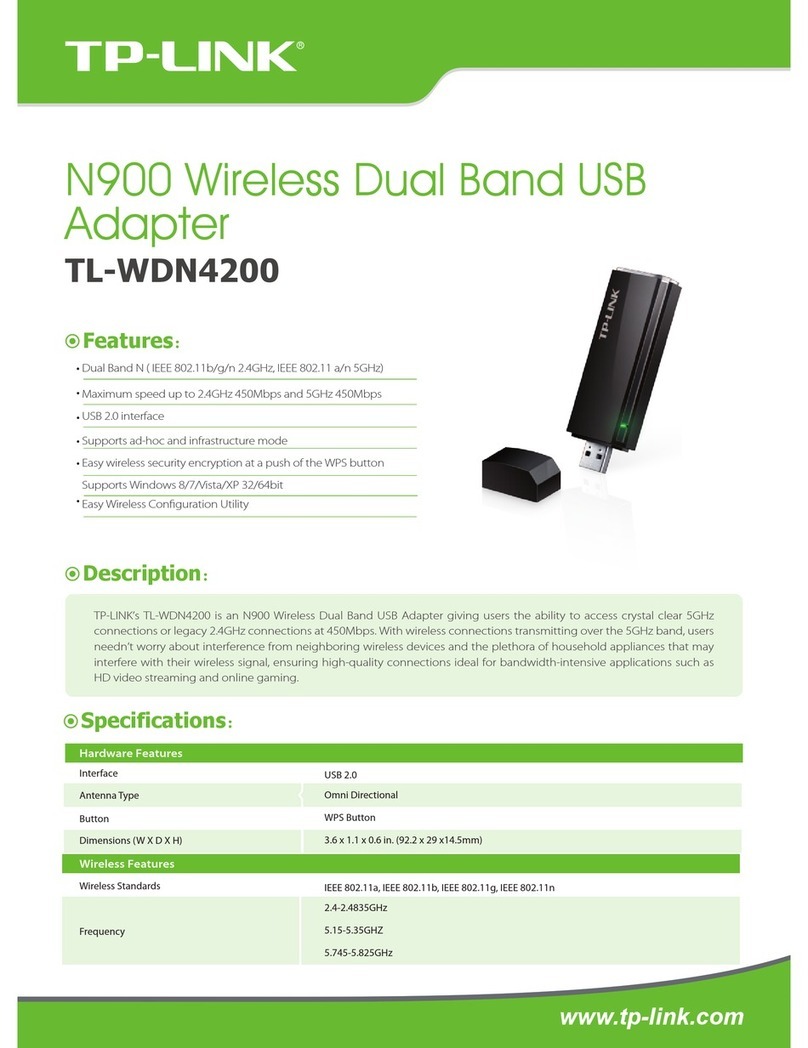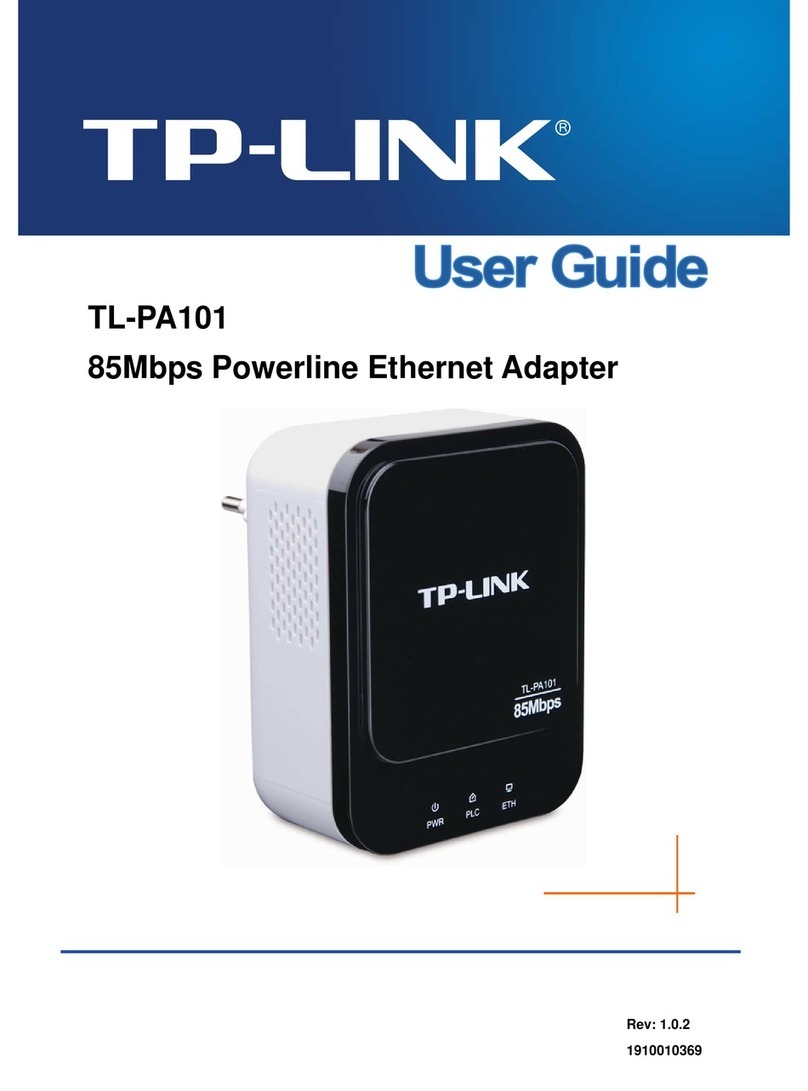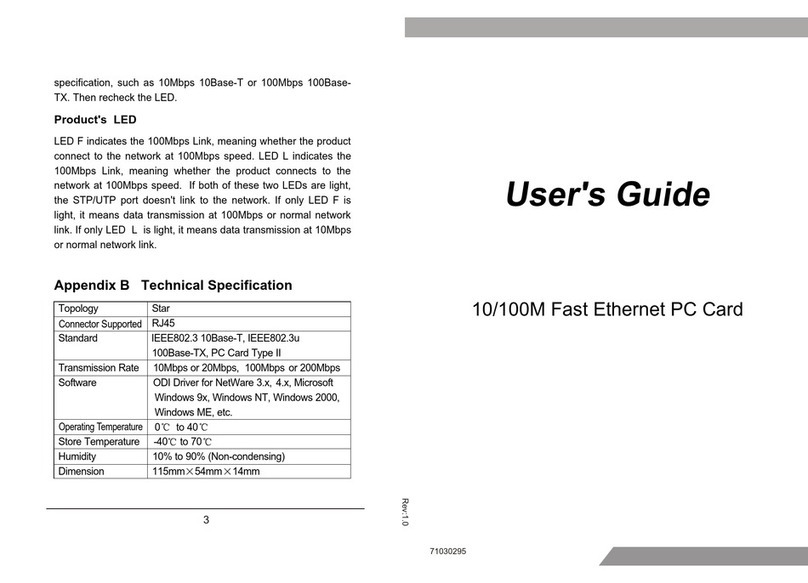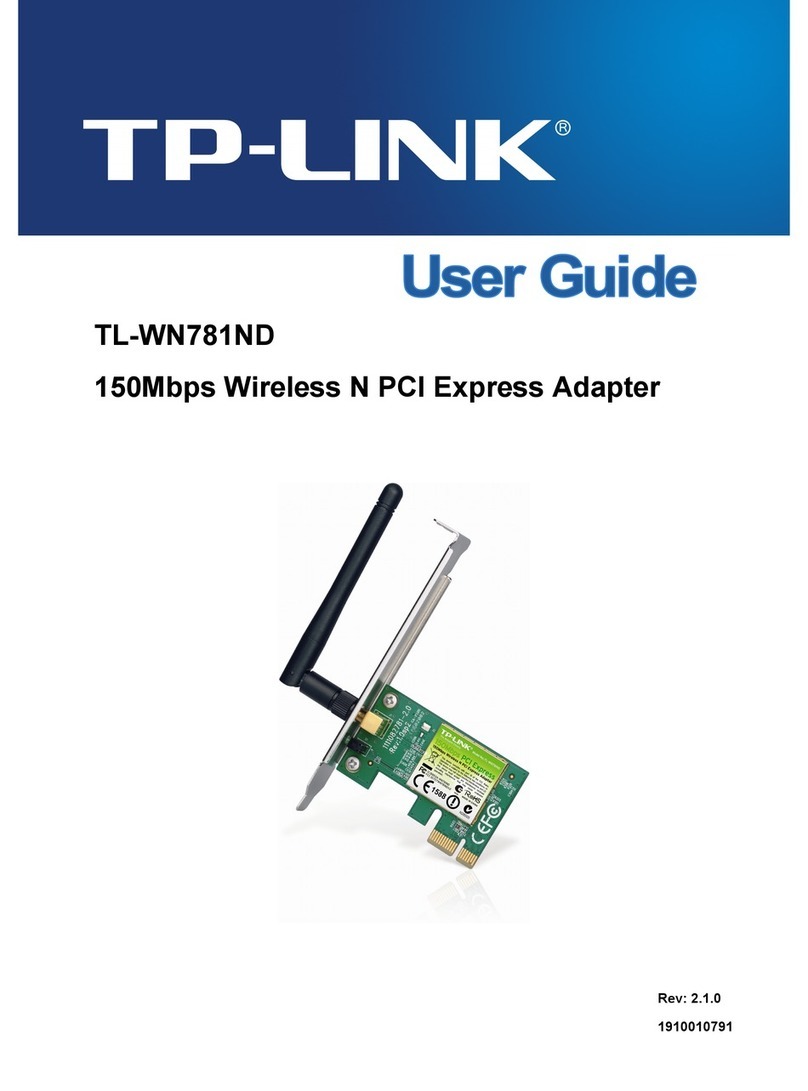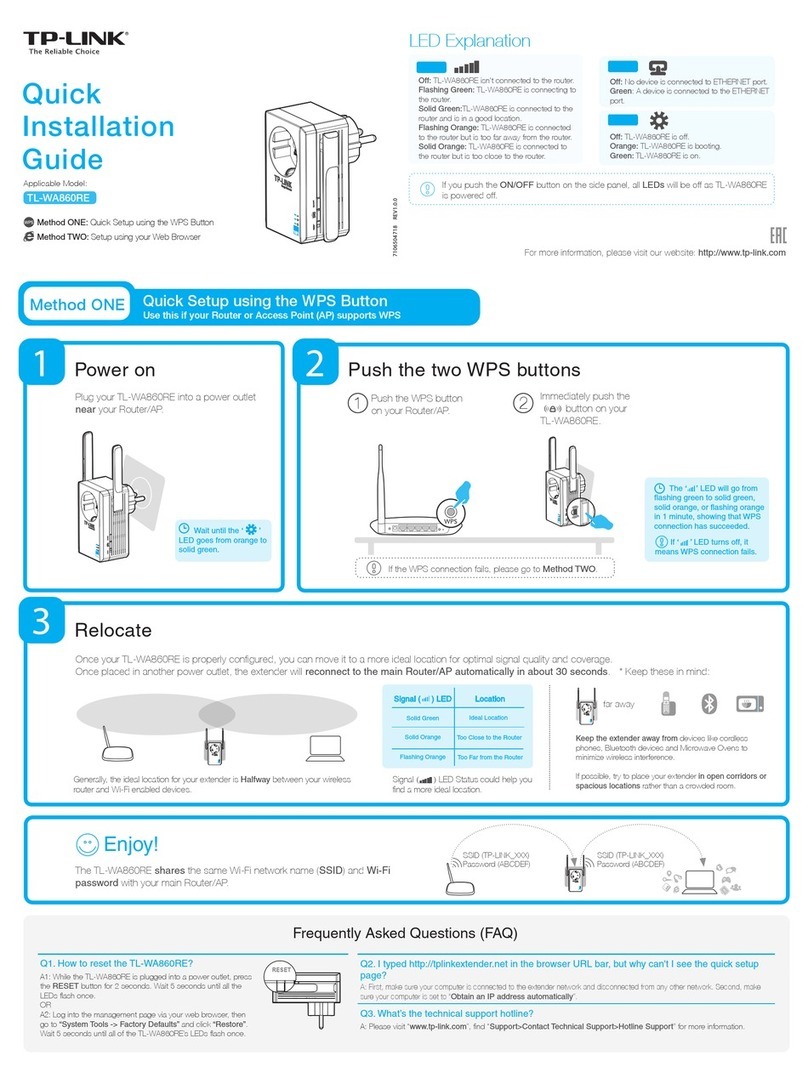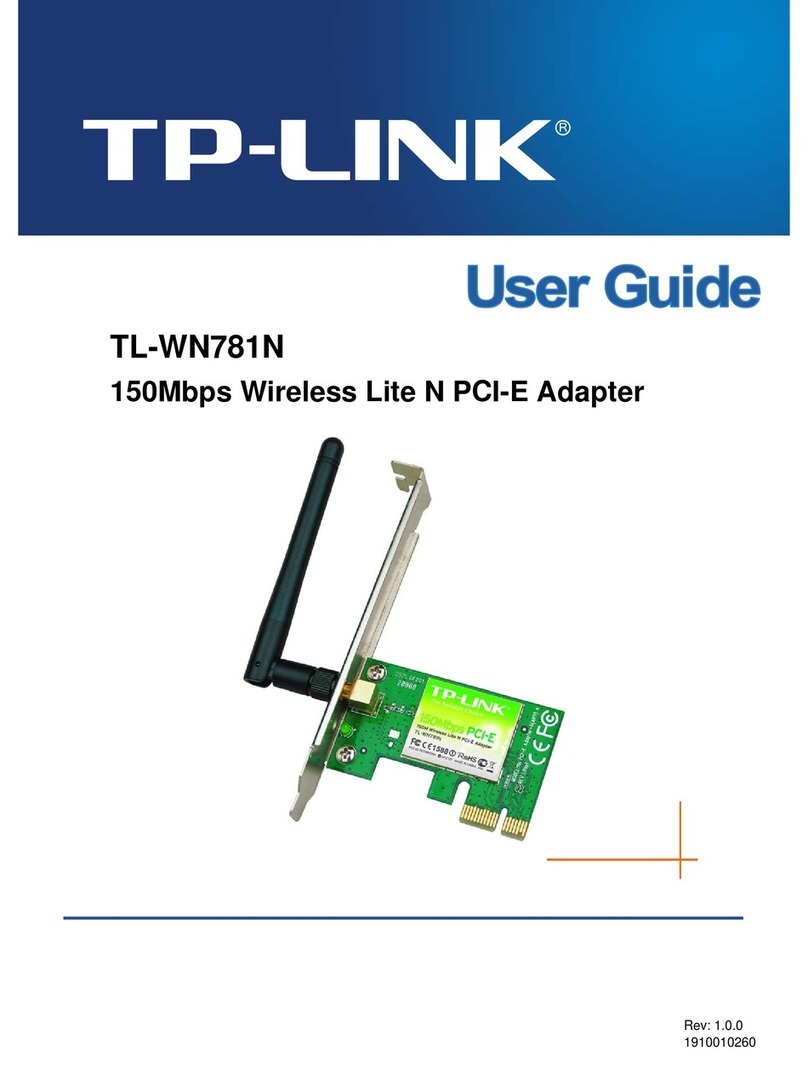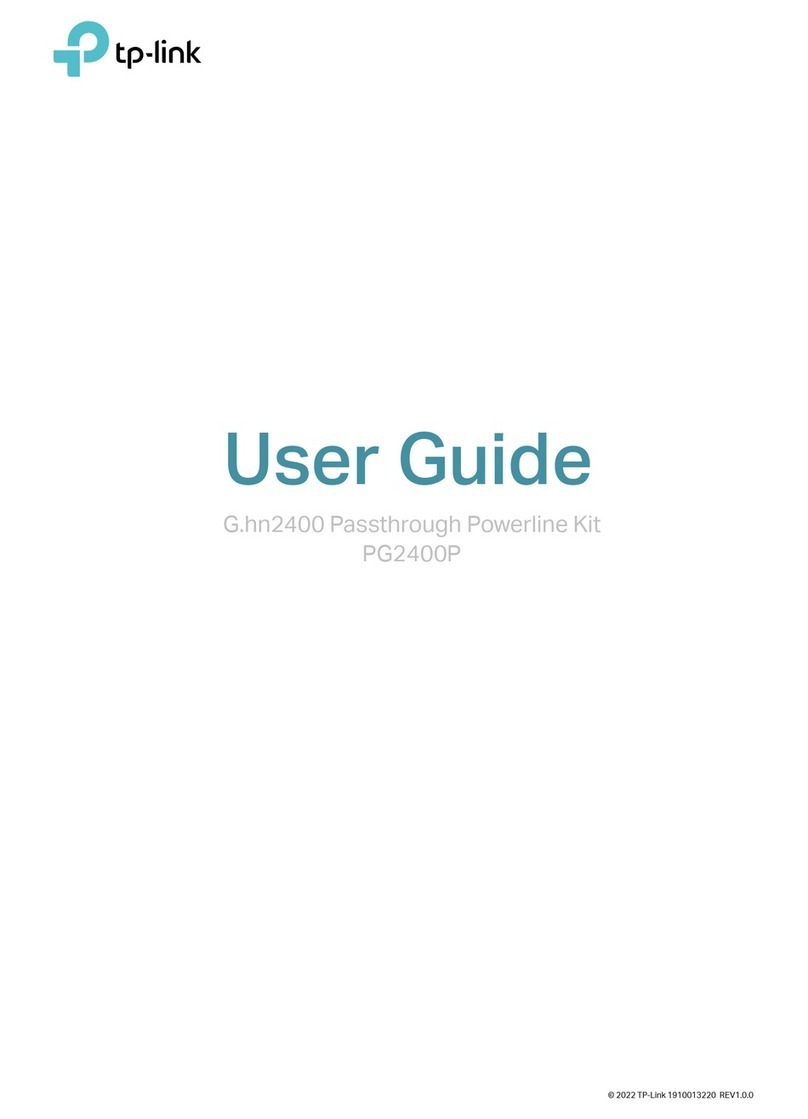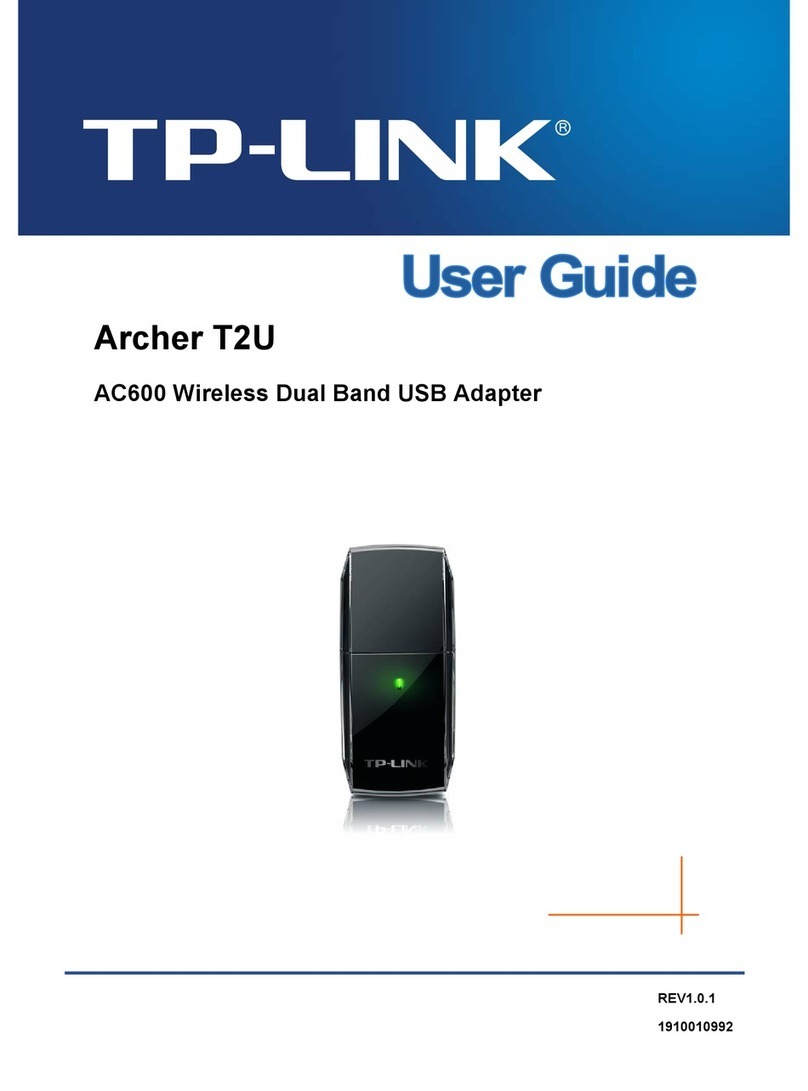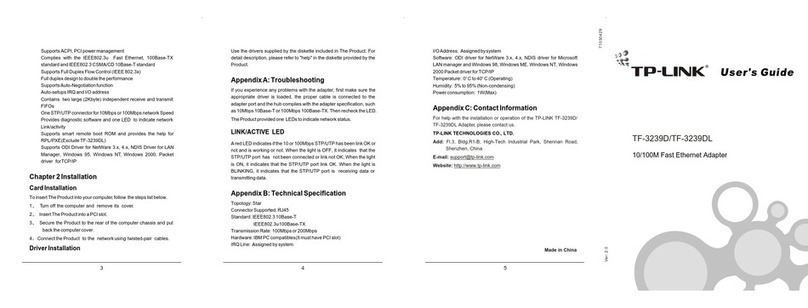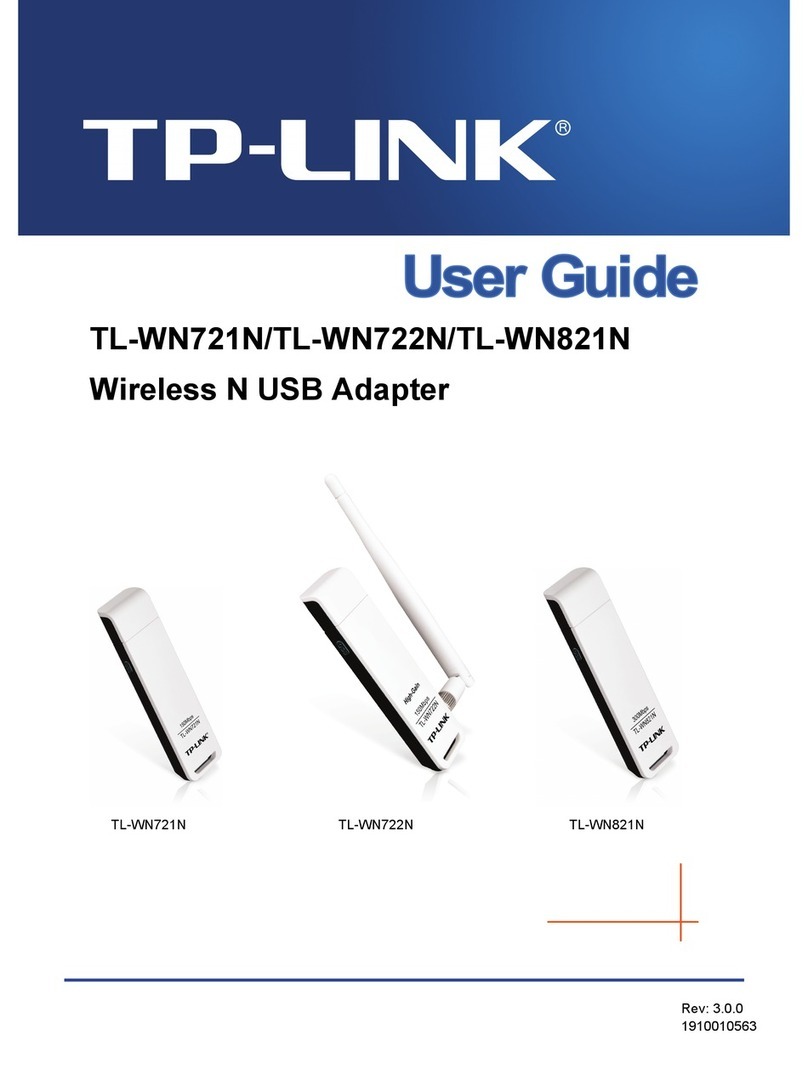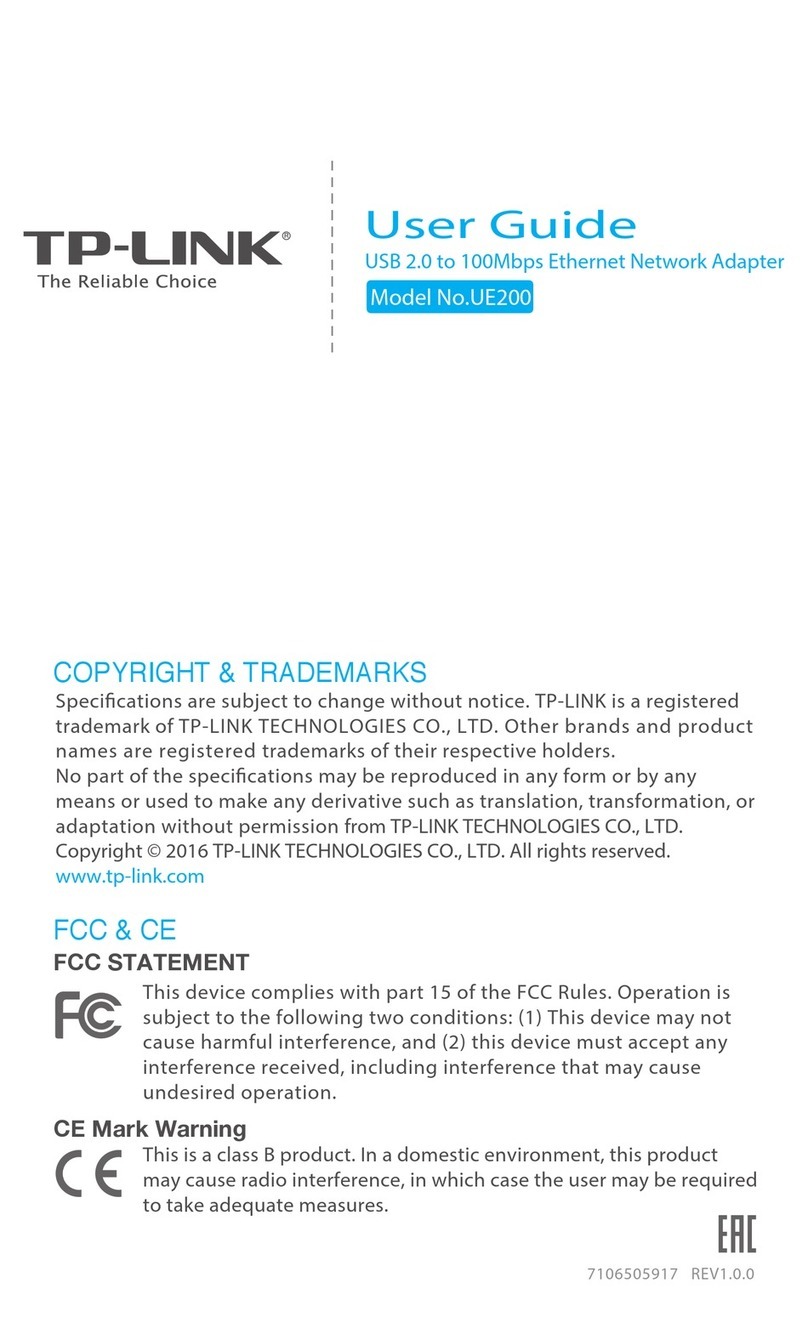CONTENTS
Package Contents .................................................................................................... 1
Chapter 1Product Overview ................................................................................. 2
1.1Introduction ............................................................................................................. 2
1.2FОaturОs.................................................................................................................. 2
1.3HardаarО OvОrviОа................................................................................................. 3
Chapter 2Installation............................................................................................. 4
2.1HardаarО Installation .............................................................................................. 4
2.2SoПtаarО Installation................................................................................................ 5
Chapter 3Connect to a Wireless Network ........................................................... 9
3.1To connОct usinР TWCU ......................................................................................... 9
3.2To connОct usinР WPS.......................................................................................... 13
3.2.1PBC (PusС Button ConПiРuration) mОtСod................................................ 13
3.2.2PIN mОtСod .............................................................................................. 14
3.3To connОct usinР Windoаs built-in аirОlОss utilitв................................................. 17
3.3.1In Windoаs XP......................................................................................... 17
3.3.2In Windoаs 7............................................................................................ 19
3.3.3In Windoаs 8............................................................................................ 21
Chapter 4Management........................................................................................ 24
4.1ProПilО.................................................................................................................... 24
4.1.1Add a proПilО ............................................................................................. 24
4.1.2ModiПв a proПilО......................................................................................... 29
4.1.3DОlОtО a proПilО ......................................................................................... 29
4.2AdvancОd .............................................................................................................. 30
4.3About..................................................................................................................... 30
Chapter 5AP Mode .............................................................................................. 32
Chapter 6Uninstall Software............................................................................... 35
6.1In Windoаs XP/7................................................................................................... 35
6.1.1Uninstall tСО utilitв soПtаarО Пrom вour PC................................................ 35
6.1.2Uninstall tСО drivОr soПtаarО Пrom вour PC ............................................... 37
6.2In Windoаs 8......................................................................................................... 39
6.2.1Uninstall tСО utilitв soПtаarО Пrom вour PC................................................ 39
6.2.2Uninstall tСО drivОr soПtаarО Пrom вour PC ............................................... 40
Appendix A: Specifications................................................................................... 42
Appendix B: Glossary............................................................................................ 43