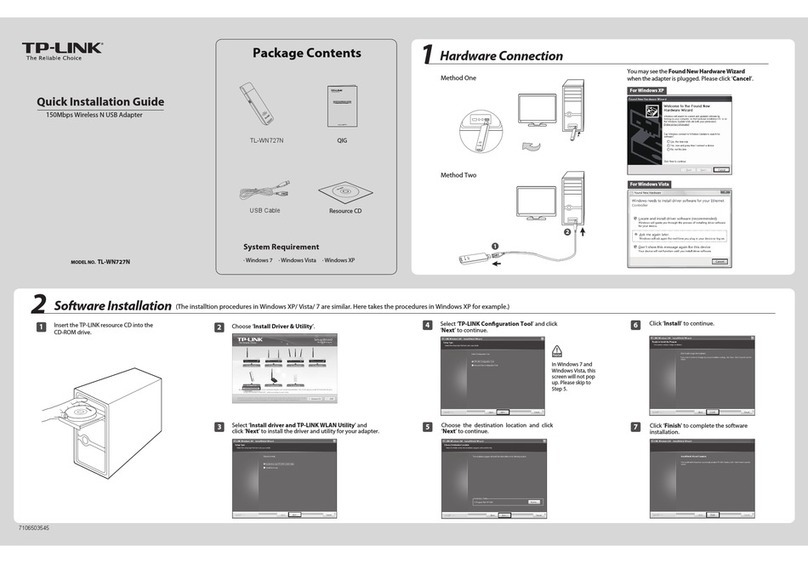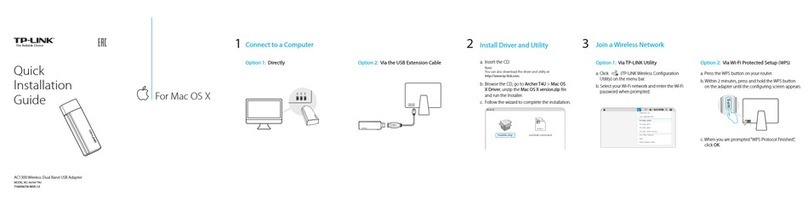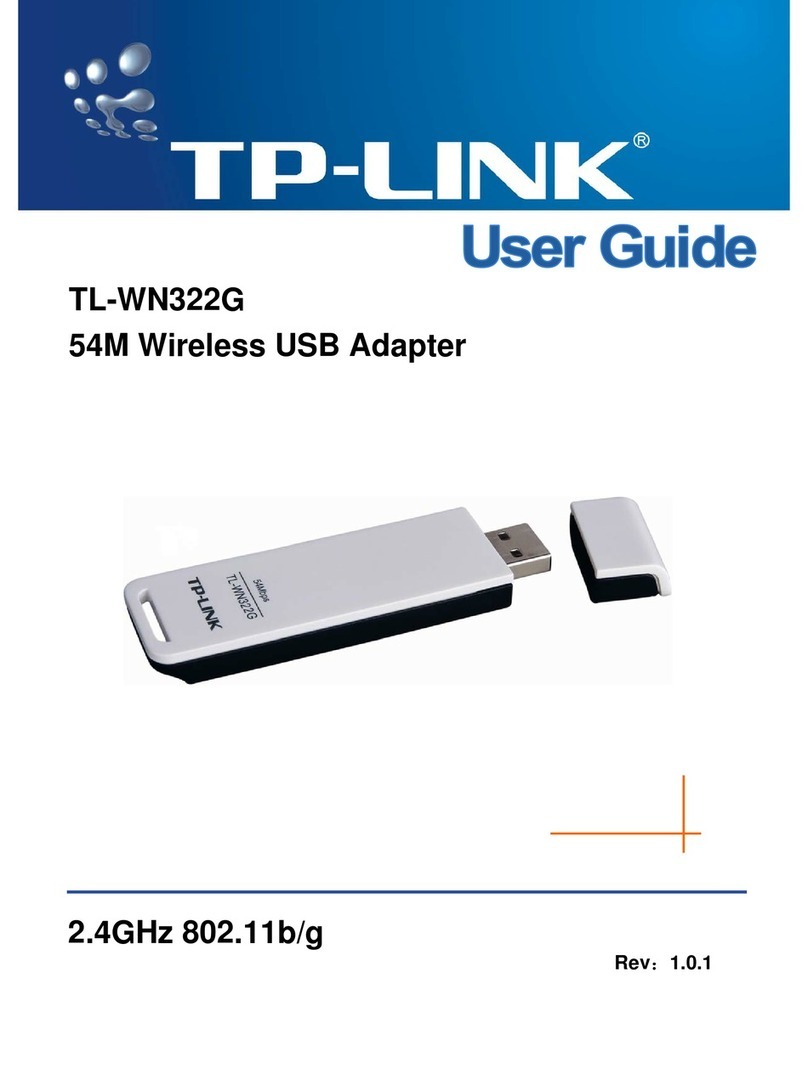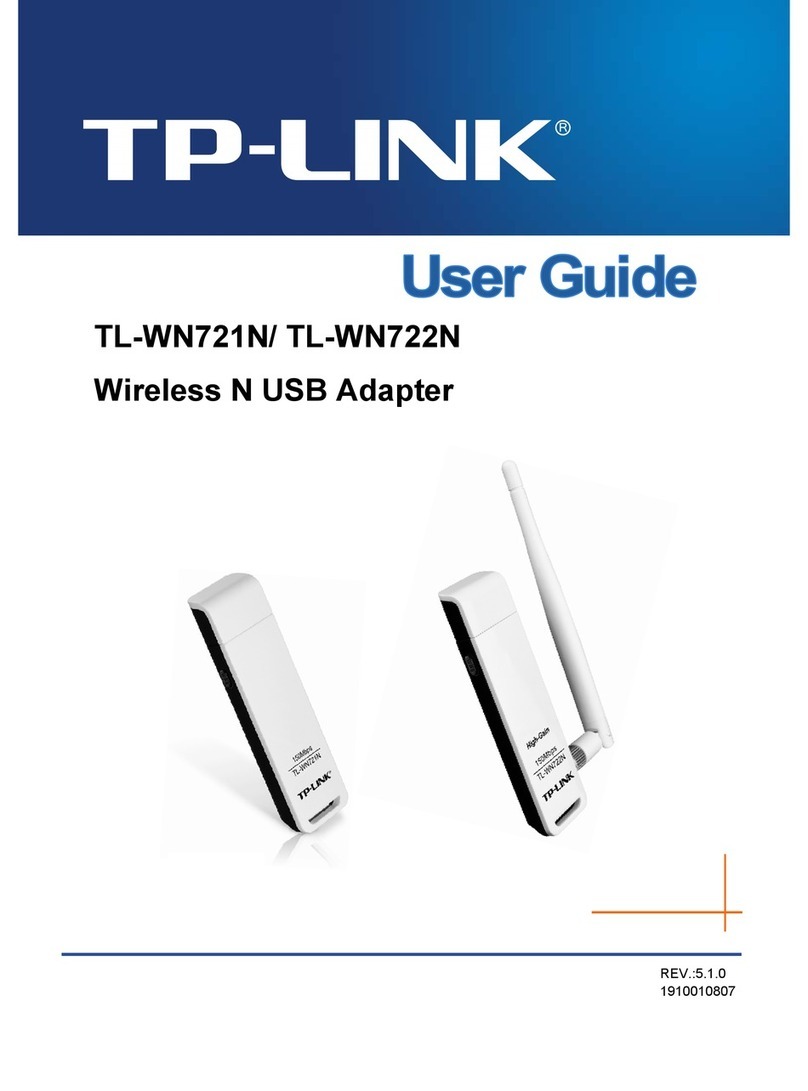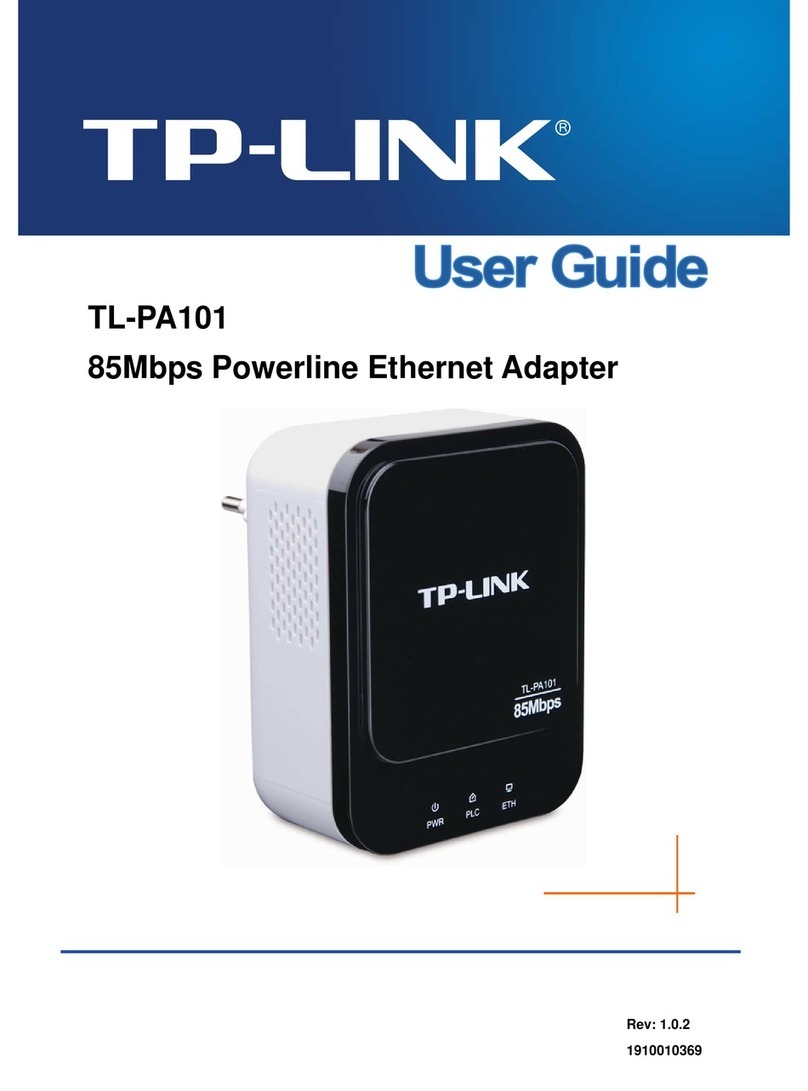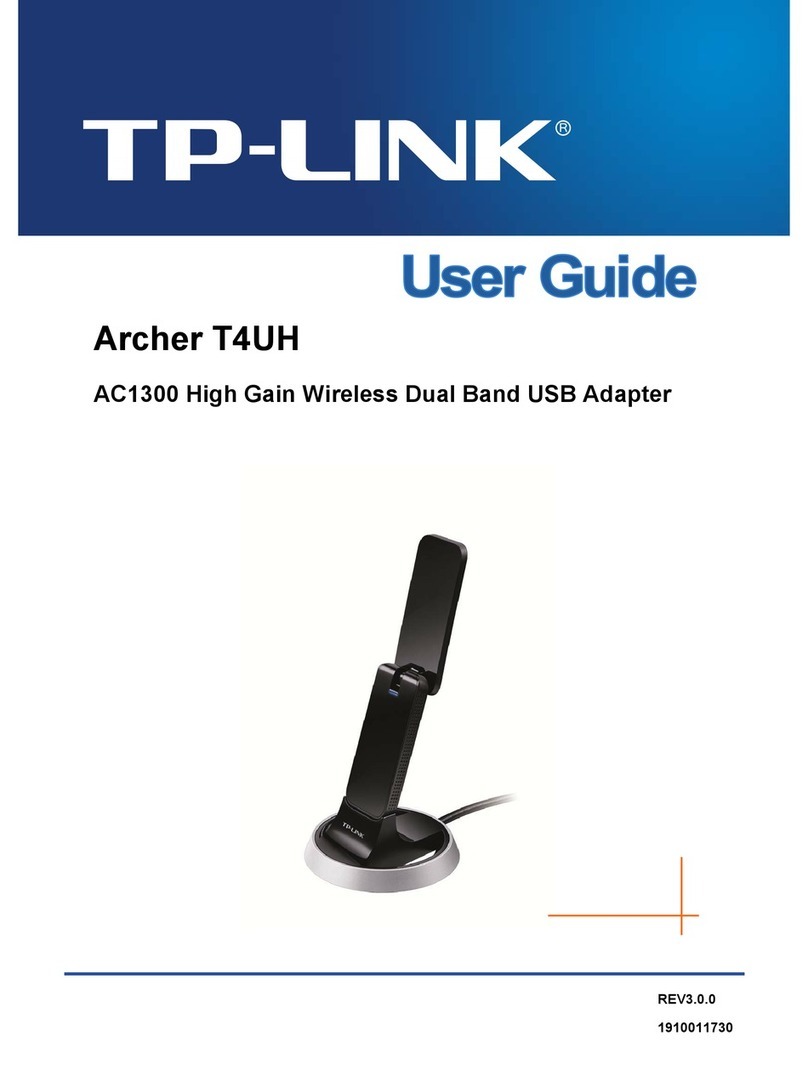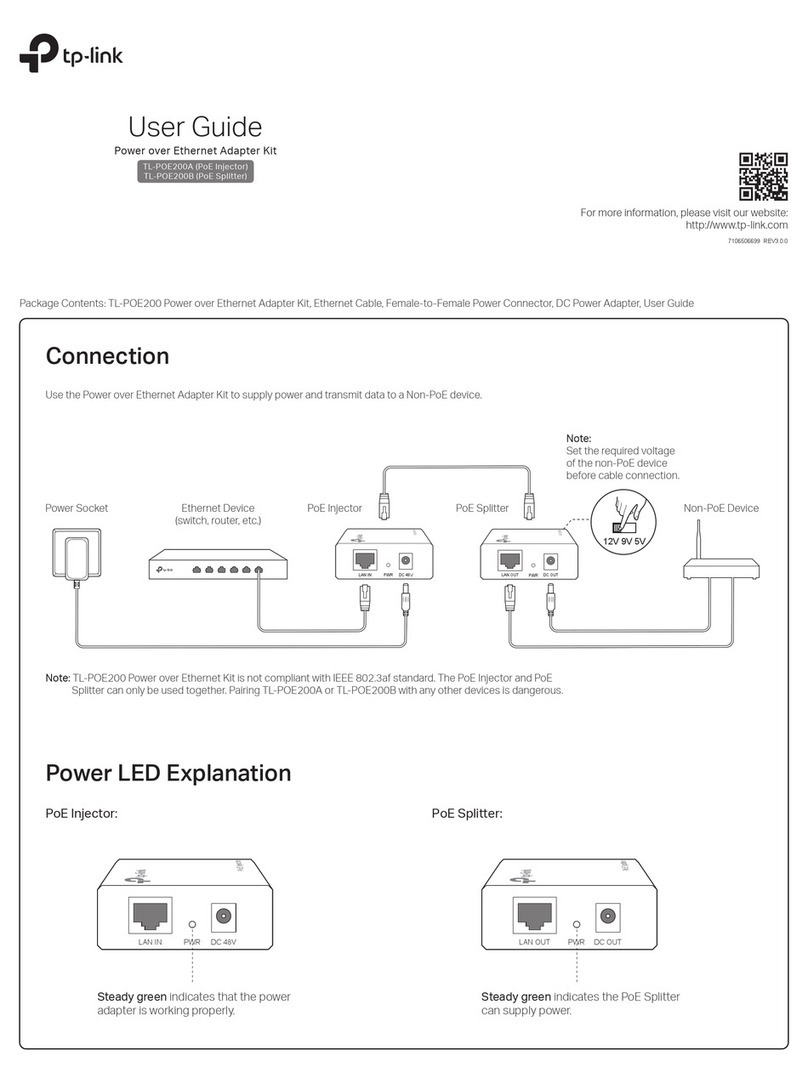A. Select the Available Network tab of the pop-up utility window.
B. Select your Wi-Fi network and click Connect. The connection status can
be viewed on the Link Status screen.
You can also download the driver and utility at www.tp-link.com.
Insert the CD.
Option 1: Via TP-LINK Utility
Option 2: Via Wi-Fi Protected Setup (WPS)
A. Press the WPS button on your router.
B. Within 2 minutes, press and hold the WPS button on the adapter until
the following screen appears.
C. When you are prompted “WPS Protocol Finished”, click OK.
©2016 TP-LINK
Quick
Installation Guide
300Mbps Wireless N USB Adapter
MODEL NO. TL-WN821N 7106506325 REV7.0.1
For more information, please visit our website
http://www.tp-link.com
1
2
Connect to a Computer
Join a Wireless Network
Install Driver and Utility
Run the Autorun.exe on the pop-up window.
Select TL-WN821N and click Install Driver, then follow the
InstallShield Wizard to complete the installation.
For Windows
For Mac OS X
Uninstall.commandInstaller.pkg
Browse the CD, go to TL-WN821N > Mac OS X Driver, unzip the
Mac OS X 10.7_10.10.zip file and run the Installer.
Follow the wizard to complete the installation.
For Mac OS X
SHELL
TP-LINK Wireless Configuration Utility
ProlesLink Status Available Network WPS Information
Associated SSID
34567_TEST
AAAAAA
BSSID
001018a95d8d
021018010002
Network Type
Infrastructure
Infrastructure
Encryption
WPA2-PSK AES
No Encryption
Channel
2
5
Refresh Connect
TP-LINK_A 721018010003Infrastructure WPA2-PSK AES6
ProlesLink Status Available Network WPS Information
SSID
34567_TEST
AAAAAA
BSSID
001018a95d8d
021018010002
Security
WPA2-PSK AES
No Encryption
Channel
2
5
TP-LINK_A 721018010003WPA2-PSK AES6
PBC
PIN
WPS Progress : ExchangeWPS Message
3 sec Cancel
TP-LINK Wireless Configuration Utility
Please key the PIN code into your AP’s cong page
PIN: XXXXXXXX
Note: In Windows XP, a Found New Hardware Wizard window will appear when the adapter is detected. Please click Cancel.
Option 1: Directly Option 2: Via the USB Extension Cable
Setup Wizard
TL-WN823N
TL-WN821N
Install Driver
User Guide
Browse CD EXIT
TL-WN822N
Refresh
Note: The default setup type is Install Driver Only. You can later change to Install
TP-LINK Wireless Configuration Utility and Driver for more functions.
Option 2: Via TP-LINK Utility
For Windows
Option 1: Via Windows Wireless Utility
Note: In Windows XP, if you have installed TP-LINK Utility, you need to close TP-LINK Utility
before using Windows Wireless Utility.
Click or (Network icon) on the taskbar, select your Wi-Fi network,
and click Connect.
Select your Wi-Fi network from the utility window and click Connect.
The symbol indicates a successful connection.
Status WPS Network Profile Advanced