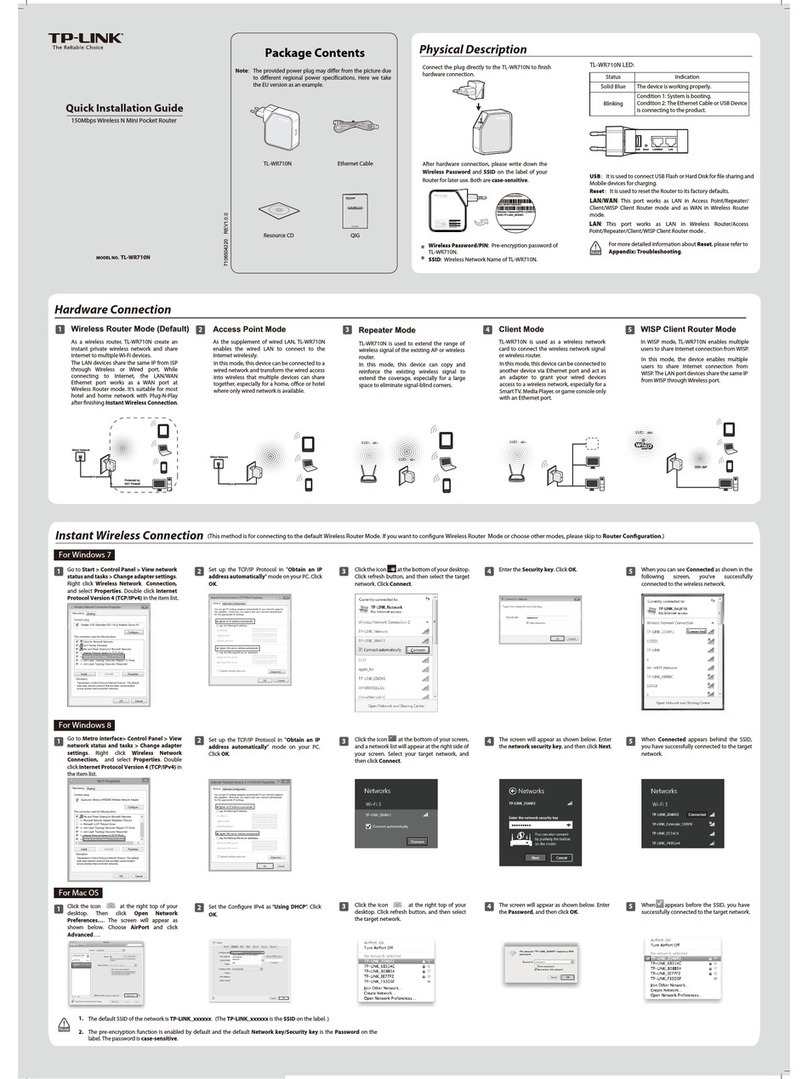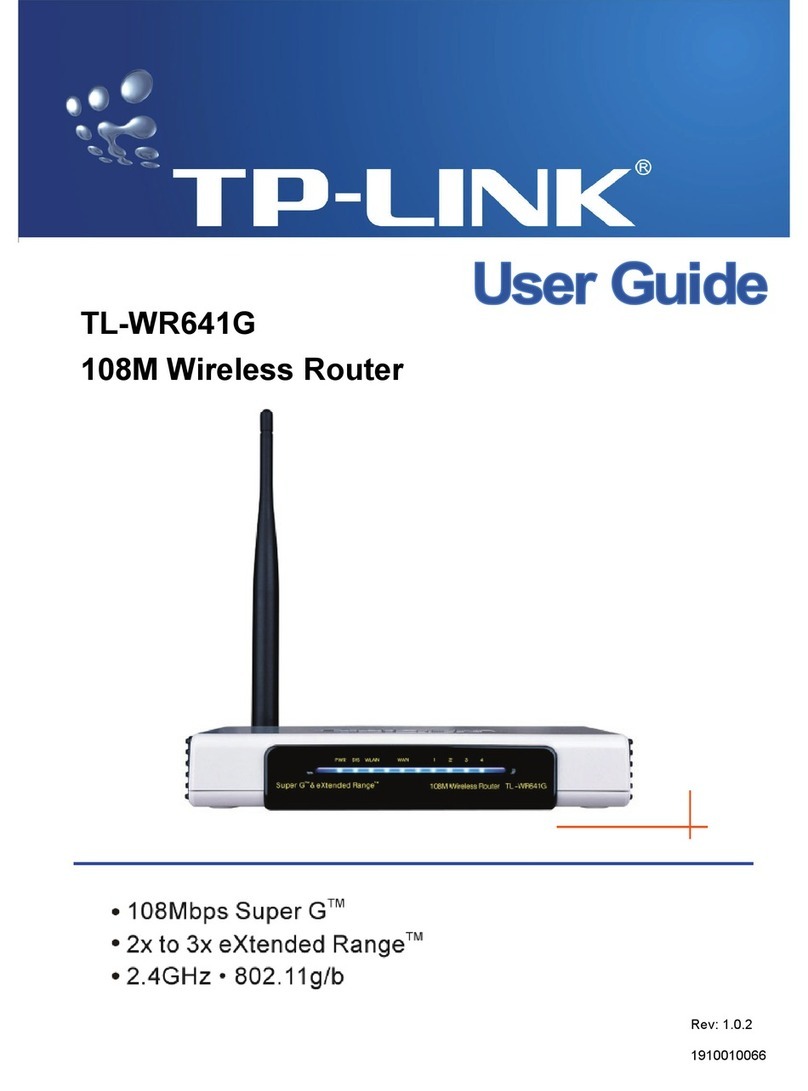TP-Link Archer-C20 User manual
Other TP-Link Wireless Router manuals

TP-Link
TP-Link AC Series User manual

TP-Link
TP-Link TD-W8951NB User manual
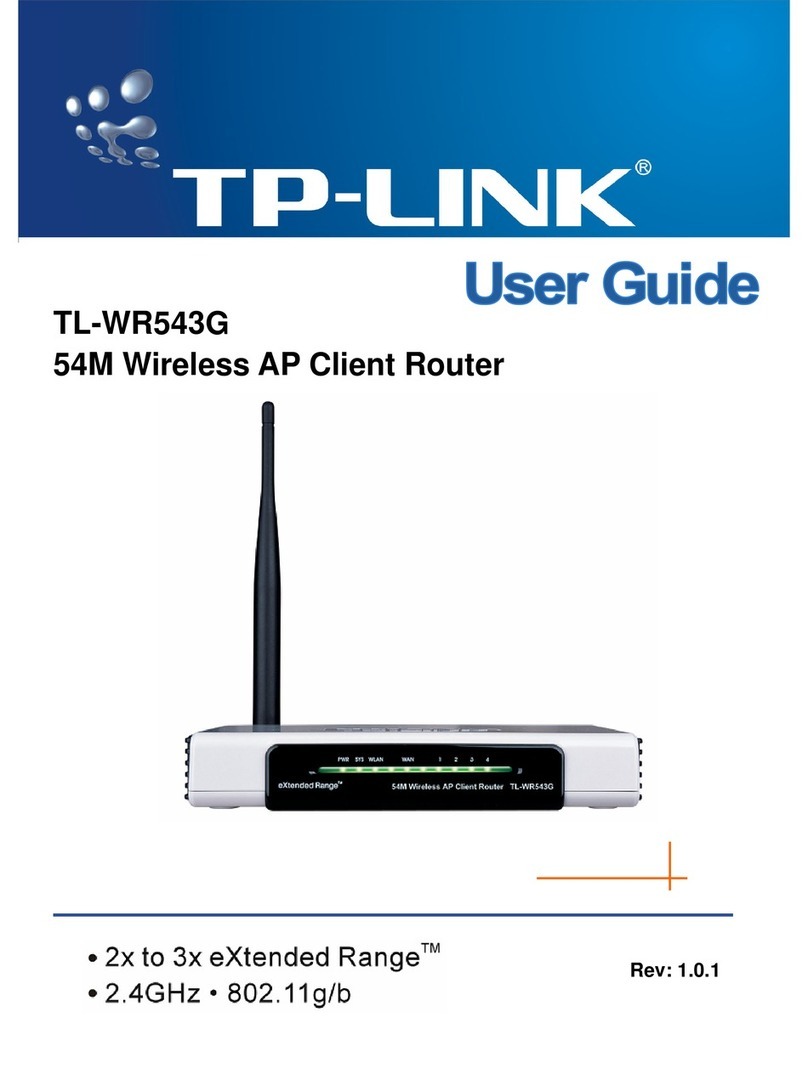
TP-Link
TP-Link TL-WR543G User manual

TP-Link
TP-Link Archer C1900 User manual

TP-Link
TP-Link TL-WR842ND User manual
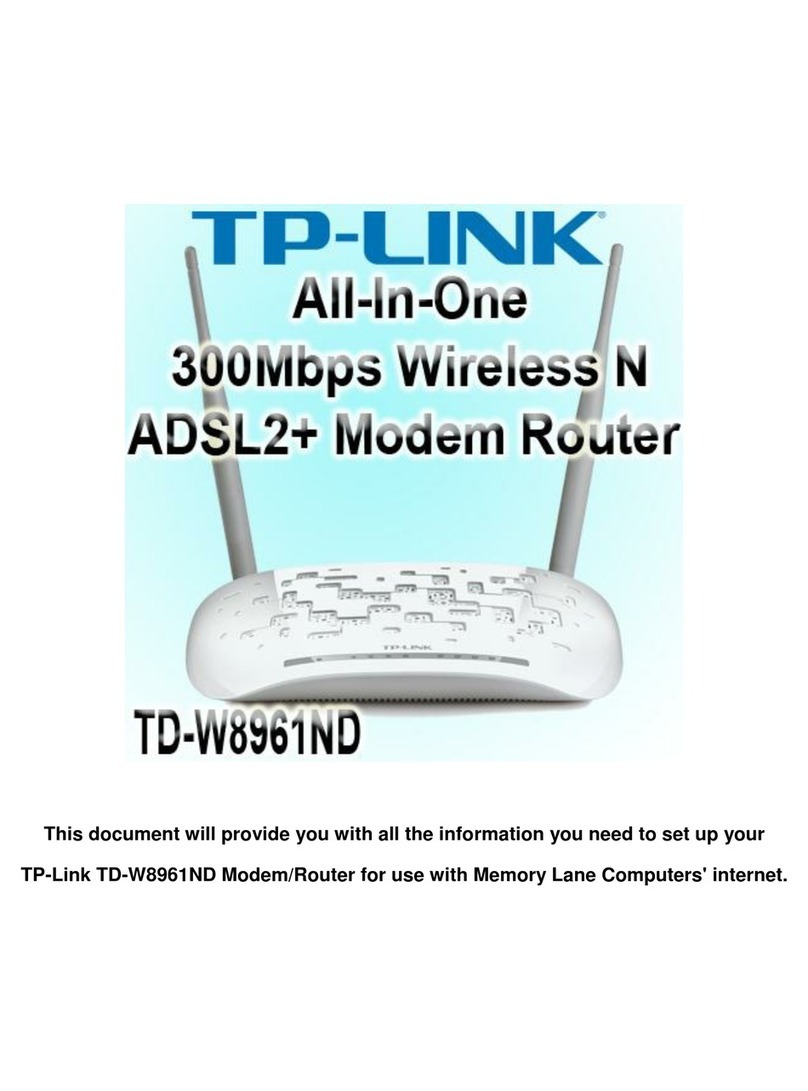
TP-Link
TP-Link TD-W8961ND User manual

TP-Link
TP-Link Archer C7 User manual
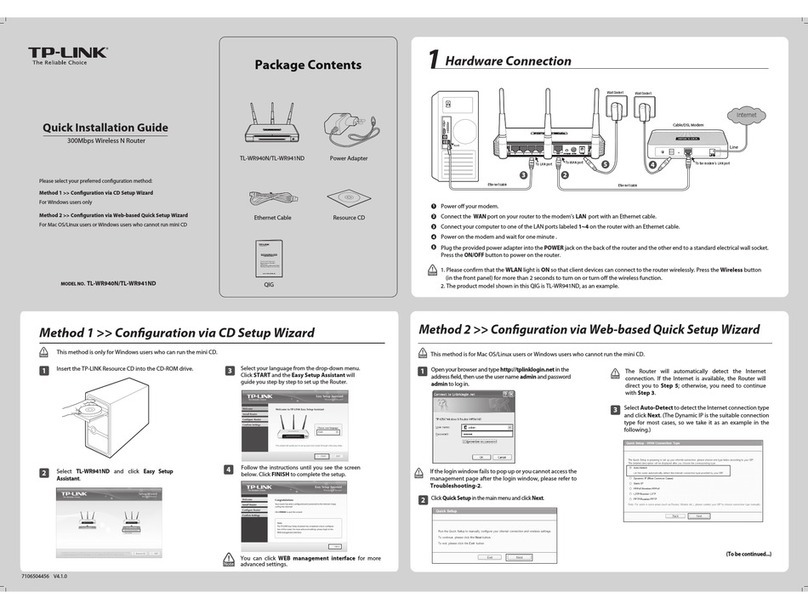
TP-Link
TP-Link TL-WR940N User manual

TP-Link
TP-Link Deco M5 User manual

TP-Link
TP-Link Archer D5 User manual

TP-Link
TP-Link Nano User manual

TP-Link
TP-Link Archer C64 User manual

TP-Link
TP-Link TL-WR810N V3 User manual
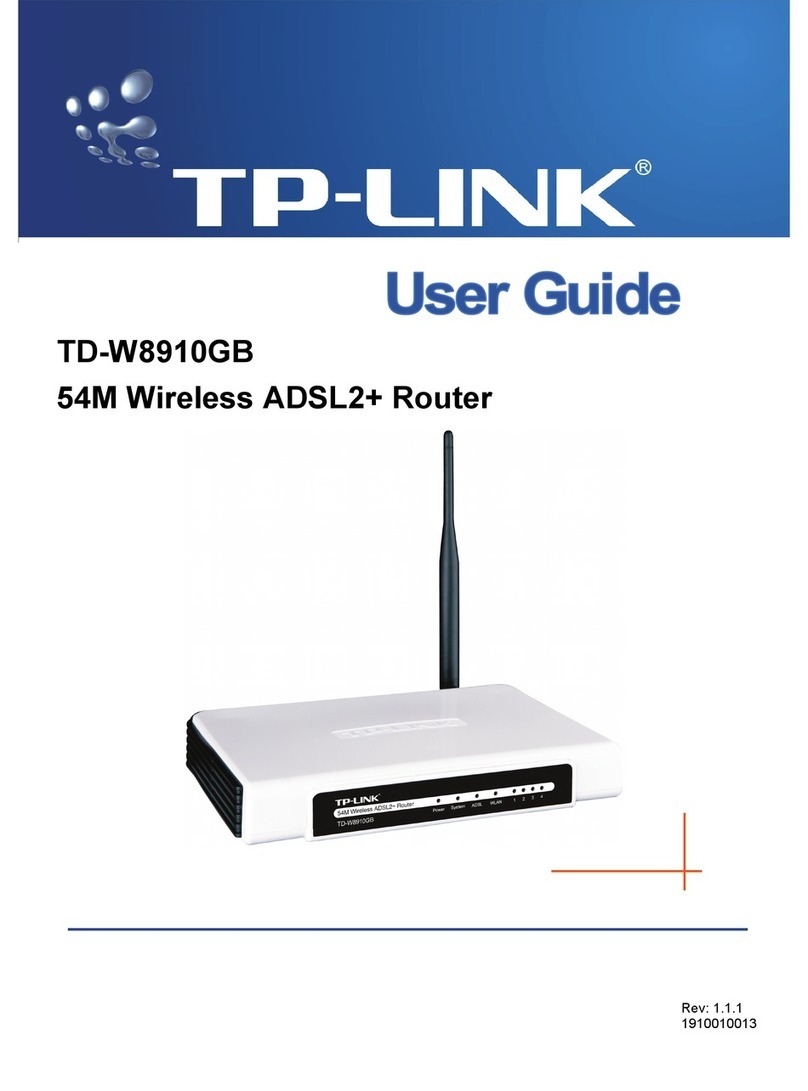
TP-Link
TP-Link TD-W8910GB User manual

TP-Link
TP-Link AC1350 User manual
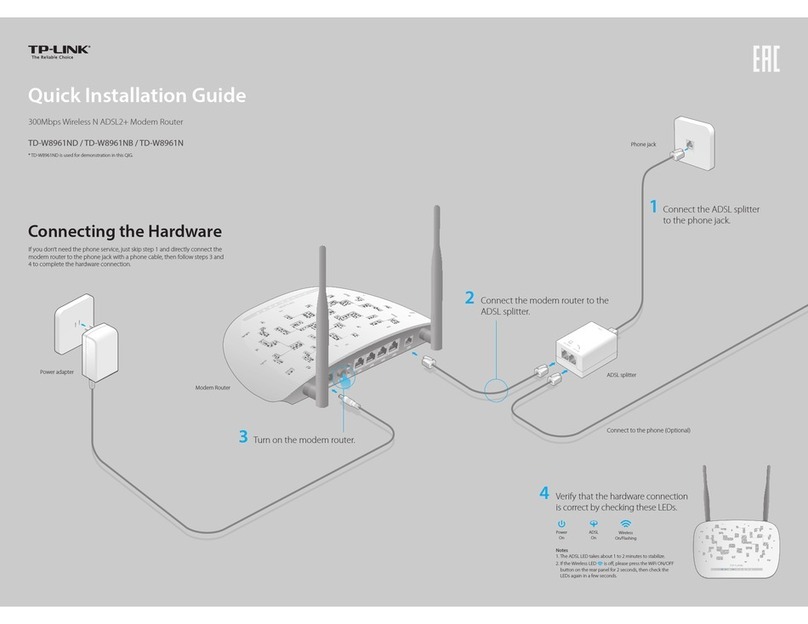
TP-Link
TP-Link TD-W8961ND User manual
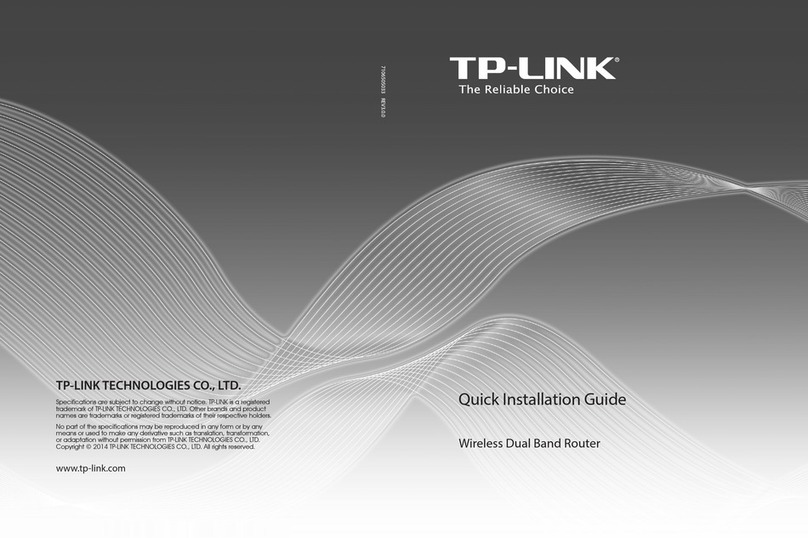
TP-Link
TP-Link Archer C7 User manual

TP-Link
TP-Link Archer D20 User manual
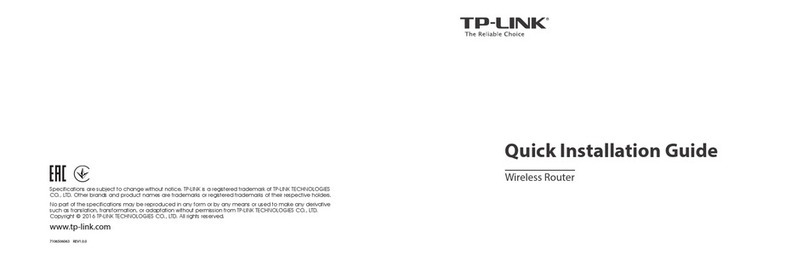
TP-Link
TP-Link TL-ANT2403N User manual
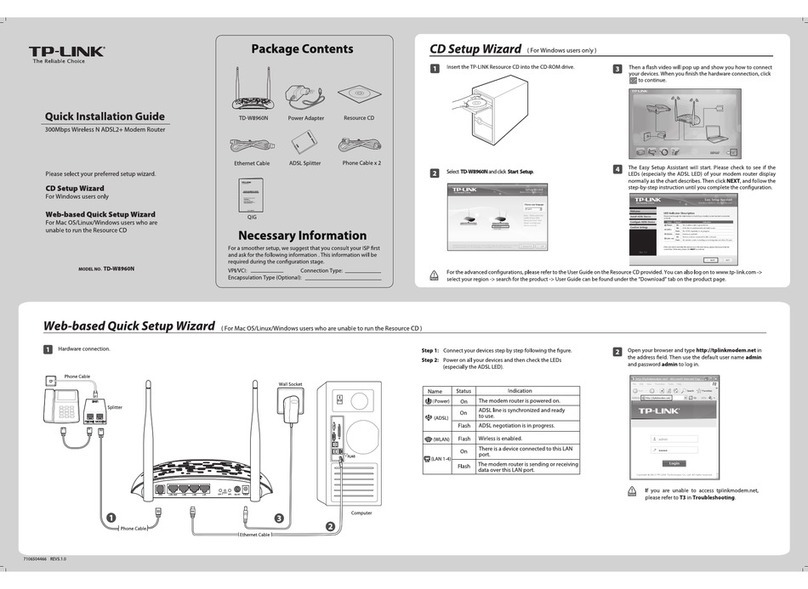
TP-Link
TP-Link TD-W8960N User manual