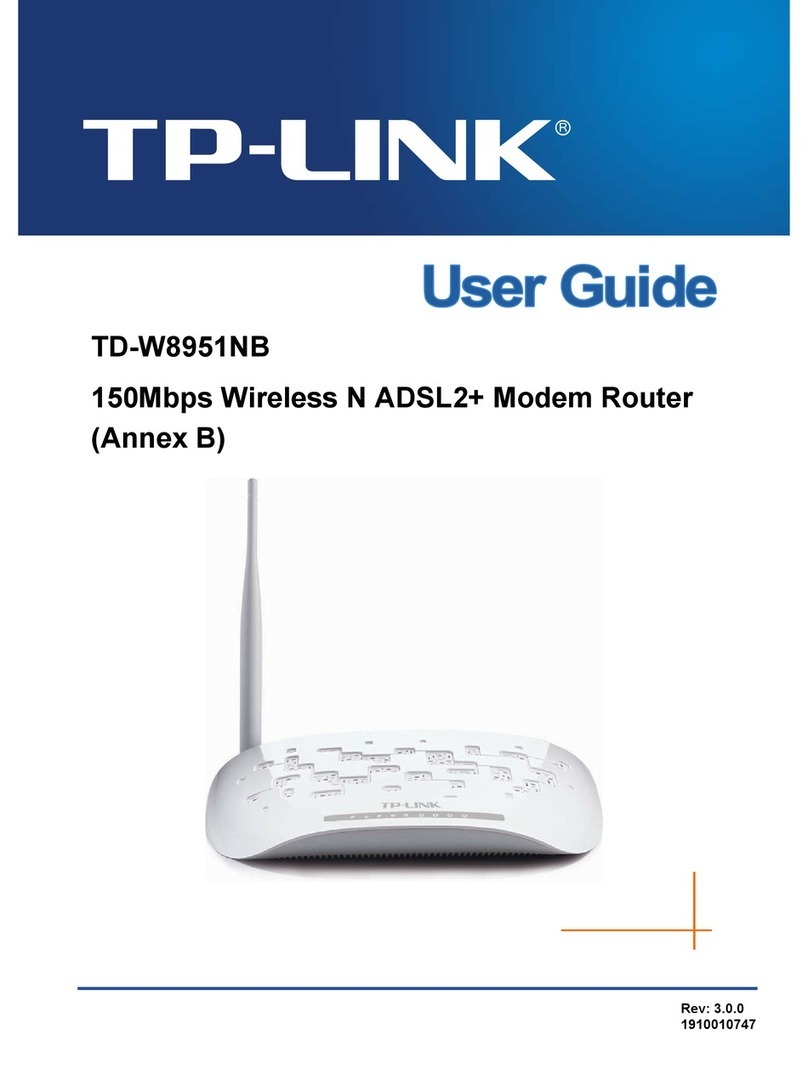TP-Link TL-WDR3600 User manual
Other TP-Link Wireless Router manuals

TP-Link
TP-Link TD-W8960N User manual

TP-Link
TP-Link TD-W8951ND User manual

TP-Link
TP-Link TL-MR3020 User manual
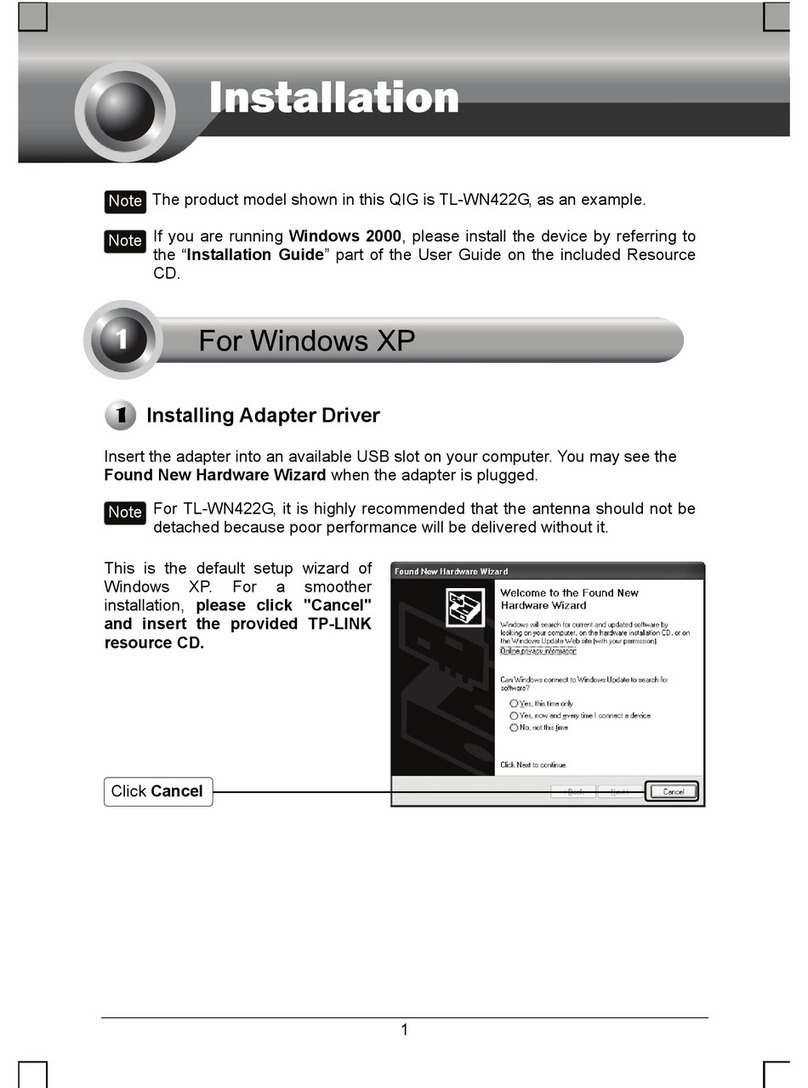
TP-Link
TP-Link TL-WN620G User manual

TP-Link
TP-Link ARCHER MR200 User manual

TP-Link
TP-Link ARCHER C2700 User manual

TP-Link
TP-Link M7300 User manual
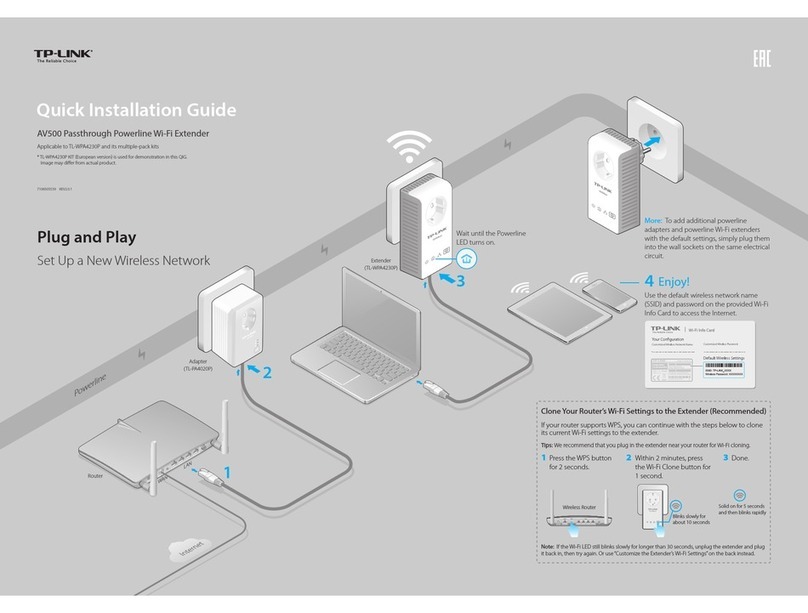
TP-Link
TP-Link TL-WPA4230P User manual

TP-Link
TP-Link TL-WR810N V3 User manual

TP-Link
TP-Link TL-WR741ND - Wireless Lite N Router User manual

TP-Link
TP-Link M7450 User manual
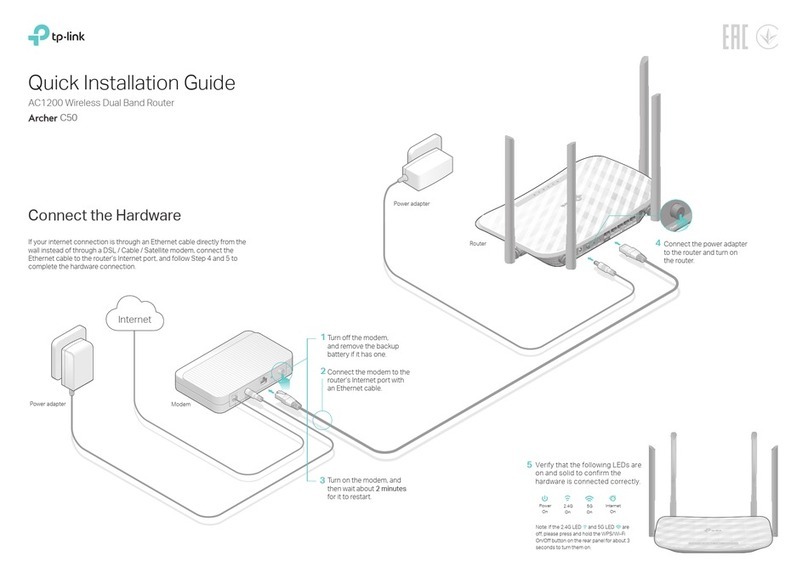
TP-Link
TP-Link Archer C50 User manual

TP-Link
TP-Link TL-WR902AC User manual
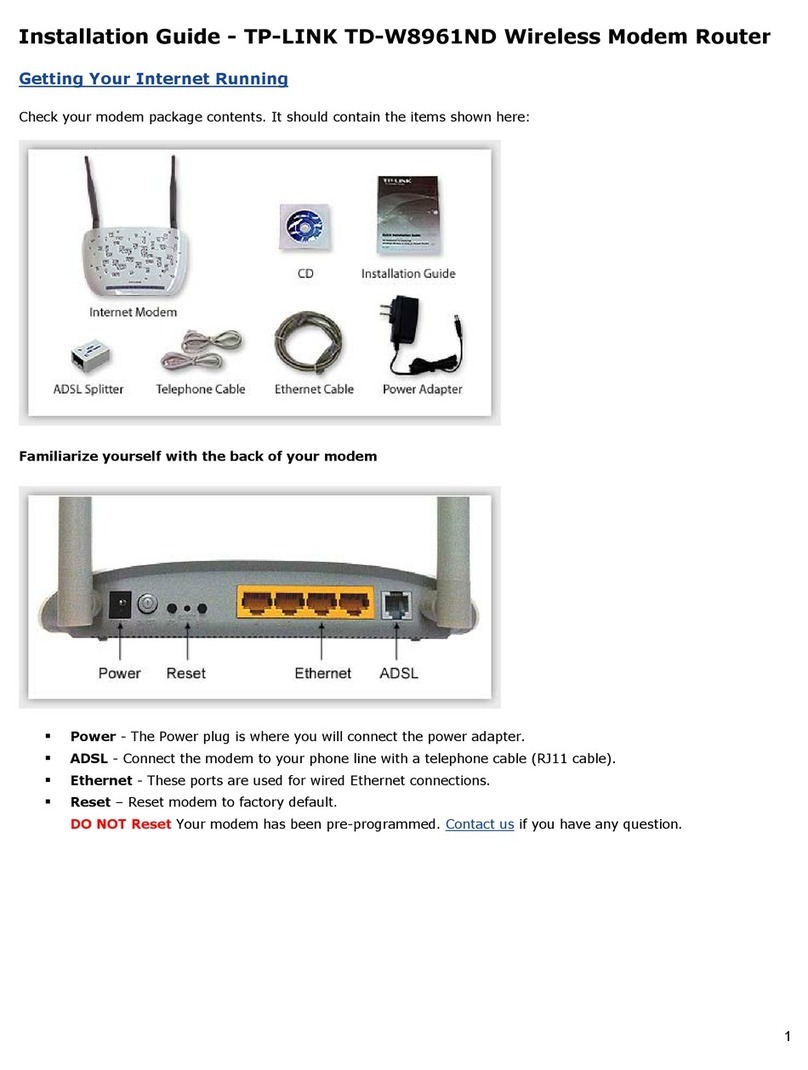
TP-Link
TP-Link TD-W8961ND User manual
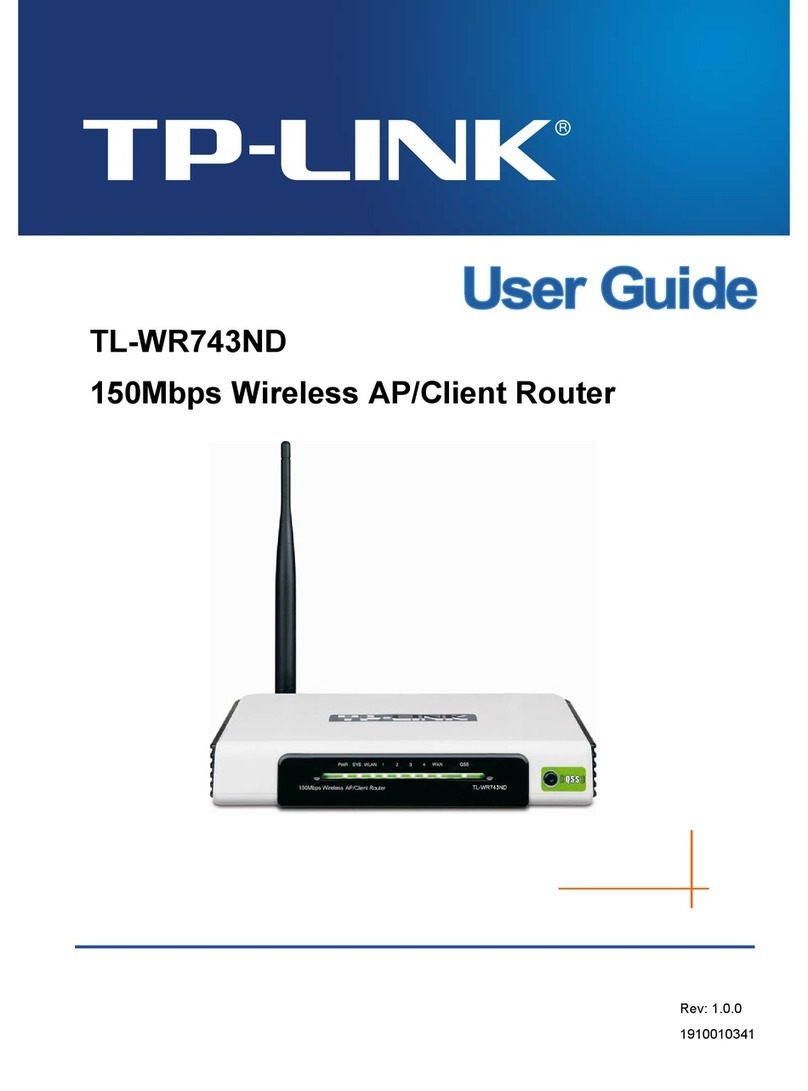
TP-Link
TP-Link TL-WR743ND User manual
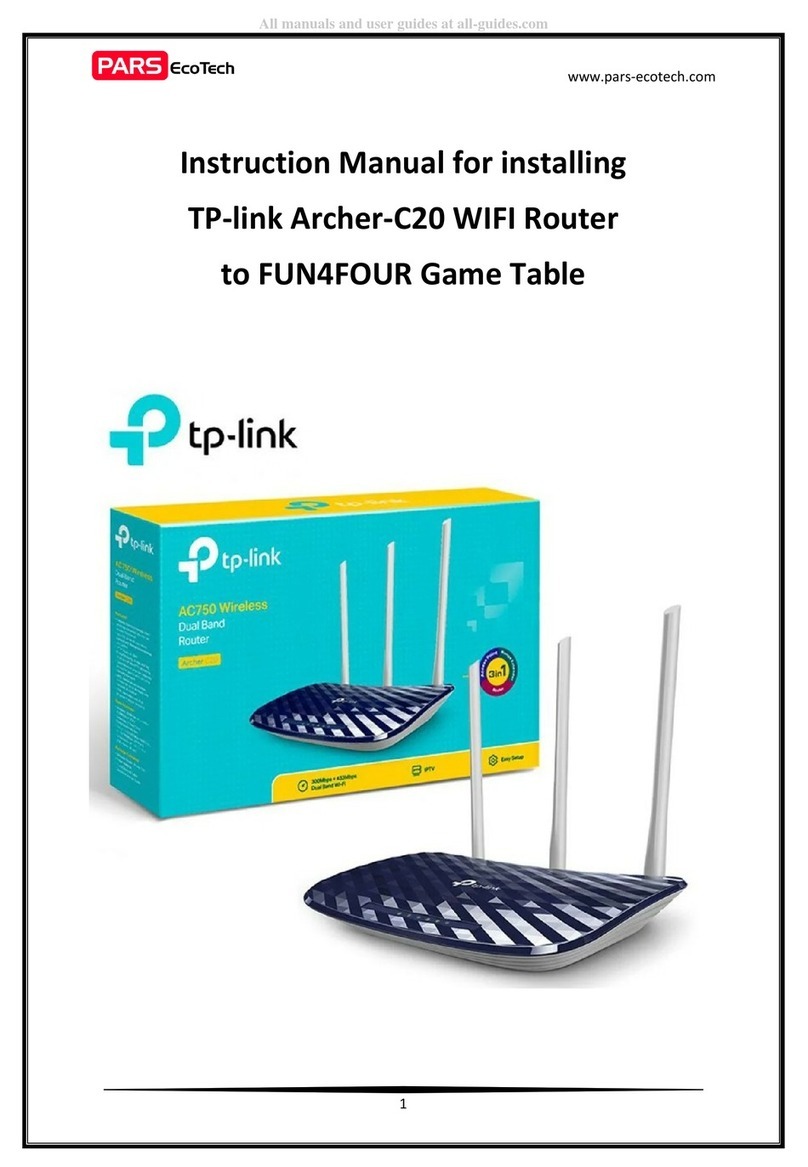
TP-Link
TP-Link Archer-C20 User manual

TP-Link
TP-Link TD-W8901G - VERSION 1.0.4 User manual
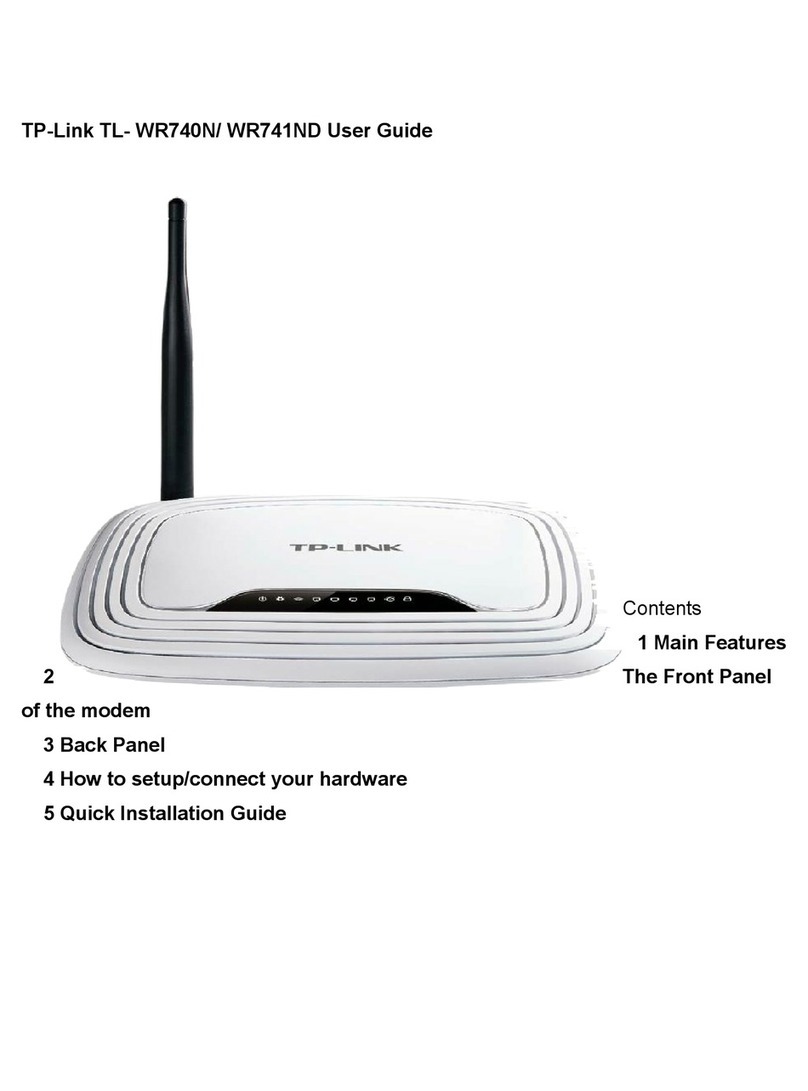
TP-Link
TP-Link TL- WR740N User manual

TP-Link
TP-Link AC2600 MU-MIMO User manual
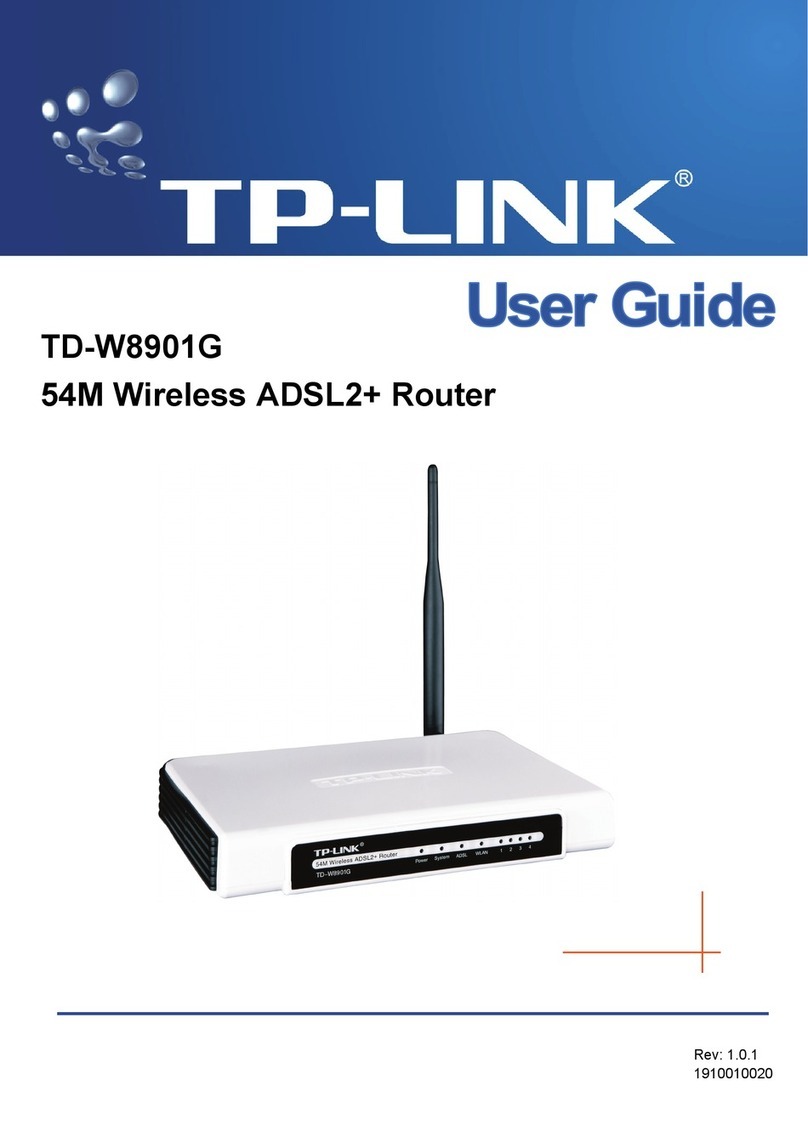
TP-Link
TP-Link TD-W8901G User manual