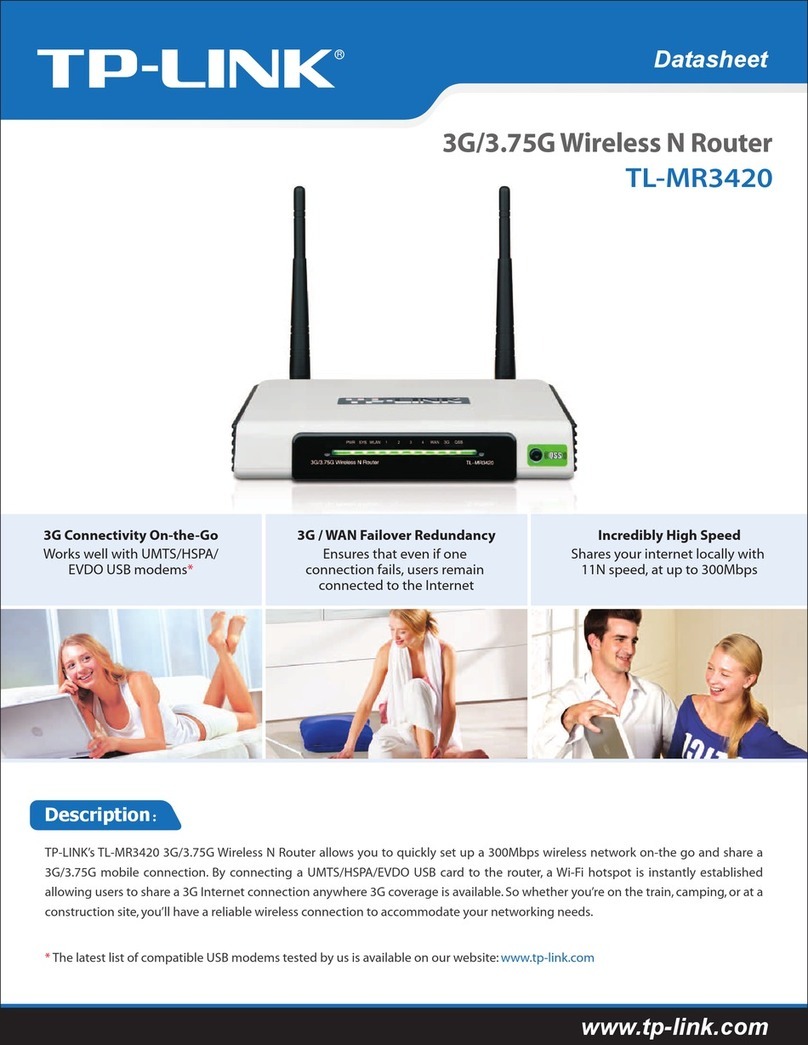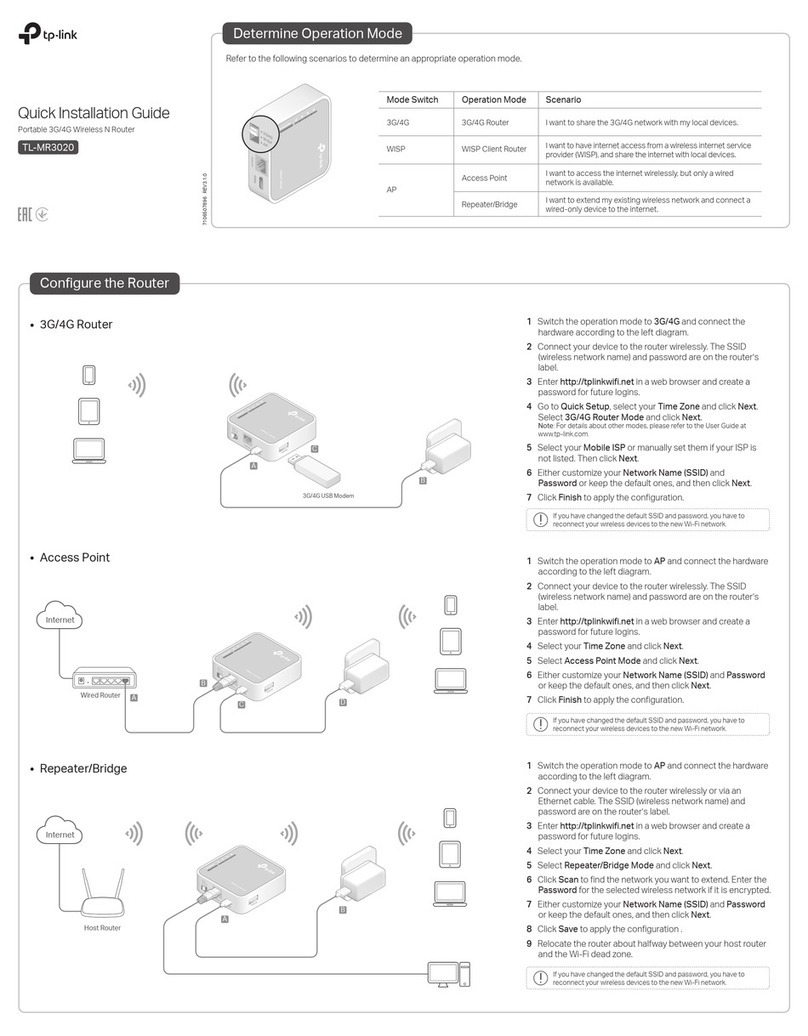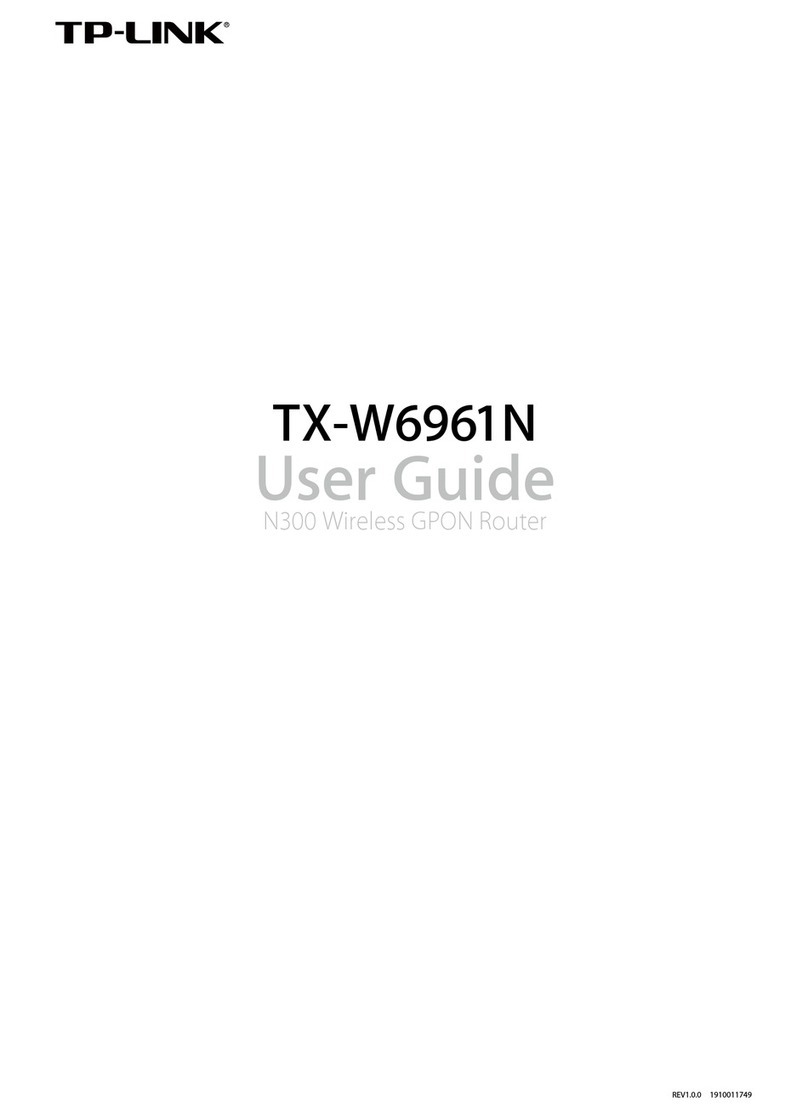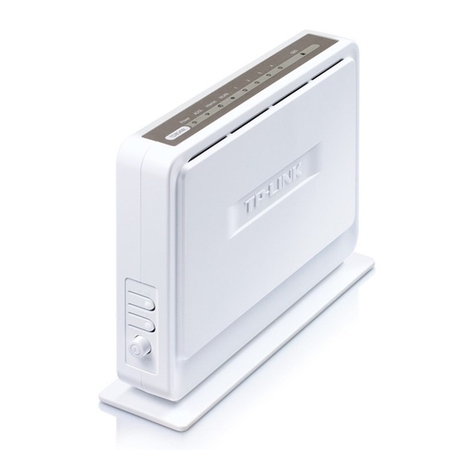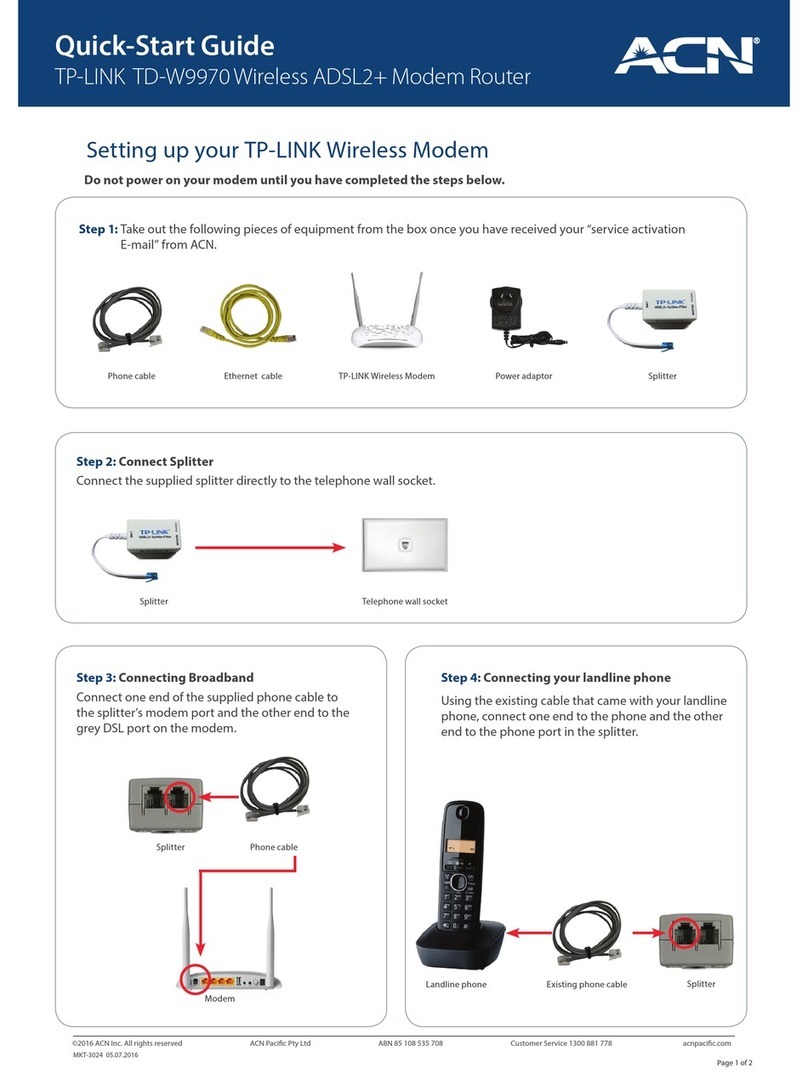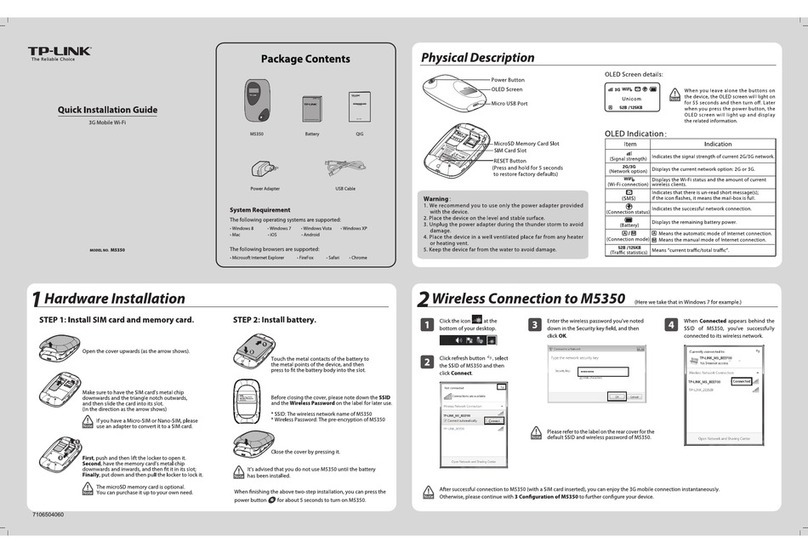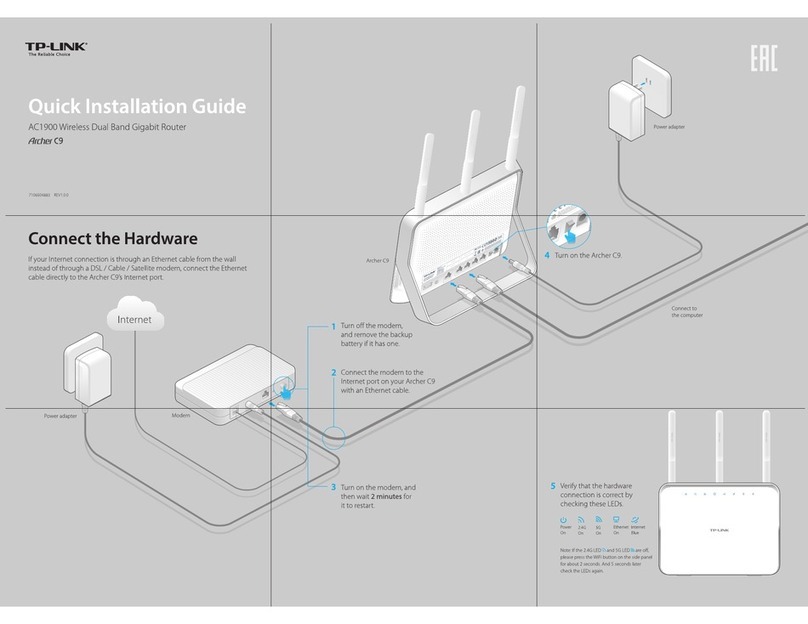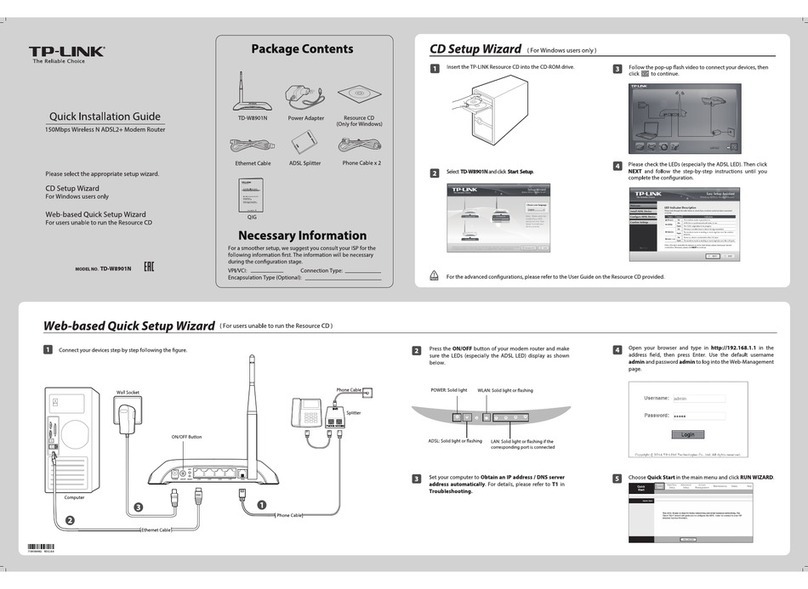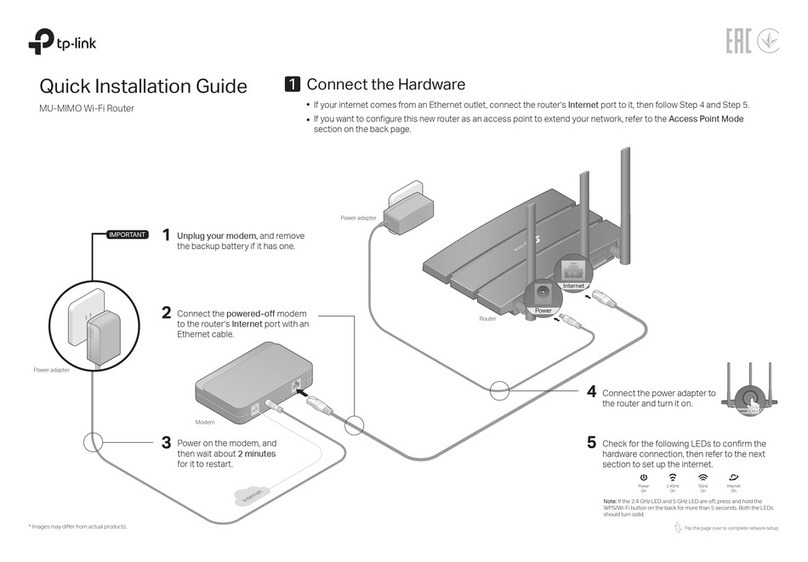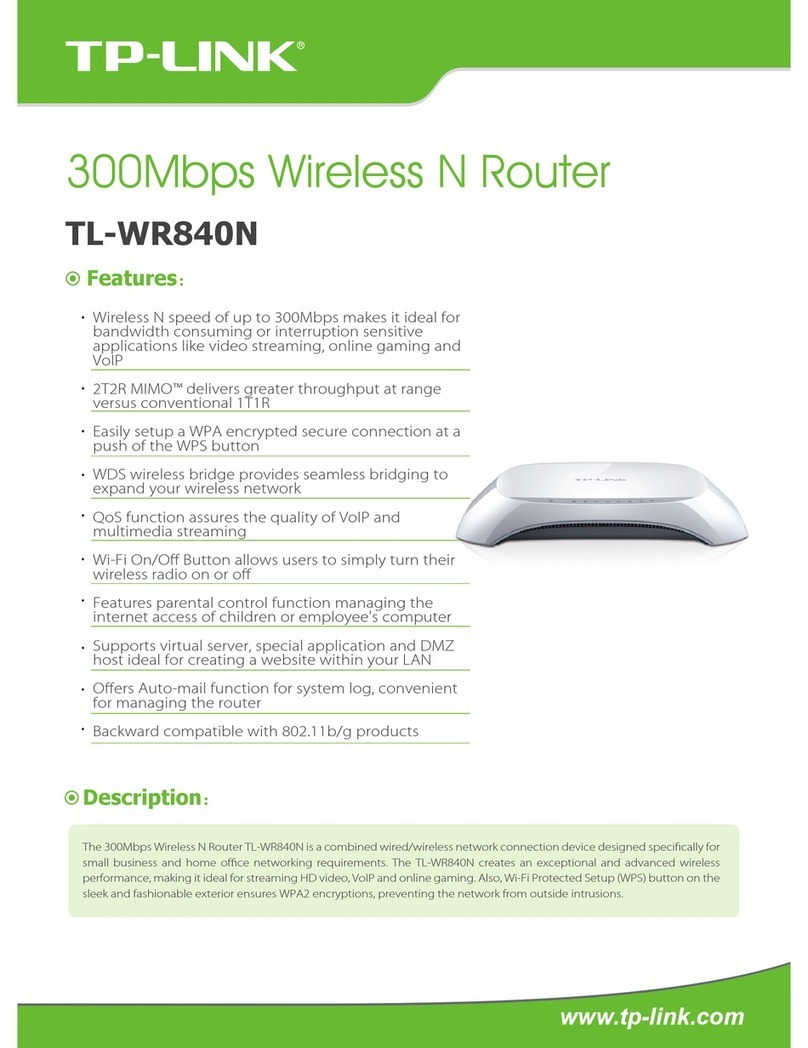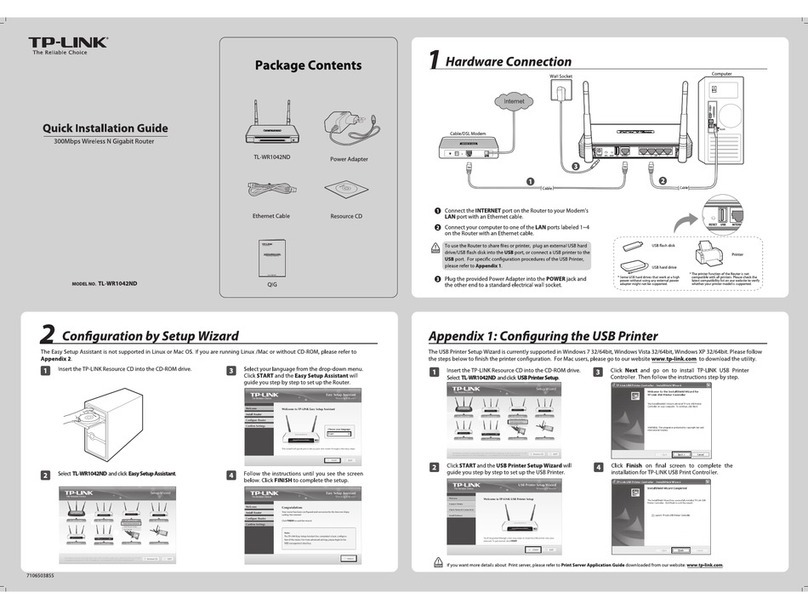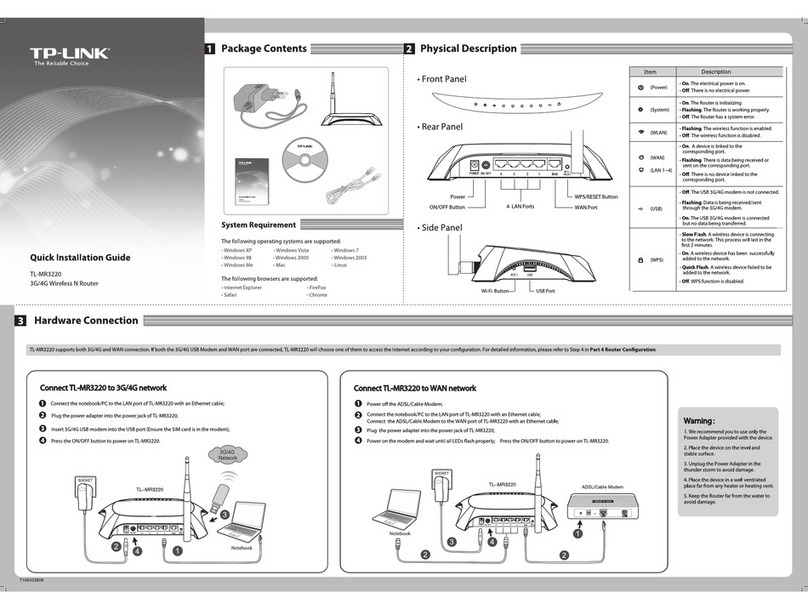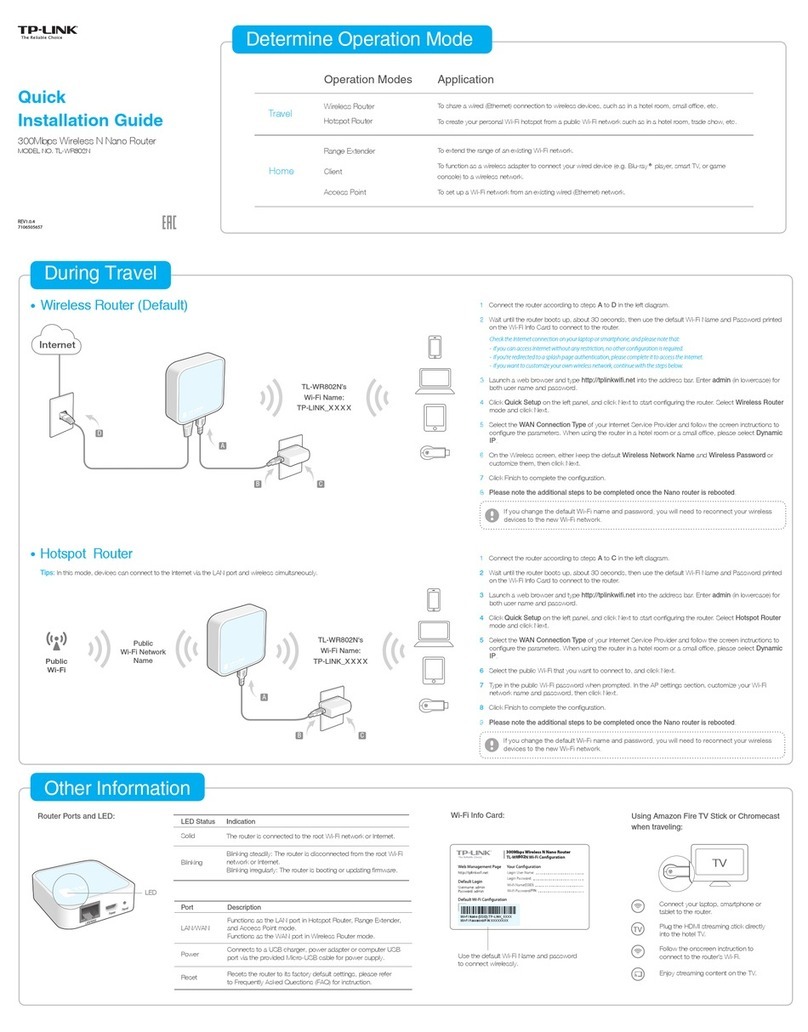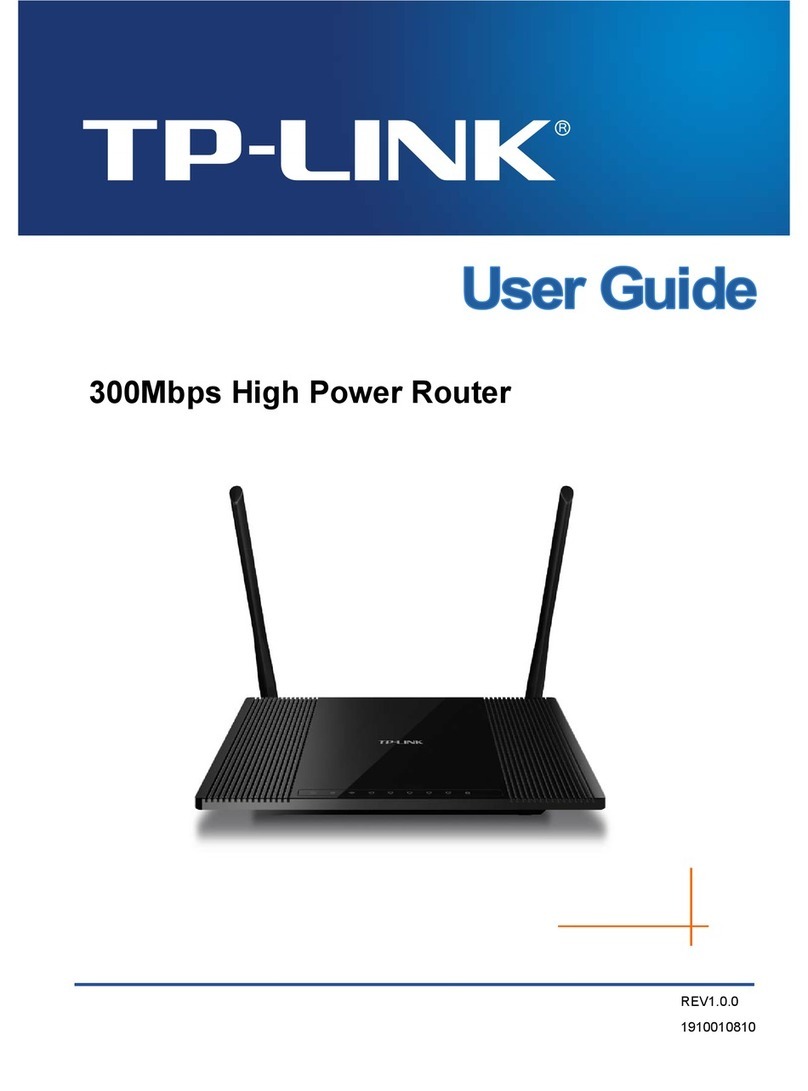Designed in Austin, TX 512-347-1100 | ketra.com ©2017 Ketra, Inc. All rights reserved
The “Hotspot Router” mode creates an entirely new subnet and Wi-Fi network, and uses your hotspot’s Wi-Fi
network as the “WAN” connection. In this mode, the TP-Link is the DHCP server and you can connect a laptop to
the TP-Link’s Wi-Fi network and communicate with the devices on the ethernet LAN port. It is important to note
that if you connect the laptop to the Wi-Fi hotspot, you will not be able to communicate with the devices on the
TP-Link subnet.
So the primary difference between the two modes is that client mode uses the subnet of the hotspot, and
hotspot router mode creates a new subnet isolated from the hotspot. Normally, you can use either client mode
or hotspot router mode interchangeably, but the in the following circumstances you may want to choose one
over the other:
• If your hotspot’s Wi-Fi range is superior to the TP-Link’s, you may want to choose client mode and connect
your laptop to the hotspot
• If you are using an iPhone as the hotspot, it is generally better to use hotspot router mode, because of some
technical limitations in the iPhone’s hotspot (e.g., it does not support more than a handful of devices and will
actually stop working if you connect too many devices).
INSTRUCTIONS FOR SETTING UP CLIENT MODE
1. Power on the WR810N and, if necessary, reset it to factory defaults by pressing the “reset” button until the
LED starts blinking
2. On a laptop, connect to the Wi-Fi network of the TP-Link. The network name and password is printed on the
side of the unit.
Diagramof “HotspotRouter”Mode
Sotheprimarydifferencebetweenthetwomodesisthatclientmodeusesthesubnetofthe
hotspot,andhotspotroutermodecreatesanewsubnetisolatedfromthehotspot. Normally,
youcanuseeitherclientmodeorhotspotroutermodeinterchangeably,buttheinthefollowing
circumstancesyoumaywanttochooseoneovertheother:
●Ifyourhotspot’sWi-FirangeissuperiortotheTP-Link’s,youmaywanttochooseclient
modeandconnectyourlaptoptothehotspot
●IfyouareusinganiPhoneasthehotspot,itisgenerallybettertousehotspotrouter
mode,becauseofsometechnicallimitationsintheiPhone’shotspot(e.g.,itdoesnot
supportmorethanahandfulofdevicesandwillactuallystopworkingifyouconnecttoo
manydevices).
InstructionsforsettingupClientMode
●PowerontheWR810Nand,ifnecessary,resetittofactorydefaultsbypressingthe
“reset”buttonuntiltheLEDstartsblinking
●Onalaptop,connecttotheWi-FinetworkoftheTP-Link. Thenetworknameand
passwordisprintedonthesideoftheunit.
Diagram of “Hotspot Router” Mode
Internets
TP-Link Subnet
Diagramof “HotspotRouter”Mode
Sotheprimarydifferencebetweenthetwomodesisthatclientmodeusesthesubnetofthe
hotspot,andhotspotroutermodecreatesanewsubnetisolatedfromthehotspot. Normally,
youcanuseeitherclientmodeorhotspotroutermodeinterchangeably,buttheinthefollowing
circumstancesyoumaywanttochooseoneovertheother:
●Ifyourhotspot’sWi-FirangeissuperiortotheTP-Link’s,youmaywanttochooseclient
modeandconnectyourlaptoptothehotspot
●IfyouareusinganiPhoneasthehotspot,itisgenerallybettertousehotspotrouter
mode,becauseofsometechnicallimitationsintheiPhone’shotspot(e.g.,itdoesnot
supportmorethanahandfulofdevicesandwillactuallystopworkingifyouconnecttoo
manydevices).
InstructionsforsettingupClientMode
●PowerontheWR810Nand,ifnecessary,resetittofactorydefaultsbypressingthe
“reset”buttonuntiltheLEDstartsblinking
●Onalaptop,connecttotheWi-FinetworkoftheTP-Link. Thenetworknameand
passwordisprintedonthesideoftheunit.