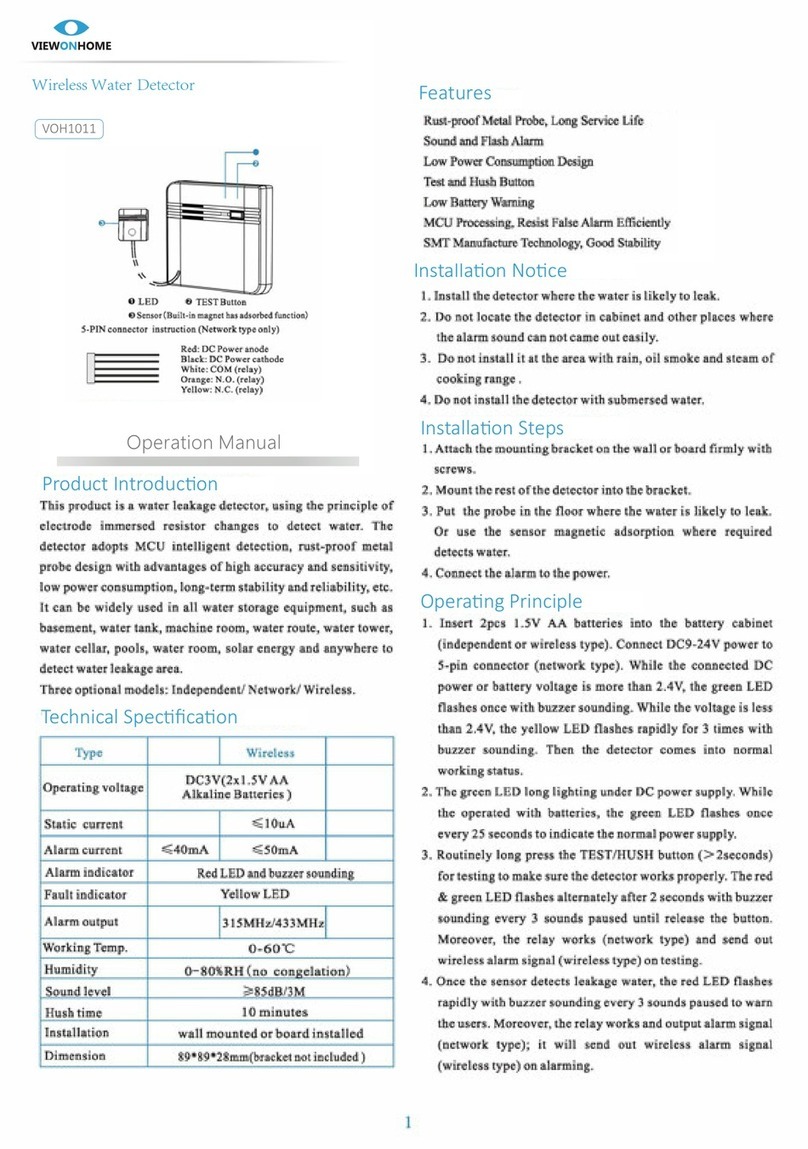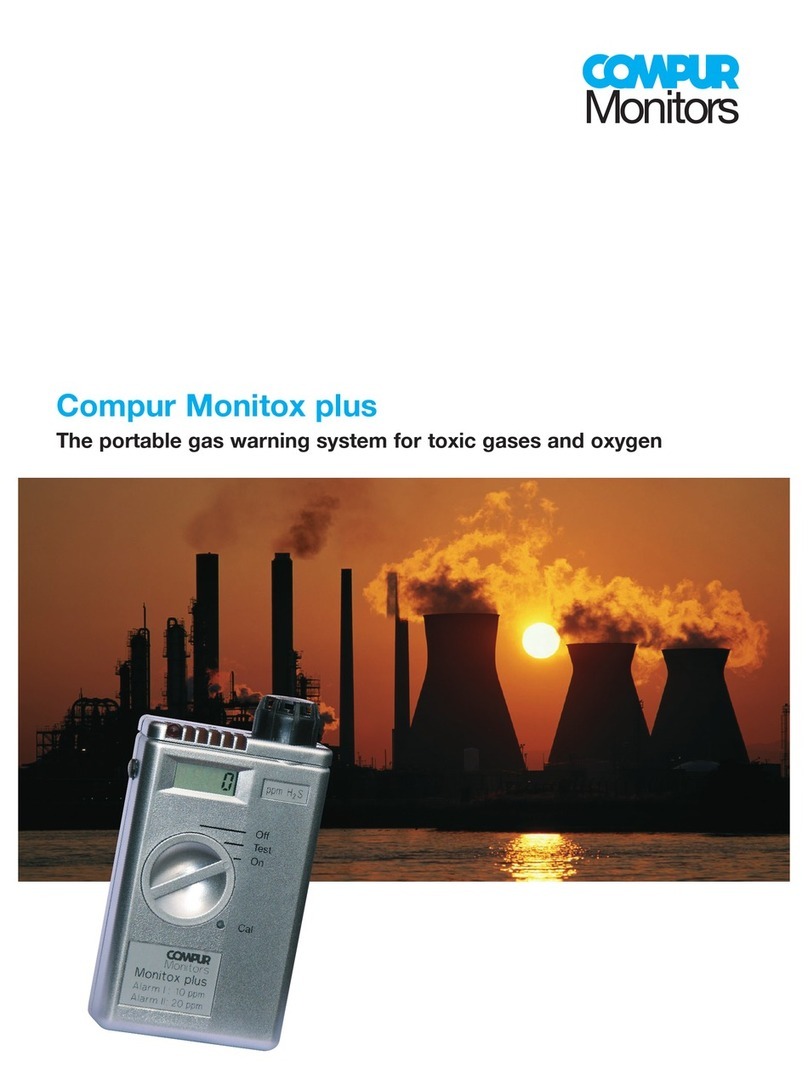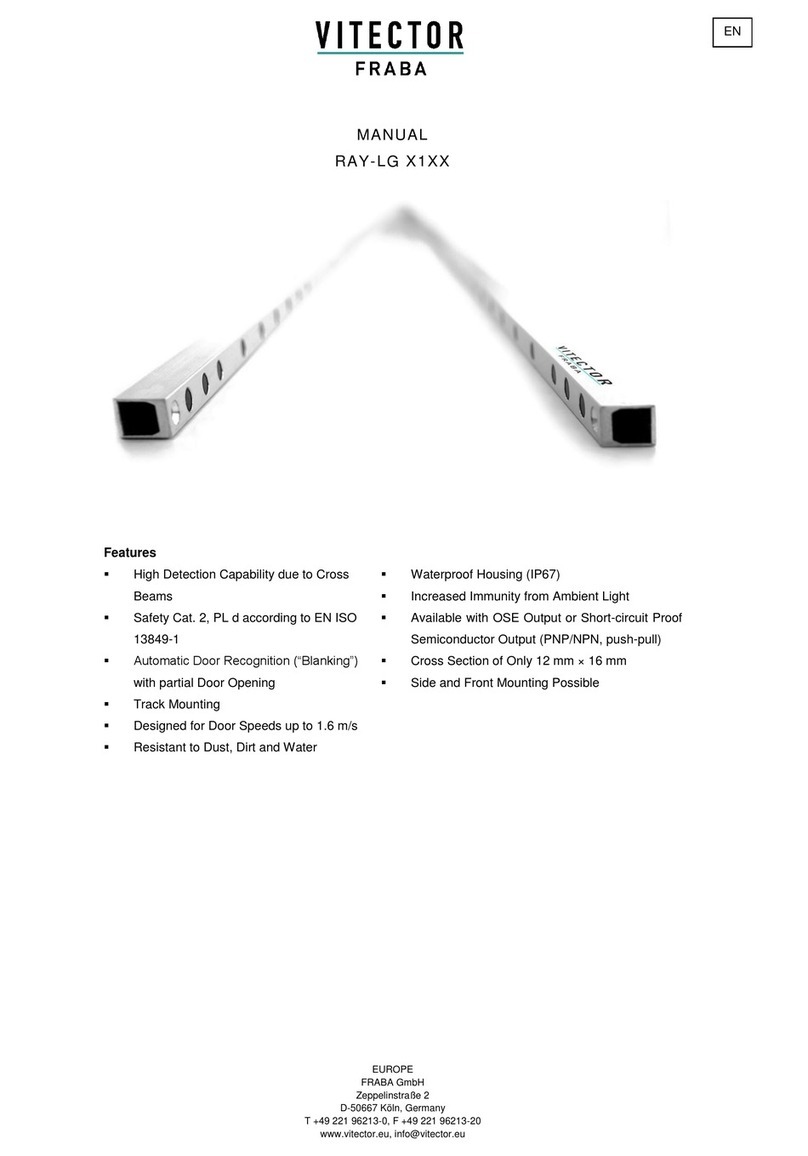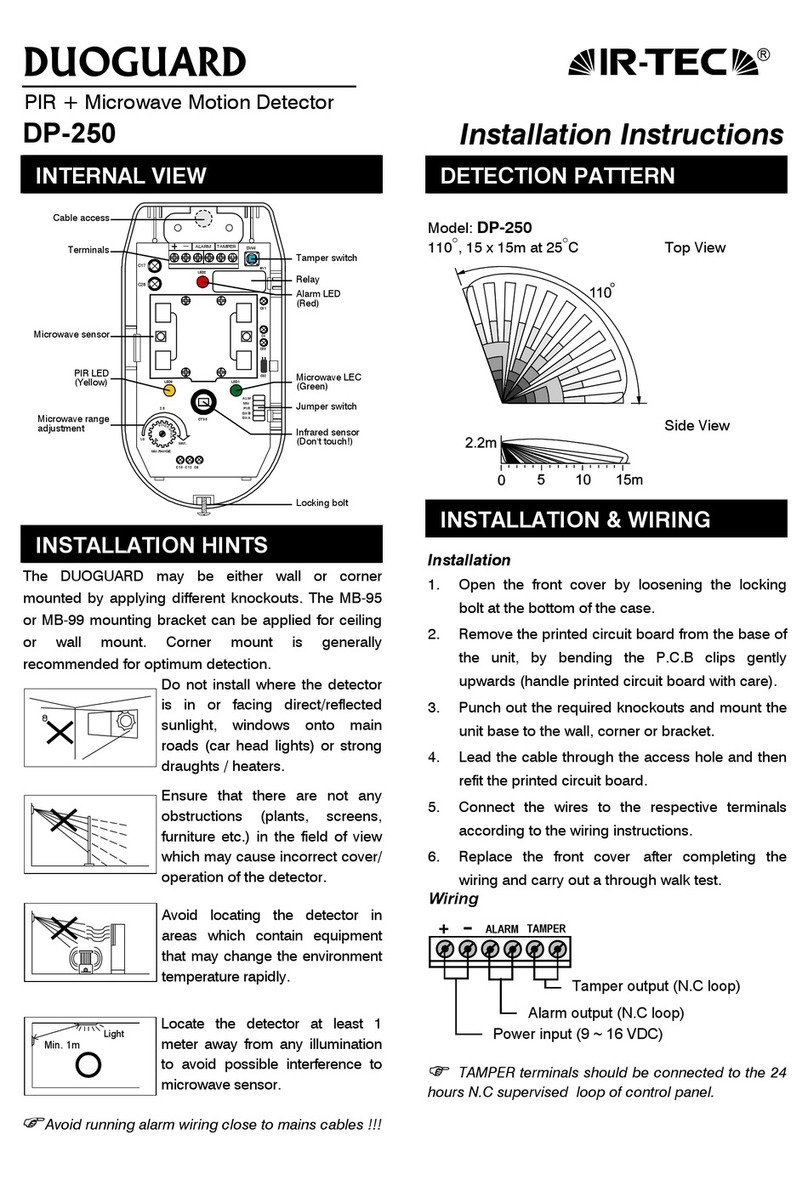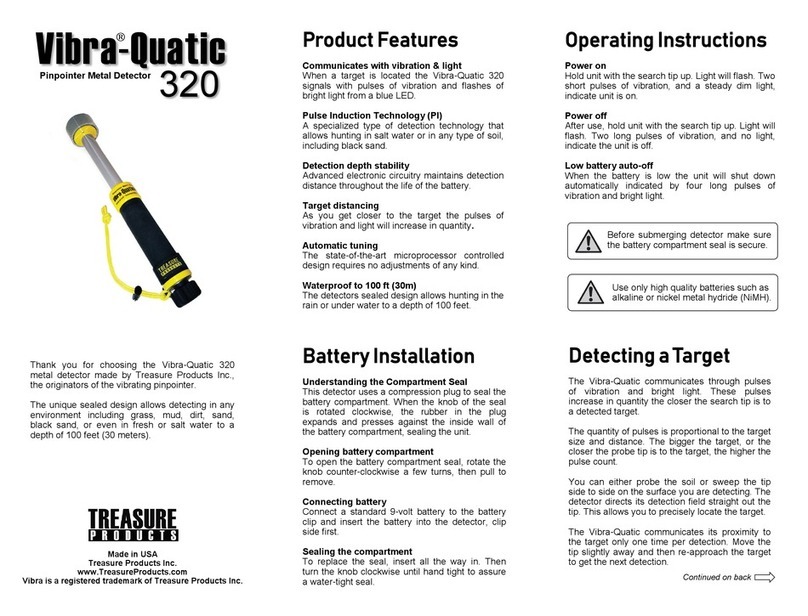TPC DPSA Series User manual

Pressure Sensor
▣ 영점조정
▣ 입출력 회로도 및 접속도
3
DPSA Series
▣ 설정
디지털압력센서
DPSA SERIES
저희 제품을 구입해 주셔서 감사합니다.
사용전에 안전을 위한 주의 사항을 반드시 읽고 사용하여 주십시오!
취 급 설 명 서
▣ 안전을 위한 주의사항
※ 안전을 위한 주의사항은 제품을 안전하고 올바르게 사용하여 사고나 위험을 미리 막기 위한 것이므로 반드시 지키십시오.
※ 주의사항은 '경고' 와 '주의' 두가지로 구분되어 있으며 '경고'와 '주의'의 의미는 다음과 같습니다.
※ 제품과 사용설명서에 표시된 그림기호의 의미는 다음과 같습니다.
경고 지시사항을 위반하였을때, 심각한 상해나 사망이 발생할 가능성이 있을 경우
주의 지시사항을 위반하였을때, 경미한 상해나 제품 손상이 발생할 가능성이 있을 경우
는 특정조건 하에서 위험이 발생할 우려가 있으므로 주의하라는 기호입니다.
경고
1. 인명이나 재산상에 영향이 큰 기기(예 : 원자력제어장치, 의료기기, 선박, 차량, 철도, 항공기, 연소장치, 안전장치, 방범,
방재장치 등)에 사용할 경우에는 반드시 2중으로 안전장치를 부착한 후 사용하십시오.
2. 본 제품은 방폭구조가 아니므로 가연성 가스에는 사용하지 마십시오.
1
DPSA Series
Pressure Sensor
2
DPSA Series
Pressure Sensor
주
회
로
부하
12-24VDC
+
-
(청)0V
(흑)OUT2
(갈)+V
(백)OUT1
과전류
보호회로
과전류
보호회로
부하
부하
과전류
보호회로
과전류
보호회로
(청)0V
부하
(백)OUT1
(흑)OUT2
(주황)아날로그
출력
(갈)+V
12-24VDC
부하
주
회
로
부하
+
-
(주황)아날로그
출력
1. 운전모드에서 압력포트를 개방한 다음 키와 키를 동시에 1초 이상 누르면 됩니다.
* 정기적으로 영점조정을 행하여 주십시오.
2. 영점설정이 완료 되면 0이 표시됩니다.
* 외부압력이 걸려 있는 상태로 영점조정을 하면, 키를 누르는 동안 이 점멸 표시됩니다.
운
전
모
드
프리셋값
설정
검출 레벨 설정
(P-1)
검출 레벨 설정
(P-1)
3초 이상 최대/최소 최대압력/최소압력
1초 이상
영점 조정
파라미터
설정
3초 이상 파라미터
설정
표시
단위
설정
OUT1
조작
모드
OUT1
출력
설정
OUT2
조작
모드
OUT2
출력
H품번은 제외
설정
LED 색
설정
응답
시간
설정
LCD
3초 이상 복사 off
Copy
on
Copy
Fou
Copy
End
Copy
Fin
Copy
Bracket-A
20
8
30 Ø4.2
15 20
45
Ø3
13
1.5
14
13
종류 게이지압
부압(진공압) 정압 연성압
모델명 NPN 오픈 콜렉터 출력 DPSA-V01 DPSA-R1 DPSA-R01 DPSA-C01
PNP 오픈 콜렉터 출력 DPSA-V01P DPSA-R1P DPSA-R01P DPSA-C01P
정격압력범위 -101.3 ~ 0kPa -100 ~ 1,000kPa 0 ~ 100.0kPa -100.0 ~ 100.0kPa
표시 및 설정압력범위 -101.3 ~ 10.kPa -100 ~ 1,100kPa -5.0 ~ 110.0kPa -101.3 ~ 110.0kPa
최대압력범위 정격압력의 2배 정격압력의 1.5배 정격압력의 2배
사용기체 공기, 비부식성의 기체
전원전압 12 ~ 24V DC (리플 P-P : 10% 이하)
소비전류 40mA 이하 (무부하시)
제어출력
NPN 또는 PNP 오픈 콜렉터 출력
최대 부하전류 : 100mA 이하
잔류전압 : 2V이하
응차*1최소표시간격
반복오차 ±0.2% F.S. ±1digit ±0.2% F.S. ±2digit
응답시간 2.5ms, 5ms, 100ms, 500ms 선택
단락보호 내장
아날로그 출력*2
전압출력
출력전압 1 ~ 5V DC ±2.5% F.S. 이하
선형성 ±2% F.S. 이하
출력임피던스 : 약 1 kΩ
전류출력
출력전류 DC 4~20mA ±2.5% F.S. 이하
선형성 ±2% F.S. 이하
최대 임피던스 : 300Ω(전원 12V), 600Ω(전원 24V). 최소임피던스 : 50Ω.
표시 색상 현재값 표시부(적색/녹색), 설정값 표시부(적색/녹색)
표시방식 4자리 수 7 segment LCD 2색 표시(적색/녹색)
최소 표시간격 1 digit(psi 2digits)
표시압력단위 kPa, kgf/cm², bar, psi,
mmHg, mmH2O, inHg
kPa, MPa,
kgf/cm², bar, psi
kPa, kgf/cm², bar, psi,
mmHg, mmH2O, inHg
표시정도 ±2% F.S. ±1digit(주위온도 25±3℃일 때)
내진동 10 ~ 55Hz (주기 1분간) 복진폭 1.5mm X. Y. Z 각 방향 2시간
내환경성 사용주위온도 동작시 : 0 ~ 50℃, 보존시 : -10 ~ 60℃(결로 및 빙결 없을 것)
사용주위습도 동작시•보존시 : 35 ~ 85%RH(결로 없을 것)
재질 케이스 : PC, 압력포트 : SUS
보호구조 IP40
배선사양 Ø4, 5P, 길이 : 2m
획득규격 CE
중량*3약 160g(60g)
* 1 : 히스테리시스 출력 동작 모드에서는 가변됩니다. * 2 : 아날로그 출력(전압 또는 전류)은 하나만 선택 가능합니다. * 3 : 포장된 상태의 중량이며 괄호 안은 본체의 중량입니다.
* F.S(Full Scale) : 정격 압력범위 * 압력단위 연산 오차로 응차에서 ±1digit 오차가 발생할 수 있습니다. * 내환경성의 사용조건은 결빙 또는 결로되지 않는 상태입니다.
Pressure port
PT1/8(내경 : M5 암나사)
2-M3
25
39
MPa
kPa
12
30
30
PT1/8
20
12
12
20
1.5
22
21
27
8
20
20
1.5
45
Ø3
36
Ø4.2
6
22
Bracket-B
31 25
24
4.5
33
46
50.2
MPa
kPa
12
23
8
33
3.5
29
◎ 제품 외관
◎ 판넬 브라켓
●
브라켓 A
●
브라켓 B
◎ 브라켓 (A,B)
▣ 외형 치수도
2
⦁ NPN 오픈 콜렉터 출력 ⦁ PNP 오픈 콜렉터 출력
※ 아날로그 출력에는 단락 보호회로가 내장되어 있지 않습니다. 전원이나 용량성 부하에 직접 연결하지 마세요.
※ 아날로그 출력을 사용할 시에는 접속기기의 입력 임피던스에 주의하십시오.
또한, 배선 연장 시 배선의 저항으로 인한 전압 강하에 주의하십시오.
▣ 소형, 고정도의 압력관리가 가능한 디지털 압력센서
⦁ NPN 디지털 2출력(G) ⦁ NPN 디지털 1출력 + 아날로그 1출력(H)
특징
⦁
고정도 디지털 압력센서
⦁
고휘도 LCD Display
⦁
고분해능(1/1000)
⦁
압력단위 변환기능
1. 연성압 : kPa, kgf/cm², bar, psi,
mmHg, mmH2O, inHg
2. 정압 : kPa, MPa, kgf/cm², bar, psi
⦁ 디지털 출력 : 동작모드 3종
독립적인 2출력
- 원포인트 설정모드
- 히스테리시스 모드
- 윈도우 컴퍼레이터 모드
⦁
채터링 방지기능 내장
(응답시간 : 2.5, 5, 100, 500msec 선택)
⦁
아날로그 출력 : 전압(1 ~5V),
전류(4 ~20mA) 중 택1.
⦁
과전류 보호회로, 역전압 보호회로
내장
⦁
영점조정기능
⦁
최대압력/최소압력 표시기능
⦁
복사 기능
판넬가공 홀 크기
31 X 31mm
▣ 각 부의 명칭과 기능
명칭 기능
① 압력 단위 현재 설정된 압력단위 표시(kPa, Mpa).
2가지 외에는 표시 되지 않고, 설정만 가능
② 주 화면 검출 압력값, 설정메뉴, 에러메시지 표시
③ 보조 화면 설정값, 설정 메뉴를 표시
④ 출력 1 표시등 디지털출력 1이 ON일 경우 점등
⑤ 출력 2 표시등 디지털출력 2가 ON일 경우 점등
⑥ Up 키 설정값을 상위단계로 변경
⑦ Set 키 설정모드 진입, 설정결과 저장
⑧ Down 키 설정값을 하위단계로 변경
▣ 품번 체계
▣ 정격/성능
무표시 옵션 없음(브라켓 A,B 포함)
NB 옵션 없음(브라켓 A,B 없음)
T 브라켓홀더+윈도우커버+윈도우홀더
무표시 R 1/8(수나사)
F R 1/8(암나사)
U NPT 1/8
무표시 복사기능 없음
G 복사기능, 디지털출력 1, 2
H 복사기능, 디지털1, 아날로그1
무표시 아날로그 전압출력
A 아날로그 전류출력
무표시 NPN 오픈 콜렉터 출력
P PNP 오픈 콜렉터 출력
01 100kPa
1 1MPa
R 정압
C 연성압
V 진공압
A 정사각형
무표시 표준품
2B 2차전지 사양
DPS A2B C A G F TP01
옵션
복사기능
포트나사
아날로그 출력
출력 사양
압력레인지
압력형태
외형
● 옵션 품번
구분 명칭 품번 내용
1판넬브라켓 THP-01 브라켓홀더,윈도우커버,윈도우홀더
22미터 케이블 DPSA-20C-THC DPSA 커넥터형 2미터 5P 케이블
33미터 케이블 DPSA-30C-THC DPSA 커넥터형 3미터 5P 케이블
45미터 케이블 DPSA-50C-THC DPSA 커넥터형 5미터 5P 케이블
5브라켓 2종 THP-B2 Braket A,B + 고정볼트(2) + 와샤(2)
6브라켓 A THP-0A Braket A + 고정볼트(2) + 와샤(2)
7브라켓 B THP-0B Braket B + 고정볼트(2) + 와샤(2)
● 옵션 제품
- 2B(2차전지 사양) : 브라켓장착용
인서트나사 없음
DPSA 메뉴얼_211208최종.indd 1 2022. 4. 20. 오전 10:05

나 눌러서
값을 설정한다.
동작모드
▣ 파라미터 설정
◎ 압력 표시 단위, OUT1 조작모드, OUT1 출력, OUT2 조작모드, OUT2 출력, 응답시간(채터링 방지), LED색을 설정합니다.
●
정압일 때
●
부압, 연성압일 때
운전모드
●
보조화면에 가 표시되며 주화면에 표시단위가 0.5초 단위로 깜빡입니다.
3초 이상
●
, 키를 이용하여 사용할 단위를 선택합니다.
표시단위
(kPa) (MPa) (kgf/cm²) (bar) (psi) (mmHg) (inchHg) (mmH₂O)
(kPa) (MPa) (kgf/cm²) (bar) (psi)
키를 1회 짧게 누르면 선택된 단위로 설정되고 다음 모드로 진입합니다.
○
7
Pressure Sensor
DPSA Series
● 히스테리시스모드 와 윈도우 비교 모드
과 설정값이 교대로
(0.5초 간격) 점멸 표시됩니다.
과 설정값이 교대로
(0.5초 간격) 점멸 표시됩니다.
5
Pressure Sensor
DPSA Series
4
Pressure Sensor
DPSA Series
▣ 디지털출력 동작모드 3종
압력 검출 레벨 은 임의의 값으로 설정이 가능합니다.
압력
Time
OUT1
ON
OFF
ON
OFF
NO Mode
NO Mode
NC Mode
● DPSA시리즈는 3가지 출력동작모드를 가지고 있습니다. 필요에 따라서 적절한 출력동작모드를 선택하십시오.
● OUT1과 OUT2는 분리 되어 있으며, NO로 설정시엔 정상출력이, NC로 설정시엔 반전출력이 됩니다.
1. 원포인트 설정 모드
2. 히스테리시스 설정 모드
① 압력 검출 레벨 과 검출 응차 을 임의의 값으로 설정이 가능합니다.
② 검출응차는 1digit로 고정됩니다.
3. 윈도우 컴퍼레이터 모드
① 압력 검출 레벨의 상한값 과, 하한값 구간 설정이 가능한 모드입니다.
② 검출응차는 1digit로 고정됩니다 .
P-1
압력
P-1
Time
OUT1
압력
OUT1
ON
OFF
ON
OFF
NC Mode
H-1
압력
H-1
L-1L-1
Time
OUT1
NO Mode
압력
OUT1
ON
OFF
NC Mode
압력
H-1
L-1
ON
OFF
H-1
L-1
Time
OUT1
1. 운전모드에서 를 3초이상 누르면 '최대압력/최소압력 확인모드'로 진입합니다.
2. 주화면에 와 최대압력값을 교대(0.5초 간격)로 점멸 표시합니다.
3. 보조화면에 와 최소압력값을 교대(0.5초 간격)로 점멸 표시합니다.
4. 키를 3초이상 누르면, 저장된 '최대압력/최소압력'값이 삭제 되고, 운전모드로 복귀합니다.
5. 최대압력값이 최대표시압력범위를 상향초과한 경우에는 ,
최소압력값이 최소표시압력범위를 하향초과한 경우에는 가 점멸표시 됩니다.
6
Pressure Sensor
DPSA Series
OUT1 출력 동작 모드
OUT1 출력방식
●
보조화면에 가 표시되며 주화면에 표시단위가 0.5초 단위로 깜빡입니다.
●
키를 이용하여 사용할 동작모드를 선택합니다.
,
키를 1회 짧게 누르면 선택된 단위로 설정되고 다음 모드로 진입합니다.
○
키를 1회 짧게 누르면 선택된 단위로 설정되고 다음 모드로 진입합니다.
●
보조화면에 가 표시되며 주화면에 표시단위가 0.5초 단위로 깜빡입니다.
●
키를 이용하여 사용할 동작모드를 선택합니다.
,
○
3초 이상
OUT2 출력 동작 모드
●
보조화면에 가 표시되며 주화면에 표시단위가 0.5초 단위로 깜빡입니다.
●
키를 이용하여 사용할 동작모드를 선택합니다.
,
키를 1회 짧게 누르면 선택된 단위로 설정되고 다음 모드로 진입합니다.
○
OUT2 출력방식
응답 타이밍 설정
●
보조화면에 가 표시되며 주화면에 표시단위가 0.5초 단위로 깜빡입니다.
●
out2 출력 모드 설정에서 OFF를 선택하였다면 출력방식을 선택하지 않고 다음 모드로 진입합니다.
●
키를 이용하여 사용할 동작모드를 선택합니다.
,
키를 1회 짧게 누르면 선택된 단위로 설정되고 다음 모드로 진입합니다.
○
●
보조화면에 가 표시되며 주화면에 표시단위가 0.5초 단위로 깜빡입니다.
●
키를 이용하여 사용할 동작모드를 선택합니다.
,
키를 1회 짧게 누르면 선택된 단위로 설정되고 다음 모드로 진입합니다.
○
(단위 : ms)
LCD 색
●
보조화면에 가 표시되며 주화면에 표시단위가 0.5초 단위로 깜빡입니다.
,
●
키를 이용하여 사용할 동작모드를 선택합니다.
(단위 : ms)
키를 1회 짧게 누르면 선택된 단위로 설정되고 다음 모드로 진입합니다.
○
운전모드 복귀
●
파라미터 설정모드로 진입하면 보조화면에 "설정항목"이 표시되며 주화면에 "이전 설정값"이 1초 주기로 깜빡입니다.
●
키를 이용하여 설정값을 변경합니다.
●
파라미터 설정 도중에, 키를 3초이상 누르면, 현재 설정값을 저장하고 운전모드로 복귀합니다.
그리고, 설정 도중에 30초간 키 입력이 없을 때에는, 저장하지 않고 운전모드로 복귀합니다.
●
저장된 설정값들은 전원을 차단해도 보존 됩니다(10만회 수명).
,
○
나 눌러서
값을 설정한다.
설정 범위 :
최소표시 압력 ≦
<최대표시 압력
설정 범위 :
최소표시 압력 ≦ <
≦최대표시 압력
○ ○
+
○
PE. H
BO. H
○
HHH
LLL
▣ Preset value 설정
● 원포인트 모드
동작모드
과 설정값이 교대로
(0.5초 간격) 점멸 표시됩니다.
○
설정 범위 :
최소표시 압력 ≦
≦ 최대표시 압력
나 눌러서
값을 설정한다.
▣ 최대압력/최소압력 확인
Spring
washer
Hexagon
wrench
bolt
12mm
스패너
바닥
F.G.
+
-
▣ Pressure conversion chart
예) 760mmHg를 kPa로 계산하기 위의 도표에 따르면 1mmHg는 0.133322kPa이므로 760mmHg는 760 × 0.133322kPa = 101.32472kPa가됩니다.
to
from Pa kPa MPa kgf/cm
2
mmHg mmH
2
O psi bar inHg
1Pa 1 0.001 0.000001000 0.000010197 0.007501 0.101972 0.000145038 0.000010000 0.0002953
1kPa 1000.0 00 1 0.001000 0.010197 7.500616 101.9716 0.145038 0.010000 0.2953
1MPa 1000000 1000 1 10.197162 7500.61683 101971.553 145.038243 10 295.299875
1kgf/cm
2
98066.54 98.066543 0.09806 1 735.5595 10000.20 14.22334 0.980665 28.95878
1mmHg 133.322368 0.133322 0.000133 0.001359 1 13.5954 0.019336 0.001333 0.039370
1mmH
2
O9.80665 0.00980 - 0.000099 0.0735578 1 0.00142 0.000098 0.002895
1psi 6894.757 6.89757 0.00689 0.070307 51.71630 703.07 1 0.068947 2.036003
1bar 100000.0 100.0000 0.100000 1.019689 750.062 10196.89 14.50339 1 29.52998
1inHg 3386.417 3.388418 0.003386 0.034532 25.40022 345.31849 0.491158 0.033863 1
Rev. 1.2
▣ 배관 및 취부방법
1. 압력포트 사양은 R 1/8" 입니다. 시판되는 원터치 피팅을 사용하십시오.
2. 압력 리크를 방지하기 위해서 포트 플러그에 씰 테이프를 사용하십시오.
3. 원터치 피팅을 접속 할 경우 본체에 큰 힘이 가해지지 않도록
아래 그림과 같이 금속부에 스패너(mm)를 사용하여 접속하십시오.
주의
원터치 피팅의 조임토크는 10Nㆍm 이하로 하십시오.
고장의 원인이 됩니다.
4. DPSA 시리즈는 2가지의 고정
브라켓을 부속하고 있어서,
구조에 따라서 선택장착이
가능합니다.
* 아래 도면 참조
5. DPSA 시리즈는 판넬취부
브라켓과 전면 보호커버를
별도로 판매하고 있습니다.
* 아래 도면 참조
▣ 취급시 주의사항
1. 압력포트에 바늘 등과 같은 뾰족한 것을 넣지 마십시오.
센서가 파손되어 정상동작이 이루어지지 않게 됩니다.
2. 신나 등의 유기용제나 물, 기름, 유지가 직접 닿지 않도록 주의
하십시오.
3. 전원입력 시 과도적 상태(3초 이내)를 피해서 사용하십시오.
4. 전원으로 스위칭 모드 파워 서플라이를 사용하실 경우, 반드시
전원 장치의 프레임그라운드(F.G.) 단자를 접지시켜 사용 하십시오.
5. 동력선이나 고압선 등과 함께 배선하면, 노이즈에 의한 오동작의
원인이 될 수 있으므로 피해 주십시오.
6. 차가운 실외에서 따뜻한 실내로 이동할 시는 표면의 습기가
완전히 마른 후 사용하여 주십시오.
7. 각 설정 버튼을 바늘 등의 끝이 뾰족한 것으로 누르지 마십시오.
8. 배선은 30N 이상의 인장력으로 당기지 마십시오.
9. 본 제품은 아래의 환경 조건에서 사용할 수 있습니다.
① 실내 ② 고도 2,000m 이하 ③ 오염 등급 2(Pollution Degeree2)
④ 설치 등급 Category lll(Installation Category lll)
* 상기 취급시 주의사항에 명기된 내용은 제품 고장을 유발할 수
있으므로 반드시 지켜주십시오.
1) 복사 전 준비 사항 : 마스터(복사 할 Data가 저장된 제품)와 슬레이브(복사 할 대상 제품)를 복사전용 케이블로 연결하고, 전원을
인가한다. ※ 동일한 품번만 복사가능
2) 마스터 제품에서 + 버튼을 3초 이상 누르면, 복사모드로 진입.
3) 복사 방법(마스터)
4) 복사 방법(슬레이브)
5) 복사 내용(Data) : 압력단위, OUT1 설정모드, OUT2 설정모드(G 품번만 해당), LCD색
전원공급
장치
▣ 복사방법 : G, H 품번만 해당
복사 Data 수신 화면 복사 종료 화면
버튼을 누르면,
운전모드로 복귀
▶
복사기능 초기 화면
버튼을 누르면
운전모드로 복귀
복사기능 on 화면
버튼으로
on을 선택
복사 중 화면
버튼을 누르면
복사 시작
복사 완료, 추가복사 대기화면
버튼을 누르면, 추가 복사 실행. 복사를
종료하려면, 버튼으로 Fin을 선택
복사 종료 화면
버튼을 누르면
운전모드로 복귀
▶ ▶ ▶ ▶
▣ 전체기능 요약
◎ 압력단위 변경
⦁ DPSA-R1(P) : 압력단위 5종 kPa, MPa, kgf/cm², bar, psi
⦁ DPSA-C01(P), V01(P), R01(P) : 압력단위 7종
kPa, kgf/cm², bar, psi, mmHg, inHg, mmH₂O
◎ 디지털 출력 모드 3종
⦁ 출력방식 NO
1. 원 포인트 설정 모드 :
특정 압력 이상에서 압력검출이 필요할 때
2. 히스테리시스 모드 : 압력 검출에 대한 히스테리시
스(응차) 폭의 가변이 필요할 때
3. 윈도우 컴퍼레이트 모드 :
특정 구간에서만 압력 검출이 필요할 때
⦁ 출력방식 NC
1. 원 포인트 설정 모드 :
특정 압력 이하에서 압력검출이 필요할 때
2. 히스테리시스 모드 : 압력 검출에 대한 히스테리시
스(응차) 폭의 가변이 필요할 때
3. 윈도우 컴퍼레이트 모드 :
특정 구간 외 에서만 압력 검출이 필요할 때
◎ 응답시간 변경
응답 시간을 변경하는 것에 의해 제어출력의 채터링을 방지
합니다. 4가지 종류(2.5ms, 5ms, 100ms, 500ms)의 응답시간
설정이 가능하고 응답시간이 길수록 적용되는 디지털 필터의
개수가 증가하여 보다 안정된 검출을 합니다.
◎ LCD색상 설정
주화면/보조화면 색상을 Red/Green 혹은 Green/Red로 설정이
가능하며, Out1의 출력에 따라서 색상 변경도 가능합니다.
⦁
: 기본 설정. 평상시 Red/Green.
Out1이 ON되면 Green/Red.
⦁
: 평상시 Green/Red.
Out1이 ON되면 Red/Green.
⦁
: Green/Red 색상으로 고정
⦁
: Red/Green 색상으로 고정
◎ 영점조정
압력 포트를 대기압 상태로 개방한 상태(대기압 공급 상태)에서
현재의 압력 표시값을 영점으로 강제설정하는 기능입니다.
영점조정을 하면 아날로그 출력 전압에도 영향을 주게
됩니다.
◎ 최대압력/최소압력 표시
시스템으로부터 압력센서로 입력되는 압력의 최대값과 최소값을
기억함으로써, 눈으로 쉽게 확인되지않는 시스템의 이상조건
(빠른 과도 상태로 인한 기생압력) 을 파악하거나, 시스템에서
발생되는 최대, 최소압력을 진단해주는 기능입니다.
◎ 에러표시와 처리
에러 발생 시에는 다음의 사항대로 처리해 주십시오.
에러
표시 원인 처리방법
영점 조정시 외부 압력이
인가될 때
외부 압력을 제거 후 재시도
합니다.
제어출력에 과부하가 걸릴 때 과부하를 제거합니다.
OUT1 출력 과전류시 OUT1 과부하를 제거합니다.
OUT2 출력 과전류시 OUT2 과부하를 제거합니다.
아날로그 출력 에러 부하를 확인합니다.
인가압력이 표시압력범위를
상향 초과할 때 인가 압력을 표시압력 범위
이내로 인가 합니다.
인가압력이 표시압력범위를
하향 초과할 때
31 25
24
4.5
33
46
50.2
MPa
kPa
12
23
8
33
3.5
29
www.tpcpage.co.kr
DPSA 메뉴얼_211208최종.indd 2 2022. 4. 20. 오전 10:05

3
DPSA Series
Pressure Sensor
①Pressure unit subdisplay : The current set pressure unit is displayed.
Settings other than Mpa and Kpa are possible but not displayed.
②2 color main dispaly : Detecting pressure value, Various display setting value
and erro contents.
③Setting value indicator : Set pressure value, Various display setting mode.
④Out 1 lamp : Lights during OUT1 operation.
⑤Out 2 lamp : Lights during OUT2 operation.
⑥UP key : Used to change the setting value in the measurement mode to higher
lever or to change the pressure unit, output mode, output mode setting,
response time, LCD color setting etc.
⑦SET key : Enter parameter setting and save setting value.
⑧DOWN key : Used to change the setting value in the measurement mode to
lower lever or to change pressure unit, output mode, output mode setting,
response time, LCD color setting etc.
(DPSA Series)
※There is no short-circuit protection in analog voltage output. Do not connect this output to power supply or capacitive load directly.
※Please observe input impedance of connected equipment when use analog voltage output.
And be sure to check voltage drop caused by resistance of extended wire.
Zero point adjustment(DPSA Series)
1. In operation mode, press the <up>key and <down>key simultaneously for more than 1 second after opening the pressure port.
2. When zero setting is completed, 0 is displayed.
* If zero setting is going on while external pressure is applied, Er1 flashes while pressing the key.
* Please perform zero adjustment periodically.
Control output diagram(DPSA)
Front panel identification
Setting(DPSA)
NPN open collector output type PNP open collector output type
Main circuit
Overcurrent
protection
Overcurrent
protection
(Blue)0V
1kΩ
(White)OUT1
(Black)OUT2
(Orange)Analog
voltage output
(Brown)+V
12-24VDC
Load
Load
+
-
Main circuit
Overcurrent
protection
Overcurrent
protection
1kΩ
12-24VDC
Load
Load
+
-
(Blue)0V
(Black)OUT2
(Orange)Analog
voltage output
(Brown)+V
(White)OUT1
Digital Pressure Sensor
DPSA SERIES
MANUAL
Thank you for choosing our prodiuct.
Please read the following safety considerations before use.
Safety Consideraions
※Please observe all safety considerations for safe and proper product operation to avoid hazards.
※Safety considerations are categorized as follows.
Warning
Failure to follow these Instructions may result in serious injury or death.
Caution
Failure to follow these Instructions may result in personal injury or product damage.
※The symbols used on the product and instruction manual represent the following.
symbol represents caution due to special circumstances in which hazads may occur.
Warning
1. Fail-safe device must be installed when using the unit with machinery that may cause
serious injury or substantial
economic loss. (e.q. nuclear power control, medical equipment, ships, vehicles, railways, aircraft, combustion appartus,
safety equipment, crime/disaster
prevention devices, etc.)
2. Do not use it in ammable gas because it dose not have an explosion proof construction.
Failure to follow this instruction may result in explosion.
1
DPSA Series
Pressure Sensor
Small size, High accuracy pressure control digital pressure sensor
Features
• High accuracy digital pressure sensor
• High brightness LCD display.
• High resolution : 1/1000
• Convertible pressure unit
- Compound pressure : kPa, kgf/cm2, bar, psi, mmHg, mmH2O, inHg
- Standard pressure : kPa, kgf/cm2, bar, psi, Mpa
• Various output modes : Hysteresis mode, One point selting mode.
Independent 2 output mode, Window comparative output mode
• Chattering prevention for output (Selectable response time : 2.5, 5, 100, 500ms)
• Analog output(1-5VDC) scale function
• Reverse power polarity and overcurrent protection circuit
• Zero-point adjustment function
• Peak and Bottom hold display
Model configuration
Pressure conversion chart
Output type
Appearance
DPS PC01A
No mark NPN Open collect output
P PNP Open collect output
01 -100kPa ~ 100kPa
1 -100kPa ~ 1,000kPa
R Standard pressure
C Compound pressure
ARegular square
Appearance
Ex) For calculating 760mmHg as kPa : According to above chart, 1mmHg is 0.133322kPa, therefore 760mmHg will be 760×0.133322kPa=101.32472kPa.
Please read “Caution for your safety” in operation
manual before using.
to
from Pa kPa MPa kgf/cm
2
mmHg mmH
2
O psi bar inHg
1Pa 1 0.001 0.000001000 0.000010197 0.007501 0.101972 0.000145038 0.000010000 0.0002953
1kPa 1000.000 1 0.001000 0.010197 7.500616 101.9716 0.145038 0.010000 0.2953
1MPa 1000000 1000 1 10.197162 7500.61683 101971.553 145.038243 10 295.299875
1kgf/cm
2
98066.54 98.066543 0.09806 1 735.5595 10000.20 14.22334 0.980665 28.95878
1mmHg 133.322368 0.133322 0.000133 0.001359 1 13.5954 0.019336 0.001333 0.039370
1mmH
2
O 9.80665 0.00980 - 0.000099 0.0735578 1 0.00142 0.000098 0.002895
1psi 6894.757 6.89757 0.00689 0.070307 51.71630 703.07 1 0.068947 2.036003
1bar 100000.0 100.0000 0.100000 1.019689 750.062 10196.89 14.50339 1 29.52998
1inHg 3386.417 3.388418 0.003386 0.034532 25.40022 345.31849 0.491158 0.033863 1
DPSA Series
● DPSA Series
MPa
kPa
1 2
20
12
12
20
30
30
20.2
25
1.2 PT1/8
VIEW_'B'
Bracket B
Bracket A
DPSA Series
Pressure Sensor
Specifications
Dimensions
Pressure type Gauge pressure
Srandard pressure Compound pressure
Model NPN Open collect output DPSA-R1 DPSA-C01
PNP Open collect output DPSA-R1P DPSA-C01P
Rated pressure gauge -100~1,000kPa -100.0~100.0kPa
Display and set pressure range -100~1,100kPa -101.3~110.0kPa
Max. pressure range 1.5MPa
300kPa
Applied fluid Air, Non-corrosive gas
Power supply 12-24VDC +- 10%(Ripple P-P : Max 10%)
Current consumption Max 40mA (with no load)
Control output NPN or PNP open collect output (Load voltage: Max 30VDC
Load current: Max 100mA, Residual voltage: Max 2V
Hysteresis*1 1 digit xed(2 digits for psi unit )
Repeat error ±0.2% F.S. ±1digit ±0.2% F.S. ±2digit
Response time Selectable 2.5ms, 5ms, 100ms, 500ms
Short circuit protection Built in
Analog output
•Output voltage : 1-5VDC +-2% F.S.
•zero point : Within 1VDC +-2% F.S.
•Output impedance: 1K Ω
Display digit 3½ digit LCD
Display method 7 segment LCD
Min. display interval 1digit( psi unit : 2 digit)
Pressure unit kPa, Mpa, kgf/cm², bar, psi kPa,kgf/cm², bar,psi, mmHg,mmH2O,inHg
Display accuracy 25ºC : Max +-2% F.S.
Vibration 15mm Amplitude at frequence of 10 to 55HZ FOR 1 Min. in each or of X,Y,Z directions for 2 hours.
Environment Ambient temperature 'Use : 0~50ºC, storage : -10~60ºC ( Be not freezing or consesation)
Abbient humidity
35~85% RH, storage : 35~85 RH
Material
Case : PC , Pressure port : SUS
IP40
CE
Protection
Cable 4mm,5-wire,2M(AWG26,core dia.:0.08mm, Number of core : 30, Insulation out dia.: 1.0mm)
APPROVAL
Weight*2 Approx. 160g(Approx. 60g)
*1. In hyteresis output mode, it is variable. *2. The weight is in packed condition and parenthesized is body only.
* F.S(Full Scale) : Rated pressure * The environmental conditions of use are not freezing or condensation.
2
M5
Model configuration
Output type
DPS PV 01A
No mark NPN Open collect output
P PNP Open collect output
01 -100kPa ~
100kPa
1 -100kPa ~ 1,000kPa
V Negative
pressure
R Standard pressure
C Compound pressure
ARegular square
Pressure type Gauge pressure
Srandard pressureNegative pressure Compound pressure
Model NPN Open collect output DPSA-R01 DPSA-C01
PNP Open collect output DPSA-R01P DPSA-C01P
Rated pressure gauge 0.0~100.0kPa -100.0~100.0kPa
Display and set pressure range -5.0~110.0kPa
DPSA-R1
DPSA-R1P
-100~1,000kPa
-100~1,100kPa
DPSA-V01
DPSA-V01P
0.0 ~ -101.3KPa
5.0 ~ -101.3kPa -101.3~110.0kPa
Max. pressure range 2 times of rated pressure
2 times of rated pressure1.5 time of rated
pressure
Applied fluid Air, Non-corrosive gas
Power supply 12-24VDC +- 10%(Ripple P-P : Max 10%)
Current consumption Max 40mA (with no load)
Control output NPN or PNP open collect output (Load voltage: Max 30VDC
Load current: Max 100mA, Residual voltage: Max 2V
1 digit fixed(2 digits for psi unit )
Hysteresis*1
Repeat error ±0.2% F.S. ±1digit±0.2% F.S. ±2digit ±0.2% F.S. ±2digit
Response time Selectable 2.5ms, 5ms, 100ms, 500ms
Short circuit protection Built in
Analog output
•Output voltage : 1-5VDC +-2% F.S.
•Output impedance: 1KΩ
Display digit 3½ digit LCD
Display method 7 segment LCD
Min. display interval 1digit( psi unit : 2 digit)2 digit 2 digit
Pressure unit kPa, kgf/cm², bar, psi,
mmHg, mmH₂O, inHg
kPa, kgf/cm², bar, psi
mmHg, mmH2O, inHg
kPa, Kgf/cm², MPa, bar, psi
Display accuracy 25ºC : Max +-2% F.S.
Vibration 15mm Amplitude at frequence of 10 to 55HZ FOR 1 Min. in each or of X,Y,Z directions for 2 hours.
Environment Ambient temperature Use : 0~50ºC, storage : -10~60ºC ( Be not freezing or consesation)
Abbient humidity
35~85% RH, storage : 35~85 RH
Material
Case : PC, Pressure port : SUS
IP40
CE
Protection
Cable 4mm, 5-wire, 2M(AWG26, core dia : 0.08mm, Number of core : 30, Insulation out dia : 1.0mm)
APPROVAL
Weight*2 Approx. 160g(Approx. 60g)
*1. In hyteresis output mode, it is variable.*2. The weight is in packed condition and parenthesized is body only.
* F.S(Full Scale) : Rated pressure * The environmental conditions of use are not freezing or condensation.
•zero point : Within 1VDC +-2% F.S.
DPSA 메뉴얼_211208최종.indd 3 2022. 4. 20. 오전 10:05

Ground
F.G.
+
-
Switching
mode
power supply
7
DPSA Series
Pressure Sensor
1.
Basic spec of pressure port is Rc(PT) 1/8"and option
pressure port is NPT1/8". Use general one-touch fitting.
2
. Please use seal tape at port plug in
order to prevent pressure leak
3
.
Please connect it by using spanner(13mm) at the metal
part in order not to overload on the body when connecting
Pressure unit change
DPSA - C01 (P) has 7 kinds of pressure ‘unit and DPSA-R1 (P) has 5 k
inds of pressure unit. Please select te proper unit for application.
* DPSA - C01 (P) : kPa, kgf/cm², bar, psi, mmHg, inHg, mmH₂O
* DPSA - R1 (P) : kPa, MPa, kgf/cm², bar, psi
Output mode change
There are 6 kinds of control output modes in order to provide various
detection. Select a mode for your proper application.
1. When the output mode is N.O.
* One-point setting mode [ OPS ] : When pressure detection is required
above a certain pressure.
* Hysteresis mode [ HYS ] : When it is necessary to vary the hysteresis
width for pressure detection.
* Window comparison output mode [ WIN ] : When pressure detection
is required only in a specific section.
2. When output mode is N,C
* One-point setting mode [ OPS ] : When pressure detetion is required
below a certain pressure. is required below a certain pressure.
* Hysteresis mode [ HYS ] : When it is necessary to vary the hysteresis
width for pressure detection.
* Window comparison output mode [ WIN ] : When pressure detection
is required only outside of a specific section.
Response time change -
Chattering prevention
It can prevent chattering of control output by changing response time.
It is able to set 4 kinds of response time (2.5ms, 5msec,100ms, 500ms)
and if the response is getting longer, the sensing will be more stable
by increasing the number of digital filter.
LCD Color change
Change the color of the display to RED or GREEN. Therw are four change
modes. There are consisting of two line displays with opposite colors.
* SoG : When OUT1 is output, the upper line display changes to RED.
*
SoR : When OUT1 is output, the lower line display changes to GREEN.
* GREEN : The upper line display changes to GREEN.
* RED : The upper line display changes to RED.
Zero-point adjustment
This function is to set the display value of pressure at zero when port
is opened to atmospheric pressure. And the zero-point adjustment
also affects the analog output voltage.
Peak hold and bottom hold
By memorizing the max. and min. values of the pressure input from the system
to the pressure sensor, it is possible to determine the abnormal condition of the
system which is not easily recognized by the eye or the diagnous the maximun
and minimum pressure function.
Installation (DPSA Series)
12mm
spanner
Caution
Caution
Caution
4.
PSA Series has 2 kinds of bracket
s so it is
able to install it in two different ways.
5.
At first, please unscrew hexagon wrench
bolt and assemble the bracket on this
unit by fixing the hexagon wrench bolt.
Only for DPSA Series
•
Bracket A
•
Bracket B
DPSA Series is for sensing of non corrosive gas.
Do not use this product at corrosive gas or flammable gas, etc.
Functions(DPSA) Proper usage
Accessory
Piping and mounting method
Tightening torque of one-touch fitting should be 10N.m or less.
It may cause malfunction.
•
Please using this unit within the range of specification, if applying pressure
is larger than specification, it may not be working properly due to damage.
•
After supplying power, it takes 3 sec. to work.
•
When using switching mode power supply, frame ground (F.G.)
terminal of power supply should be grounded.
•
It may cause malfunction by noise, when wiring with power line or high
voltage line.
•
Do not insert any sharp or pointed object into pressure port.
It may cause mechanical problem due to sensor damage.
•
Do not use this unit with flammable gas, because this is not an explosion
proof structure.
•
Be sure that this unit should not be contacted directly with water, oil,
thinner, etc
•
Wiring must be done with power off
1. Pressure port spec. is PT1/8"". Use commercially available one-touch fittings."
2. To pervent leakage, use seal tape at the screw of plug."
3. When connecting a one-touch fitting, to avoid applying force on the body,
use a 12mm spanner at the hex metal peart.
4. The DPSA Series comes with two fixing brackets, so you can mount two
types depending on the installation.
5. DPSA Series are sold separately with panel mounting bracket and front
protective cover. When mounted on the panel, Please see as shows at the
figure.
Caution during use
1. Do not put a point such as a needle into the pressure port.
Sensor will be damaged and normal operation will not be done.
2. Please be careful not to let organic solvents such as thinner, water,oil,
and come in direct contact.
3. Avoid excessive transient(less than 3 seconds) during power input
4. When using a switching mode power supply with power line, be sure to
ground the frame ground(F.G) terminal of the power line.
5. Please avoid it wiring together with power lines or high-voltage lines may
cause malfunctions due to noise.
6. When moving from a cold outdoors to a warm room, please use
it the surface moisture is completely dry after.
7. Do not press each setting button with a sharp end of the needle or like.
8. Do not pull the wiring with tensile force of 30N.m or more.
9. This product can be used under the following environmental condition.
①Inside
③Pollution Degree 2
* The instructions given in the above handling precautions may cause the product to
malfunction. Please be sure to observe.
②Altitude less than 2,000m
④Category lll(Installation Category lll)
Error dispaly
Error display Description Troubleshooting
ER1 When external pressure is input
while adjusting zero point
Try again after removing
external pressure
ER2 When overload is applied
on control output Remove overload
HHH When applied pressure exceeds
High-limit of display pressure range
Apply pressure within
display pressure range
LLL When applied pressure exceeds
Low-limit of display pressure range
Spring washer
Hexagon
wrench bolt
1
DPSA Series
Pressure Sensor
Small size, High accuracy pressure control digital pressure sensor
Features
• High accuracy digital pressure sensor
• High brightness LCD display.
• High resolution : 1/1000
• Convertible pressure unit
- Compound pressure : kPa, kgf/cm
2
, bar, psi, mmHg, mmH
2
O, inHg
- Standard pressure : kPa, kgf/cm
2
, bar, psi, Mpa
• Various output modes : Hysteresis mode, One point selting mode.
Independent 2 output mode, Window comparative output mode
• Chattering prevention for output (Selectable response time : 2.5, 5, 100, 500ms)
• Analog output(1-5VDC) scale function
• Reverse power polarity and overcurrent protection circuit
• Zero-point adjustment function
• Peak and Bottom hold display
Model configuration
Pressure conversion chart
Output type
Appearance
DPS PC01A
No mark NPN Open collect output
P PNP Open collect output
01 -100kPa ~ 100kPa
1 -100kPa ~ 1,000kPa
R Standard pressure
C Compound pressure
ARegular square
Appearance
Ex) For calculating 760mmHg as kPa : According to above chart, 1mmHg is 0.133322kPa, therefore 760mmHg will be 760×0.133322kPa=101.32472kPa.
Please read “Caution for your safety” in operation
manual before using.
to
from Pa kPa MPa kgf/cm
2
mmHg mmH 2O psi bar inHg
1Pa 1 0.001 0.000001000 0.000010197 0.007501 0.101972 0.000145038 0.000010000 0.0002953
1kPa 1000.000 1 0.001000 0.010197 7.500616 101.9716 0.145038 0.010000 0.2953
1MPa 1000000 1000 1 10.197162 7500.61683 101971.553 145.038243 10 295.299875
1kgf/cm
2
98066.54 98.066543 0.09806 1 735.5595 10000.20 14.22334 0.980665 28.95878
1mmHg 133.322368 0.133322 0.000133 0.001359 1 13.5954 0.019336 0.001333 0.039370
1mmH 2O 9.80665 0.00980 - 0.000099 0.0735578 1 0.00142 0.000098 0.002895
1psi 6894.757 6.89757 0.00689 0.070307 51.71630 703.07 1 0.068947 2.036003
1bar 100000.0 100.0000 0.100000 1.019689 750.062 10196.89 14.50339 1 29.52998
1inHg 3386.417 3.388418 0.003386 0.034532 25.40022 345.31849 0.491158 0.033863 1
DPSA Series
Ground
F.G.
+
-
Switching
mode
power supply
7
DPSA Series
Pressure Sensor
1.
Basic spec of pressure port is Rc(PT) 1/8"and option
pressure port is NPT1/8". Use general one-touch fitting.
2
. Please use seal tape at port plug in
order to prevent pressure leak
3
.
Please connect it by using spanner(13mm) at the metal
part in order not to overload on the body when connecting
Pressure unit change
DPSA - C01 (P) has 7 kinds of pressure ‘unit and DPSA-R1 (P) has 5 k
inds of pressure unit. Please select te proper unit for application.
* DPSA - C01 (P) : kPa, kgf/cm², bar, psi, mmHg, inHg, mmH₂O
* DPSA - R1 (P) : kPa, MPa, kgf/cm², bar, psi
Output mode change
There are 6 kinds of control output modes in order to provide various
detection. Select a mode for your proper application.
1. When the output mode is N.O.
* One-point setting mode [ OPS ] : When pressure detection is required
above a certain pressure.
* Hysteresis mode [ HYS ] : When it is necessary to vary the hysteresis
width for pressure detection.
* Window comparison output mode [ WIN ] : When pressure detection
is required only in a specific section.
2. When output mode is N,C
* One-point setting mode [ OPS ] : When pressure detetion is required
below a certain pressure. is required below a certain pressure.
* Hysteresis mode [ HYS ] : When it is necessary to vary the hysteresis
width for pressure detection.
* Window comparison output mode [ WIN ] : When pressure detection
is required only outside of a specific section.
Response time change -
Chattering prevention
It can prevent chattering of control output by changing response time.
It is able to set 4 kinds of response time (2.5ms, 5msec,100ms, 500ms)
and if the response is getting longer, the sensing will be more stable
by increasing the number of digital filter.
LCD Color change
Change the color of the display to RED or GREEN. Therw are four change
modes. There are consisting of two line displays with opposite colors.
* SoG : When OUT1 is output, the upper line display changes to RED.
*
SoR : When OUT1 is output, the lower line display changes to GREEN.
* GREEN : The upper line display changes to GREEN.
* RED : The upper line display changes to RED.
Zero-point adjustment
This function is to set the display value of pressure at zero when port
is opened to atmospheric pressure. And the zero-point adjustment
also affects the analog output voltage.
Peak hold and bottom hold
By memorizing the max. and min. values of the pressure input from the system
to the pressure sensor, it is possible to determine the abnormal condition of the
system which is not easily recognized by the eye or the diagnous the maximun
and minimum pressure function.
Installation (DPSA Series)
12mm
spanner
Caution
Caution
Caution
4.
PSA Series has 2 kinds of bracket
s so it is
able to install it in two different ways.
5.
At first, please unscrew hexagon wrench
bolt and assemble the bracket on this
unit by fixing the hexagon wrench bolt.
Only for DPSA Series
•
Bracket A
•
Bracket B
DPSA Series is for sensing of non corrosive gas.
Do not use this product at corrosive gas or flammable gas, etc.
Functions(DPSA) Proper usage
Accessory
Piping and mounting method
Tightening torque of one-touch fitting should be 10N.m or less.
It may cause malfunction.
•
Please using this unit within the range of specification, if applying pressure
is larger than specification, it may not be working properly due to damage.
•
After supplying power, it takes 3 sec. to work.
•
When using switching mode power supply, frame ground (F.G.)
terminal of power supply should be grounded.
•
It may cause malfunction by noise, when wiring with power line or high
voltage line.
•
Do not insert any sharp or pointed object into pressure port.
It may cause mechanical problem due to sensor damage.
•
Do not use this unit with flammable gas, because this is not an explosion
proof structure.
•
Be sure that this unit should not be contacted directly with water, oil,
thinner, etc
•
Wiring must be done with power off
1. Pressure port spec. is PT1/8"". Use commercially available one-touch fittings."
2. To pervent leakage, use seal tape at the screw of plug."
3. When connecting a one-touch fitting, to avoid applying force on the body,
use a 12mm spanner at the hex metal peart.
4. The DPSA Series comes with two fixing brackets, so you can mount two
types depending on the installation.
5. DPSA Series are sold separately with panel mounting bracket and front
protective cover. When mounted on the panel, Please see as shows at the
figure.
Caution during use
1. Do not put a point such as a needle into the pressure port.
Sensor will be damaged and normal operation will not be done.
2. Please be careful not to let organic solvents such as thinner, water,oil,
and come in direct contact.
3. Avoid excessive transient(less than 3 seconds) during power input
4. When using a switching mode power supply with power line, be sure to
ground the frame ground(F.G) terminal of the power line.
5. Please avoid it wiring together with power lines or high-voltage lines may
cause malfunctions due to noise.
6. When moving from a cold outdoors to a warm room, please use
it the surface moisture is completely dry after.
7. Do not press each setting button with a sharp end of the needle or like.
8. Do not pull the wiring with tensile force of 30N.m or more.
9. This product can be used under the following environmental condition.
①Inside
③Pollution Degree 2
* The instructions given in the above handling precautions may cause the product to
malfunction. Please be sure to observe.
②Altitude less than 2,000m
④Category lll(Installation Category lll)
Error dispaly
Error display Description Troubleshooting
ER1 When external pressure is input
while adjusting zero point
Try again after removing
external pressure
ER2 When overload is applied
on control output Remove overload
HHH When applied pressure exceeds
High-limit of display pressure range
Apply pressure within
display pressure range
LLL When applied pressure exceeds
Low-limit of display pressure range
Spring washer
Hexagon
wrench bolt
1
DPSA Series
Pressure Sensor
Small size, High accuracy pressure control digital pressure sensor
Features
• High accuracy digital pressure sensor
• High brightness LCD display.
• High resolution : 1/1000
• Convertible pressure unit
- Compound pressure : kPa, kgf/cm
2
, bar, psi, mmHg, mmH
2
O, inHg
- Standard pressure : kPa, kgf/cm
2
, bar, psi, Mpa
• Various output modes : Hysteresis mode, One point selting mode.
Independent 2 output mode, Window comparative output mode
• Chattering prevention for output (Selectable response time : 2.5, 5, 100, 500ms)
• Analog output(1-5VDC) scale function
• Reverse power polarity and overcurrent protection circuit
• Zero-point adjustment function
• Peak and Bottom hold display
Model configuration
Pressure conversion chart
Output type
Appearance
DPS PC01A
No mark NPN Open collect output
P PNP Open collect output
01 -100kPa ~ 100kPa
1 -100kPa ~ 1,000kPa
R Standard pressure
C Compound pressure
ARegular square
Appearance
Ex) For calculating 760mmHg as kPa : According to above chart, 1mmHg is 0.133322kPa, therefore 760mmHg will be 760×0.133322kPa=101.32472kPa.
Please read “Caution for your safety” in operation
manual before using.
to
from Pa kPa MPa kgf/cm
2
mmHg mmH 2O psi bar inHg
1Pa 1 0.001 0.000001000 0.000010197 0.007501 0.101972 0.000145038 0.000010000 0.0002953
1kPa 1000.000 1 0.001000 0.010197 7.500616 101.9716 0.145038 0.010000 0.2953
1MPa 1000000 1000 1 10.197162 7500.61683 101971.553 145.038243 10 295.299875
1kgf/cm
2
98066.54 98.066543 0.09806 1 735.5595 10000.20 14.22334 0.980665 28.95878
1mmHg 133.322368 0.133322 0.000133 0.001359 1 13.5954 0.019336 0.001333 0.039370
1mmH 2O 9.80665 0.00980 - 0.000099 0.0735578 1 0.00142 0.000098 0.002895
1psi 6894.757 6.89757 0.00689 0.070307 51.71630 703.07 1 0.068947 2.036003
1bar 100000.0 100.0000 0.100000 1.019689 750.062 10196.89 14.50339 1 29.52998
1inHg 3386.417 3.388418 0.003386 0.034532 25.40022 345.31849 0.491158 0.033863 1
DPSA Series
* When entering the parameter setting mode, "Setting item" is displayed on the lower line display and " Previous setting value" is flashing on the upper line display every 1 second.
* Use the [ ] key to select the color of the display to be used.
* If you press the [ ] key for more than 3 seconds at any point during parameter setting, the set value is stored in the EEPROM memory and the operation mode is restored.
Also, if tere is no key input for 30 seconds during setting, going on setting is ignored and retains previous settings.
* The set conditions are stored in the EEPROM memory and are pr
eserved even when the power is turned off. However, please note that the guaranteed life of EEPROM is up to 100,000 times.
* Preset Value setting
1. Sets the input detection level.
2. Keep in mind that the set number differs depending on the type of output operation mode.
<When in hysteresis mode and window comparator mode>
* The lower line display shows the previously set values.
* If you use the [ ] key to change the pressure detection level 1, L-1 and the set value alternately cycle for 1 second and flashing for 3 seconds.
* When the flashing stops, the set value is saved.
* When changing the detection level of OUT2, L-1 changes to L-2.
* The lower line display shows the previously set values.
* If you use the [ ] key to change the pressure detection level 1, [ H-1 ] and the set value alternately cycle for 1 second and flashing for 3 seconds.
* When the flashing stops, the set value is saved.
* When changing the detection level of OUT2,H-1 changes to H-2.
<When One-point setting mode >
* The lower line display shows the previously set values.
* If you use the [ ] key to change the pressure detection level 1, L-1 and the set value alternately cycle for 1 second and flashing for 3 seconds.
* When the flashing stops, the set value is saved.
,
* When changing the detection level of OUT2, P-1 changes to P-2.
Run mode
Return to operation mode
Press key over 3 second
Run mode
,
,
Preset value setting(DPSA)
Hysteresis mode [ ] and Window comparison mode [ ]
One point mode [ ]
Run mode
Run mode
and previously set
value will flash in
turn every 0.5 sec.
Press[ ] or [ ]key to select [ ] setting value.
and previously
set value will flash
in turn every
0.5 sec.
and previously
set value will flash
in turn every
0.5 sec.
Press[ ] or [ ]key to select
[ ] setting value.
Press [ ] or [ ] key to selet
[ ] setting value.
setting range: Min. display pressure < <= Max. display pressure
setting range: Min. display pressure < <= Max. display pressure
setting range: Min. display pressure < <= Max. display pressure
Pressure sensing level 1[ ]
Pressure detecting level[ ]
Pressure detecting level 2 [ ]
,
5
DPSA Series
Pressure Sensor
ously for more than 1 second after opening the pressure port.
2. When zero setting is completed, 0 is displayed.
d, Er1 flashes while pressing the key.
* Please perform zero adjustment periodically.
Output operation mode(DPSA)
The pressure detection level(P-1) can be set to any value.
pressure
OUT1(NO mode): When applying pressure is large than P-1 value, it will be ON
OUT1(NC mode): When applying pressure is lower than P-1 value, it will be ON
OUT1(NO mode): When applying pressure is larger than [H-1], it will be ON.
OUT1(NC mode): When applying pressure is lower than [L-1], it will be ON.
OUT1(NO mode): It will be ON between high limit value [H-1] and low limit value [L-1].
OUT1(NC mode): It will be ON when it is over high limit value[H-1] and low limit value [L-1].
Time
OUT1
ON
OFF
ON
OFF
NO Mode
NO Mode
NC Mode
* DPS Series has 3 output operation mode.
Use the proper operation mode in accordance with the desired application of detection.
* The 3 output operation mode have two kinds of OUT mode(NO/NC mode).
* One Point Setting Mode [ ]
①The upper limit value[H-1] and lower limit value[L-1] of the pressure detection level can be set.
②The detection response is fixed to 1 digit.
①The pressure sensing level [H-1] and sensing difference [L-1] can be set to any value.
②The detection response is fixed to 1 digit.
* Hysteresis mode [ ]
* Window comparison output mode[ ]
P-1
pressure
P-1
Time
OUT1
pressure
OUT1
ON
OFF
ON
OFF
NC Mode
H-1
pressure
H-1
L-1L-1
Time
OUT1
NO Mode
pressure
OUT1
ON
OFF
NC Mode
pressure
H-1
L-1
ON
OFF
H-1
L-1
Time
OUT1
pressure.
* When entering the parameter setting mode, "Setting item" is displayed on the lower line display and " Previous setting value" is flashing on the upper line display every 1 second.
* Use the [ ] key to select the color of the display to be used.
* If you press the [ ] key for more than 3 seconds at any point during parameter setting, the set value is stored in the EEPROM memory and the operation mode is restored.
Also, if tere is no key input for 30 seconds during setting, going on setting is ignored and retains previous settings.
* The set conditions are stored in the EEPROM memory and are pr
eserved even when the power is turned off. However, please note that the guaranteed life of EEPROM is up to 100,000 times.
* Preset Value setting
1. Sets the input detection level.
2. Keep in mind that the set number differs depending on the type of output operation mode.
<When in hysteresis mode and window comparator mode>
* The lower line display shows the previously set values.
* If you use the [ ] key to change the pressure detection level 1, L-1 and the set value alternately cycle for 1 second and flashing for 3 seconds.
* When the flashing stops, the set value is saved.
* When changing the detection level of OUT2, L-1 changes to L-2.
* The lower line display shows the previously set values.
* If you use the [ ] key to change the pressure detection level 1, [ H-1 ] and the set value alternately cycle for 1 second and flashing for 3 seconds.
* When the flashing stops, the set value is saved.
* When changing the detection level of OUT2,H-1 changes to H-2.
<When One-point setting mode >
* The lower line display shows the previously set values.
* If you use the [ ] key to change the pressure detection level 1, L-1 and the set value alternately cycle for 1 second and flashing for 3 seconds.
* When the flashing stops, the set value is saved.
,
* When changing the detection level of OUT2, P-1 changes to P-2.
Run mode
Return to operation mode
Press key over 3 second
Run mode
,
,
Preset value setting(DPSA)
Hysteresis mode [ ] and Window comparison mode [ ]
One point mode [ ]
Run mode
Run mode
and previously set
value will flash in
turn every 0.5 sec.
Press[ ] or [ ]key to select [ ] setting value.
and previously
set value will flash
in turn every
0.5 sec.
and previously
set value will flash
in turn every
0.5 sec.
Press[ ] or [ ]key to select
[ ] setting value.
Press [ ] or [ ] key to selet
[ ] setting value.
setting range: Min. display pressure < <= Max. display pressure
setting range: Min. display pressure < <= Max. display pressure
setting range: Min. display pressure < <= Max. display pressure
Pressure sensing level 1[ ]
Pressure detecting level[ ]
Pressure detecting level 2 [ ]
,
* When entering the parameter setting mode, "Setting item" is displayed on the lower line display and " Previous setting value" is flashing on the upper line display every 1 second.
* Use the [ ] key to select the color of the display to be used.
* If you press the [ ] key for more than 3 seconds at any point during parameter setting, the set value is stored in the EEPROM memory and the operation mode is restored.
Also, if tere is no key input for 30 seconds during setting, going on setting is ignored and retains previous settings.
* The set conditions are stored in the EEPROM memory and are pr
eserved even when the power is turned off. However, please note that the guaranteed life of EEPROM is up to 100,000 times.
* Preset Value setting
1. Sets the input detection level.
2. Keep in mind that the set number differs depending on the type of output operation mode.
<When in hysteresis mode and window comparator mode>
* The lower line display shows the previously set values.
* If you use the [ ] key to change the pressure detection level 1, L-1 and the set value alternately cycle for 1 second and flashing for 3 seconds.
* When the flashing stops, the set value is saved.
* When changing the detection level of OUT2, L-1 changes to L-2.
* The lower line display shows the previously set values.
* If you use the [ ] key to change the pressure detection level 1, [ H-1 ] and the set value alternately cycle for 1 second and flashing for 3 seconds.
* When the flashing stops, the set value is saved.
* When changing the detection level of OUT2,H-1 changes to H-2.
<When One-point setting mode >
* The lower line display shows the previously set values.
* If you use the [ ] key to change the pressure detection level 1, L-1 and the set value alternately cycle for 1 second and flashing for 3 seconds.
* When the flashing stops, the set value is saved.
,
* When changing the detection level of OUT2, P-1 changes to P-2.
Run mode
Return to operation mode
Press key over 3 second
Run mode
,
,
Preset value setting(DPSA)
Hysteresis mode [ ] and Window comparison mode [ ]
One point mode [ ]
Run mode
Run mode
and previously set
value will flash in
turn every 0.5 sec.
Press[ ] or [ ]key to select [ ] setting value.
and previously
set value will flash
in turn every
0.5 sec.
and previously
set value will flash
in turn every
0.5 sec.
Press[ ] or [ ]key to select
[ ] setting value.
Press [ ] or [ ] key to selet
[ ] setting value.
setting range: Min. display pressure < <= Max. display pressure
setting range: Min. display pressure < <= Max. display pressure
setting range: Min. display pressure < <= Max. display pressure
Pressure sensing level 1[ ]
Pressure detecting level[ ]
Pressure detecting level 2 [ ]
,
3
DPSA Series
Pressure Sensor
①Pressure unit subdisplay : The current set pressure unit is displayed.
Settings other than Mpa and Kpa are possible but not displayed.
②2 color main dispaly : Detecting pressure value, Various display setting value
and erro contents.
③Setting value indicator : Set pressure value, Various display setting mode.
④Out 1 lamp : Lights during OUT1 operation.
⑤Out 2 lamp : Lights during OUT2 operation.
⑥UP key : Used to change the setting value in the measurement mode to higher
lever or to change the pressure unit, output mode, output mode setting,
response time, LCD color setting etc.
⑦SET key : Enter parameter setting and save setting value.
⑧DOWN key : Used to change the setting value in the measurement mode to
lower lever or to change pressure unit, output mode, output mode setting,
response time, LCD color setting etc.
(DPSA Series)
※There is no short-circuit protection in analog voltage output. Do not connect this output to power supply or capacitive load directly.
※Please observe input impedance of connected equipment when use analog voltage output.
And be sure to check voltage drop caused by resistance of extended wire.
Zero point adjustment(DPSA Series)
1. In operation mode, press the <up>key and <down>key simultaneously for more than 1 second after opening the pressure port.
2. When zero setting is completed, 0 is displayed.
* If zero setting is going on while external pressure is applied, Er1 flashes while pressing the key.
* Please perform zero adjustment periodically.
Control output diagram(DPSA)
Front panel identification
Setting(DPSA)
NPN open collector output type PNP open collector output type
Main circuit
Overcurrent
protection
Overcurrent
protection
(Blue)0V
1kΩ
(White)OUT1
(Black)OUT2
(Orange)Analog
voltage output
(Brown)+V
12-24VDC
Load
Load
+
-
Main circuit
Overcurrent
protection
Overcurrent
protection
1kΩ
12-24VDC
Load
Load
+
-
(Blue)0V
(Black)OUT2
(Orange)Analog
voltage output
(Brown)+V
(White)OUT1
1
DPSA Series
Pressure Sensor
Small size, High accuracy pressure control digital pressure sensor
Features
• High accuracy digital pressure sensor
• High brightness LCD display.
• High resolution : 1/1000
• Convertible pressure unit
- Compound pressure : kPa, kgf/cm
2
, bar, psi, mmHg, mmH
2
O, inHg
- Standard pressure : kPa, kgf/cm
2
, bar, psi, Mpa
• Various output modes : Hysteresis mode, One point selting mode.
Independent 2 output mode, Window comparative output mode
• Chattering prevention for output (Selectable response time : 2.5, 5, 100, 500ms)
• Analog output(1-5VDC) scale function
• Reverse power polarity and overcurrent protection circuit
• Zero-point adjustment function
• Peak and Bottom hold display
Model configuration
Pressure conversion chart
Output type
Appearance
DPS PC01A
No mark NPN Open collect output
P PNP Open collect output
01 -100kPa ~ 100kPa
1 -100kPa ~ 1,000kPa
R Standard pressure
C Compound pressure
ARegular square
Appearance
Ex) For calculating 760mmHg as kPa : According to above chart, 1mmHg is 0.133322kPa, therefore 760mmHg will be 760×0.133322kPa=101.32472kPa.
Please read “Caution for your safety” in operation
manual before using.
to
from Pa kPa MPa kgf/cm
2
mmHg mmH 2O psi bar inHg
1Pa 1 0.001 0.000001000 0.000010197 0.007501 0.101972 0.000145038 0.000010000 0.0002953
1kPa 1000.000 1 0.001000 0.010197 7.500616 101.9716 0.145038 0.010000 0.2953
1MPa 1000000 1000 1 10.197162 7500.61683 101971.553 145.038243 10 295.299875
1kgf/cm
2
98066.54 98.066543 0.09806 1 735.5595 10000.20 14.22334 0.980665 28.95878
1mmHg 133.322368 0.133322 0.000133 0.001359 1 13.5954 0.019336 0.001333 0.039370
1mmH 2O 9.80665 0.00980 - 0.000099 0.0735578 1 0.00142 0.000098 0.002895
1psi 6894.757 6.89757 0.00689 0.070307 51.71630 703.07 1 0.068947 2.036003
1bar 100000.0 100.0000 0.100000 1.019689 750.062 10196.89 14.50339 1 29.52998
1inHg 3386.417 3.388418 0.003386 0.034532 25.40022 345.31849 0.491158 0.033863 1
DPSA Series
4
ously for more than 1 second after opening the pressure port.
2. When zero setting is completed, 0 is displayed.
d, Er1 flashes while pressing the key.
* Please perform zero adjustment periodically.
DPSA Series
Pressure Sensor
Parameter setting(DPSA)
1. Set the pressure display unit, OUT1 operation mode, OUT1 OUTPUT,OUT2 operation mode, OUT2 output, response time
(chattering prevention), and the LCD color.
2. When the key lock is set, be sure to release the key lock and set the parameter.
(kPa) (MPa) (kgf/cm²) (bar) (psi)
(kPa) (MPa) (kgf/cm²) (bar) (psi)
* When the standard pressure.
Press [ ] once briefly to set the selected unit and enter the next mode.
Press [ ] key once briefly to set the selected unit and enter the next mode.
* [ ] is displayed in the lower line display and the pressure unit flashes in 0.5 second increments in the upper line display.
* Use the [ ] key to select the output method to be used.
Press [ ] key once briefly to set the selected unit and enter the next mode.
Press [ ] key once briefly to set the selected unit and enter the next mode.
* [ ] is displayed in the lower line display and the pressure unit flashes in 0.5 second increments in the upper line display.
* Use the [ ] key to select the output method to be used.
* [ ] is displayed in the lower line display and the pressure unit flashes in 0.5 second increments in the upper line display.
* Use the [ ] key to select the output method to be used.
* If output mode setting is selected OFF in the OUT2, the output mode is not selectoe and go to the next mode.
* [ ] is displayed in the lower line display and the pressure unit flashes in 0.5 second increments in the upper line display.
* Use the [ ] key to select the output method to be used.
* [ ] is displayed in the lower line display and the pressure unit flashes in 0.5 second increments in the upper line display.
* Use the [ ] key to select the color of the display to be used.
RUN Mode
* [ ] is displayed in the lower line display and the display unit flashes in 0.5 second increments in the upper line display.
* Use the [ ] key to select the pressure unit to be used.
* When the negative pressure and compound pressure.
*[ ] is displayed in the lower line display and the pressure unit flashes in 0.5 second increments in the upper line display.
* Use the [ ] key to select the output method to be used.
OUT2: Output operation mode setting[ ]
OUT1 : Output method[ ]
OUT1: Output operation mode setting[ ]
Display unit[ ]
OUT2: Output method[ ]
Press key over 3 second
Press [ ] key once briefly to set the selected unit and enter the next mode.
(unit : ms)
Press [ ] key once briefly to set the selected unit and enter the next mode.
(unit : ms)
Press [ ] key once briefly to set the selected unit and enter the next mode.
LED Color setting[ ]
Response timing setting[ ]
. .
Tanhay
5
DPSA Seires
Pressure Sensor
Parameter setting(DPSA)
1. Set the pressure display unit, OUT1 operation mode, OUT1 OUTPUT,OUT2 operation mode, OUT2 output, response time
(chattering prevention), and the LCD color.
2. When the key lock is set, be sure to release the key lock and set the parameter.
(kPa) (MPa) (kgf/cm²) (bar) (psi)
(kPa) (MPa) (kgf/cm²) (bar) (psi)
* When the standard pressure.
Press [ ] once briefly to set the selected unit and enter the next mode.
* [ ] is displayed in the lower line display and the pressure unit flashes in 0.5 second increments in the upper line display.
* Use the [ ] key to select the output method to be used.
Press [ ] key once briefly to set the selected unit and enter the next mode.
* [ ] is displayed in the lower line display and the pressure unit flashes in 0.5 second increments in the upper line display.
* Use the [ ] key to select the output method to be used.
* [ ] is displayed in the lower line display and the pressure unit flashes in 0.5 second increments in the upper line display.
* Use the [ ] key to select the output method to be used.
* If output mode setting is selected OFF in the OUT2, the output mode is not selectoe and go to the next mode.
* [ ] is displayed in the lower line display and the pressure unit flashes in 0.5 second increments in the upper line display.
* Use the [ ] key to select the output method to be used.
* [ ] is displayed in the lower line display and the pressure unit flashes in 0.5 second increments in the upper line display.
* Use the [ ] key to select the color of the display to be used.
RUN Mode
* [ ] is displayed in the lower line display and the display unit flashes in 0.5 second increments in the upper line display.
* Use the [ ] key to select the pressure unit to be used.
* When the negative pressure and compound pressure.
*[ ] is displayed in the lower line display and the pressure unit flashes in 0.5 second increments in the upper line display.
* Use the [ ] key to select the output method to be used.
OUT2: Output operation mode setting[ ]
OUT1 : Output method[ ]
OUT1: Output operation mode setting[ ]
Display unit[ ]
OUT2: Output method[ ]
Press key over 3 second
Press [ ] key once briefly to set the selected un it and enter the next mode.
Press [ ] key once briefly to set the selected un it and enter the next mode.
Press [ ] key once briefly to set the selected un it and enter the next mode.
(unit : ms)
Press [ ] key once briefly to set the selected un it and enter the next mode.
(unit : ms)
Press [ ] key once briefly to set the selected un it and enter the next mode.
LCD Color setting[ ]
Response timing setting[ ]
,
,
,
,
,
,
,
1
DPSA Series
Pressure Sensor
Small size, High accuracy pressure control digital pressure sensor
Features
• High accuracy digital pressure sensor
• High brightness LCD display.
• High resolution : 1/1000
• Convertible pressure unit
- Compound pressure : kPa, kgf/cm
2
, bar, psi, mmHg, mmH
2
O, inHg
- Standard pressure : kPa, kgf/cm
2
, bar, psi, Mpa
• Various output modes : Hysteresis mode, One point selting mode.
Independent 2 output mode, Window comparative output mode
• Chattering prevention for output (Selectable response time : 2.5, 5, 100, 500ms)
• Analog output(1-5VDC) scale function
• Reverse power polarity and overcurrent protection circuit
• Zero-point adjustment function
• Peak and Bottom hold display
Model configuration
Pressure conversion chart
Output type
Appearance
DPS PC01A
No mark NPN Open collect output
P PNP Open collect output
01 -100kPa ~ 100kPa
1 -100kPa ~ 1,000kPa
R Standard pressure
C Compound pressure
ARegular square
Appearance
Ex) For calculating 760mmHg as kPa : According to above chart, 1mmHg is 0.133322kPa, therefore 760mmHg will be 760×0.133322kPa=101.32472kPa.
Please read “Caution for your safety” in operation
manual before using.
to
from Pa kPa MPa kgf/cm
2
mmHg mmH
2
O psi bar inHg
1Pa 1 0.001 0.000001000 0.000010197 0.007501 0.101972 0.000145038 0.000010000 0.0002953
1kPa 1000.000 1 0.001000 0.010197 7.500616 101.9716 0.145038 0.010000 0.2953
1MPa 1000000 1000 1 10.197162 7500.61683 101971.553 145.038243 10 295.299875
1kgf/cm
2
98066.54 98.066543 0.09806 1 735.5595 10000.20 14.22334 0.980665 28.95878
1mmHg 133.322368 0.133322 0.000133 0.001359 1 13.5954 0.019336 0.001333 0.039370
1mmH
2
O 9.80665 0.00980 - 0.000099 0.0735578 1 0.00142 0.000098 0.002895
1psi 6894.757 6.89757 0.00689 0.070307 51.71630 703.07 1 0.068947 2.036003
1bar 100000.0 100.0000 0.100000 1.019689 750.062 10196.89 14.50339 1 29.52998
1inHg 3386.417 3.388418 0.003386 0.034532 25.40022 345.31849 0.491158 0.033863 1
DPSA Series
Tanhay
8
DPSA Seires
Pressure Sensor
ously for more than 1 second after opening the pressure port.
2. When zero setting is completed, 0 is displayed.
d, Er1 flashes while pressing the key.
* Please perform zero adjustment periodically.
Output operation mode(DPSA)
The pressure detection level(P-1) can be set to any value.
pressure
OUT1(NO mode): When applying pressure is large than P-1 value, it will be ON
OUT1(NC mode): When applying pressure is lower than P-1 value, it will be ON
OUT1(NO mode): When applying pressure is larger than [H-1], it will be ON.
OUT1(NC mode): When applying pressure is lower than [L-1], it will be ON.
OUT1(NO mode): It will be ON between high limit value [H-1] and low limit value [L-1].
OUT1(NC mode): It will be ON when it is over high limit value[H-1] and low limit value [L-1].
Time
OUT1
ON
OFF
ON
OFF
NO Mode
NO Mode
NC Mode
* DPS Series has 3 output operation mode.
Use the proper operation mode in accordance with the desired application of detection.
* The 3 output operation mode have two kinds of OUT mode(NO/NC mode).
* One Point Setting Mode [ ]
①The upper limit value[H-1] and lower limit value[L-1] of the pressure detection level can be set.
②The detection response is fixed to 1 digit.
①The pressure sensing level [H-1] and sensing difference [L-1] can be set to any value.
②The detection response is fixed to 1 digit.
* Hysteresis mode [ ]
* Window comparison output mode[ ]
P-1
pressure
P-1
Time
OUT1
pressure
OUT1
ON
OFF
ON
OFF
NC Mode
H-1
pressure
H-1
L-1L-1
Time
OUT1
NO Mode
pressure
OUT1
ON
OFF
NC Mode
pressure
H-1
L-1
ON
OFF
H-1
L-1
Time
OUT1
Tanhay
8
DPSA Seires
Pressure Sensor
ously for more than 1 second after opening the pressure port.
2. When zero setting is completed, 0 is displayed.
d, Er1 flashes while pressing the key.
* Please perform zero adjustment periodically.
Output operation mode(DPSA)
The pressure detection level(P-1) can be set to any value.
pressure
OUT1(NO mode): When applying pressure is large than P-1 value, it will be ON
OUT1(NC mode): When applying pressure is lower than P-1 value, it will be ON
OUT1(NO mode): When applying pressure is larger than [H-1], it will be ON.
OUT1(NC mode): When applying pressure is lower than [L-1], it will be ON.
OUT1(NO mode): It will be ON between high limit value [H-1] and low limit value [L-1].
OUT1(NC mode): It will be ON when it is over high limit value[H-1] and low limit value [L-1].
Time
OUT1
ON
OFF
ON
OFF
NO Mode
NO Mode
NC Mode
* DPS Series has 3 output operation mode.
Use the proper operation mode in accordance with the desired application of detection.
* The 3 output operation mode have two kinds of OUT mode(NO/NC mode).
* One Point Setting Mode [ ]
①The upper limit value[H-1] and lower limit value[L-1] of the pressure detection level can be set.
②The detection response is fixed to 1 digit.
①The pressure sensing level [H-1] and sensing difference [L-1] can be set to any value.
②The detection response is fixed to 1 digit.
* Hysteresis mode [ ]
* Window comparison output mode[ ]
P-1
pressure
P-1
Time
OUT1
pressure
OUT1
ON
OFF
ON
OFF
NC Mode
H-1
pressure
H-1
L-1L-1
Time
OUT1
NO Mode
pressure
OUT1
ON
OFF
NC Mode
pressure
H-1
L-1
ON
OFF
H-1
L-1
Time
OUT1
Tanhay
8
DPSA Seires
Pressure Sensor
ously for more than 1 second after opening the pressure port.
2. When zero setting is completed, 0 is displayed.
d, Er1 flashes while pressing the key.
* Please perform zero adjustment periodically.
Output operation mode(DPSA)
The pressure detection level(P-1) can be set to any value.
pressure
OUT1(NO mode): When applying pressure is large than P-1 value, it will be ON
OUT1(NC mode): When applying pressure is lower than P-1 value, it will be ON
OUT1(NO mode): When applying pressure is larger than [H-1], it will be ON.
OUT1(NC mode): When applying pressure is lower than [L-1], it will be ON.
OUT1(NO mode): It will be ON between high limit value [H-1] and low limit value [L-1].
OUT1(NC mode): It will be ON when it is over high limit value[H-1] and low limit value [L-1].
Time
OUT1
ON
OFF
ON
OFF
NO Mode
NO Mode
NC Mode
* DPS Series has 3 output operation mode.
Use the proper operation mode in accordance with the desired application of detection.
* The 3 output operation mode have two kinds of OUT mode(NO/NC mode).
* One Point Setting Mode [ ]
①The upper limit value[H-1] and lower limit value[L-1] of the pressure detection level can be set.
②The detection response is fixed to 1 digit.
①The pressure sensing level [H-1] and sensing difference [L-1] can be set to any value.
②The detection response is fixed to 1 digit.
* Hysteresis mode [ ]
* Window comparison output mode[ ]
P-1
pressure
P-1
Time
OUT1
pressure
OUT1
ON
OFF
ON
OFF
NC Mode
H-1
pressure
H-1
L-1L-1
Time
OUT1
NO Mode
pressure
OUT1
ON
OFF
NC Mode
pressure
H-1
L-1
ON
OFF
H-1
L-1
Time
OUT1
6
6
3
DPSA Series
Pressure Sensor
①Pressure unit subdisplay : The current set pressure unit is displayed.
Settings other than Mpa and Kpa are possible but not displayed.
②2 color main dispaly : Detecting pressure value, Various display setting value
and erro contents.
③Setting value indicator : Set pressure value, Various display setting mode.
④Out 1 lamp : Lights during OUT1 operation.
⑤Out 2 lamp : Lights during OUT2 operation.
⑥UP key : Used to change the setting value in the measurement mode to higher
lever or to change the pressure unit, output mode, output mode setting,
response time, LCD color setting etc.
⑦SET key : Enter parameter setting and save setting value.
⑧DOWN key : Used to change the setting value in the measurement mode to
lower lever or to change pressure unit, output mode, output mode setting,
response time, LCD color setting etc.
(DPSA Series)
※There is no short-circuit protection in analog voltage output. Do not connect this output to power supply or capacitive load directly.
※Please observe input impedance of connected equipment when use analog voltage output.
And be sure to check voltage drop caused by resistance of extended wire.
Zero point adjustment(DPSA Series)
1. In operation mode, press the <up>key and <down>key simultaneously for more than 1 second after opening the pressure port.
2. When zero setting is completed, 0 is displayed.
* If zero setting is going on while external pressure is applied, Er1 flashes while pressing the key.
* Please perform zero adjustment periodically.
Control output diagram(DPSA)
Front panel identification
Setting(DPSA)
NPN open collector output type PNP open collector output type
Main circuit
Overcurrent
protection
Overcurrent
protection
(Blue)0V
1kΩ
(White)OUT1
(Black)OUT2
(Orange)Analog
voltage output
(Brown)+V
12-24VDC
Load
Load
+
-
Main circuit
Overcurrent
protection
Overcurrent
protection
1kΩ
12-24VDC
Load
Load
+
-
(Blue)0V
(Black)OUT2
(Orange)Analog
voltage output
(Brown)+V
(White)OUT1
1
DPSA Series
Pressure Sensor
Small size, High accuracy pressure control digital pressure sensor
Features
• High accuracy digital pressure sensor
• High brightness LCD display.
• High resolution : 1/1000
• Convertible pressure unit
- Compound pressure : kPa, kgf/cm
2
, bar, psi, mmHg, mmH
2
O, inHg
- Standard pressure : kPa, kgf/cm
2
, bar, psi, Mpa
• Various output modes : Hysteresis mode, One point selting mode.
Independent 2 output mode, Window comparative output mode
• Chattering prevention for output (Selectable response time : 2.5, 5, 100, 500ms)
• Analog output(1-5VDC) scale function
• Reverse power polarity and overcurrent protection circuit
• Zero-point adjustment function
• Peak and Bottom hold display
Model configuration
Pressure conversion chart
Output type
Appearance
DPS PC01A
No mark NPN Open collect output
P PNP Open collect output
01 -100kPa ~ 100kPa
1 -100kPa ~ 1,000kPa
R Standard pressure
C Compound pressure
ARegular square
Appearance
Ex) For calculating 760mmHg as kPa : According to above chart, 1mmHg is 0.133322kPa, therefore 760mmHg will be 760×0.133322kPa=101.32472kPa.
Please read “Caution for your safety” in operation
manual before using.
to
from Pa kPa MPa kgf/cm
2
mmHg mmH 2O psi bar inHg
1Pa 1 0.001 0.000001000 0.000010197 0.007501 0.101972 0.000145038 0.000010000 0.0002953
1kPa 1000.000 1 0.001000 0.010197 7.500616 101.9716 0.145038 0.010000 0.2953
1MPa 1000000 1000 1 10.197162 7500.61683 101971.553 145.038243 10 295.299875
1kgf/cm
2
98066.54 98.066543 0.09806 1 735.5595 10000.20 14.22334 0.980665 28.95878
1mmHg 133.322368 0.133322 0.000133 0.001359 1 13.5954 0.019336 0.001333 0.039370
1mmH 2O 9.80665 0.00980 - 0.000099 0.0735578 1 0.00142 0.000098 0.002895
1psi 6894.757 6.89757 0.00689 0.070307 51.71630 703.07 1 0.068947 2.036003
1bar 100000.0 100.0000 0.100000 1.019689 750.062 10196.89 14.50339 1 29.52998
1inHg 3386.417 3.388418 0.003386 0.034532 25.40022 345.31849 0.491158 0.033863 1
DPSA Series
DPSA 메뉴얼_211208최종.indd 4 2022. 4. 20. 오전 10:05
This manual suits for next models
8
Popular Security Sensor manuals by other brands

THORLABS
THORLABS INT-POL-1300 Operation manual

System Sensor
System Sensor JTWB-BCD-5151EIS Installation and maintenance instructions
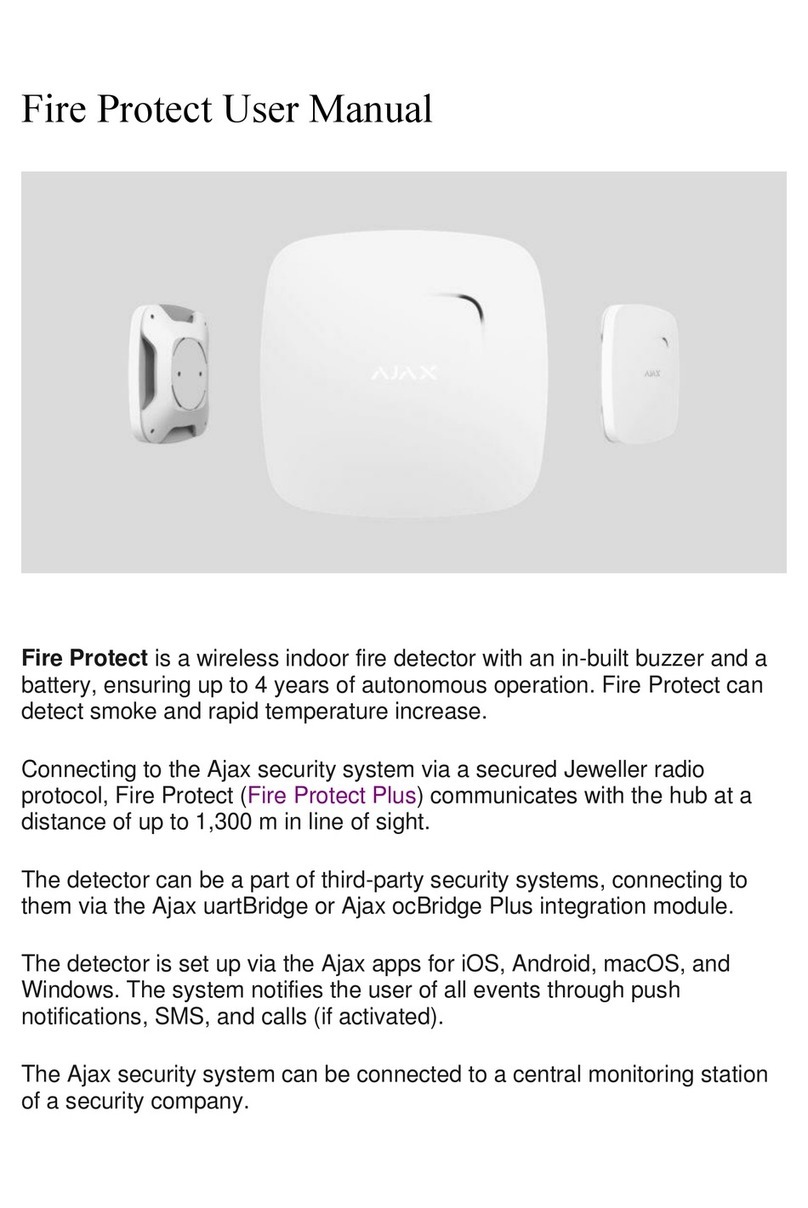
AJAX
AJAX Fire Protect user manual

X-Stand
X-Stand FREEDOM HARNESS Assembly and user's manual

C & K Systems
C & K Systems Intellisense FG-1025 Series Technical note
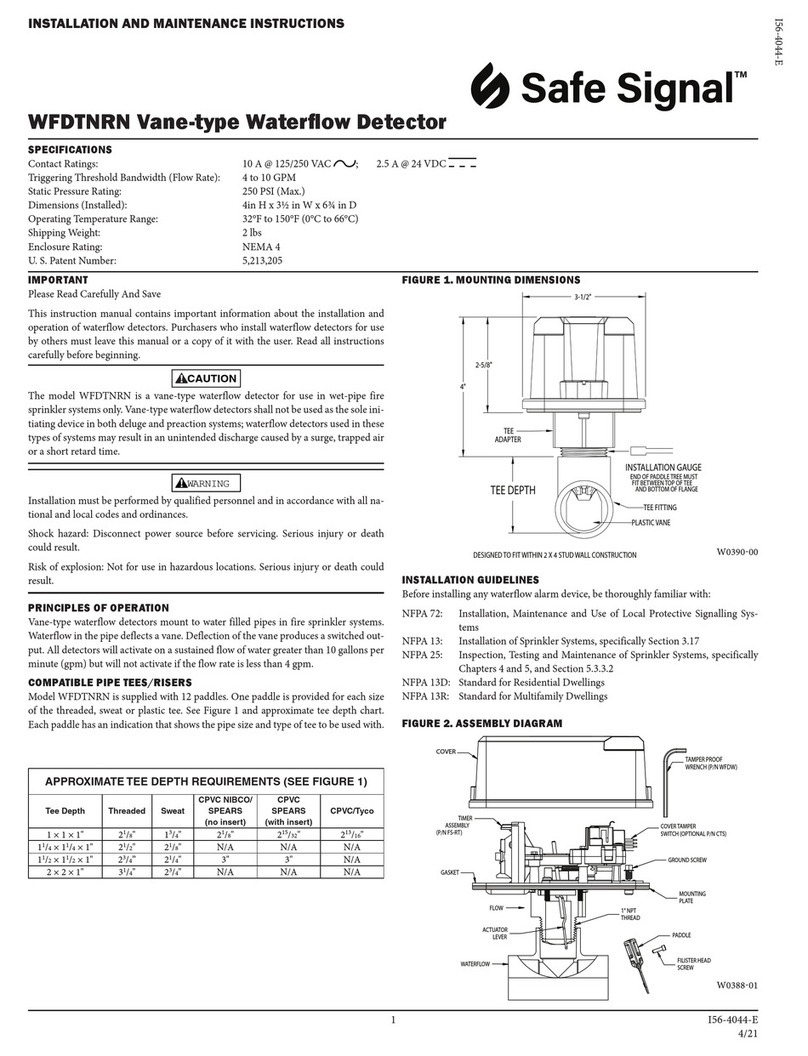
Safe Signal
Safe Signal WFDTNRN Installation and maintenance instructions