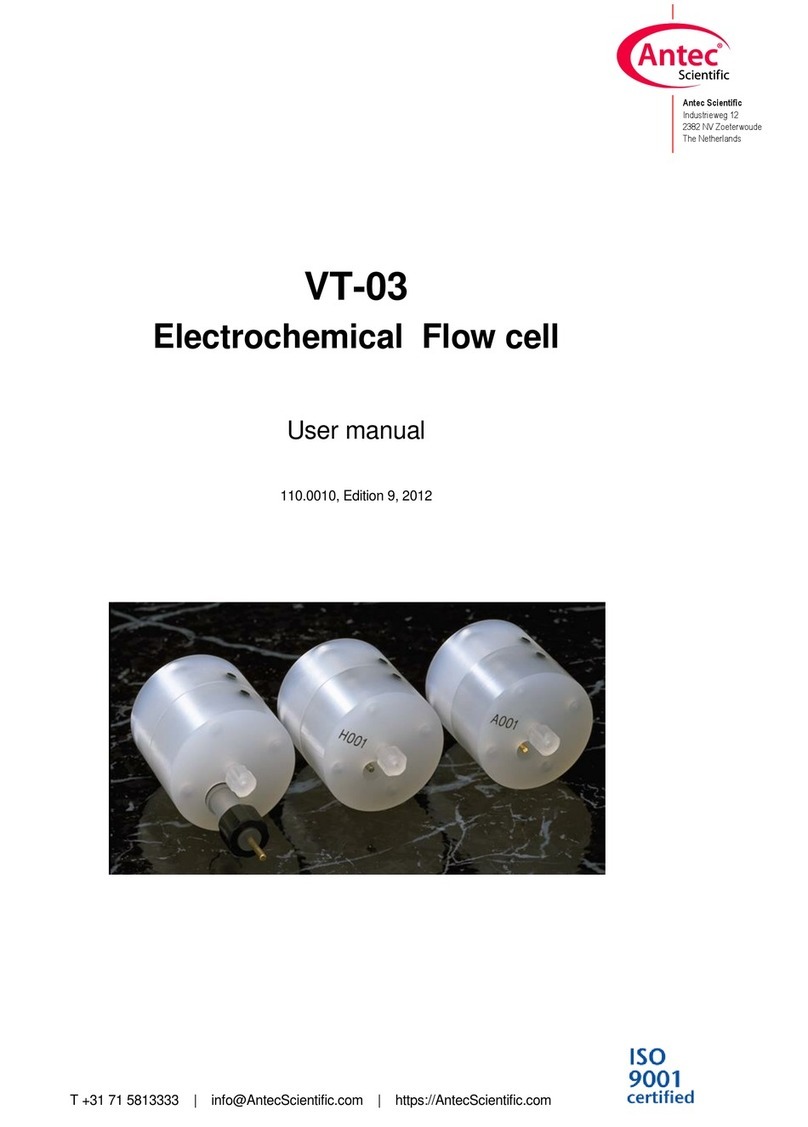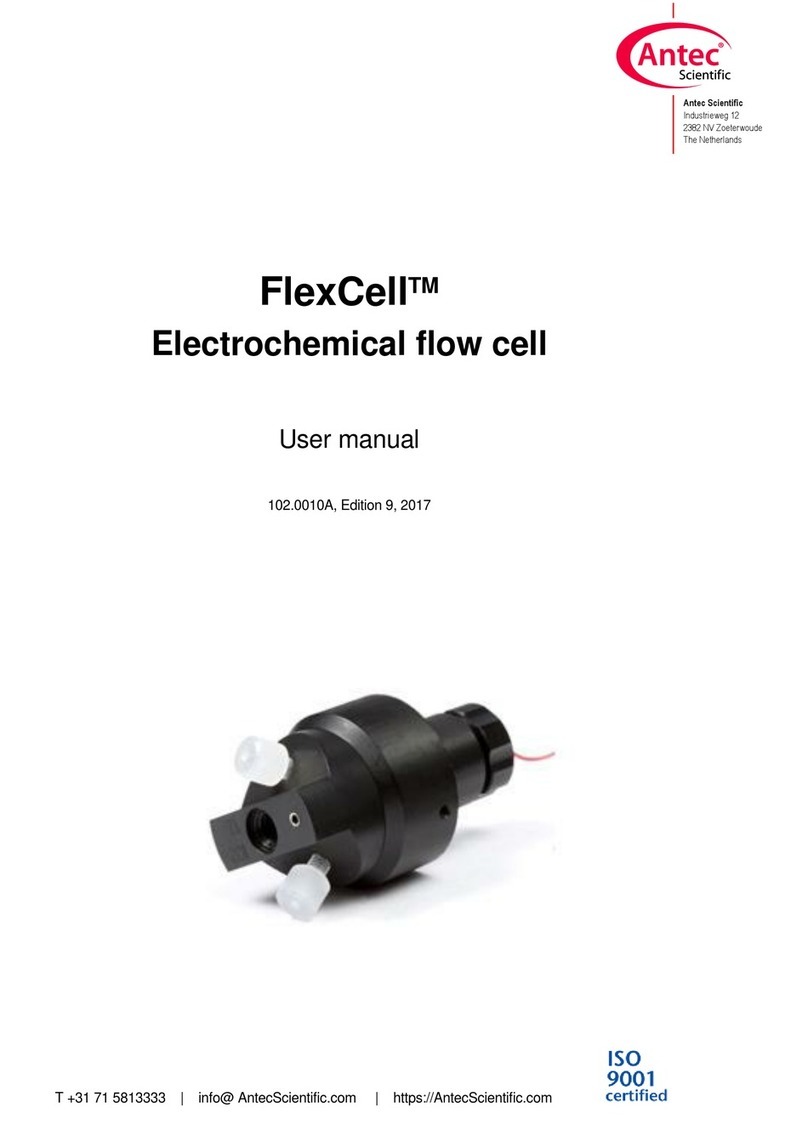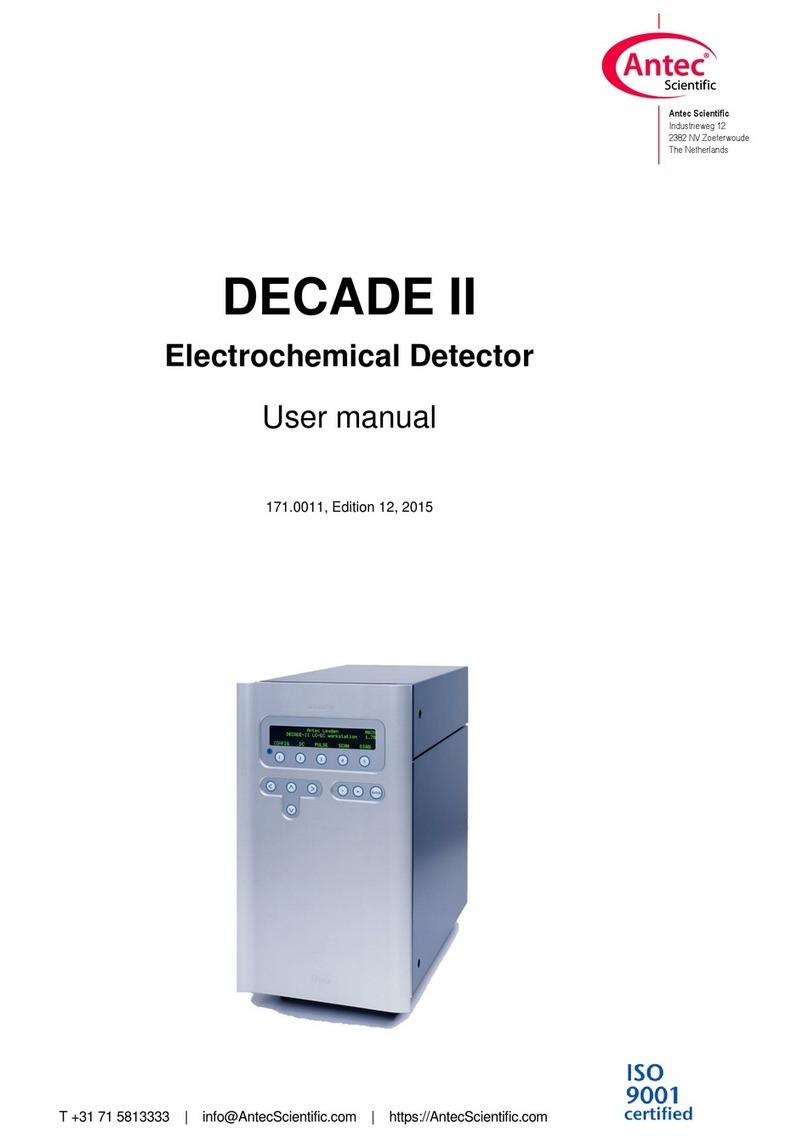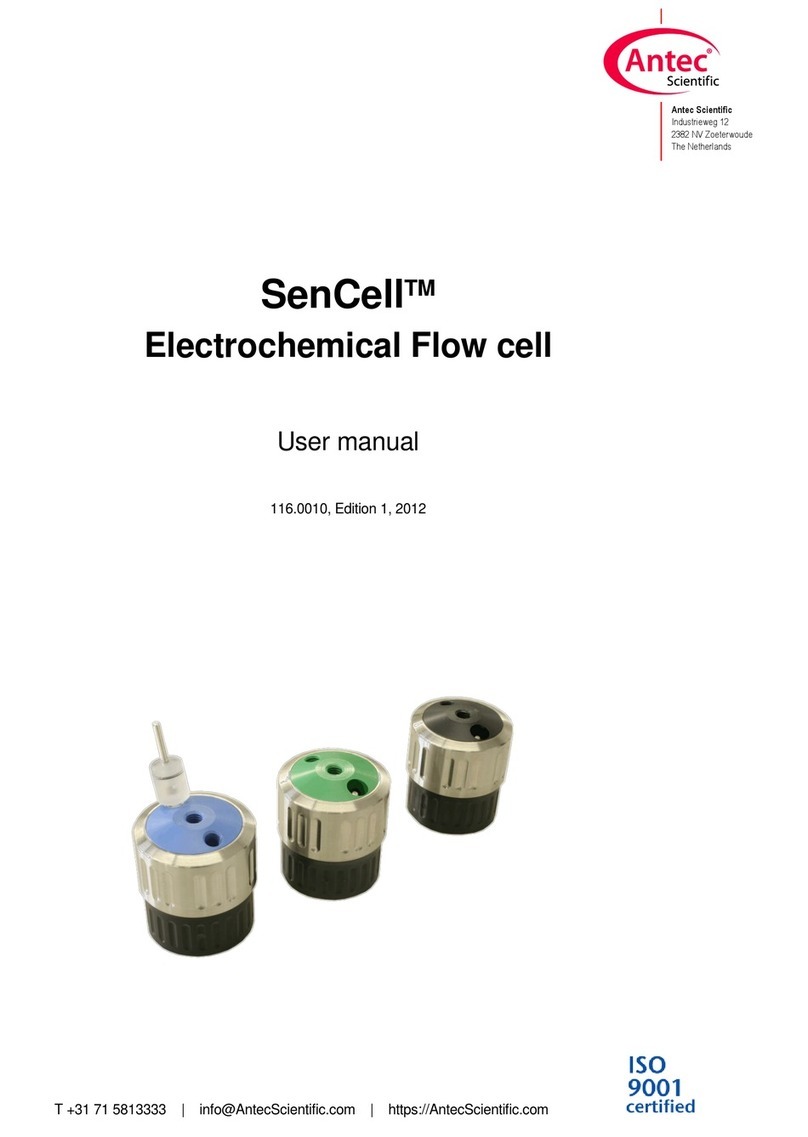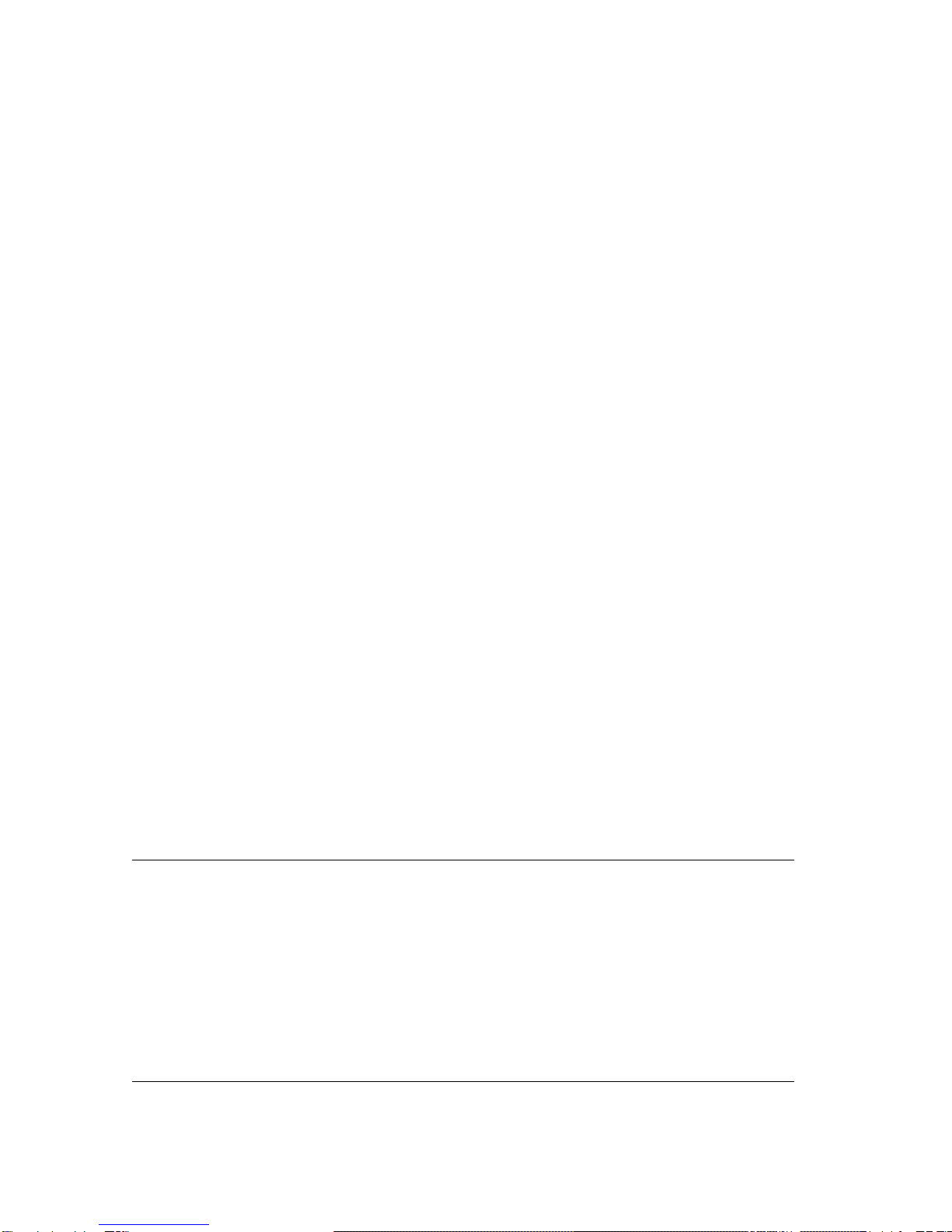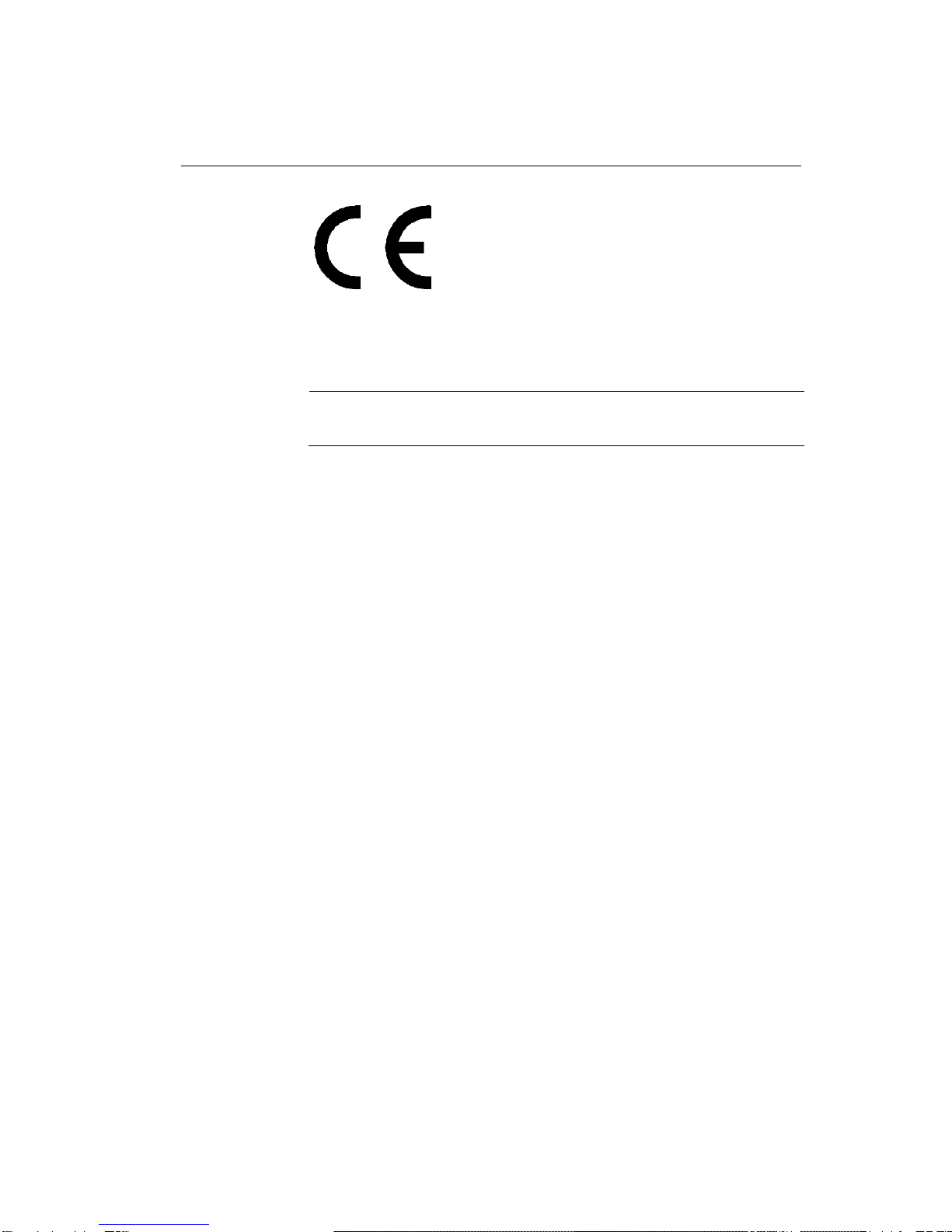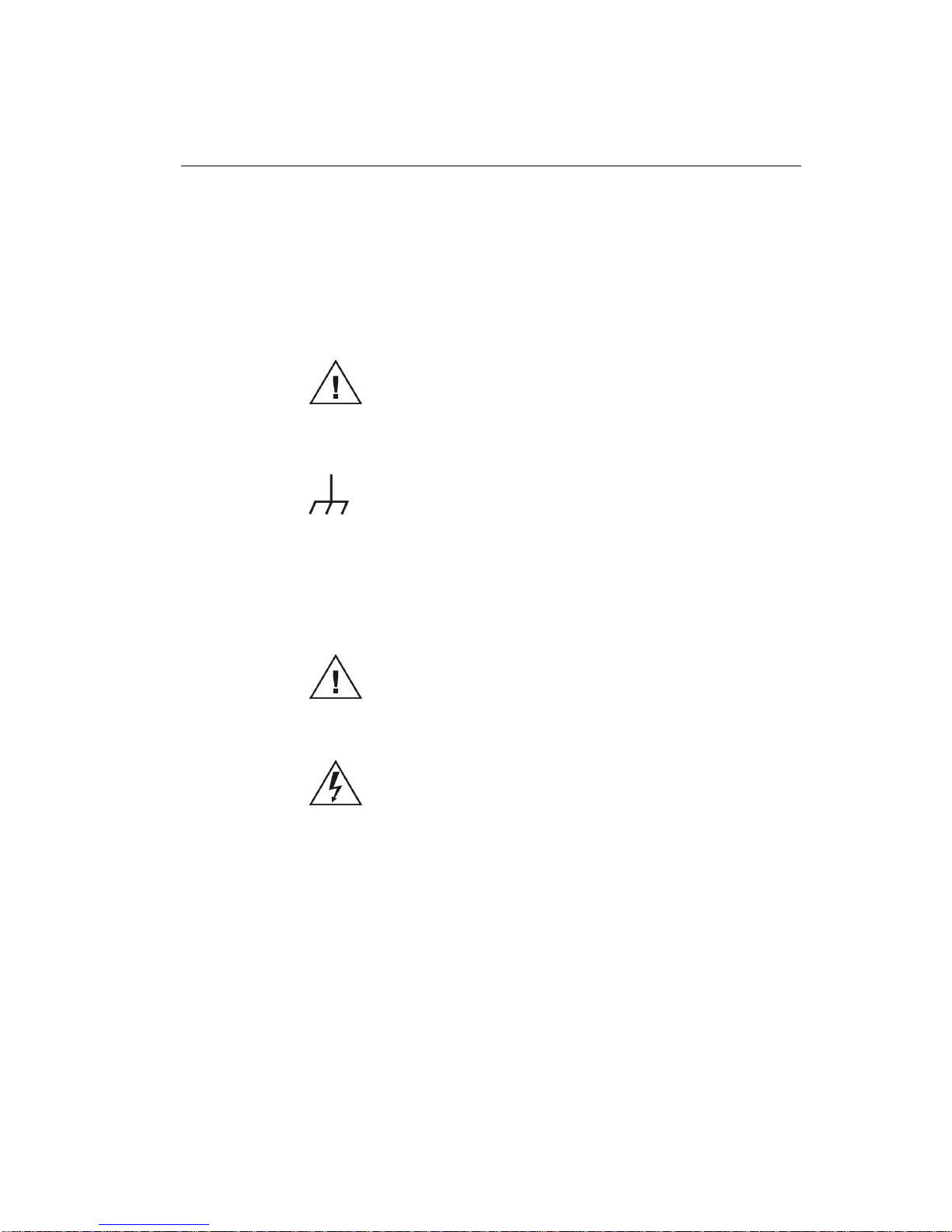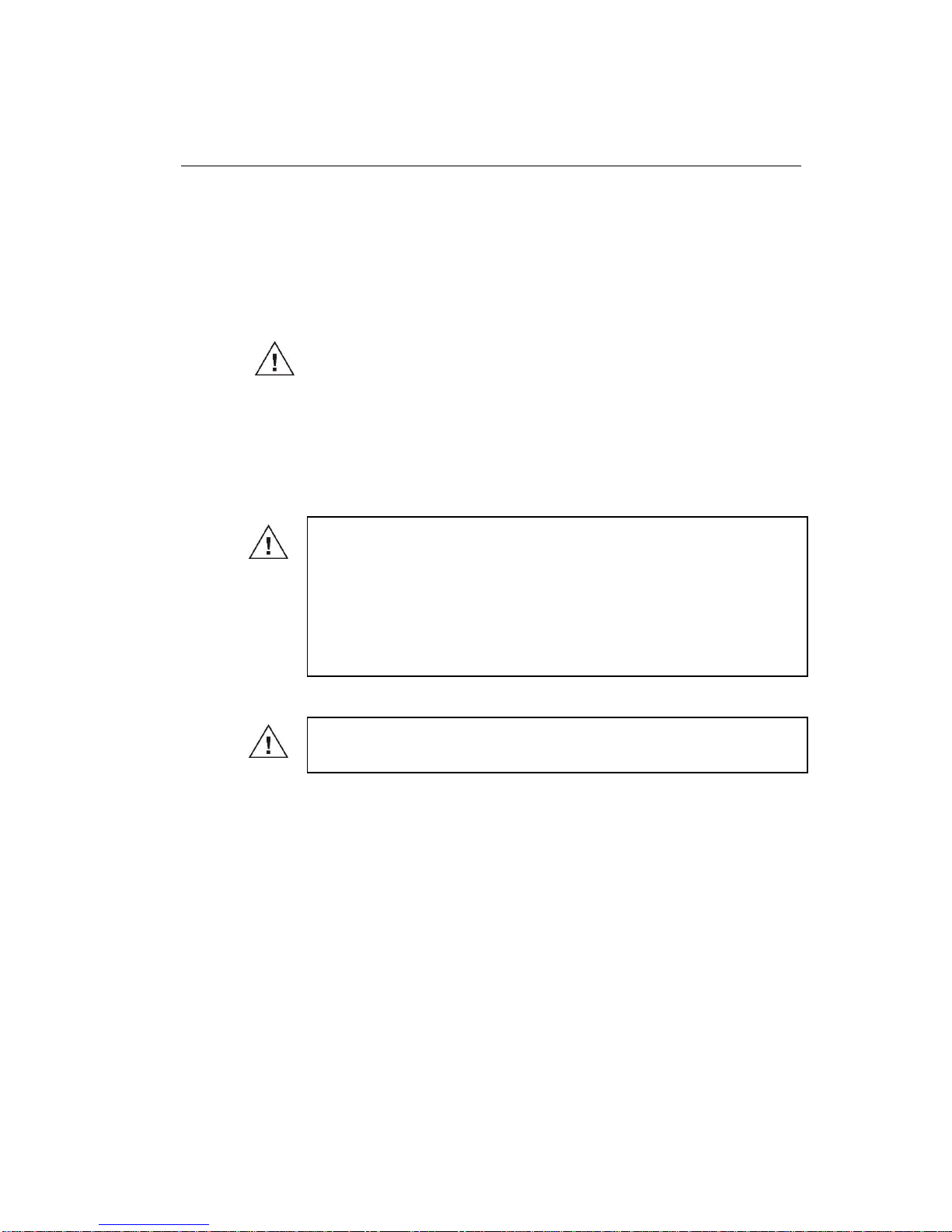Chapter 1 DECADE II SDC 7
socket. The power source should exhibit minimal power transients and
fluctuations. Replace faulty or frayed power cords.
Place the detector on a flat and smooth surface. Do not block the fan located
at the bottom of the detector. Blocking the fan will impair the cooling
capability of the power supply.
General precautions
Perform periodic leak checks on LC tubing and connections.
Do not close or block the drain.
Do not allow flammable and/or toxic solvents to accumulate. Follow a
regulated, approved waste disposal program. Never dispose of such
products through the municipal sewage system.
This instrument has a lithium battery inside. Replacement of the battery
should be performed byqualified service personnel. Dispose the battery
according to chemical waste only.
LC equipments should be used by trained laboratory personnel only.
Use proper eye and skin protection when working with solvents.
Additional safety requirements or protection may be necessary
depending on the chemicals used in combination with this equipment.
Make sure that you understand the hazards associated with the
chemicals used and take appropriate measures with regards to safety
and protection.
Use of this product outside the scope of this guide may present
a hazard and can lead to personal injury
Spare parts and service availability
Manufacturer provides operational spare parts of the instrument and current
accessories for a period of five years after shipment of the final production
run of the instrument. Spare parts will be available after this five years period
on an ‘as available’ basis.
Manufacturer provides a varietyof services to support her customers after
warrantyexpiration. Repair service can be provided on a time and material
basis. Contact your local supplier for servicing. Technical support and training
can be provided by qualified chemists on both contractual or as-needed
basis.