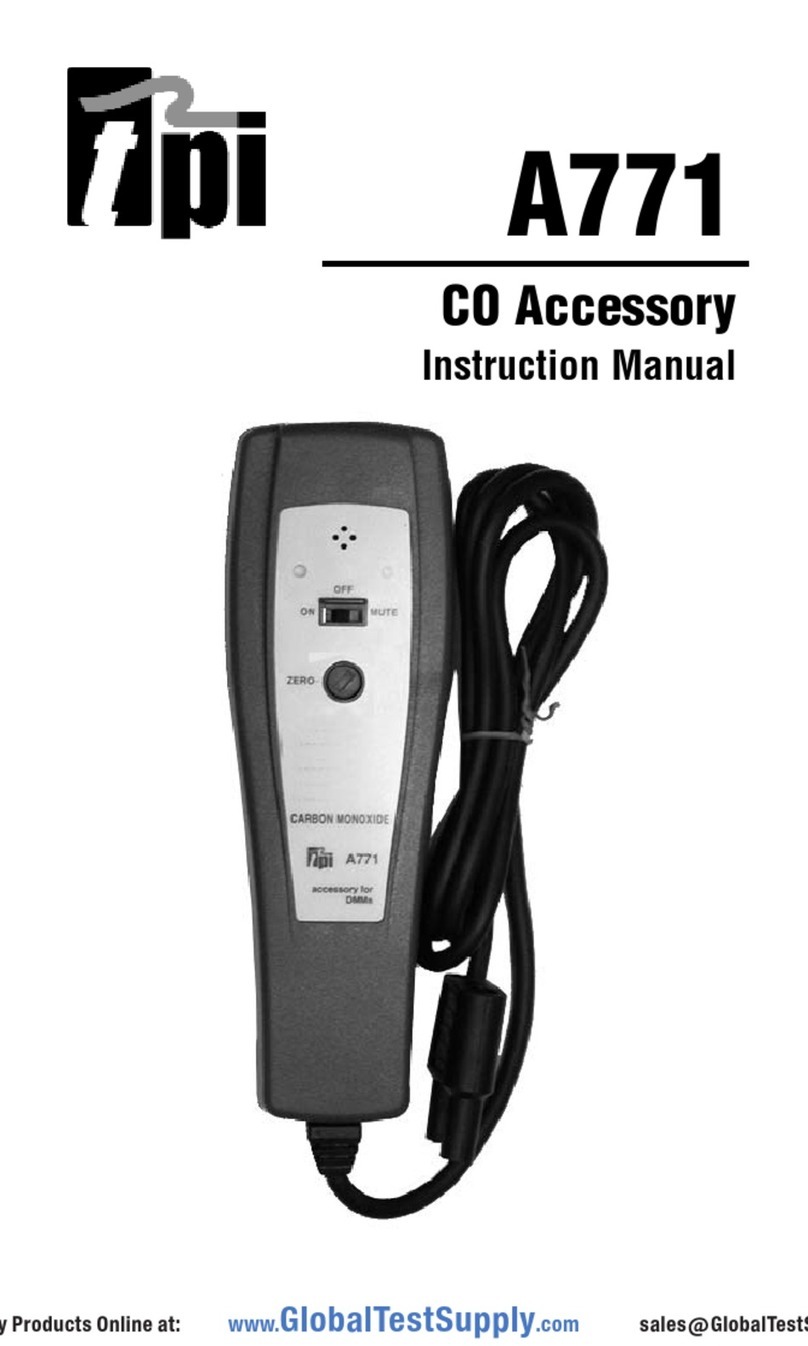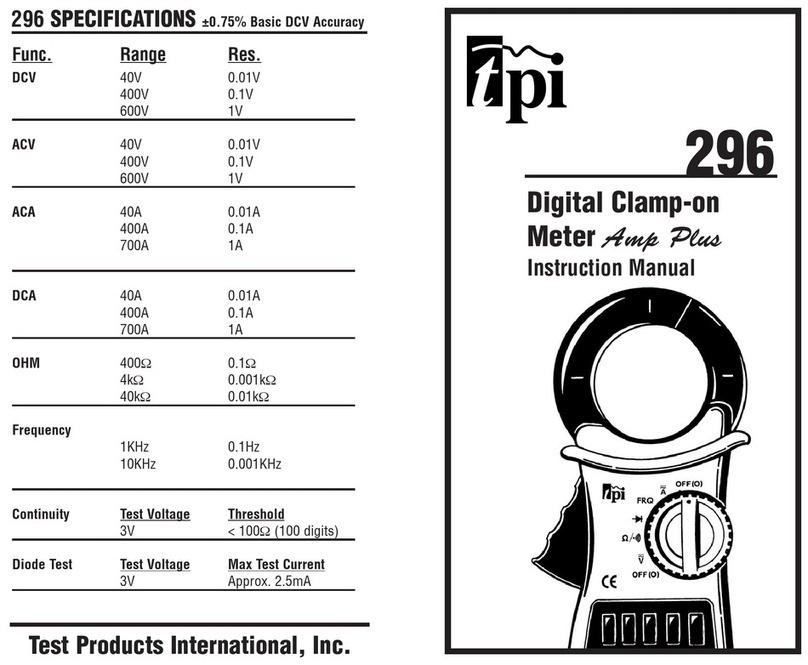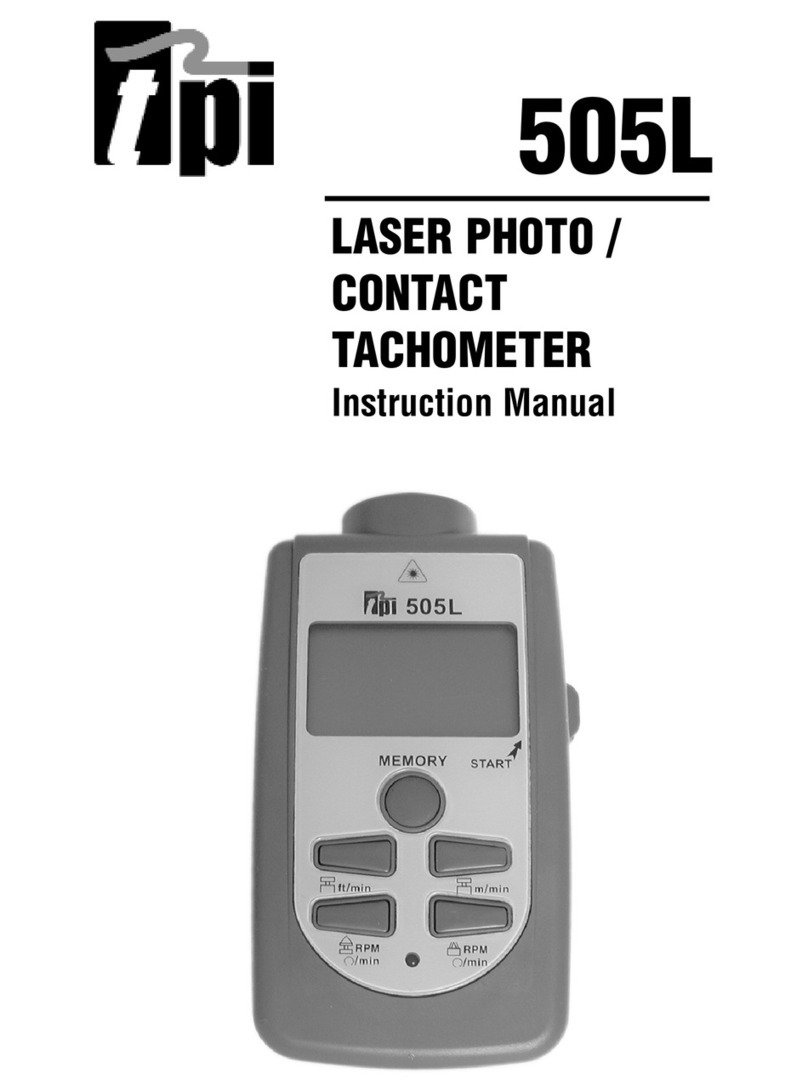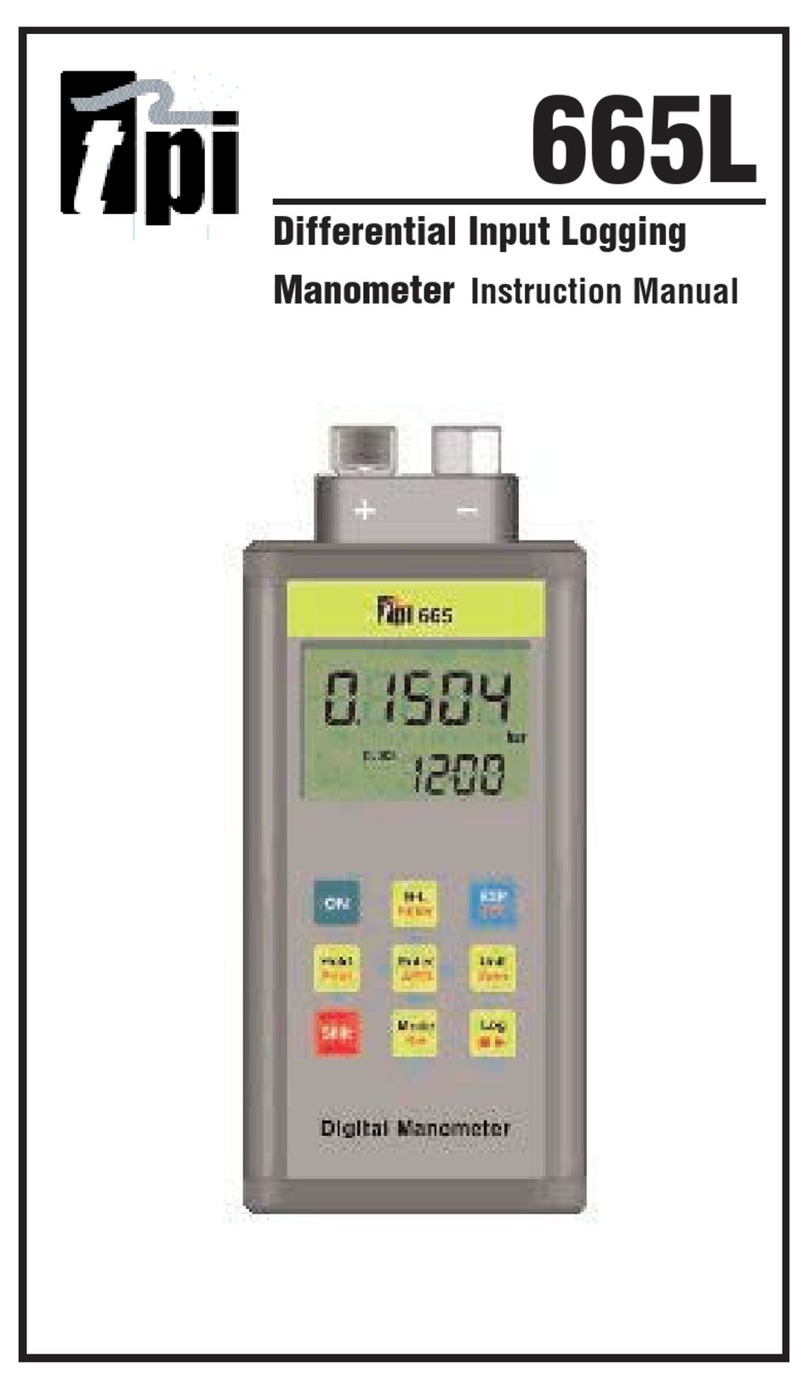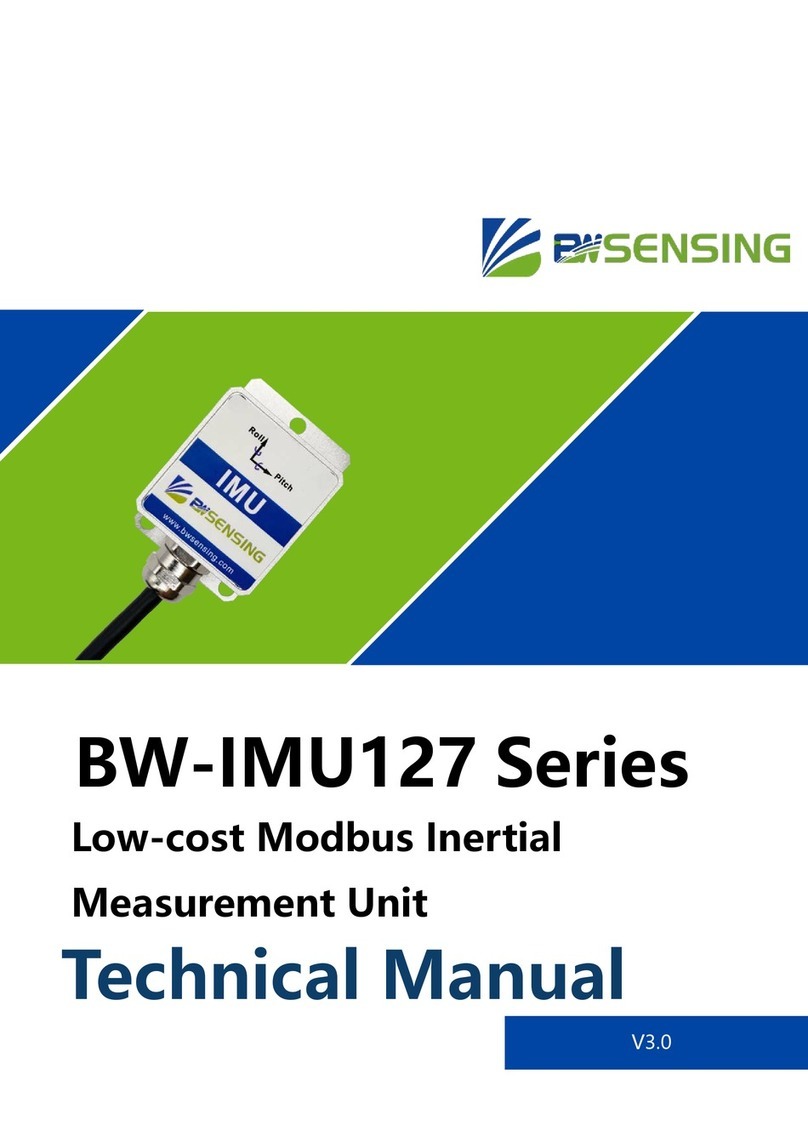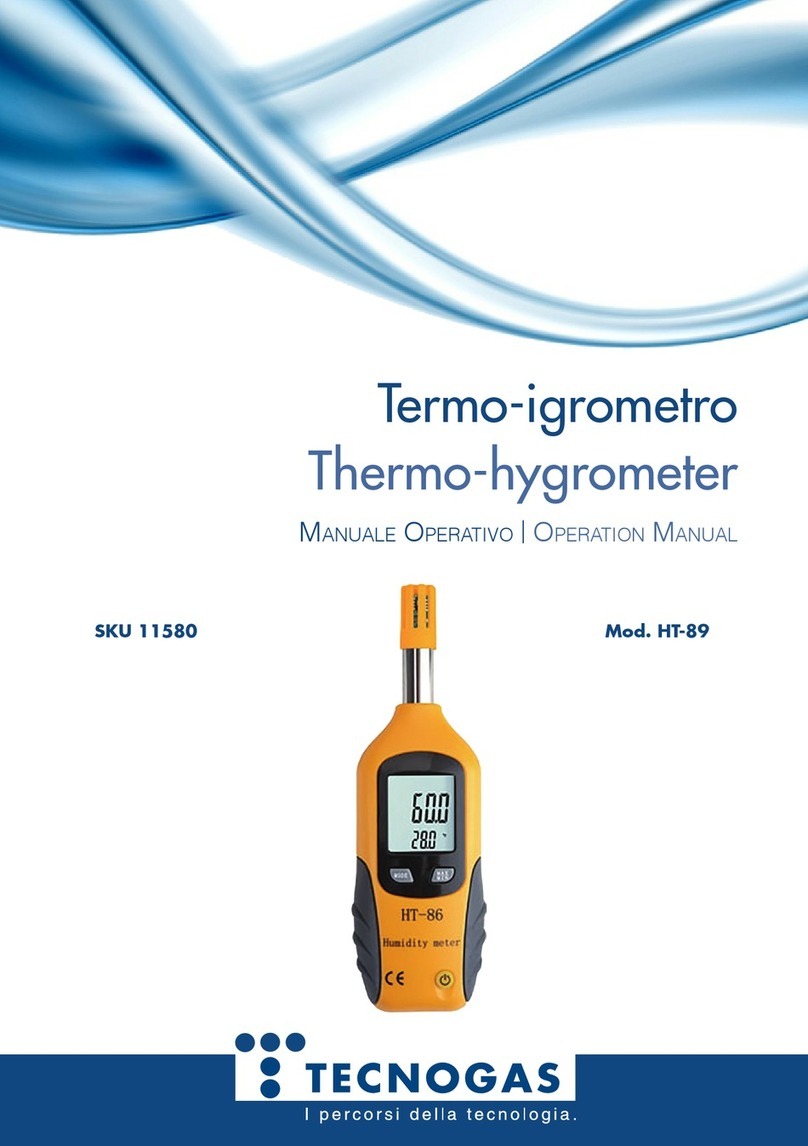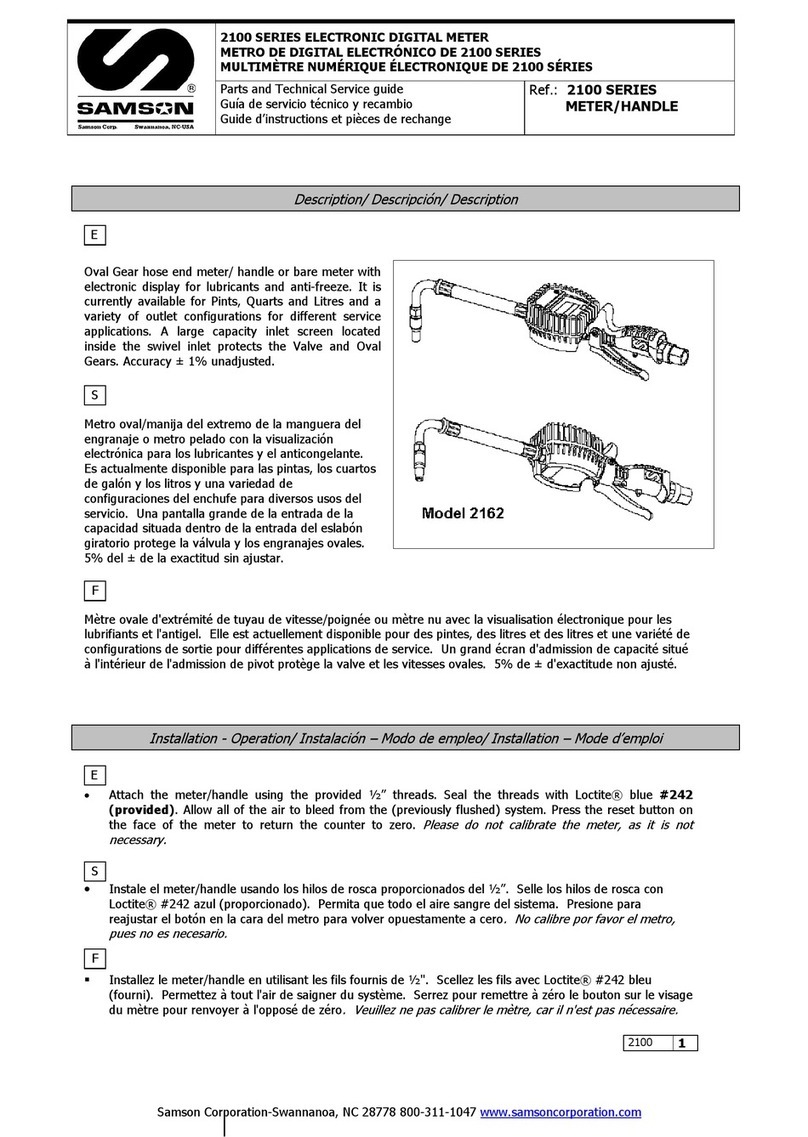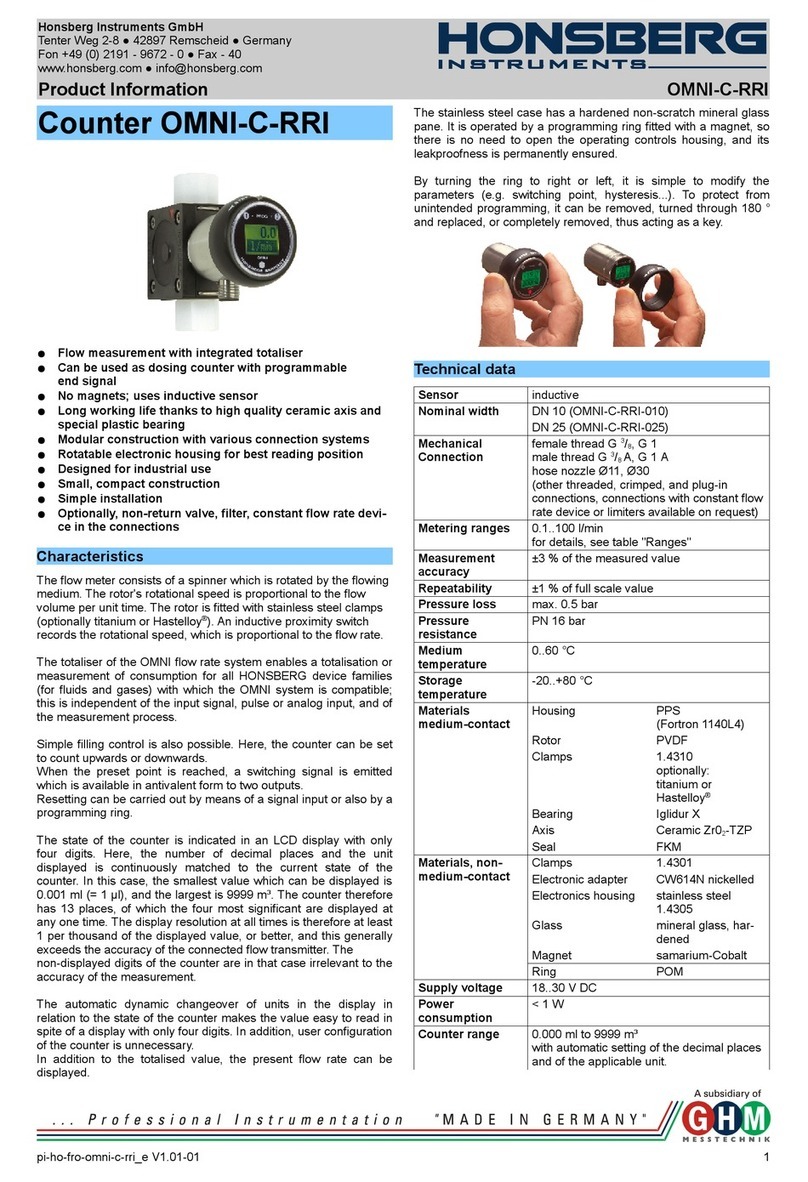TPI 707 User manual

707
Rev. 6.x Analyzers
Combustion Efficiency Analyzer
The Value LeaderTM
www.GlobalTestSupply.com
Find Quality Products Online at: sales@GlobalTestSupply.com

Introduction
Thank you for purchasing TPI brand products. The TPI 707 Carbon
Monoxide Analyzer is a state of the art, easy to use analyzer designed
to display carbon monoxide levels in and around appliances and work /
living spaces. The instrument is ruggedly constructed and comes with
a 3 Year unit and 2 Year sensor Guarantee.
General Overview
The TPI 707 combustion analyzer uses a state of the art electrochemi-
cal sensor. This sensor technology provides the longest lasting, most
accurate and reliable means for performing tests. The sensor in your
analyzer will need to be replaced periodically and calibration is recom-
mended once every year. The 707 will remind you when calibration is
due by flashing “CAL DUE Err” for three seconds at start up if the date
of calibration is one year or older.
Electrochemical sensors by nature are always active. Therefore the
time the analyzer is off and not being used must be taken into account
when determining sensor life. The sensor in your analyzer is warranted
for two years. This warranty does not cover a sensor damaged through
misuse of the analyzer.
You should keep the batteries of your 707 fresh so power is constantly
being supplied to your sensor.
The following guidelines will help prevent damage to your sensor:
Always use the mini pump filter when performing tests.
Always periodically check and replace the mini pump filter as needed.
Always make sure the in-line filter / water trap is installed properly.
Always periodically check and replace the in-line filter as needed.
Always remove water or condensation from the inside of the in-line fil-
ter / water trap assembly prior to performing tests.
Always use the optional oil filter (p/n A773) when performing tests on
oil burning equipment.
Contents
Introduction........................................................1
General Overview.................................................1, 2
Instrument Overview............................................. 3 ~ 7
Front View...............................................3
Keypad.................................................. 4
Back View...............................................5
Side Views..............................................6
Top View.................................................7
Basic Analyzer Functions........................................8, 9
Analyzer Batteries..................................... 8
Turning The Analyzer On & Fuel Selection........ 8, 9
Turning The Analyzer Off............................. 9
Activating The Backlight............................. 9
Carbon Monoxidse Analysis Overview........................ 10
Testing for Carbon Monoxide in Ambient Air.................11, 12
Acceptable Levels of CO in Ambient Air............12
Testing for Carbon Monoxide in Flues and Appliances.....13 ~ 21
Typical Test Locations.................................15 ~ 18
Typical Test Results................................... 21
Setting Date & Time............................................. 22
Storing Data....................................................... 23
Recalling Data.................................................... 24
Printing Data...................................................... 25, 26
Specifications..................................................... 27
Calibration & Service............................................ 28
Warranty........................................................... 28
Appendix A General Maintenance & Function Tests............29~ 31
Appendix B A773 Sulfur Filter Installation & Maintenance....32, 33
Appendix C Error Codes and Troubleshooting................... 34
Appendix D CO Alarm & Auto Power Off..........................35
Appendix E Manually Initializing Sensors........................36
Appendix F Carbon Monoxide Facts...............................37
Appendix G Carbon Monoxide Limits in Ambient Air Chart....38
Appendix H Battery Replacement..................................39
1
www.GlobalTestSupply.com
Find Quality Products Online at: sales@GlobalTestSupply.com

Introduction
Thank you for purchasing TPI brand products. The TPI 707 Carbon
Monoxide Analyzer is a state of the art, easy to use analyzer designed
to display carbon monoxide levels in and around appliances and work /
living spaces. The instrument is ruggedly constructed and comes with
a 3 Year unit and 2 Year sensor Guarantee.
General Overview
The TPI 707 combustion analyzer uses a state of the art electrochemi-
cal sensor. This sensor technology provides the longest lasting, most
accurate and reliable means for performing tests. The sensor in your
analyzer will need to be replaced periodically and calibration is recom-
mended once every year. The 707 will remind you when calibration is
due by flashing “CAL DUE Err” for three seconds at start up if the date
of calibration is one year or older.
Electrochemical sensors by nature are always active. Therefore the
time the analyzer is off and not being used must be taken into account
when determining sensor life. The sensor in your analyzer is warranted
for two years. This warranty does not cover a sensor damaged through
misuse of the analyzer.
You should keep the batteries of your 707 fresh so power is constantly
being supplied to your sensor.
The following guidelines will help prevent damage to your sensor:
Always use the mini pump filter when performing tests.
Always periodically check and replace the mini pump filter as needed.
Always make sure the in-line filter / water trap is installed properly.
Always periodically check and replace the in-line filter as needed.
Always remove water or condensation from the inside of the in-line fil-
ter / water trap assembly prior to performing tests.
Always use the optional oil filter (p/n A773) when performing tests on
oil burning equipment.
Contents
Introduction........................................................1
General Overview.................................................1, 2
Instrument Overview............................................. 3 ~ 7
Front View...............................................3
Keypad.................................................. 4
Back View...............................................5
Side Views..............................................6
Top View.................................................7
Basic Analyzer Functions........................................8, 9
Analyzer Batteries..................................... 8
Turning The Analyzer On & Fuel Selection........ 8, 9
Turning The Analyzer Off............................. 9
Activating The Backlight............................. 9
Carbon Monoxidse Analysis Overview........................ 10
Testing for Carbon Monoxide in Ambient Air.................11, 12
Acceptable Levels of CO in Ambient Air............12
Testing for Carbon Monoxide in Flues and Appliances.....13 ~ 21
Typical Test Locations.................................15 ~ 18
Typical Test Results................................... 21
Setting Date & Time............................................. 22
Storing Data....................................................... 23
Recalling Data.................................................... 24
Printing Data...................................................... 25, 26
Specifications..................................................... 27
Calibration & Service............................................ 28
Warranty........................................................... 28
Appendix A General Maintenance & Function Tests............29~ 31
Appendix B A773 Sulfur Filter Installation & Maintenance....32, 33
Appendix C Error Codes and Troubleshooting................... 34
Appendix D CO Alarm & Auto Power Off..........................35
Appendix E Manually Initializing Sensors........................36
Appendix F Carbon Monoxide Facts...............................37
Appendix G Carbon Monoxide Limits in Ambient Air Chart....38
Appendix H Battery Replacement..................................39
1
www.GlobalTestSupply.com
Find Quality Products Online at: sales@GlobalTestSupply.com

Instrument Overview
Front View
Rubber Boot Protects the instrument from accidental damage
Display Large 3 Parameter Backlit LCD Display
Battery Condition Icon Shows condition of batteries.
Keypad Selects all available functions
General Overview (Continued)
Never over saturate your sensors by performing tests on equipment
with gas levels beyond the capability of you analyzer.
Always keep the A794 water trap / filter assembly clean and replace the
filter as necessary. Replacement filter part number is A794F.
This manual will guide you through the functions of the TPI 707 which
will give you many years of reliable service.
Your TPI 707 Flue Gas Analyzer comes complete with the following
standard accessories:
• TPI 707 Instrument
• Rubber Boot (A765)
• Soft Carrying Case (A787)
• Flue Sampling Probe (A69)
• In-Line Filter assembly installed on Flue probw (A794)
• Mini Pump Protection Filter Assembly and spare filters (A763)
• Exhaust Spigot (removable) (A764)
• Instruction Manual
( ) Denotes part number
Your TPI 707 Flue Gas Analyzer has the following options available:
• Infrared printer (A740)
• Spare In-Line Filter (A794F is a package of 5 filters)
• Spare Water Block Filter (A794W is a package of 1 filter)
Rubber
Boot
LCD
Display
Keypad
Battery
Condition
Icon
NOTE: When performing tests on oil fired equipment be sure
to use the optional oil filter (A773) or readings could
become erratic. See Appendix E for installation
instructions.
2 3
www.GlobalTestSupply.com
Find Quality Products Online at: sales@GlobalTestSupply.com

Instrument Overview
Front View
Rubber Boot Protects the instrument from accidental damage
Display Large 3 Parameter Backlit LCD Display
Battery Condition Icon Shows condition of batteries.
Keypad Selects all available functions
General Overview (Continued)
Never over saturate your sensors by performing tests on equipment
with gas levels beyond the capability of you analyzer.
Always keep the A794 water trap / filter assembly clean and replace the
filter as necessary. Replacement filter part number is A794F.
This manual will guide you through the functions of the TPI 707 which
will give you many years of reliable service.
Your TPI 707 Flue Gas Analyzer comes complete with the following
standard accessories:
• TPI 707 Instrument
• Rubber Boot (A765)
• Soft Carrying Case (A787)
• Flue Sampling Probe (A69)
• In-Line Filter assembly installed on Flue probw (A794)
• Mini Pump Protection Filter Assembly and spare filters (A763)
• Exhaust Spigot (removable) (A764)
• Instruction Manual
( ) Denotes part number
Your TPI 707 Flue Gas Analyzer has the following options available:
• Infrared printer (A740)
• Spare In-Line Filter (A794F is a package of 5 filters)
• Spare Water Block Filter (A794W is a package of 1 filter)
Rubber
Boot
LCD
Display
Keypad
Battery
Condition
Icon
NOTE: When performing tests on oil fired equipment be sure
to use the optional oil filter (A773) or readings could
become erratic. See Appendix E for installation
instructions.
2 3
www.GlobalTestSupply.com
Find Quality Products Online at: sales@GlobalTestSupply.com

Keypad
4
Back View
Sample Inlet Port: Connection for Gas Sampling Probe
(see pages 7 & 11)
Connection for Mini Pump Protection
Filter (see pages 7 & 11)
Calibration and Information Label: Displays calibration information and
Displays serial number
Battery Compartment: Holds “AA” batteries
Calibration and
Information
Label
Battery
Compartment
Connection for
Mini Pump
Protection Filter
Sample Inlet
Port
Print
Store
Recall
Scroll
Enter
Func
Turns the 707 On (hold button in for 2 seconds) and Off
Toggles between CO reading and Peak Reading. Used to
save, recall and print stored data.
Used for setting date, time and accessing data storage
addresses
Used for setting date, time and accessing data storage
addresses
Used to recall previously stored data in one of 50 data stor-
age addresses or the last calibration date.
Used to store data in one of 10 data storage addresses.
Used to select CO measurement or date/time in main dis-
play. Hold down for 2 seconds to activate LCD backlight.
Sends real time or stored data to the IR printer port. Also
used to print the last calibration date.
5
www.GlobalTestSupply.com
Find Quality Products Online at: sales@GlobalTestSupply.com

Keypad
4
Back View
Sample Inlet Port: Connection for Gas Sampling Probe
(see pages 7 & 11)
Connection for Mini Pump Protection
Filter (see pages 7 & 11)
Calibration and Information Label: Displays calibration information and
Displays serial number
Battery Compartment: Holds “AA” batteries
Calibration and
Information
Label
Battery
Compartment
Connection for
Mini Pump
Protection Filter
Sample Inlet
Port
Print
Store
Recall
Scroll
Enter
Func
Turns the 707 On (hold button in for 2 seconds) and Off
Toggles between CO reading and Peak Reading. Used to
save, recall and print stored data.
Used for setting date, time and accessing data storage
addresses
Used for setting date, time and accessing data storage
addresses
Used to recall previously stored data in one of 50 data stor-
age addresses or the last calibration date.
Used to store data in one of 10 data storage addresses.
Used to select CO measurement or date/time in main dis-
play. Hold down for 2 seconds to activate LCD backlight.
Sends real time or stored data to the IR printer port. Also
used to print the last calibration date.
5
www.GlobalTestSupply.com
Find Quality Products Online at: sales@GlobalTestSupply.com

Side Views
Exhaust Port Port for connection of Exhaust Adapter
Infrared Window Window for sending stored data to optional
A740 IR Printer (see page 25 )
Rubber Boot Protects the instrument from accidental damage
Exhaust
Port
Infrared
Window
Rubber
Boot
Top View
Gas Sample Port Connection for Mini Pump Protection Filter and Flue
Probe (see pages 7 & 11)
6 7
Gas Sampling Port
www.GlobalTestSupply.com
Find Quality Products Online at: sales@GlobalTestSupply.com

Side Views
Exhaust Port Port for connection of Exhaust Adapter
Infrared Window Window for sending stored data to optional
A740 IR Printer (see page 25 )
Rubber Boot Protects the instrument from accidental damage
Exhaust
Port
Infrared
Window
Rubber
Boot
Top View
Gas Sample Port Connection for Mini Pump Protection Filter and Flue
Probe (see pages 7 & 11)
6 7
Gas Sampling Port
www.GlobalTestSupply.com
Find Quality Products Online at: sales@GlobalTestSupply.com

BASIC ANALYZER FUNCTIONS
Analyzer Batteries
Your carbon monoxide analyzer is fitted with three AA size 1.5V alkaline bat-
teries. It is important to keep battery power to the sensors in your analyzer
even when it is not in use.
Your analyzer has a battery status indicator in the lower right corner of the
display. Battery status is determined as follows:
Indicates batteries are at full capacity.
Indicates batteries are at 2/3 capacity.
Indicates batteries are at 1/3 capacity. Replacement of batteries
should be considered soon.
Indicates batteries are very low and in need of replacement
immediately. See Appendix H for battery replacement instructions.
Turning The Analyzer On
Always: -
Before turning on please ensure that the Mini Pump Protection
Filter assembly the Tubing & In-Line Filter are not connected to the Gas
Sample Port (see page 7)
The instrument MUST be turned on in a clean air environment as the initial
purge will set the Carbon Monoxide level to Zero. Press and hold down the
Power Key and the TPI 707 will start its 30 second countdown 'PURGE' will
be displayed.
After start up, several tests can be performed to ensure proper function of
the analyzer and flue probe. Please refer to Appendix A.
After the 30 second countdown the instrument is ready to take carbon
monoxide readings.
The 707 will auto power off if no keys have been pressed for 10 minutes and
the CO level is below 15ppm. Auto off can be disabled (see Appendix D). The
auto power off feature is always enabled upon power up.
Turning The Analyzer Off
Always: - Before turning off return the instrument to a clean air environment
and allow the Carbon Monoxide level to return to below 15ppm. Press the
Power Key to turn the instrument off:- NOTE Should you attempt to turn the
instrument Off and the CO reading is above 15ppm then the instrument will
remain On and a short Beep will be heard. The Instrument can only be
switched off if the CO is below 15ppm
The instrument has an auto shut off after 10 minutes should no keys have
been pressed for this period and as mentioned above that the CO is below
15ppm. Should the CO be above 15ppm then the 10 minute auto shut off
countdown will not begin till the CO has gone below 15ppm. The auto power
off feature can be disabled. Please see Appendix D. The auto power off fea-
ture is always enabled upon power up.
Activating the Backlight
The display backlight can be activated at any time by pressing and holding
down the Func Key for approximately 2 seconds. The backlight will automati-
cally shut off after approximately 20 seconds to preserve battery life.
8 9
www.GlobalTestSupply.com
Find Quality Products Online at: sales@GlobalTestSupply.com

BASIC ANALYZER FUNCTIONS
Analyzer Batteries
Your carbon monoxide analyzer is fitted with three AA size 1.5V alkaline bat-
teries. It is important to keep battery power to the sensors in your analyzer
even when it is not in use.
Your analyzer has a battery status indicator in the lower right corner of the
display. Battery status is determined as follows:
Indicates batteries are at full capacity.
Indicates batteries are at 2/3 capacity.
Indicates batteries are at 1/3 capacity. Replacement of batteries
should be considered soon.
Indicates batteries are very low and in need of replacement
immediately. See Appendix H for battery replacement instructions.
Turning The Analyzer On
Always: -
Before turning on please ensure that the Mini Pump Protection
Filter assembly the Tubing & In-Line Filter are not connected to the Gas
Sample Port (see page 7)
The instrument MUST be turned on in a clean air environment as the initial
purge will set the Carbon Monoxide level to Zero. Press and hold down the
Power Key and the TPI 707 will start its 30 second countdown 'PURGE' will
be displayed.
After start up, several tests can be performed to ensure proper function of
the analyzer and flue probe. Please refer to Appendix A.
After the 30 second countdown the instrument is ready to take carbon
monoxide readings.
The 707 will auto power off if no keys have been pressed for 10 minutes and
the CO level is below 15ppm. Auto off can be disabled (see Appendix D). The
auto power off feature is always enabled upon power up.
Turning The Analyzer Off
Always: - Before turning off return the instrument to a clean air environment
and allow the Carbon Monoxide level to return to below 15ppm. Press the
Power Key to turn the instrument off:- NOTE Should you attempt to turn the
instrument Off and the CO reading is above 15ppm then the instrument will
remain On and a short Beep will be heard. The Instrument can only be
switched off if the CO is below 15ppm
The instrument has an auto shut off after 10 minutes should no keys have
been pressed for this period and as mentioned above that the CO is below
15ppm. Should the CO be above 15ppm then the 10 minute auto shut off
countdown will not begin till the CO has gone below 15ppm. The auto power
off feature can be disabled. Please see Appendix D. The auto power off fea-
ture is always enabled upon power up.
Activating the Backlight
The display backlight can be activated at any time by pressing and holding
down the Func Key for approximately 2 seconds. The backlight will automati-
cally shut off after approximately 20 seconds to preserve battery life.
8 9
www.GlobalTestSupply.com
Find Quality Products Online at: sales@GlobalTestSupply.com

Carbon Monoxide Analysis Overview
Performing carbon monoxide analysis is very important to the overall safety
of heating equipment and appliances. The following guidelines and descrip-
tions are generic and meant to provide you with a basic understanding of
testing. TPI always recommends you contact the manufacturer of the device
under test, obtain information specific to the device, and follow the proce-
dures and safety guidelines for performing tests and affecting repairs.
In general, for most applications, flue gas samples should be taken prior to
the draft diverter or any other opening that allows room air to enter the sys-
tem. This prevents room air from mixing with gases in the flue and diluting
the test sample.
Prior to taking a sample, the device under test should be on and operating.
Putting the flue probe in the sample area prior to starting the device may
cause saturation of the sensors due to the higher initial concentration of car-
bon monoxide that may be encountered upon start up. If this happens, allow
your analyzer to purge in fresh air until the carbon monoxide level returns to
0 ppm. This may take more than an hour depending on how saturated the
sensor is.
The figures on pages 15 through 18 show locations for performing tests on
commonly encountered equipment. Remember to consult with the manufac-
turer of the device under test for specific test information.
NOTE: Your 707 carbon monoxide analyzer is equipped with a high
quality sensor that incorporates an on-board NO/NOx filter. This fil-
ter prevents higher than normal CO readings caused by sensor
cross sensitivity to NO/NOx, which is a byproduct of combustion.
When a gas appliance or hot water heater is operating properly, lit-
tle or no CO will be produced. Older CO analyzers, and those
equipped with sensors that do not have an on-board filter, will
incorrectly read higher levels of CO because of the “NOx bump” or
cross sensitivity to the NO/NOx present in the sample.
The NO/NOx cross sensitivity can increase the displayed reading
by as much as 30ppm or more on analyzers with sensors that do
not have the NO/NOx filter.
10
Testing for Carbon Monoxide in Ambient Air
Note: It is recommended you perform routine general maintenance on your
analyzer to ensure proper function. Please refer to Appendix A for general
maintenance schedule and function tests.
1. Turn the 707 on in fresh air as outlined on page 8. After the initial purge cycle
the 707 will display the screen below.
2. After the purge cycle is complete the carbon monoxide level will be seen.
Please see below.
• Carbon Monoxide Display (Real Time)
• Displays Carbon Monoxide (CO) reading in parts per mil-
lion (ppm)
3. Connect the Mini Pump Protection filter to the analyzer. See picture below.
4. Begin testing for carbon monoxide. Move from space to space to detect any
CO that may be present. The CO reading will be seen in the top part of the dis-
play.
5. If necessary, the flue probe can be attached to test in ducts and plenums.
6. Refer to the chart on the next page for a list of exposure times and levels of
carbon monoxide in ambient test applications.
7. If necessary, the Scroll/Enter key can be pressed to display the peak CO mea-
sured since the 707 was turned on. Pressing and holding down the Down Arrow
key will zero the peak reading. Pressing the Scroll/Emter key again will return
the 707 to normal operation.
8. When testing is complete, turn the analyzer off as outlined on page 9.
11
www.GlobalTestSupply.com
Find Quality Products Online at: sales@GlobalTestSupply.com

Carbon Monoxide Analysis Overview
Performing carbon monoxide analysis is very important to the overall safety
of heating equipment and appliances. The following guidelines and descrip-
tions are generic and meant to provide you with a basic understanding of
testing. TPI always recommends you contact the manufacturer of the device
under test, obtain information specific to the device, and follow the proce-
dures and safety guidelines for performing tests and affecting repairs.
In general, for most applications, flue gas samples should be taken prior to
the draft diverter or any other opening that allows room air to enter the sys-
tem. This prevents room air from mixing with gases in the flue and diluting
the test sample.
Prior to taking a sample, the device under test should be on and operating.
Putting the flue probe in the sample area prior to starting the device may
cause saturation of the sensors due to the higher initial concentration of car-
bon monoxide that may be encountered upon start up. If this happens, allow
your analyzer to purge in fresh air until the carbon monoxide level returns to
0 ppm. This may take more than an hour depending on how saturated the
sensor is.
The figures on pages 15 through 18 show locations for performing tests on
commonly encountered equipment. Remember to consult with the manufac-
turer of the device under test for specific test information.
NOTE: Your 707 carbon monoxide analyzer is equipped with a high
quality sensor that incorporates an on-board NO/NOx filter. This fil-
ter prevents higher than normal CO readings caused by sensor
cross sensitivity to NO/NOx, which is a byproduct of combustion.
When a gas appliance or hot water heater is operating properly, lit-
tle or no CO will be produced. Older CO analyzers, and those
equipped with sensors that do not have an on-board filter, will
incorrectly read higher levels of CO because of the “NOx bump” or
cross sensitivity to the NO/NOx present in the sample.
The NO/NOx cross sensitivity can increase the displayed reading
by as much as 30ppm or more on analyzers with sensors that do
not have the NO/NOx filter.
10
Testing for Carbon Monoxide in Ambient Air
Note: It is recommended you perform routine general maintenance on your
analyzer to ensure proper function. Please refer to Appendix A for general
maintenance schedule and function tests.
1. Turn the 707 on in fresh air as outlined on page 8. After the initial purge cycle
the 707 will display the screen below.
2. After the purge cycle is complete the carbon monoxide level will be seen.
Please see below.
• Carbon Monoxide Display (Real Time)
• Displays Carbon Monoxide (CO) reading in parts per mil-
lion (ppm)
3. Connect the Mini Pump Protection filter to the analyzer. See picture below.
4. Begin testing for carbon monoxide. Move from space to space to detect any
CO that may be present. The CO reading will be seen in the top part of the dis-
play.
5. If necessary, the flue probe can be attached to test in ducts and plenums.
6. Refer to the chart on the next page for a list of exposure times and levels of
carbon monoxide in ambient test applications.
7. If necessary, the Scroll/Enter key can be pressed to display the peak CO mea-
sured since the 707 was turned on. Pressing and holding down the Down Arrow
key will zero the peak reading. Pressing the Scroll/Emter key again will return
the 707 to normal operation.
8. When testing is complete, turn the analyzer off as outlined on page 9.
11
www.GlobalTestSupply.com
Find Quality Products Online at: sales@GlobalTestSupply.com

Testing for Carbon Monoxide in Flues & Appliances
Note: It is recommended you perform routine general maintenance on your
analyzer to ensure proper function. Please refer to Appendix A for general
maintenance schedule and function tests.
1. Turn the 707 on in fresh air as outlined on page 8. After the initial purge
cycle the 707 will display the screen below.
• Carbon Monoxide Display (Real Time)
• Displays Carbon Monoxide (CO) reading in parts per million
(ppm)
2. Connect the Mini Pump Protection Filter assembly and Flue Probe to the
Gas Sample Port. (See below & page 7)
IMPORTANT: Prior to taking a sample, the device under test should be on and
at operating temperature. Putting the flue probe in the sample area prior to
starting the device may cause saturation of the sensors due to the higher
initial concentration of carbon monoxide that may be encountered upon
start up. If this happens, allow your analyzer to purge in fresh air until the
carbon monoxide level returns to 0 ppm. This may take more than an hour
depending on how saturated the sensors are.
13
Carbon Monoxide in Ambient Air Chart
This chart contains maximum exposure levels and times for carbon monoxide.
This is a general guidline only. It is recommended you check with your local
government for guidelines in your area.
12
www.GlobalTestSupply.com
Find Quality Products Online at: sales@GlobalTestSupply.com

Testing for Carbon Monoxide in Flues & Appliances
Note: It is recommended you perform routine general maintenance on your
analyzer to ensure proper function. Please refer to Appendix A for general
maintenance schedule and function tests.
1. Turn the 707 on in fresh air as outlined on page 8. After the initial purge
cycle the 707 will display the screen below.
• Carbon Monoxide Display (Real Time)
• Displays Carbon Monoxide (CO) reading in parts per million
(ppm)
2. Connect the Mini Pump Protection Filter assembly and Flue Probe to the
Gas Sample Port. (See below & page 7)
IMPORTANT: Prior to taking a sample, the device under test should be on and
at operating temperature. Putting the flue probe in the sample area prior to
starting the device may cause saturation of the sensors due to the higher
initial concentration of carbon monoxide that may be encountered upon
start up. If this happens, allow your analyzer to purge in fresh air until the
carbon monoxide level returns to 0 ppm. This may take more than an hour
depending on how saturated the sensors are.
13
Carbon Monoxide in Ambient Air Chart
This chart contains maximum exposure levels and times for carbon monoxide.
This is a general guidline only. It is recommended you check with your local
government for guidelines in your area.
12
www.GlobalTestSupply.com
Find Quality Products Online at: sales@GlobalTestSupply.com

TYPICAL TEST LOCATIONS
Hot Water Heater
The flue probe must be inserted into the fire tube under the draft diverter. This
prevents the sample from being diluted. It may be necessary to drill a hole in the
diverter. The optional A797 flexible draft probe can be used to perform this test
without drilling a hole. Please refer to the figures below.
If necessary, drill a hole through the draft
diverter to enable the flue probe to be
inserted down into the fire tube. Cover the
hole when the test is complete. The
optional TPI flexible draft probe part num-
ber A797 can be used without drilling a
hole.
3. For testing in a flue, drill a 1/4 inch hole into the flue of the device under
test. For most applications, flue gas samples should be taken prior to the
draft diverter or any other opening that allows room air to enter the system.
This prevents room air from mixing with gases in the flue and diluting the
test sample.
Note: If performing a test on a hot water heater insert the probe directly
down into the top of the water heater exhaust tube (fire tube). Measuring in
the gap between the hood and the exhaust pipe will not provide an accurate
reading due to dillution of the sample. Please see the figure on page
It is important to use manufacturers recommended test locations whenever
possible.
Refer to the figure below for calculating the sample hole location.
The figures on the following pages show typical test locations on commonly
encountered equipment.
14 15
www.GlobalTestSupply.com
Find Quality Products Online at: sales@GlobalTestSupply.com

TYPICAL TEST LOCATIONS
Hot Water Heater
The flue probe must be inserted into the fire tube under the draft diverter. This
prevents the sample from being diluted. It may be necessary to drill a hole in the
diverter. The optional A797 flexible draft probe can be used to perform this test
without drilling a hole. Please refer to the figures below.
If necessary, drill a hole through the draft
diverter to enable the flue probe to be
inserted down into the fire tube. Cover the
hole when the test is complete. The
optional TPI flexible draft probe part num-
ber A797 can be used without drilling a
hole.
3. For testing in a flue, drill a 1/4 inch hole into the flue of the device under
test. For most applications, flue gas samples should be taken prior to the
draft diverter or any other opening that allows room air to enter the system.
This prevents room air from mixing with gases in the flue and diluting the
test sample.
Note: If performing a test on a hot water heater insert the probe directly
down into the top of the water heater exhaust tube (fire tube). Measuring in
the gap between the hood and the exhaust pipe will not provide an accurate
reading due to dillution of the sample. Please see the figure on page
It is important to use manufacturers recommended test locations whenever
possible.
Refer to the figure below for calculating the sample hole location.
The figures on the following pages show typical test locations on commonly
encountered equipment.
14 15
www.GlobalTestSupply.com
Find Quality Products Online at: sales@GlobalTestSupply.com

17
Condensing Boiler / Furnace
Typical Test Locations
TYPICAL TEST LOCATIONS
It is important to use manufacturers recommended test locations
whenever possible.
TYPICAL TEST LOCATIONS
Atmospheric Gas Fired Fan Assist Boiler / Furnace
Typical Test Locations
It is important to use manufacturers recommended test locations
whenever possible.
16
www.GlobalTestSupply.com
Find Quality Products Online at: sales@GlobalTestSupply.com

17
Condensing Boiler / Furnace
Typical Test Locations
TYPICAL TEST LOCATIONS
It is important to use manufacturers recommended test locations
whenever possible.
TYPICAL TEST LOCATIONS
Atmospheric Gas Fired Fan Assist Boiler / Furnace
Typical Test Locations
It is important to use manufacturers recommended test locations
whenever possible.
16
www.GlobalTestSupply.com
Find Quality Products Online at: sales@GlobalTestSupply.com

4. Insert the flue probe into the sample hole of the device under test. The
probe tip should be in the middle of the flue pipe or exhaust stream.
Ensure the In-Line Filter / Water Trap hangs below the analyzer in the proper
vertical position when readings are being taken. Failure to comply reduces
the effectiveness of the water trap and may result in damage to the instru-
ment. Refer to the pictures below for correct and incorrect use.
WARNING: - Should the CO reading rise above 2,000ppm a continuous series
of Alarm Beeps will be heard. The Probe should immediately be disconnected
from the instrument and the instrument returned to a clean air environment.
This Alarm alerts the user that there is a high concentration of CO, and this
procedure will protect the sensors within the instrument. The alarm level can
be changed. Please see Appendix D
Make sure to check the water trap periodically during testing to ensure it
does not fill with condensate and empty it as necessary. If the filter begins to
fill during a test, open the lid and empty out the condensate. After closing the
lid, allow readings to stabilize again.
IMPORTANT: The water trap is fitted with a water block filter (p/n A794W) in
the lid to prevent water from flowing down into the pump. If the water trap
fills the water block filter will stop the flow to the analyzer and FLO ERR will
display. The water trap should be emptied immediately if this happens. The
water block filter may need to be dried out or replaced before testing can
resume.
19
Test all exhaust ports at the
top of the heat exchanger.
Atmospheric Forced Air Furnace
Typical Test Locations
TYPICAL TEST LOCATIONS
It is important to use manufacturers recommended test locations
whenever possible.
18
www.GlobalTestSupply.com
Find Quality Products Online at: sales@GlobalTestSupply.com
Other manuals for 707
1
Table of contents
Other TPI Measuring Instrument manuals