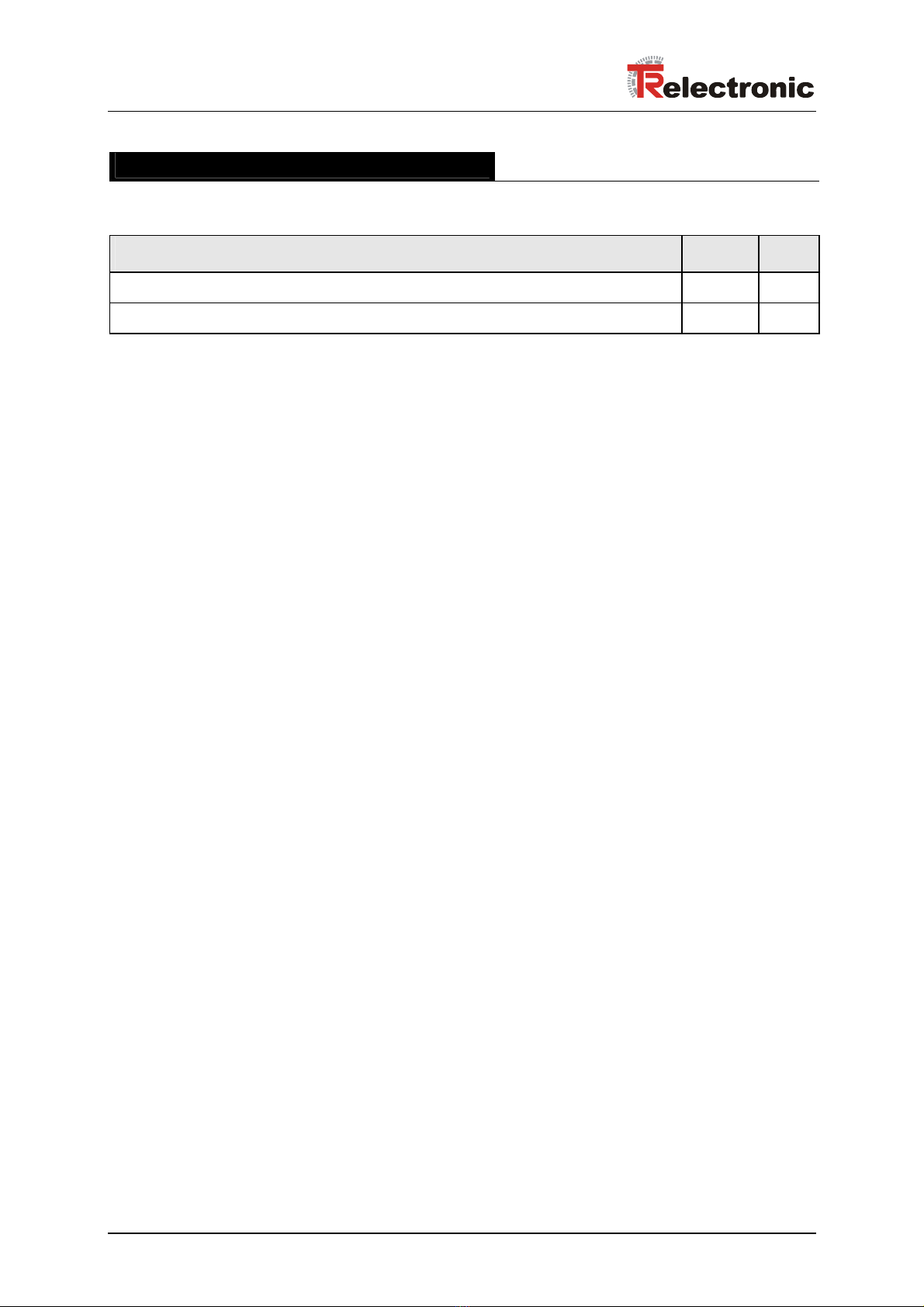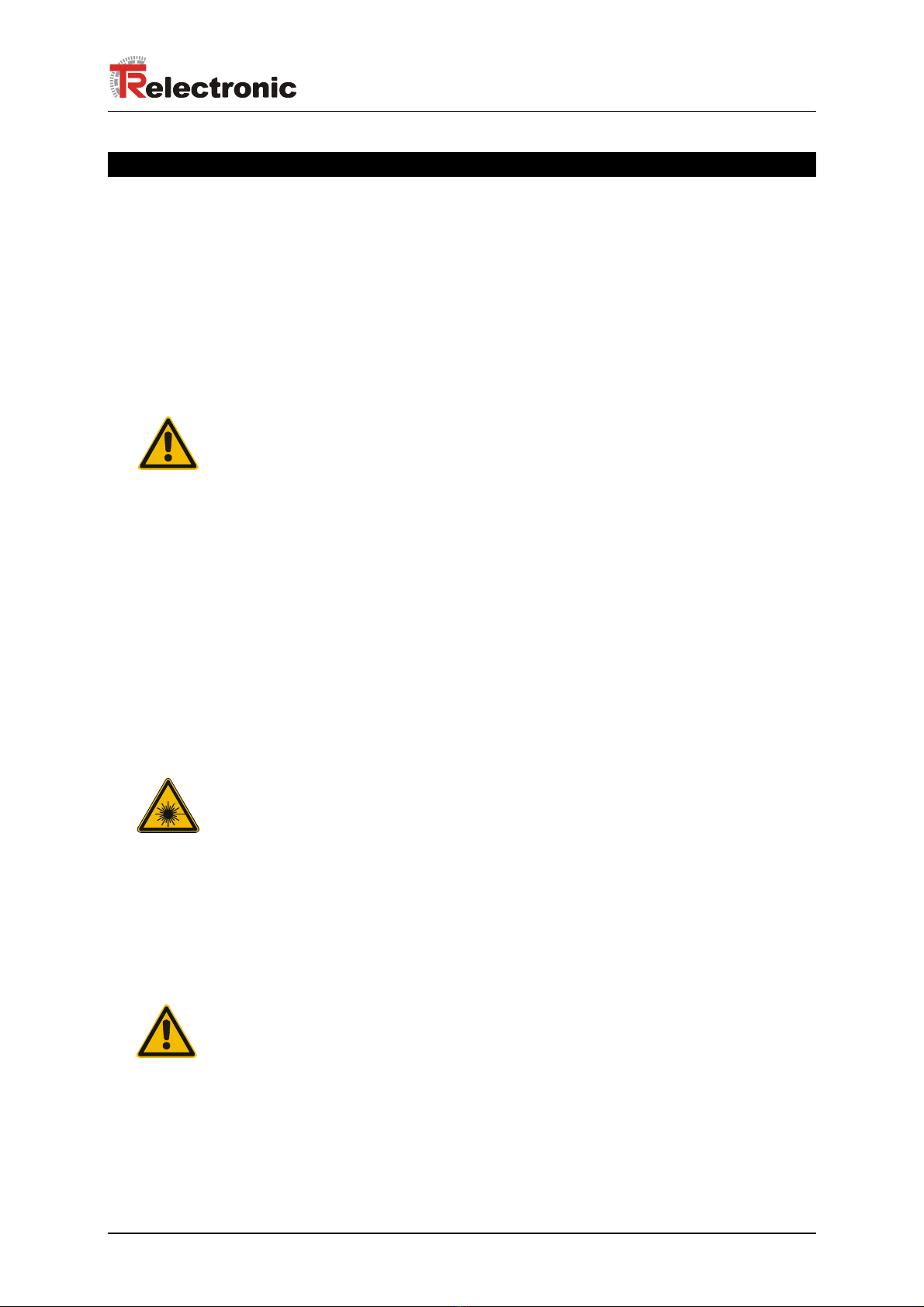Contents
©TR-Electronic GmbH 2009, All Rights Reserved Printed in the Federal Republic of Germany
Page 4 of 71 TR - E - BA - GB - 0022 - 01 11/23/2009
7 INTERBUS 500 kBit/s / RS 422 ........................................................................................................ 30
7.1 Electrical connection INTERBUS 500 kBit/s ...................................................................... 30
7.2 Device configuration INTERBUS 500 kBit/s / RS 422........................................................ 31
7.2.1 Device configuration INTERBUS........................................................................ 31
7.2.2 Device configuration RS 422 .............................................................................. 32
7.3 LED indicators INTERBUS 500 kBit/s / RS 422................................................................. 32
8 INTERBUS 2 MBit/s Fibre Optic Cable ...........................................................................................33
8.1 Fibre optic cable connection INTERBUS 2 MBit/s ............................................................. 33
8.2 Device configuration INTERBUS 2 MBit/s fibre optic cable ............................................... 34
8.3 LED indicators INTERBUS 2 MBit/s fibre optic cable......................................................... 35
9 Data Highway + (DH+) / Remote I/O (RIO) ...................................................................................... 36
9.1 Electrical connection DH+ / RIO......................................................................................... 36
9.2 Device configuration DH+ / RIO ......................................................................................... 37
9.3 LED indicators DH+ / RIO................................................................................................... 38
10 DeviceNet / CANopen..................................................................................................................... 39
10.1 Electrical connection DeviceNet / CANopen .................................................................... 40
10.1.1 Bus transceiver and device supplied via separate power connection.............. 41
10.1.2 Bus transceiver supplied via bus cable, device supplied separate .................. 41
10.1.3 Bus transceiver and device supplied via bus cable.......................................... 42
10.1.4 Installation and connection of the optional M12 connectors............................. 43
10.1.4.1 Conversion to M12 connectors ......................................................... 43
10.2 Device configuration DeviceNet / CANopen..................................................................... 44
10.2.1 Baud rate conversion........................................................................................ 44
10.2.2 Sorting (switch S4.1)......................................................................................... 44
10.2.3 Bus lengths as a function of the baud rate ....................................................... 44
10.3 Wiring................................................................................................................................ 45
10.3.1 Termination....................................................................................................... 46
10.3.1.1 DeviceNet.......................................................................................... 46
10.3.1.2 CANopen .......................................................................................... 46
10.4 DeviceNet / CANopen LED indicators.............................................................................. 47
1.1 Interruption of the data transmission path .......................................................................... 48
10.4.1 Response upon interruption of the optical data transmission path................... 48
10.4.2 "Monitoring" of subscribers ............................................................................... 48
10.4.2.1 Heartbeat .......................................................................................... 48
10.4.2.2 Node / Life Guarding (CANopen)...................................................... 48
10.4.3 Response in the event of buffer overload......................................................... 49
10.4.4 Response in the event of errors on a sub-segment ......................................... 49
10.5 Important notices for system integrators .......................................................................... 49
10.5.1 Schematic drawing of the inner construction.................................................... 50
10.5.2 Timing ............................................................................................................... 51
10.5.3 Synchronous messages ................................................................................... 52
10.5.4 Other implementation notes.............................................................................. 52
11 Ethernet ........................................................................................................................................... 53
11.1 Ethernet connection - devices with screwed cable glands and terminals ........................ 53
11.2 Ethernet connection - devices with M12 connectors........................................................ 54
11.3 Device configuration Ethernet .......................................................................................... 55