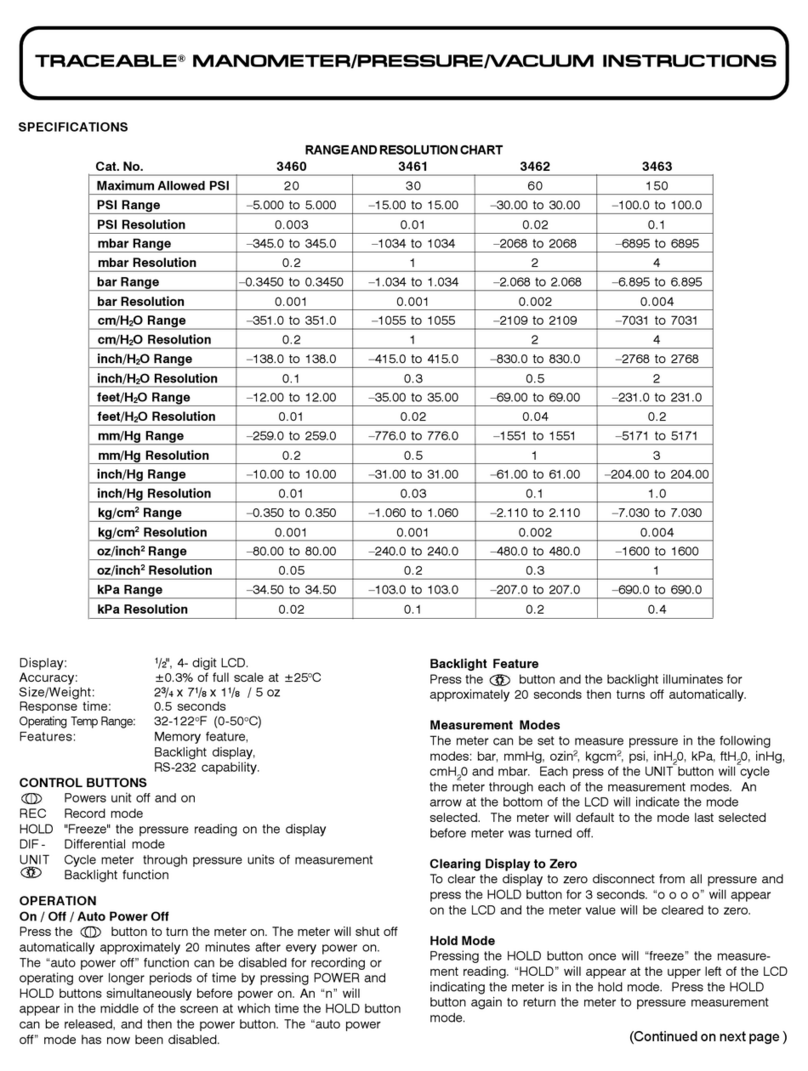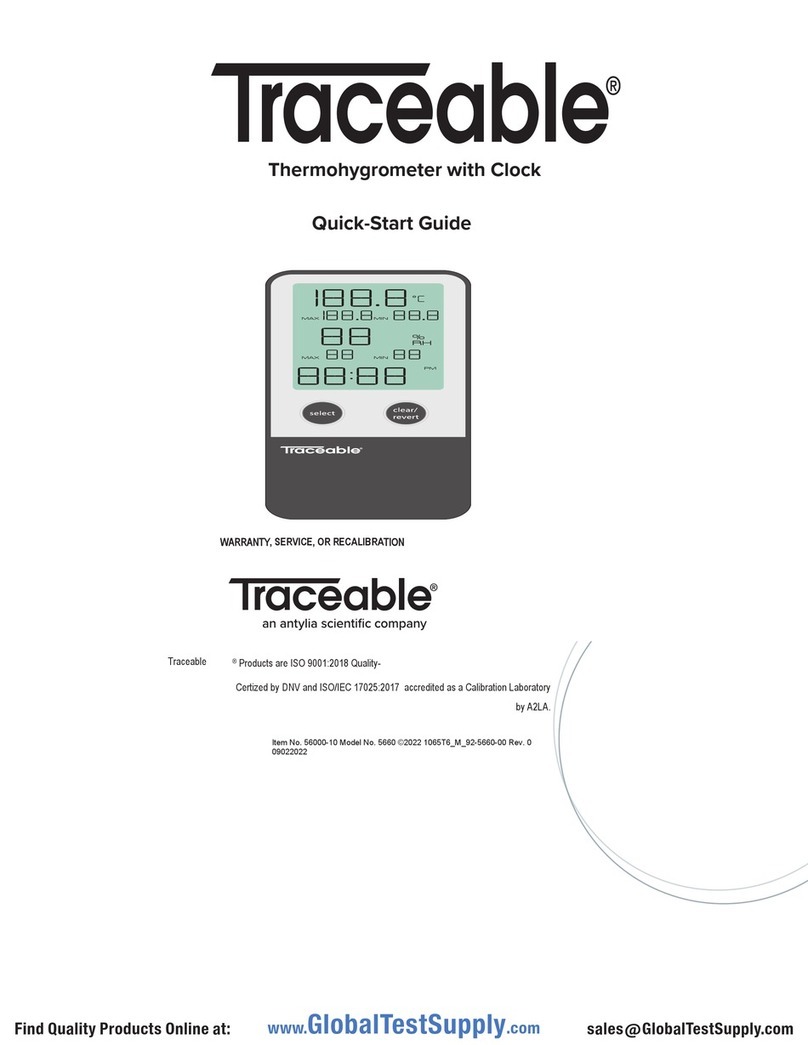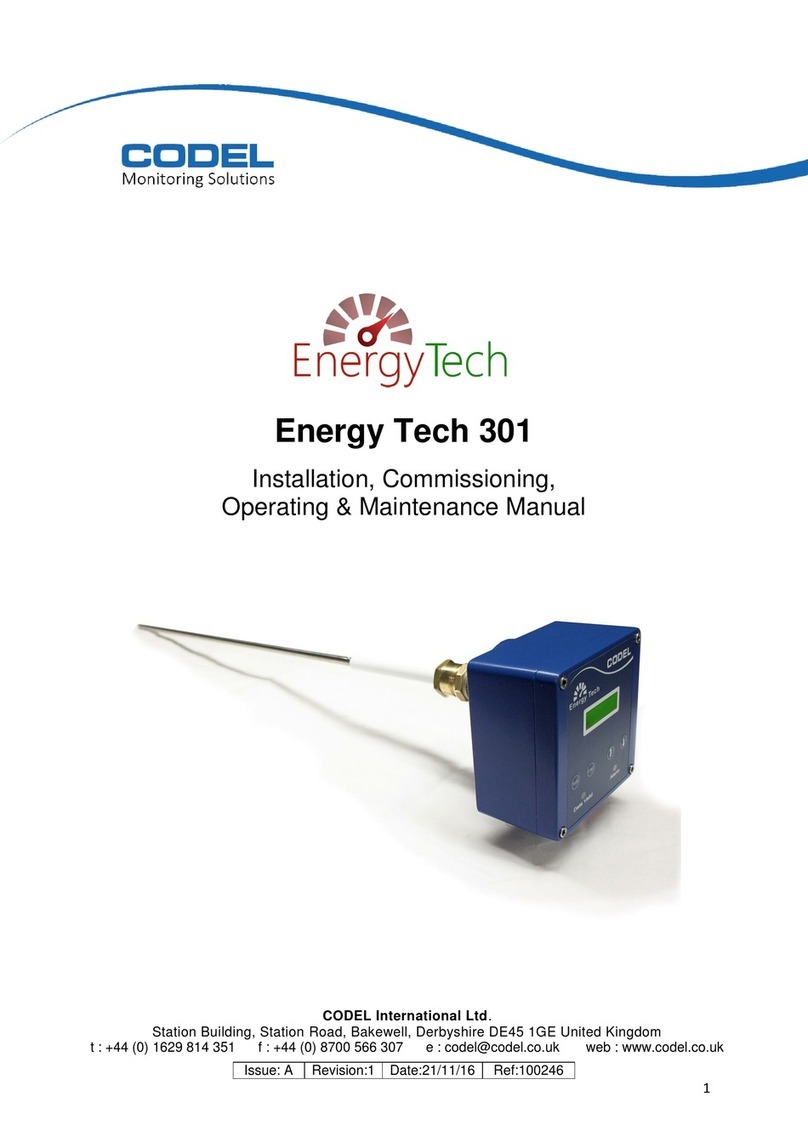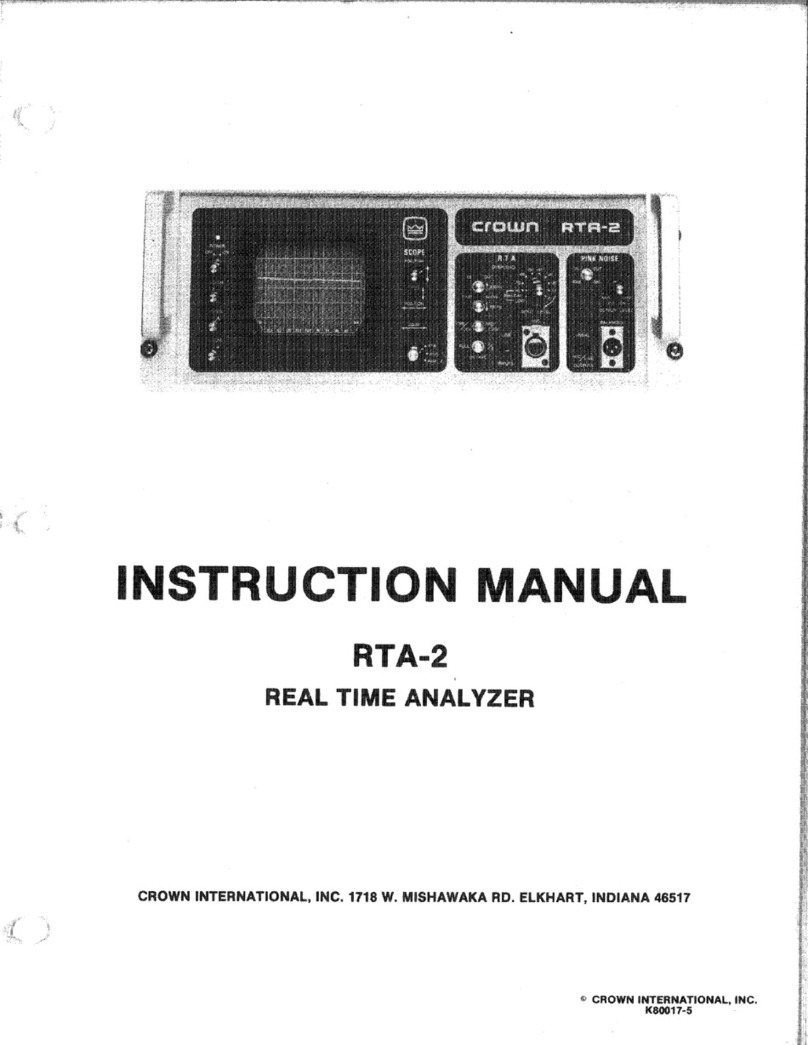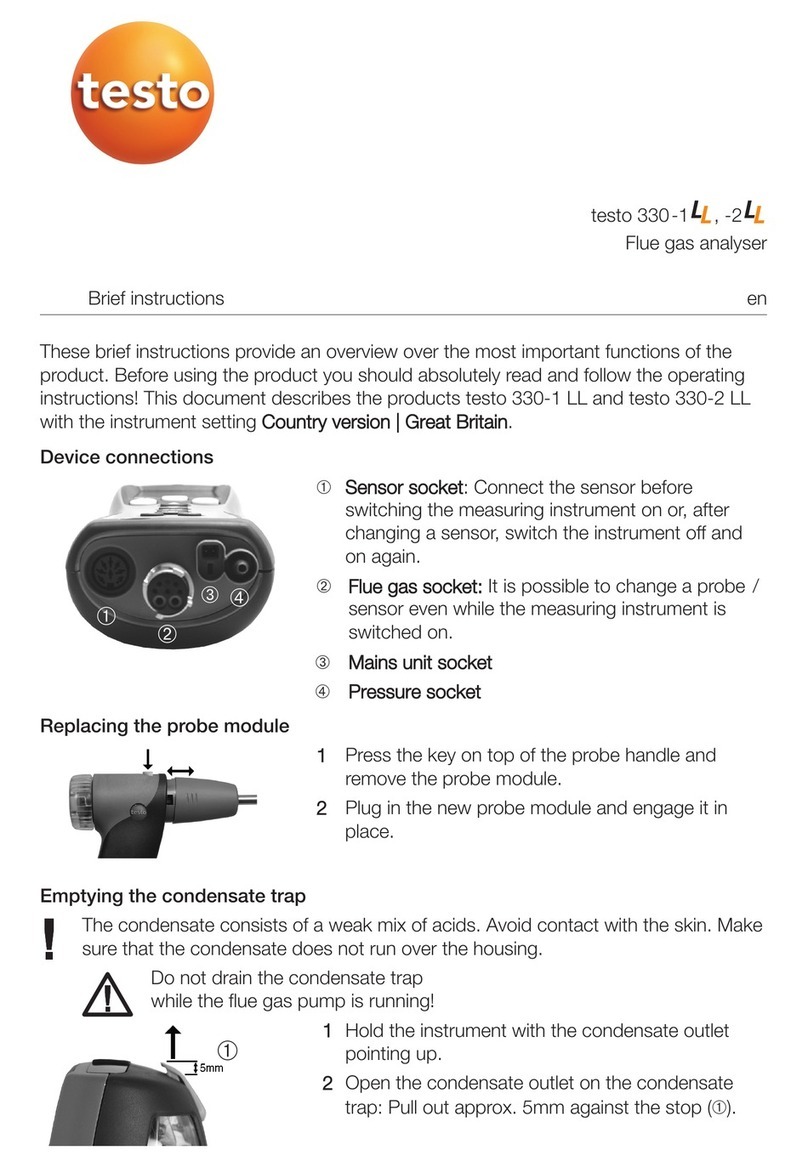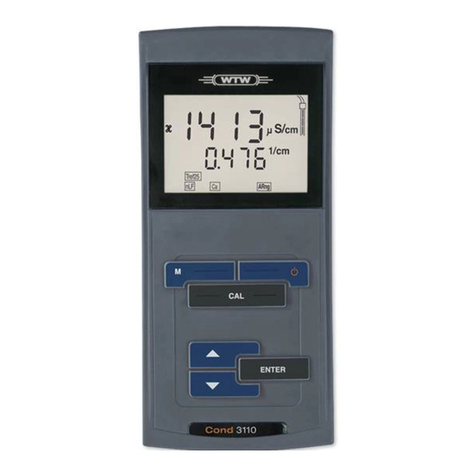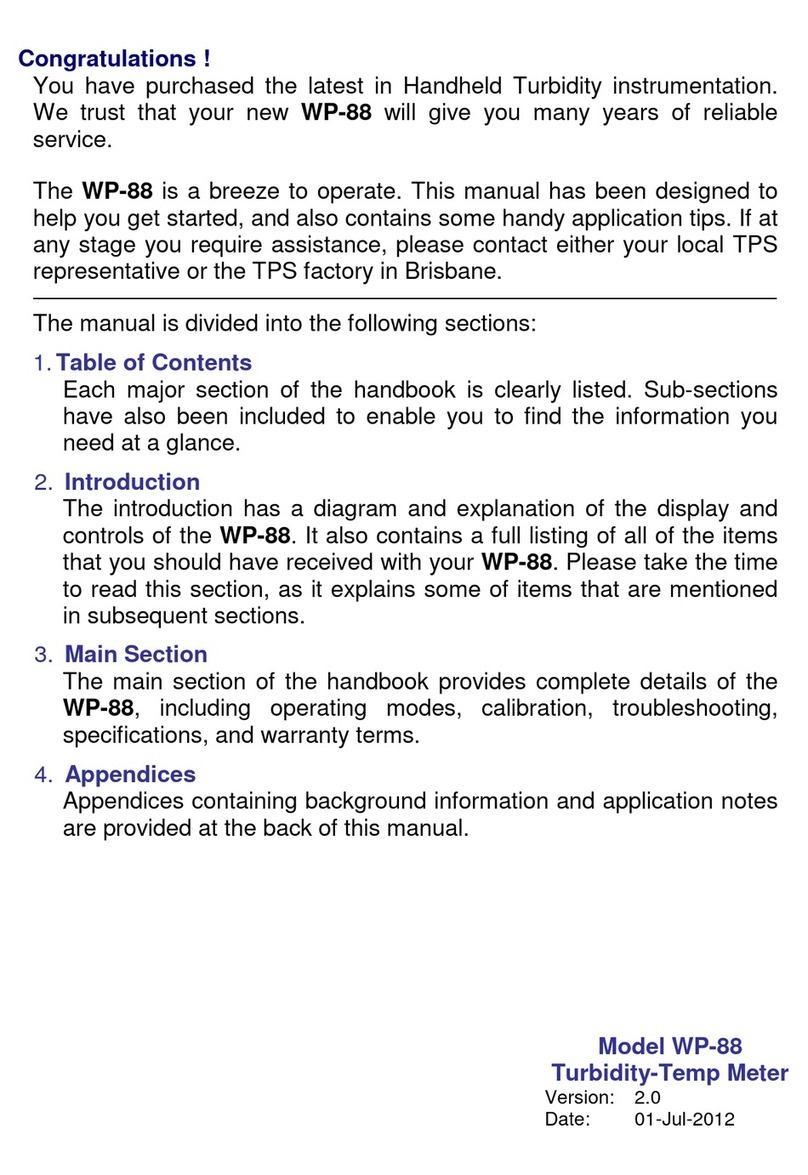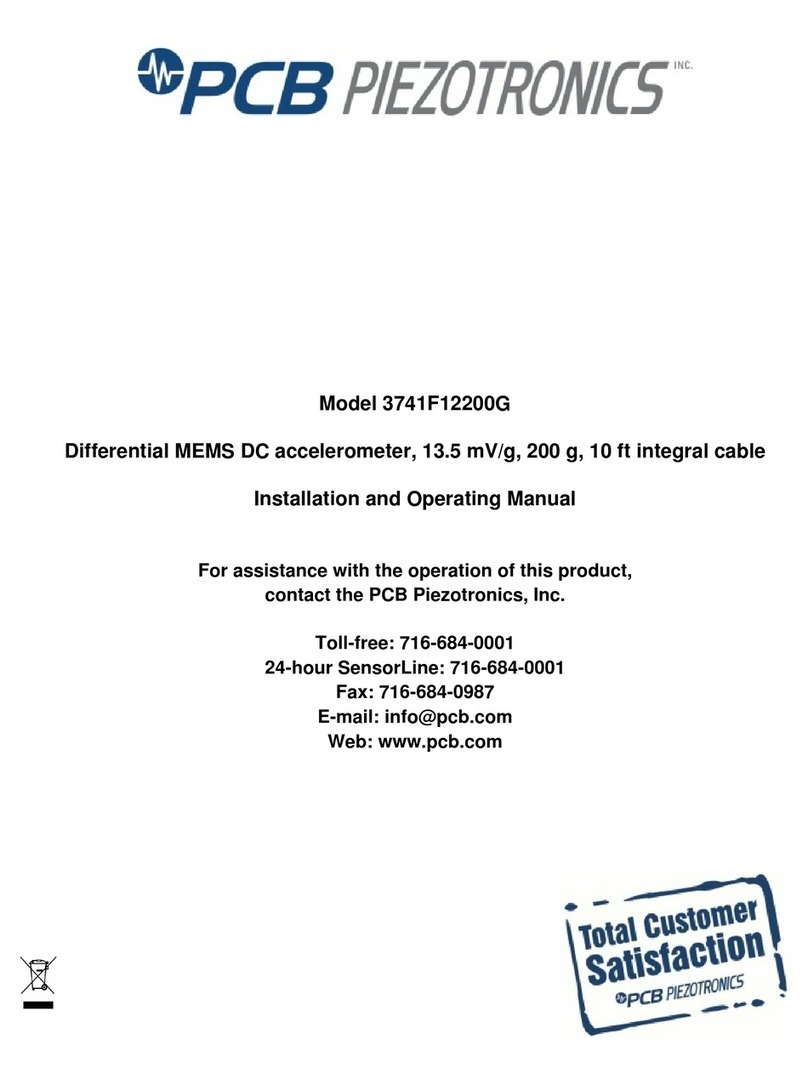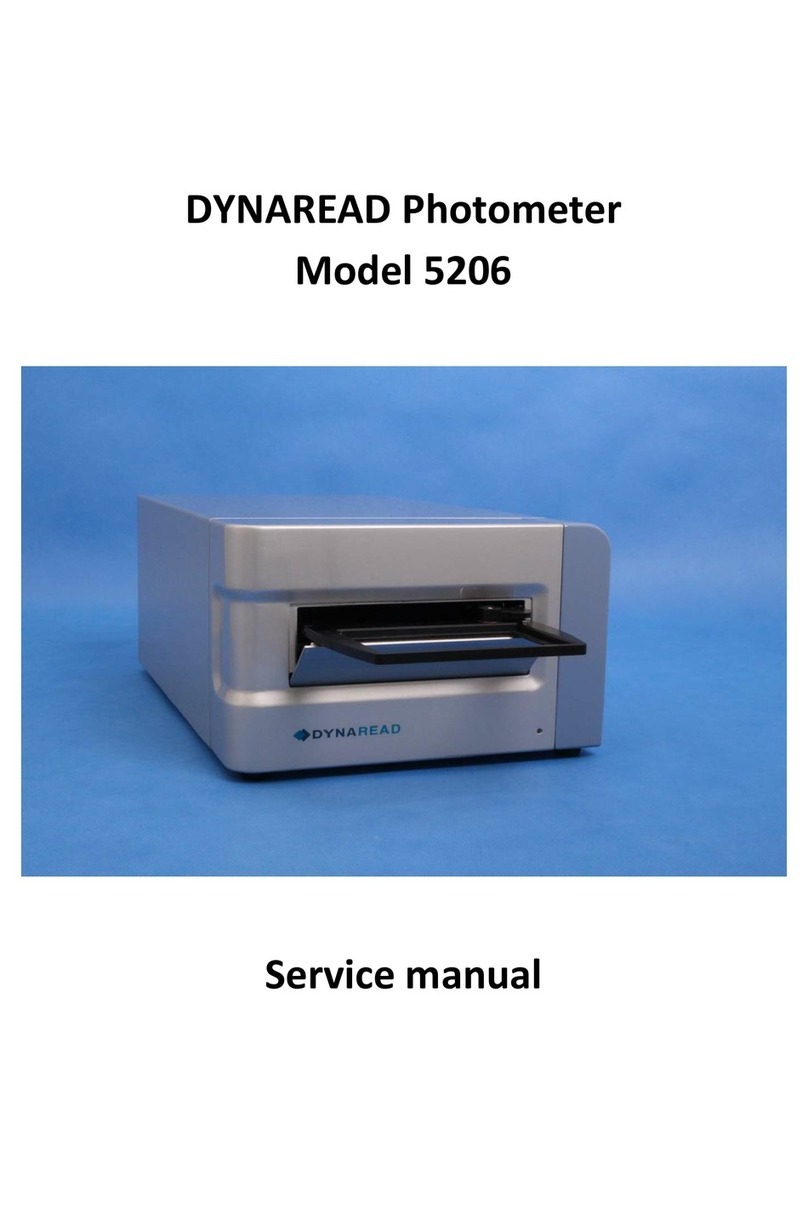SPECIFICATIONS
Display: 3½ digit LCD, 0.7 inch (1.8 cm) high.
Range: 0.4 to 30.0 Meters per Second (m/s)
1.4 to 108.0 Kilometers per Hour (km/h)
80 to 5910 Feet per Minute (ft/min)
0.8 to 58.3 Knots (knots)
Accuracy: ±2% of the reading
Resolution: 1 Meter per Second (m/s)
0.1 Kilometer per Hour (km/h)
10 Feet per Minute (ft/min)
0.1 Knots (knots)
Failsafe: Low battery indicator
Power: 9 volt alkaline battery
FRONT PANEL QUICK REFERENCE
OFF/ON/HOLD - Turns power on/off to the unit. Sliding
the switch to the HOLD position
“freezes” the display.
m/s - Selects Meters per Second to be
displayed.
km/h - Selects Kilometers per Hour to be
displayed.
ft/min x 10 - Selects Feet per Minute to be
displayed.
Note: Multiply the reading displayed
by 10 to arrive at the actual value.
Ex. If the reading displayed is 40,
then the actual value is 400 Feet per
Minute.
knots - Selects Knots to be displayed.
OPERATION
Slide the OFF/ON/HOLD switch to ON to turn the unit on.
Slide the selector switch to the appropriate setting to
display the desired measurement. Place the anemometer
YDQHSUREHLQWRWKHDLUÀRZDQGUHDGWKHPHDVXUHPHQW
on the display. Note: Do not expose the anemometer
vane probe to liquid.
Slide the OFF/ON/HOLD switch to OFF to turn the unit
off. To conserve battery life, always turn the unit off when
not in use.
HOLD
Slide the OFF/ON/HOLD switch to HOLD to “freeze” the
display at the current reading.After the reading has been
recorded, slide the OFF/ON/HOLD switch to ON to return
to the current reading.
BENCH STAND
The unit is supplied with a bench stand that is built-in to
the back of the unit. To use the bench stand, locate the
second rectangular opening at the middle of the back of
WKHXQLW3ODFH\RXU¿QJHUQDLOLQWRWKHRSHQLQJDQGÀLS
the stand out. To close the stand, simply snap it shut.
ALL OPERATIONAL DIFFICULTIES
If this anemometer does not function properly for any
reason, please replace the battery with a new high quality
battery (see “Battery Replacement” section). Low battery
power can occasionally cause any number of “apparent”
RSHUDWLRQDOGLI¿FXOWLHV5HSODFLQJWKHEDWWHU\ZLWKDQHZ
IUHVKEDWWHU\ZLOOVROYHPRVWGLI¿FXOWLHV
www. .com information@itm.com1.800.561.8187