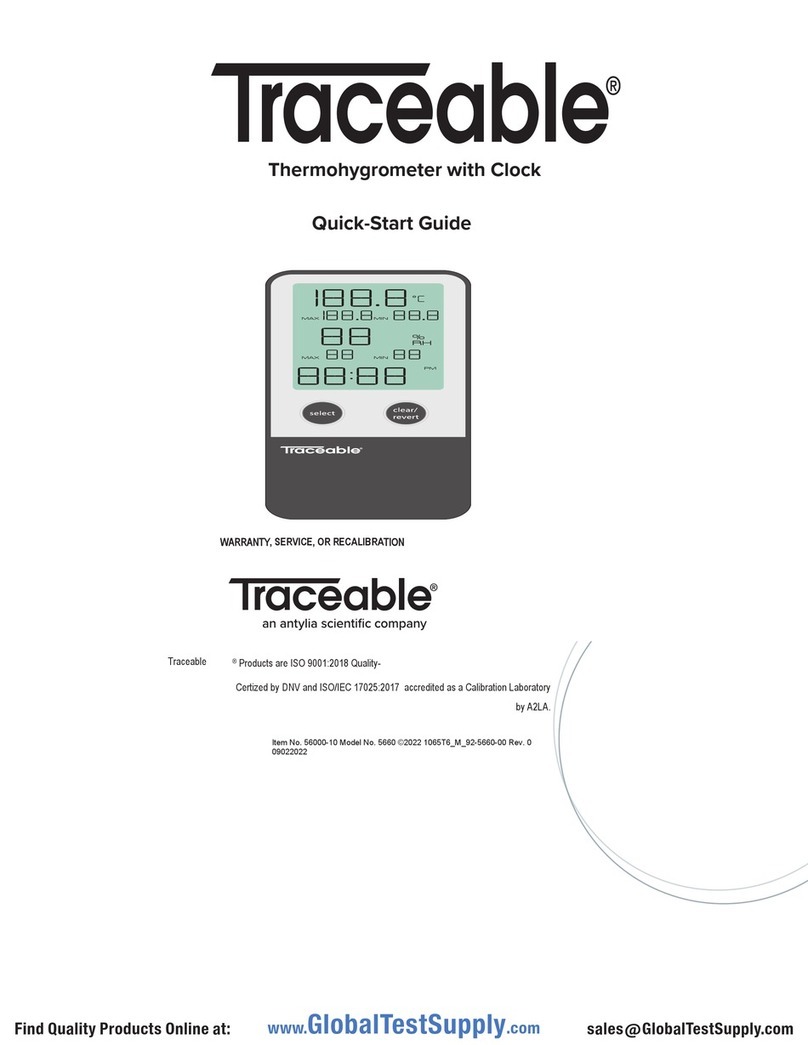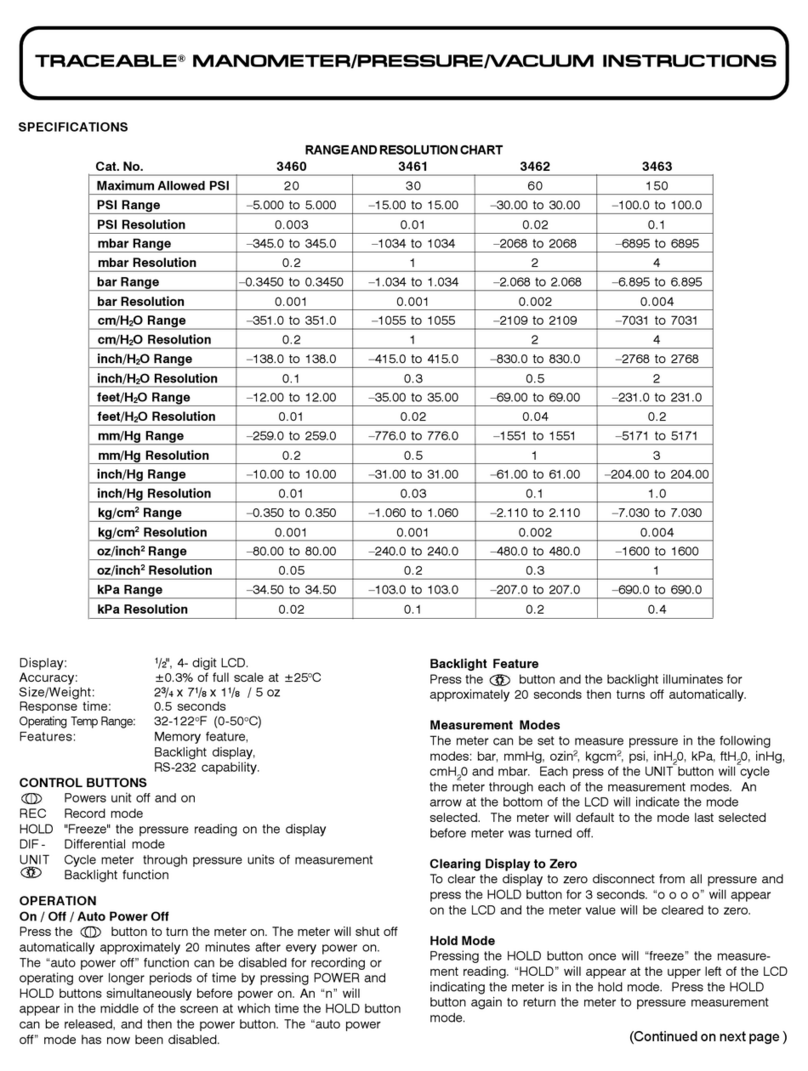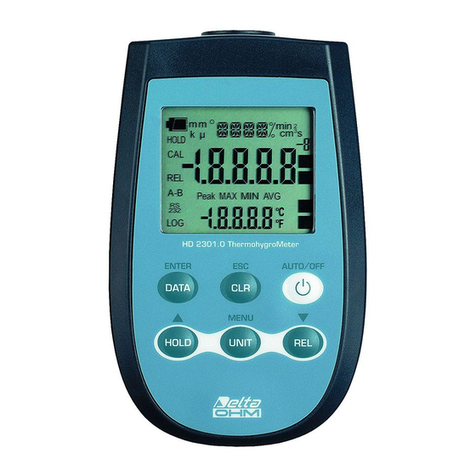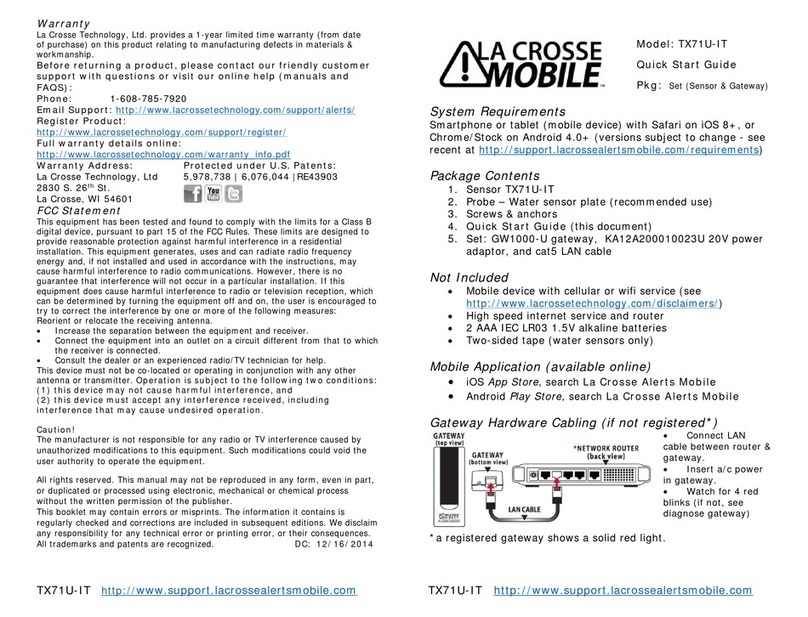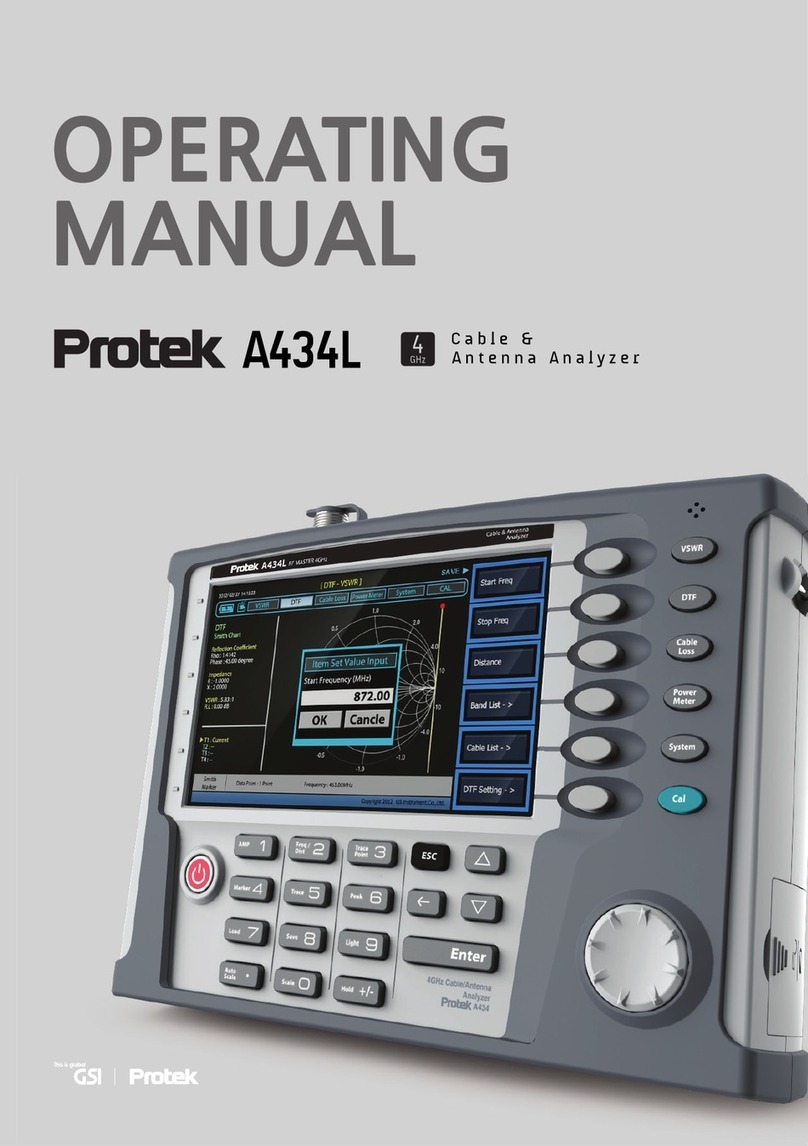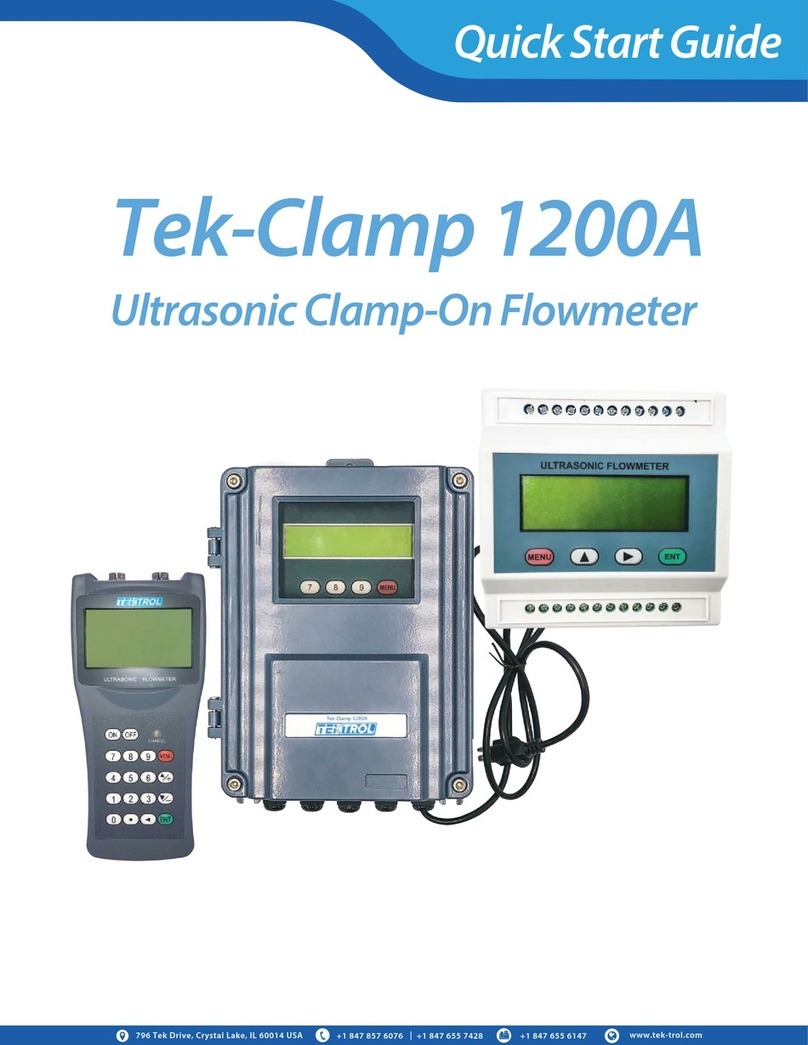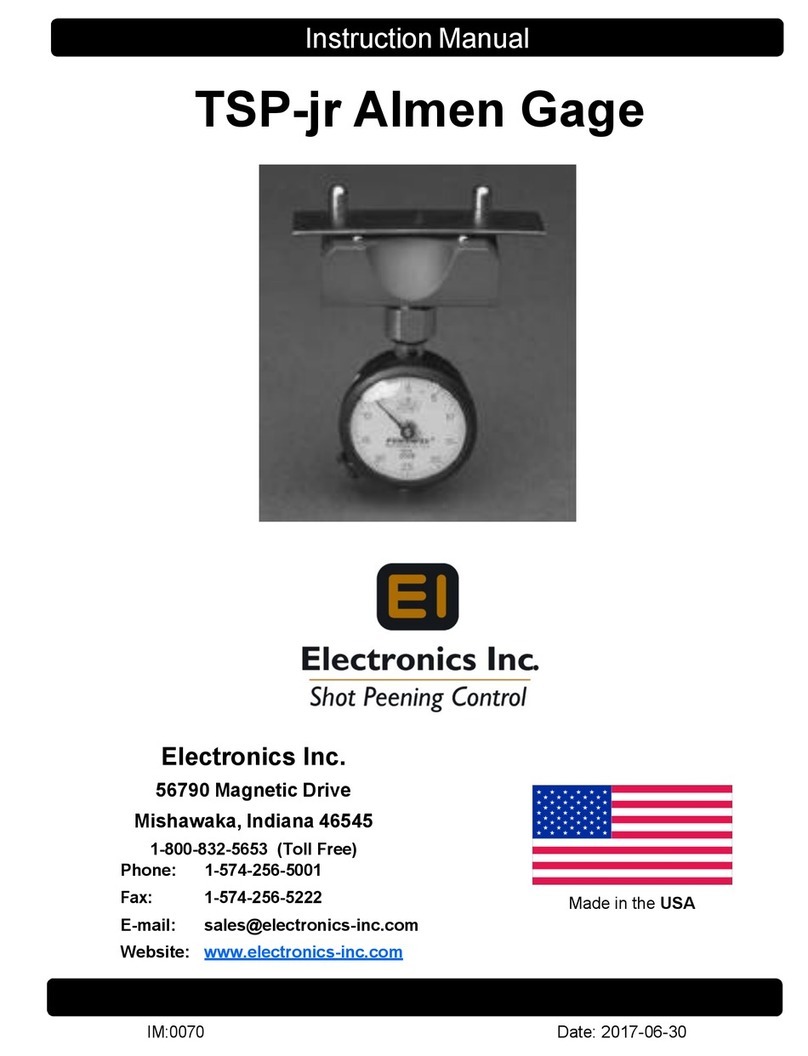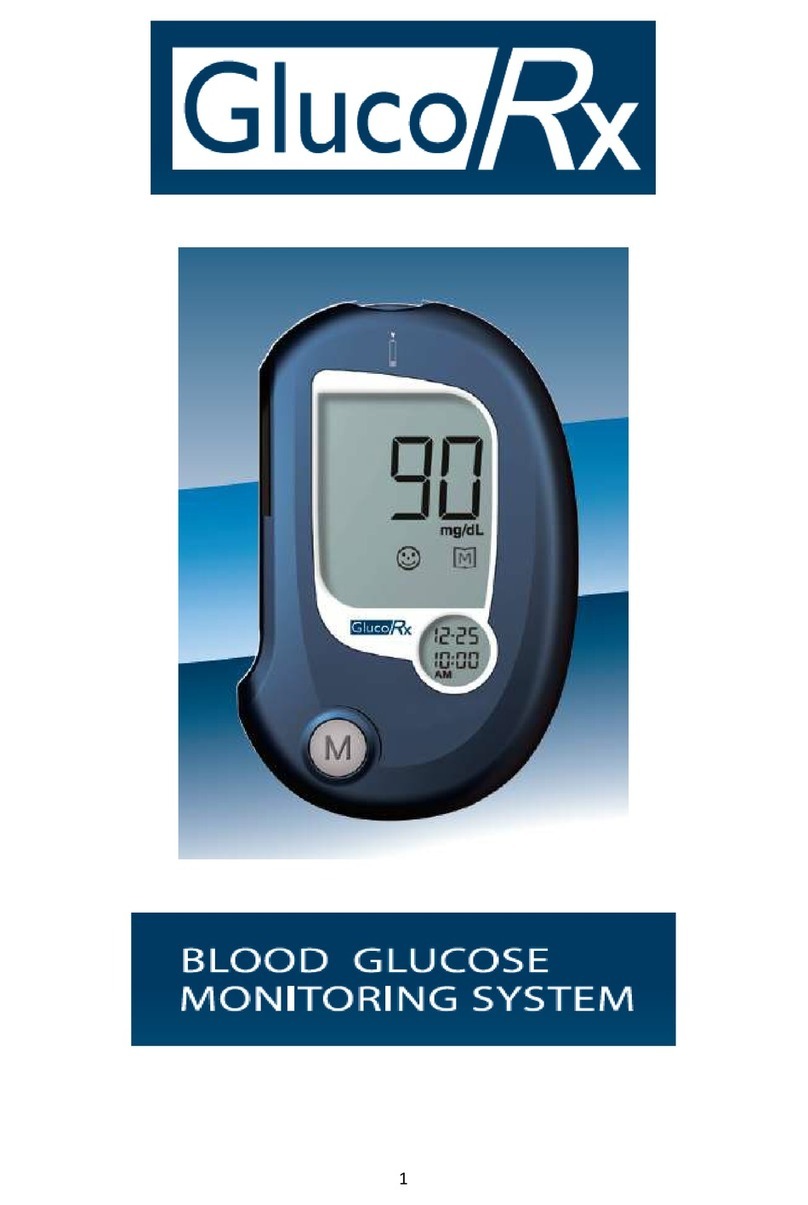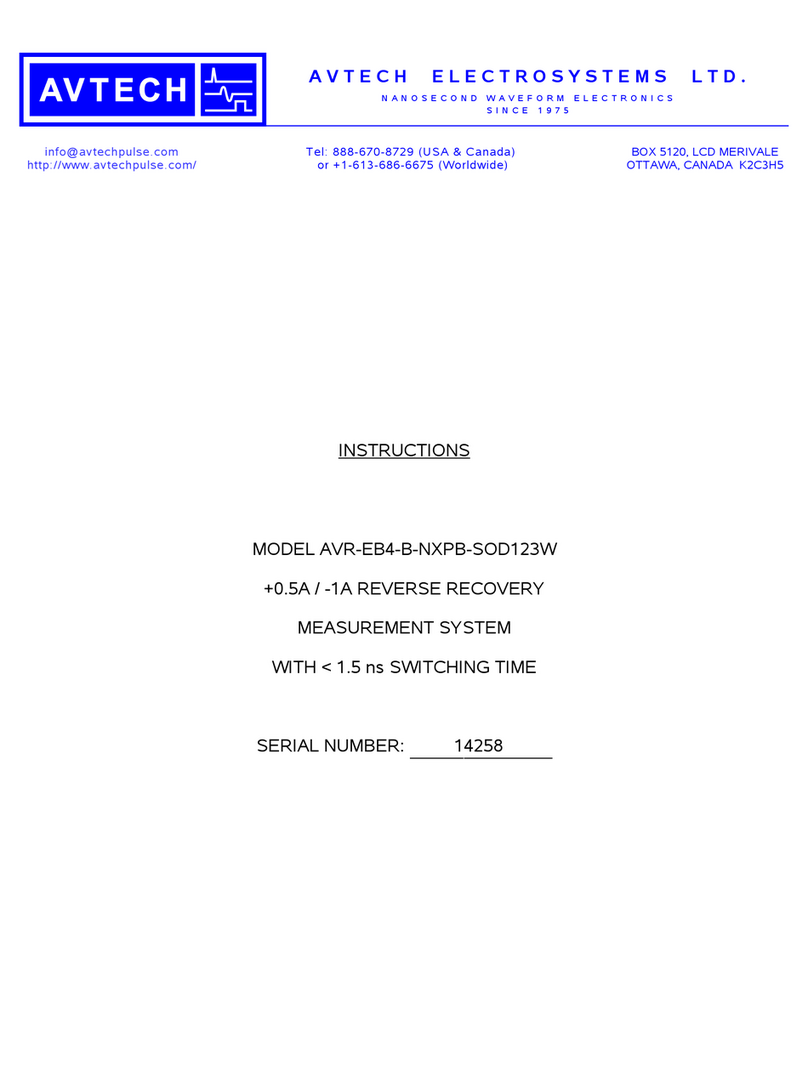Foot Candles range/Fast response.
“Slow” (blue letters)--
Foot Candles range/Slow response.
2. Turn the meter on by sliding the
POWER OFF/RANGE switch from the
OFF position to the desired range.
To ensure the most accurate reading,
make certain that the meter is set to the
correct range:
If the light source is less than 2000 Lux or
200 Fc, slide the POWER OFF/RANGE
switch to the 0-1999 Lux/ 0-199.9 Fc
position.
If the light source is more than 2000 Lux
or 200 Fc, but less than 20,000 Lux or
2000 Fc, slide the switch to the 2000-
19990 Lux/200-1999 Fc position.
If the light source is over 20,000 Lux or
2000 Fc, slide the switch to the 20,000-
50,000 Lux/2000-5000 Fc position.
3. Place the light sensor directly under
the light source to be measured. Hold
for at least 0.4 seconds. The meter will
measure the light and display the value.
4. To hold a measurement on the display,
slide the DATA HOLD switch to the
right while a measurement is being
taken. To cancel the data hold feature,
simply slide the DATA HOLD switch to
the left.
5. Once measurements are completed,
slide the POWER OFF/RANGE switch
to the “OFF” position to preserve
battery life.
www.GlobalTestSupply.com
Find Quality Products Online at: sales@GlobalTestSupply.com