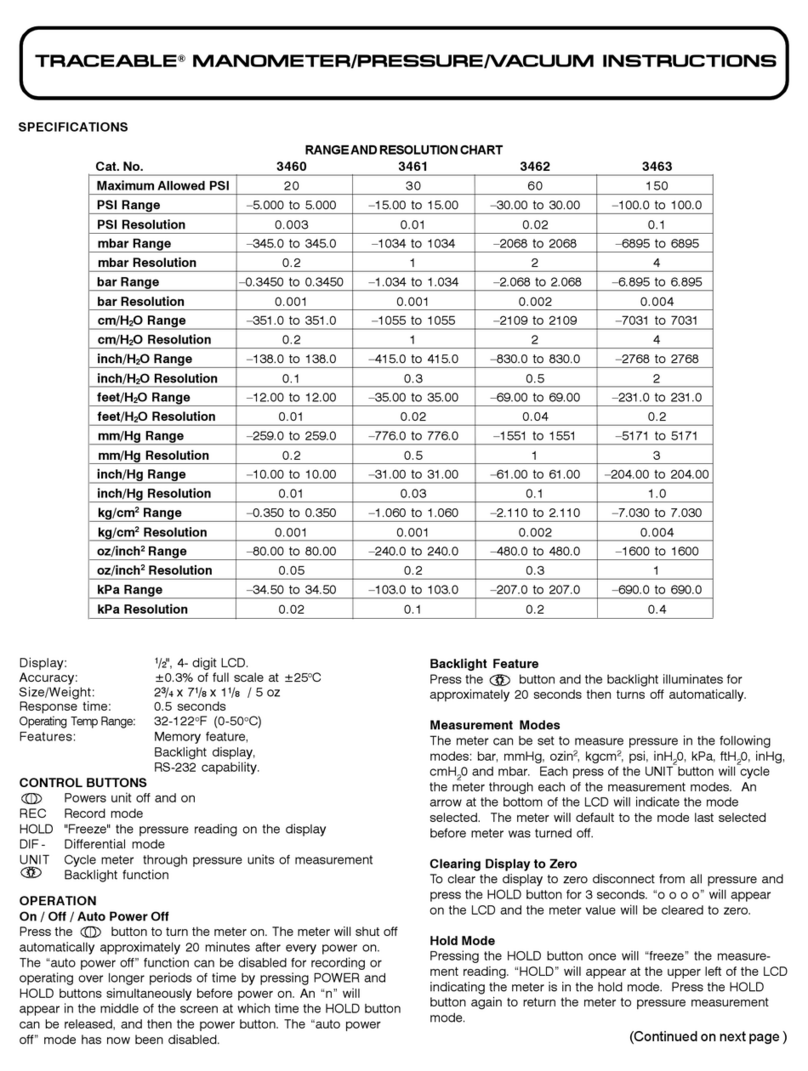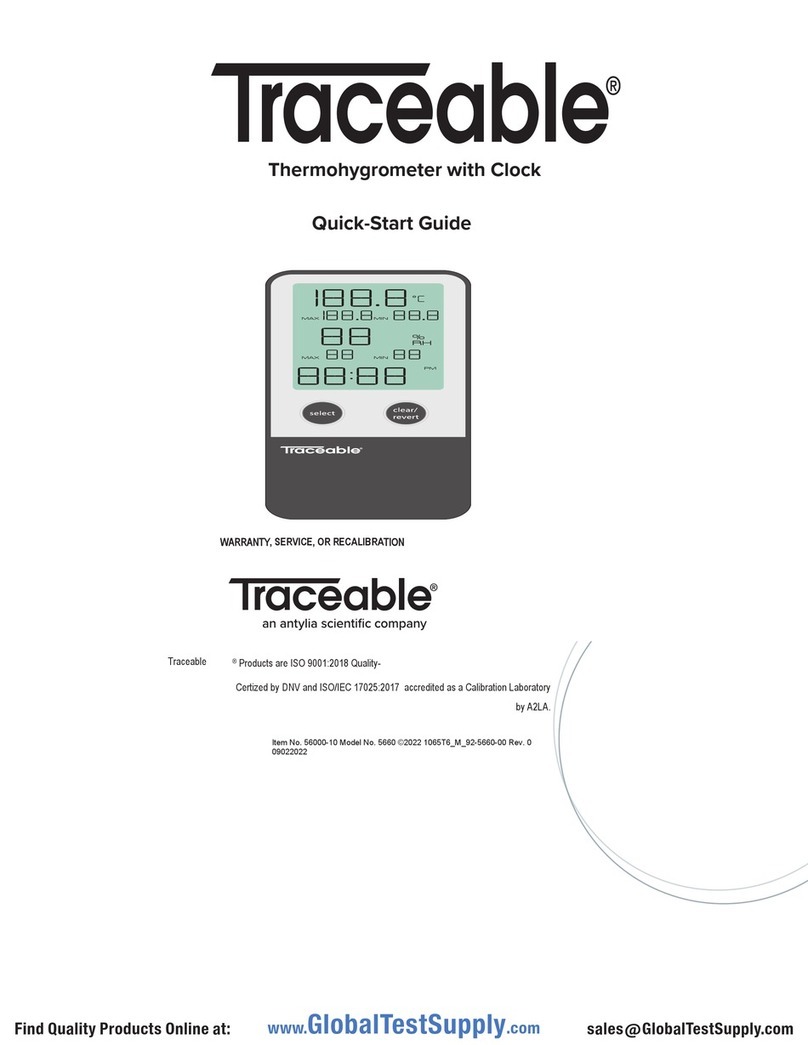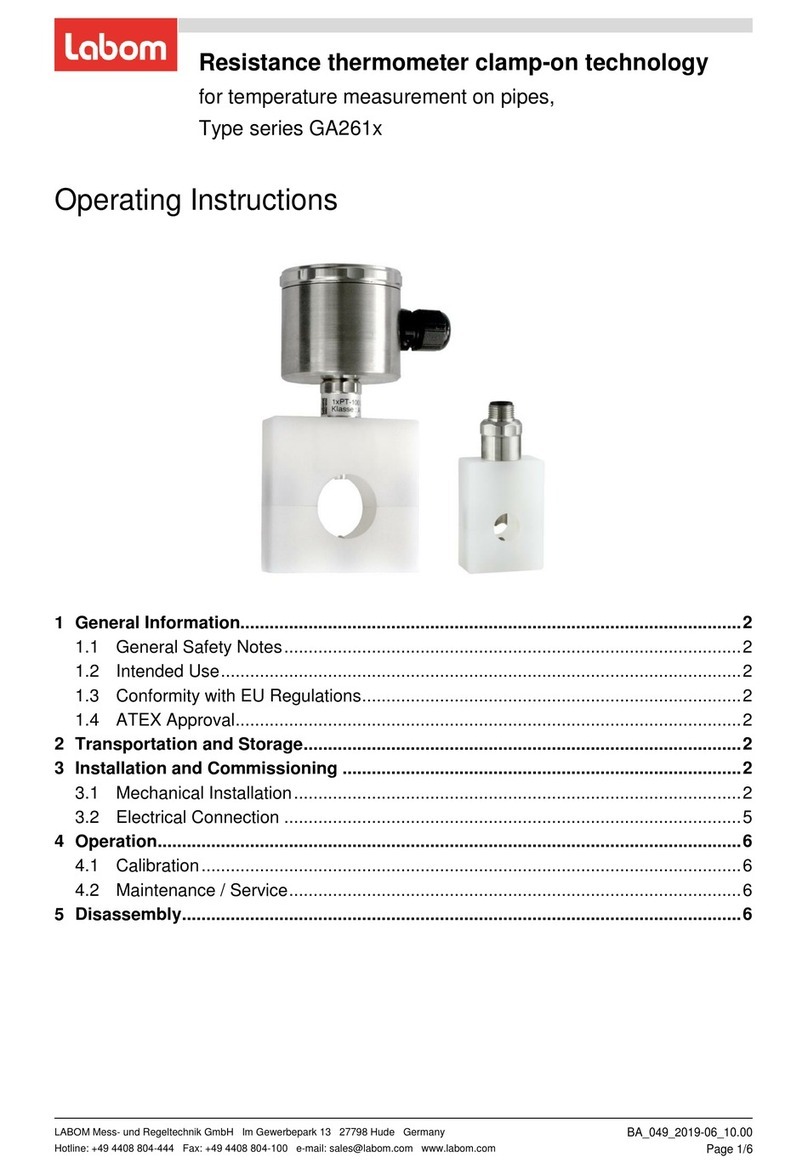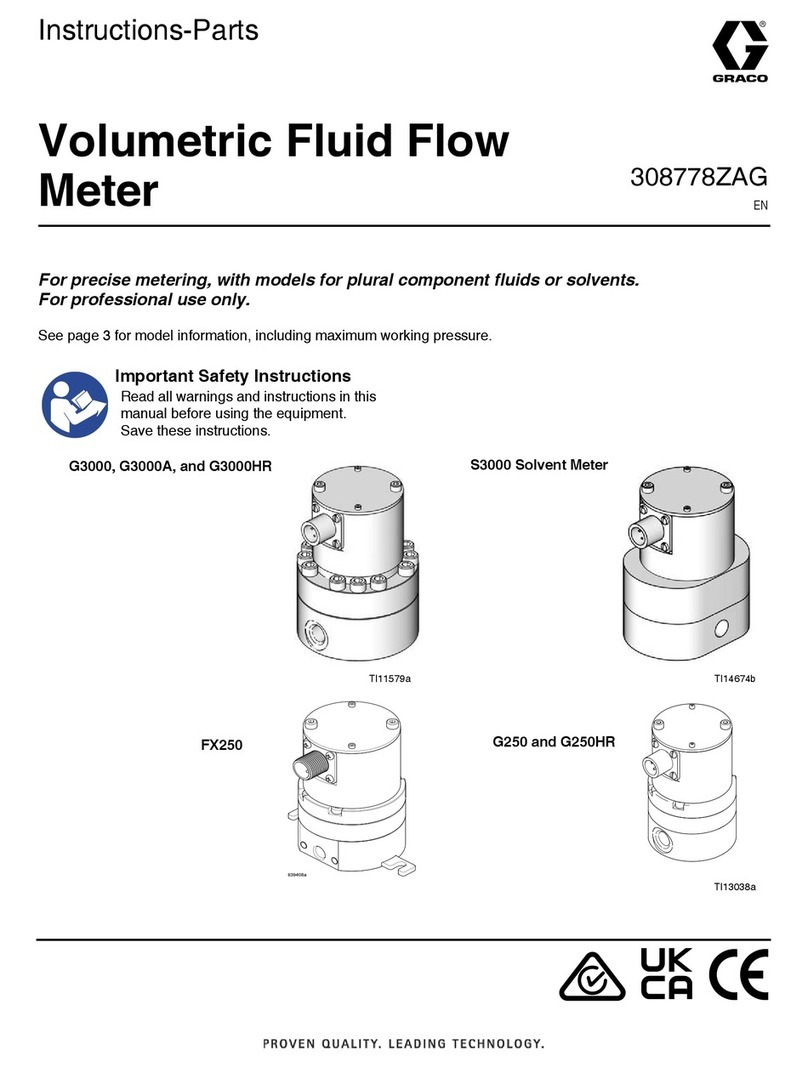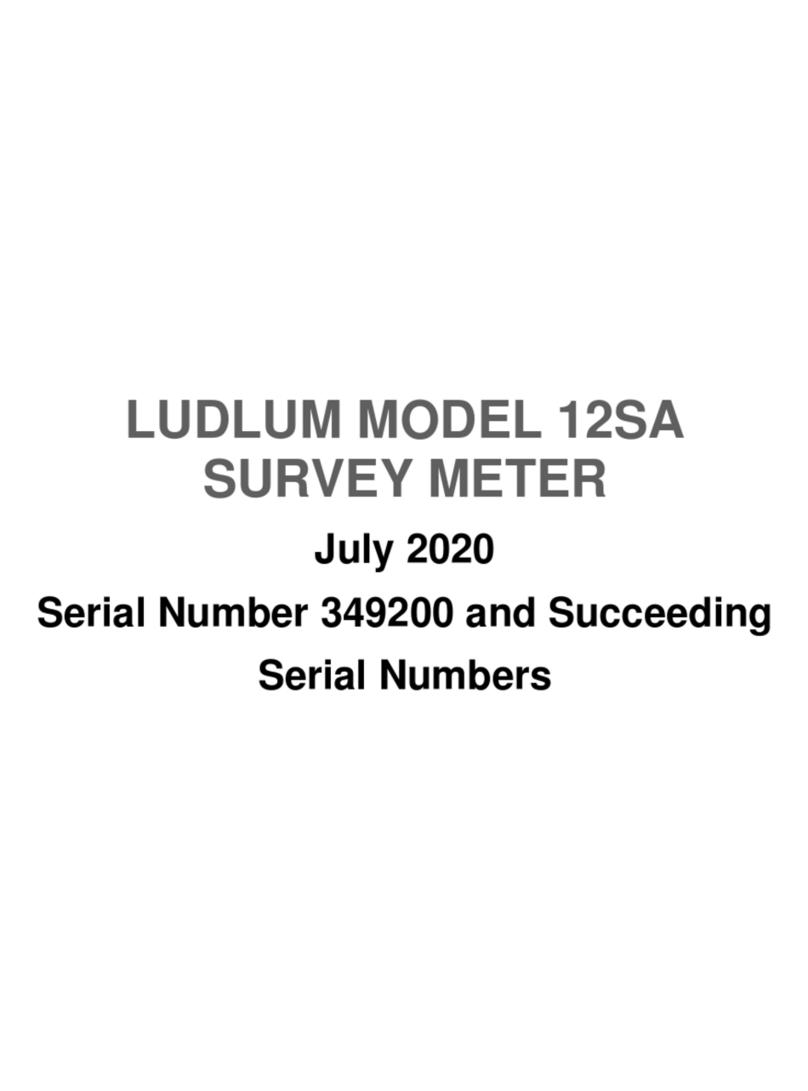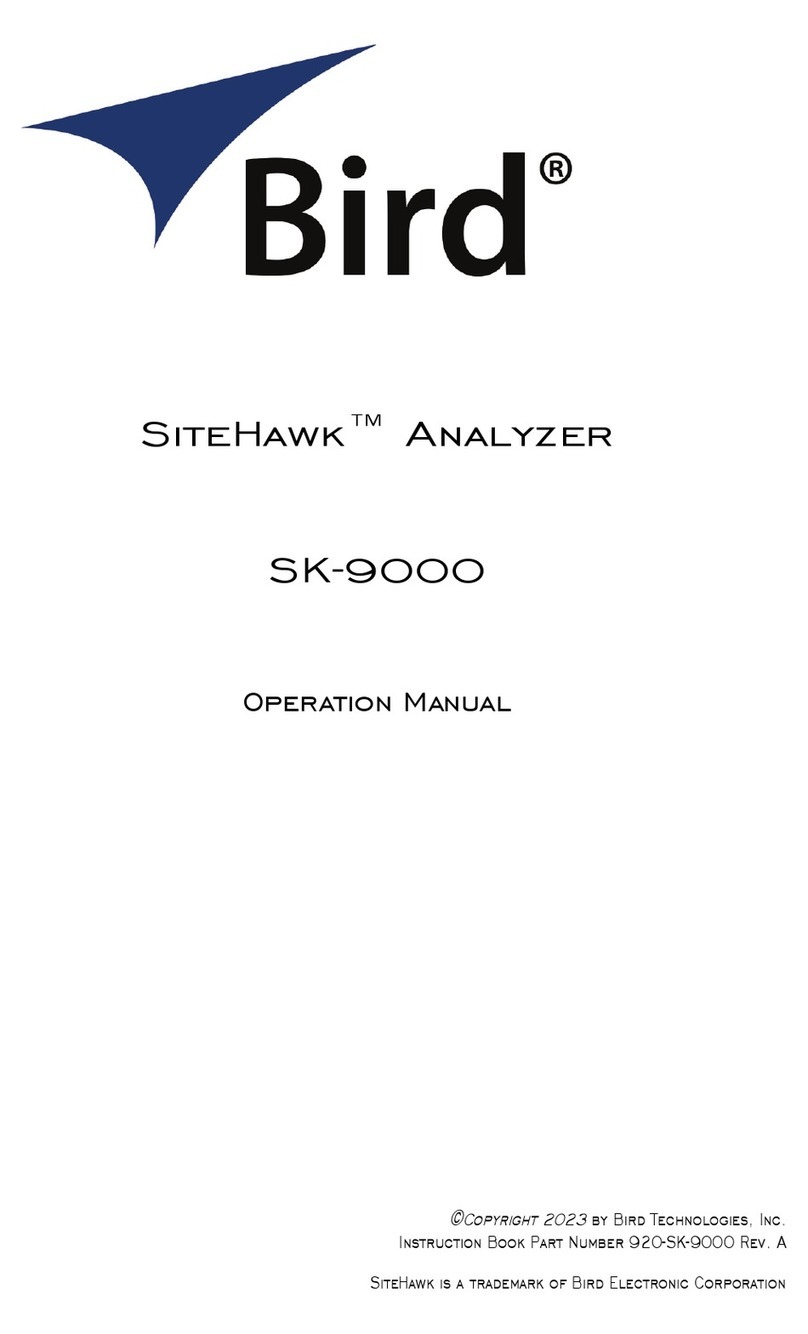SPECIFICATIONS
Display: 5/8” high 4-digit LCD
Range (Resolution):
Cat. No. 3165 3166
psi –14.7 to 725 (1) –14.70 to 29.00 (0.02)
bar –1.0 to 50 (0.05) –1.000 to 2.000 (0.002)
Meter/H20 –10 to 509.5 (0.5) –10.00 to 20.40 (0.02)
Atmospheres –1.0 to 49.35 (0.05) –1.000 to 1.974 (0.002)
mm/Hg –736 to 37500 (50) –736 to 1500 (2)
inch/Hg –29 to 1476 (1) –29.00 to 59.05 (0.05)
inch/H20 –394 to 20050 (20) –394 to 802 (1)
Kg/cm2–1 to 50.95 (0.05) –1.000 to 2.040 (0.002)
Accuracy: 1% full-scale plus 1 digit
Sampling Rate: Approximately 0.8 seconds
Features: Serial computer output, 72” cable
Auto power off, Carrying case
CONTROLS:
Power
Hold
Sensor Type
MAX/MIN
Unit
Zero
OPERATIONS
Sensor Type Verification
1. Connect the pressure sensor to the meter, noting the model
PS100 - 50BAR or PS100 - 2BAR.
2. Press the POWER button to turn the unit on.
3. Press the SENSOR TYPE button to display the stored sensor.
If the display and the information written on the sensor match
you are ready to take measurements (see Measurement sec-
tion). If the display and the information on the senor do not
match perform the following steps to store the correct sensor
type.
Sensor Type Selection
1. With the meter off, press and hold down the following buttons
simultaneously: MAX/MIN, HOLD and SENSOR TYPE.
2. Continue to hold down buttons and press the POWER button.
When all the LCD segments
are lit up release the 3 buttons.
3. The display will now show or
the memorized sensor type.
(see illustration)
4. Press the SENSOR TYPE button
until the 2 or 50 (depending on your sensor) is displayed. Press
the ZERO button to confirm the sensor type. The new setting
has now been stored in your unit even if the power is turned off.
5. Turn the power off to complete the sensor type selection
procedure.
Measuring
1. Turn the meter on by pressing the POWER button.
2. Select the desired unit measurement by pressing the UNIT but-
ton. The unit selected will be shown on the display. (Bar, Kg/
cm2, mm/Hg, m/H20, ATP (Atmosphere), Psi, in/Hg, in/H20.
3. Zero adjustment - press and hold the ZERO button until the
display reads “0”
4. Connect the pressure sensor port connection to the equipment
you which to measure. Depending on the application, the user
may wish to place Teflon tape or an appropriate sealant on the
threads to make it gas tight. Turn the equipment on to apply
pressure to the sensor. The meter will measure the pressure and
display the value.
5. To hold a measurement on the display, press the HOLD button
while a measurement is being taken. “HOLD” is shown in the
upper left of display. To cancel the data hold feature simply press
the HOLD button a second time.
6. To record a measurement for both Memory Recall and Data
Acquisition press the MAX/MIN button while a measurement is
being taken. To deactivate the record function, press the MAX/
MIN button until “REC” is removed from the display.
Memory Recall
1. To record a reading press and hold the MAX/MIN button until
“REC” is displayed. Record the reading.
2. Press the button again to recall the minimum and maximum
readings. The maximum recorded value will be displayed.
The letters “max” will also appear, indicating that this is the
maximum or highest reading. A second press of the button
will display the minimum reading. The letters “MIN” will appear
indicating that this is the minimum or lowest reading.
NOTE: The data record function must be on to utilize the memory
recall features. Once the MAX/MIN button has been pressed a
second time to deactivate the data record function,
the minimum and maximum values are no longer stored.
PC Serial Interface
This unit features computer serial output. A computer output
socket is located on the top of the unit. To utilize this feature, con-
nect the unit to a PC with an accessory Data Acquisition System.
(See “Accessories” section)
ALL OPERATIONAL DIFFICULTIES
If this unit does not function properly for any reason, replace the
battery with a new high-quality battery (see “Battery Replacement”
section). Low battery power can occasionally cause any number
of “apparent” operational difficulties. Replacing the battery with a
new fresh battery will solve most difficulties.
BATTERY REPLACEMENT
Erratic readings, a faint display, no display or a flashing display are
all indicators that the battery must be replaced. To replace the bat-
tery, use a coin to remove the battery cover located on the back of
the unit. Replace the exhausted battery with a new 9-volt alkaline
battery. Use an alkaline battery, NOT a regular or heavy-duty bat-
tery. Properly replace the battery and the battery cover. Replace-
ment battery Cat. No. 1112.
Bar
2
Bar
50