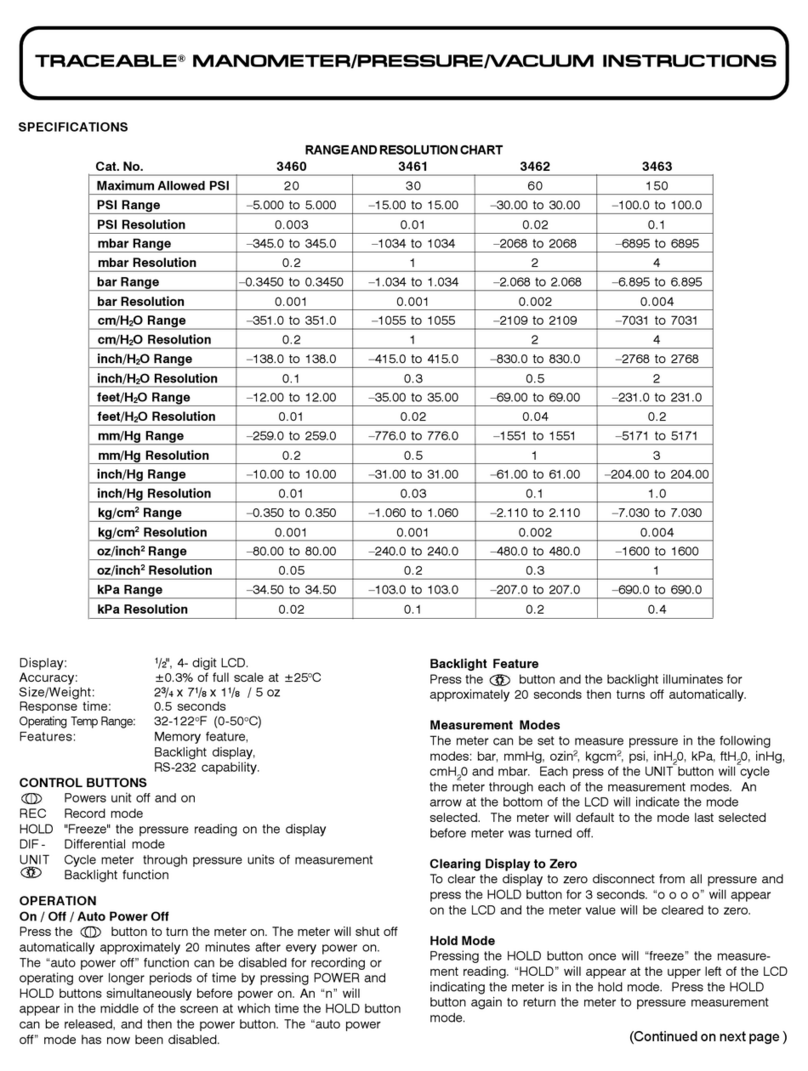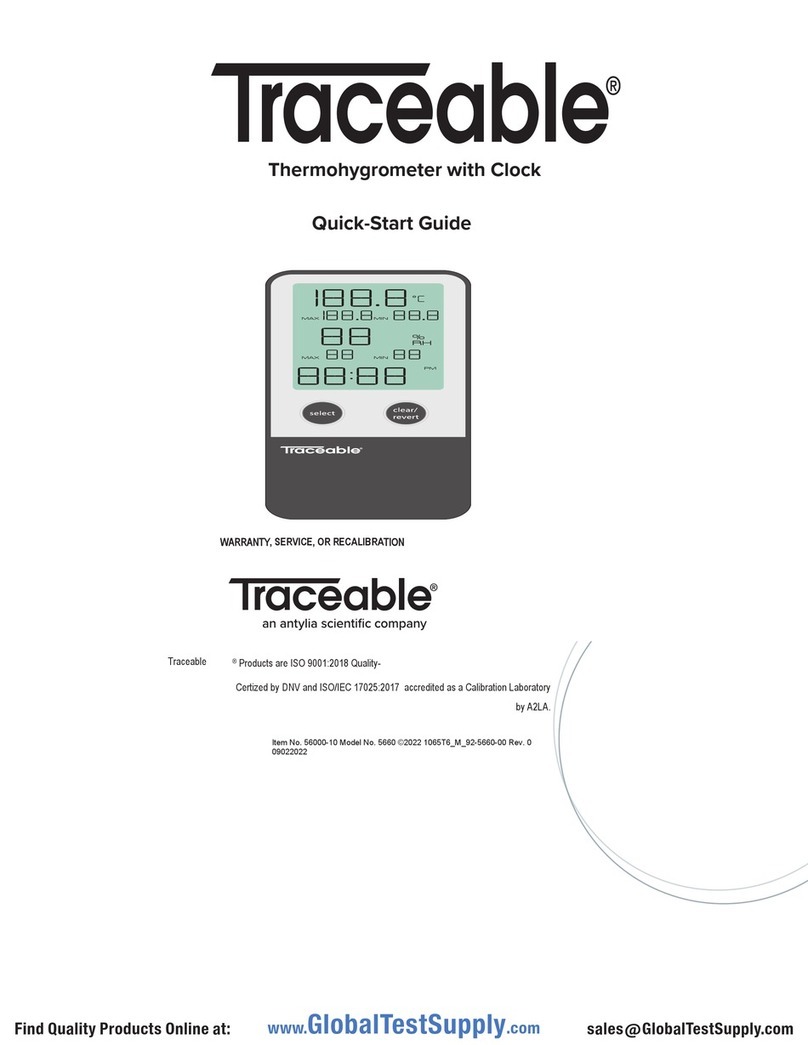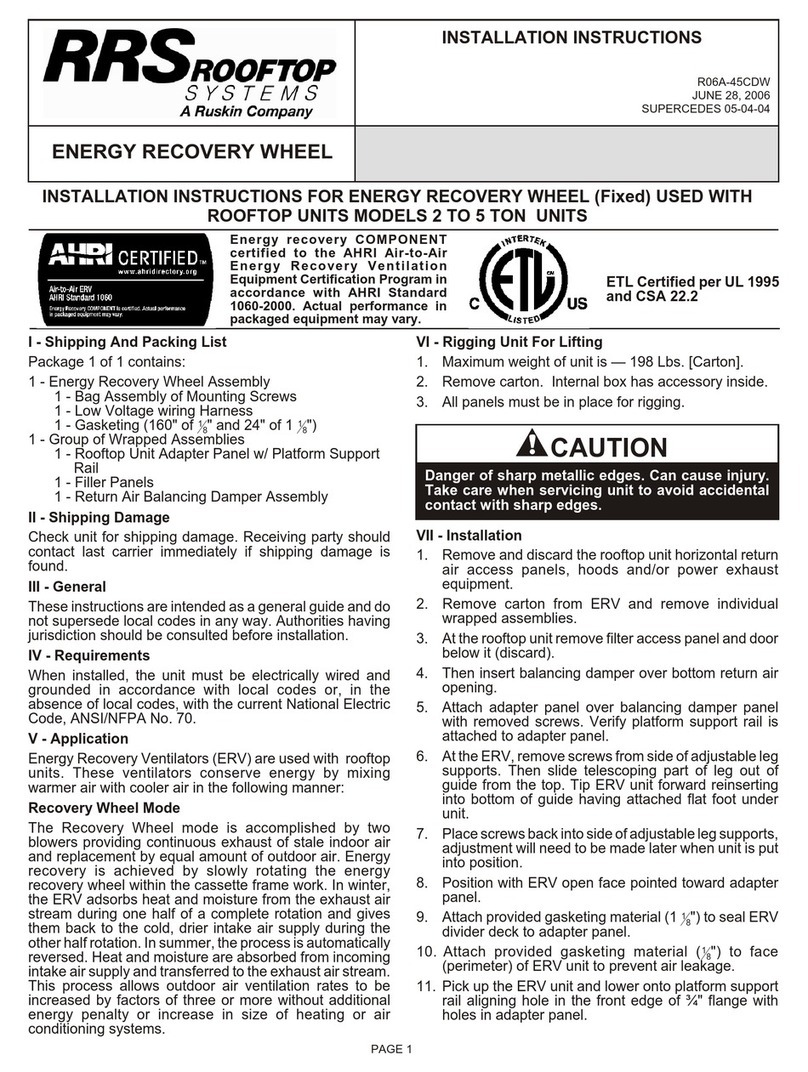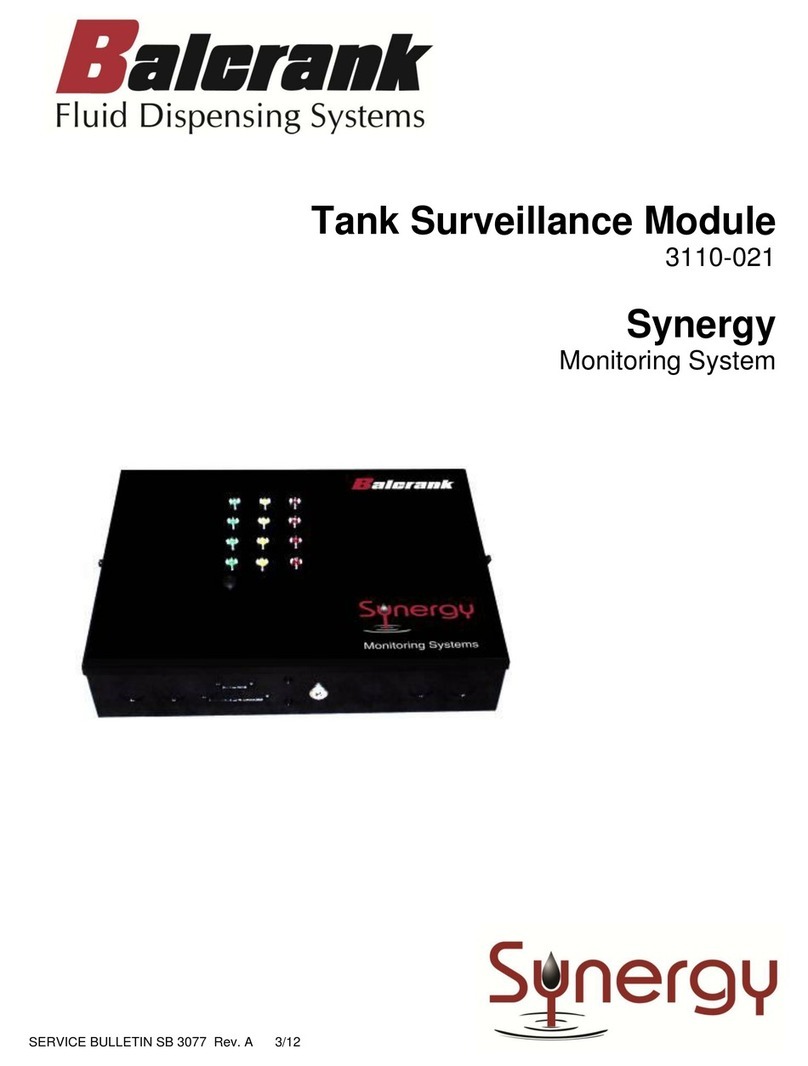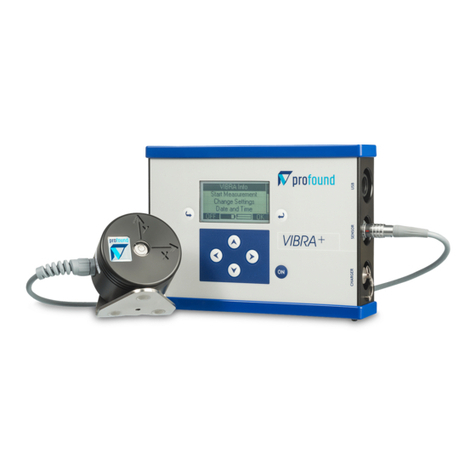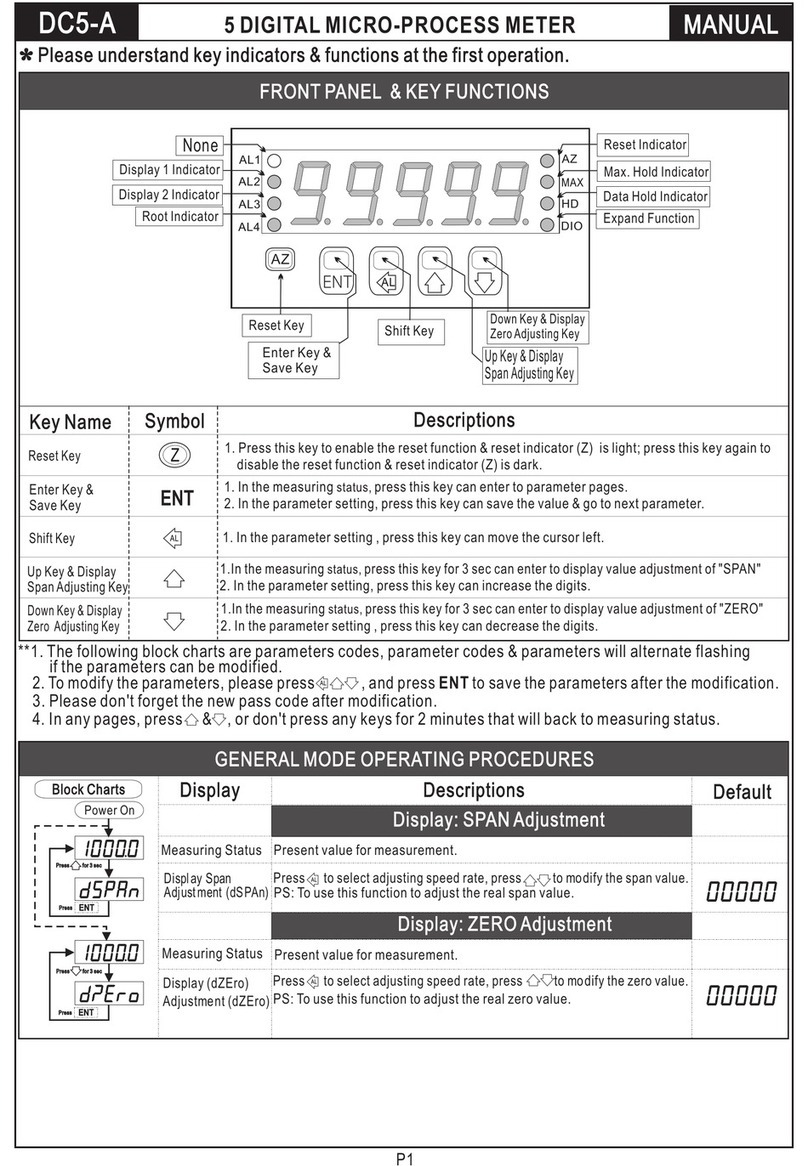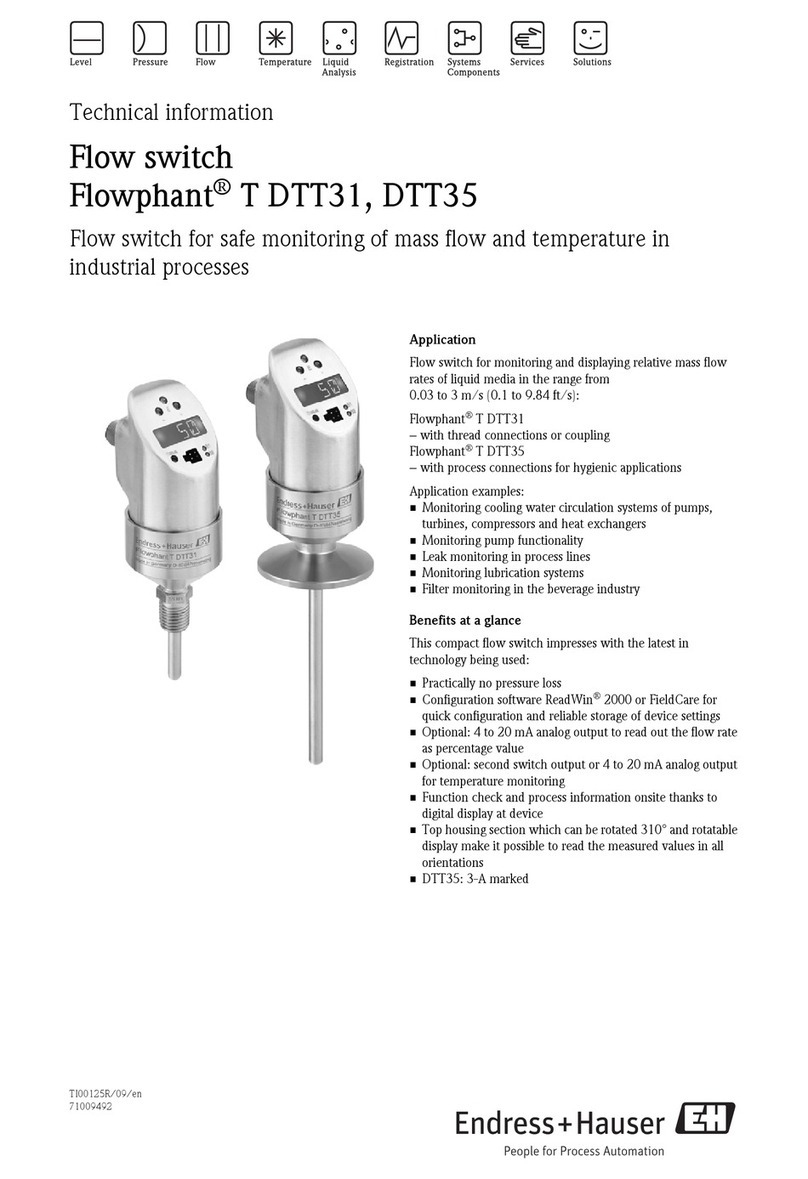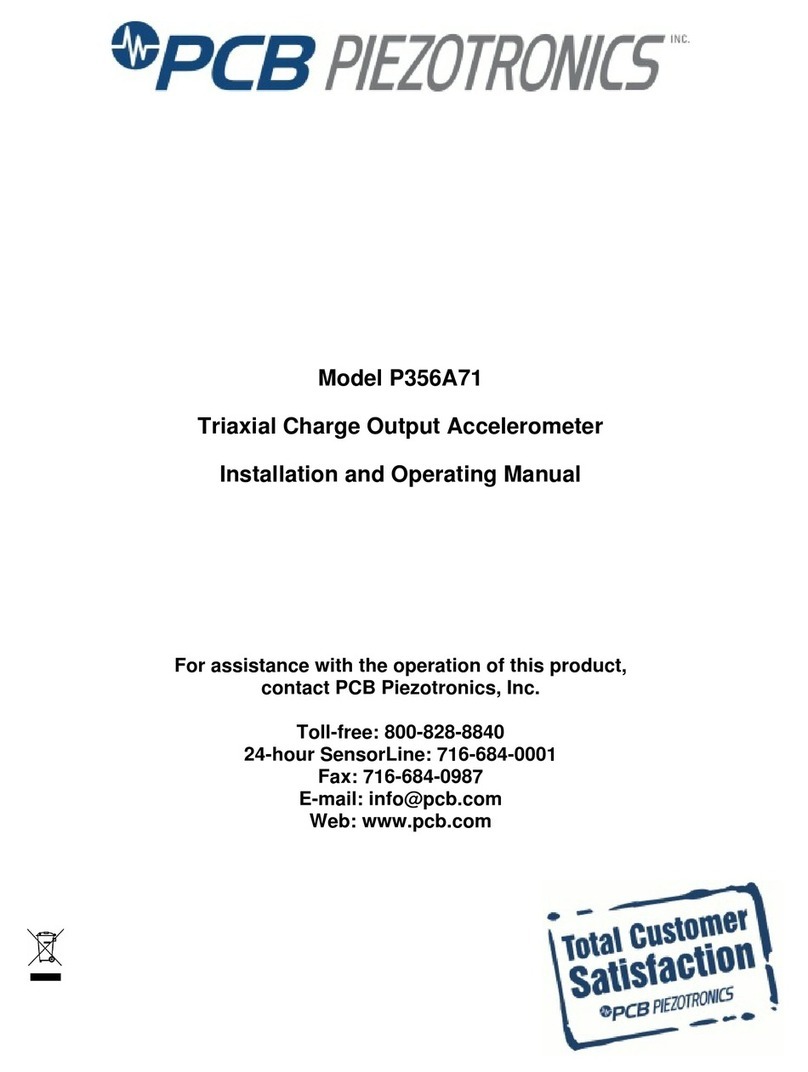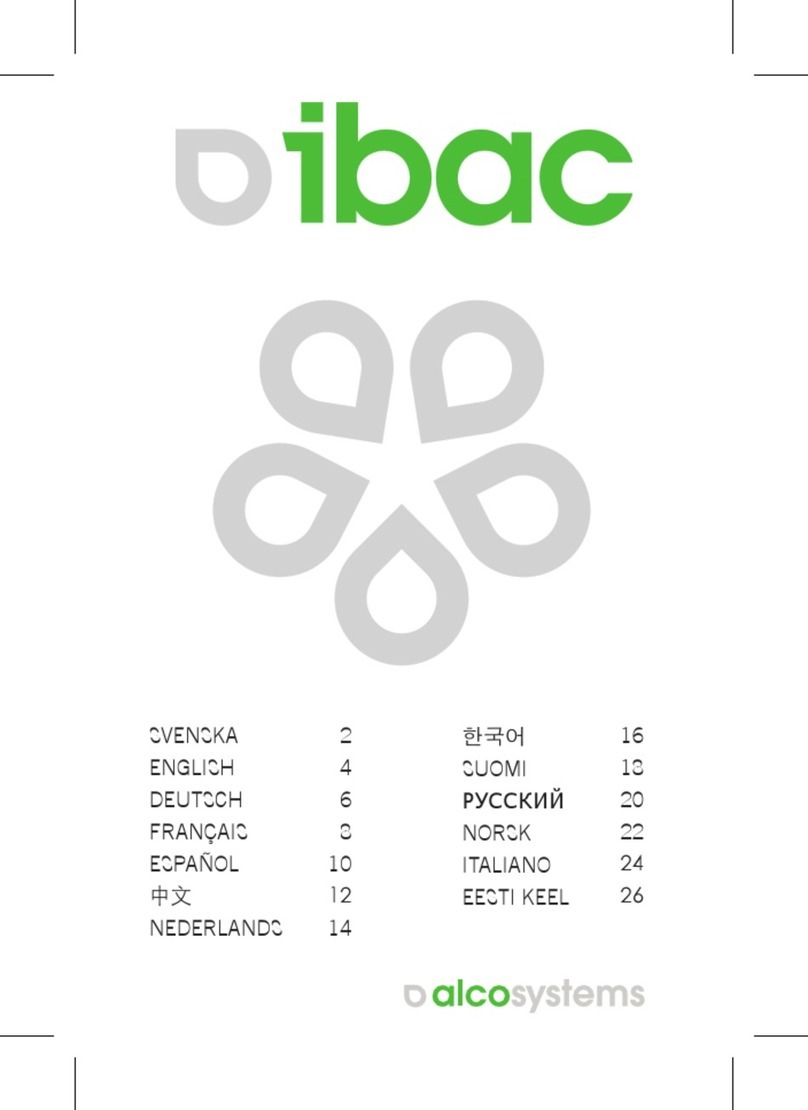SPECIFICATIONS
Display: ô´+LJK/&'
Accuracy: ±1°C (0 to 40°C) otherwise ±2°C
5+PLGUDQJHRWKHUZLVH5+
Resolution: )RU&5+
Temperature Range: 32 to 122°F (0 to 50°C)
Humidity Range: WR5+
Memory: Stores and recalls minimum/ maximum
temperature and humidity readings.
Display up-dated every second
Functions: Temperature and relative humidity
Attachments: Wall mount, bench stand
Size: ô´[ò´[ò´
Weight: 3 oz.
Figure 1:
Description
1. Display
2. 0$;+<*52
3. 0,1+<*52
4. Memory/Clear
5. 0$;7+(502
6. 0,17+(502
Change Temperature Reading to Fahrenheit
(F°) or Celsius (C°)
1. Open BATTERY COMPARTMENT DOOR.
2. Locate switch in upper right corner of battery
compartment.
3. Slide switch to left for Celsius (C°). Slide switch to
right for Fahrenheit (F°).
4. Replace BATTERY COMPARTMENT DOOR.
Thermometer Operation
1. 3UHVVWKH7+(5020,1EXWWRQRQFHWRUHFDOOWKH
PLQLPXPWHPSHUDWXUHVWRUHGLQWKHPHPRU\³0,1´
will appear on the display.
2. 3UHVVWKH7+(5020,1EXWWRQRQFHDJDLQWR
GLVSOD\WKHFXUUHQWWHPSHUDWXUH³0,1´ZLOOQRORQJHU
appear on the display.
3. 3UHVVWKH7+(5020$;EXWWRQRQFHWRUHFDOOWKH
PD[LPXPWHPSHUDWXUHVWRUHGLQWKHPHPRU\³0$;´
will appear on the display.
4. 3UHVVWKH7+(5020$;EXWWRQRQFHDJDLQWR
GLVSOD\WKHFXUUHQWWHPSHUDWXUH³0$;´ZLOOQR
longer appear on the display.
Reset the Thermometer Memory
1. 3UHVVWKH7+(5020,1EXWWRQRQFHWRUHFDOOWKH
PLQLPXPWHPSHUDWXUHVWRUHGLQWKHPHPRU\³0,1´
will appear on the display.
2. Press the MEMORY/CLEAR button once to reset
the minimum temperature to the
current temperature.
3. 3UHVVWKH7+(5020,1EXWWRQRQFHDJDLQWR
GLVSOD\WKHFXUUHQWWHPSHUDWXUH³0,1´ZLOOQR
longer appear on the display.
4. 3UHVVWKH7+(5020$;EXWWRQRQFHWRUHFDOO
the maximum temperature stored in the memory.
³0$;´ZLOODSSHDURQWKHGLVSOD\
5. Press the MEMORY/CLEAR button once to reset
the maximum temperature to the
current temperature.
6. 3UHVVWKH7+(5020$;EXWWRQRQFHDJDLQWR
GLVSOD\WKHFXUUHQWWHPSHUDWXUH³0$;´ZLOOQR
longer appear on the display.
Hygrometer Operation
1. 3UHVVWKH+<*520,1EXWWRQRQFHWRUHFDOOWKH
minimum relative humidity stored in the memory.
³0,1´ZLOODSSHDURQWKHGLVSOD\
2. 3UHVVWKH+<*520,1EXWWRQRQFHDJDLQWR
UHWXUQWRWKHFXUUHQWUHODWLYHKXPLGLW\³0,1´ZLOOQR
longer appear on the display.
3. 3UHVVWKH+<*520$;EXWWRQRQFHWRUHFDOOWKH
maximum relative humidity stored in the memory.
³0$;´ZLOODSSHDURQWKHGLVSOD\
4. 3UHVVWKH+<*520$;EXWWRQRQFHDJDLQWR
UHWXUQWRWKHFXUUHQWUHODWLYHKXPLGLW\³0$;´ZLOO
no longer appear on the display.
Reset the Hygrometer Memory
1. 3UHVVWKH+<*520,1EXWWRQRQFHWRUHFDOOWKH
minimum relative humidity stored in the memory.
³0,1´ZLOODSSHDURQWKHGLVSOD\
2. Press the MEMORY/CLEAR button once to reset
the minimum relative humidity to the current
relative humidity.
3. 3UHVVWKH+<*520,1EXWWRQRQFHDJDLQWR
GLVSOD\WKHFXUUHQWUHODWLYHKXPLGLW\³0,1´ZLOOQR
longer appear on the display.
4. 3UHVVWKH+<*520$;EXWWRQRQFHWRUHFDOOWKH
maximum relative humidity stored in the memory.
³0$;´ZLOODSSHDURQWKHGLVSOD\
5. Press the MEMORY/CLEAR button once to reset
the maximum relative humidity to the current
relative humidity.
6. 3UHVVWKH+<*20$;EXWWRQRQFHDJDLQWR
GLVSOD\WKHFXUUHQWUHODWLYHKXPLGLW\³0$;´ZLOOQR
longer appear on the display.
DISPLAY MESSAGES
1. +++±7KUHH+VÀDVKLQJLQGLFDWHWKHUHODWLYH
humidity being measured is above the range of
the unit.
2. //±7ZR/VÀDVKLQJLQGLFDWHWKHUHODWLYHKXPLGLW\
being measured is below the range of the unit.
www. .com information@itm.com1.800.561.8187