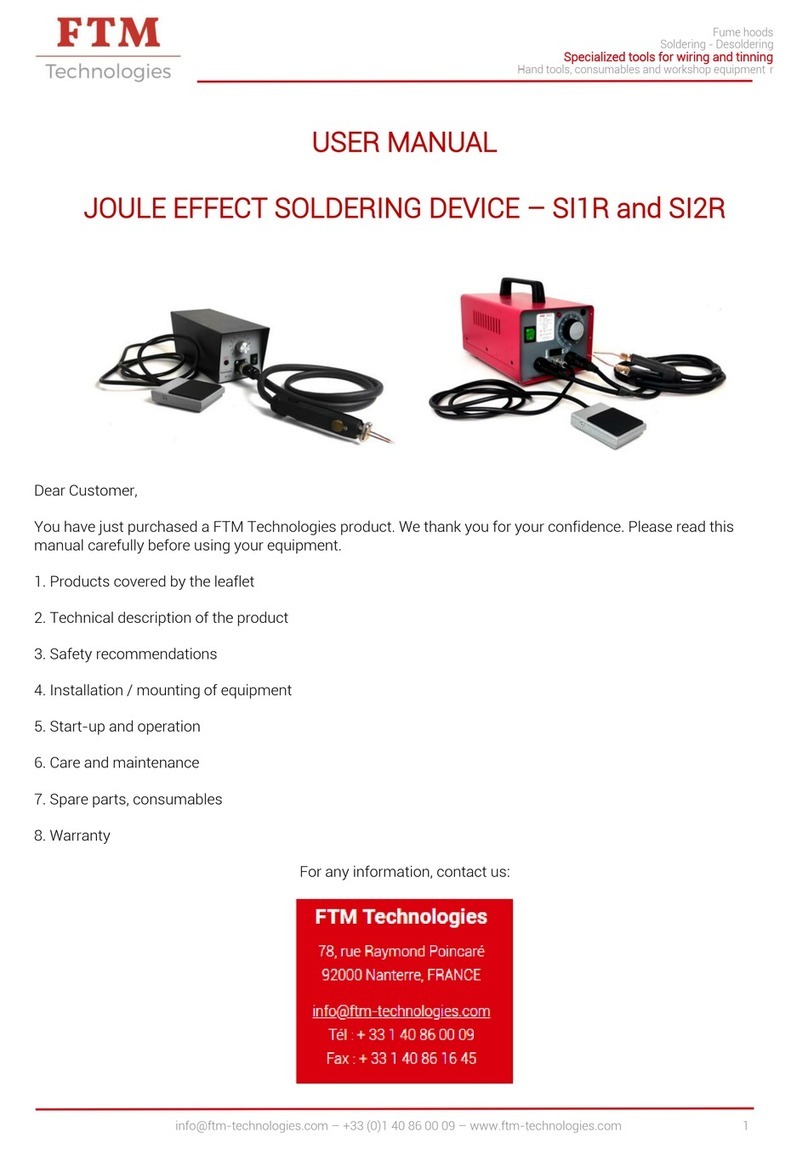Tradeflame 10000609 User manual

20 W LEATHER BURNING KIT
9 PC
Part No. 10000609
PRODUCT MANUAL
Fig. 1
WARNING - hot tip when in use, do not touch, keep Craft Tool clean and
away from oils and lubricants. Do not immerse Soldering Iron in water
Correct storage of Soldering Iron when not in use Do not place in coil holder
Do not modify or attempt to repair the Soldering Iron except as indicated
in the instructions for use and care.
zCraft Tool
zStand
zInterchangeable tip
zComfort grip handle for ease of use
zFinger guard.
ALL ILLUSTRATIONS ARE A REPRESENTATION ONLY

SAFETY WARNINGS
Your Tradeame Craft Tools is a very safe tool and complies with all the relevant
safety regulations in Australia. Nevertheless, like all electrical appliances, it
must be handled with care. Read all safety warnings, instructions, illustrations
and specications provided with this Tradeame Craft Tool. Failure to follow
all instructions listed below may result in electric shock, and/or serious injury.
Never forget that the tip and heater can reach high temperatures. Follow these
simple safety rules at all times. Keep Tradeame Craft Tool out of reach of
children. This is not a toy and not intended for use by children 12 years old
or younger without adult supervision. Keep your Craft Tool well away from all
ammable material. To avoid burns, always assume that the tip is hot. Be sure
the hot soldering tip and heater does not come into contact with the electric
power cord. Before making any adjustment (removing or replacing a tip, etc.)
make sure the Craft Tool is unplugged / switched off and cool. Do not dip the
Craft Tool into any liquid. Always work in a well-ventilated area. After use,
unplug/switch off the Craft Tool, allow the tip to cool, and store in a safe place.
Safety goggles are recommended for preventing hot materials from injuring
eyes. Save all warnings and instructions for future reference. The term “Craft
Tool” in the warnings refers to your mains-operated (corded) Craft Tools or
battery-operated (cordless) Craft Tools.
WORK AREA SAFETY
zKeep work area clean and well lit. Cluttered or dark areas invite accidents.
zDo not operate Craft Tool around explosive liquids, gases or dust.
zThis is not a toy and not intended for use by children 12 years old
or younger without adult supervision.
ELECTRICAL SAFETY
zIndoor use. Do not expose Craft Tool to rain or wet conditions.
Water entering a Craft Tool will increase the risk of electric shock
PERSONAL SAFETY
zStay alert, watch what you are doing and use common sense when operating
a Craft Tool. Do not use a Craft Tool while you are tired/distracted or under
the inuence. A moment of inattention while operating a Craft Tool may
result in serious personal injury.
zUse personal protective equipment. Always wear eye protection. Protective
equipment such as a dust mask, non-skid safety shoes, hard hat or hearing
protection used for appropriate conditions will reduce personal injuries.
zPrevent unintentional starting. Ensure the switch is in the off position
before connecting to power source, picking up or carrying the Craft Tool.
zDo not overreach. Keep proper footing and balance at all times. This enables
better control of the Craft Tool in unexpected situations.
zDress properly. Do not wear loose clothing or jewellery. Keep your hair and
clothing away from moving parts. Loose clothes, jewellery or long hair
can be caught in moving parts.
zDo not let familiarity gained from frequent use of the Craft Tools allow you to
become complacent and ignore Craft Tool safety principles. A careless action
can cause severe injury within a fraction of a second.
MAINTENANCE/SERVICING
Serviceable components: N/A
Servicing instructions: N/A
USE AND CARE
zDo not force the Craft Tool. Use the correct Craft Tool for your application.
The correct Craft Tool will do the job better and safer at the rate for which it
was designed.
zDisconnect the plug from the power source and/or turn off the battery,
from the Craft Tool before making any adjustments, changing accessories,
or storing Craft Tool. Such preventive safety measures reduce the risk of
starting the Craft Tool accidentally.
zStore idle Craft Tool out of the reach of children and do not allow persons
unfamiliar with the Craft Tool or these instructions to operate the Craft Tool.
Craft Tool are dangerous in the hands of untrained users.
zMaintain Craft Tool and accessories. Check for misalignment or binding of
moving parts, breakage of parts and any other condition that may affect the
Craft Tool’s operation.
zUse the Craft Tool, accessories and Craft Tool bits etc. in accordance with
these instructions, taking into account the working conditions and the work
to be performed. Use of the Craft Tool for operations different from those
intended could result in a hazardous situation.
zKeep handles and grasping surfaces dry, clean and free from oil and grease.
Slippery handles and grasping surfaces do not allow for safe handling and
control of the Craft Tool in unexpected situations.
zDo not expose a Craft Tool to re or excessive temperature. Exposure to re
or temperature above 130°C (265°F) may cause explosion.
zDo not attempt to use the Craft Tool on materials likely to melt (plastic,
synthetics or imitation leather)
SPECIFIC SAFETY RULES FOR CRAFT TOOLS
zContact with a hot tip could ignite ammable materials. Contact with a hot
tip could ignite a re.
zWhile in use do not stand or store Craft Tool on its side. Craft Tool could tip
resulting in contact between hot tip and ammable materials. Always set/
store Craft Tool on stand provided
zDo not place Craft Tool in coil stand.
zKeep hands clear of the tip serious burns can occur if skin contacts tip
zWork in well ventilated areas, as Craft Tool can produce fumes and smoke.
zUse personal protective equipment when using
zThis Craft Tool is not intended for use by persons (including children) with
reduced physical, sensory or mental capabilities, or lack of experience
and knowledge, unless they have been given supervision or instruction
concerning use of the appliance by a person responsible for their safety.
zTo reduce the risk of re, personal injury, and product damage due to a
short circuit, never immerse your Craft Tool, battery pack or charger in uid
or allow a uid to ow inside them. Corrosive or conductive uids, such as
seawater, certain industrial chemicals, and bleach or bleach-containing
products etc., can cause a short circuit.
zTo reduce the risk of injury, always wear safety goggles or glasses with side
shields. Keep hands and ngers behind nger guard. Serious burns could
occur if skin contacts a hot tip.)
CHANGING THE TIP
Ensure the tip is cool and Craft Tool is switched off and unplugged from mains
current before touching the tip as serious burns could occur to skin if touched.
1. Unscrew the tip in a clockwise direction with a pair needle nose pliers with
smooth jaws
2. Use needle nose pliers to remove the tip and replace
3. Tighten tip securely with needle nose pliers - making sure not to over tighten

GETTING THE MOST FROM YOUR TRADEFLAME CRAFT KIT
Tips, Tricks, and Techniques for Better Results
The best way to get started is to familiarize yourself with the Craft Tool,
thevarious tips and the patterns they create. Do not attempt to use the Craft
Tool on materials likely to melt (plastic, synthetics or imitation leather)
zLeather Tradeame Craft Kit 10000609: Test tips by writing your name on
an off cut or back of the chosen piece of leather. This allows you to get a feel
for how the leather will respond and to get your creative juices and technique
owing
GETTING STARTED
Set up a safe work area. You can tape the stand to a piece of ceramic tile -
Make sure the tile is heavy enough to keep the Craft Tool stand from tipping over
while it protects the work surface. You will also need a reproof container like a
glass dish or metal lid to hold your various tips while they are cooling. You will
need a pair of needle nose pliers with smooth jaws to remove the hot tips from
the iron. Remember that metal conducts heat very quickly. Never attempt to
change a hot tip with your ngers.
The best way to get started is to familiarize yourself with the Craft Tool, the
various tips and the patterns they create.
TIPS AND THEIR USES
Your new Tradeame Craft Kit comes with a wide variety of burning, cutting,
branding, and specialty tips depending on which kit you have purchased. To get
the most from your kit, follow these instructions to create the results you want.
1. Dot tip - for making dots of various sizes and depths. Using this tip, make
light touches to your surface for ne dots. Hold the tip on the surface for
longer periods of time to create deep holes.
2. Stamp tips - Apply these various tips vertically on your project surface.
zWhen changing tips, for safety, always turn OFF the tool rst and let tip cool
down before changing tips.
zScrewing and unscrewing the tip when hot may easily damage the
screw-threads, or break the tips.
zKeep your tips clean for good performance and long life. Carbon may build
up on the tip surface as you work, especially if you’re working with a sappy
wood such as pine. Clean the tip with a damp sponge or Tradeame’s Brass
Tip Cleaning brass wire (part number: 218167). after use – do not le tip.
PRACTICE
1. Plug in your Craft Tool and allow it about three minutes to heat up.
2. Hold the Craft Tool like a pencil. Do not touch any of the metal parts, as
they are hot.
3. Start by writing your name. Practice pulling the point toward you instead of
pushing it away. Never use excess force or pressure to draw. Let the heated
tip do its work.
4. You can vary the appearance of the pattern by the amount of time you leave
the tip on the surface and by the pressure applied to the tip.
5. The longer the tip stays on the surface the deeper and darker the pattern will
appear.
6. The brown shading is affected by the speed of the tip across the surface.
7. The smoother the surface of the material, the clearer and ner the design
will appear.
8. After you have practiced a while, make a sample board as a reminder of
patterns you can create using different tips and techniques.
9. This will make it fun and easy to complete a new project with an interesting
display of “pyrography techniques”.
DESIGNS
You can adapt a variety of designs from almost any media. From colouring books
to garden manuals just about every item has been captured as line art or a
simple sketch. Once you have become familiar with the iron and the patterns,
you can create using the various tips, it will be easier for you to create your own
designs. Use a copy machine to reduce and enlarge designs to suit your project
TRANSFERRING DESIGNS
Using Tracing paper (not included)
zPlace your pattern on the surface and secure with masking
tape across the top.
zLift the pattern and place carbon paper directly on the surface.
zLightly trace the design using a pencil.
zDouble check your design before removing the pattern to make sure you
have transferred the entire pattern.

SURFACES
1. Pyrography is a process of using a heated metal tip to engrave on materials
such as genuine leather or cord/wood or paper.
2. Do not attempt to use the tool on materials likely to melt (plastic, synthetics
or imitation leather)
Check your craft store for suitable surfaces. Experiment! This is a hobby.
Thatmeans you can just do it because it’s fun.
SAFETY TIP:
Caution should be taken when working with certain hardwoods such as,
English pressure treated or tropical woods. Avoid using very thin plywood
or veneer because they contain adhesives that emit dangerous fumes when
heated. Wear protective masks.
LEATHER BURNING TIPS
Dot Tip
STAMP TIPS
Star Solid Tip
Heart Solid Tip
Flower Tip
Love Tip
Grid Tip
20 W LEATHER BURNING KIT
9 PC
Part No. 10000609
FEATURES
zComfort grip handle for ease of use
zCompact and lightweight
z6 Unique stamping tips
zHeats up in 3 minutes
SPECIFICATIONS
zPower source: 240V
zOutput: 20 W
zHeat time: 3 Minutes
zCable length: 1.3 m
CONTENTS
zLeather burning Iron
zMetal tray & stand
z6 Stamp tips:
zT-04 Dot tip
zK-03 Star solid tip
zK-04 Heart solid tip
zK-01 Flower tip
zLove tip
zGrid tip
z1 x Sandpaper
Distributed by
TRADEPEM INDUSTRIAL PTY LTD.