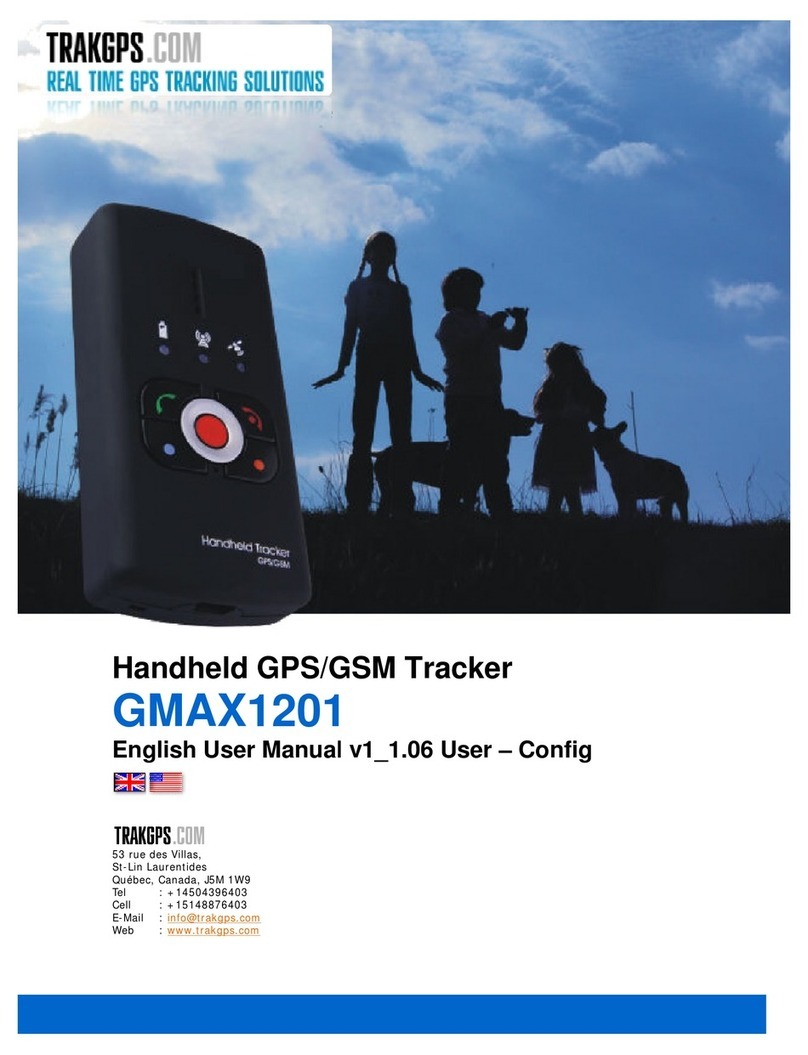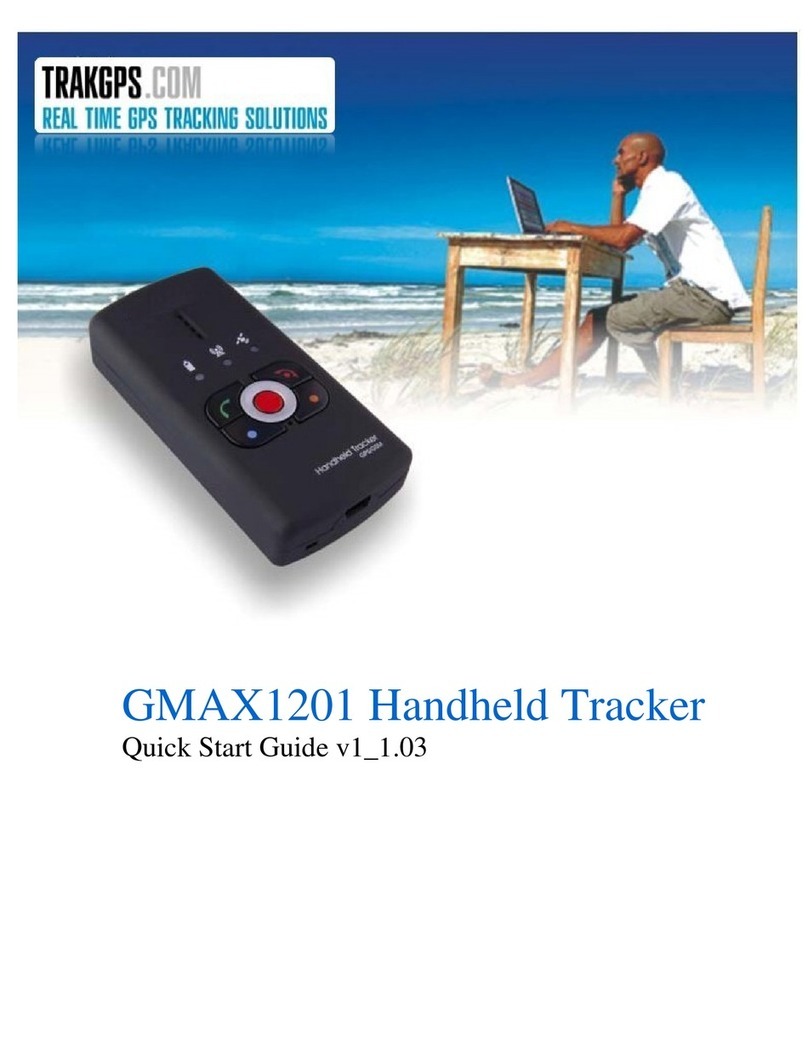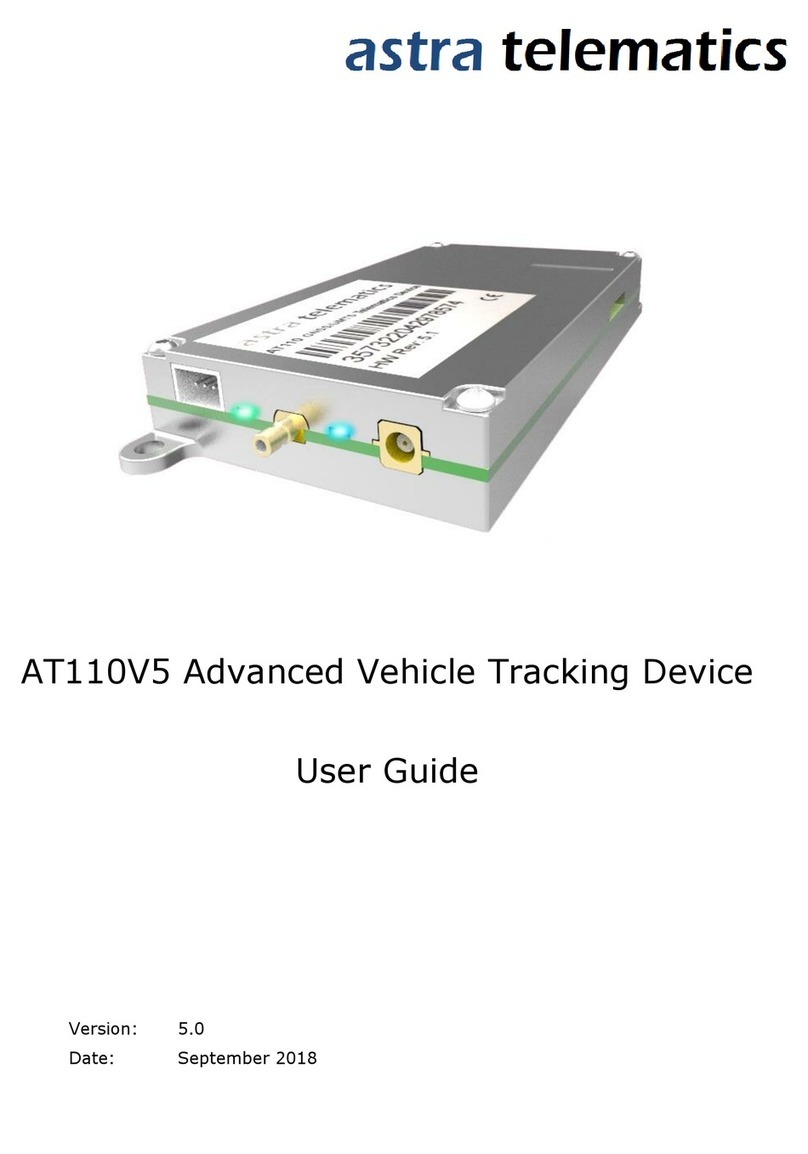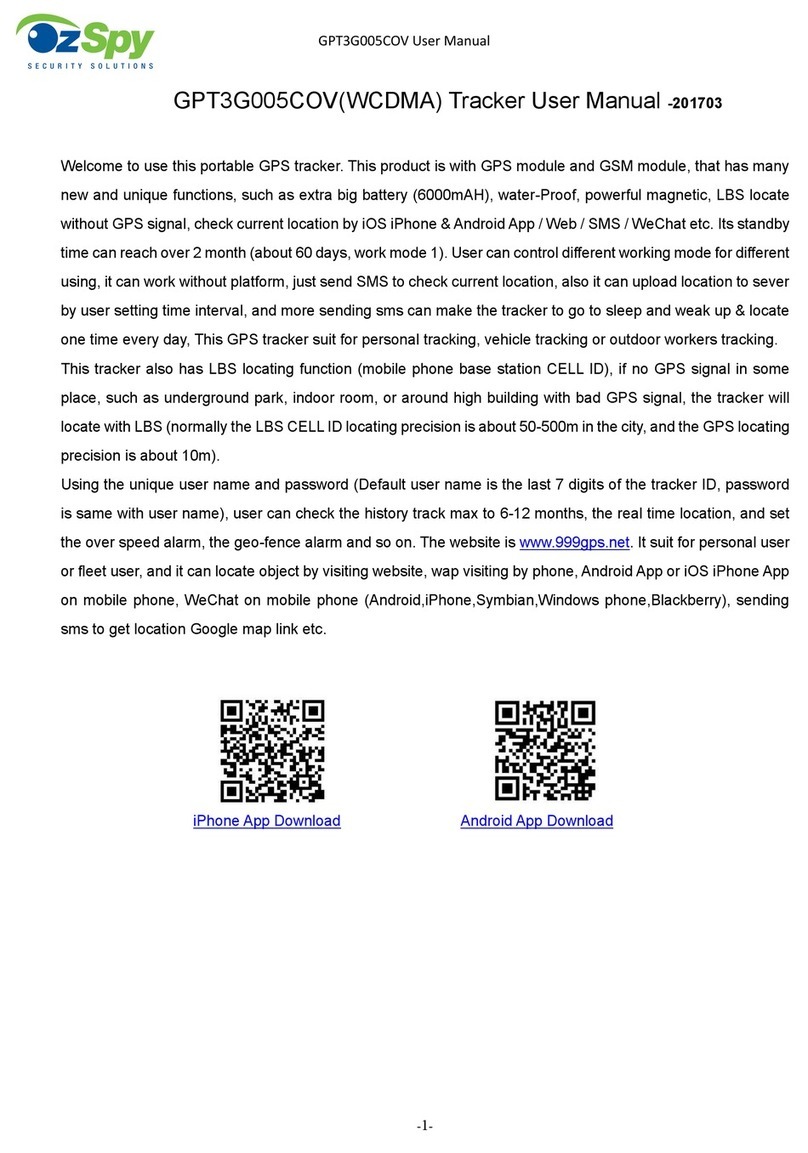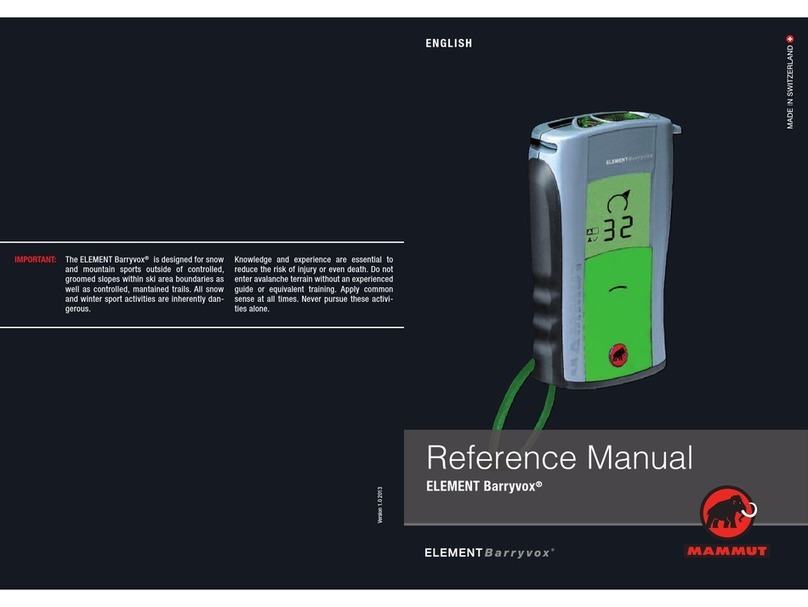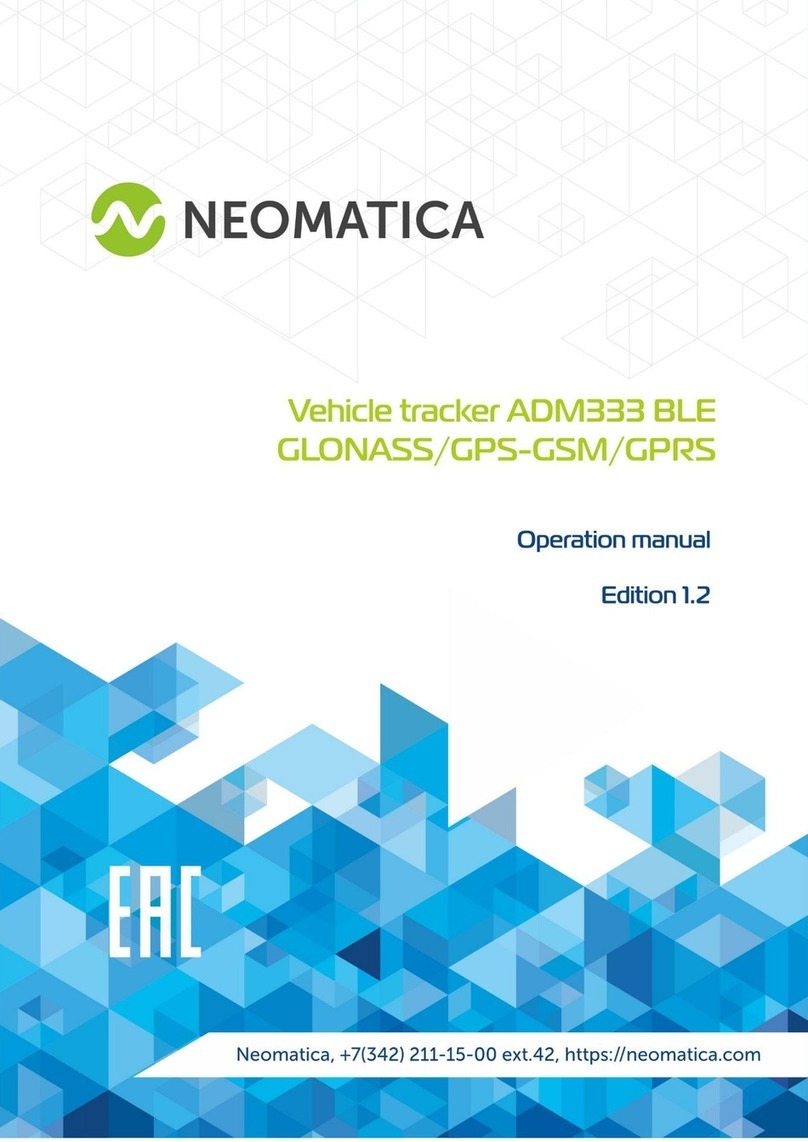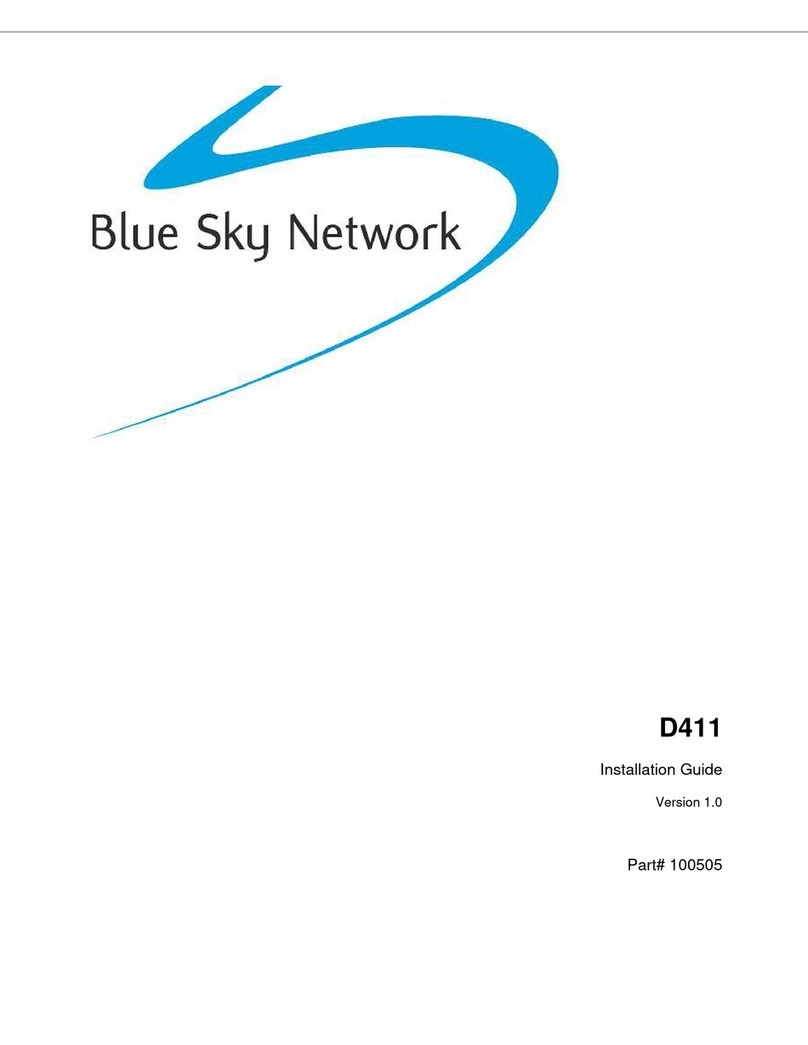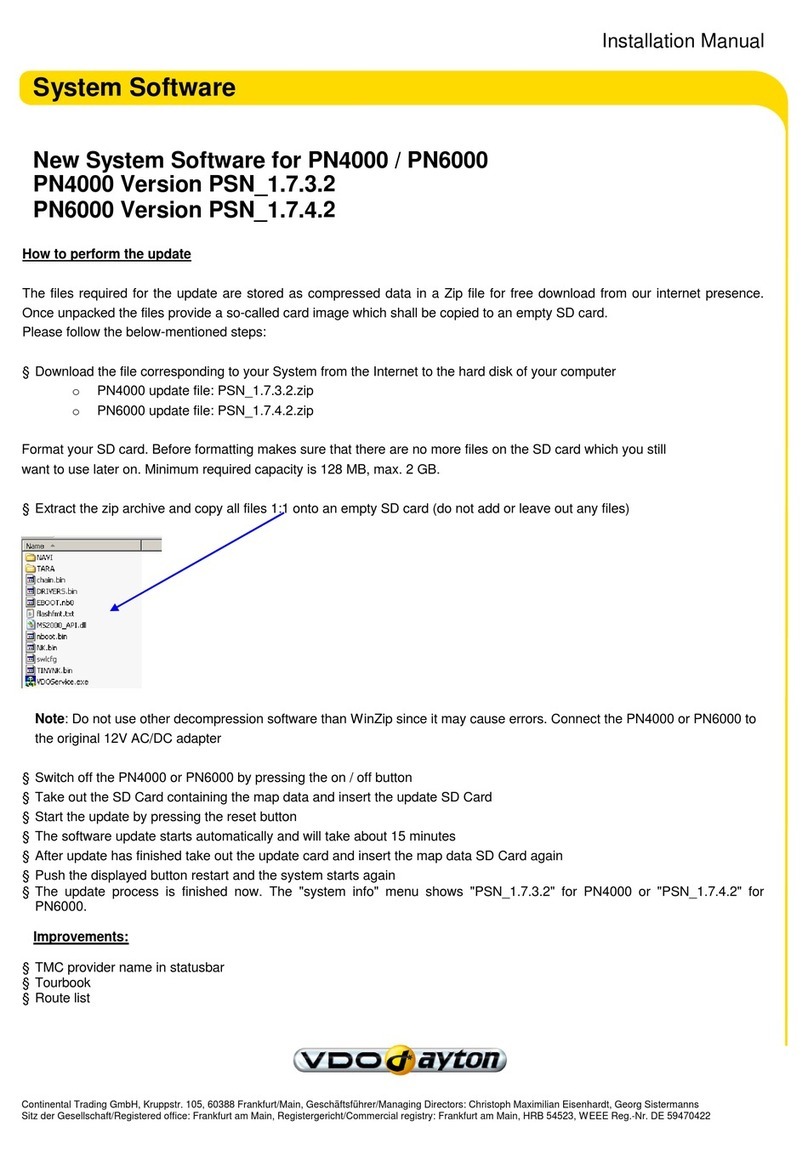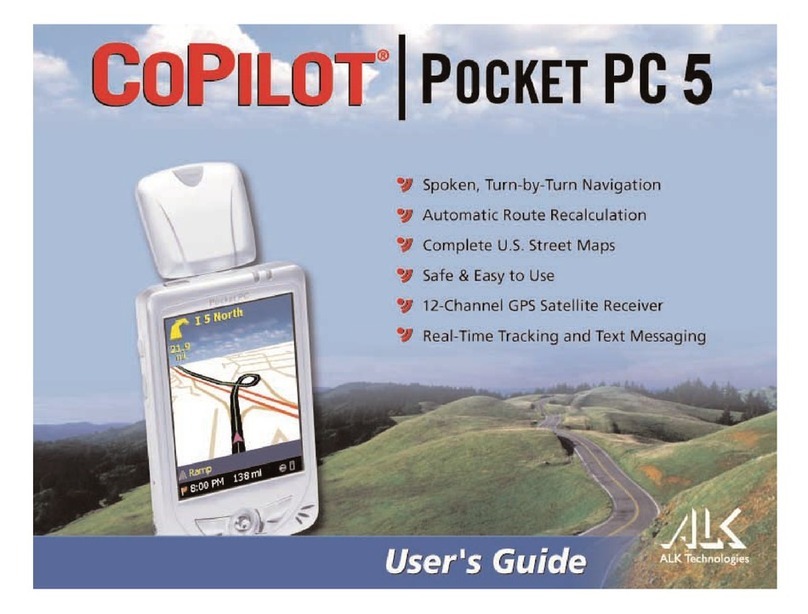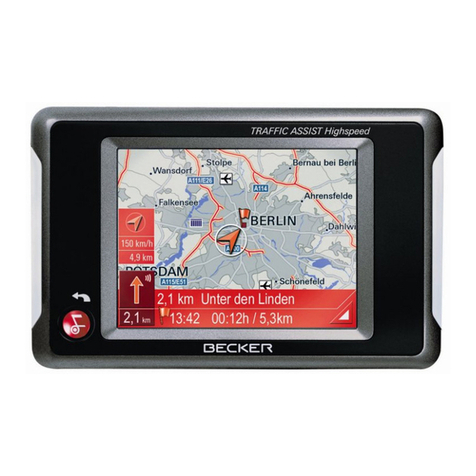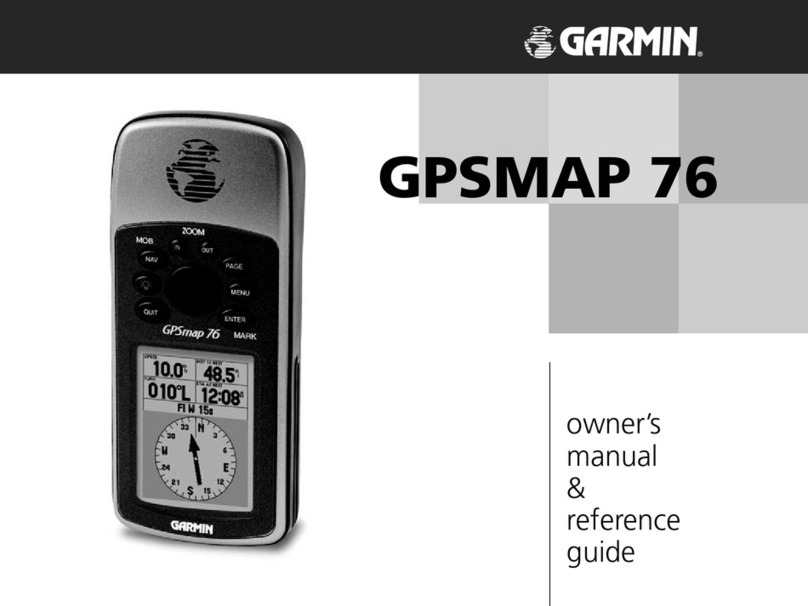TrakGPS FM2100 User manual

FM2100
USER MANUAL
V1.0 DRAFT

Table of Contents
ATTENTION!
2
INSTRUCTIONS OF SAFETY
3
LEGAL NOTICE
4
Short description
5
.
About the document
5
.2
Acronyms
5
.3
Mounting guidelines
5
2
Package contents
6
3
Main Features
7
4
Mechanical features
8
4.
Device connectors and dimensions
8
4.2
FM2 00 technical specification
9
4.2.
Navigation LED
9
4.2.2
Modem LED
9
4.2.3
Status LED
0
4.3
SIM card insert scheme
5
Connection &
pinout
2
5.
Socket 2×3
2
5.2
PORT /NMEA
2
6
Changes Log Sheet
3

ATTENTION!
Do not disassemble the device. Do not touch before unplugging
the power supply if the device is damaged, the power supply
cables are not isolated or the isolation is damaged.
All wireless data transferring devices produce interference that
may affect other devices witch are placed nearby.
The device may be connected only by qualified individuals.
The device must be firmly fastened in the predefined location.
The programming must be performed using a second class PC
(with autonomic power supply .
The device is susceptible to water and humidity.
Warning!! May explode, if a wrong accumulator is used.
Any installation and/or handling during a lightning storm is
prohibited.
FM2100 has not USB interface; it has Mini USB connector type
with physical RS232 interface.
Do not plug it to PC’s USB port.
Please use cables provided with FM2100 device.
TRAKGPS is not responsible for any harm caused by using
wrong cables for PC <-> FM2100 connection.
2

INSTRUCTIONS OF SAFETY
This chapter contains information on how to operate “FM2100” safely. BY following these
requirements and recommendations you will avoid dangerous situations. You must read these
instructions carefully and follow the strictly before operating the device!
The device uses a 10V...30V DC power supply. The nominal voltage is 24V DC. The allowed
range of voltage is 10V...30V DC, power – not more than 12 W.
To avoid mechanical damage, it is advised to transport the FM2100 device in an impact-proof
package. Before usage, the device should be placed so that its LED indicators are visible, which show
what status of operation the device is in.
When connecting the connection (2x3 cables to the vehicle, the appropriate jumpers of the
power supply of the vehicle should be disconnected.
Before dismounting the device from the vehicle, the (2x3 connection must be disconnected.
The device is designed to mount in a zone of limited access, which is
inaccessible for the
operator.
All related devices must meet the requirements of standard EN 60950-1.
The device FM2100 is not designed as a navigational device for boats and aircraft.
FM2100 has not USB interface; it has Mini USB connector type with physical RS232
interface. Do not plug it to PC’s USB port. Please use cables provided with FM2100
device. TRAKGPS is not responsible for any harm caused by using wrong cables for
PC <-> FM2100 connection.
3
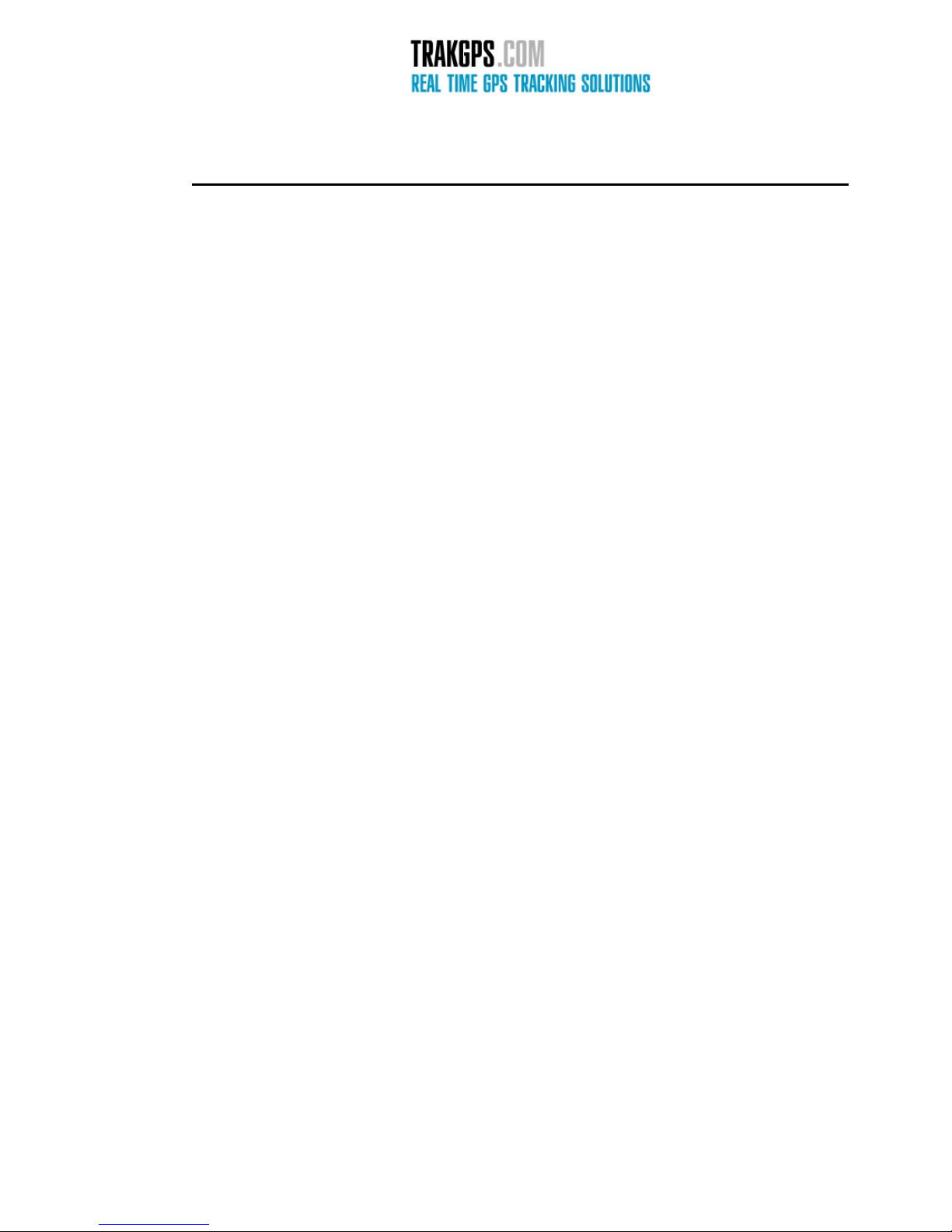
SHORT DESCRIPTION
FM2100 is a terminal with GPS and GSM connectivity, which is able to determine the object’s
coordinates and transfer them via the GSM network. This device is perfectly suitable for applications
where location acquirement of remote objects is needed. It is important to mention that FM2100 has
additional inputs and outputs, which let you control and monitor other devices on remote objects.
1.1 About the do ument
This document contains information about the architecture, possibilities, mechanical
characteristics of the FM2100 device.
1.2 A ronyms
PC – Personal Computer.
GPRS – General Packet Radio Service.
GPS – Global Positioning System.
GSM – Global System for Mobile Communications.
SMS – Short Message Service.
1.3 Mounting guidelines
The device is mounted in the predefined location in the object by attaching it using a two-
sided tape and additionally securing using three plastic 300x4 mm straps. If there is no possibility of
mounting the device in the predefined location as written above, alternative mounting methods may be
applied, securing the stable position of the device.
4

2 PACKAGE CONTENTS
The FM2100 device is supplied to the customer in a cardboard box containing all the equipment
that is necessary for operation. The package contains:
1. The FM2100 device.
2. Input and output power supply cable with a 2x3 connection.
3. GPS antenna (optional .
4. Port 1 and GPS cables
5. Additional accessories (if ordered
Note: the manufacturer does not supply a SIM card in the package, which is necessary for connection to the GSM
network! SIM card can be obtained from Your local GSM ser ice pro ider!
If any of the components is not in the package,
please contact the manufacturer’s representative or the vendor. (www.trakgps.com
5
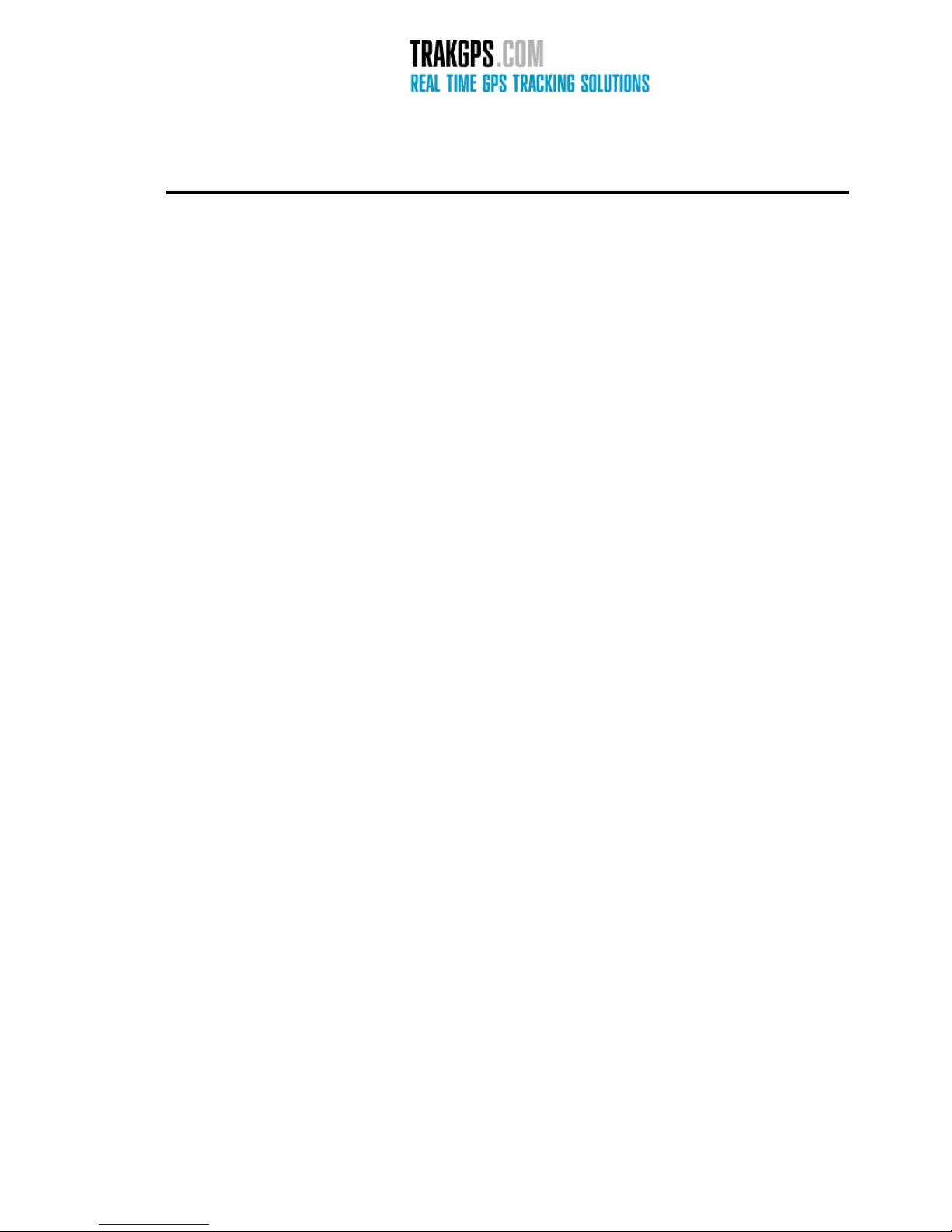
3 MAIN FEATURES
● Track your remote objects (trucks, cars quickly and easily.
● The device supports the following GSM bearers:
o GPRS class 10 (up to 44,8 kbps .
o SMS (text/data .
● Quad-band: European (and Asian - 900 MHz / 1800 MHz and American - 850 MHz / 1900 MHz.
● Case of the device is very robust and perfectly suitable for installation into harsh environment such as
cars, trucks or other moving objects.
● FM2100 has 2 digital inputs, 2 digital outputs which could be used for performing of various tasks on
remote objects,
● FM2100 has NMEA output via RS232 that could be used for navigation purposes.
● 3 LED indicators: “Modem”, “Status” and “Navigate”.
●An advanced solution for a very reasonable price.
6

4 MECHANICAL FEATURES
4.1 Devi e onne tors and dimensions
All the dimensions in mm, tolerance ±0.5 mm
Figure 1. FM2100 mechanical drawing & spec ,
7
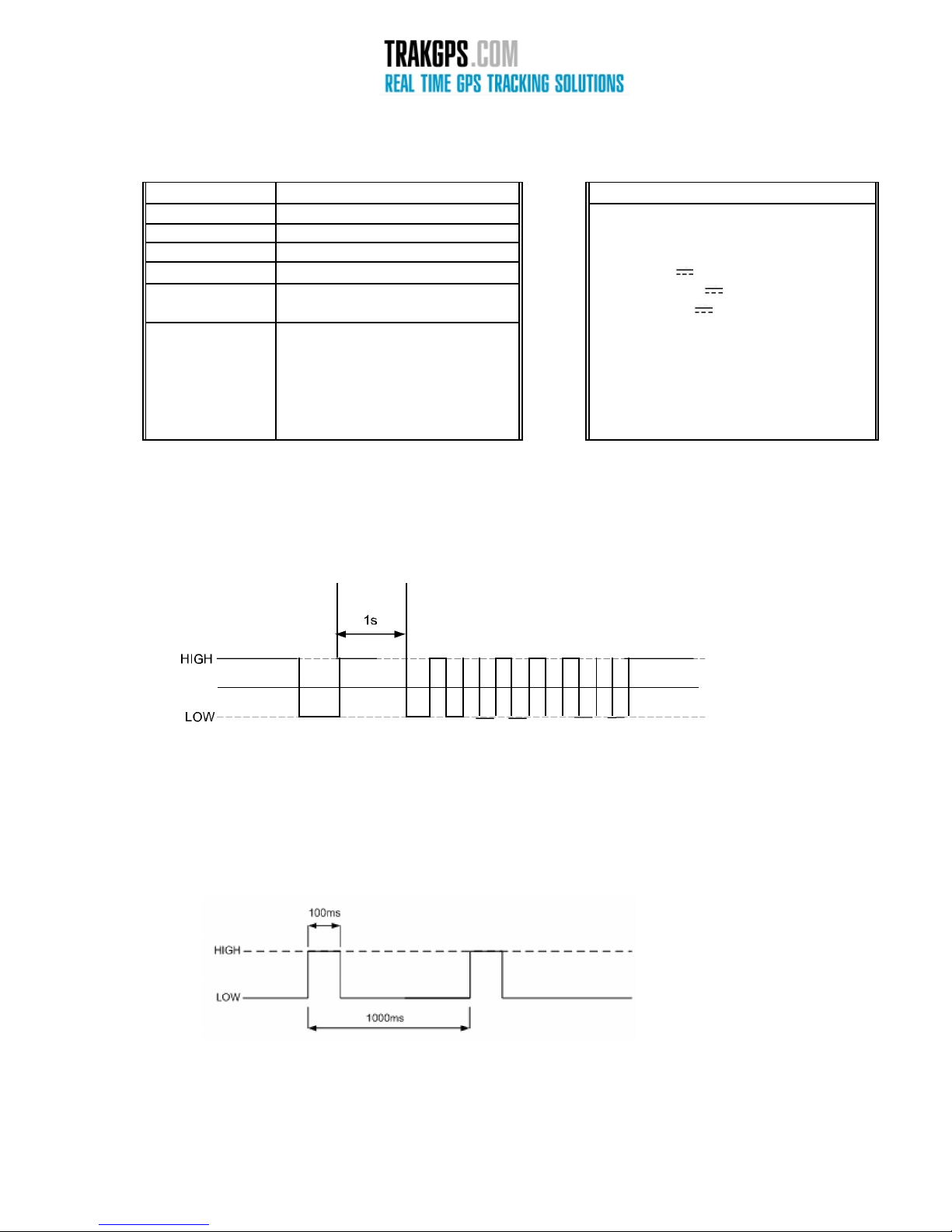
4.2
FM2100 te hni al spe ifi ation
Table 1. FM2100 technical specification
Part name
Physi al spe ifi ation
Te hni al details
Navigation LED
LED
Power supply 10...30 V DC
STATUS LED
LED
12W Max
MODEM LED
LED
Energy consumption:
GPS
GPS antenna connector MCX
GPRS: 200 mA r.m.s Max.,
Nominal: 65 mA r.m.s.,
×
Tyco Micro MATE
-
N
-
LOK 3mm
Socket 2 3
794617-6
Sleep:
32 mA r.m.s.
Operation temperature:
-25°C ... +55°C
PORT
Mini U
SB socket
Storage temperature:
1/NMEA
(RS232 physical layer
-40°C ... +70°C
Storage relative humidity 5 ... 95% (non
condensation
4.2.1
Navigation LED
When GPS signal is not received, the Navigation LED is switched on permanently.
When GPS signal is received, the Navigation LED is blinking as follows:
When Navigation LED is off, that means GPS antenna or connector is short circuited
4.2.2
Modem LED
When device is connected to the GPRS – Modem LED is blinking every second:
8

When device is not connected to GPRS – Modem LED is blinking every 5 seconds.
4.2.3 Status LED
When device has uploaded firmware – Status LED should blink. If LED does not blink – it means
that device does not function.
9

4.3 SIM ard insert s heme
1
2
3
4
1
Open the sim holder and insert the SIM card as shown.
2
Close the sim holder
3
Push SIM holder’s top part in shown direction to clip SIM holder
4
Assemble de ice with enclosure’s top part as shown and screw the bolts.
0
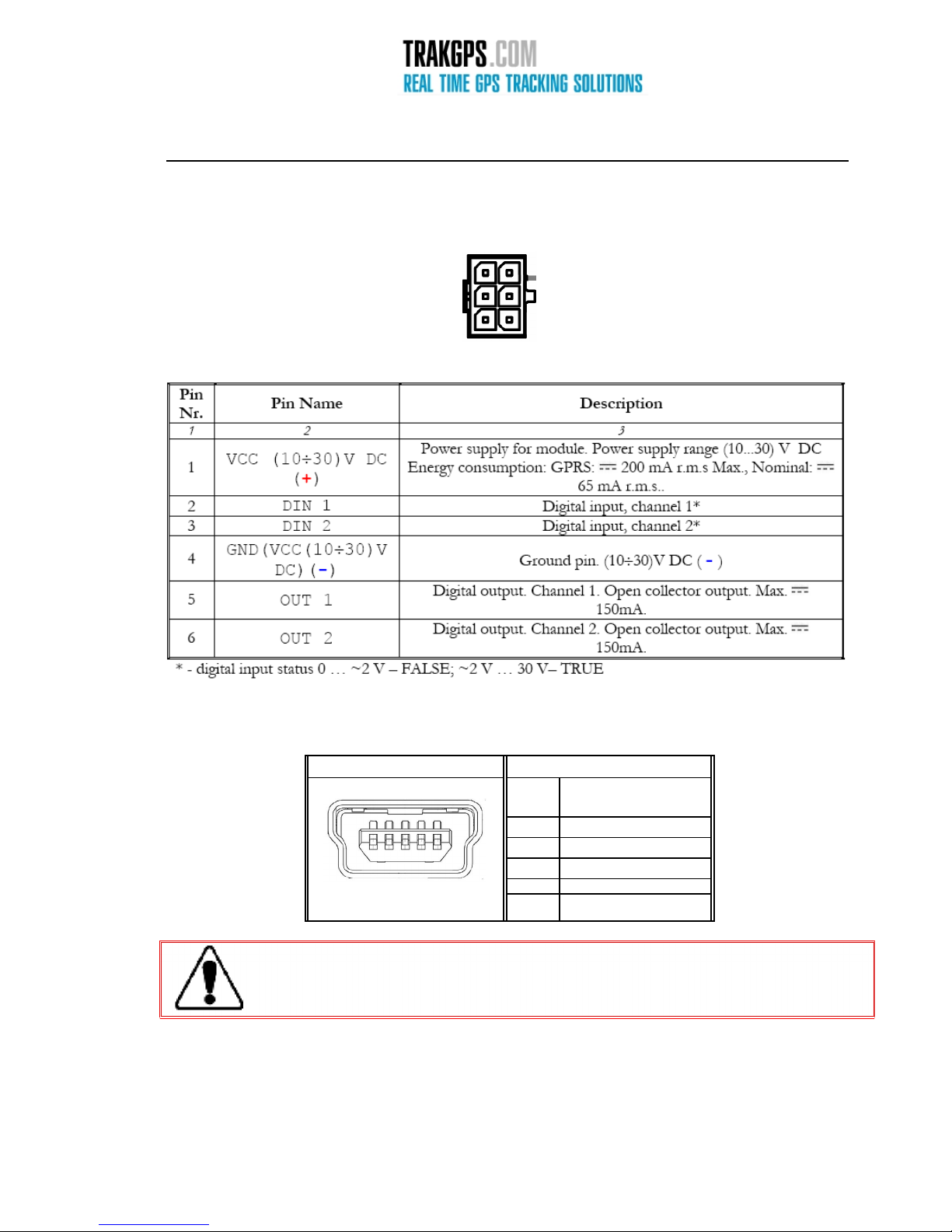
5 CONNECTION & PINOUT
5.1
So ket 2×3
DIN 2
3
6
OUT 2
DIN
2
5
OUT
VCC ( 0÷30)V DC (+)
4
GND(VCC( 0÷30)V DC)(-)
Figure 2. 2×
3 socket pinout
5.2 PORT 1/NMEA
Mini USB onne tor
PORT 1 (RS232)
Pin
Des ription
Nr.
1
GPS TX (NMEA
2
RX
3
TX
1 2 3 4 5
4
-
5
GND
FM2100 has not USB interface; it has Mini USB connector type with physical RS232
interface. Do not plug it to PC’s USB port. Please use cables provided with FM2100
device.
This port can be used as system port (to flash firmware and configuration to device with cable
“Port1” and as GPS NMEA 0183 output with cable “GPS”.
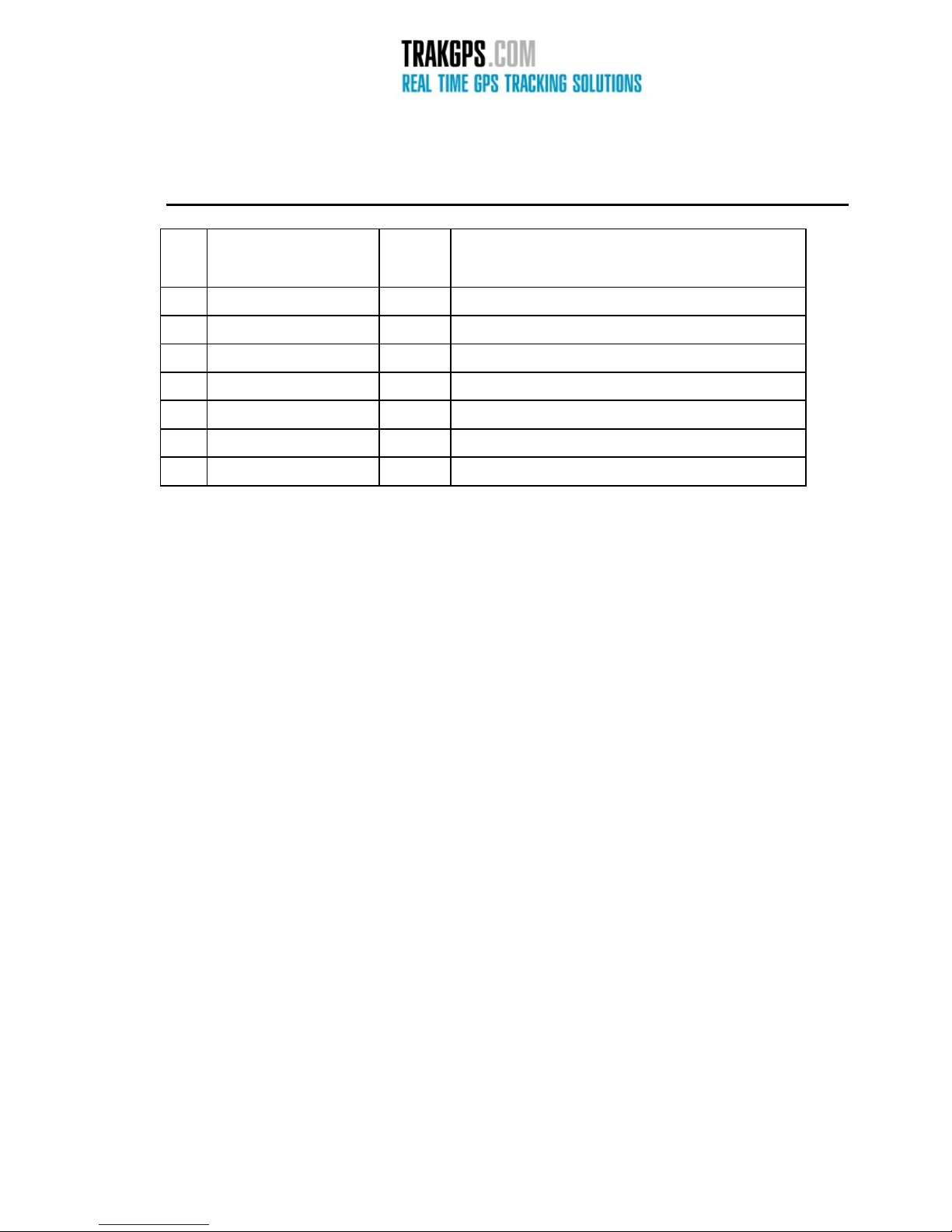
6 CHANGES LOG SHEET
New
Nr.
Date
version
Comments
number
2008 April 10.
1.0
Preliminar draft release.
2
Table of contents
Other TrakGPS GPS manuals