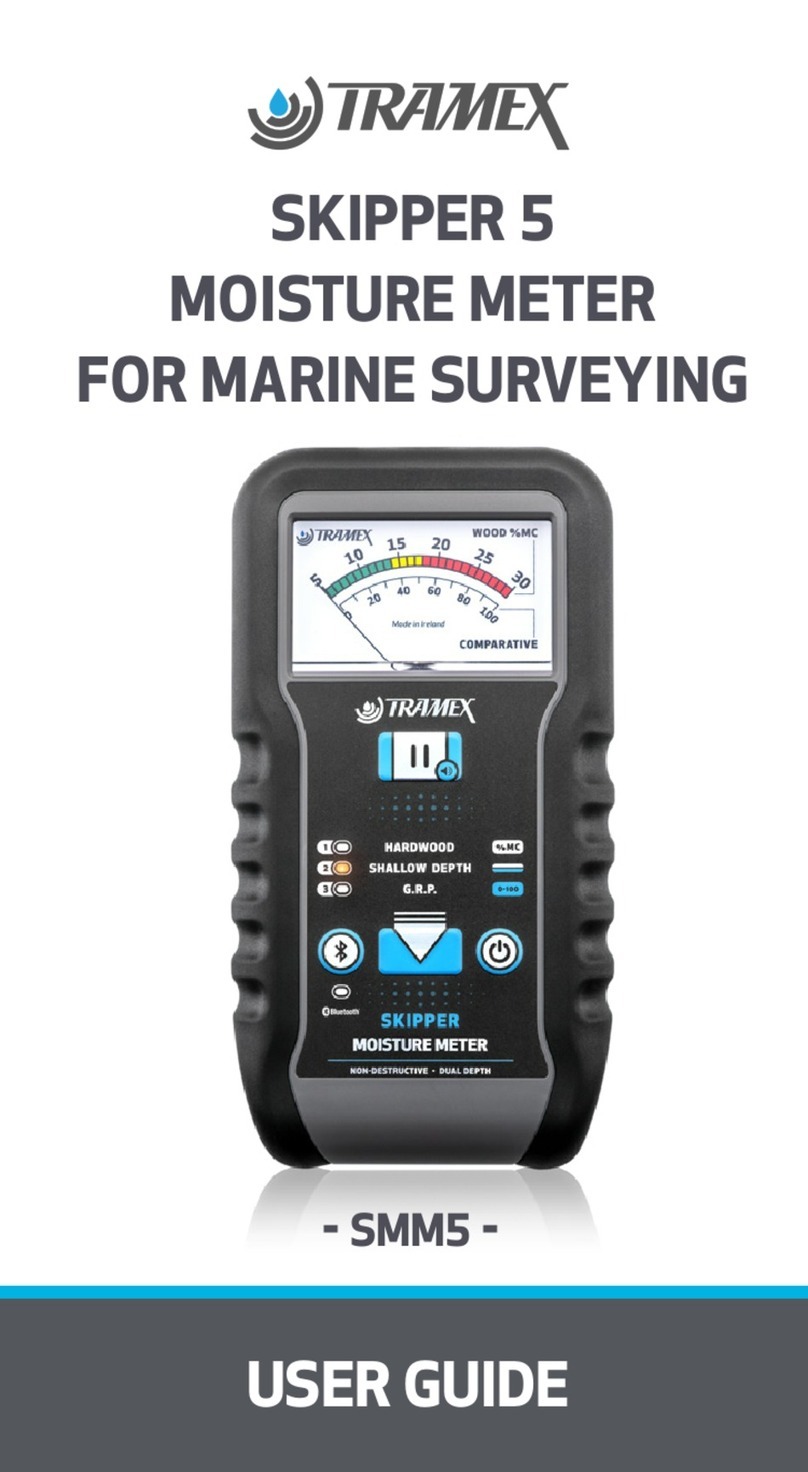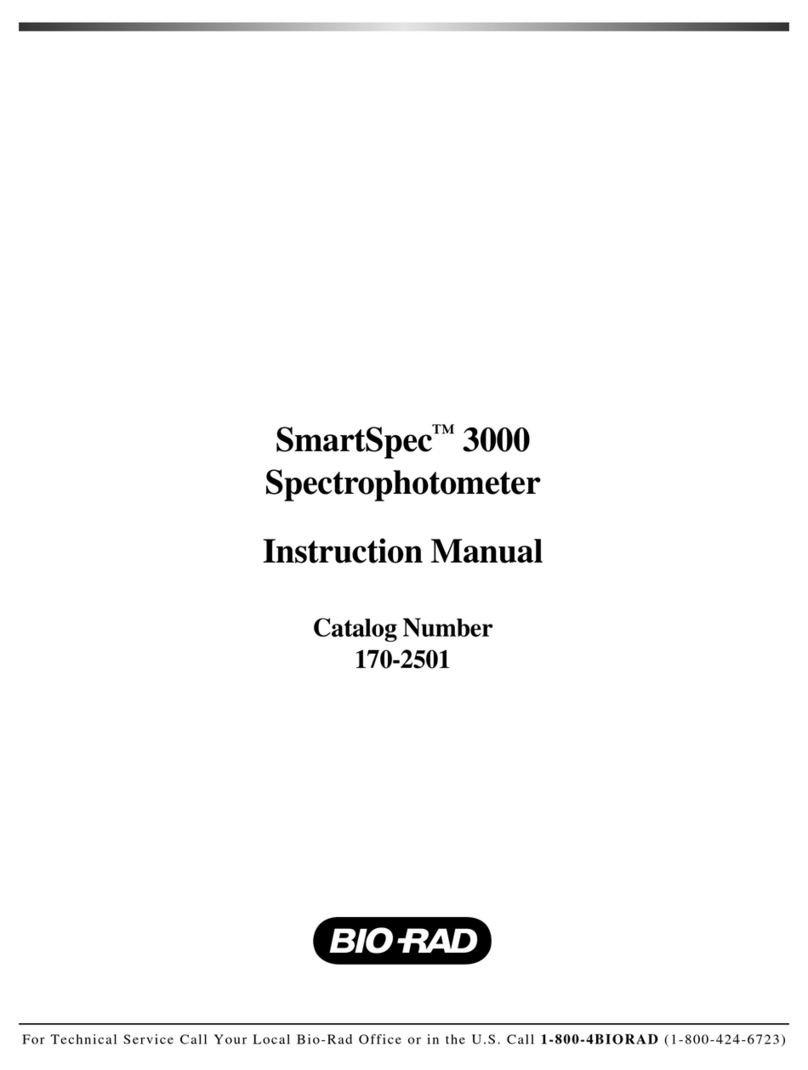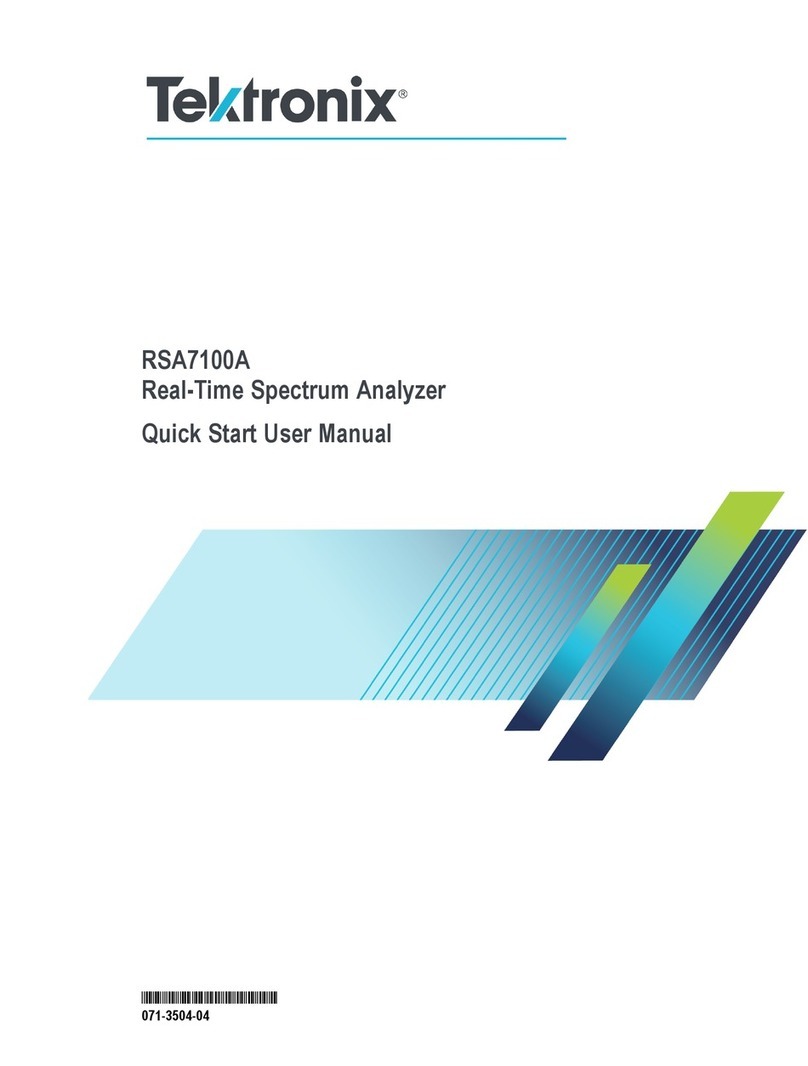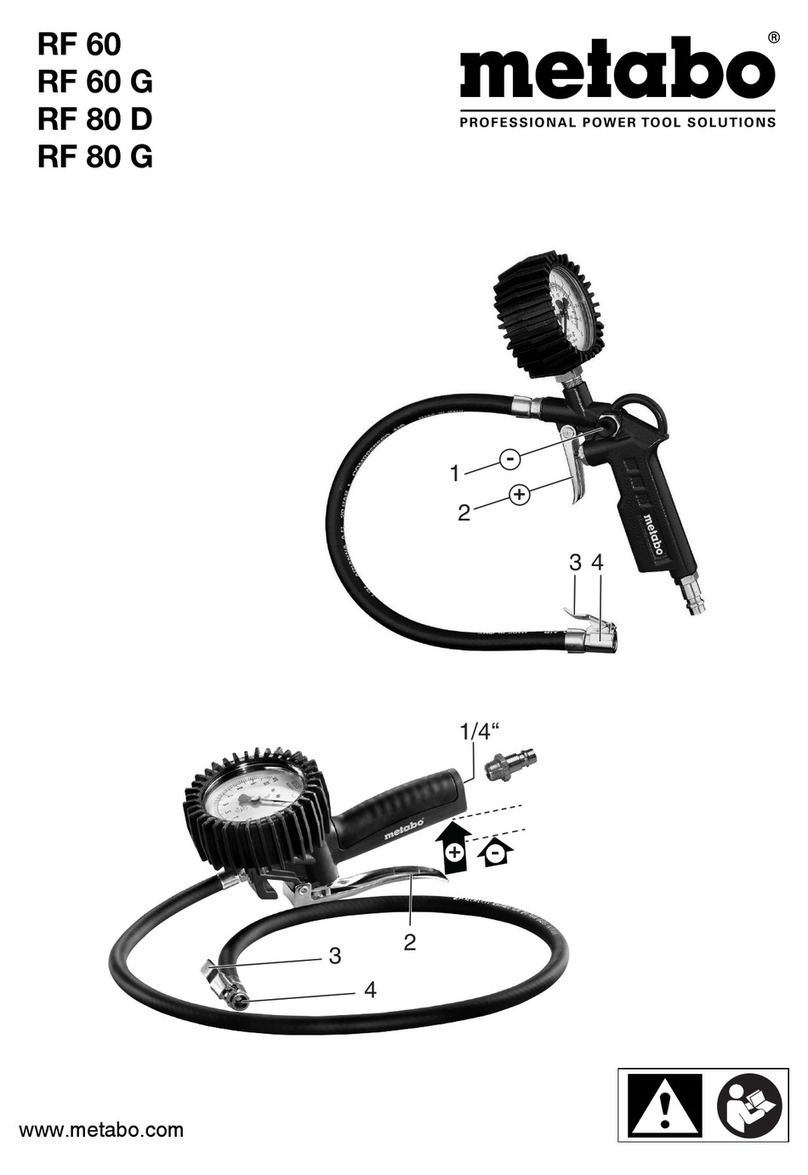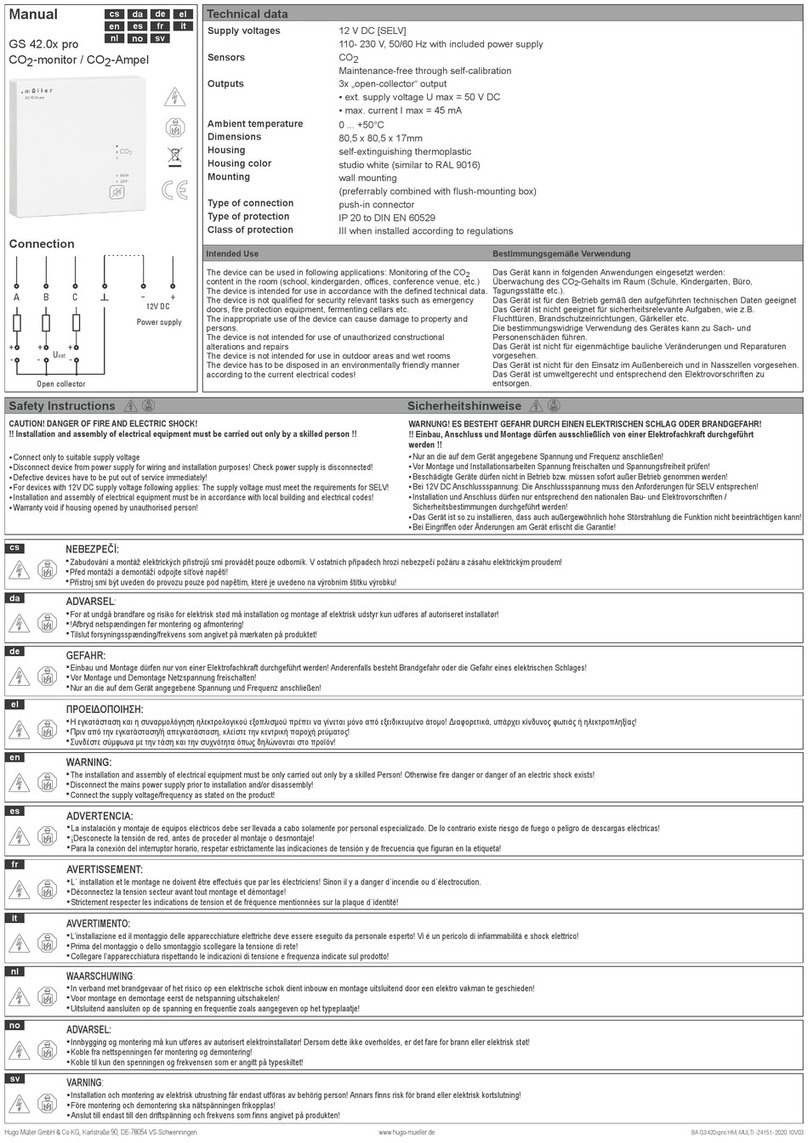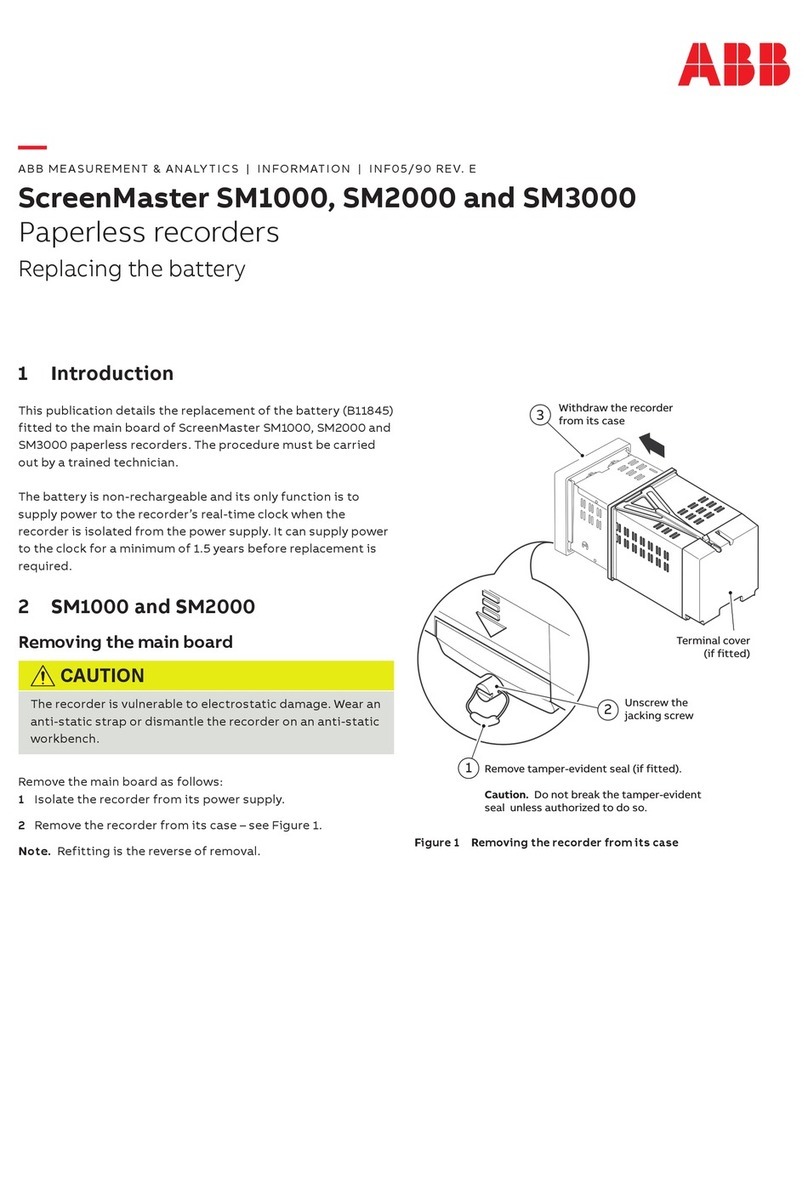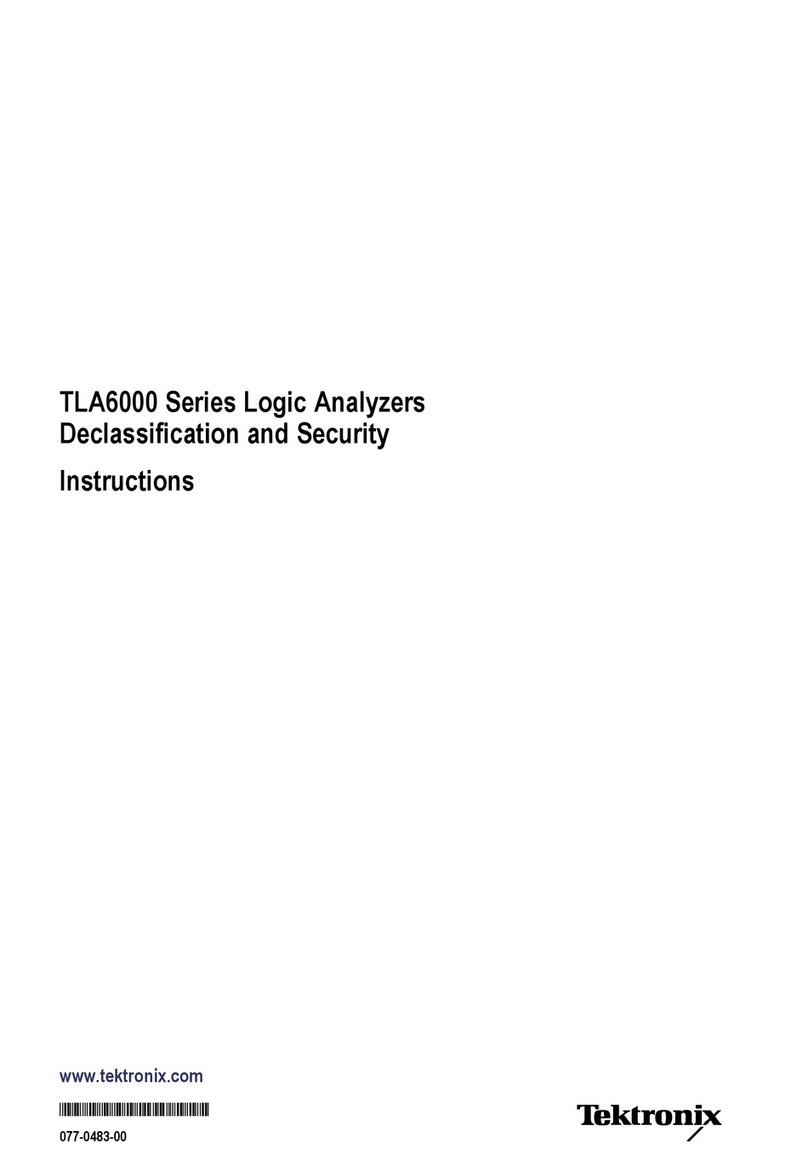TRAMEX MEX5 User manual

USER GUIDE
MOISTURE ENCOUNTER
MEX5
- MEX5 -

MOISTURE ENCOUNTER MEX5 USER GUIDE
2
TABLE OF CONTENTS
Introduction......................................................................................5-7
- Non-destructive test (NDT) mode.............................5
- Pin Probe mode ..................................................................5
- Hygrometer / Psychrometrics mode.......................6
- In-Situ Equilibrium Relative Humidity Probe
mode..........................................................................................6
- Settings & Advanced Features...............................6-7
How the MEX5 works - Overview
- Non-destructive testing, Scales and Sensitivity,
Shallow-Depth Functionality...................................8-9
- Pin Probe,Wood, Drywall, WME (Wood Moisture
Equivalent).................................................................10-11
- Psychrometrics and Built-in ambient
Hygrometer........................................................................12
- In-Situ Equilibrium Relative Humidity Probe....12
Operating Instructions - Overview.........................................13
- Quick Start Operating Instructions ..............14-15
- Non-destructive testing (NDT)........................15-18
- Pin Probe.....................................................................19-21
- Psychrometrics........................................................22-23
- In-situ Equilibrium Relative Humidity...................23
- Settings.......................................................................24-27
• Advanced Features
- Baseline Reference.............................................24
- Specific Gravity ofWood.................................25
- Surface Temperature.........................................25
- Pin Temperature Correction...........................26
- Pin EMC (Expected Moisture Content)....26
• Buzzer..............................................................................26
• Cº/Fº and GPP or g/kg choice.............................26
• Backlight timeout......................................................27
• Language.......................................................................27

MOISTURE ENCOUNTER MEX5 USER GUIDE
3
TABLE OF CONTENTS
Non-Destructive Testing Measurement Mode Guide......28
- Wood-Timber Scale Guide..............................................29
• Introduction......................................................................29
• Using the Wood-Timber Scale ................................30
• Relative Humidity & Moisture Content..............32
• Specific Gravity...............................................................33
• Table of Wood Specific Gravities (SG)........34-35
- Shallow Depth Scale Guide............................................36
• Using the Wood-Timber scale alongside the
Shallow-Depth scale forWood...............................37
• Flooring with Wood-Timber & Shallow-Depth
Scale ....................................................................................37
- Drywall - Roofing Scale Guide.......................................39
- Plaster - Tile Scale Guide.................................................42
- Masonry Scale Guide.........................................................44
Pin Probe Mode Guide........................................................................45
- Pin Probe Menu Selections ...........................................45
• Wood Standards.............................................................45
• WoodSpecies...................................................................46
• WME.....................................................................................46
• Drywall ................................................................................46
• Calibration Check ..........................................................46
- Factors Affecting Moisture Readings In Wood....47
- Pin Moisture Readings and Wood Flooring............48
- PinTemperature Correction...........................................49
- Humidity and Moisture Content Relationship......50
Psychrometrics Mode Guide..........................................................51
- DeltaT Temperature..........................................................51
- SurfaceTemperature.........................................................52
- Thermal Hygrometer and Enthalpy.............................54

MOISTURE ENCOUNTER MEX5 USER GUIDE
4
TABLE OF CONTENTS
In-Situ Equilibrium Relative Humidity Probe Mode
Guide..........................................................................................................55
- Building Envelope In-Situ Equilibrium Relative
Humidity..................................................................................56
- Concrete In-situ Equilibrium Relative
Humidity..................................................................................56
- CalibrationCheck Salts....................................................63
Limitations..............................................................................................65
Calibration...............................................................................................65
Warranty...................................................................................................66
ProductDevelopment........................................................................67
Safety.........................................................................................................67
Wood Species Correction Charts........................................68-79

MOISTURE ENCOUNTER MEX5 USER GUIDE
5
INTRODUCTION
Thank you for trusting our brand and choosing the
Moisture Encounter MEX5 from Tramex. It is our goal
to ensure that you are always happy with your Tramex
products, so please let us know if you have any questions
and rest assured, we are always here to help.
The Moisture Encounter MEX5 employs advanced digital
technology to enable the incorporation of 4 measurement
modes, and a number of Advanced Features to select
from, all displayed on a large, clear easy-to-read digital
display: 2.3” x 1.4” (58mm x 35mm).
1. Non-destructive test (NDT) mode
The Moisture Encounter MEX5 enables dual-depth,
non-invasive moisture measurement of %MC Moisture
Content in wood.The comparative scales (or relative, REL)
have different ranges of sensitivity that are appropriate
to materials of different densities.These are used for
moisture readings in wood by-products and a wide range
of building materials including drywall, roofing, plaster,
tiles and masonry. The shallow depth mode can also be
used for comparative readings for these materials.
2. Pin Probe mode (optional plug-in probe)
The Moisture Encounter MEX5 becomes a a pin-type
meter utilising resistance to measure the percentage
moisture content (%MC) of wood when used with the
optional plug-in Pin Probe meter. International wood
standards or preprogrammed wood species can be
selected. Pin Probe mode can also be used for Drywall
%MC and WME (Wood Moisture Equivalent) readings for
other materials.

MOISTURE ENCOUNTER MEX5 USER GUIDE
6
3. Hygrometer/ Psychrometrics mode
The Moisture Encounter MEX5 uses its built-in
hygrometer that measures the ambient relative
humidity (RH), ambient temperature (Ta), dew point
temperature (Td) and humidity ratio (GPP, g/kg) of the
environment. These measurements are shown at the
bottom of the screen for each mode or scale being used.
In Psychrometrics mode the DELTAT temperature value
(difference between the ambient temperature and
the dew point temperature).The surface temperature,
and Enthalpy value (the measurement of energy in a
thermodynamic system) can also be viewed.
4. In-Situ Equilibrium & Ambient Relative Humidity
mode (optional plug-in probe)
Using the optional plug-in Hygro-i2 RH probes, the
Moisture Encounter MEX5 will measure In-Situ Relative
Humidity, Temperature, Dew Point and Specific Humidity
within structural materials, insulation or internal air
spaces. A structural material such as a concrete slab can
be tested using the in-situ method or RH Hood methods
(International Standards: ASTM F2170 & BS 8201,
8203, 5325). Relative Humidity Probes can also be used
for RH measurements within air spaces in the building
envelope.
5. Settings & Advanced Features
In Settings, chose to turn on/off the backlight timeout
and high reading buzzer alert, as well as chose between
language and Farenheit and Celcius preferences.
The MEX5 incorporates a number of advanced features
such as:
●‘Baseline’ reference reading for the non-destructive
scales is comparable to a ‘known dry reading’ or ‘dry
standard reading’.The MEX5 can be set to show how
far or close the readings are to that ‘drying goal’.

MOISTURE ENCOUNTER MEX5 USER GUIDE
7
●Specific Gravity ofWood adjustment allows
for adjustment of the sensitivity of the non-
destructive readings to correlate to the density of
the wood under test according to that wood.
●SurfaceTemperature thermometer provides
surface temperature temperature measurements
from a built-in non-contact infrared thermometer
on the base of the meter.
●Pin probe temperature correction will
automatically adjust the %MC depending on the
wood temperature to give more precision to the
pin probe measurements.
●Pin probe EMC of Wood (Expected Moisture
Content). The Expected Moisture Content option
allows the meter to give an expected moisture
content value based on the ambient temperature
and relative humidity conditions.

MOISTURE ENCOUNTER MEX5 USER GUIDE
8
HOW THE MEX5 WORKS - Overview
In Non-Destructive Testing (NDT) mode, the instrument
operates on the principle that the electrical impedance
of a material varies in proportion to its moisture
content.
To measure/detect moisture, the three co-planar
conductive rubber electrodes mounted on the base
of the instrument case are pressed onto the wood or
material sample. The instrument measures the electrical
impedance of the sample by creating a low frequency
alternating electric field between the electrodes.This
non-destructive field penetrates the material under
test to a depth of approximately 30mm (1 ¼ inches),
or 9 mm (⅜ inch) in Shallow Depth mode.The very
small alternating current flowing through the field is
inversely proportional to the impedance of the material.
The instrument detects this current, determines its
amplitude and thus derives the moisture value.
NDT Scales and Sensitivity
The Moisture Encounter MEX5 measures moisture
content and conditions with non-destructive, material-
specific scales designed and calibrated for wood,
drywall, plaster, tile, roofing and masonry.
Scales forWood and Shallow Depth, when used with
wood, will give a %MC reading between 0 and 30% MC.
Scales for other materials have a preset sensitivity
appropriate to the density of the materials indicated,
and give a comparative (relative, REL 0-99) reading.
These scales are not exclusive to the materials named. If
the sensitivity of a selected scale allows for meaningful
comparative readings appropriate to the density of the
material under test, that scale can be used.

MOISTURE ENCOUNTER MEX5 USER GUIDE
9
The Drywall-Roofing scale is the most sensitive for less
dense materials; the Plaster-Tile scale is mid-sensitive;
and the Masonry scale is the least sensitive for more
dense materials.
The Shallow depth scale can be used for %MC
measurements in wood and on a comparative basis
similar to a non-destructiveWood Moisture Equivalent
reading (NDTWME 0-30) in non-wood materials.
NDT Shallow-depth functionality
The Moisture Encounter MEX5 incorporates non-
destructive dual-depth functionality. The regular non-
destructive penetration depth is 30mm (1 ¼ inches)
when using the Wood-Timber scale, Drywall-Roofing
scale, Plaster-Tile scale, or Masonry scale.The Shallow
Depth scale is designed to have a field penetration of up
to 9mm (⅜ inch). The Shallow depth scale gives 0 - 30
%MC for wood, and when used on non-wood materials
can be considered similar to comparative 0-30 NDT
WME readings (Non-DestructiveTest Wood Moisture
Equivalent).While the Shallow Depth scale eliminates
the influence of any substrate beyond 9mm (⅜ inch),
the regular depth does not eliminate the surface coating.

MOISTURE ENCOUNTER MEX5 USER GUIDE
10
In Pin Probe mode the Moisture Encounter MEX5 is a
resistance-type pin-meter that works on the principle of
DC resistance. When the electrode pins are pressed or
driven into the wood, the electrical resistance between
the electrodes is measured. If the wood is dry, the
resistance is high. If moisture is present in the wood
the electrical resistance between the pins changes.The
higher the moisture content the greater the reduction
in resistance. The level of resistance is accurately
measured by the instrument, which translates it into a
moisture value.
Wood - Pin Probe
This is a percentage of dry weight moisture content for
wood.The MEX5 gives moisture readings from 6% to
approx 50%. It should be noted that readings above
27% (nominal value of the fiber saturation point) are
indicative only. International wood standards or pre-
programmed wood species can be selected.
Drywall and WME - Pin Probe
Pin Probe mode can also be used for Drywall %MC
and WME (Wood Moisture Equivalent) readings for
many other materials. The MEX5 gives Drywall %MC
measurements between 0 - 8.5%, and WME readings on
a relative scale of 0 -99.9.

MOISTURE ENCOUNTER MEX5 USER GUIDE
11
Note - Pin Probe Mode & Non-Destructive Mode for
Wood
The two main types of moisture meter for measuring
moisture content in wood are the pin probe type meter
and the non-destructive or impedance type meter. Both
types are calibrated based on gravimetric or oven-
drying test methods.
The Tramex MEX5 combines both of these methods in
one instrument so it is important to understand how
each test method works as the results from the two
tests may sometimes be different and appear to be
contradictory.
The pin probe measures the resistance between two
pins, which are inserted into the timber.
The impedance or non-destructive type meter has two
electrodes, which transmit a low frequency signal into
the timber up to a maximum depth of 1¼” (30mm).This
meter takes an average reading over a much larger area
but the SG specific gravity of the wood being tested has
a significant effect on the reading.
When using the MEX5 non-destructive scale or shallow-
depth scale, it is possible to adjust the SG specific
gravity for better species-dependant readings. Turn on/
off the SG adjustment in “Settings - Advanced Features’.
If the SG of the material is not known and not listed on
pages 34-35 of SG values for popular wood species,
it is possible to use the readings from the pin meter to
give an approximation of the SG for the non-destructive
meter. This is done by adjusting the SG on the non-
destructive test until both pin and non-destructive
tests give approximately the same reading. This is not
as accurate as knowing the exact SG of the material but
can be a good indication.

MOISTURE ENCOUNTER MEX5 USER GUIDE
12
In Psychrometrics mode the MEX5 uses its built-in
Hygrometer and Infrared Surface Thermometer for
psychrometric calculations.The Hygrometer measures
Ambient Relative Humidity, Temperature, Dew Point and
Humidity Ratio of the environment. The Infrared Surface
Thermometer on the base of the meter measures the
temperature of the surface. From these measurements
the DELTA T Temperature value (difference between the
ambient temperature and the dew point temperature)
can be displayed.
In Thermal Hygrometer mode, the Enthalpy (heat
content levels in the air) can also be viewed alongside
the ambient condition values of RH, temperature, dew
point and humidity ratio.
In In-Situ Equilibrium Relative Humidity mode the
Moisture Encounter MEX5 determines the capacitance
of the RH probe sensor (built-in or optional plug-in)
which varies with the relative humidity of the in-situ
testing environment. The Moisture Encounter MEX5
displays this capacitance as a percentage relative
humidity. It also measures temperature and displays
dew point and humidity ratio.

MOISTURE ENCOUNTER MEX5 USER GUIDE
13
OPERATING INSTRUCTIONS - Overview
1. Ambient RH Probe
2. Digital display
3. Menu button
4. Hold button
5. Bluetooth ON/OFF
6. Bayonet connection forWood Probe
7. Light button
8. SCROLL UP button
9. SELECT button
10. ON/OFF button
11. SCROLL DOWN button
16
4
7
3
160 mm
2
9
5
8
10
11
The instrument face with brief notes on the push button
controls and LCD is shown below.
85mm

MOISTURE ENCOUNTER MEX5 USER GUIDE
14
Quick Start Operating Instructions
●Press to power ON/OFF.
●Menu: Press to access the Menu, and
to scroll, to select.
●Backlight: Press the key to turn the backlight
on/off.
●Bluetooth connectivity to the Tramex Meters App
is established automatically once the meter and
App are both on.
●Modes are selected in the Menu - choose from
the Non Destructive mode, the Pin mode (Wood
Standard, Wood Species, WME, Drywall), the
Psychrometrics/Hygrometer features, the
Advanced Features and the Settings such as Cº/Fº
preference and Language.
●Audio Buzzer signal will sound when the meter
indicates high NDTreading of above 18 %MC in
Wood-Timber and Shallow Depth mode. In REL
mode the audio signal gets progressively faster
through medium to higher readings. To turn the
audio signal on/off, press the menu button,
scroll to ‘Settings’ and press the select
button to turn the buzzer on/off. Press the
menu button to return to the home screen.
●Low/Medium/High LEDs help indicate low,
medium and high moisture values.
●Hold freezes reading to facilitate ease of
recording readings. When the Moisture Encounter
MEX5 is in HOLD mode, ‘II’ is visible on the top
left of the display. If HOLD was selected prior
to the Moisture Encounter X5 automatically
powering off, the frozen display reading is digitally
memorized and restored next time ON is selected.

MOISTURE ENCOUNTER MEX5 USER GUIDE
15
●Auto power-off will activate after five minutes
if no button is pressed or if no change in meter
reading is detected. If a button is pressed or the
meter reading changes, the power-off will be
extended for a further five minutes.
●Low Battery icon will be shown on the display when
the battery requires replacement.
Non-destructive Testing Mode - Operating Instructions
Non-Destructive Scale Choice:To choose between
scales in Non-DestructiveTesting (NDT), press ,
scroll and press to select between the Wood-
Timber, Shallow Depth, Drywall-Roofing, Plaster-Tile,
and Masonry scales.
Method: Hold your Moisture Encounter MEX5 directly
on the material being tested ensuring the electrodes
on the base are fully in contact with the surface.The
meter should be held by the rubber grips when taking
readings. It is advised to not slide the meter across
the surface under test. Place the meter on the surface,
record the reading, lift and repeat. For users who do
slide the meter, Slide Protectors are available online at
tramexmeters.com (Product Code: MESP)
Wood-Timber %MC scale: In the Wood-Timber scale
the reading measurements are in percentage moisture
content (%MC).
Shallow Depth scale: In the Shallow Depth scale the
reading measurements are in percentage moisture
content (%MC) for measuring wood moisture content.
When testing non-wood materials, the readings should
be considered as comparative NDTWME readings (Non-
DestructiveTest Wood Moisture Equivalent).

MOISTURE ENCOUNTER MEX5 USER GUIDE
16
Comparative/relative, REL scales: The Drywall-Roofing,
Plaster-Tile and Masonry scales provide comparative
readings from 0 to 99. The Low/Med/High LEDs help
indicate low, medium and high moisture values. The
readings on these scales are not to be interpreted as a
measurement of percentage moisture content (MC%)
or relative humidity (RH). It is not a relative humidity
reading and it does not have any linear correlation with
Relative Humidity measurements.These scales should
be regarded as a comparative or qualitative scale only.
LED Low/Med/High indicator:The LED indicator breaks
down as follows for Wood and Shallow-depth scales:
Green 0 -13.9% / Yellow 14 - 17.9% / Red 18 - 30 %.
These are generally accepted as a good indicator of low,
medium and high %MC values in wood.
For the comparative REL scales, the breakdown is:
Green 0 - 35 / Yellow 36 - 51 / Red 52 -99
Non Destructive Mode - Advanced Features
To access the Advanced Features, press to access
the Menu, and to scroll and to select
Settings. In Settings press to select Advanced
Features.Within Advanced Features choose from
the following options relevant to the non-destructive
testing modes.
●‘Baseline’ Reference reading
When in the Advanced Features menu, use the
select button to turn Baseline Ref on/off, and press
the menu button to return to the home screen.

MOISTURE ENCOUNTER MEX5 USER GUIDE
17
To set the baseline, press the meter onto the
material under test to obtain a reading. Press the
Pause button and then the Select button.
The meter will show the baseline selected.To
change the base line, repeat the process: Press the
Pause button and then the Select button.
The Baseline Ref feature can only be used with all
Non-Destructive scales.
The ‘Baseline’ Reference reading can be used as a
‘known dry reading’ or ‘drying goal reading’.
When placing the MEX5 on a known dry area, that
reading can be recorded to be the baseline reading,
and readings in other areas will be compared to
that baseline reading.
If the Baseline Ref is 10, and the reading is 12, the
meter will show +2 under the 10 baseline.
If the Baseline Ref is 10, and the reading is 8, the
meter will show -2 under the 10 baseline.
With a Baseline Ref selected, the yellow light will
stay on. When readings are taken that are less
than the baseline, the green light will also come on.
When readings are taken that are more than the
baseline, the red light will also come on.
●Specific Gravity of Wood adjustment
This allows for adjustment of the sensitivity of
the meter readings to correlate to the density of
the wood under test according to that wood’s SG
value.When in the Advanced Features menu, use
the select button to turn NDT SG Adjust on/
off, and press the menu button to return to
the Wood-Timber or Shallow Depth scales home
screen. The SG will be indicated on the top right
of the home screen and can be adjusted using the
and buttons.

MOISTURE ENCOUNTER MEX5 USER GUIDE
18
The range of SG covered is 0.30 to 0.80. The SG
increases and decreases in increments of 0.01.
A chart showing the approximate specific gravity
of a range of different species is shown on pages
34 -35. For SG greater than 0.80, set the SG at
0.50 (or turn the SG Adjust to off) and refer to
species adjustment table at the end of this user
guide.
Only when the NDTSG Adjust is ON will the
adjustment indicator appear on the NDT Wood-
Timber or Shallow Depth scales home screen.
When the NDTSG Adjust is OFF, the default SG
calibration value used is 0.5SG.
●Surface Temperature
When in the Advanced Features menu, use the
select button to turn NDTSurfaceTemp on/off, and
press the menu button to return to the home
screen. The surface temperature is taken from the
infrared thermometer on base of the meter and
will be indicated byTs on the top left of the home
screen.

MOISTURE ENCOUNTER MEX5 USER GUIDE
19
Pin Probe Mode - Operating Instructions
This mode is activated automatically by plugging one of
the optional Wood Electrodes into the socket at the top
of the instrument.
For selections with Pin Probe mode, scroll the Pin Probe
menu. The last selected Pin Probe options will be the
default selection.
Pin Probe Scale Choice:To choose between scales in Pin
Probe mode, press , scroll and press to select
Pin Probe. Once in the Pin Probe menu, press and
to scroll between the Wood Standards, Wood Species,
WME, Drywall and Calibration Check options.
Wood Standards: Select your preferred International
Wood Standards by pressing and to scroll and
to select between US Douglas Fir, Oak Europe, Pine
Sweden, Spruce Sweded, Scots Pine.The readings are in
% Moisture Content values on a scale of approximately
6.5% to approximately 50%MC.
Wood Species: Select your preferred pre-programmed
Wood Species by pressing and to scroll and
to select between the 20 options.The readings are in
% Moisture Content values on a scale of approximately
6.5% to approximately 50%MC. An additional 500+
wood species are available through theTramex Meters
App.
Wood LED Low/Med/High indicator: The LED indicator
breaks down as follows for Wood: Green 0 -13.9% /
Yellow 14 - 17.9% / Red 18 - 50 %. These are generally
accepted as a good indicator of low, medium and high
%MC values in wood.

MOISTURE ENCOUNTER MEX5 USER GUIDE
20
WME: WMEWood Moisture Equivalent readings are
used in non-wood materials as a standard comparative
scale, based on an equivalent reading in wood.The
readings are not percentages. TheWME scale ranges
from 0-99.
WME LED Low/Med/High indicator:The LED indicator
breaks down as follows for WME: Green 0 -13.9 / Yellow
14 - 17.9 / Red 18 - 99.
Drywall:The Pin Probe allows for %MC Moisture
Content measurements in drywall on a scale of 0-8.5%.
Drywall LED Low/Med/High indicator: The LED
indicator breaks down as follows for Drywall: 0 - 0.5 /
0.6 - 0.7 / 0.8 - 8.5 %. These are generally accepted as a
good indicator of low, medium and high %MC values in
drywall.
Calibration Check:The built-in automatic three-point
calibration values are compared with reference
resistances traceable to standard oven drying tests,
providing a reliable calibration check across the range of
different wood standards.
Other manuals for MEX5
1
Table of contents
Other TRAMEX Measuring Instrument manuals

TRAMEX
TRAMEX SKIPPER 5 User manual

TRAMEX
TRAMEX CME5 User manual

TRAMEX
TRAMEX CMEX5 User manual

TRAMEX
TRAMEX ME5 User manual

TRAMEX
TRAMEX MRH III User manual

TRAMEX
TRAMEX CME5 User manual

TRAMEX
TRAMEX ME5 User manual
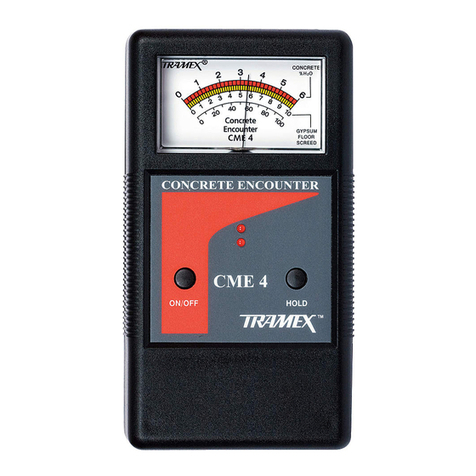
TRAMEX
TRAMEX CME 4 User manual
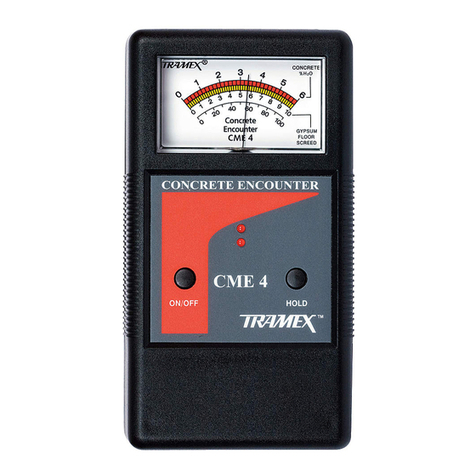
TRAMEX
TRAMEX CME 4 User manual

TRAMEX
TRAMEX PROFESSIONAL PTM 2.0 User manual
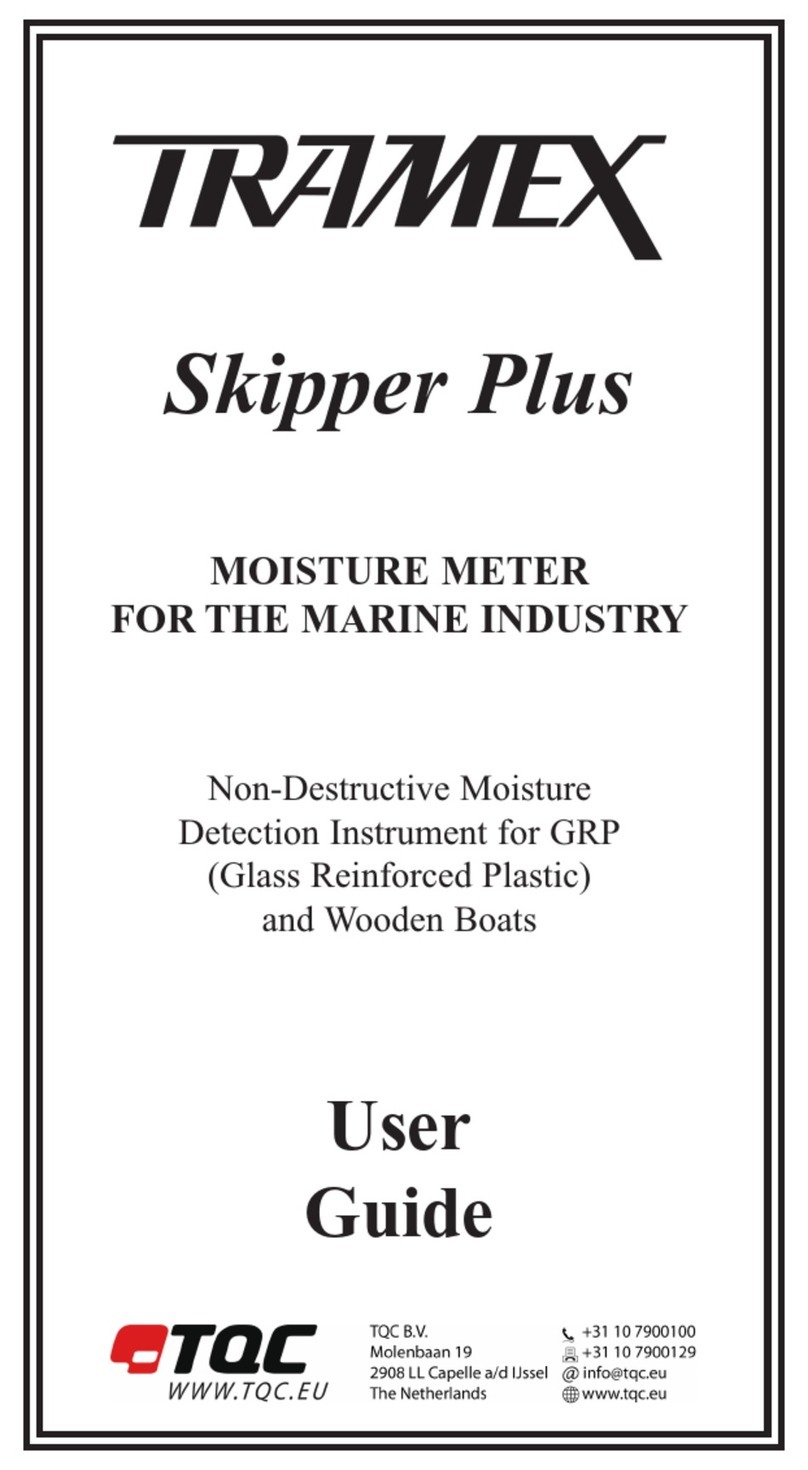
TRAMEX
TRAMEX Skipper Plus User manual

TRAMEX
TRAMEX Moisture Encounter Plus User manual

TRAMEX
TRAMEX ME5 User manual

TRAMEX
TRAMEX MRH III User manual
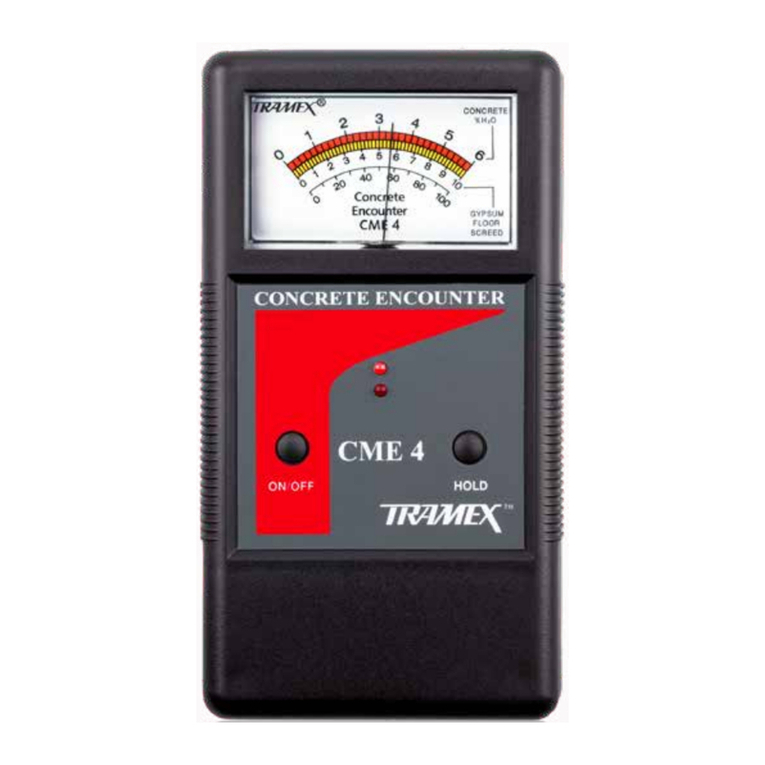
TRAMEX
TRAMEX CME 4 User manual

TRAMEX
TRAMEX CME5 User manual
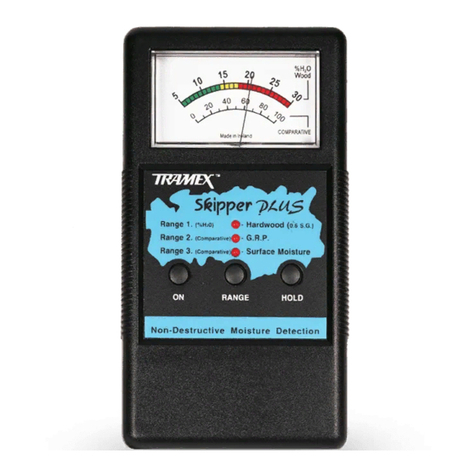
TRAMEX
TRAMEX Skipper Plus User manual

TRAMEX
TRAMEX PROFESSIONAL PTM 2.0 User manual

TRAMEX
TRAMEX ME5 User manual
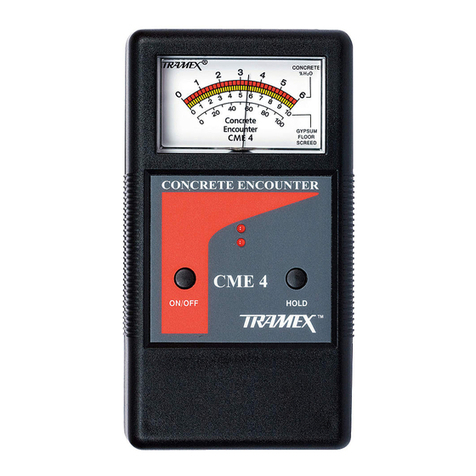
TRAMEX
TRAMEX CME 4 User manual