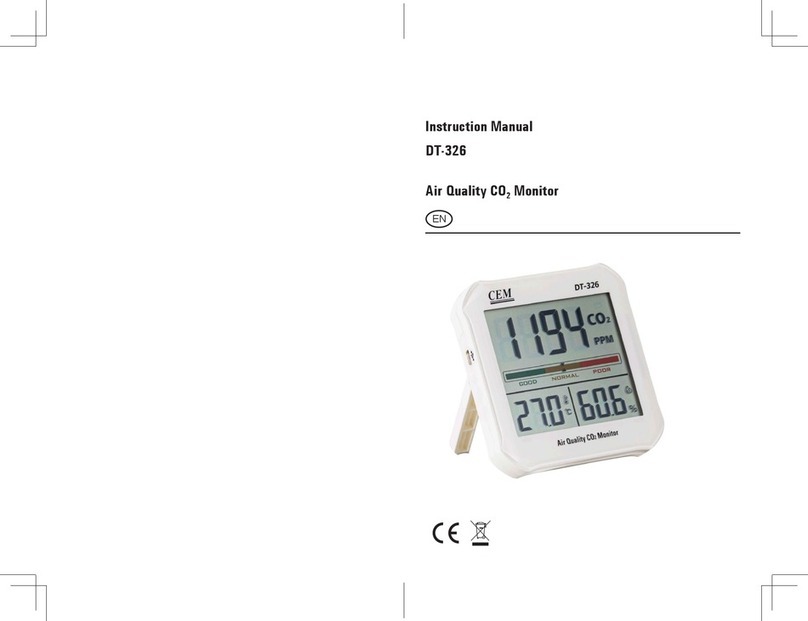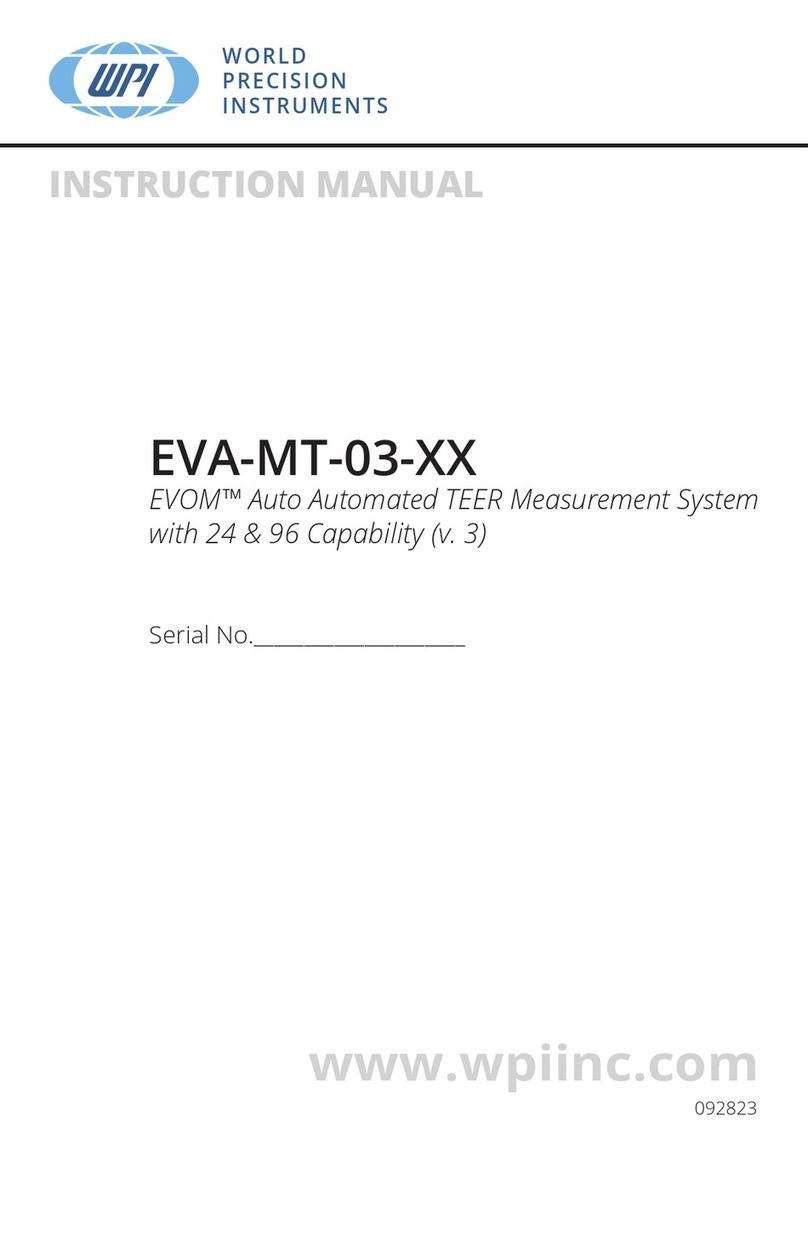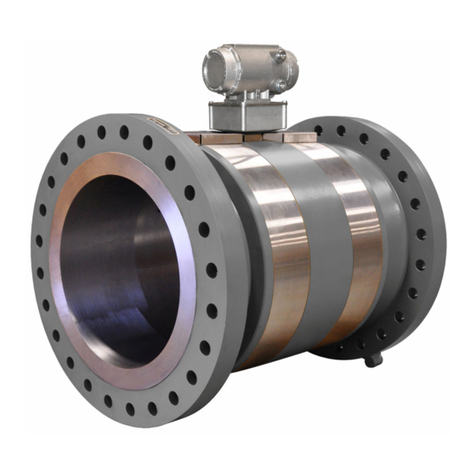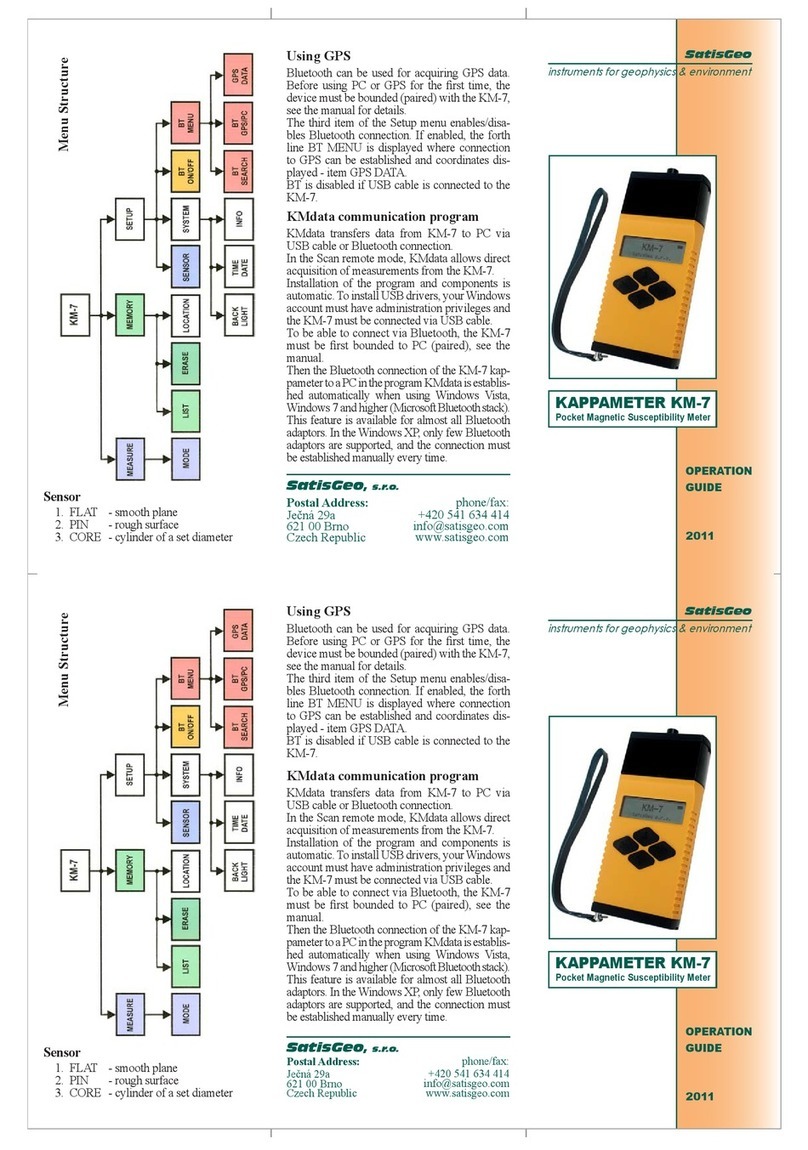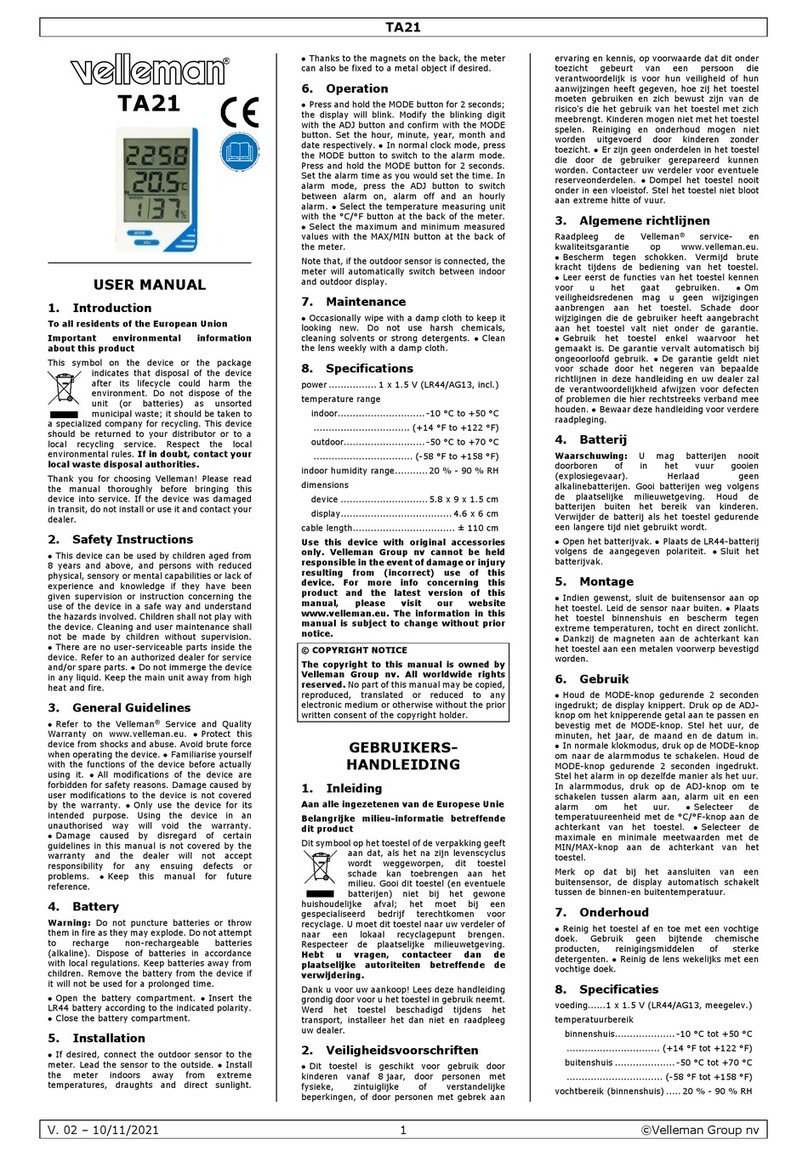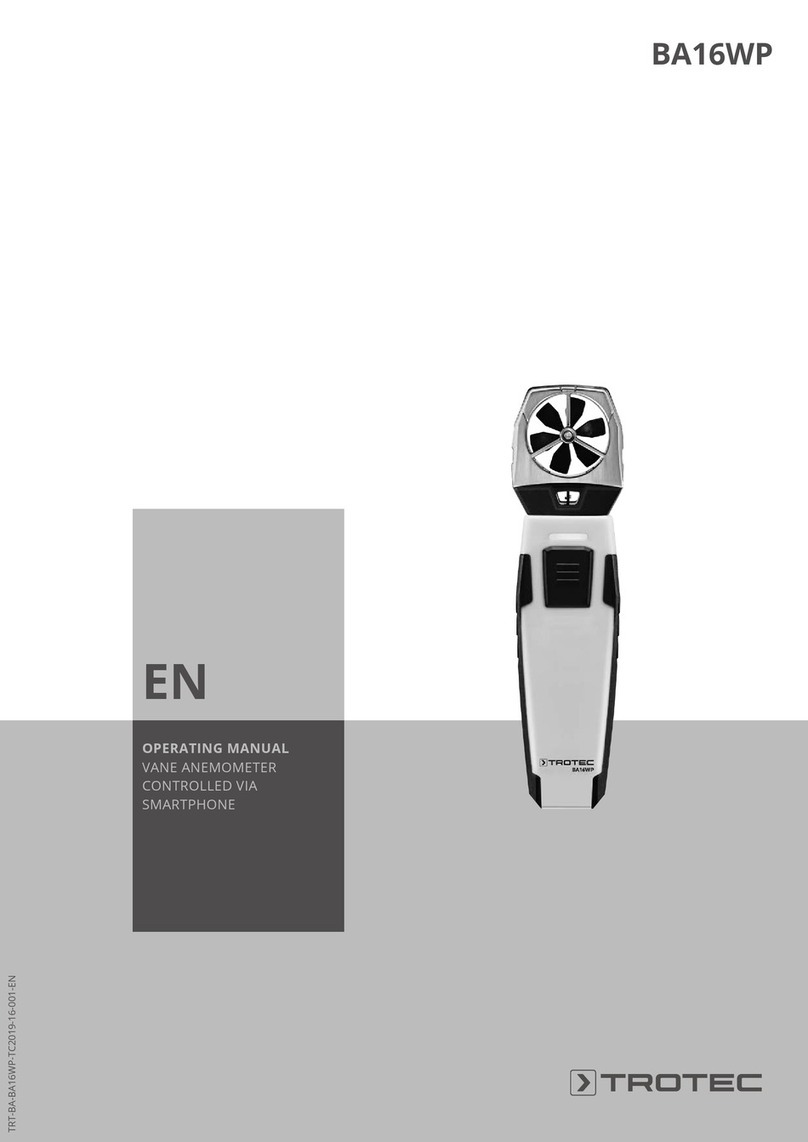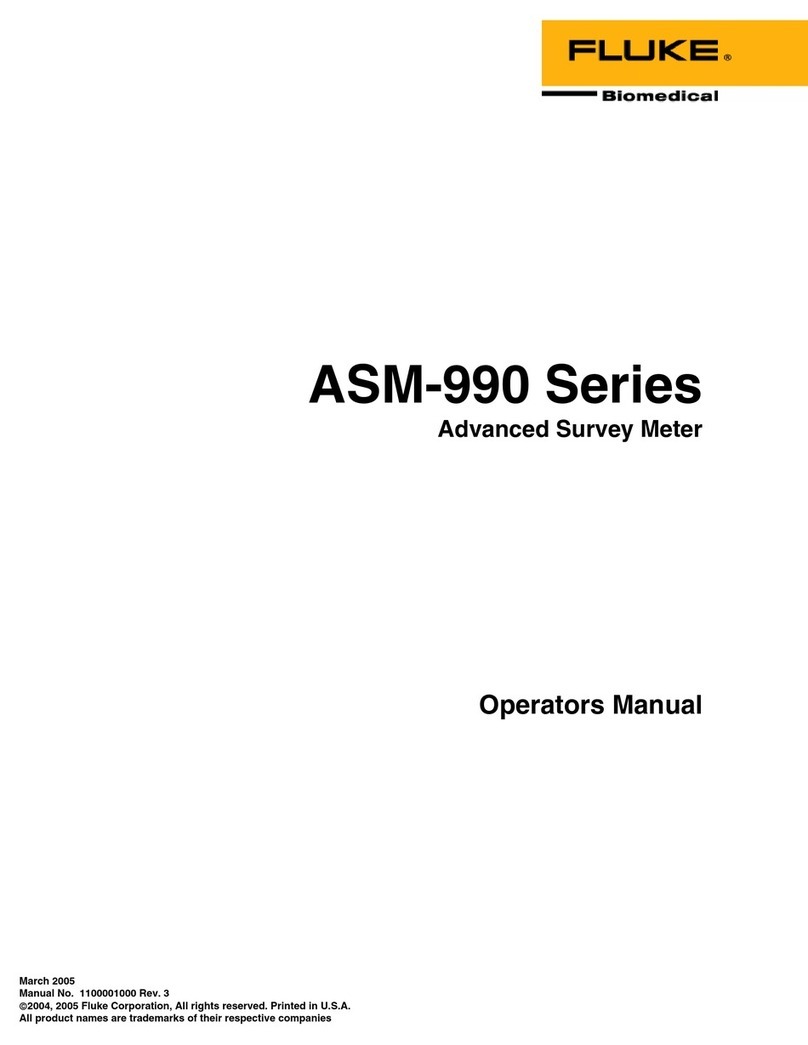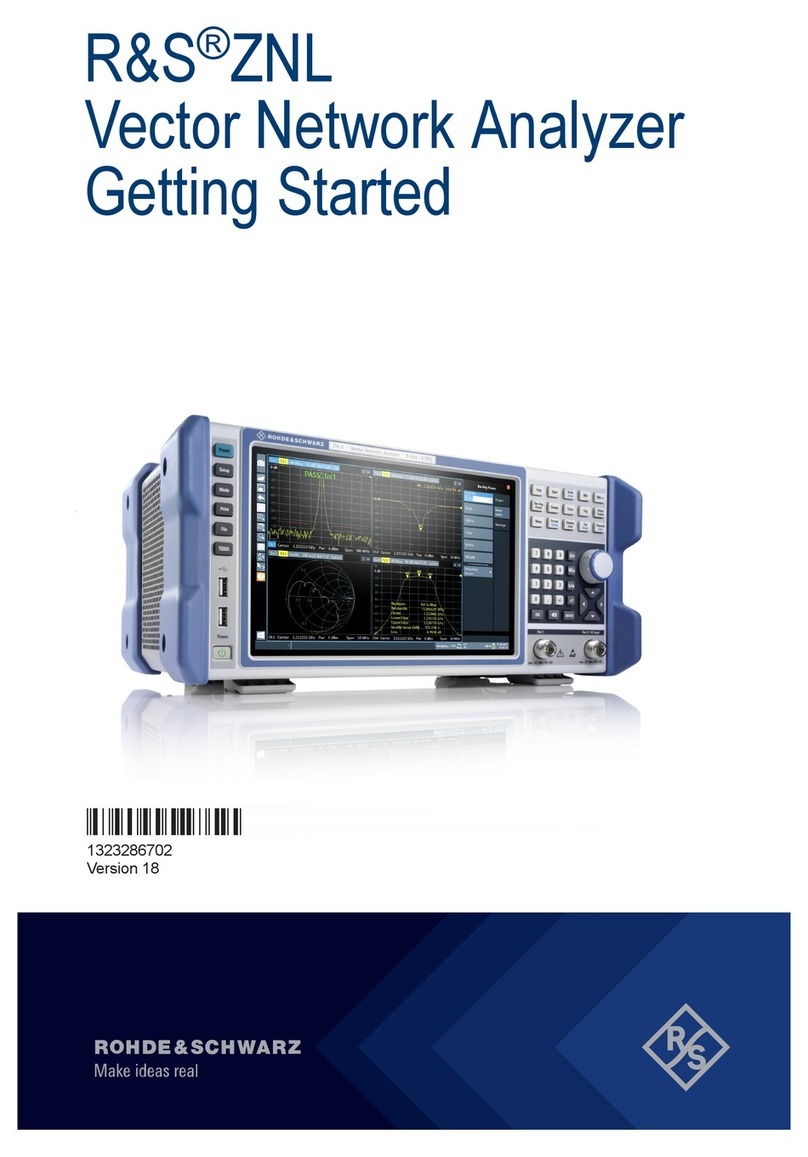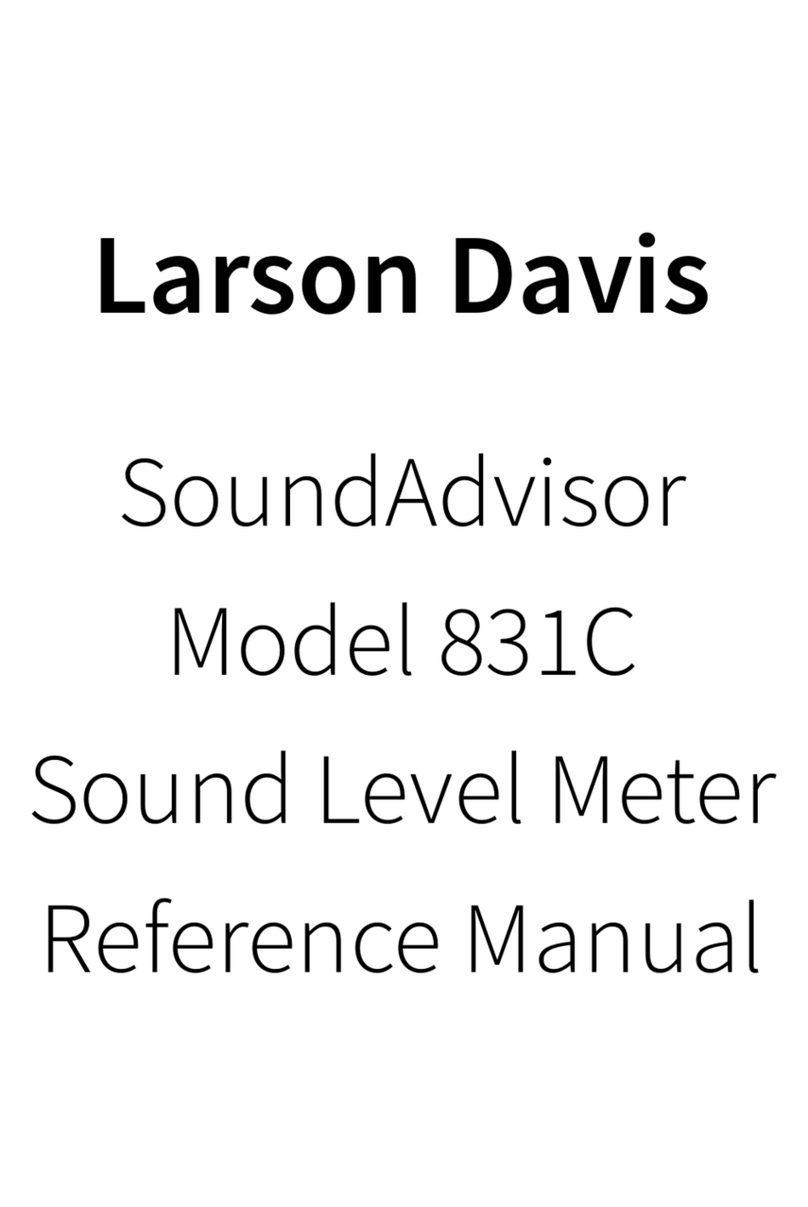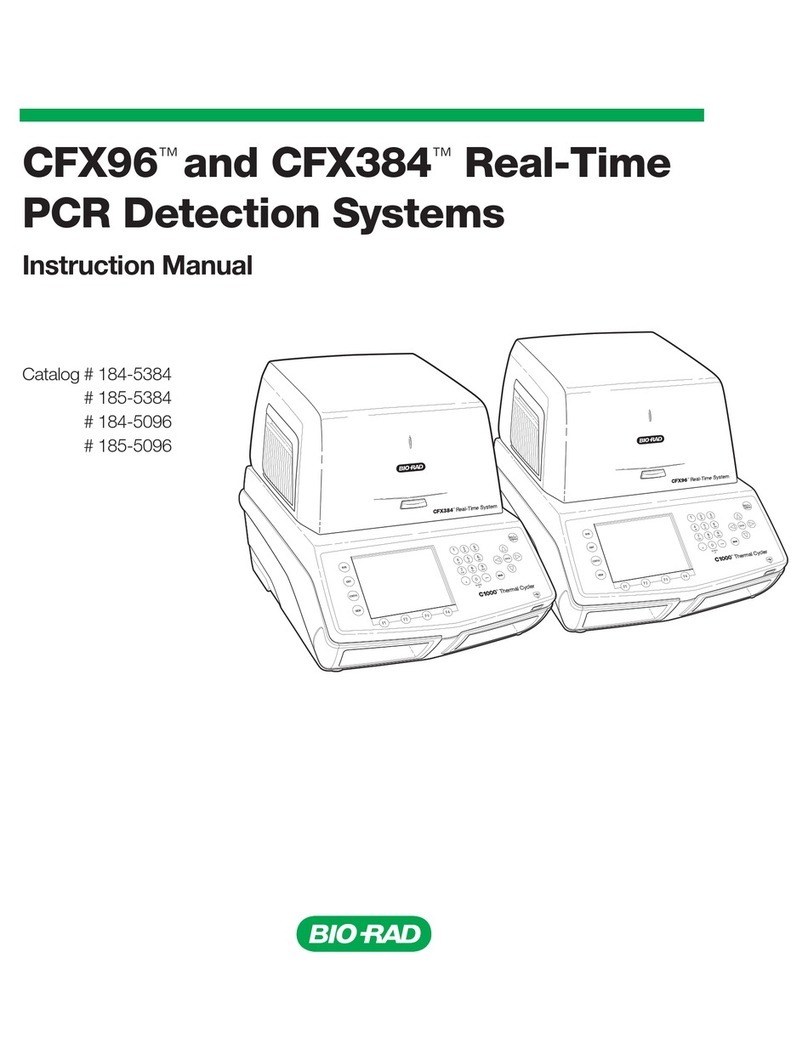Section 7
Operating Instructions
Note: It is Good Laboratory Practice (GLP) to use the Smart Spec 3000 spectrophotometer
to measure absorbances in the range of 0.100 to 1.500 AU.
1. Choose an assay. SmartSpec 3000 has six different assay keys in the second row of
buttons. When you press one of them, it signals SmartSpec 3000 to clear its memory of
absorbance readings from the previous assay, to reset the sample number to 1, and to
reset the dilution factor to 1. Before the data buffer is cleared, SmartSpec 3000 will offer
to print any unprinted data. All of the assays collect absorbance data and some of the
assays are designed to convert those readings into concentrations or other useful
information. The user interface of each assay is described in detail in the next section.
The available assays are:
A. DNA/RNA. In this assay, SmartSpec 3000 will automatically collect absorbance
readings at 260, 280 and 320 nm. If you choose to subtract the background at 320 nm
(in Setup), then the A320 reading is subtracted from the A260 and A280 readings
before the A260 and A280 absorbances are displayed or used in any calculations of
nucleic acid concentration or in calculation of the A260:A280 ratio.
Calculations. Nucleic acid concentrations of dsDNA, ssDNA and RNA are
determined by multiplying the A260 absorbance reading by a mass/absorbtion
conversion factor and by the dilution factor, or by multiplying the difference between
the A260 and A320 by the conversion and dilution factors.
Concentration = A260 * Conversion Factor * Dilution Factor
or
Concentration = (A260–A320) * Conversion Factor * Dilution Factor
SmartSpec 3000 is programmed with default conversion factors for dsDNA, ssDNA
and RNA. These factors can be modified at any time.
Species A260 of 1.000
dsDNA 50.0 µg/ml
ssDNA 37.0 µg/ml
RNA 40.0 µg/ml
DNA and RNA oligonucleotide concentrations are reported in two different ways: by
mass (µg/ml) and moles (pmol/µl); you can toggle between the two values by pressing
Conc. In order to make these determinations, SmartSpec 3000 requires the molecular
weight of the oligo and either the molar extinction coefficient or the mass/absorbance
conversion factor (as shown in the table above for dsDNA, etc.). Frequently the molar
extinction coefficient and/or the mass/absorbance conversion factor is provided when
you order an oligonucleotide from a custom synthesis laboratory. However, if you
don’t know this factor, SmartSpec 3000 can estimate them for you in one of three dif-
ferent ways. In order of increasing accuracy, by length of the oligo, by composition of
the oligo, (i.e., how many A’s, C’s, G’s and T/U’s) or by the primary sequence of the
oligo. See Section 11.2 for a complete explanation of the calculations.
B. Protein. The Protein function will automatically select the proper wavelength for
the Bradford (595 nm), Lowry (750 nm), BCA (562 nm) or UV Protein (260, 280,
and 320 mm) assays, or you can select a different wavelength for another assay. The
Bradford, Lowry and BCA are all well-characterized colorimetric assays for
protein concentration. The UV protein assay can determine protein concentration in a
nucleic acid background.
15