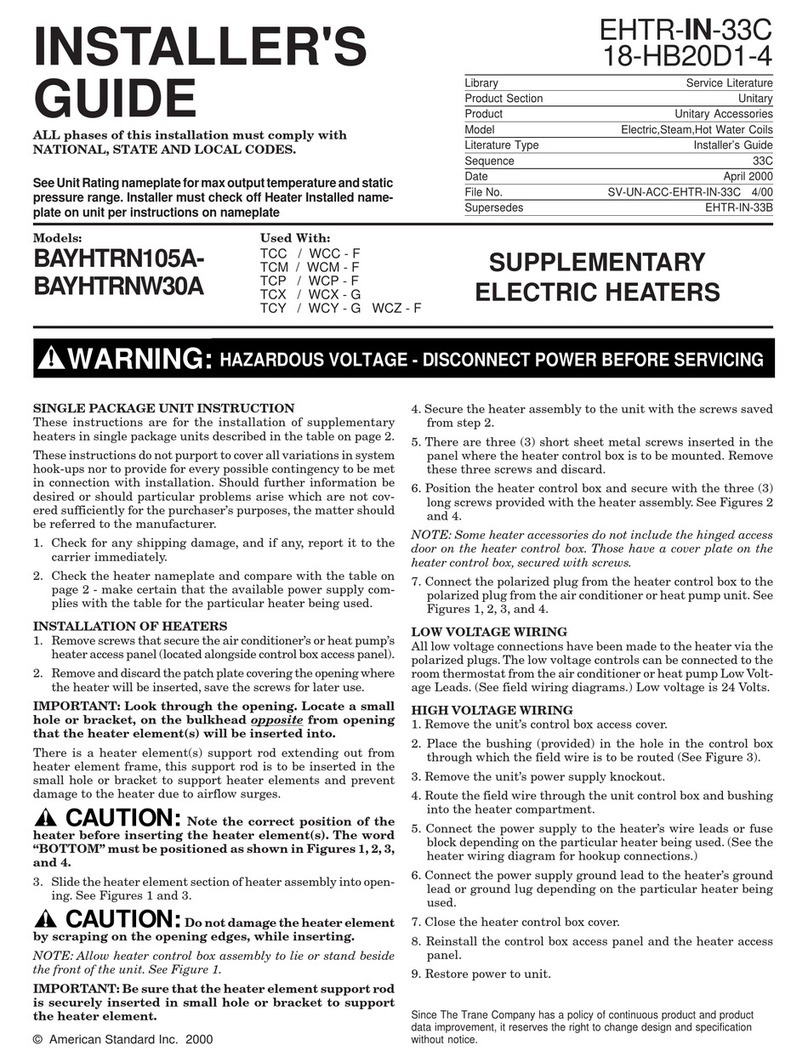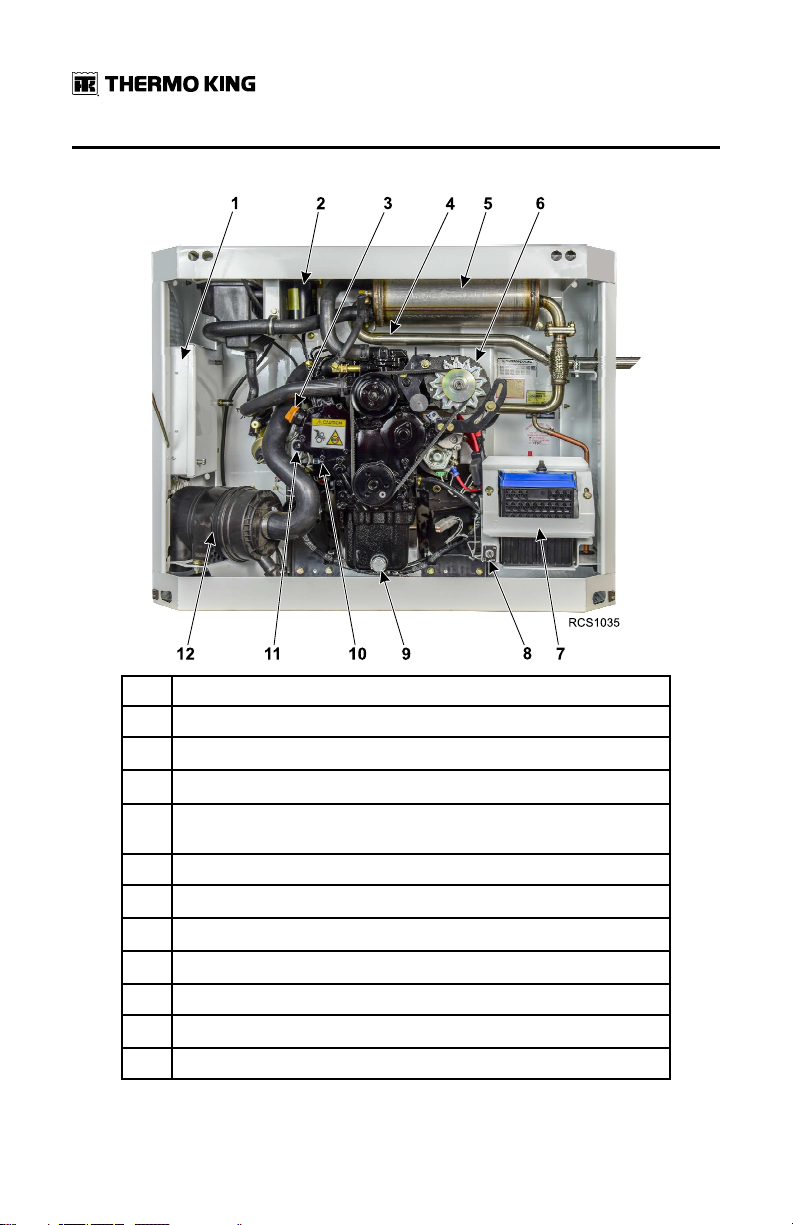2TK 56117-6-OP-EN
Introduction
This man al is p blished for informational p rposes only and the
information f rnished herein sho ld not be considered as all-incl sive or
meant to cover all contingencies. If more information is req ired, cons lt
yo r Thermo King Service Directory for the location and telephone n mber
of the local dealer.
TThheerrmmoo KKiinngg’’ss wwaarrrraannttyy sshhaallll nnoott aappppllyy ttoo aannyy eeqq iippmmeenntt wwhhiicchh hhaass
bbeeeenn ““ssoo iinnssttaalllleedd,, mmaaiinnttaaiinneedd,, rreeppaaiirreedd oorr aalltteerreedd aass,, iinn tthhee
mmaann ffaacctt rreerr’’ss jj ddggmmeenntt,, ttoo aaffffeecctt iittss iinntteeggrriittyy..””
MMaannuuffaaccttuurreerr sshhaallll hhaavvee nnoo lliiaabbiilliittyy ttoo aannyy ppeerrssoonn oorr eennttiittyy ffoorr aannyy
ppeerrssoonnaall iinnjjuurryy,, pprrooppeerrttyy ddaammaaggee oorr aannyy ootthheerr ddiirreecctt,, iinnddiirreecctt,, ssppeecciiaall,,
oorr ccoonnsseeqquueennttiiaall ddaammaaggeess wwhhaattssooeevveerr,, aarriissiinngg oouutt ooff tthhee uussee ooff tthhiiss
mmaannuuaall oorr aannyy iinnffoorrmmaattiioonn,, rreeccoommmmeennddaattiioonnss oorr ddeessccrriippttiioonnss
ccoonnttaaiinneedd hheerreeiinn.. TThhee pprroocceedduurreess ddeessccrriibbeedd hheerreeiinn sshhoouulldd oonnllyy bbee
uunnddeerrttaakkeenn bbyy ssuuiittaabbllyy qquuaalliiffiieedd ppeerrssoonnnneell.. FFaaiilluurree ttoo iimmpplleemmeenntt tthheessee
pprroocceedduurreess ccoorrrreeccttllyy mmaayy ccaauussee ddaammaaggee ttoo tthhee TThheerrmmoo KKiinngg uunniitt oorr
ootthheerr pprrooppeerrttyy oorr ppeerrssoonnaall iinnjjuurryy..
There is nothing complicated abo t operating and maintaining yo r Thermo
King nit, b t a few min tes st dying this man al will be time well spent.
Performing pre-trip checks and enro te inspections on a reg lar basis will
minimize operating problems. A reg lar maintenance program will also help
to keep yo r nit in top operating condition. If factory recommended
proced res are followed, yo will find that yo have p rchased the most
efficient and dependable temperat re control system available.
All service req irements, major and minor, sho ld be handled by a Thermo
King dealer for fo r very important reasons:
• They are eq ipped with the factory recommended tools to perform all
service f nctions
• They have factory trained and certified technicians
• They have gen ine Thermo King replacement parts
• The warranty on yo r new nit is valid only when the repair and
replacement of component parts is performed by an a thorized Thermo
King dealer