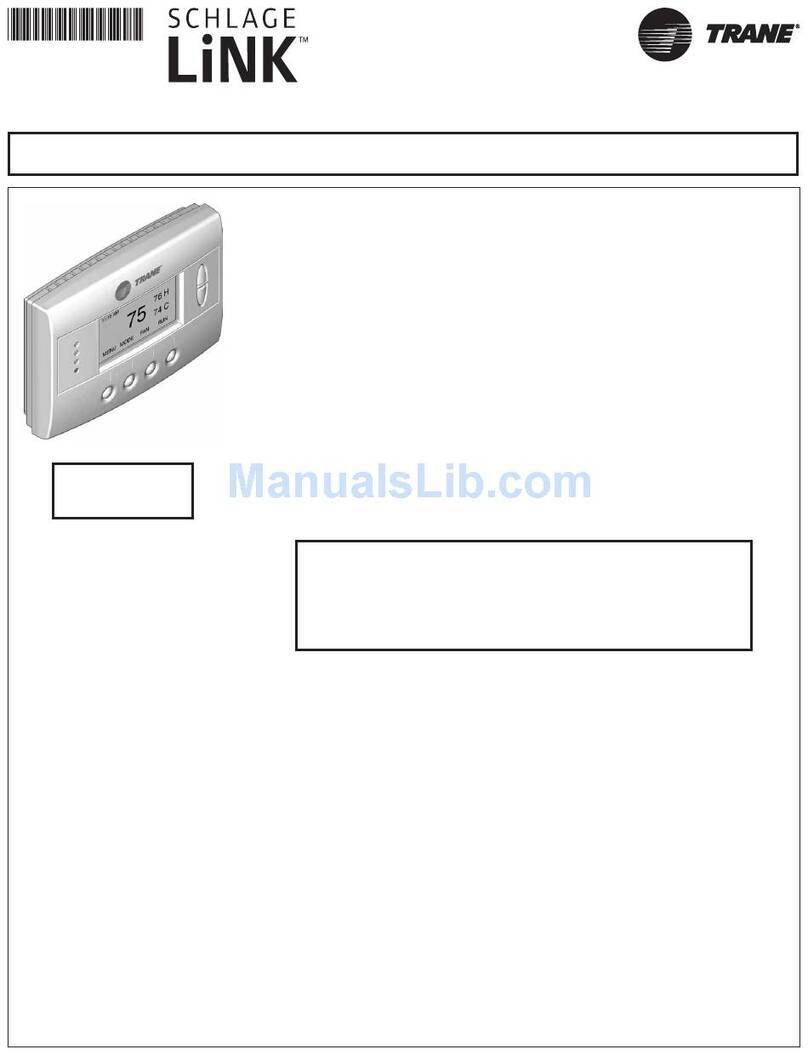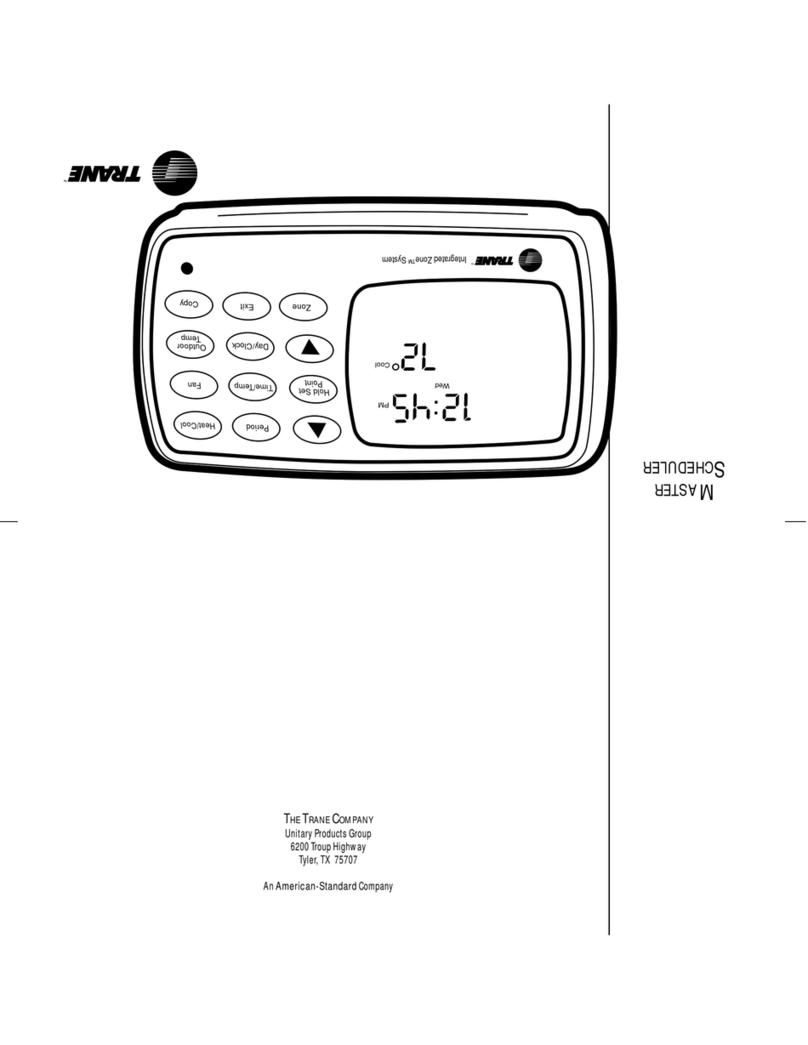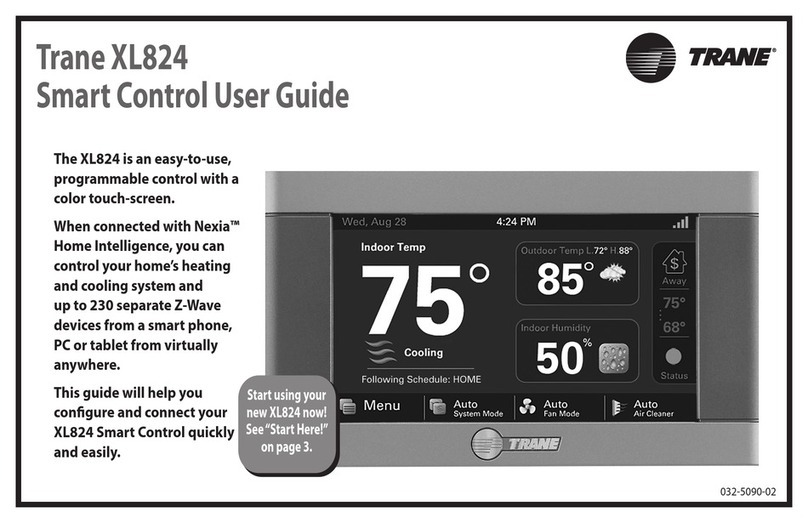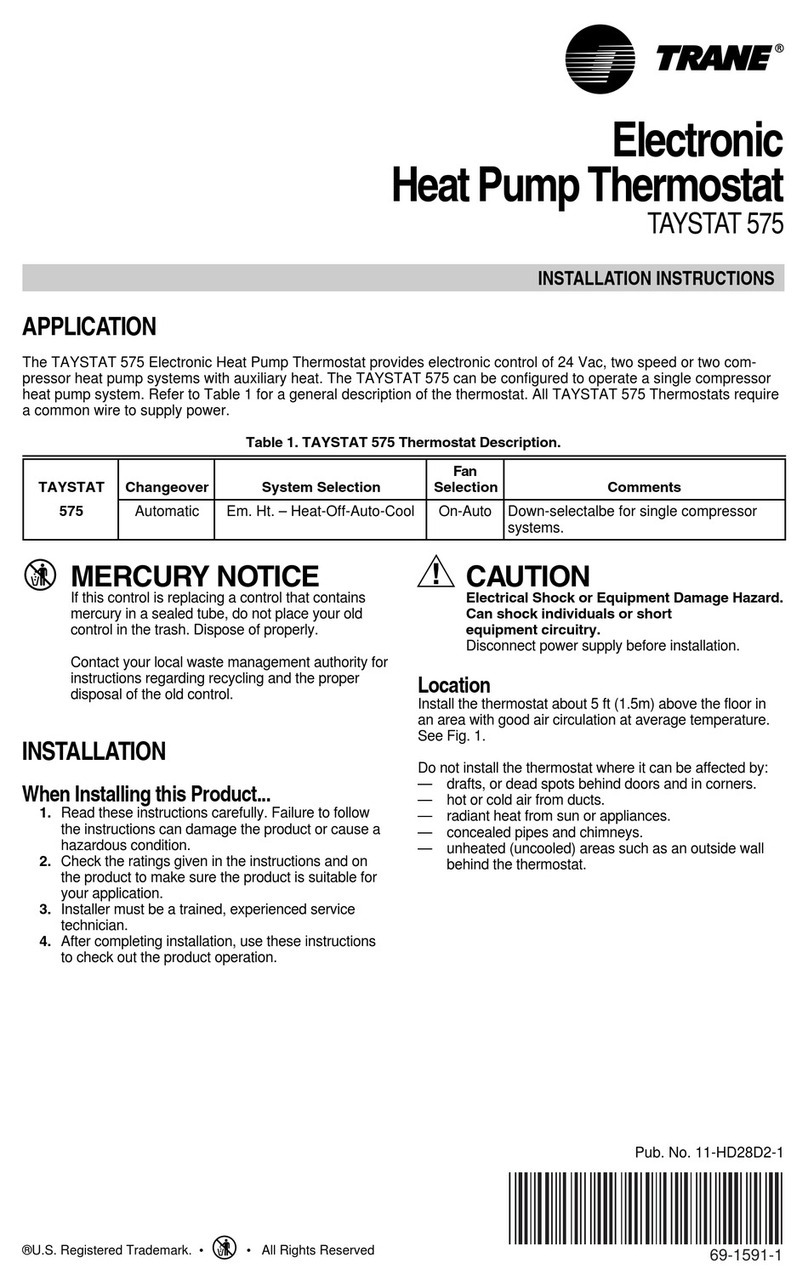Model:BAC-1000
Touch Screen Room Thermostat
User Guide
Welcome
Your new thermostat will provide year of reliable
service. Using this digital thermostat will provide
more uniform comfort in your home through the
seasons. Thank you for buying the product!
Please read this manual for complete instructions
on installing and operating your thermostat. If you
require further assistance, please feel free to
contact us.
Thermostat Screws
User Guide Wall plate
1pc 2pc
1pc 1pc
We offer the warranty of 18 months from the sales day.
If it is not the problem of quality or beyond the warranty
time, we will charge for the after-sale service.
In the box you will find
Service
About your thermostat
BAC-1000 series Modern Touch Screen
Room Thermostats are designed to on/off control
the fans and valves in air conditioner applications
via comparison of the room temperature and
setting temperature as reaching the aim of
comfort and saving energy. BAC-1000 are
microprocessor based thermostat with LCD
display.
Features of your thermostat
Modern desgin similar as a cell phone.
Beautiful Frame CHROME creates elegant life.
Acrylic lenses to avoid the finger scrath.
Touch Button makes simple operation.
Large screen display with backlight is easy to
read—even in the dark.
Six periods program schedules maximize
comfort and economy.
One-touch temp control overrides program
schedule at any time.
Precise comfort control keeps temperature within
0.5°C of the level you set.
Internal and external sensor selectable is
suitable for any place.
Data memory when power is off.
Easy installation.
86mm hidden box and european 60mm round
box is selectable.
Model definition of your thermostat
A1: Two pipe; Control Fan Coil Unit and Two
wired Motorized valve.(when room temperature
reaches the setpoint, both will turn off)
A2: Two pipe; Control Fan Coil Unit and Two
wired Motorized valve.(when room temperature
reaches the setpoint, valve will turn off but fan will
turn to low speed)
B: Two pipe; Control on/off Motorized Damper
C: Two Pipe; Control Fan Coil Unit and Three
wired Motorized valve
M: Two pipe; Control 0-10V Motorized Valve
E: Four pipe; Control Fan Coil Unit and Two wired
Heat and Cool Motorized valve.
T: Clock
L: Backlight
P: Weekly Programmable
N: RS485/MODBUS RTU communication
K: Keycard
E: External sensor
For example: BAC-1000A1LN
Home screen quick reference
Power
On/off
Up
Fan
Mode
Clock
Auto Fan
Timing On/Off
Cooling
Energysaving
Network
Room
Temp.
Fan
Speed
Manual
Lock
Period
Sleeping
Valve
On/off
Down
Set
Temp.
Operation
1. Setting the temperature
a. In the mode of programmable, set
temperature, time and timing on/off could not be
adjusted. If the user want to change, please
reprogram.
b. In the mode of manual, press to set
temperature. will display in the left corner of
screen.
2. Setting Lock (optional function)
Press and hold for 3 sec. to lock the screen.
The icon will display on the screen.
Press and hold again for 3 sec. to unlock the
screen.
3. Setting the fan
Press to select the fan speed AUTO, HIGH,
MED, LOW.
Technical Data of your thermostat
Sensor:NTC Accuracy:±0.5℃
Temp. Range:5 -35℃Power Consumption:<1.5W
Timing error:<1%Power Supply:110~240V, 50 ~60Hz
Current Load:1A(Inductive), 2A(Resistance)
Shell Material:PC (Fireproof)
Dimension:86x86x13.3mm
Installation box:86*86mm or European 60mm
Ambient Temp.:0 ~ 45℃,5 ~ 95%RH(Non condensing)
Storage Temp:-5~ 55℃
P and N could not be compatible at the same time.