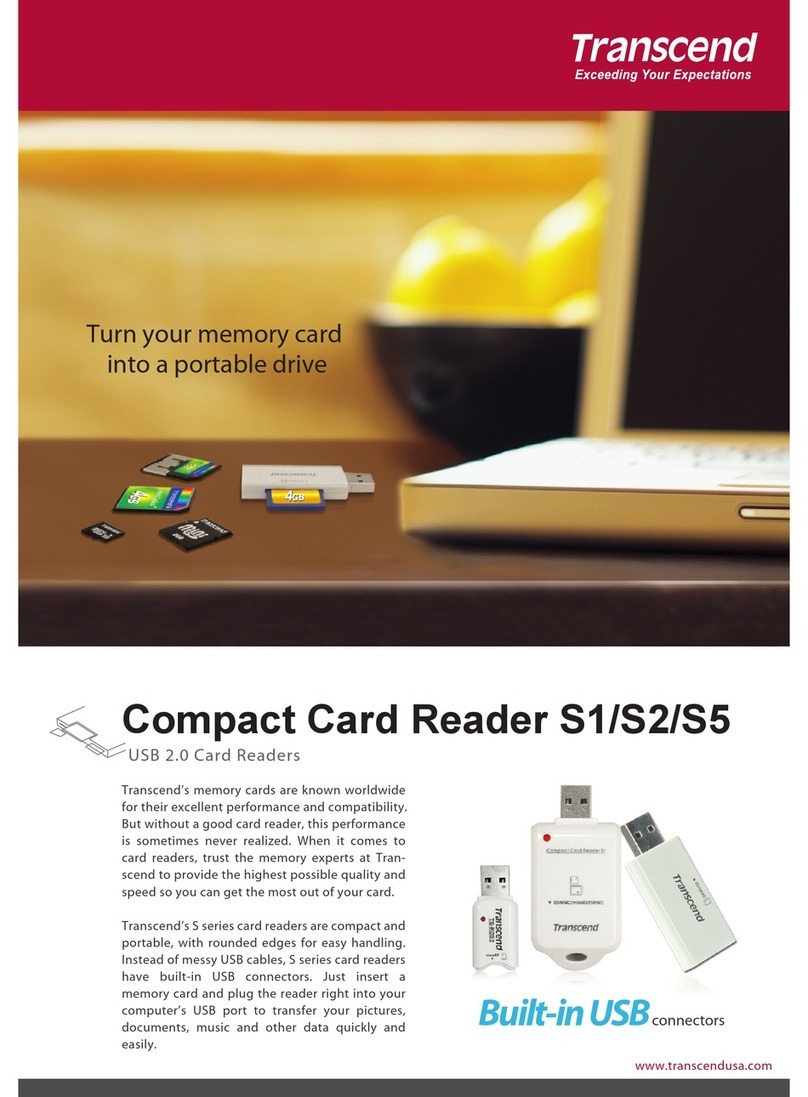Transcend USB2.0 Portable Card Reader TS-RDS6W User manual
Other Transcend Card Reader manuals

Transcend
Transcend USB 2.0 Compact Card Reader TS-RDS1 User manual
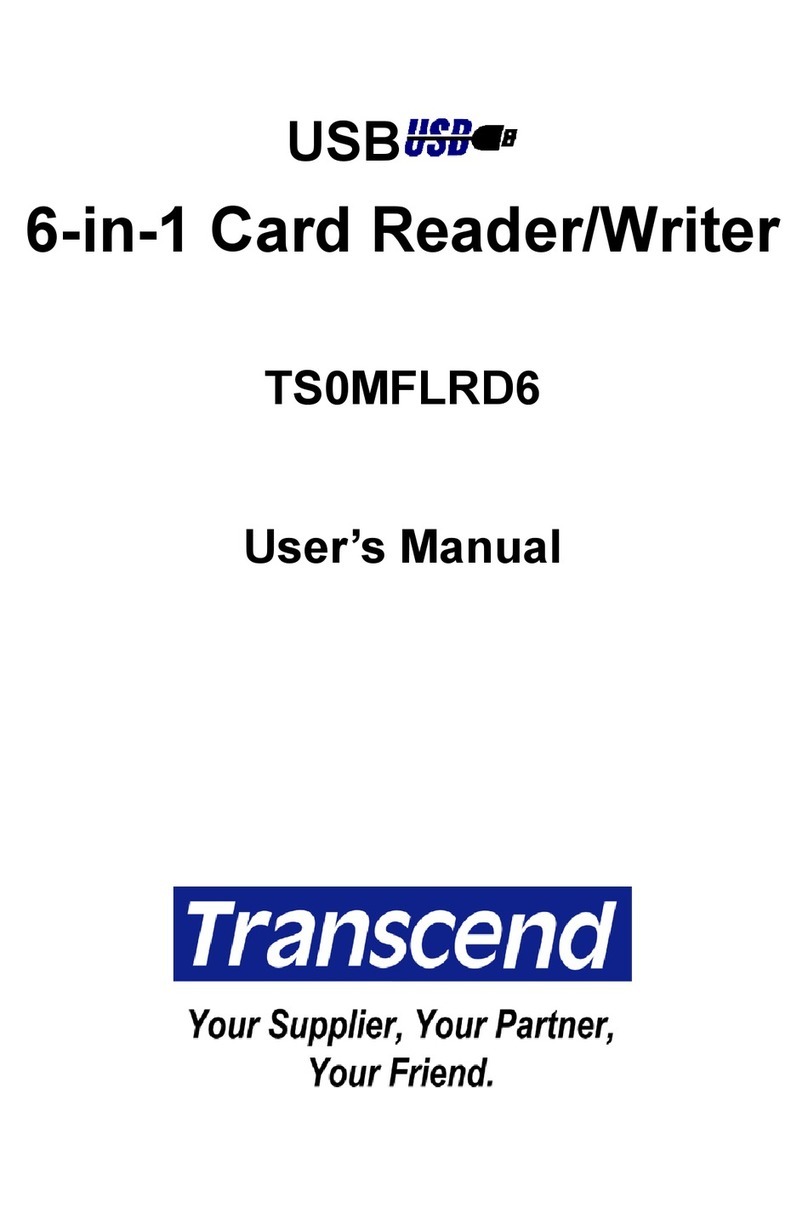
Transcend
Transcend TS0MFLRD6 User manual

Transcend
Transcend Multi-Card Reader M5 User manual

Transcend
Transcend USB2.0 Compact Card Reader TS-RDP6 User manual

Transcend
Transcend TS0/128/256MFLRD7 User manual
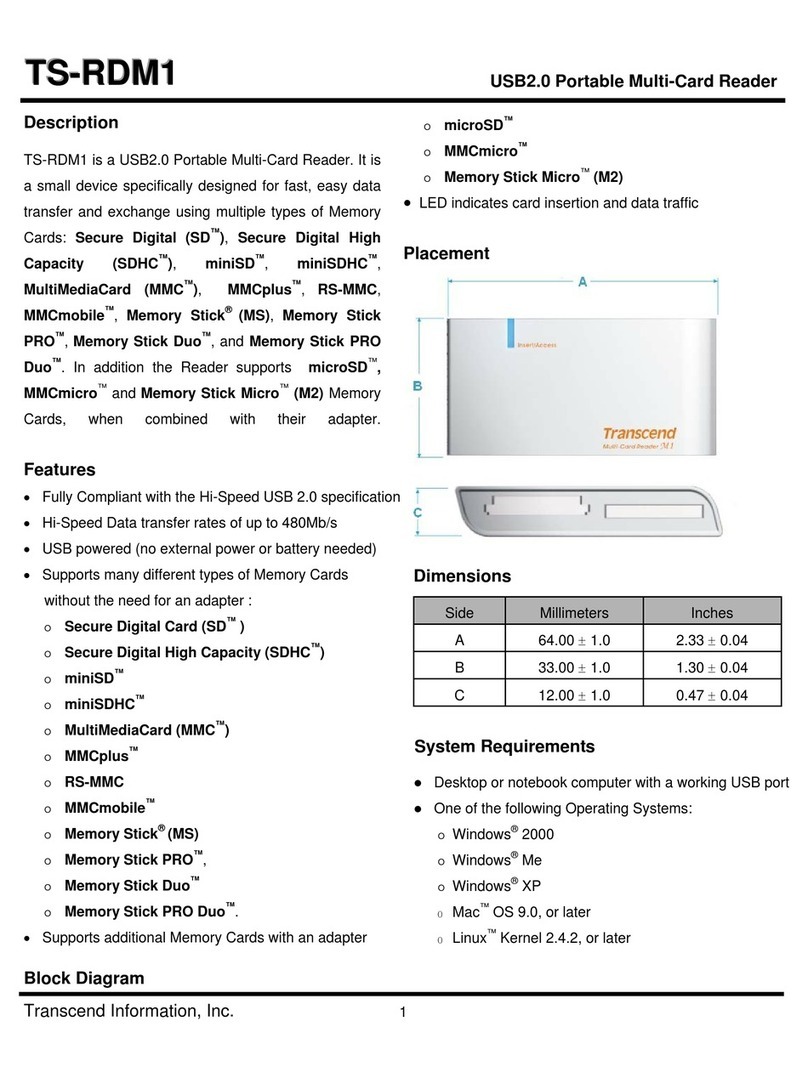
Transcend
Transcend TS-RDM1 User manual
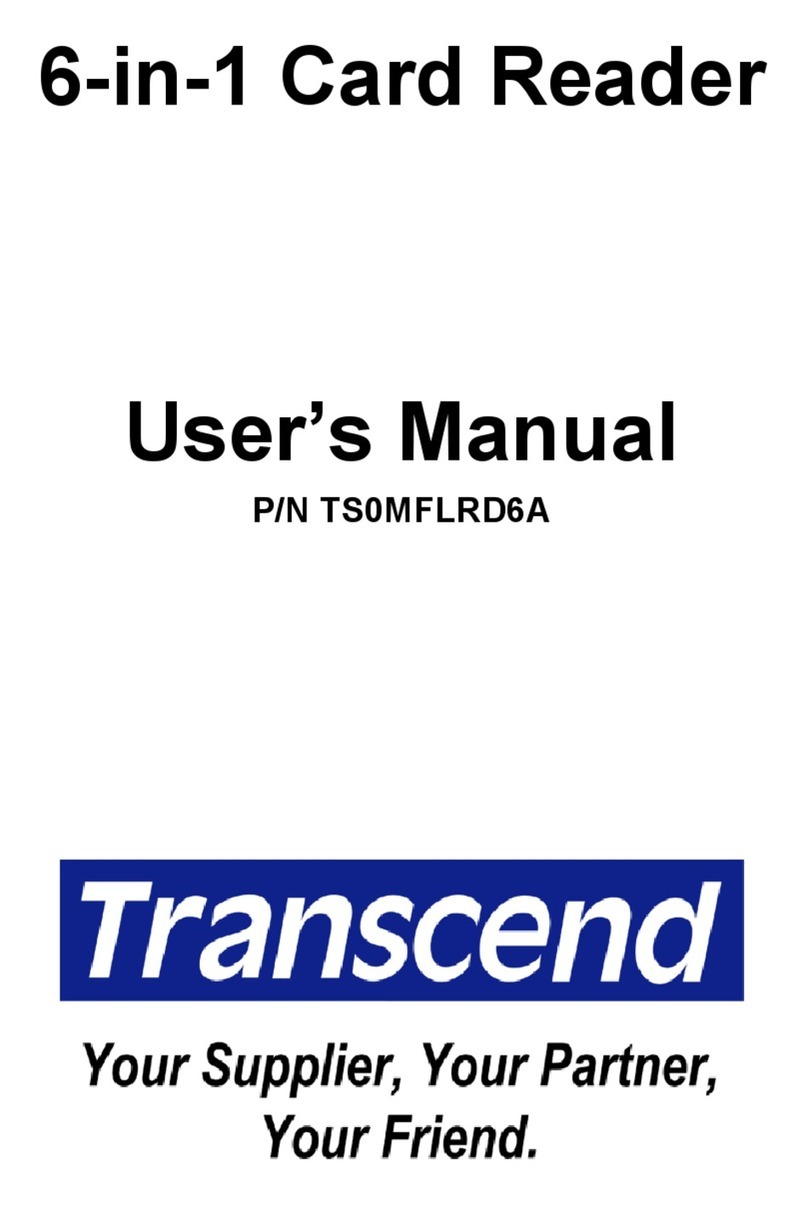
Transcend
Transcend USB2.0 6-in-1 Card Reader TS0MFLRD6A User manual
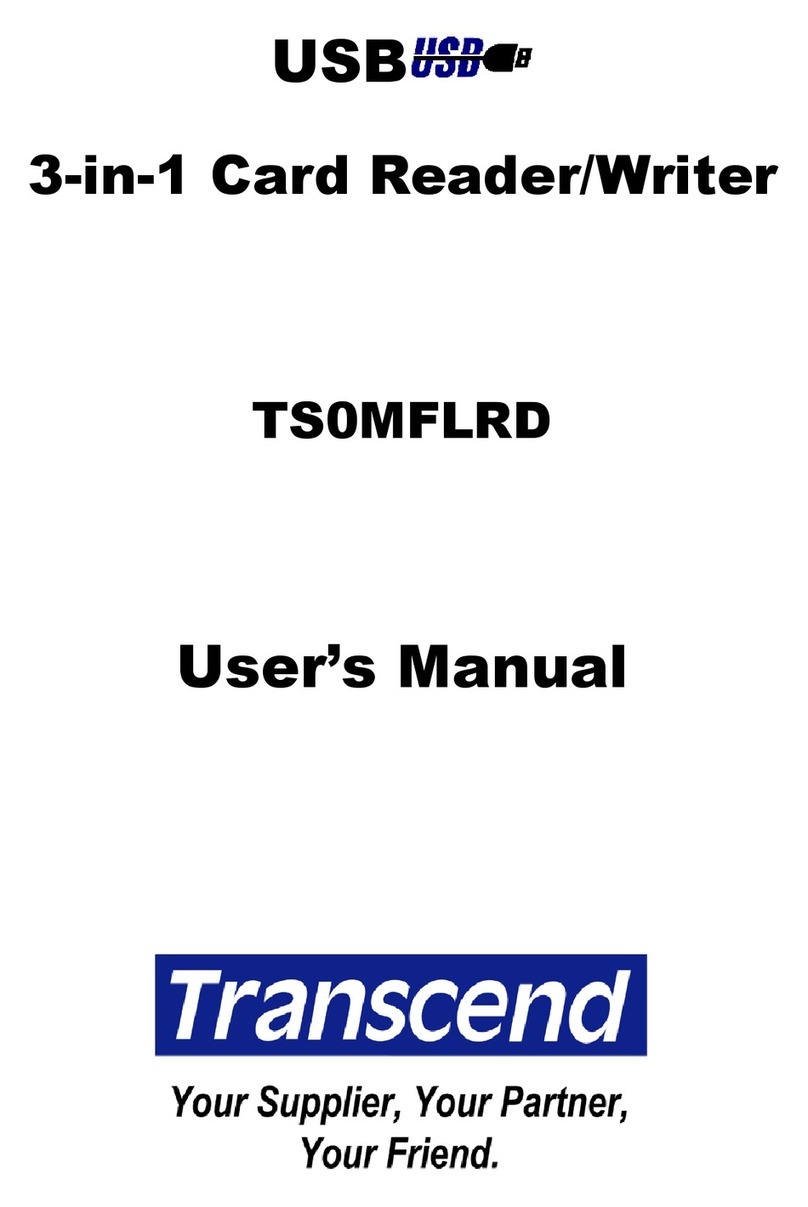
Transcend
Transcend 3-in-1 Card Reader/Writer TS0MFLRD User manual
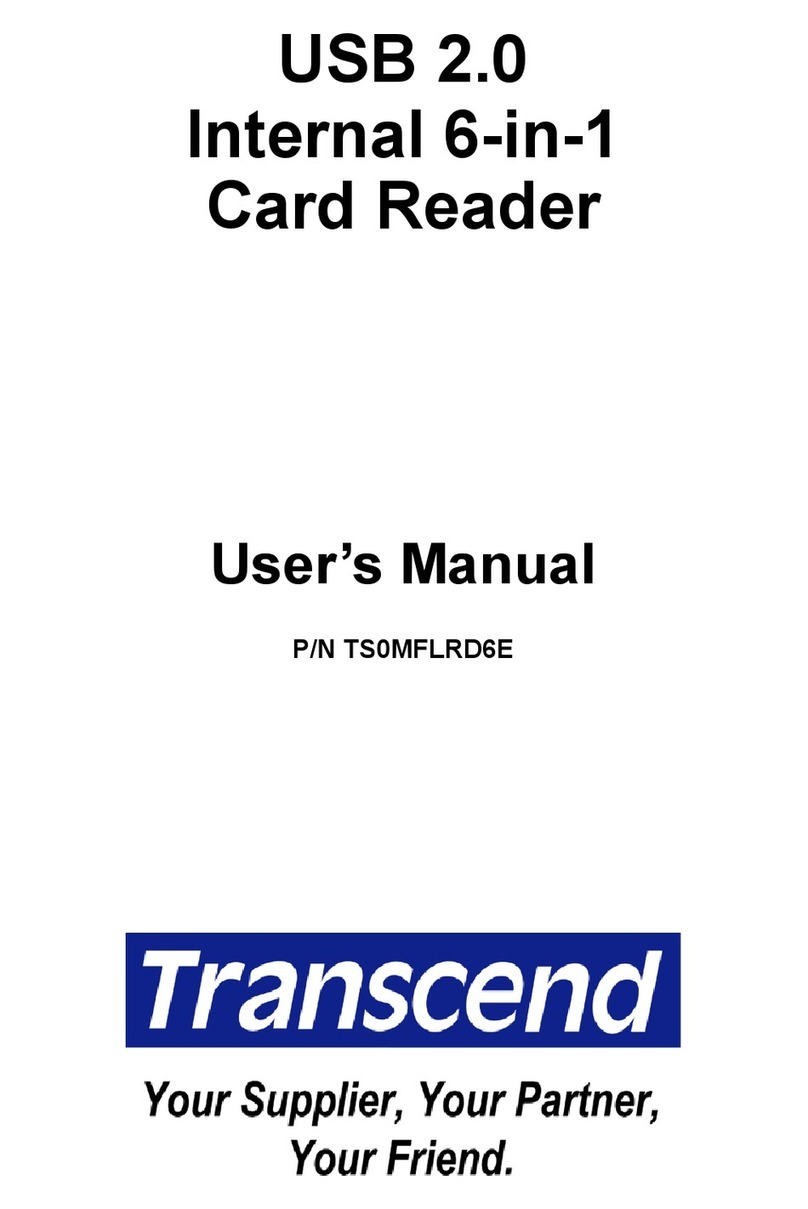
Transcend
Transcend TS0MFLRD6E User manual

Transcend
Transcend TS-RDP8 User manual

Transcend
Transcend Multi-Card Reader User manual

Transcend
Transcend Multi-Card Reader M5 User manual
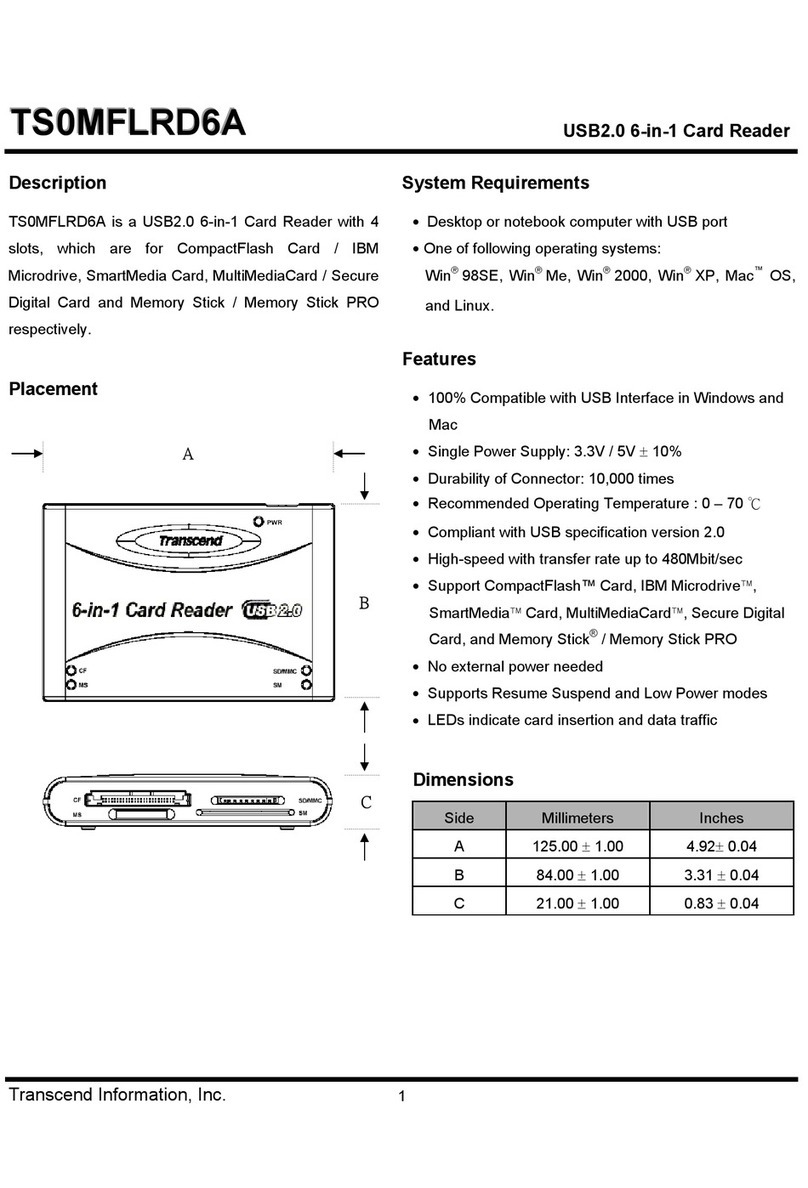
Transcend
Transcend USB2.0 6-in-1 Card Reader TS0MFLRD6A User manual

Transcend
Transcend TS-RDM1 User manual

Transcend
Transcend TS0MFLRD8E User manual
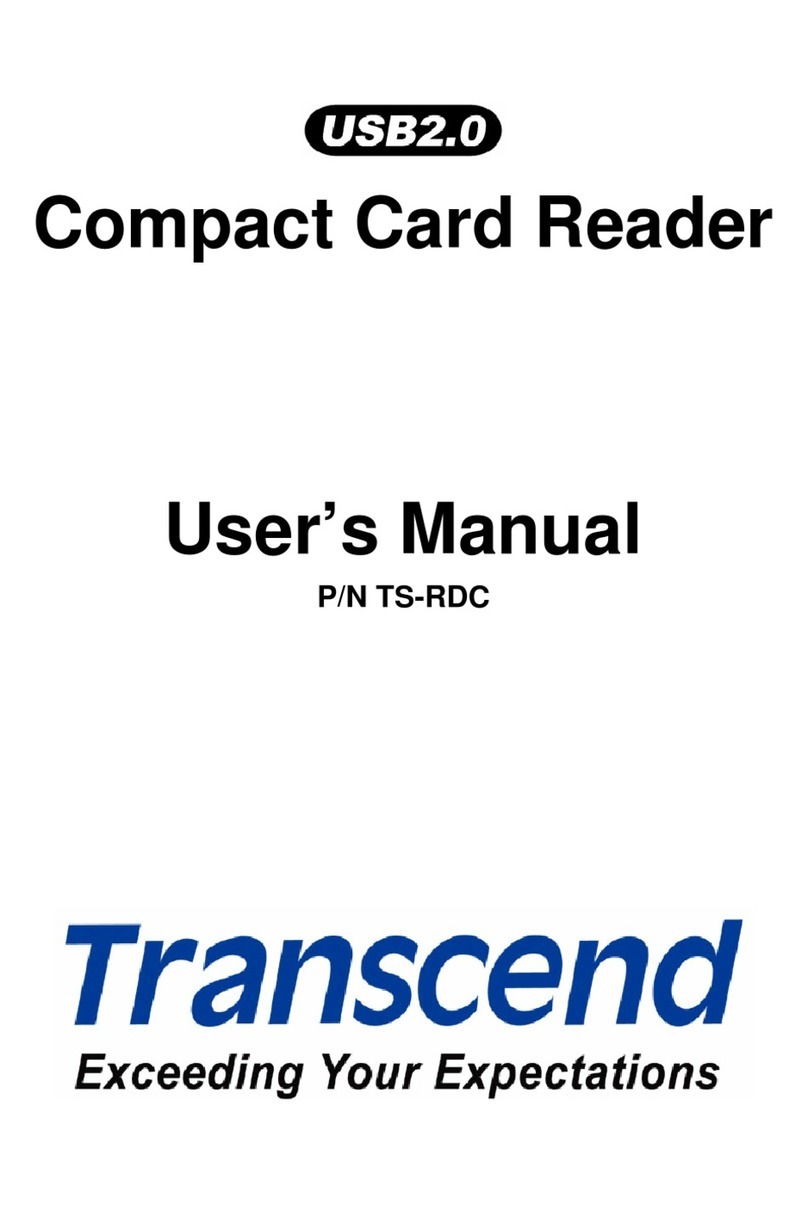
Transcend
Transcend TS-RDC User manual

Transcend
Transcend TS0MFLRD7 User manual
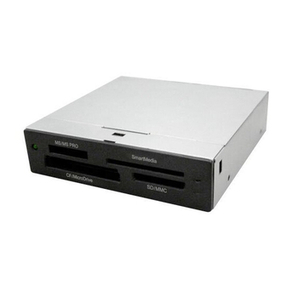
Transcend
Transcend TS0MFLRD8B User manual

Transcend
Transcend TS-RDS5W User manual

Transcend
Transcend USB 2.0 Compact Card Reader TS-RDS1 User manual