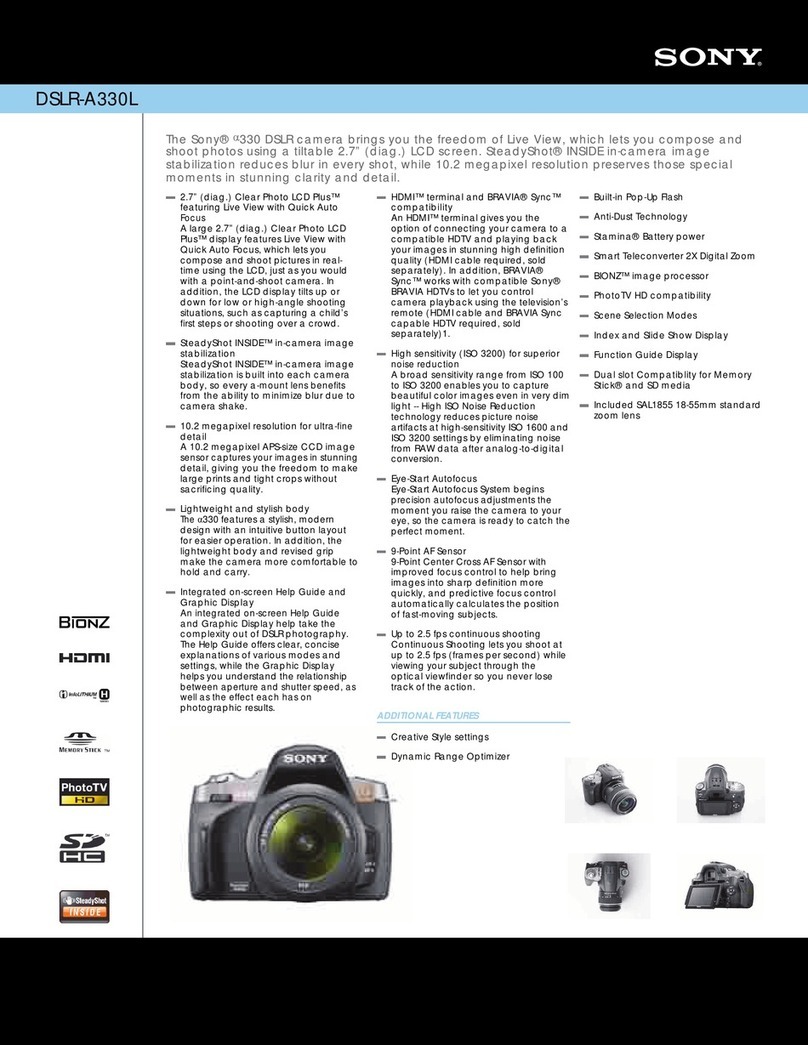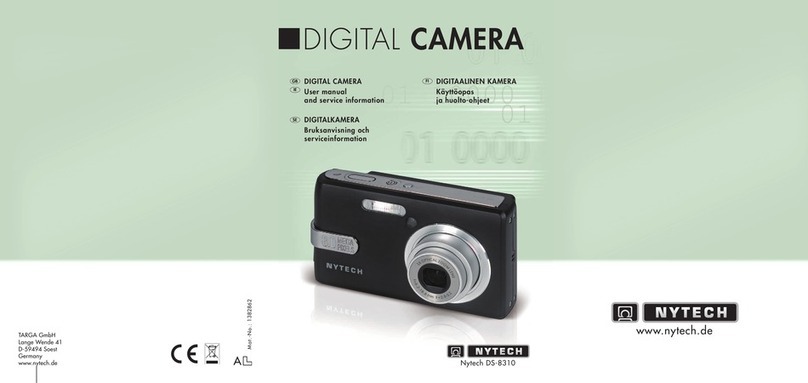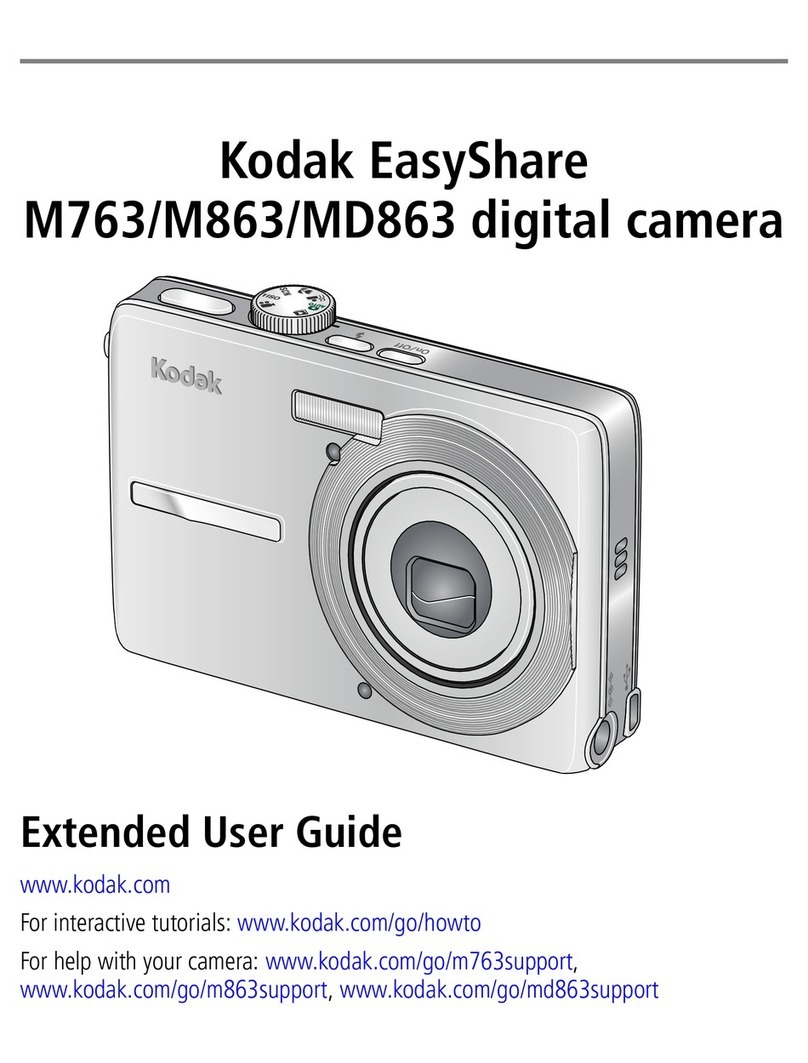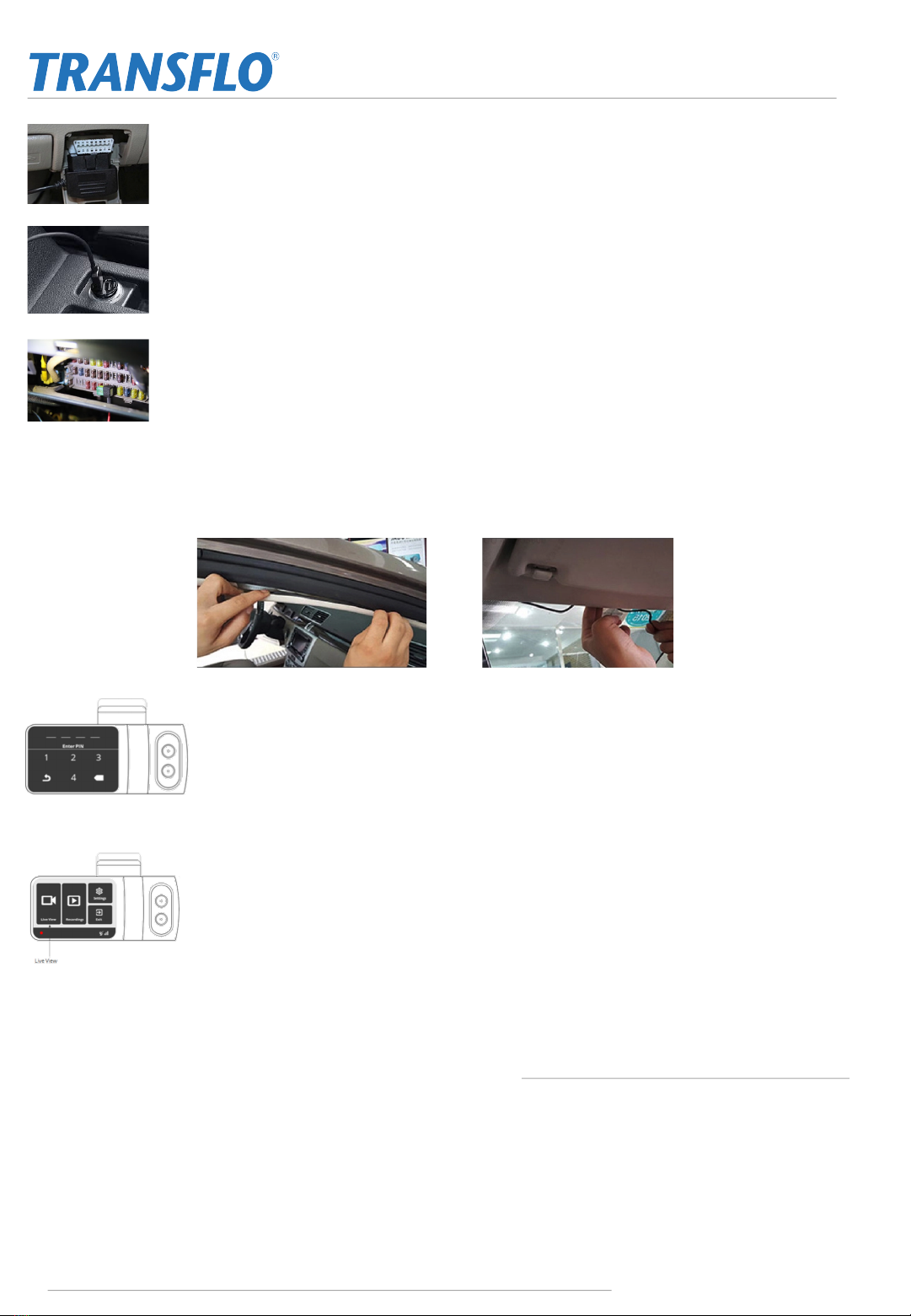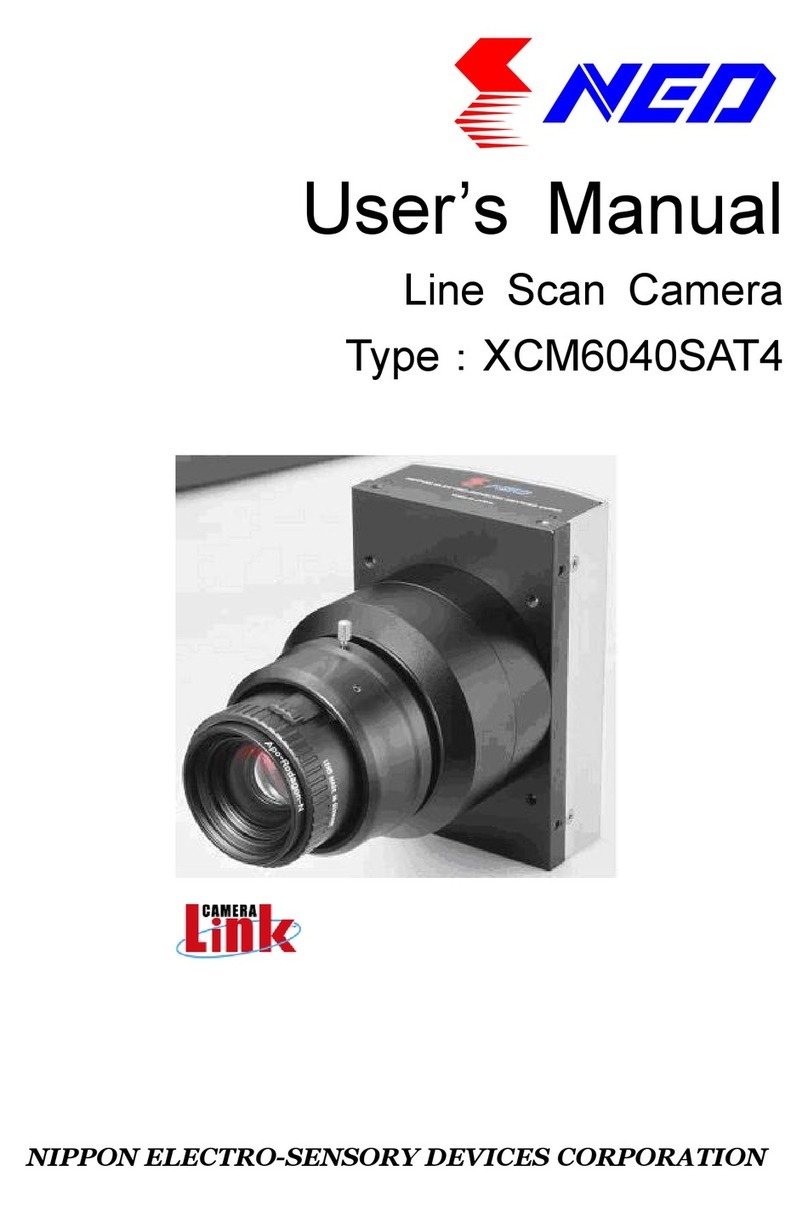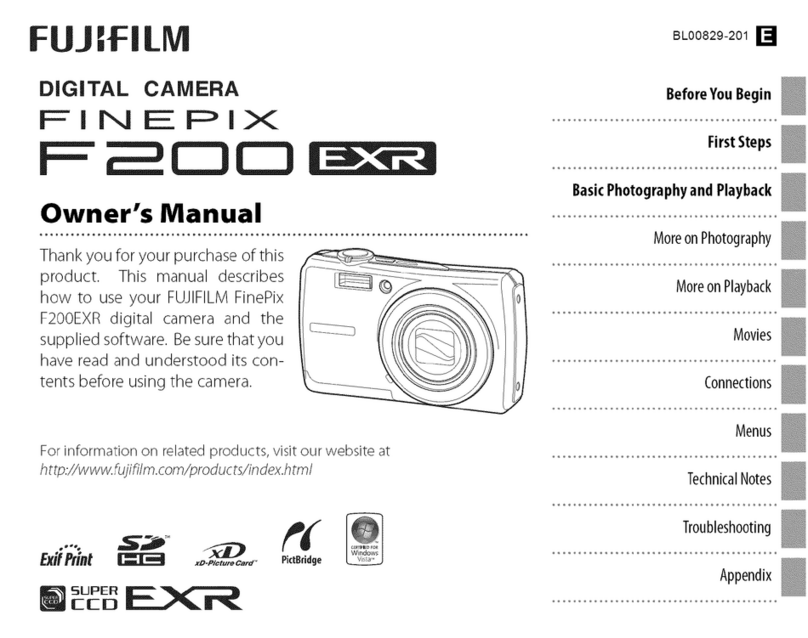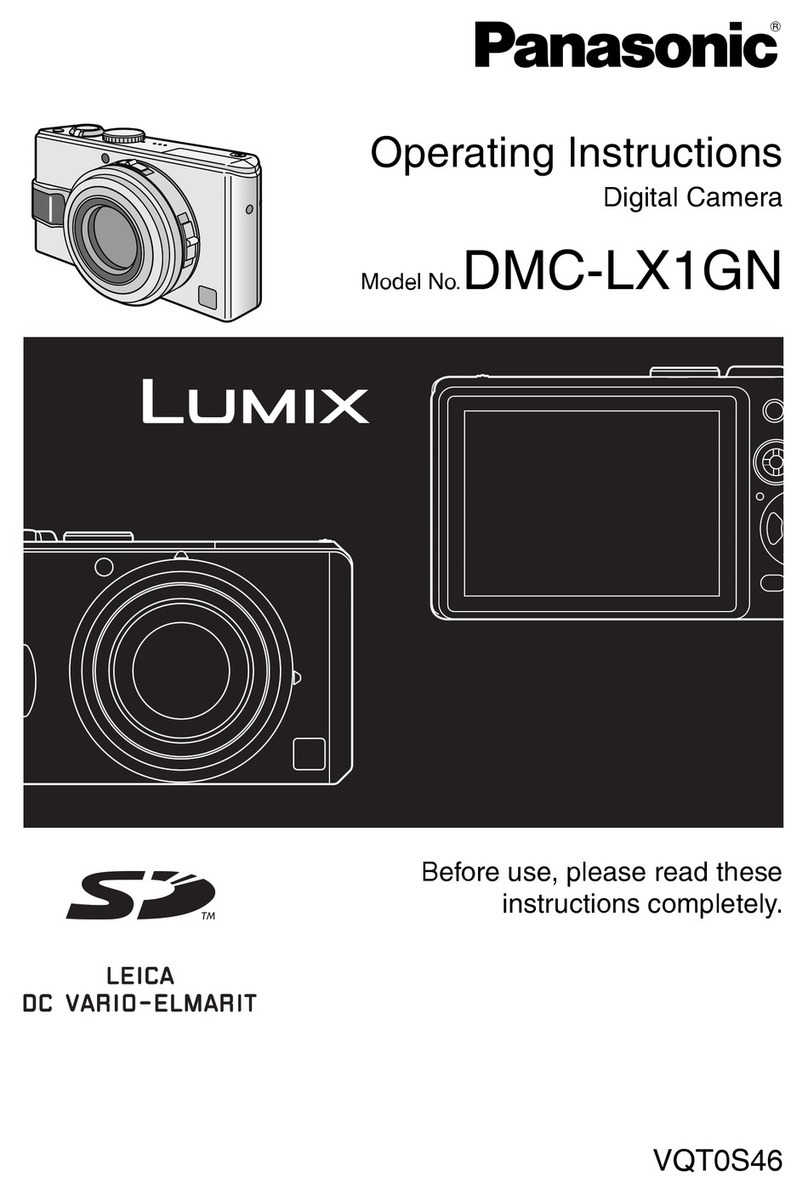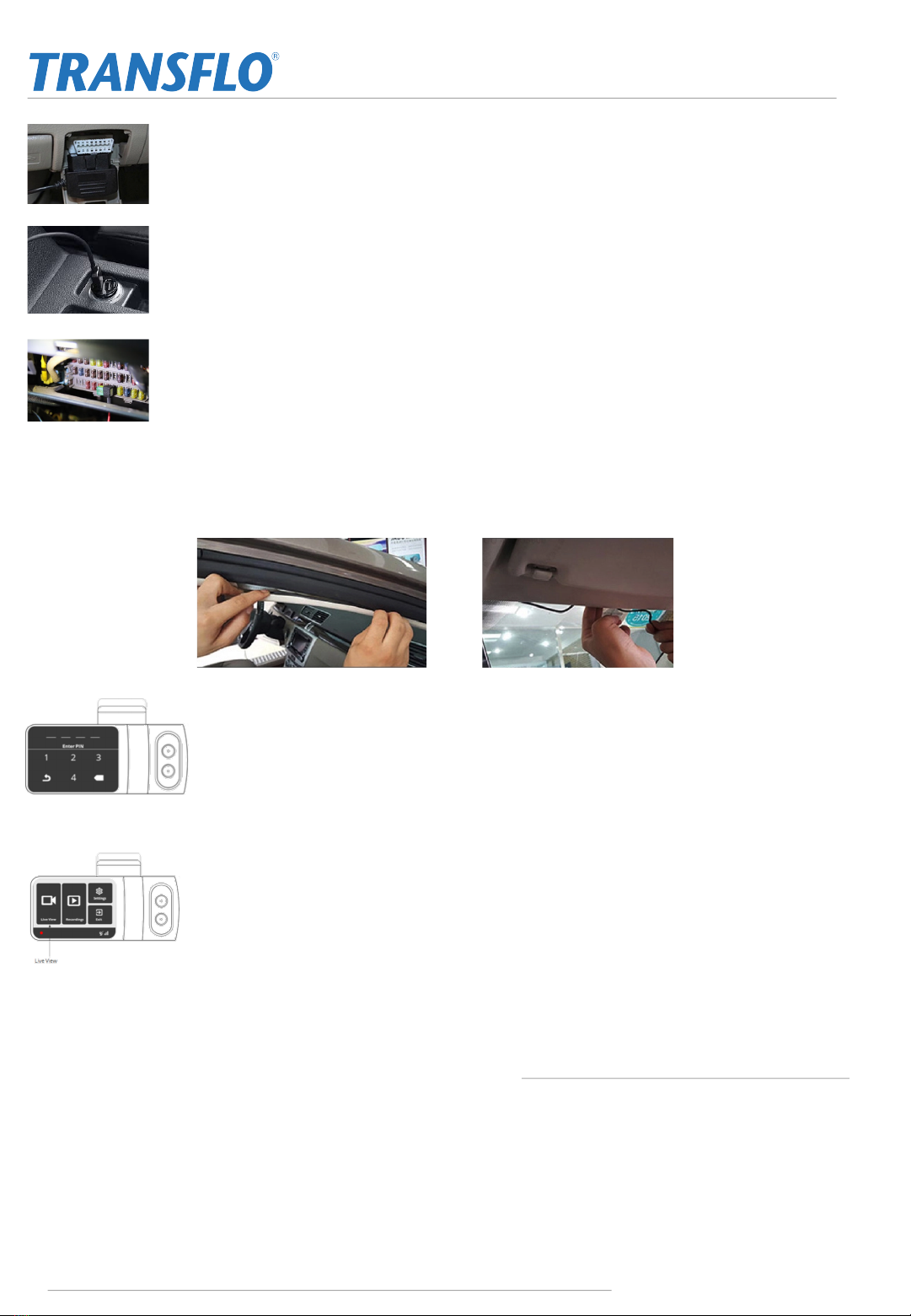
After Power is connected, run the power cable along the headliner of the truck along
the A-Pillar to the power source.
4. Direct the cameras at the road and driver
Follow the following steps to direct the road and cabin facing cameras.
1. Dismount the AI-12 camera from the mounting bracket on the windshield. Make sure
that the mounting bracket is not attached, as it locks the camera into position.
2. Use the screwdriver to loosen the three security screws on the round side of the camera.
Do not remove the screws fully.
3. Adjust the viewing angle by rotating the body of the AI-12 and lock the three side screws
when finished.
4. Mount the camera back onto the windshield.
5. Connect the camera to a power source.
6. The camera will turn on automatically.
7. To unlock the camera touch screen enter a default PIN number 3333.
8. On the main screen enter the ‘Live View’ mode
9. Use the ‘Live View’ to direct the road facing camera and the cabin facing camera to the
proper direction. You can use the arrow keys to switch between the views.
10. Dismount the camera from the windshield and screw in the security screws all the way.
11. Mount the camera back on the windshield.
surfsight.net| info@surfsight.net
DASHCAM Quick Installation Guide
CALIBRATE DASHCAM ACCELEROMETER
IMPORTANT
The dashcam contains an internal accelerometer that detects dangerous driving behavior to
automatically create video events. The accelerometer is not calibrated in advance as the installation.
1. Before you start, make sure that the vehicle is parked on a level surface.
2. Turn on the vehicle’s ignition.
3. Check that the camera is on, working and that the in-cab camera is pointed at the driver.
4. Press the touchscreen and enter the default PIN code –8888.
5. Enter into the ‘Settings’ menu.
6. Select ‘Calibrate’.
Option 3: Hardwire Kit
Open the vehicle fuse box and connect as follows:
•Red Color Wire –Ignition Power, connect it to a fuse port that has power only when the car
is turned on (verify this during installation)
•GND –Find a reliable iron port to connect affix the ground wire to the iron port.
Option 1: OBD Cable
Connect to the OBD port in your vehicle
Option 2: USB Cable
The power source should be able to supply 5V 2A.