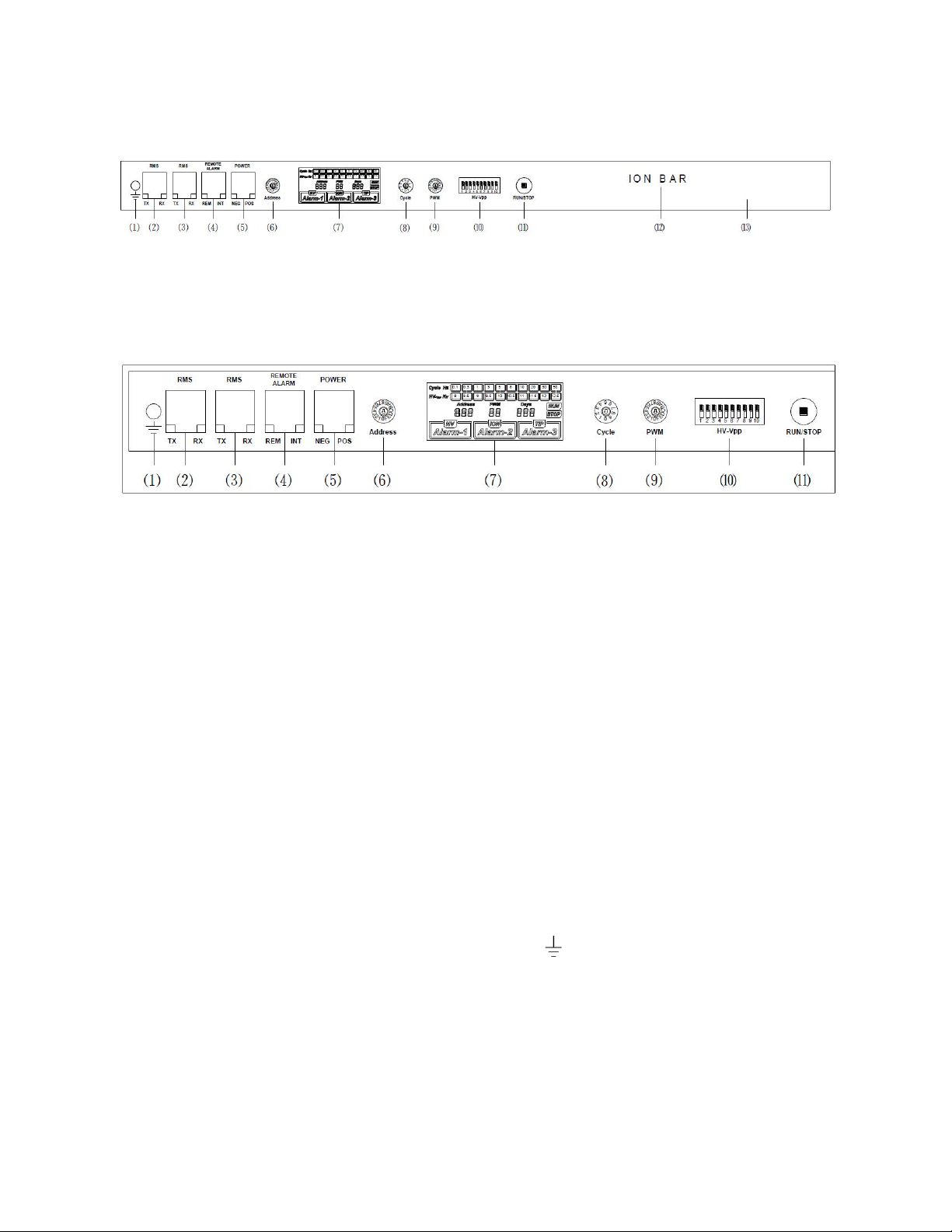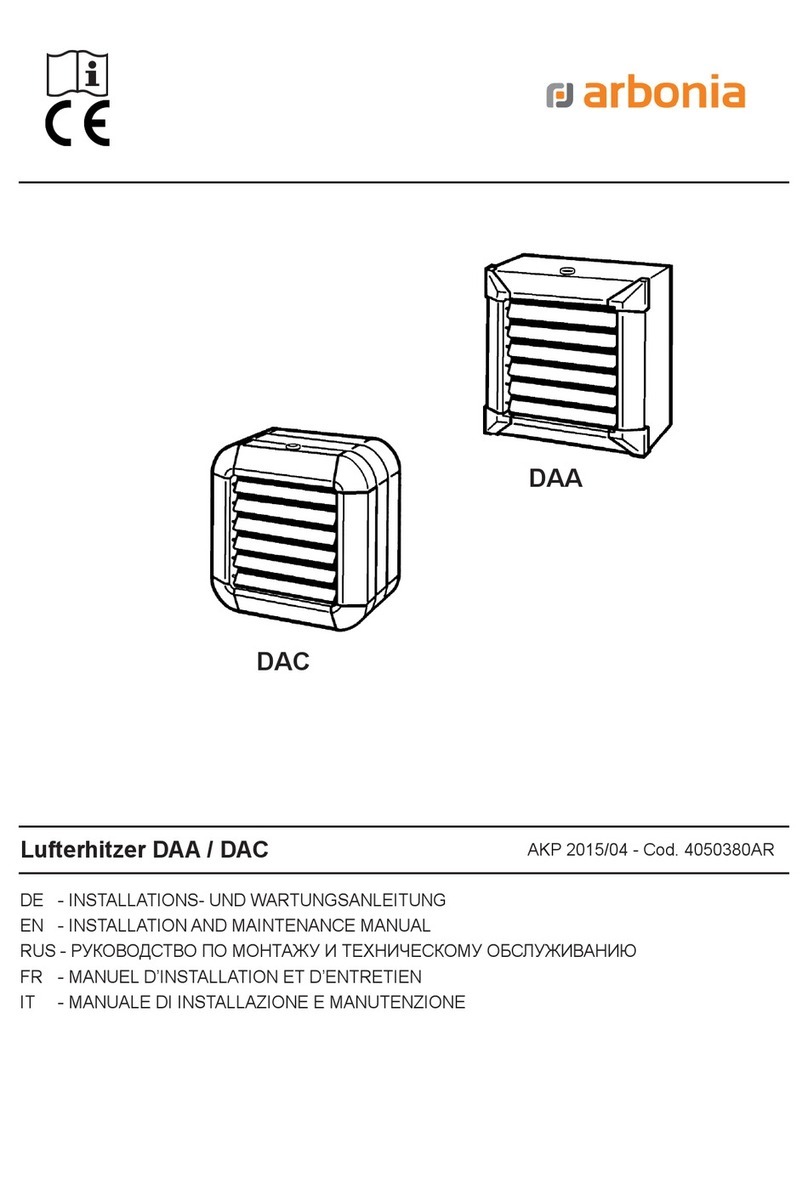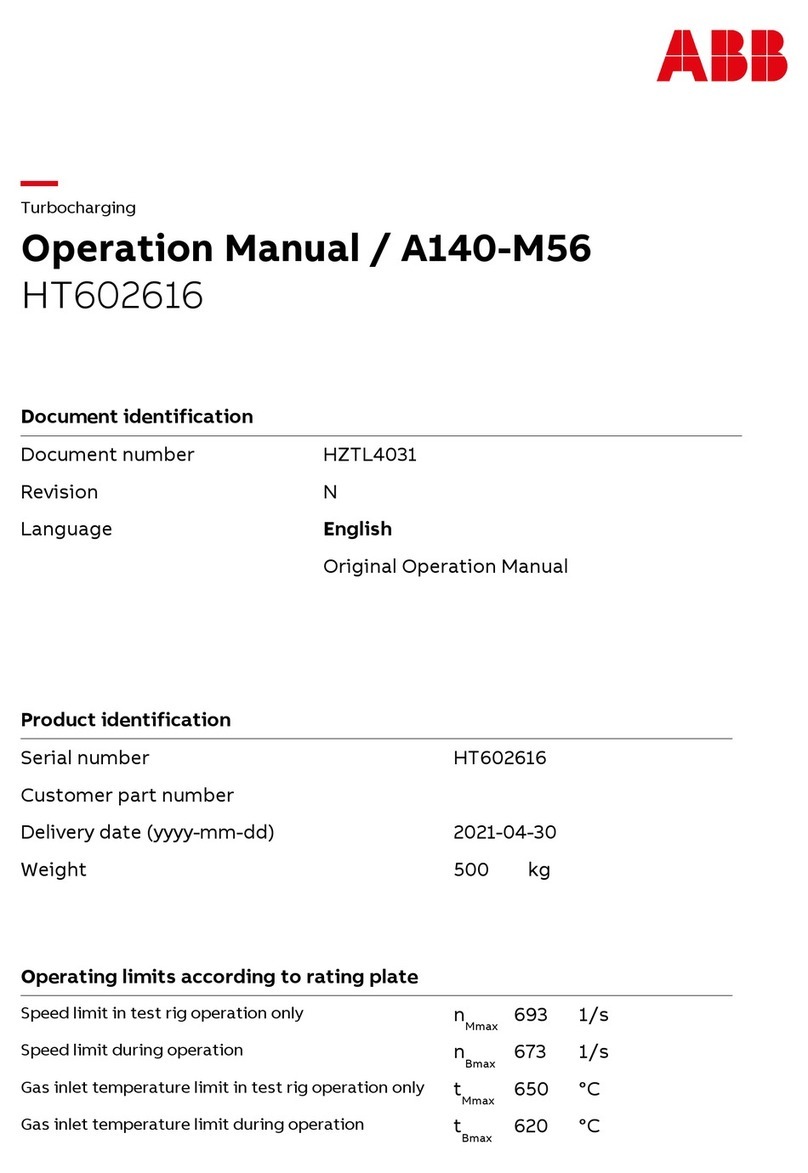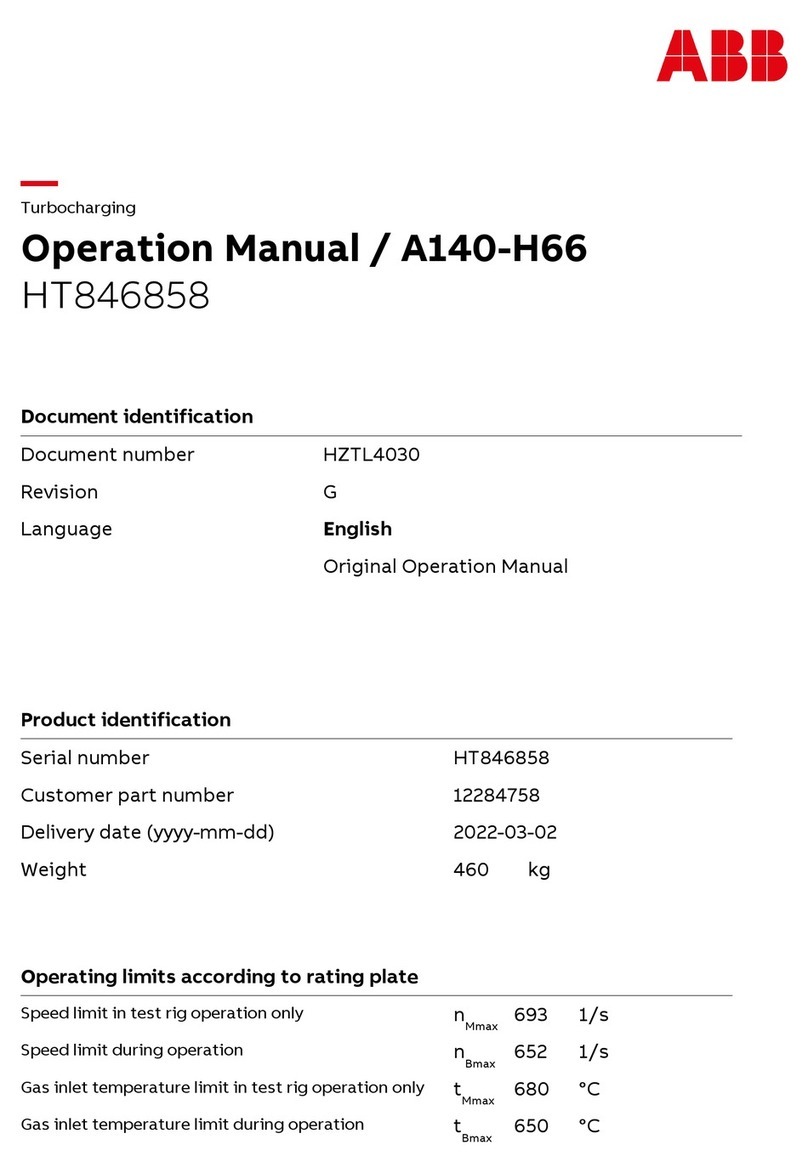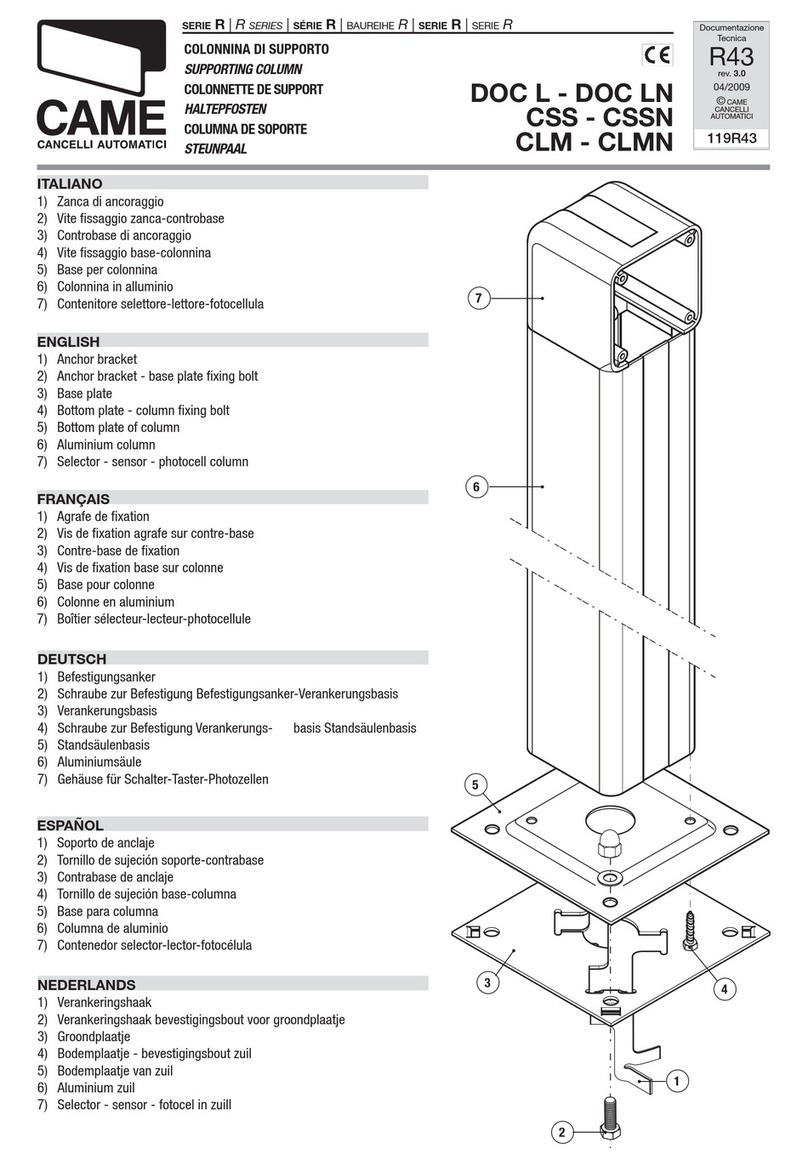Transforming Technologies IN1202-22 User manual
Other Transforming Technologies Industrial Equipment manuals
Popular Industrial Equipment manuals by other brands
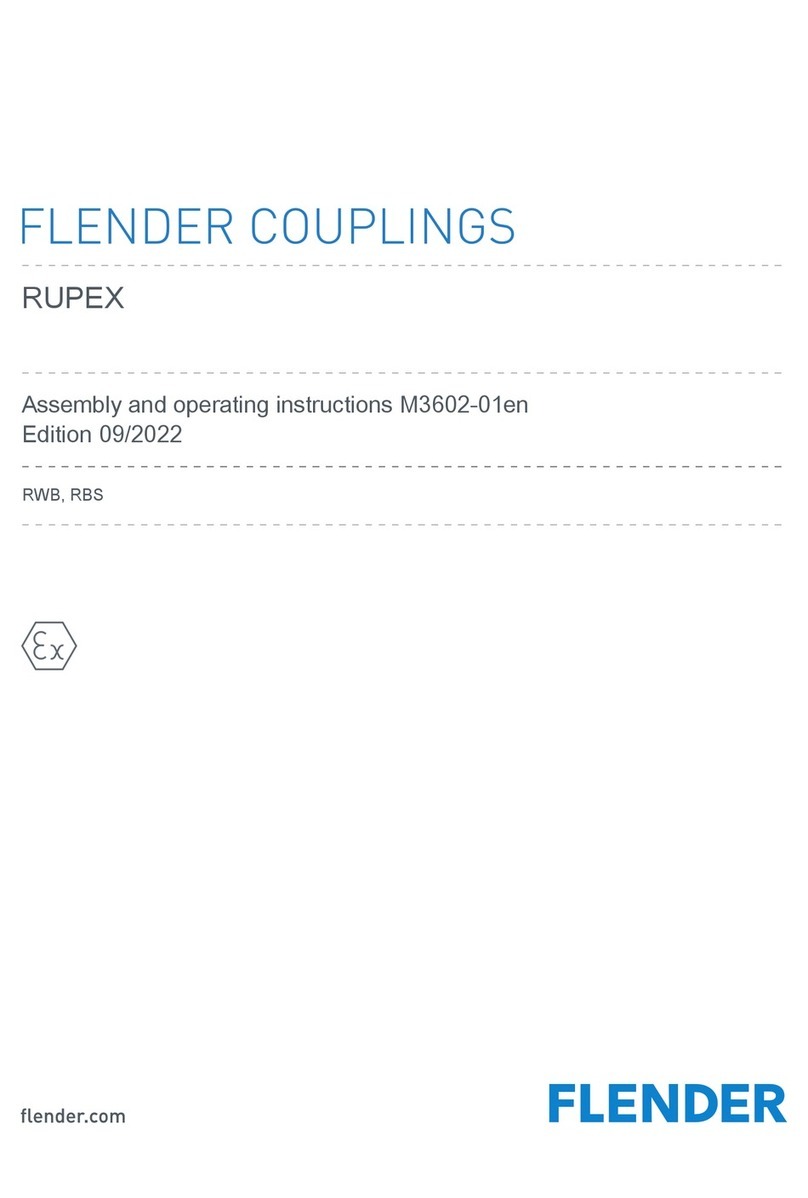
FLENDER
FLENDER RUPER RWB Assembly and operating instructions

Clarke
Clarke CPT250 Operating and maintenance instructions

Langmatz
Langmatz EK278 Installation and assembly instructions

MAGUIRE
MAGUIRE Weigh Scale Blender Installation operation & maintenance
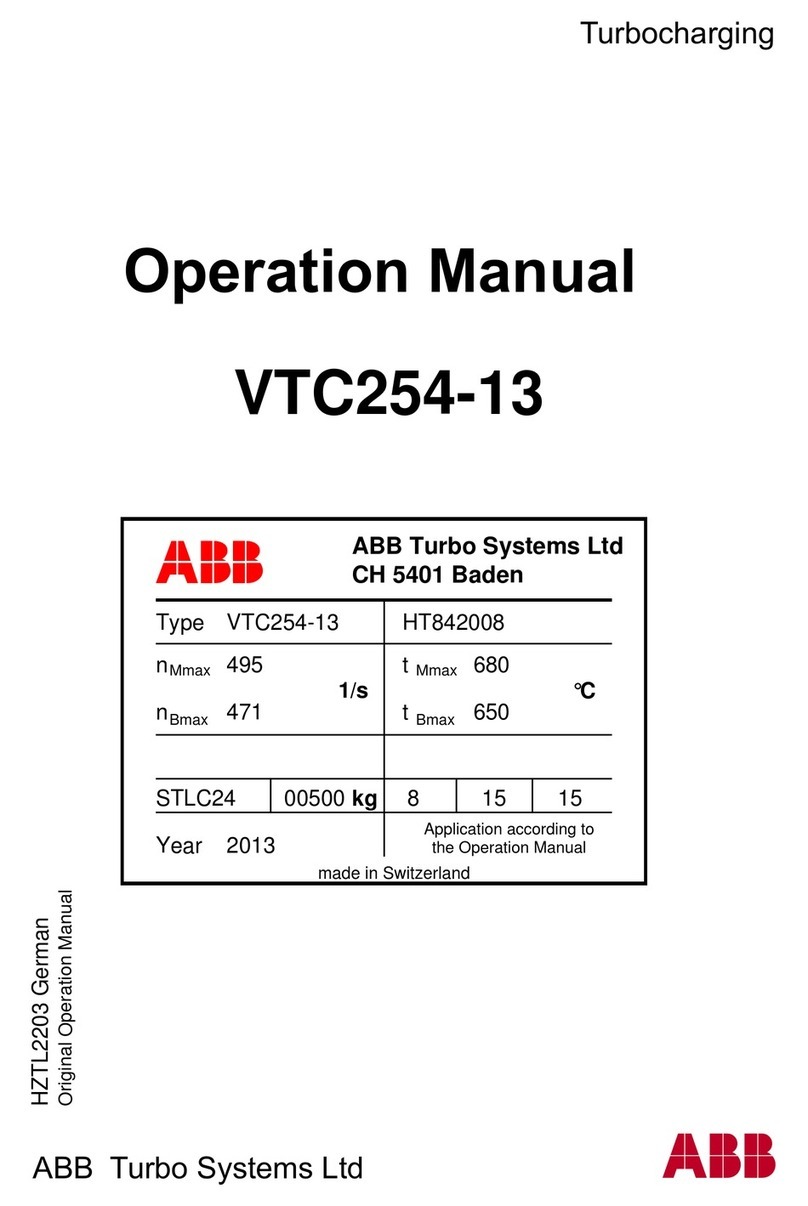
ABB
ABB HT842008 Operation manual

Manntek
Manntek SBC operating manual
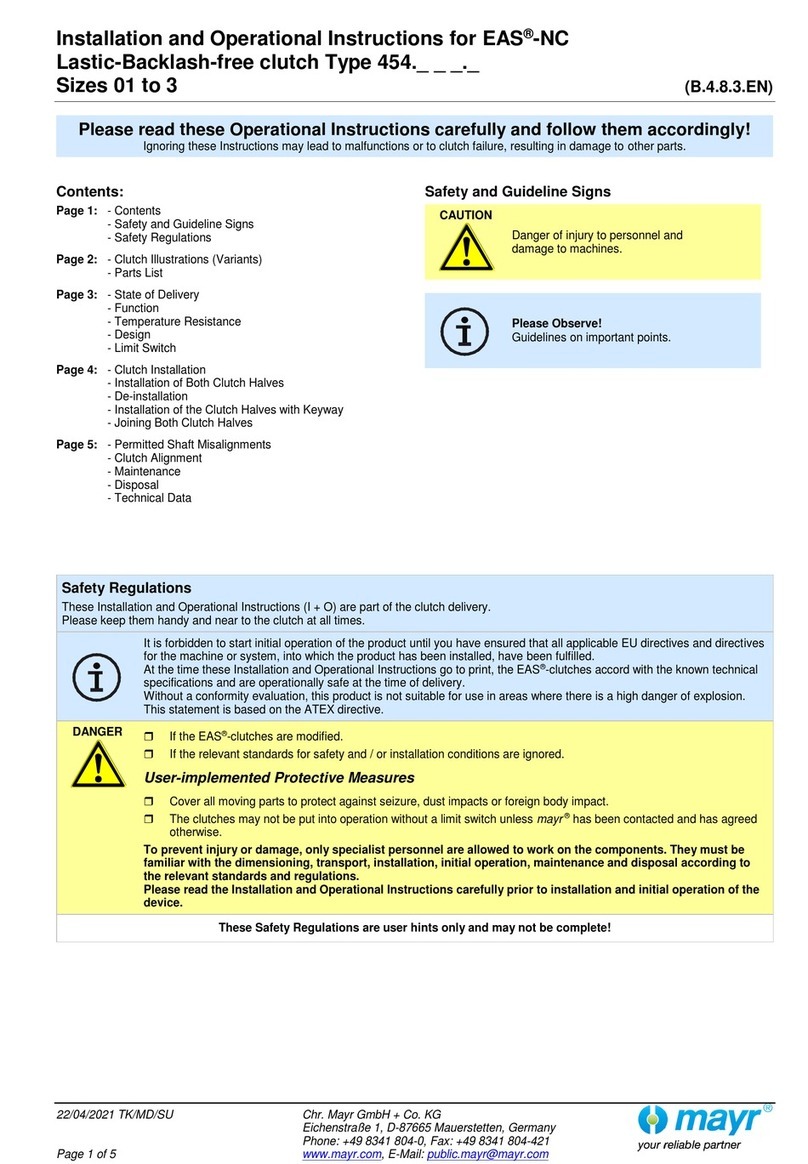
Mayr
Mayr EAS-NC Lastic-Backlash-free Installation and operational instructions

Aventics
Aventics TC08 Assembly instructions

MR
MR MESSKO MTRAB operating instructions

Incra
Incra Flip Shop Stop instructions

Virutex
Virutex PB83E operating instructions
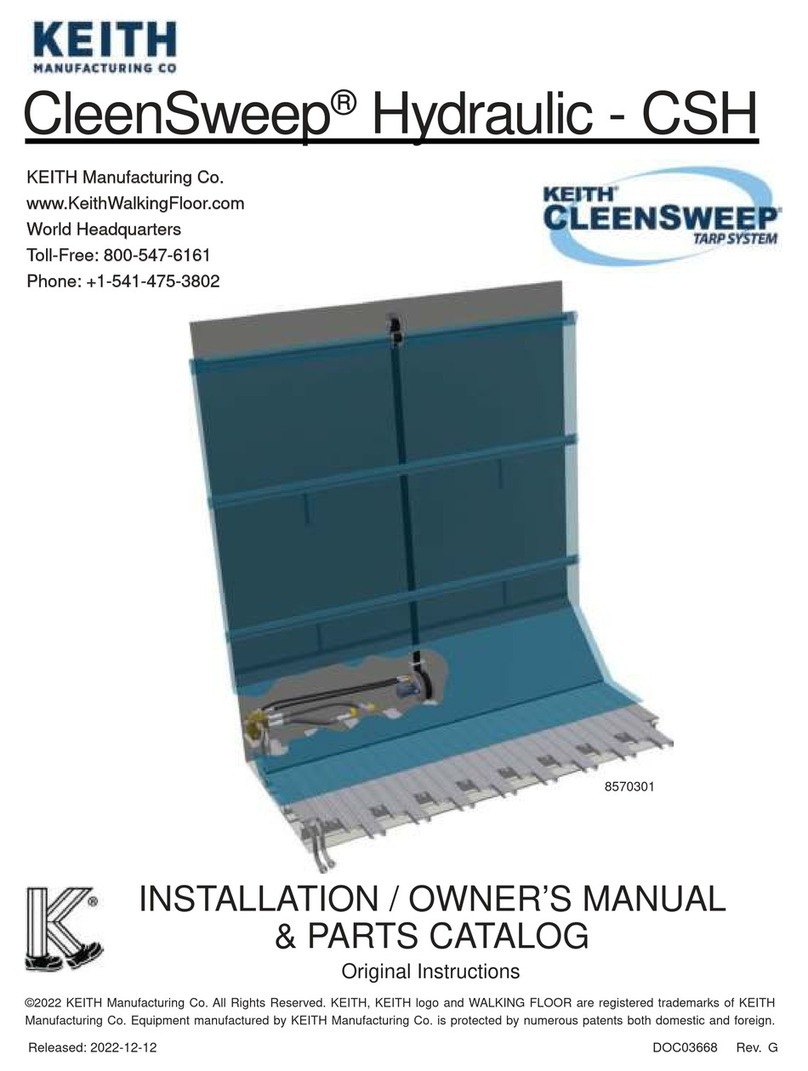
Keith
Keith CleenSweep Hydraulic - CSH Owner's manual & parts list