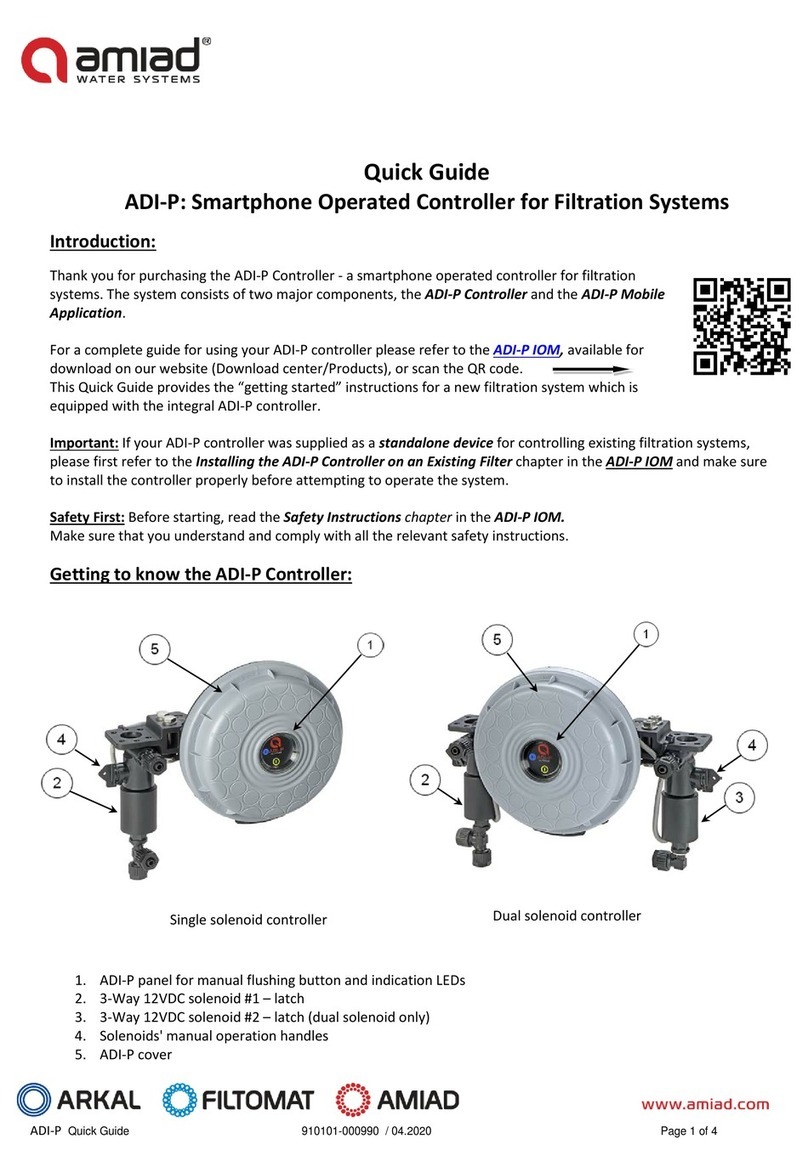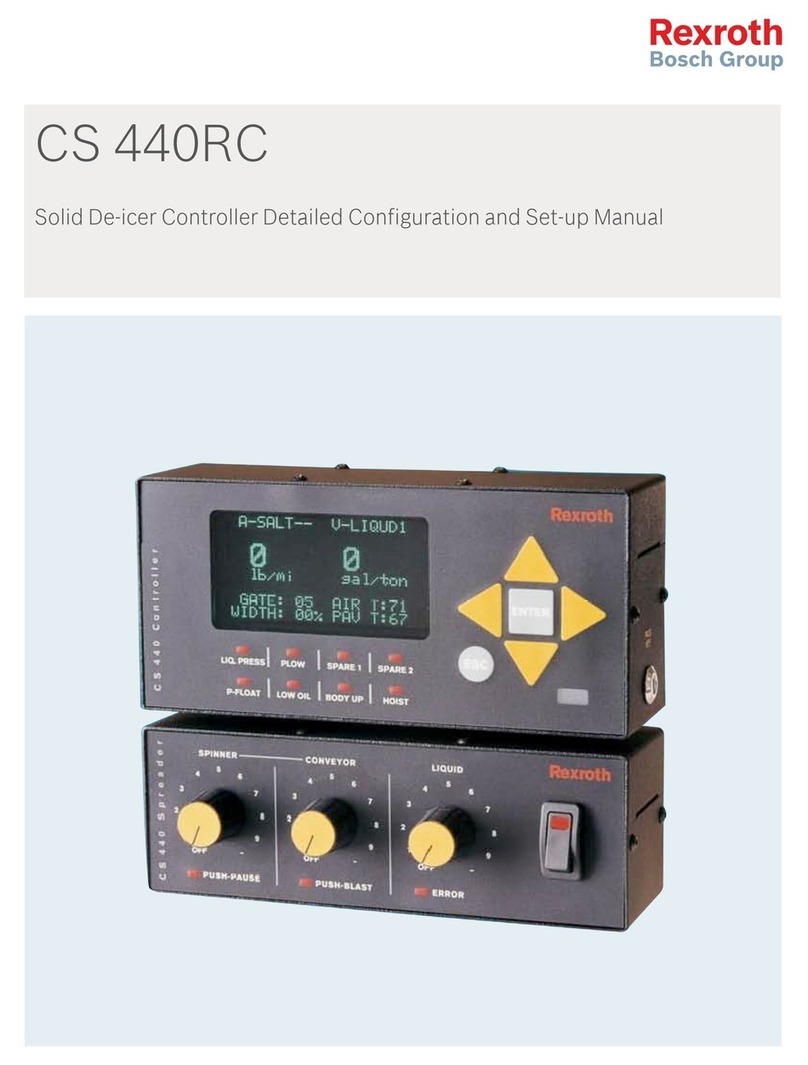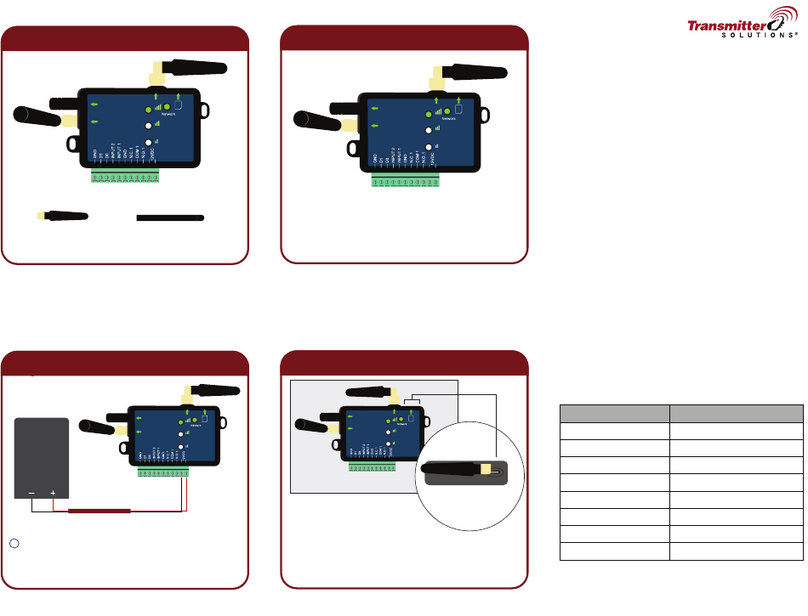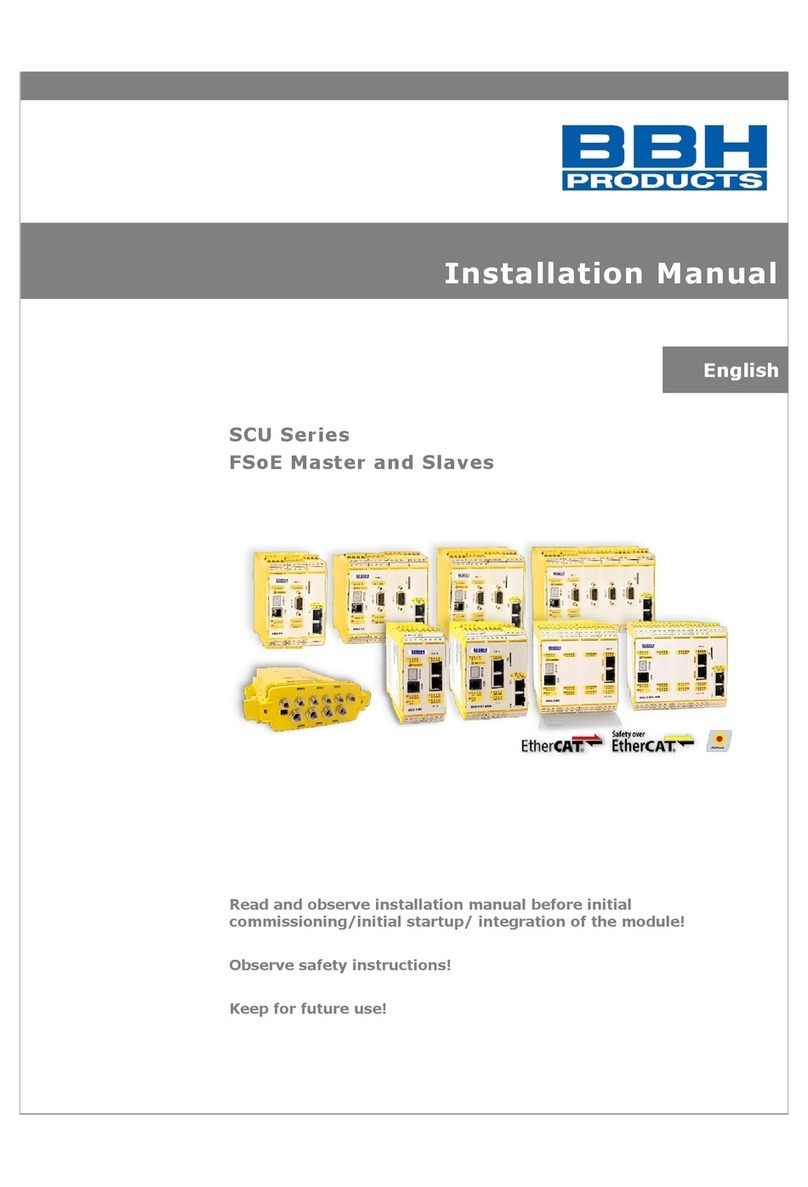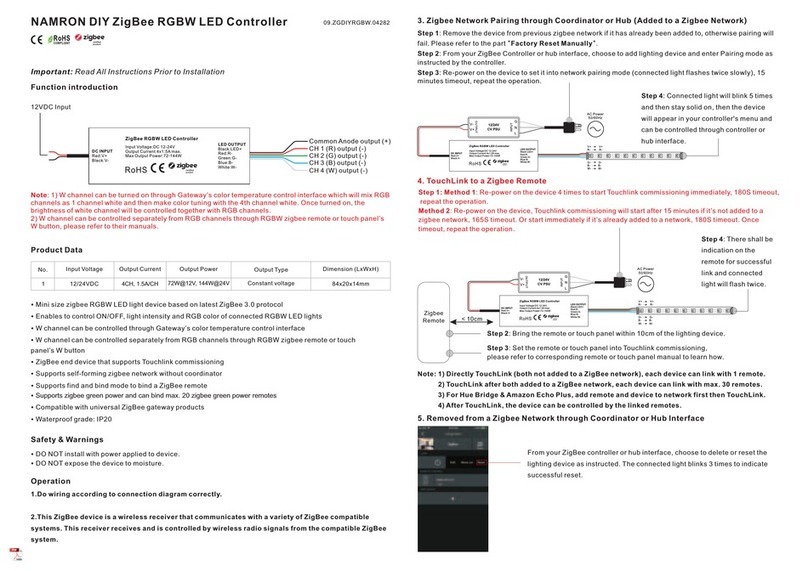Request web portal login information.
Login to your account at portal.pal-es.com select devices on the left
hand side and click add on the top right hand corner.
Enter the serial number and code found on the back of the PAL unit.
Click Save.
You can now select the device for configuration and management.
For more detailed management and configuration instructions please
refer to the PAL full web portal user manual.
https://transmittersolutions.com/wp-content/uploads/2019/04/PAL-web-usermanualENG-v1.pdf
WEB PORTAL USER MANUAL
A
B
C
D
E
THE PAL CONTROLLER MUST BE REGISTERED THROUGH THE
ONLINE WEB PORTAL BEFORE USING THE PHONE APP.
When wiring in a wiegand device to the PAL controller, use DO, D1, and
wiegand GND from the wiegand device to the PAL controller.
When wiring card reader LED to correspond with relay, wire to N.O.-1.
A
B
GND
D0
D1
LED
Input
GND
D1
D0
N.O- 1
WIEGAND
Door Monitor /
Gate Monitor
Door or Gate Position switch - Mount this on the door frame or on
the gate in the desired location with the wire running to the input on
the PAL controller, like shown above. When using two door or gate
position sensors for double doors wire them in series with one leg of
each switch running back to the controller for connection.
A
A
Input
GND
D1
D0
N.O- 1
WIEGAND
Input
GND
D1
D0
N.O- 1
WIEGAND
From the Home screen go to devices. Select the device you wish to add users
to. Once in the device main menu select users. (for sites with multiple PAL units
installed please call technical support 866-975-0101 or refer to complete
manual)
Once in users click “add” in the top right hand corner. (You can also import
complete databases, please call technical support or see full instruction manual
for detailed instructions on this)
Once you have clicked “add” you will enter the main user screen. Fill out the
necessary information and click save. Note: If you enter a phone number the
user can download the “Palgate” phone application and will be able to trigger
the gate or door from their phone. Leaving the phone number section blank
will not allow the user to have app control of the PAL unit.
A
B
C
General – Allows you to configure the relay output hold time.
Timer Events – Allows for setting a 7-day automatic unlock/open,
lock/close schedule.
A
B
Time Groups – Allows for creating groups to restrict Wiegand and
phone application access to the PAL controller.
C
5. PAL Registration 6. Wiegand Connection 7. Input Door or Gate Position Connector
8. Adding Users 9. PAL Settings Virtual Credentials
The Pal controller allows for Wiegand and
mobile credentials through the PAL app.
CREDENTIALS