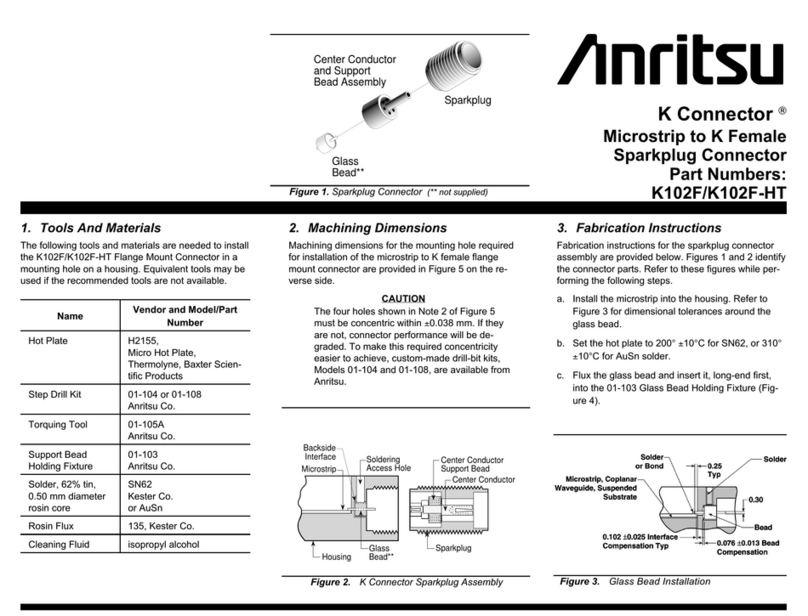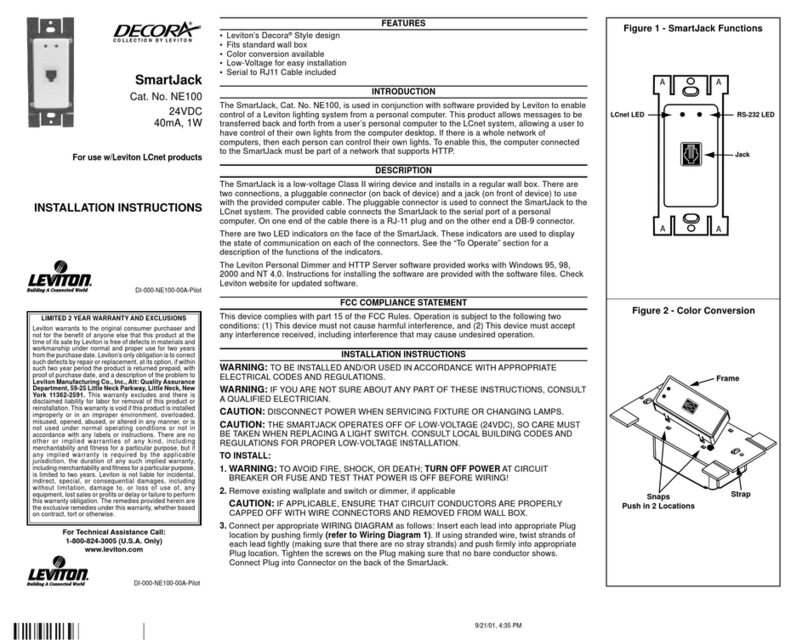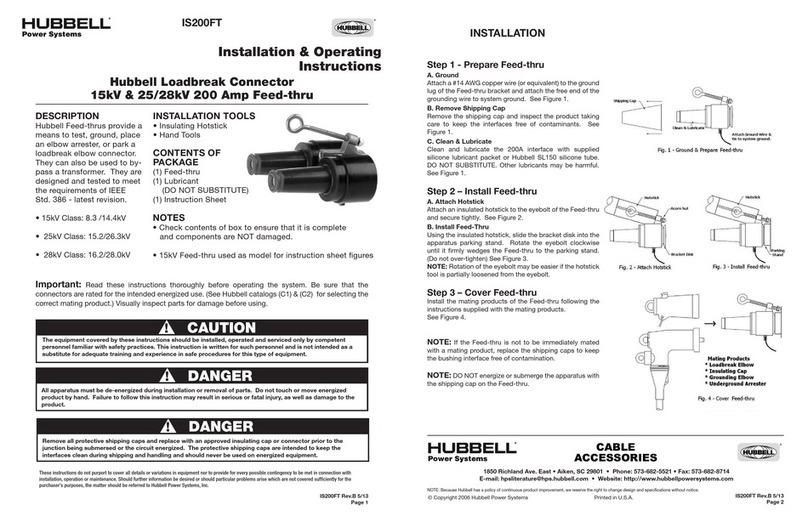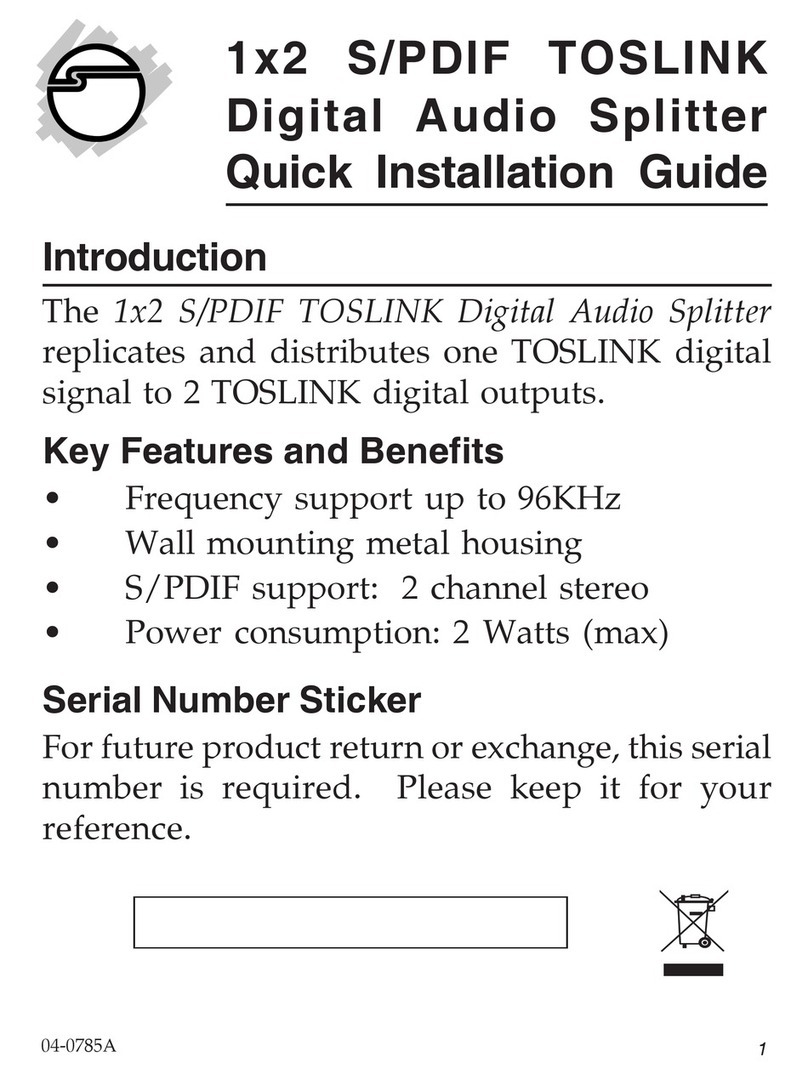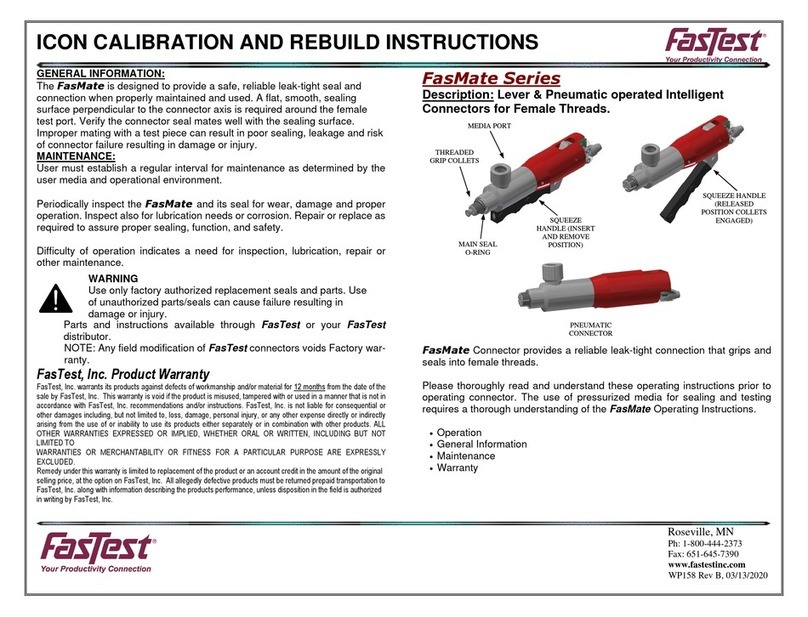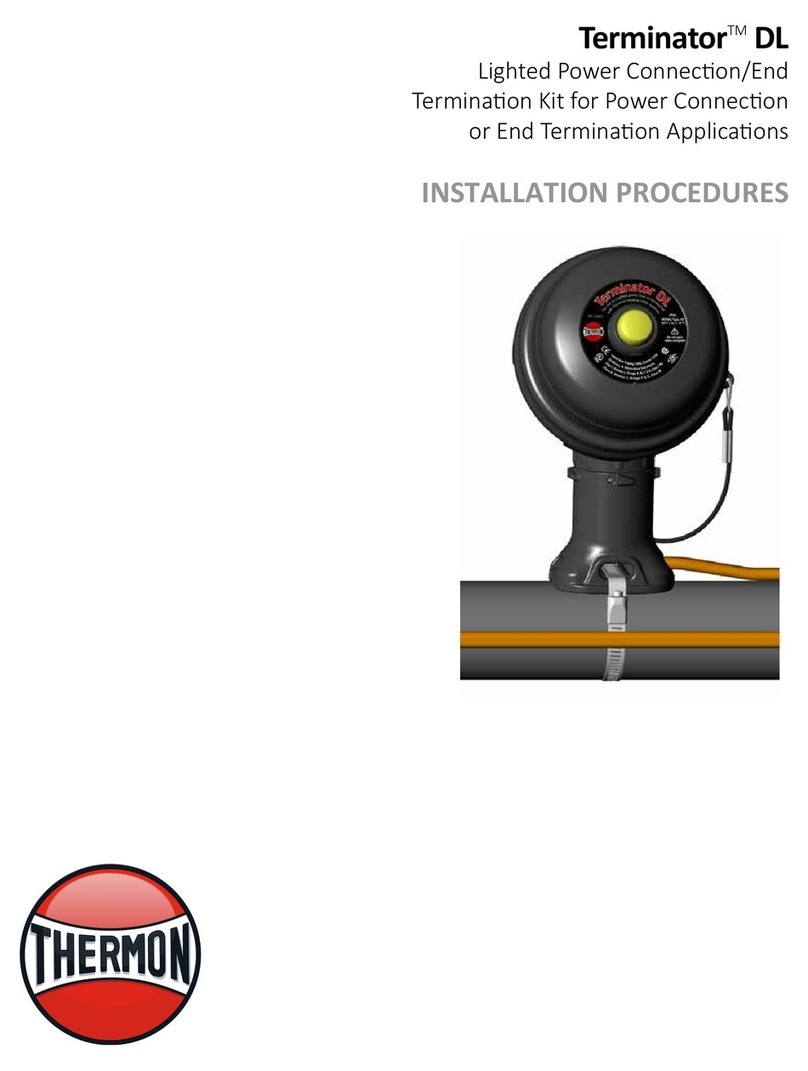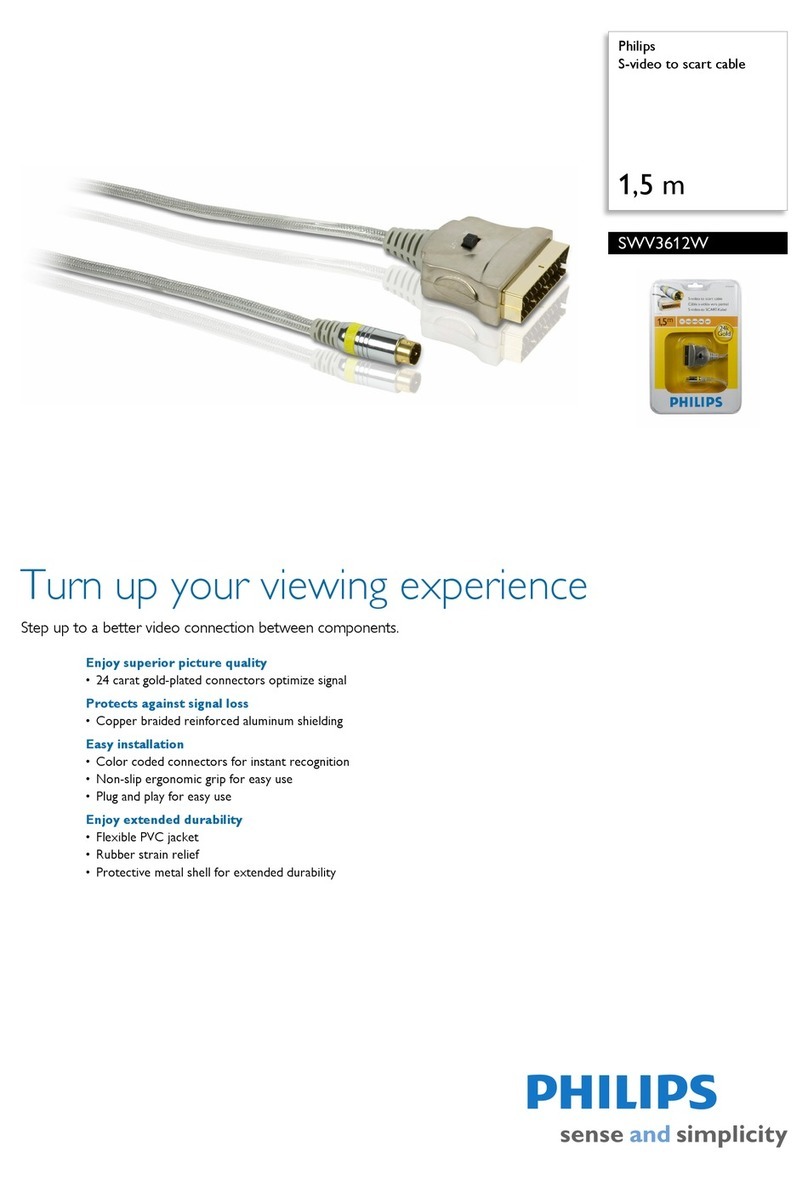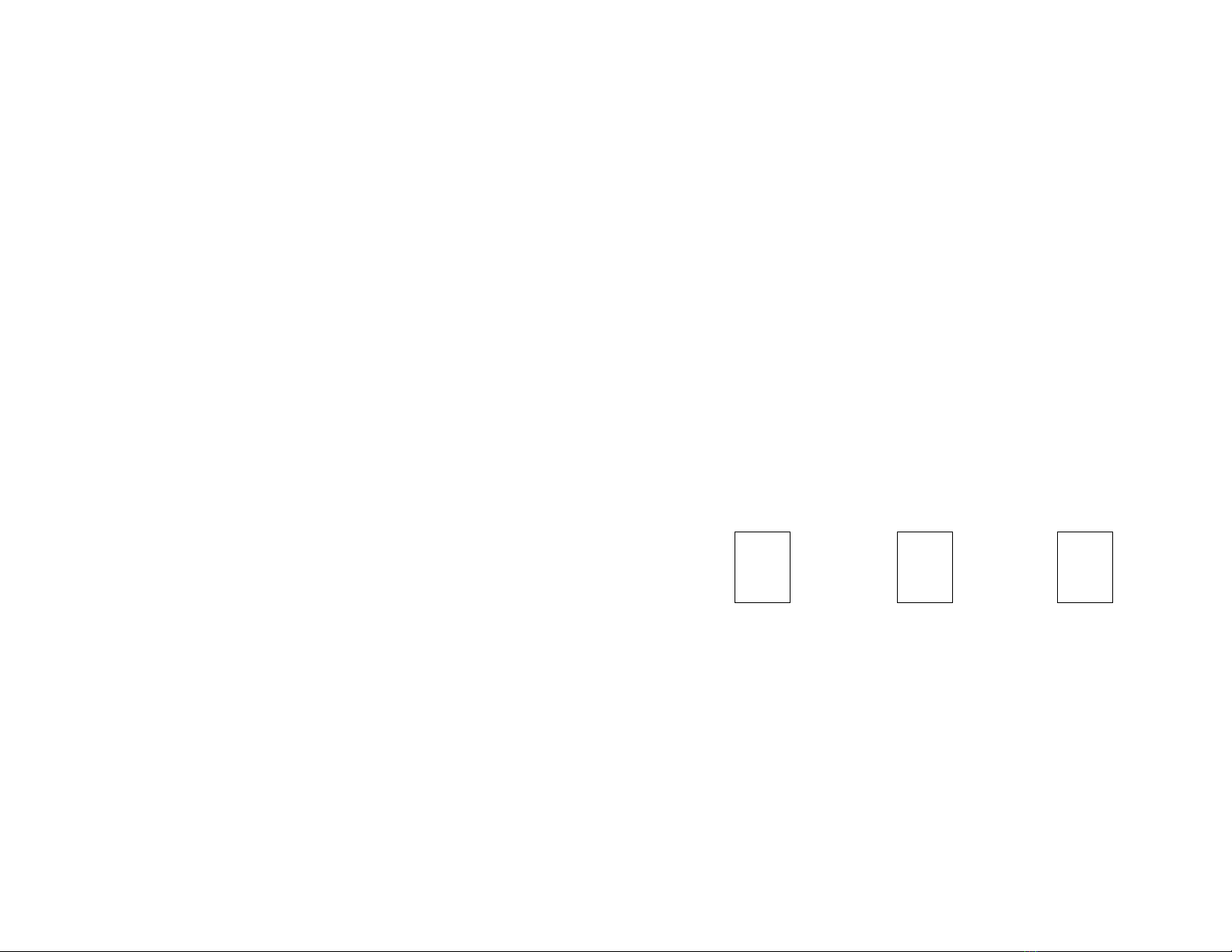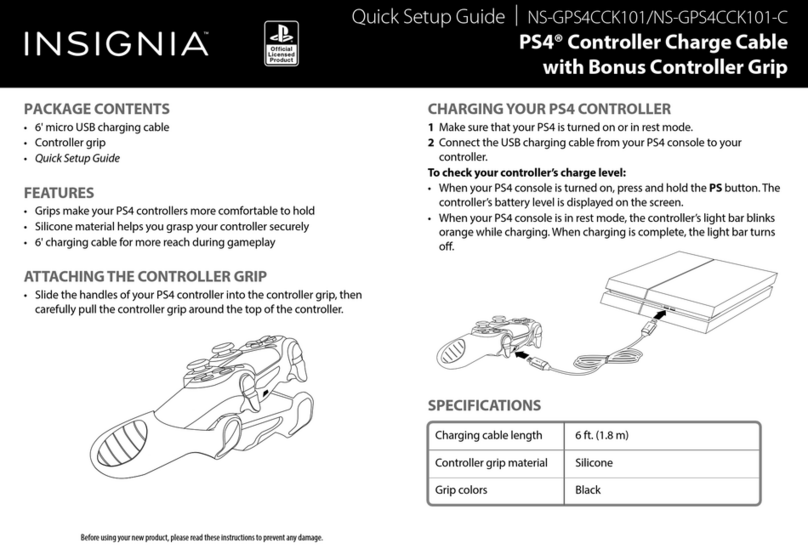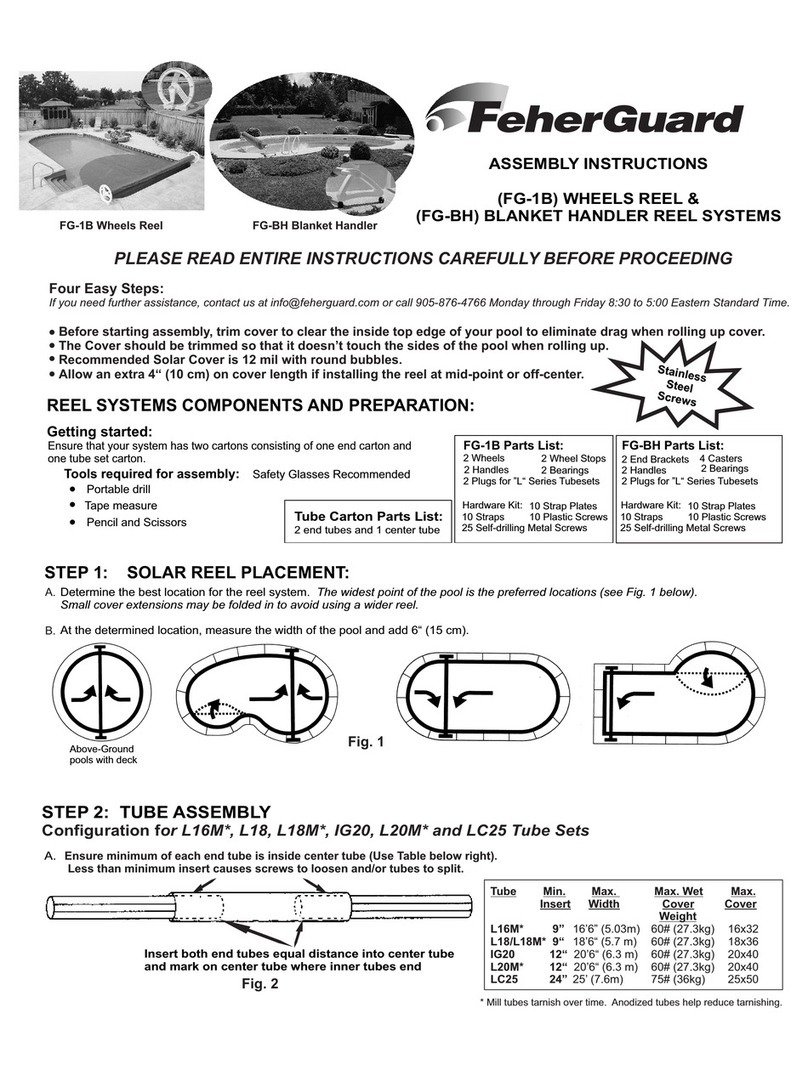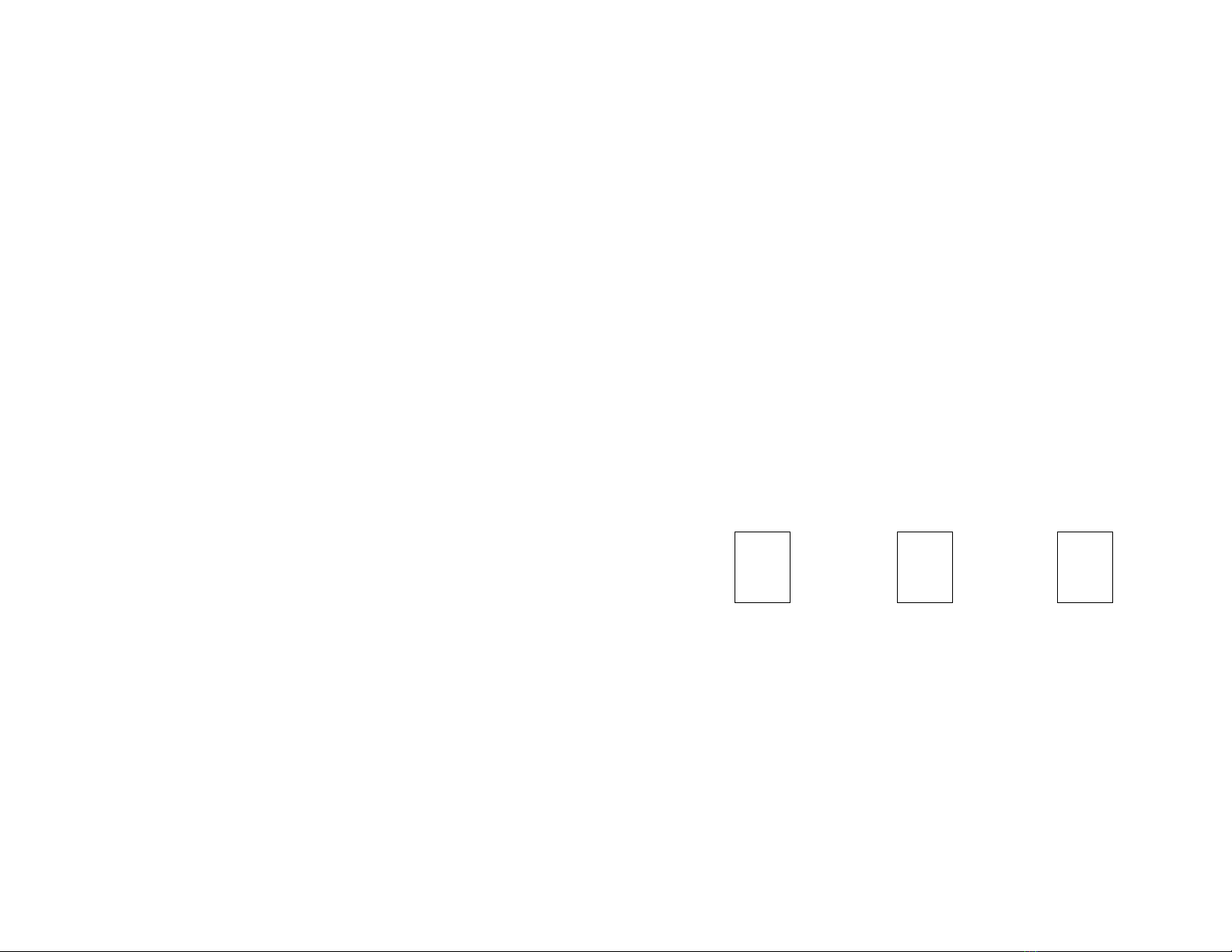
INSTRUCTIONS
The Brick Plus connects your in-wall cable to the binding posts on your speak-
er system. If you will not enjoy making these connections yourself, you should
arrange for your Transparent dealer to do the work for you. Be sure your
amplifier is turned OFF before you make any changes to your speaker wiring!
1.Terminate the speaker end of The Wall Plus speaker cable with a male Speakon
plug. See the enclosed termination kit for parts and instructions.
2. Connect the Speakon to the TBP module, twisting to locked position.
3. Set the DIP switches on the bottom of TBP to match your specific length of
The Wall Plus speaker cable (listed in feet/meters):
4. Connect TBP to your speaker’sterminals. Be careful to observe the correct
polarity! (Red denotes “+” and black denotes “-”).
5. Power up the system, sit back, and enjoy your favorite music or film!
OONN
■ ■
1
12
2
OONN
■
■
1
12
2
OONN
■
■
1
12
2
21’–40’
6.2– 12.2m
Switch 1 On
Switch 2 Off
41’+
12.3m+
Switch 1 Off
Switch 2 On
1– 20’
30cm – 6.1m
Switch 1 On
Switch 2 On
Thank you for purchasing The Brick Plus (we call itTBP for short).With this product you
will find new enjoyment from your music and film systems, joining the ranks of those
who feel that cables “should be heard and not seen.”
The Brick Plus is a high performance audio component, designed as part of an
integrated speaker cable-network system; for optimum results, it should be part-
nered with our The Wall Plus architectural inwall cable. Using TBP with The Wall
Plus creates performance levels comparable to those of our Transparent Plus
speaker cable.
With a physical design based on Transparent’s MM technology,TBP shares many
of the performance gains we first discovered while developing our MM cables.
The special network inTBP gives free passage to all musical frequencies — while
shutting out the extraneous noise and interference that are attracted to any
cable — so you’ll have the pleasure of hearing more low-level information.
The configuration of the network also helps TBP to maintain uniform group
delay characteristics up through the ultra high frequency range, for better image
focus and soundstage presentation. Finally, the network insures greater cable-
component compatibility. (For more information on the design of our cable
systems, please see the back page of this manual, and visit our web site.)
AllTransparent products have a limited two year warranty on parts and labor.This
warranty is also extendable to five years to the original owner. Please consult
your warranty card for details.