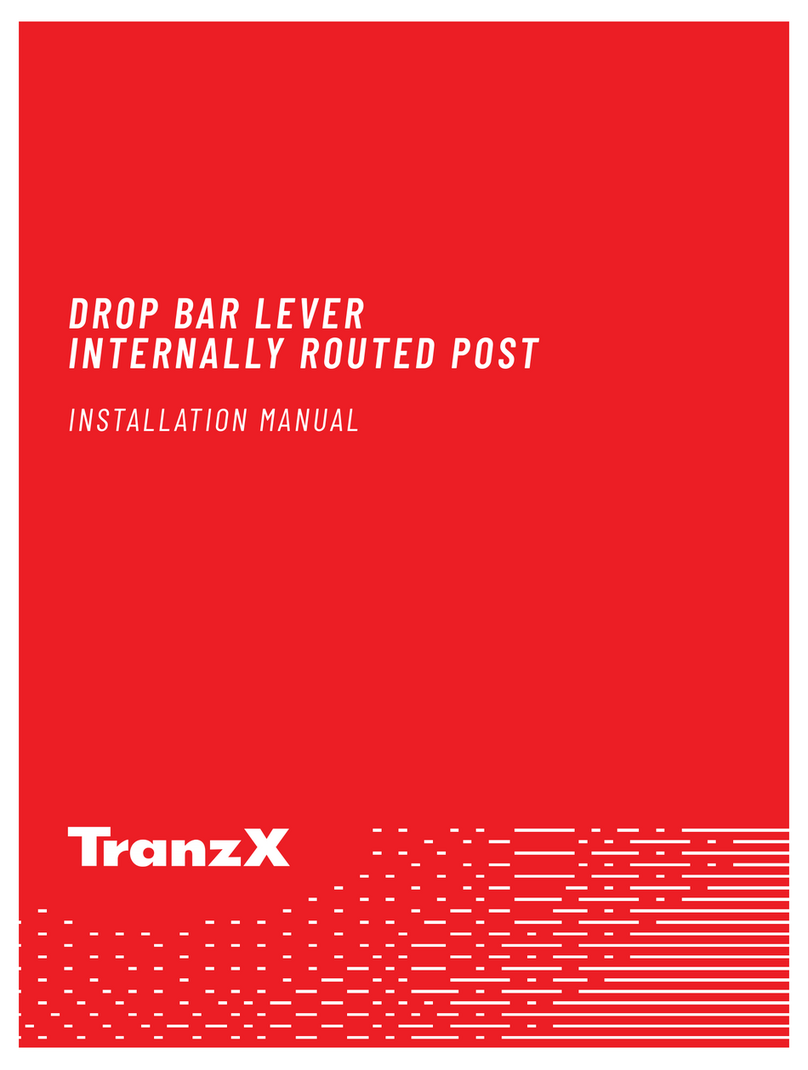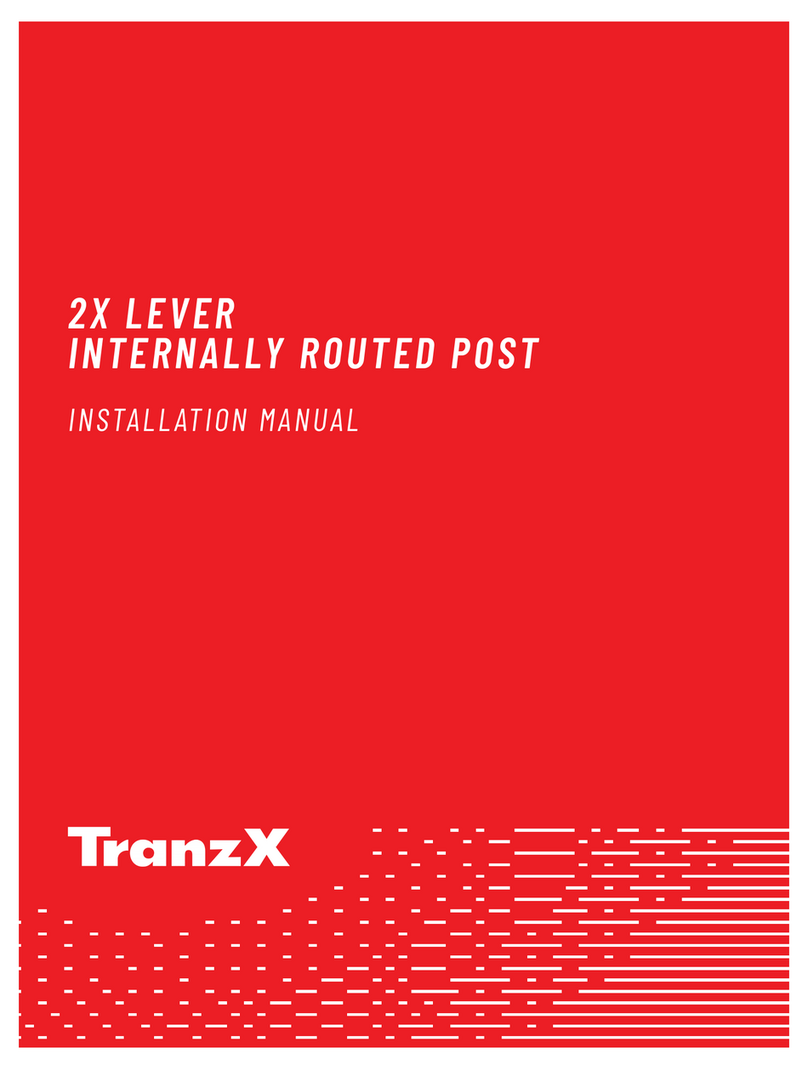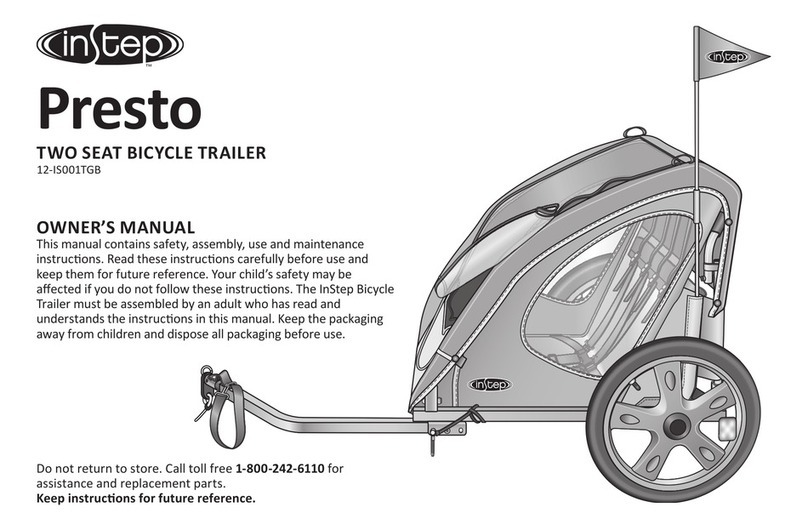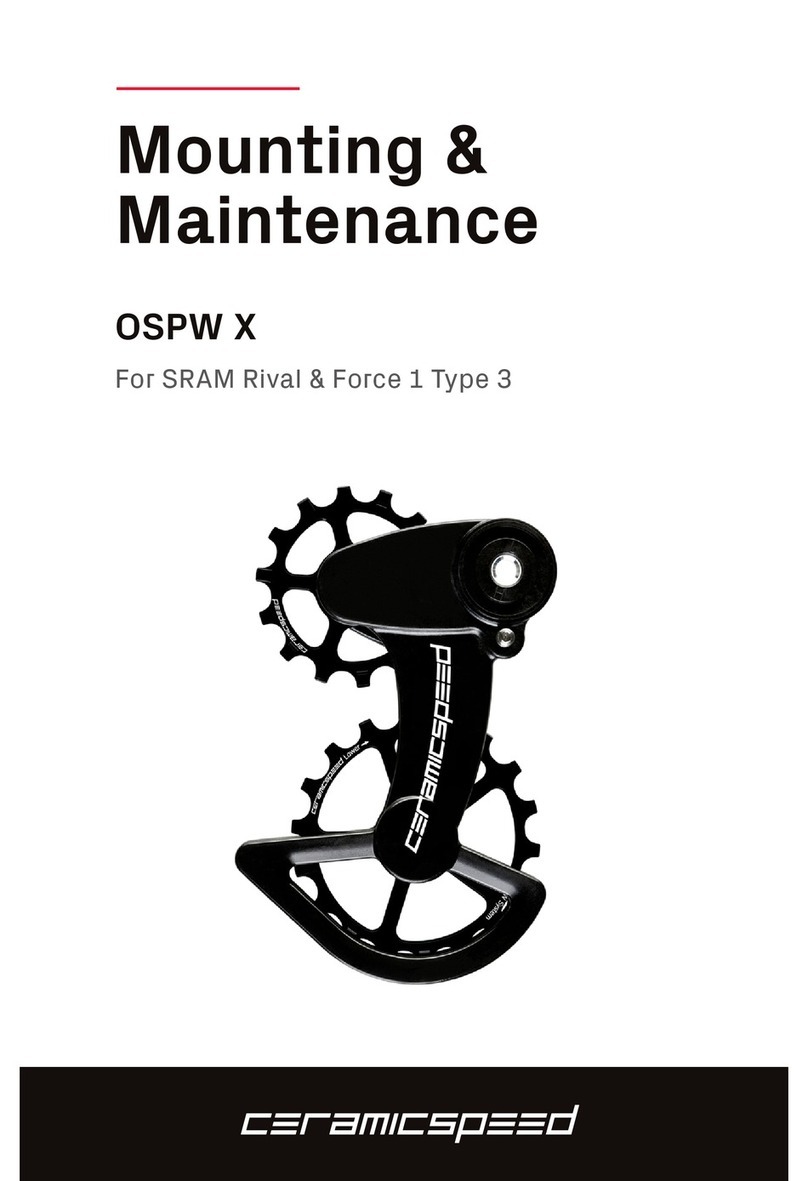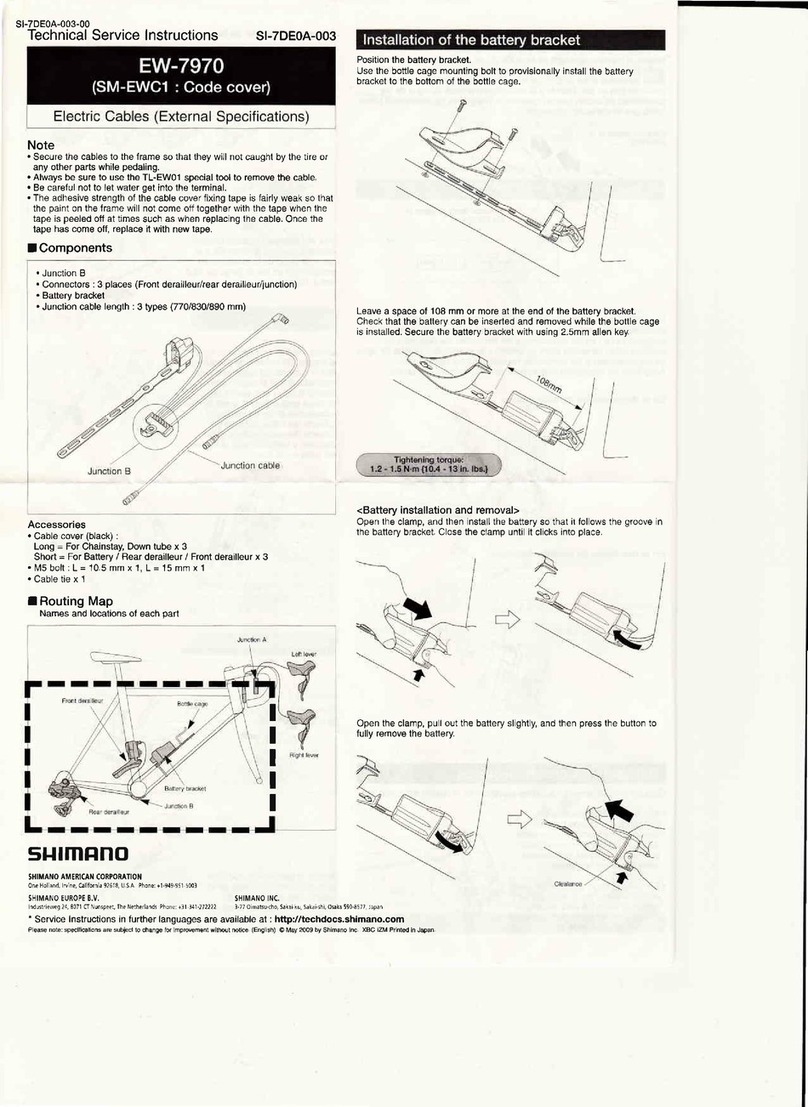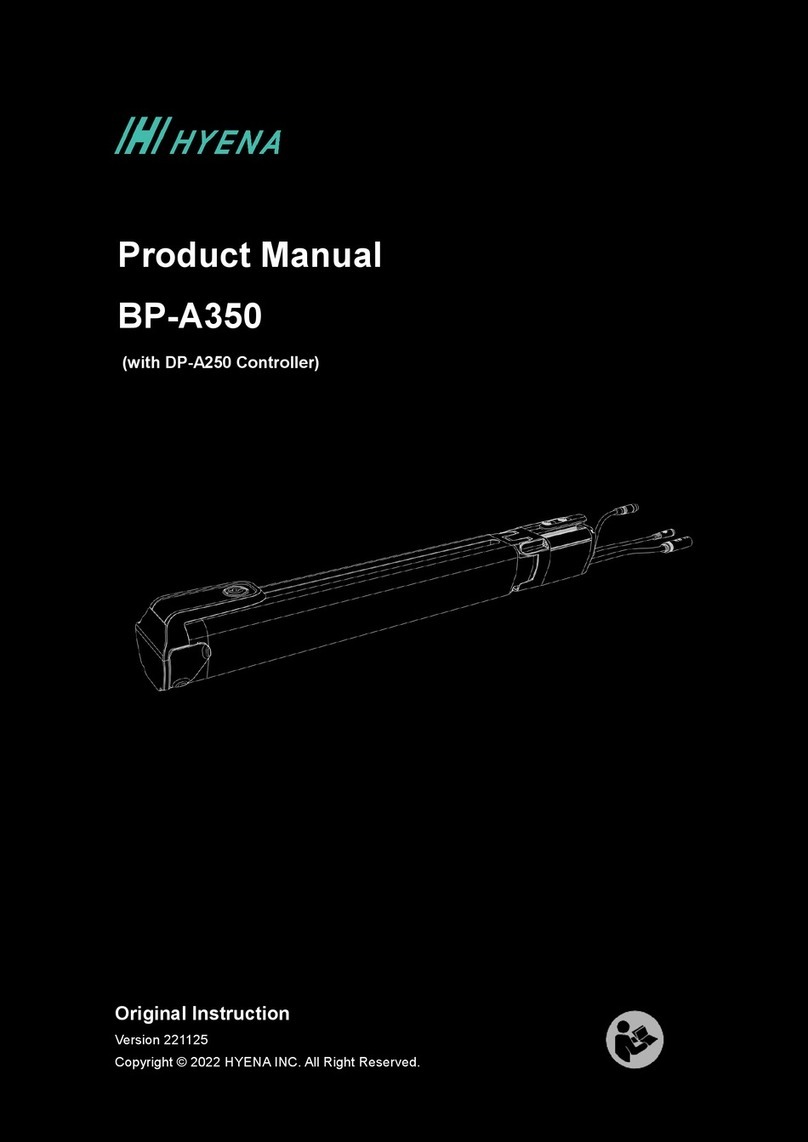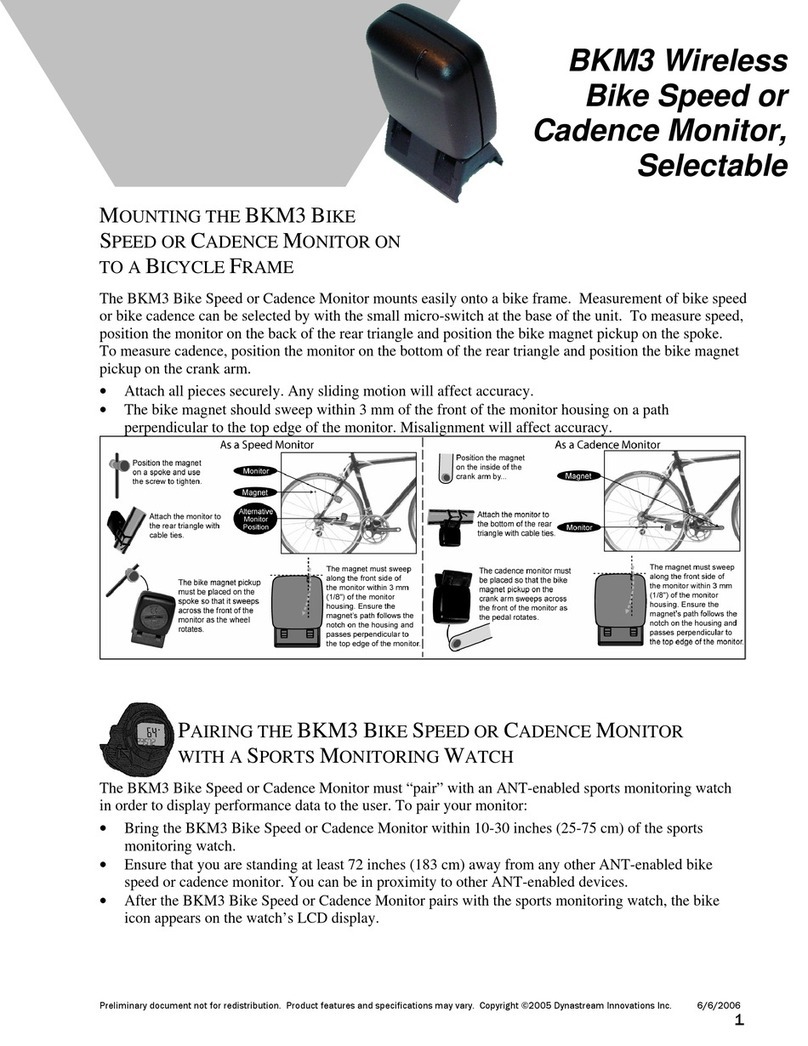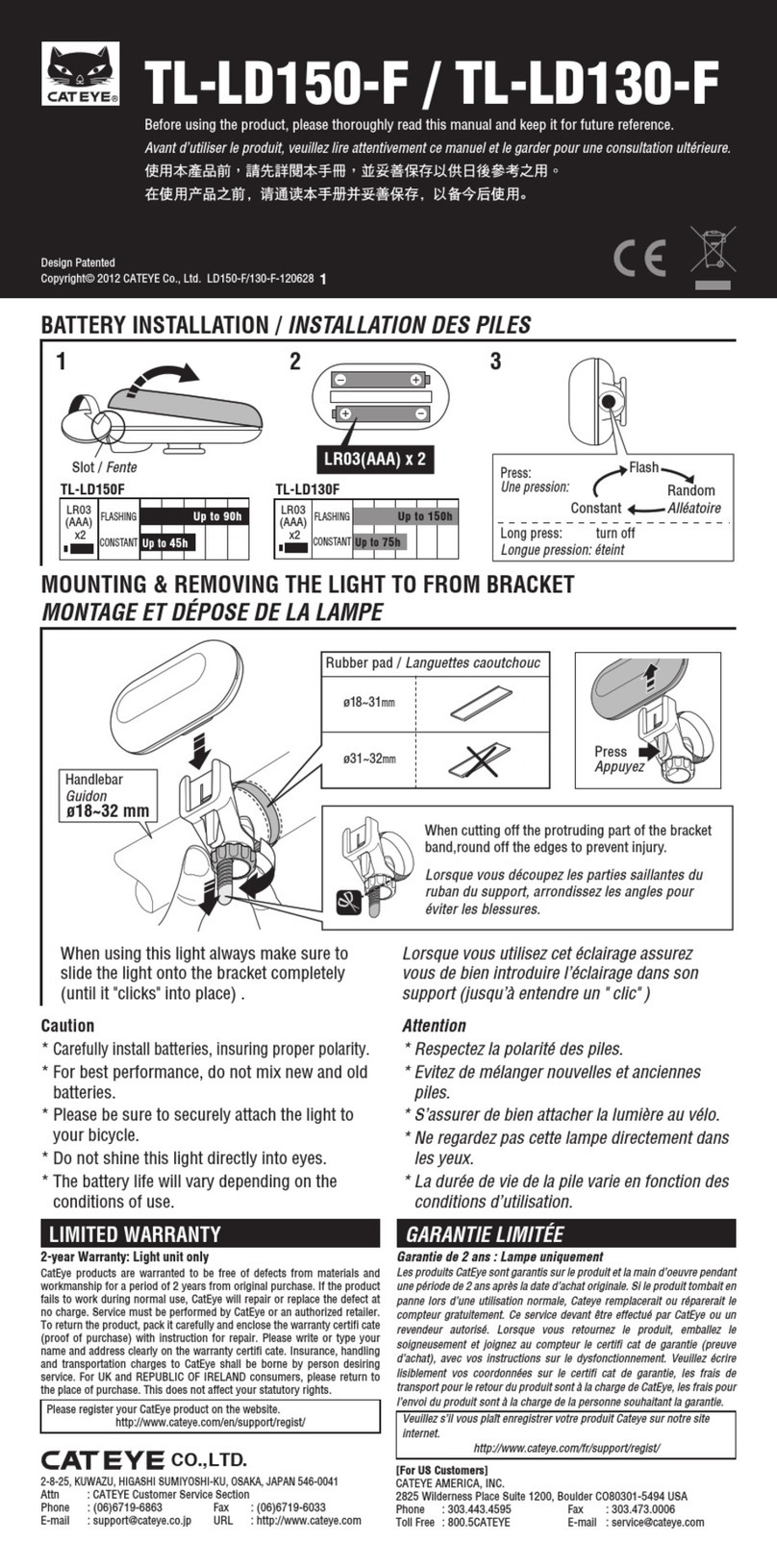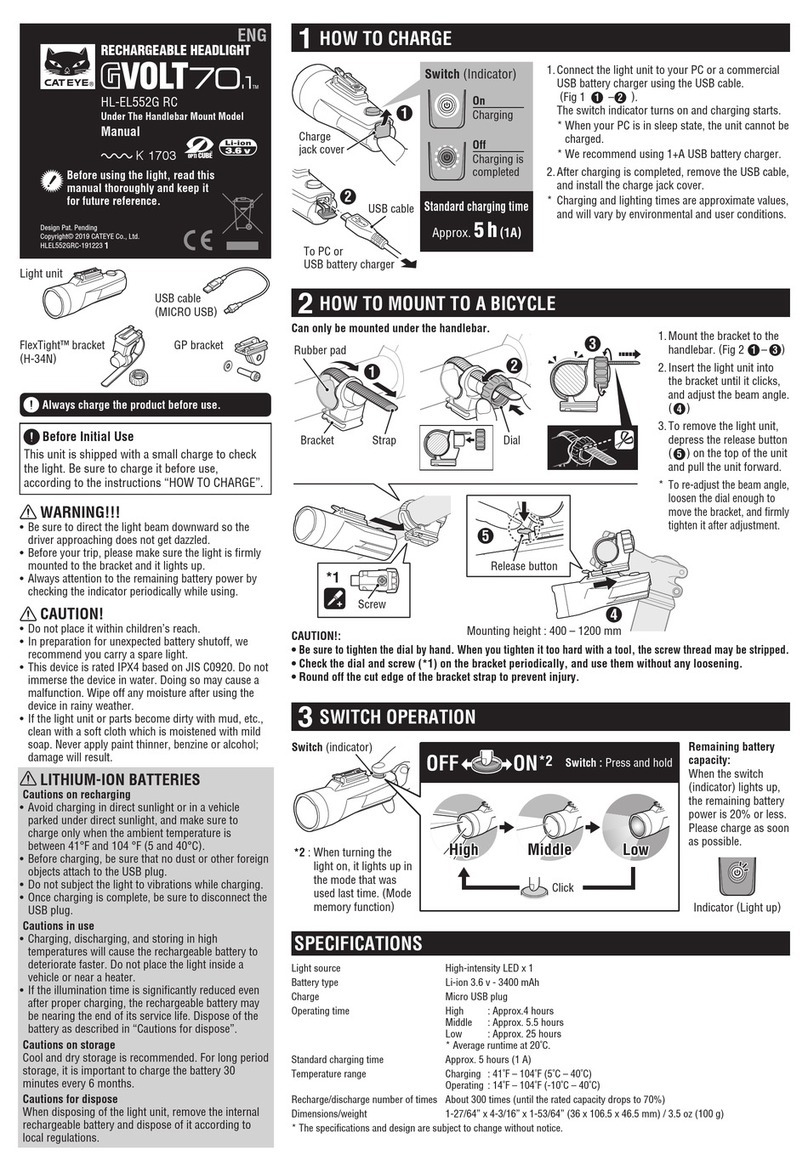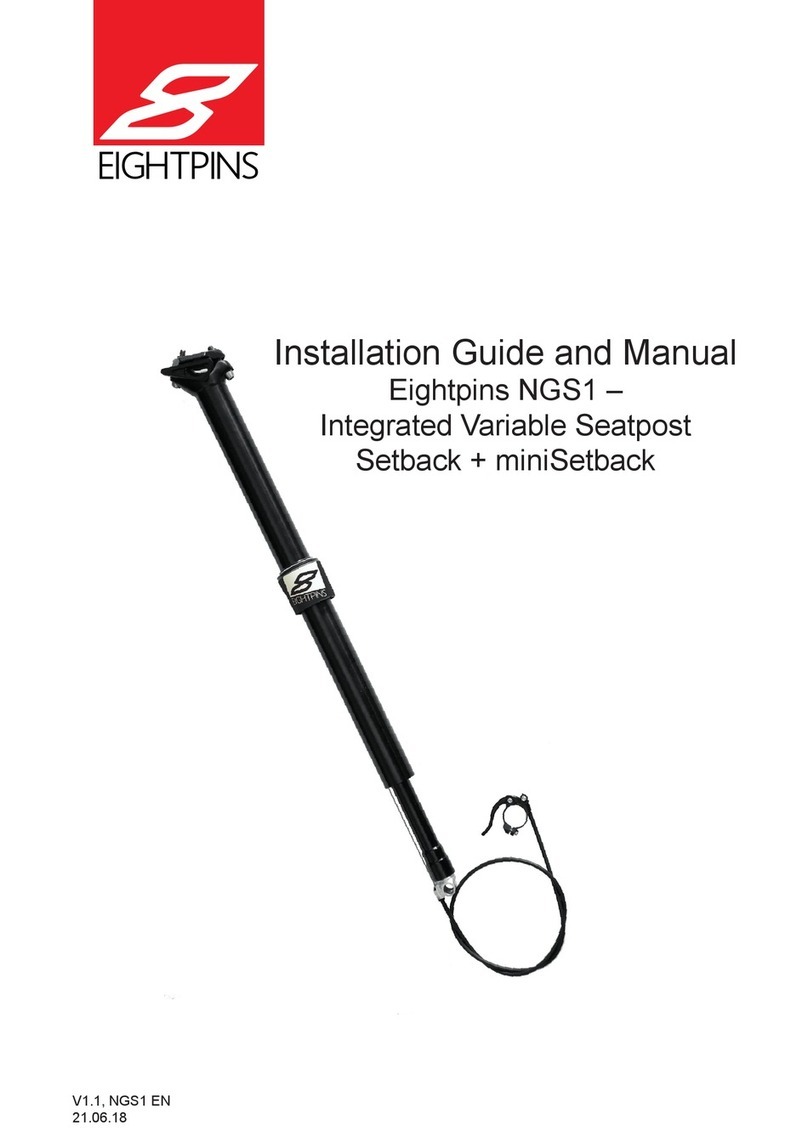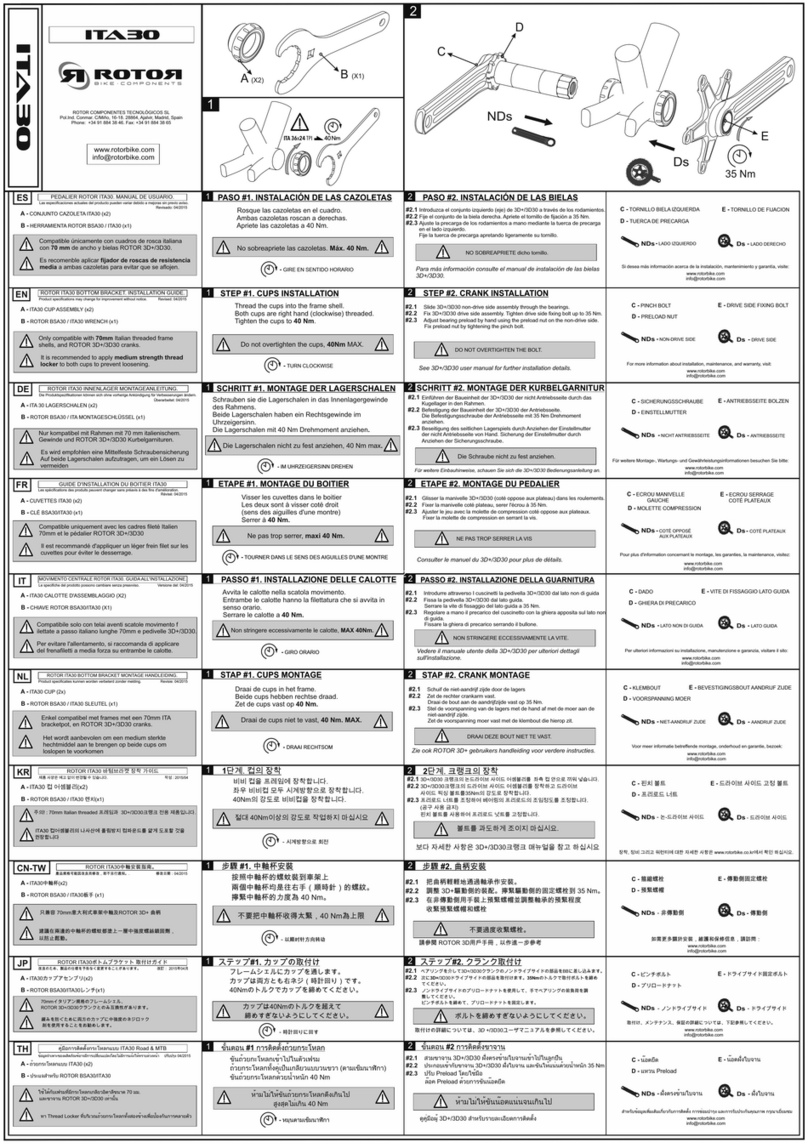TranzX ES 504 User manual

Technical Manual
---
ES 504/ES 506
Version 01-2011
English

1
TranzX Power Support Technology
for pedal-activated bicycles
Introduction
Congratulations on the purchase of a TranzX PST e-bike that will give you many kilometres of cycling
pleasure with a comfortable riding feeling. The TranzX PST e-bike offers a perfect synergy between the
cyclist’s pedal input and additional power support.
Please keep in mind that improper installation and operation of the TranzX PST e-bike can reduce the
performance and the overall enjoyment of this product. So before you start, please read the instruction
manual carefully and follow each step in the assembly instruction in order to assure proper fit and
installation of your TranzX PST.

2
Content
Features 3
Your TranzX PST e-bike 4-5
Assembly instruction 6-8
Display 9-10
Dynamic Diagnostic System (DDS) 11
Calibration 12
How to charge the battery 13
Maintenance of the battery 14
Factors for the range 15
Terms of warranty 16
Frequently asked questions (FAQ) 17-18
Troubleshooting 18-19
Safety warnings 20

3
Features of TranzX PST-
•Electronic Pedalling Assistance
•Power support only while pedaling, and stops, when you stop to pedal.
•Perfect synergy between cyclist’s pedal input & additional power support.
•1:1 direct response between pedal force and power support.
•Excellent riding experience
•High torque while starting.
•High torque at low speed.
•Strong power support in climbing mode.
•Power support stops at 25 km/h.
•Complies with all European regulations and is still a bicycle, NOT a moped!
•Sensor: Patented torque measurement system.
•Range: Under Economy mode up to 100 km (36V 10Ah Li-Polymer battery). Range may vary according to
rider weight and riding conditions, like wind, tire pressure and tracks.
•Large LCD display with current speed, trip distance, battery life and riding program.
•Riding programs:
- Mode 1: Economy - low and economic support
- Mode 2: Normal– for flat terrain
- Mode 3: Climbing – for uneven terrain
- Mode 4: Turbo

4
TranzX PST e-bike
Diagram of electronic components
ES504
BatteryCarrier
Mudguard
TMM4Sensor
Crank
Pedal
Saddle
Rearlight
AdjustableStem
Controller
Display
Frontlight
Fork
Motor
RPMSensor
SuspensionSeatpost
HandleBar

5
ES506
BatteryCarrier
Mudguard
TMM4Sensor
Crank
Pedal
Saddle
Rearlight
AdjustableStem
Controller
Display
Frontlight
Fork
Motor
RPMSensor
SuspensionSeatpost
HandleBar

6
Assembly Instructions
Unpacking
Carefully remove all packing material from the bicycle and inspect the bike for any damage which may have
occurred during shipping.
Front Wheel
Remove the fork protection (Img. 1). Mount the front wheel onto the fork. Fasten the 15mm nuts on both
sides lightly. After the front wheel has been centered make sure that the nuts are completely t fastened.
(Img. 2).
Front Light & Mudguard
Tighten front light and mudguard onto fork crown. (Img. 3&4). Make sure the front light has a vertical
position. (Img. 5).
zPhilipps Head Screwdriver
z4mm, 5mm, 6mm Allen Key
zWrench 8mm, 9mm, 10mm, 13mm, 14mm, 15mm & 19mm
zSide Cutter
Img. 1 Img. 2
Img. 3 Img. 1 Img. 5

7
Stem Assembly
1. Fit the cable guide onto the head set (Img. 6).
2. Remove the plastic cap from the stem quill (Img. 7).
3. Insert the stem into the head tube (Img. 8).
4. Make sure the stem does not exceed the minimum insertion height.
Handle Bar Adjustment
1. Press the spring-button of the safety lock to loosen the stem hinge and adjust the handle bar
(Img. 9 and 10).
2. Loosen the Allen screw to adjust the height.
3. Tighten the Allen screw and the quill bolt once you have finished adjusting (Img. 11).
Pedal Assembly
Fit the left pedal (L symbol) into the left crank by turning the pedal axle counter-clockwise. Fit the
right pedal (R symbol) into the right crank by turning the pedal axle clockwise (Img. 14).
Img. 2 Img. 3 Img. 4
Img. 5 Im
g
. 7 Img. 6
Img. 9 Img. 10 Img. 8

8
Saddle & Seat Post Assembly
1. Turn the quick release counter-clockwise in order to loosen the clamp (Img. 15).
2. Make sure the seat post never exceeds the minimum or maximum insertion height (Img. 16).
3. After inserting the seat post, retighten the quick release clamp by turning it clockwise
(Img. 17).
Img. 11 Img. 13 Img. 12

9
Display instructions
1. Background light
2. On/Off button – Turns power on and off
3. Mode button
•Mode 1: Economy
•Mode 2: Normal
•Mode 3: Climbing
•Mode 4: Turbo
4. Total distance / Trip distance
•Total distance will be displayed during stoppage.
•Trip distance will be displayed while cycling.
•When the bicycle is connected to an external charger the trip distance will be reset to 0.
5. Battery icon
•Each grid shows the battery capacity. Five grids indicate the battery is fully charged.
•The last grid will start flashing when the charge is less than 10%. This symbol shows that the battery
has no remaining power. The display will work for an additional 3 minutes before it turns off
automatically.
6. Background light– The display will be lit
7. Current speed – displays current speed
8. Mode button for changing the mode
9. Turbo icon (flashes when activated)
10. Sleeping mode
The display shuts off, while in the economy, normal- and climbing mode after 3 minutes of stand
still.
11. Service symbol
Dynamic Diagnostic System (DDS) - The error code and service symbol show up on the display,
when a malfunction is occuring. Please check the error code number and description and contact
your local dealer.

10
DP03 DP05
DP06 DP07
DP08 DP09

11
Dynamic Diagnostic System (DDS)
Error code and service icons will appear on the display
when malfunctions are detected. Please check the
following error code numbers and descriptions and contact
your dealer for more information.
Error Code Description
1 The motor hall sensor is not functioning. Signal: Vibrations, noise, no support
2 Broken circuit on the TMM4 sensor. Signal: No support
3 Short circuit on the TMM4 sensor. Signal: No support
4 The RPM sensor is not functioning. Signal: No support, short or uneven support
5 The motor speed sensor is not functioning. Signal: The display doesn’t show the
current speed, no support
6 The „Cut-off“ brake sensor is without function
Flashing battery
icon
Battery doesn´t show capacity. Signal: Disconnection of communication between
battery and system
malfunctions should occur.
Image 1
Img. 18

12
TranzX PST calibration
Calibration 1 (CAL1): Turn on the system and make sure
the wheels are lined up in a straight line on the ground.
Press the background light button for approx. 6 seconds
until the display shows “CALXX.X”. This procedure
calibrates the TranzX PST-System.
After this, you can start riding your bicycle.
Note: Make sure to exercise this procedure after
adjusting or removing the rear wheel, after replacing the
display and after transporting the bicycle.
Final Check
After completion of the assembly, please make sure that:
1. Every screw is tightened properly,
2. tires are inflated to the recommended pressure,
3. brakes are working properly,
4. and that the system is calibrated.
Battery case operation:
1. Turn the key anti-clockwise and open the plastic casing. (Images 20&21)
2. Take out the battery for charging. (Image 22).
Img. 16 Img. 15 Img. 14
Img. 19

13
How to charge the battery
Only use the charger that was supplied by TranzX PST. The use of any other charger voids your warranty,
may result in severe damage to the battery and electrical system of the bicycle, and in the worst case may
cause a fire hazard.
•Make sure the voltage specification of the changer meets your local voltage.
•Connect the battery with the charger.
•Fully charge the battery until the light turns green before riding the bicycle for the first time.
Charger LED Indication
•The red light indicates the battery is charging (Image 23).
•The green light indicates the battery is fully charged (Image 24).
Charging time
The Li-ion battery will take approximately 6 hours to fully charge.
Charger & battery protection
•The battery and charger have a built-in heat sensor. In case the heat rises too high, it will automatically
shut down the system before any damage can occur.
•The charger will automatically cut off the power supply after 6 hours of charging.
Img. 23 Img. 24

14
Battery Maintenance
Have you recharged your battery pack lately? If 3 months have passed without recharging, it’s time to do it
again for several times. Charging your battery regularly will help insure maximum battery life and
performance and will help to avoid battery damage.
Important Note
•Batteries must be charged prior to use.
•Do not incinerate or mutilate batteries. They may burst or release toxic material.
•Do not disassemble the battery. Return the bike to your authorized service dealer for service or repair.
•Store the battery in a cool and dry place. Always discharge the battery before bulk storage or shipment.
•Charge and discharge the battery at least every 3 months to maintain battery performance when being
stored for an extended period of time. The battery could otherwise be irreparabley damaged.
JD will not bear responsibility if those instructions will not be obeyed.
•In case of any irregular noise, variant temperature, or leakage from the battery, please stop using it
immediately.
•Always store and cool the battery in a well-ventilated place out of direct sunlight.
•Do not charge the battery under a temperature below 0° and above 40° Celsius.
Fully charge the battery before first use!
Batteries should be fully charged immediately when they are received and immediately after each use.
•Li-Polymer batteries 4 to 6 hours
•With proper care and maintenance your E-Bike will provide easy support and be fun to ride.
Below are points that will help you to maximize the enjoyment you receive from your new E-Bike.

15
Factors to maximize the range of your e-bike
•Rider Input The more the rider pedals, the further the range.
•Difference in elevation The flatter the terrain, the further the range.
•Weather Very cold weather could cause discharging the battery.
•Wind Riding with a tailwind will increase the range, riding into a
headwind will decrease the range.
•Terrain The smoother the terrain, the further the range.
•Rider weight The lighter the rider the further the range.
•Maintenance A properly maintained bicycle will yield the greatest range possible.
•Tire Pressure Properly inflated tires have less rolling resistance enable a greater
range.
•Batteries Properly charged and maintained batteries will yield the greatest
range possible. Batteries stored below 10° Celsius will show
reduced range. Never store batteries below 0° as this will result in
permanent damage.

16
General warranty regulations
General warranty regulations
For the exact warranty regulations please contact the manufacturer of the bike directly.
NOT covered under warranty…
…parts under normal wear and tear and those which require replacing, such as tires, chains, sprockets,
brake pads, etc. are not covered.
Warranty will also be refused if damage is deemed to have been caused by misuse or accident.
Barcode
Removing the barcode sticker will void any warranty claim.

17
Frequently asked questions (FAQ)
How does the TranzX PST work?
Simply press the mode button and the motor engages when you start pedalling. It will supply exactly the
power you need according to your input.
What is electronical support?
The electronical support system incorporates special sensors that activate the electric hub motor as soon
as you start pedalling and the wheels turn.
What are some of the standard features of this TranzX PST system?
• 250W electric hub motor
• Eco, normal, climbing, turbo riding options
• Battery charge indicator in the LCD display
•7,8,9 speed with Shimano derailleur or gear hub
How far can the TranzX PST system go?
The range depends on how much you pedal, how many hills you climb, the terrain, the outside temperature,
and your weight. On an average single charge, for an average rider on a flat surface, the TranzX system can
last up to 100 km.
How fast can the TranzX PST system go?
The power support is up to 25 km/h. Above 25 km/h, the system will automatically turn off, thus complying
with all legal requirements.
What are the weight restrictions for the TranzX PST system?
The heavier the load, the slower the speed and the shorter the range.
How do I recharge my battery ?
Simply plug your battery pack into any standard 220 volt outlet using your charging cord (36 volt models).
You can leave the battery in the bike or take it out. Charging to full power takes about six hours. The safety
circuit guarantees that the battery cannot be overcharged.
Note: After the battery has finished charging, remove the charger plug and wait at least 1 minute before
activating the display.
How should I store my battery?
Store your battery pack in a cool, dry place. Your battery will last longer if stored halfway charged. If unused
please charge it at least every 90 days.
Is my battery recyclable?
Yes. Contact your local waste collection place or battery distributor for legal and safe battery disposal. You
can also contact the vendor of your e-bike.
How long is the life cycle of the battery?
The cycle life is dependent on how often you use it and how deeply you discharge it. Generally, you can fully
recharge the battery about 500 times before you need a new battery pack.
Can the motor be overheated?
Yes. The motor can overheat on very steep hills and under heavy loads, but the built-in heat sensor will
automatically shut down the system before any damage can occur.

18
Can I ride my TranzX PST e-bike off-road?
No. This TranzX PST e-bike is only suitable for normal trails as well as paved streets and bicycle paths.
However, it is not suitable for extreme terrain.
Can I ride my TranzX PST e-bike as a normal bike without motor support?
In “Off” mode you can ride your TranzX PST e-bike like any other regular bike.
Do I have to switch off my TranzX PST?
No. When you park the bicycle, it will automatically turn off after 3 minutes.
Brauche ich eine Versicherung?
No, your TranzX PST e-bike is a regular bicycle, an insurance is therefore not required.
Do I have to wear a helmet?
Some countries require that all bicycle riders wear a safety helmet. It is recommended that this precaution
be followed at all times for maximum safety protection, but otherwise it is not legally required.
Troubleshooting
Motor support and pedalling are not in perfect synergy
1. Turn the system on and make sure the wheels stand in a straight line
on the ground. Press the background light button for approx. 6 seconds
until the display shows “CALXX.X”. The system has been reset.
2. Check whether the disc magnets on the bottom bracket are close
enough to the RPM sensor (2-3mm) (Image 25).
The display has no signal
Check the fuse (Image 9) and the power supply cable (Image 10). Make sure the battery is functioning, and
not completely empty.
Img. 18 Img. 17
Img. 25

19
Display does not show the current speed or the speed indicator is fluctuating constantly
Contact your dealer.
Battery icon is flashing
The display cannot read the battery capacity but the bike can still ride. In
such situations, please contact your local dealer directly (Img 28).
Wrench icon is blinking
Make sure the cable for the torque sensor on the dropout has not been
damaged (Image 29, 30 und 31).
Lighting system is not functioning
Check whether the light bulb is working and the wire is well connected.
Im
g
. 20 Im
g
. 30 Im
g
. 19
Im
g
. 28
This manual suits for next models
1
Table of contents
Other TranzX Bicycle Accessories manuals