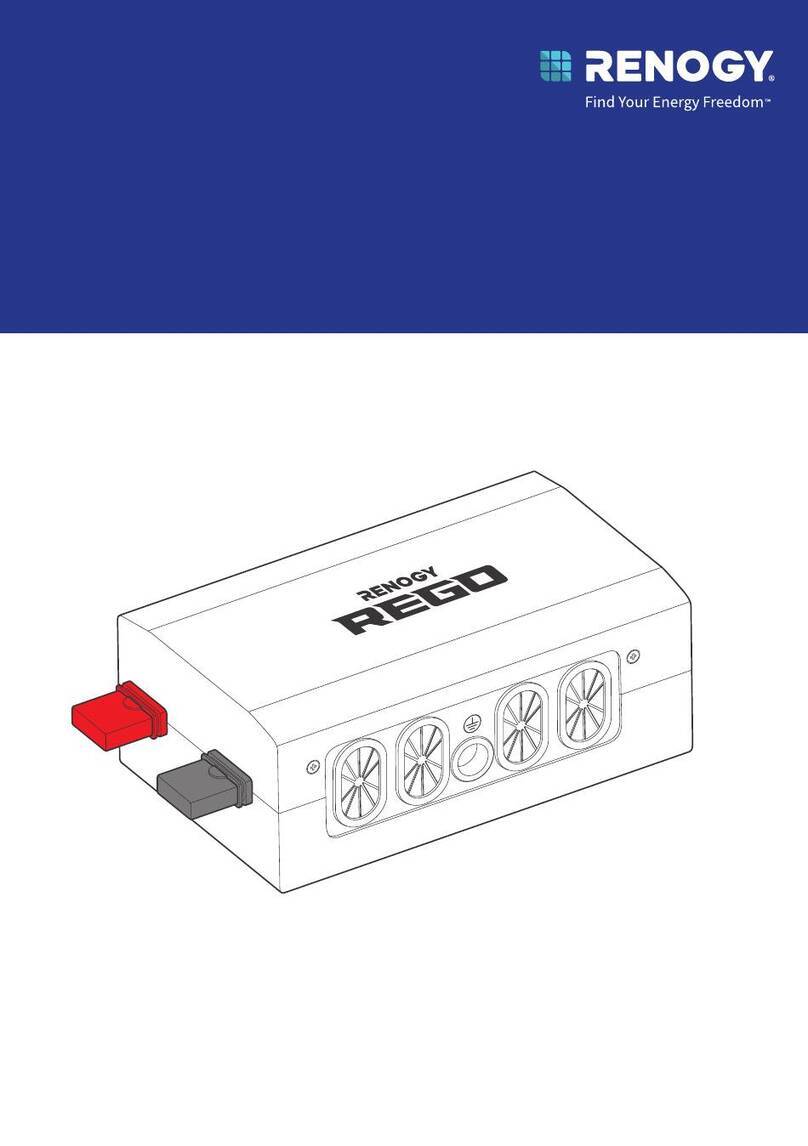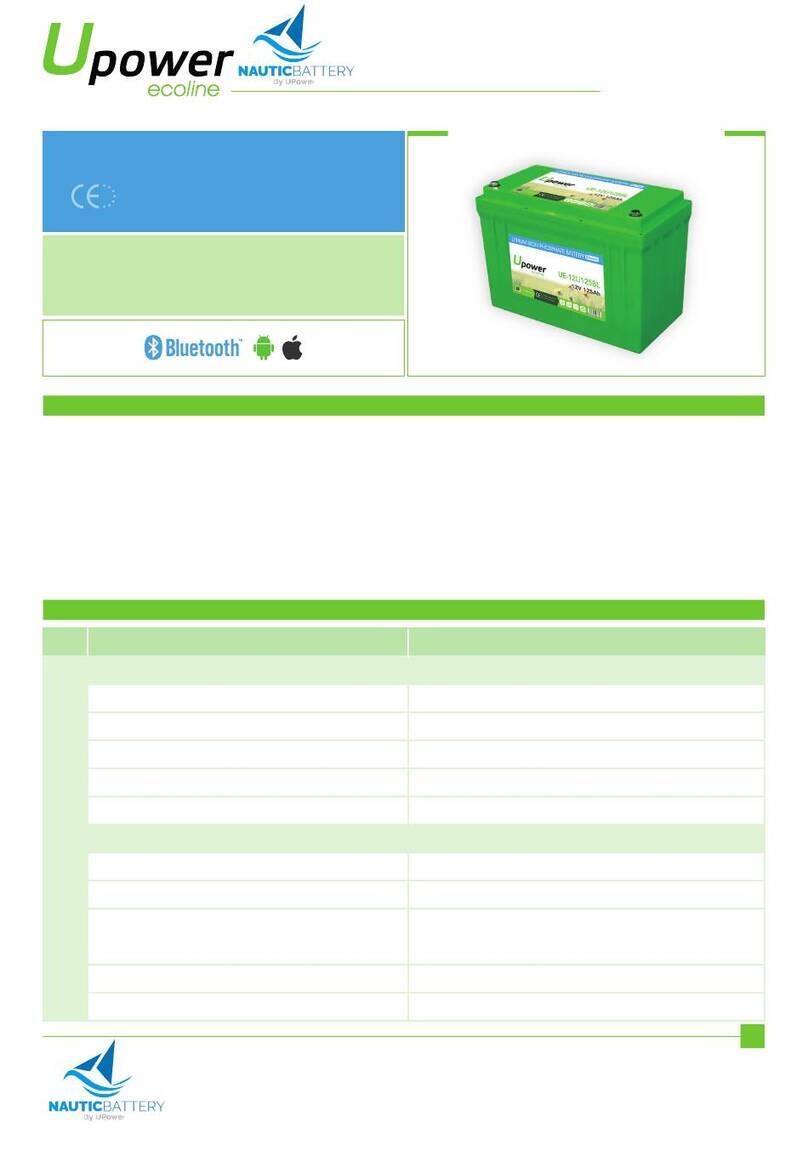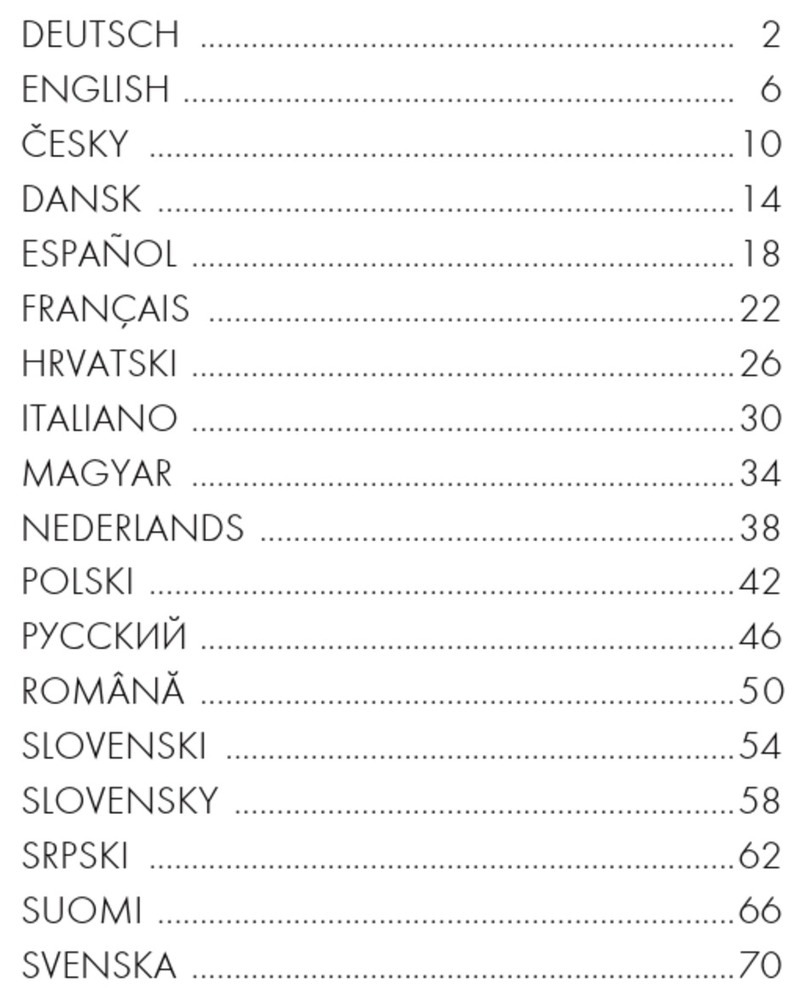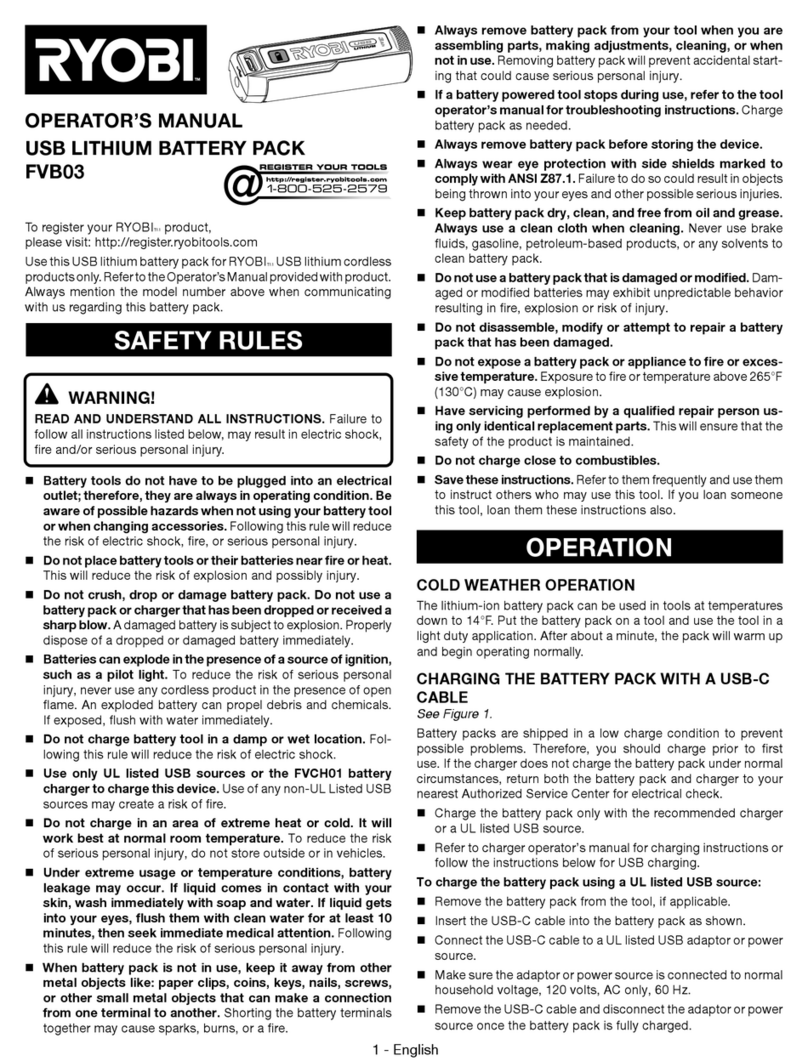Travelwifi sapphire User manual

User Manual

2
Content
Product Overview .....................................................................3
Functions......................................................................................5
Quick Start Guide ......................................................................7
Warning........................................................................................8
Contact Us................................................................................ 10

3
Product Overview
1. Signal LED Indicator
2. Wi-Fi LED Indicator
3. Battery LED Indicator
4. Power Button
5. SIM Slot
6. Type-C (Input)
7. Reset Button
6
7

4
Product Overview
1. Type-C Charging
2. Lightning Charging
3. Micro Charging
Type-C Lightning Micro
1
2
3

5
Functions
1. Power on: Hold power button for 3 seconds.
2. Power off: Hold power button for 5 seconds.
3. Reset: Hold power button for 14 seconds.
4. Restore Factory Settings: Hold reset button for 5 seconds.
5. Battery Capacity: Hold the power button. The battery capacity will
be shown within the rst 3 seconds.
1. The Sapphire Power supports a local
Nano-SIM card. Before inserting or
ejecting a SIM card, please make sure
the device is powered off.
2. Use a needle to pull out the SIM card
as shown in the picture. Please contact
customer service if you encounter any
issues.
3. The Sapphire Power does not
support SIM cards with PIN codes. If
you desire to use this type of SIM card,
rst you must unlock the PIN code.
LED Indicator Type Status What it Means
On Ready for internet connection
No internet connection
Service connecting
The signal is normal
The signal is bad
The signal is good
Charging
Connection error
The battery capacity is shown by
strength LED indicator
Red
Green
Off
Wi-Fi LED
Indicator
Signal LED
Indicator
Battery LED
Indicator
Flashing
Yellow
Red Flashing
Flashing
On

6
Functions
• Size:
• LTE FDD:
• LTE TDD:
• WCDMA:
• GSM:
• Max Upload Speed:
• Max Download Speed:
• Wi-Fi:
• Wi-Fi Frequency:
• USB Port:
• Battery Capacity:
• Power Input:
• Power Output:
Brand: TravelWi
Model: Sapphire Power
Box content: Device, User Manual, Type-C Cable, SIM Removal Tool
14.8 x 6.9 x 1.58 cm / 5.8 x 2.7 x 0.6 in
B1/2/3/4/5/7/8/9/12/13/17/
18/19/20/25/26/28/66
B34/38/39/40/41(194M)
B1/2/4/5/6/8/9/19
850/900/1800/1900
50Mbps
150Mbps
IEEE802. 11b/g/n
2.4GHz
Type-C (Input)
7000mAh
DC 5V-2A
5V-2A (Type-C, Micro-USB,
Lightning)
Note: Listed wireless data transfer rates are the theoretoical
maximum number. The actual data transfer rate may vary
depending on the network environment and carrier’s coverage.

7
Quick Start Guide
5. Connect to Your Wi-Fi Network: With the Wi-Fi LED
indicator " " on and solid, search for available Wi-Fi on
the device you wish to connect to the internet. Locate the
TravelWi network from the list and enter the password
provided. (Wi-Fi network name and password can be found on
the back panel of the Sapphire Power device).
6. Device Management: Enter “192.168.43.1” in the address
bar of any web browser, and enter the username and password
to login. (The initial username and password is admin/admin).
7. Use the Device to Charge Your Mobile Phone and Other
Devices: Insert the corresponding charging cable directly into
the mobile phone or other device, and press the power key once
to start charging. (If the device is idle for 5 minutes without
external equipment connected, it will start to hibernate. Press
the power key to activate).
1. Create an Account: Scan the QR code to
download the Sapphire App. You can register
for an account after app installation.
2. Activate the Device: Use the Sapphire
app to scan the QR code on the back panel of
the device and link it to your app.
3. Purchase Your Data Plan: Purchase your
data plan or top up through the Sapphire app.
4. Power On: Hold the power button down
on your Sapphire Power device for 3 seconds.

8
Warning
Specic Absorption Rate (SAR) refers to the rate at which the
body absorbs RF energy. The SAR limit is 1.6 watts per kilogram
in countries that set the limit averaged over 1 gram of tissue, and
2.0 watts per kilogram in countries that set the limit averaged over
10 grams of tissue. During testing, the device is set to the highest
transmission levels in all tested frequency bands. Although the SAR
is determined at the highest certied power level, the actual SAR
level of the device while in operation can be well below the maximum
value.
EU Regulatory Conformance
The device complies with RF specications when used with an
accessory that contains no metal and is placed at a minimum of 0.5
cm from the body. The SAR limit adopted is 2.0W/kg averaged over
10 grams of tissue. The highest SAR value reported for this device
when properly worn on the body complies with the limit.
FCC Regulatory Conformance
For body worn operation, the device complies with FCC RF exposure
guidelines when used with an accessory that contains no metal and is
placed at a minimum of 1.0 cm from the body. The SAR limit adopted
by the FCC is 1.6W/kg averaged over 1 gram of tissue. The highest
SAR value reported for this device complies with the limit.
This device complies with part 15 of the FCC rules. Operation is
subject to the following two conditions: (1) this device may not cause
harmful interference, and (2) this device must accept any interference
received, including interference that it may cause. Unauthorized
operation: Any changes or modications not approved by the party
responsible for compliance could void the user’s authority to operate
the equipment.
Note: This equipment has been tested and complies with the limits for
a class B digital device, pursuant to part 15 of the FCC Rules. These
limits are designed to provide reasonable protection against harmful
interference in a residential installation.

9
Warning
This equipment generates uses and can radiate radio frequency
energy and, if not installed and used in accordance with the
instructions, may cause harmful interference to radio communications.
However, there is no guarantee that interference will not occur
during installation. If the device does cause harmful interference to
radio or television reception, which can be determined by turning the
equipment off and on, the user should to try to correct the interfernce
through the following measures:
--Reorient or relocate the receiving antenna
--Increase the distance between the equipment and receiver
--Connect the equipment to an outlet on different circuit than the
receiver
--Consult the manufacturer or an experienced radio/TV technician
for help
Information on the disposal and recycling of the device:
This symbol (with or without a solid bar) on the device, batteries
(if included), and/or the packaging, indicates that the device and its
electrical accessories (for example, a headset, adapter, or cable) and
batteries should not be disposed of as household garbage. These
items should not be disposed of as unsorted municipal wasted and
should be taken to a certied collection point for recycling or proper
disposal. For detailed information about device or battery recycling,
contact your local city ofce, household waste disposal service,
or retail store. Disposal of the device and batteries (if included) is
subject to WEEE. Directive recast (Directive 2012/19/EU) and battery
dirctive (Directive 2006/66/ec). The purpose of separating WEEE and
batteries from other waste is to minimize the potential environmental
impacts and human health risk of any hazardous subsatances that
may be present. Do not disassemble or modify, do not short-
circuit, do not dispose in re, do not expose to high temperature,
or disassemble when soaked. Do not squeeze or bump the battery.
Do not continue to use if there are serious potential environmental
impacts or human health risks occur.

10
SOCIAL MEDIA
@travelwi
9251 Park South View, Houston, TX 77051
SUPPORT
travelwi.com/support
Email: support@travelwi.com
Toll-Free/WhatsApp
USA: +1 855 554 0330 +1 877 888 3741
Spain: +34 937 370 055 +34 910 609 147
Chile: +56 2 3278 3606
France: +33 176 440 030
Indonesia: +62 812 8049 4646
Singapore: +65 3129 2354
United Kingdom: +44 203 318 2523
Company Name: DHI GROUP LTD.
Brand Name: TravelWi
Other manuals for sapphire
1
Popular Batteries Pack manuals by other brands

NOCO Genius
NOCO Genius NLP User guide & warranty

A123 Systems
A123 Systems APR18650M1-A Assembly guide

SUNKET-ESS
SUNKET-ESS LFP5000 user manual
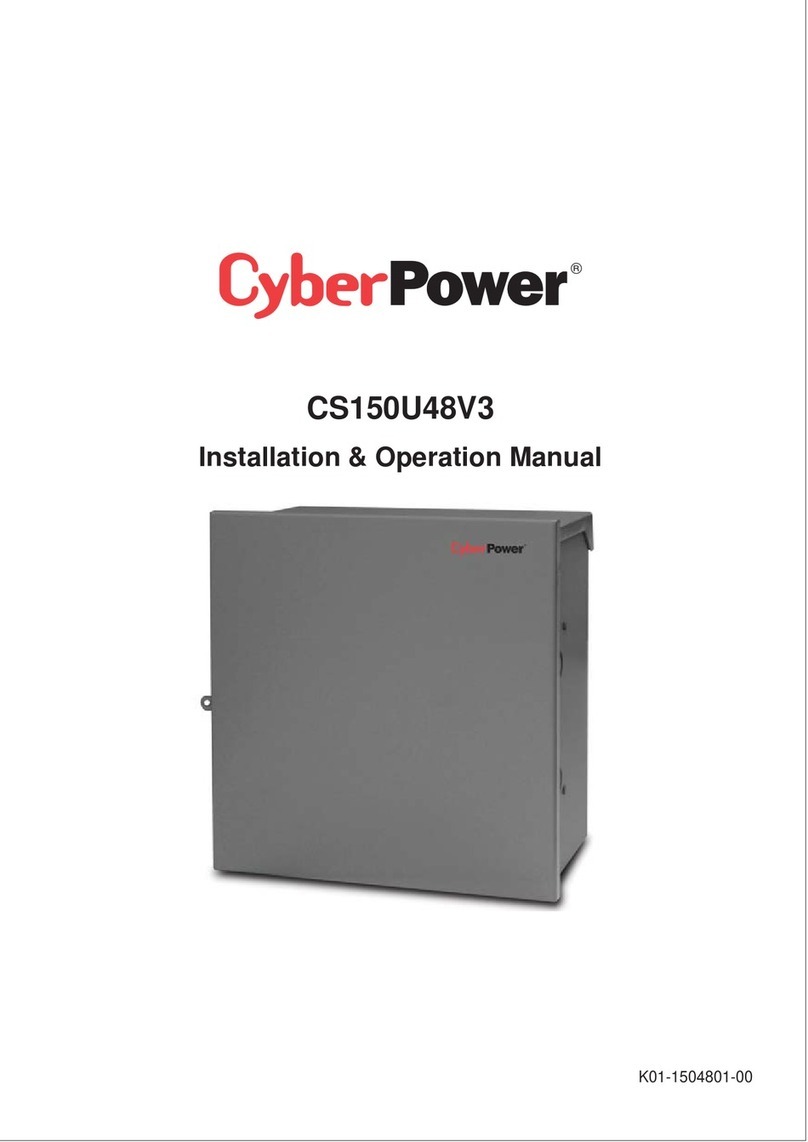
CyberPower
CyberPower CS150U48V3 Installation & operation manual
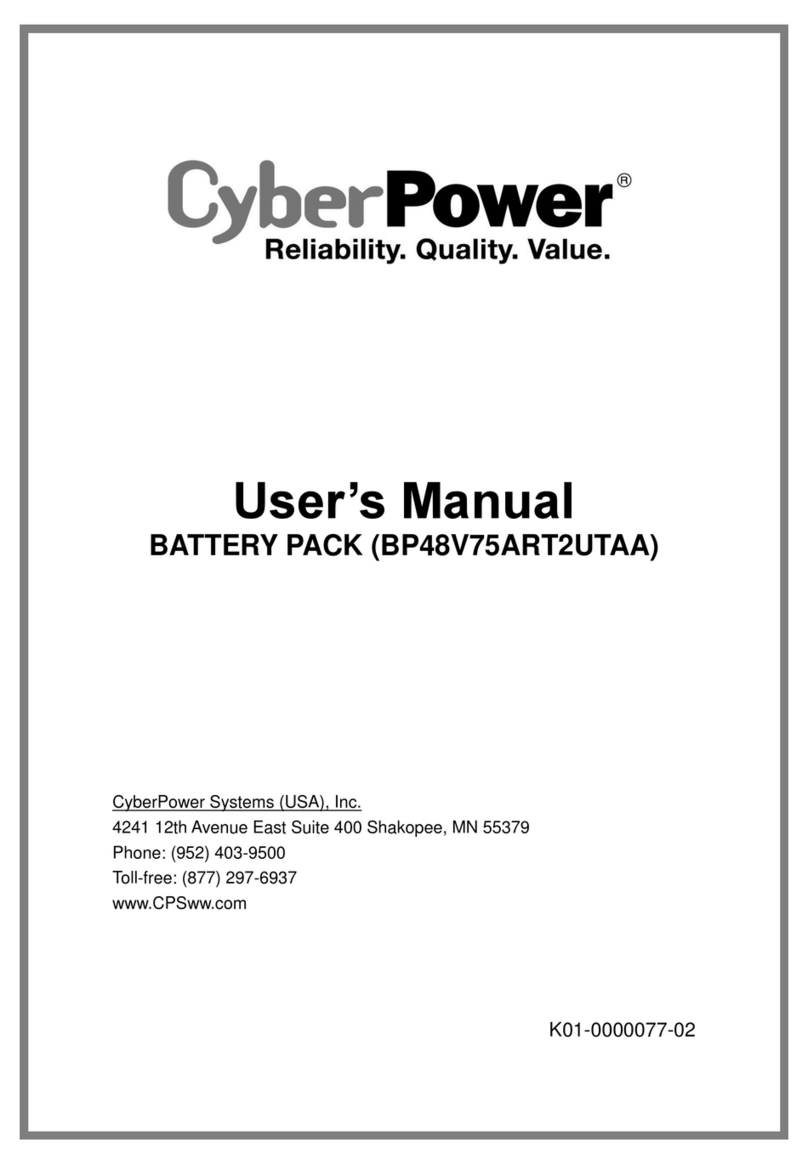
CyberPower
CyberPower BP48V75ART2UTAA user manual

LG Chem
LG Chem RESU7H StorEdge installation manual