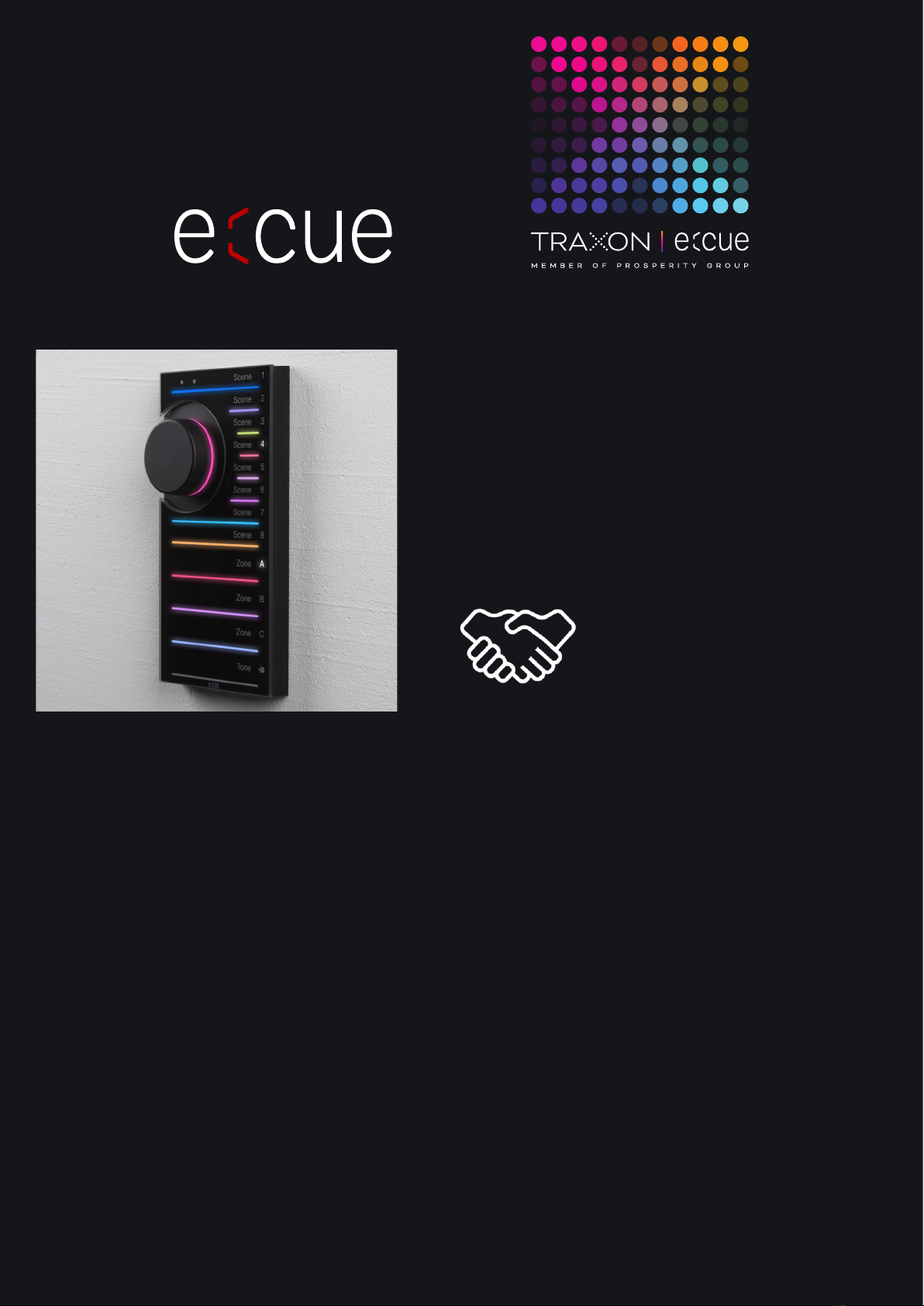
AB465960038
e:cue LIGHTDRIVE+ WiFi
Onboarding Guide
Edition:
20.01.23 [EN_LIGHTDRIVEplusWiFi_App_Onboarding_v1p0]
Published by:
Traxon Technologies Europe GmbH
Karl-Schurz-Strasse 38
33100 Paderborn, Germany
©2022 Traxon Technologies Europe GmbH
All rights reserved
Read the Onboarding Guide carefully. Subject to modication
without prior notice. Typographical and other errors do not
justify any claim for damages. Modication of the product is
prohibited.
This document is designed for electricians, system
administrators and accomplished users.
All product names and trademarks mentioned in this manual are
trademarks of their respective owners.
Except for internal use, relinquishment of the instructions to a
third party, duplication in any type or form - also extracts - as
well as exploitation and / or communication of the contents is not
permitted.
Traxon Technologies Europe GmbH
Sales Operations
Karl-Schurz-Str. 38
33100 Paderborn, Germany
+49 5251 54648-0
Downloads and more information at:
www.ecue.com