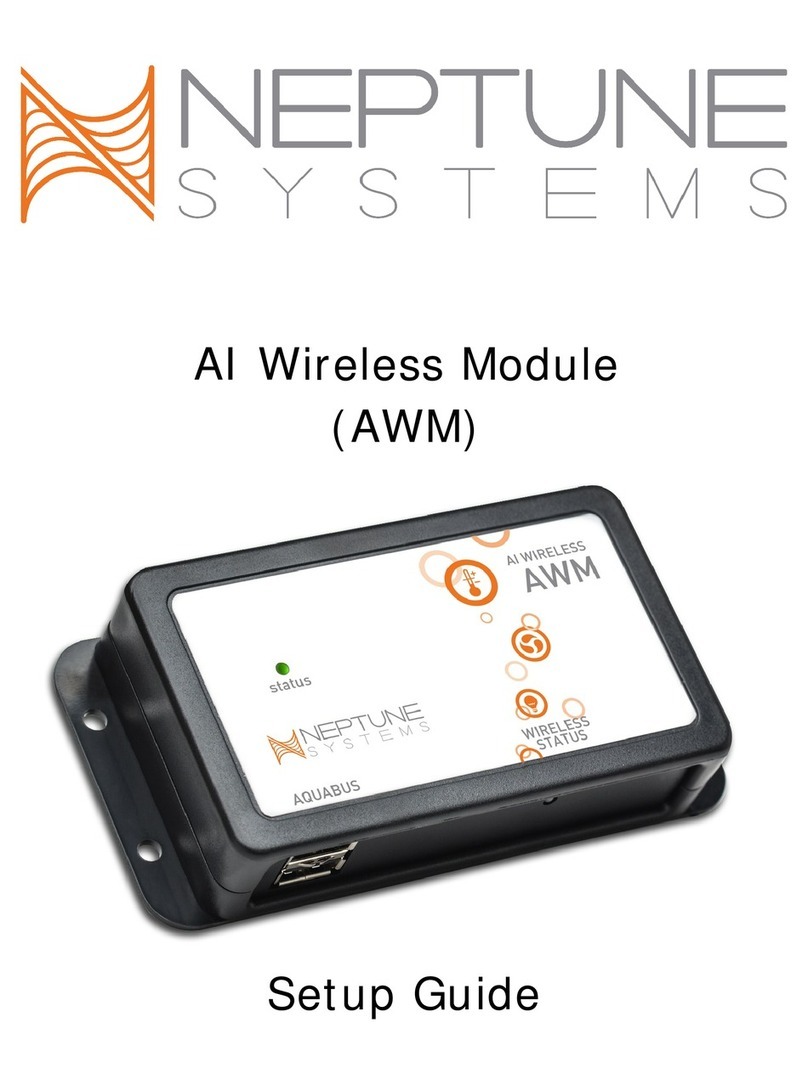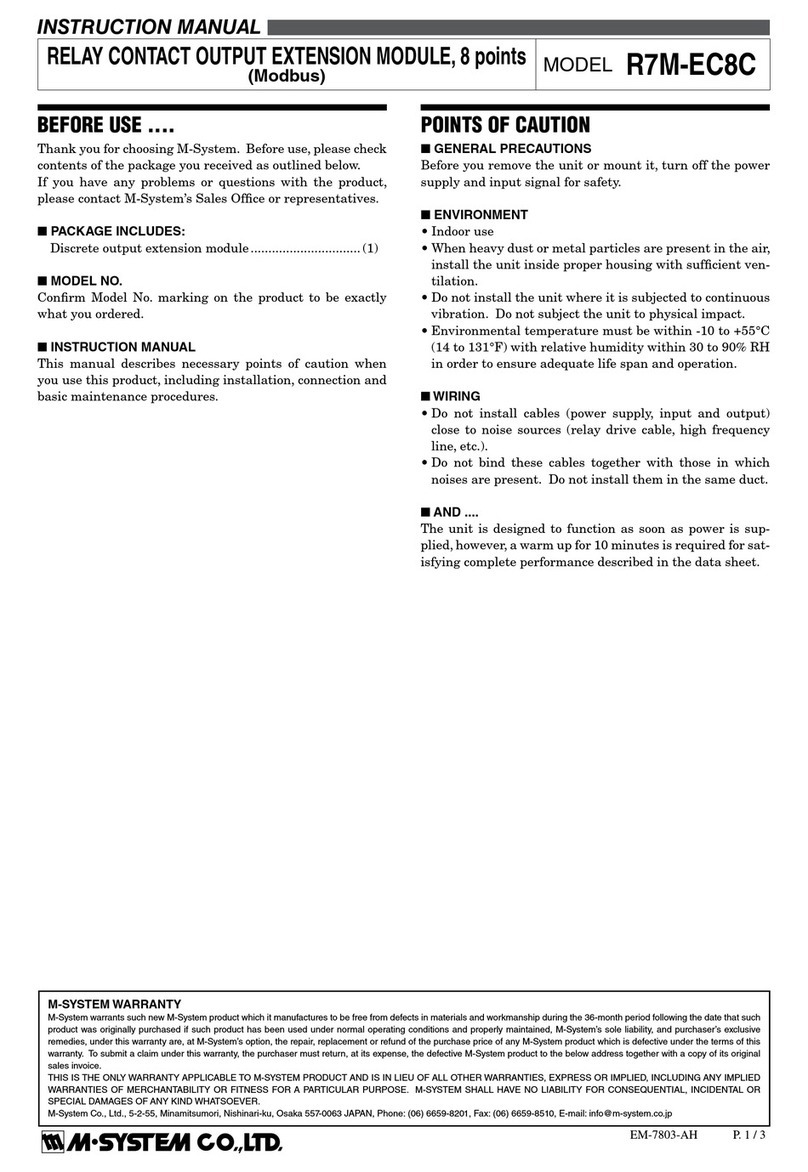TRC TSP-BCM12 Instruction Manual

Operating Instruction Manual
TRACO POWER Battery Controller Series
TSP-BCM12 / -BCM24 / -BCM24A / -BCM48 / -BCM48A
TRC ELECTRONICS, INC.
Providing exceptional customer service since 1982
TRC ELECTRONICS, INC. 1.888.612.9514 www.trcelectronics.com/traco-power
http://www.tracopower.com Page 1 of 7
Battery Controller Module TSP-BCM12
TSP-BCM24, TSP-BCM24A
TSP-BCM48, TSP-BCM48A
Operating Instruction Manual

Operating Instruction Manual
TRACO POWER Battery Controller Series
TSP-BCM12 / -BCM24 / -BCM24A / -BCM48 / -BCM48A
TRC ELECTRONICS, INC.
Providing exceptional customer service since 1982
TRC ELECTRONICS, INC. 1.888.612.9514 www.trcelectronics.com/traco-power
http://www.tracopower.com Page 2 of 7
Disclaimer:
Before installing and using the TSP-BCM 12, TSP-BCM24, TSP-BCM24A, TSP-BCM48 or TSP-BCM48A unit read the
safety instruction provided with the unit.
1. Mechanical Mounting
The TSP-BCM12 as well as the TSP-BCM24, TSP-BCM24A, TSP-BCM48 and TSP-BCM48A are “Built in Devices”, and
must be mounted into an electrical rack which must provide protection against access to dangerous voltages, hot devices
and be resistant to flammability and causing fire hazards. The enclosure and mounting of the power supply must be
compliant with the relevant national rules and regulations applicable for the mounting of automation appliances and devices
or other relevant application regulations.
The TSP-BCMxx(A) are designed for mounting on a DIN rail TS35 (DIN EN 50022-35x15/7.5) or for rack wall or chassis
mounting using the wall mounting devices supplied on request.
To fix device on the DIN-rail, hook top part of clip on DIN-rail, push down and inward until you hear a clipping sound.
To remove the device, pull the latch of the clip with the aid of an insulated flat head screwdriver. When clip has cleared
bottom DIN rail remove the screwdriver from recess. Lift the device off DIN-rail.
For mounting without DIN rails, a wall mounting bracket TSP-WMK01 (1 bracket, see ANNEX) can be supplied on
request. With these brackets the TSP modules can be mounted directly to the wall.
For wall mounting or chassis mounting remove the DIN-clips by removing the screw and place the mounting brackets in
the same place as the DIN-clips. Use the countersink screws, which are included with the wall mounting kit (1 countersink
screw with TSP-WMK01) to fix the mounting brackets on the TSP-BCMxx(A). Use a tightening torque of 0.8-0.9Nm.
For all of the above mounting the correct position for optimal cooling performance must be observed. Above and below
the TSP-BCMxx(A) a minimum free space of 80mm [3.15in] is required and on each side of the TSP-BCMxx(A) a
minimum space of 25mm [1.0in] is required which allows air convection. The air temperature measured 10mm [0.39in]
below the device must not exceed the specified values according the data sheet. Observe same power de-rating above
ambient temperatures of 40°C as specified for the TSP power supplies.
2. Electrical Connections
2.1 Wire and Cable Requirements
To achieve a reliable and shockproof connection strip the connecting ends according with table 2.1.1. If flexible wires are
used the wires have to be terminated. (e.g. by using ferrules).
All output terminals should be connected to the load.
2.1.1 Connections wire table
Input Device Terminals Function Solid or stranded wires Torque Stripping length
[mm2] [AWG] [Nm] [mm]
TSP 090-124
TSP 090-148
TSP 180-124
TSP 090-148
+Vin & -Vin Input Voltage 0.5 … 2.5 24 … 12 0.5 – 0.6 7.0
+Bat & -Bat Battery Voltage 0.5 … 2.5 24 … 12 0.5 – 0.6 7.0
+Vout & -Vout Output Voltage 0.5 … 2.5 24 … 12 0.5 – 0.6 7.0
TSP 360-124
TSP 360-148
+Vin & -Vin Input Voltage 1.0 … 2.5 18 … 12 0.5 – 0.6 7.0
+Bat & -Bat Battery Voltage 1.0 … 2.5 18 … 12 0.5 – 0.6 7.0
+Vout & -Vout Output Voltage 1.0 … 2.5 18 … 12 0.5 – 0.6 7.0
TSP 600-124
TSP 600-148
+Vin & -Vin Input Voltage 2.0 … 10.0 12 … 7 0.6 – 0.8 7.0
+Bat & -Bat Battery Voltage 2.0 … 10.0 12 … 7 0.6 – 0.8 7.0
+Vout & -Vout Output Voltage 2.0 … 10.0 12 … 7 0.6 – 0.8 7.0
2.2 Step by Step Wiring Instructions
Only qualified personnel should carry out the installation. The device is equipped with COMBICON connectors. This
reliable and easy-to-assemble connection method enables a fast connection to the device.
Following correct mounting of both the TSP Power Supply and the Battery Connector Module (BCM), the following steps
should be followed to ensure correct connection and commissioning of the system. (Refer to Fig. 1.1, Fig 2.1; J2 and J3)
1. Make sure the mains power is switched off, secured against switch on and not yet connected to the power supply!
2. Next connect the TSP Power Supply output to J1 of the BCM (DC-IN).

Operating Instruction Manual
TRACO POWER Battery Controller Series
TSP-BCM12 / -BCM24 / -BCM24A / -BCM48 / -BCM48A
TRC ELECTRONICS, INC.
Providing exceptional customer service since 1982
TRC ELECTRONICS, INC. 1.888.612.9514 www.trcelectronics.com/traco-power
http://www.tracopower.com Page 3 of 7
3. Connect the Remote Link wire between the TSP Power Supply and J3 of the BCM.
4. The potentiometer of the TSP power supply (not the TSP-BCM) should now be adjusted fully counter-clockwise (Vout min).
5. Next ensure the blade fuse is correctly inserted into the BCM.
6. The System ON/OFF switch on the BCM should now be set to the ON position.
7. Configure the BCM module to your actual configuration of power supply TSP 090-124, TSP 090-148, TSP 180-124, TSP
180-148, TSP 360-124, TSP 360-148, TSP 600-124 or TSP 600-148 in combination with TSP-BCM12, TSP-BCM24(A) or
BCM48(A) by choosing the jumper position J6 as described in paragraph 3.5.
8. Exercising caution, the AC power wires should now be connected, AC power still being disabled by external isolation switch
or circuit breaker.
9. When mains supply connection wires are connected and safe isolation is verified, mains power can now be switched on.
10. Now the TSP Power Supply will switch on the BCM and the UPS system is operational.
11. The potentiometer on the BCM is set by the factory to suit Valve Regulated Lead Acid Battery from Panasonic and
equivalent types and should not be interfered by the user, unless other Lead Acid Batteries of different voltage temperature
characteristics are connected.
12. If a non-recommended battery is applied to the circuit, the output voltage of the TSP-BCM module needs to be adjusted to a
different “End of Charge Voltage” (Fig. 2.1.). This voltage value can be obtained from battery manufacturer’s datasheets.
13. The Temperature sensor should now be fixed to the battery and connected to J5 on the TSP-BCM (Refer to paragraph 2.3)
14. Next the battery wires should be connected on the TSP-BCM module, DO NOT connect to the battery first! (Refer to
paragraph 2.3)
15. Then connect the battery wires on the battery. (Refer to paragraph 2.3)
16. Next the Load can be connected to J2 of the BCM. (Refer to paragraph 2.3)
17. For verification of proper functionality, switch off the input mains power at the external circuit breaker and output power
should be supplied from the battery, if a fully charged battery has been applied.
18. For proper operation, a new system should always start up with a fully charged battery. If a non fully charged battery is
applied, the battery should be charged in full over night before any load is applied to the output of the TSP-BCM module.
19. The system is now fully operational and the output load can be applied.
2.3 Connection of TSP-BCM12, TSP-BCM24, TSP-BCM24A, TSP-BCM48 & TSP-BCM48A
Fig. 1.1: Connection of remote links to Power Supply
Remote Link

Operating Instruction Manual
TRACO POWER Battery Controller Series
TSP-BCM12 / -BCM24 / -BCM24A / -BCM48 / -BCM48A
TRC ELECTRONICS, INC.
Providing exceptional customer service since 1982
TRC ELECTRONICS, INC. 1.888.612.9514 www.trcelectronics.com/traco-power
http://www.tracopower.com Page 4 of 7
2.3.1 Terminal assignment of connectors
3. Function
3.1 Signalling
The DC-IN-OK, BATT-OK and DC-OUT-OK outputs are for enabling monitoring of the functions of the TSP-BCMxx(A)), input
and battery. The floating DC-IN-OK signal contacts (see Fig. 2.1 Connector J5, pin 1 & pin 2) are opened if the input voltage
is not present.
The floating BATT-OK signal contacts (see Fig. 2.1 Connector J5, pin 3 & pin 4) is monitoring if the battery can supply
enough current for a given time.
The floating DC-OUT-OK (see Fig. 2.1 Connector J5, pin 5 & pin 6) is available to monitor if the TSP-BCM12, TSP-BCM24(A) or
TSP-BCM48(A) provides an output voltage. If the output voltage on the TSP-BCM24 or TSP-BCM24A is present, the relay contact
(30Vdc / 0.6A or 60Vdc / 0.3A) is closed. It is detected by measuring the TSP-BCM12, TSP-BCM24(A) or TSP-BCM48(A) output
voltage.
TSP-BCM12, TSP-BCM24(A) & TSP-BCM48(A)
Pin No. J1 J2 J3 J4 J5 J6
Pin 1 -Vin (DC In) GND (-) S+ 15 sec test DC-IN-OK Signal Pos 2 (factory setting)
(other settings see chapter 3.5)
Pin 2 +Vin (DC In) GND (-) S- Com DC-IN-OK Relay contact
Pin 3 -Bat in Vout (+) - 10 min test BATT-OK Signal
Pin 4 +Bat in Vout (+) - - BATT-OK Relay contact
Pin 5 - - - - DC-OUT-OK Signal
Pin 6 - - - - DC-OUT-OK Relay contact
Pin 7 - - - - Remote ON/OFF
Pin 8 - - - - Remote ON/OFF
Pin 9 - - - - Temperature Sensing
Pin 10 - - - - Temperature Sensing
Fig. 2.1: Connectors of TSP Battery Module

Operating Instruction Manual
TRACO POWER Battery Controller Series
TSP-BCM12 / -BCM24 / -BCM24A / -BCM48 / -BCM48A
TRC ELECTRONICS, INC.
Providing exceptional customer service since 1982
TRC ELECTRONICS, INC. 1.888.612.9514 www.trcelectronics.com/traco-power
http://www.tracopower.com Page 5 of 7
Three LED’s also enables a visual evaluation of the functions ofTSP-BCM12, TSP-BCM24(A) and TSP-BCM48(A), mains and
battery directly on site and are in parallel to the signal relay contact.
3.1.1 DC-IN-OK LED:
The DC-IN-OK LED is a green colour LED that indicates the presence of the input voltage.
3.1.2 BATT-OK LED:
The BATT-OK LED is a green colour LED that indicates (if lit) the battery can supply enough current or (if off) battery failure or
not charged.
3.1.3 DC-OUT-OK LED:
The DC-OUT-OK LED is a green colour LED that indicates the status of the output (lit for normal operation)
3.2 Remote ON/OFF:
The¨TSP-BCM12, TSP-BCM24(A) as well as TSP-BCM48(A) provides an external remote on/off function by use of pin 7
and pin 8 at connector J5 (see Fig. 2.1). To switch off the power supply and TSP-BCMxx(A) a connection between
Connector J5 pin 7 and Connector J5, pin 8 by use of a switch has to be made. At open connection between J5 pin 7 and
J5 pin 8 the device is providing the adjusted output voltage.
On the TSP-BCM12 TSP-BCM24(A) as well as theTSP-BCM48(A) a switch is available to switch off the system on site (in
the control cabinet).
Turning the system to OFF state (by switch or remote on/off function) during the battery discharge operation will fully switch
off the system and disconnect the battery. In this condition the system cannot be switched on again. If mains returns and the
system is still in OFF state, the battery will remain disconnected but a very low output voltage may appear (typically 2Vdc,
pulsing). Turning the system to ON state (by switch or remote on/off function) will bring the system back to full function
including battery charging and battery condition test.
3.3 Battery test (Jumper J4):
The TSP-BCM12, TSP-BCM24(A) as well as the TSP-BCM48(A) is designed to monitor the batteries condition. The
battery is loaded with a certain current pulse (the actual load) to monitor the batteries condition. The battery test pulse is
only present as long as the mains is present. The time between the current pulses can be set either to 15 seconds (see
Fig. 2.1, J4 Pin 1 & 2) or to 10 minutes (factory set) (see Fig. 2.1, J4 Pin 2 & 3).
3.4 Temperature sensing:
The TSP-BCM12. TSP-BCM24(A) as well as the TSP-BCM48(A) are designed to operate with temperature compensation
required for proper operation of the battery. The temperature is detected using an external NTC sensor (10k) connected
to the signal connector (J5 pin 9 & pin 10). If the sensor is not connected the device automatically switches to +25°C
constant temperature operation mode.
The factory setting for the battery voltage at +25°C ambient is: 2.28Vdc x 12 cells = 27.4 Vdc or 2.28Vdc x 24 cells =
54.8Vdc. No adjustment is required for the recommended battery. If different batteries are used, the output voltage must
be set accordingly by potentiometer as recommended for +25°C. The initial voltage should be adjusted only when the
battery and temperature sensor are disconnected. (Fig. 2.1).
The set voltage should be measured on J1 of the BCM (BATT-IN).
3.5 Setting the Max. Power Input on the TSP-BCM12, TSP-BCM24(A) or TSP-BCM48(A)
In order to adapt the TSP-BCM12, TSP-BCM24(A) or TSP-BCM48(A) module to the feeding TSP power supply the
maximum input power must be set in accordance with the maximum output power of the TSP Power supply. As the output
voltage of the power supply is approximately 14 Volts (TSP-BCM12) or 28 Volts (TSP-BCM24(A)) or 56Vdc (TSP-
BCM48(A)), the maximum allowed output current of the TSP power supply will be limited by the TSP-BCM module as per
jumper settings shown in the table below.
To ensure that the TSP Power Supply is not overloaded when used with the BCM modules, the jumper J6 needs to be
correctly set before commissioning the system. Incorrect settings for too high currents might damage the power feeding
supply.
Please refer to Fig. 2.1 & paragraph 2.3 for details.

Operating Instruction Manual
TRACO POWER Battery Controller Series
TSP-BCM12 / -BCM24 / -BCM24A / -BCM48 / -BCM48A
TRC ELECTRONICS, INC.
Providing exceptional customer service since 1982
TRC ELECTRONICS, INC. 1.888.612.9514 www.trcelectronics.com/traco-power
http://www.tracopower.com Page 6 of 7
TSP-BCM12
Power Supply Type TSP power supply
[Iout Nom]
Jumper position
J6
BCM Module Input Current Limitation
[Iin Limit]
TSP 140-112 12.00A 1 10.50A
TSP 070-112 6.00A 2 5.20A
3 2.60A
TSP-BCM24
Power Supply Type TSP power supply
[Iout Nom]
Jumper position
J6
BCM Module Input Current Limitation
[Iin Limit]
TSP 360-124 15.00A 1 12.80A
TSP 180-124 7.50A 2 6.40A (factory setting)
TSP 090-124 3.75A 3 3.20A
TSP-BCM24A
Power Supply Type TSP power supply
[Iout Nom]
Jumper position
J6
BCM Module Input Current Limitation
[Iin Limit]
TSP 600-124 25.00A
1 21.40A
2 10.70A (factory setting)
3 5.40A
TSP-BCM48
Power Supply Type TSP power supply
[Iout Nom]
Jumper position
J6
BCM Module Input Current Limitation
[Iin Limit]
TSP 360-148 7.5A 1 6.4 A
TSP 180-148 4.0A 2 3.2 A (factory setting)
TSP 090-148 2.0A 3 1.6 A
TSP-BCM48A
Power Supply Type TSP power supply
[Iout Nom]
Jumper position
J6
BCM Module Input Current Limitation
[Iin Limit]
TSP 600-148 12.5A
1 11.0A
2 6.4A (factory setting)
3 3.2A
Please note: Total maximum input current is shared by load and battery!
4. Fusing
Model Ratings Marking
CAUTION: For continued protection against risk of fire replace with
same type and rating of fuse! Only authorized and trained
personnel should change this fuse.
TSP-BCM12 12.0 A / 60V F1 12A
TSP-BCM24 15.0 A / 60V F1 15A
TSP-BCM24A 30.0 A / 60V F1 30A
TSP-BCM48 7.5 A / 60V F1 7.5A
TSP-BCM48A 15.0 A / 60V F1 15A

Operating Instruction Manual
TRACO POWER Battery Controller Series
TSP-BCM12 / -BCM24 / -BCM24A / -BCM48 / -BCM48A
TRC ELECTRONICS, INC.
Providing exceptional customer service since 1982
TRC ELECTRONICS, INC. 1.888.612.9514 www.trcelectronics.com/traco-power
http://www.tracopower.com Page 7 of 7
5. Wall mounting brackets (TSP-WMK01) for TSP-BCM12, TSP-BCM24, TSP-
BCM24A, TSP-BCM48 & TSP-BCM48A
Rev:9.0, 08.04.2019
This manual suits for next models
4
Table of contents
Popular Control Unit manuals by other brands

LEAMING INDUSTRIES
LEAMING INDUSTRIES AGC432 Instruction book
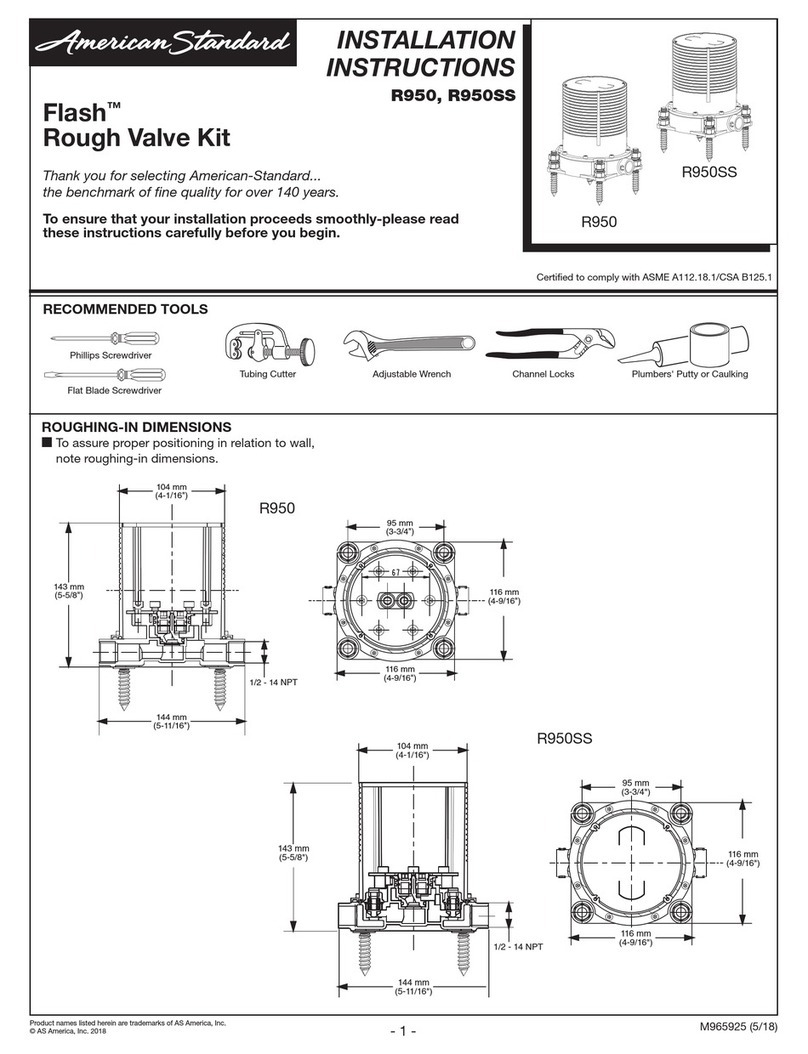
American Standart
American Standart Flash R950 installation instructions

Victron energy
Victron energy Venus GX manual
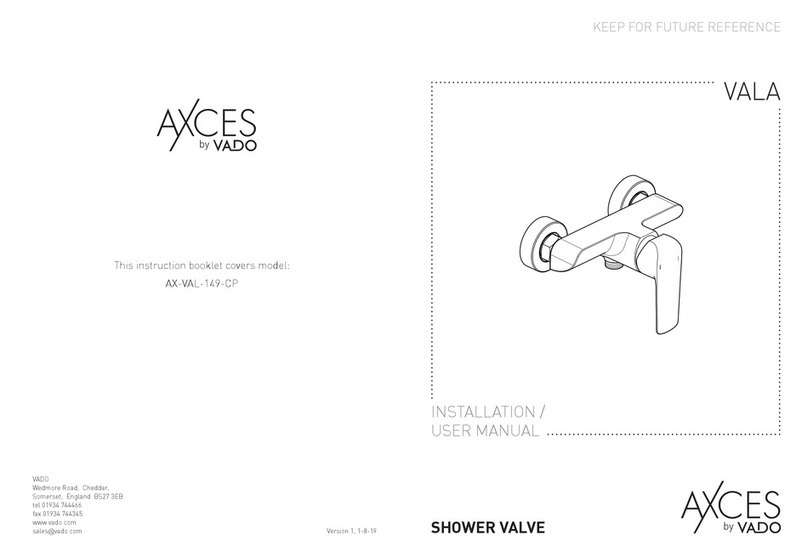
VADO
VADO Axces AX-VAL-149-CP Installation & user manual
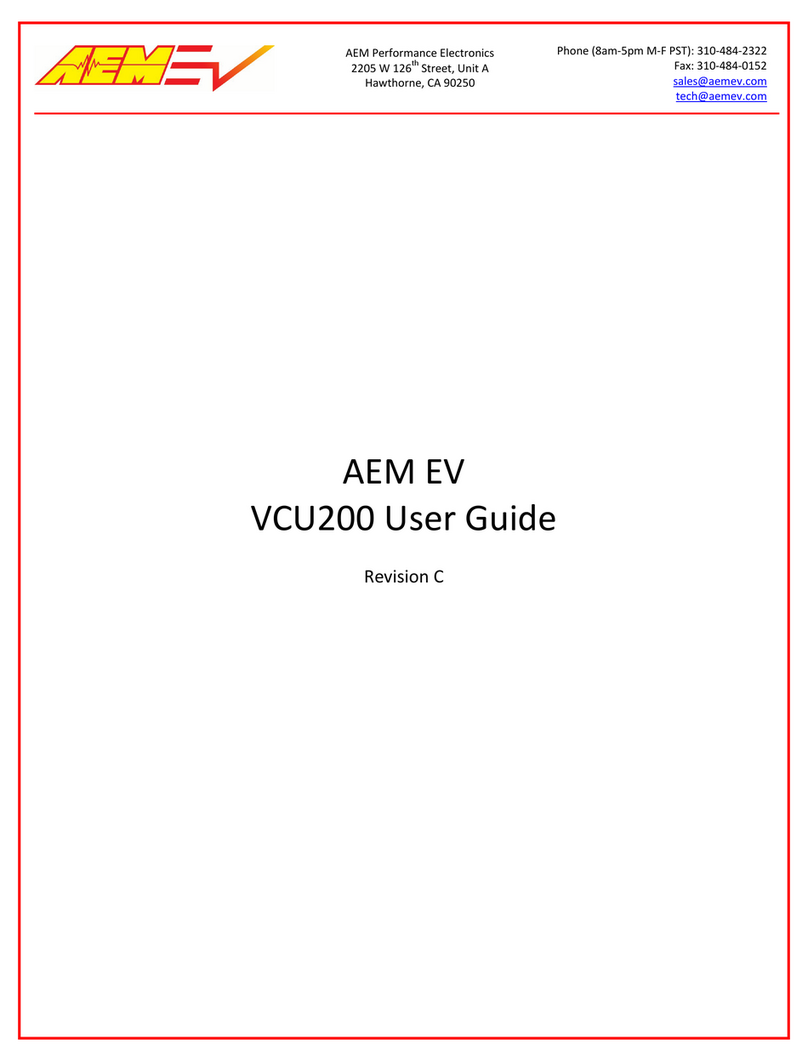
AEM
AEM VCU200 user guide

Fibocom
Fibocom L830-EA M.2 Hardware user manual