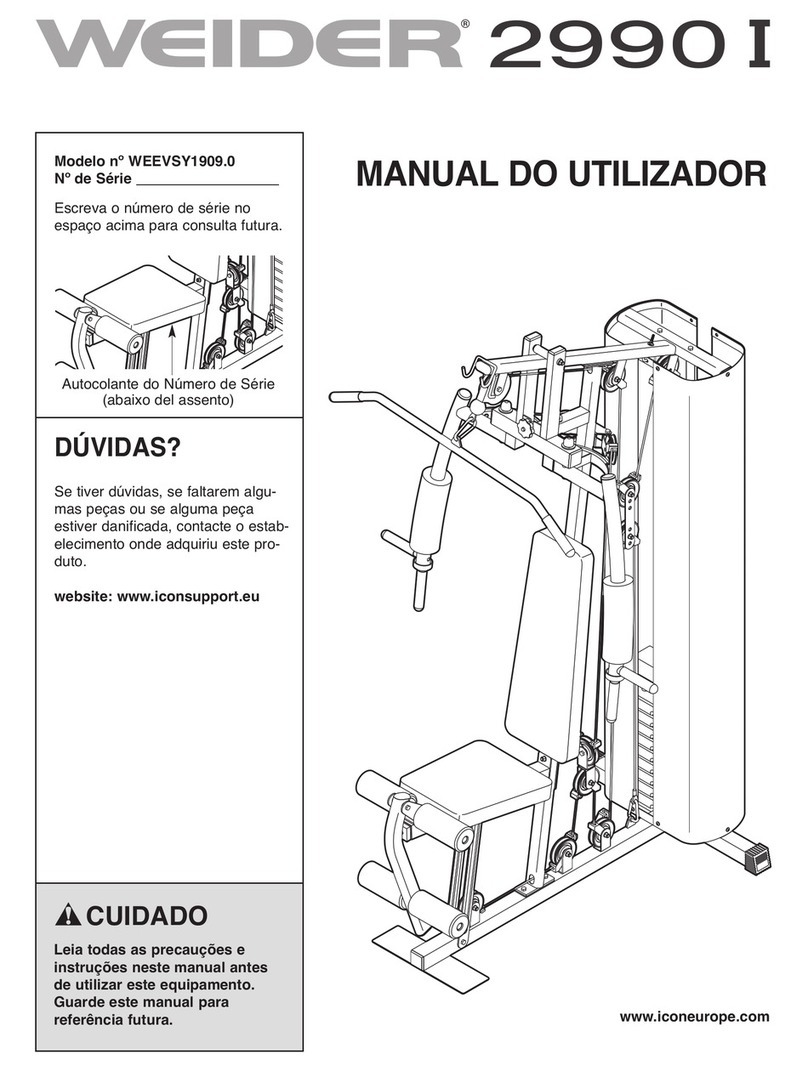TrekDesk Treadmill Desks Treadmill desk User manual

Step Toward Health
User’s Manual
! CAUTION !
Read the ENTIRE SAFETY and
Installation instructions
before using TrekDesk.
Save this manual for
future reference. Do not allow
children in the vicinity when using
a treadmill & always disconnect
all power cords when not in use.

SAFETY PRECAUTIONS
! IMPORTANT !: Improper use of this prod-
uct may cause serious injury. To reduce the
risk of injury read this manual in its entirety
as well as the safety recommendations accom-
panying your treadmill. TrekDesk assumes no
liability for any personal injury or property
damage that may be sustained by or through
either the solitary use of this product or the
use of this product in conjunction with any
other apparatus.
1. We strongly recommend that all users con-
sult their physician before starting any exercise
program.
2. TrekDesk may obstruct control features of
some treadmills. Please make sure that your
treadmill has emergency stop features that al-
low quick access while using TrekDesk.
3. Do not sit or place item(s) whose total weight
exceeds 55 pounds on TrekDesk.
4. Make note of the deck length of your tread-
mill when you place TrekDesk. Determine that
your walking gait will not cause you to fall off the
back end of the treadmill while in use.
5. Do not use treadmills in areas that have a
prevalence of moisture or dust.
6. Do not use treadmills in areas where aerosol
products, oxygen or gas of any kind are utilized.
7. Keep children under the age of 12 and pets
away from treadmills and TrekDesk.
8. TrekDesk is made for single use. Do not allow
more than one person on TrekDesk at a time.
9. Be certain that your treadmill and TrekDesk
are placed on a level surface with a minimum of
8 feet of clearance behind it and 2 feet on either
side.
10. Read all safety precautions included with
your treadmill before installing TrekDesk.
11. It is the responsibility of the owner to alert
any other users of TrekDesk to these safety
precautions.
12. Wear appropriate clothing when using your
treadmill. Athletic shoes are recommended.
13. Surge suppressors recommended by your
treadmill manufacturer for use with your tread-
mill are essential, plugged into a grounded
circuit with a minimum recommended amp
capacity.
14. Do not attach other electrical apparatus to
the same circuit as your treadmill.
15. Do not place hot items, liquid or solid on
your TrekDesk. Do not use sharp tools of any
kind while at your TrekDesk.
16. Practice using the Emergency Stop feature
of your treadmill before using TrekDesk.
17. Never start the treadmill while you are
standing on the track belt.
18. Most treadmills are capable of very high
speeds, adjust speeds and inclines carefully
and in small increments.
19. Some individuals may develop skin chaff-
ing issues walking for extended periods of
time. Consult your physician for recommended
products to alleviate this concern.
20. Do not use TrekDesk if you feel faint, dizzy
or ill for any reason.
21. Clear all items before attempting to move,
dismantle, or adjust TrekDesk.
22. Do not attempt to modify or add accesso-
ries not specically designed for TrekDesk.
23. Use your treadmill and TrekDesk only in
the manner described and recommended.
24. Never leave the treadmill unattended while
it is in operation. Remove the emergency stop
key, and unplug your treadmill when not in
use.
25. Do not attempt to use the TrekDesk until
it is fully assembled and you have checked all
assembly points.
26. Adjusting the height should be done care-
fully, one side at a time. Make sure nothing on
the desk surface could fall. Hold support arm
making adjustment, loosen both knobs and
slide adjustment bracket to desired location.
Tighten left stabilizing knob rst, then screw
in second positioning knob. Repeat for other
side.
27. Inspect and tighten all bolts, brackets and
knobs of TrekDesk on a regular basis.
28. When folding, storing or transporting the
TrekDesk make certain that the storage latch
is fully closed.
SAVE THESE INSTRUCTIONS!

GETTING STARTED
CONGRATULATIONS!
You have taken the rst step in restoring and preserving your health and vitality by pur-
chasing a TrekDesk. We want to express our gratitude for purchasing our product and
assure you of our commitment to your total satisfaction and ultimate success.
TrekDesk oers a “no failure” means of meeting your individual health goals. Just com-
mence your regular work duties with TrekDesk, add in your treadmill, start walking, and
you will notice signicant health gains in a very short time period.
PLEASE BE CERTAIN TO READ THIS MANUAL AND YOUR TREADMILL MANUAL CAREFULLY
AND COMPLETELY BEFORE USING TREKDESK.
Should you have any questions, comments or suggestions please email us at info@
trekdesk.com.
For detailed information on the health benets of walking at your TrekDesk please visit
our website at http://www.trekdesk.com.
Tools Needed: Phillips head screwdriver,
power drill with phillips head attachment.
PARTS LIST: Before starting
please check to make sure that
all parts are included:
KEY Quantity Description
AS 57/3
Larger
Assembly Screws
AK 7 Adjustment Knobs
1 1 Desk Top Left
2 1 Desk Top Right
8 2 Upper Leg Assembly
9 2 Lower Leg Assembly
3 2 Support Struts
7 1 Center Support Bracket
6 4 Desk Top Support Braces
5 2 Hinged Support Brackets
4 2 Support Brackets
CH 2 Cup Holders
MS 1 Manuscript Stand
FT 3/1 File Tray/Phone Stand
AI 2 Accessory Inserts
PS 6 3/8 Plastite Screws
D 4 Decals
SC 4 Strut Clips
Treadmill Recommendations:
- There are hundreds of styles of treadmills in homes, health
clubs and retail stores. TrekDesk can be used with many of them
however there are some features that make particular treadmills
easier and safer to use with TrekDesk.
Deck Length: Preferred to be 50-55 inches minimum allow-•
ing for optimum walking gait.
Control Panel: Positioned perpendicular to TrekDesk is opti-•
mal; may be positioned underneath as well.
Deck Height: Preferred to be no higher than 9 inches from•
the oor at zero incline setting.
Emergency Stop Key: Essential that your treadmill offers•
easy access to an emergency shut off feature.
Brand: Treadmill features and prices change constantly so•
ing treadmill brand recommendations. Try to buy the best
treadmill you can afford based on your budget. The less
expensive models will cost more in the long term.
Motor Size: 3HP minimum recommended.•
Consult our website for dimensional drawings of TrekDesk.•
There will be less wear and tear on the motor if you use the•
elevation feature of your treadmill.

Step One:
-Place Left and Right Desk Tops (1 & 2) upside down on a hard FLAT surface (not carpet) to
insure that both halves are lined up evenly (this is very important).
Step Two:
-Place Desk Support Braces (6) as shown below positioning into the pre-molded grooves. First
afx the Braces in rows A, C, & D with Assembly Screws with your power drill. Be careful to
insure that desktop halves remain lined up evenly. Secure row B with Assembly Screws last with
the exception of 3 holes in center (marked in RED in the below photo). Leave these three screw
holes vacant until the next step.

Step Three:
- Attach the Center Support Bracket (7) on top of Desk Support Brace (6) row B (as shown with
adjustment knob female facing away from center of the desk) and afx with the 3 Larger Assem-
bly Screws (AS).
Step Four:
-Place both Hinged Support Brackets (5) into grooves on both ends of the right side of the Desk
Top as shown below but afx only one of the brackets with Assembly Screws (do not yet afx
the other bracket with screws). The bottom portion of the Hinged Support Brackets should be
facing the outside edge of the Desk Top. The reason for not afxing the second Hinged Support
Bracket with screws immediately is to later t the Upper Leg Assembly before fully securing the
bracket with screws.
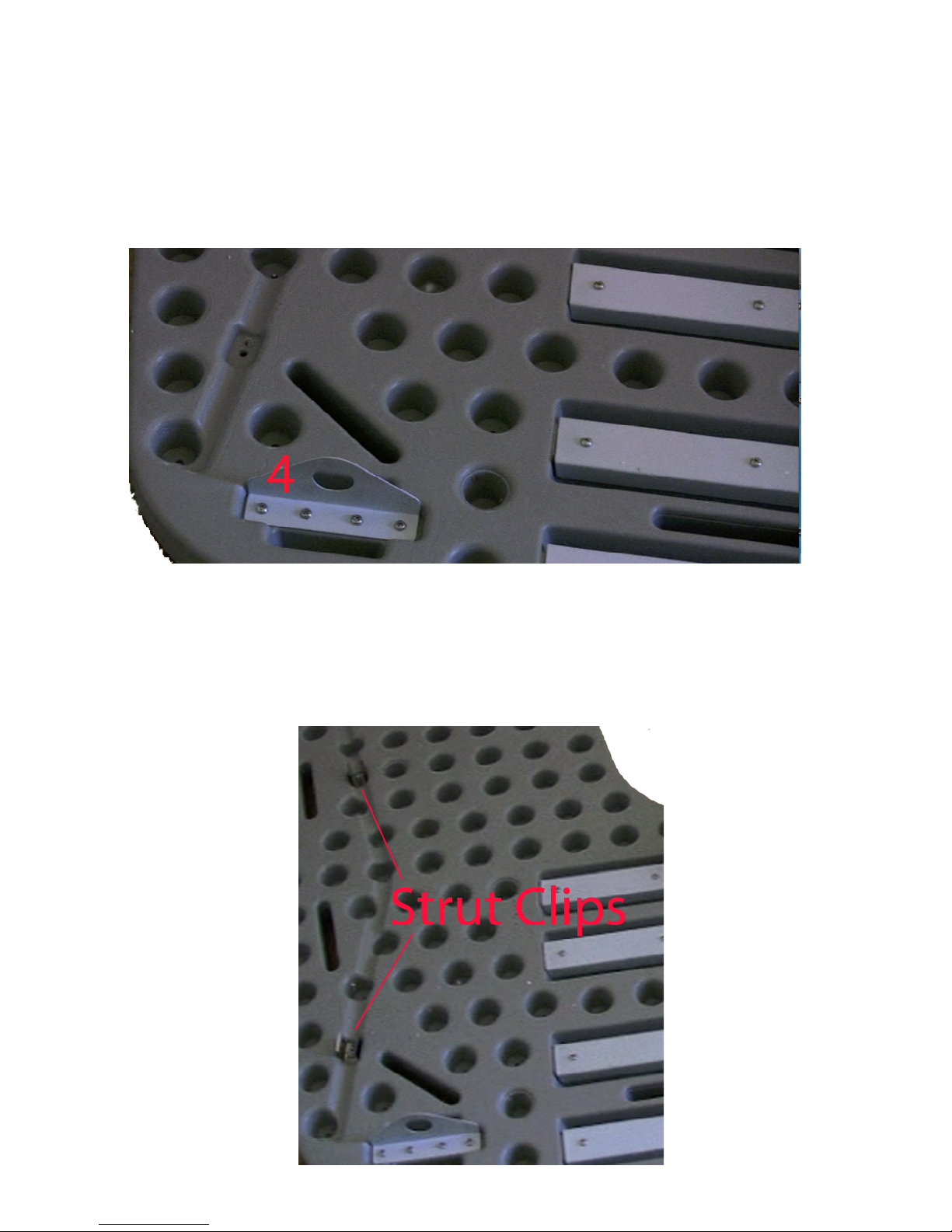
Step Five:
Repeat this process (Step 4) on the left side of the Desk Top by placing both Support Brackets
(4) into grooves on both ends of the left side of the Desk Top. Afx only one of the brackets with
Assembly Screws (do not yet afx the other bracket with screws). The bottom portion of bracket
should be facing the outside edge of the Desk Top as shown below. Once again the reason for
not afxing the other bracket with screws immediately is to later t the Upper Leg Assembly
before securing with screws.
Step Six:
-Remove the Support Struts (3) from their pre-molded storage grooves and screw in the four
Strut Clips (SC) into their welled slots (Two per desk top side). The hole in the Strut Clip wells
are not meant for installation, simply position the Strut Clips away from the existing well hole
and secure with an Assembly Screw. The Strut Clips hold the Support Struts within the grooved
channel only in the event you want to fold your TrekDesk for storage or transport at a later date.

Step Seven:
- Slide the top bar of the Upper Leg Assembly (8) rst into the Hinged Support Brackets (5) on
the right side of the Desk Top. Screw in the Assembly Screws to secure the Hinged Support
Bracket (5) previously unsecured to the Desk Top and securely place the End Caps (EC) on
each end of the Upper Leg Assembly. Repeat this same procedure for the other Upper Leg As-
sembly (8) into the Support Brackets on the left side of the Desk Top.
Step Eight:
-Next secure the Support Struts to both Upper Leg Assemblies (8) using Adjustment Knobs (AK)
and afx one Adjustment Knob (AK) thru both Support Struts (3) to the Center Support Bracket
(7) as shown below.
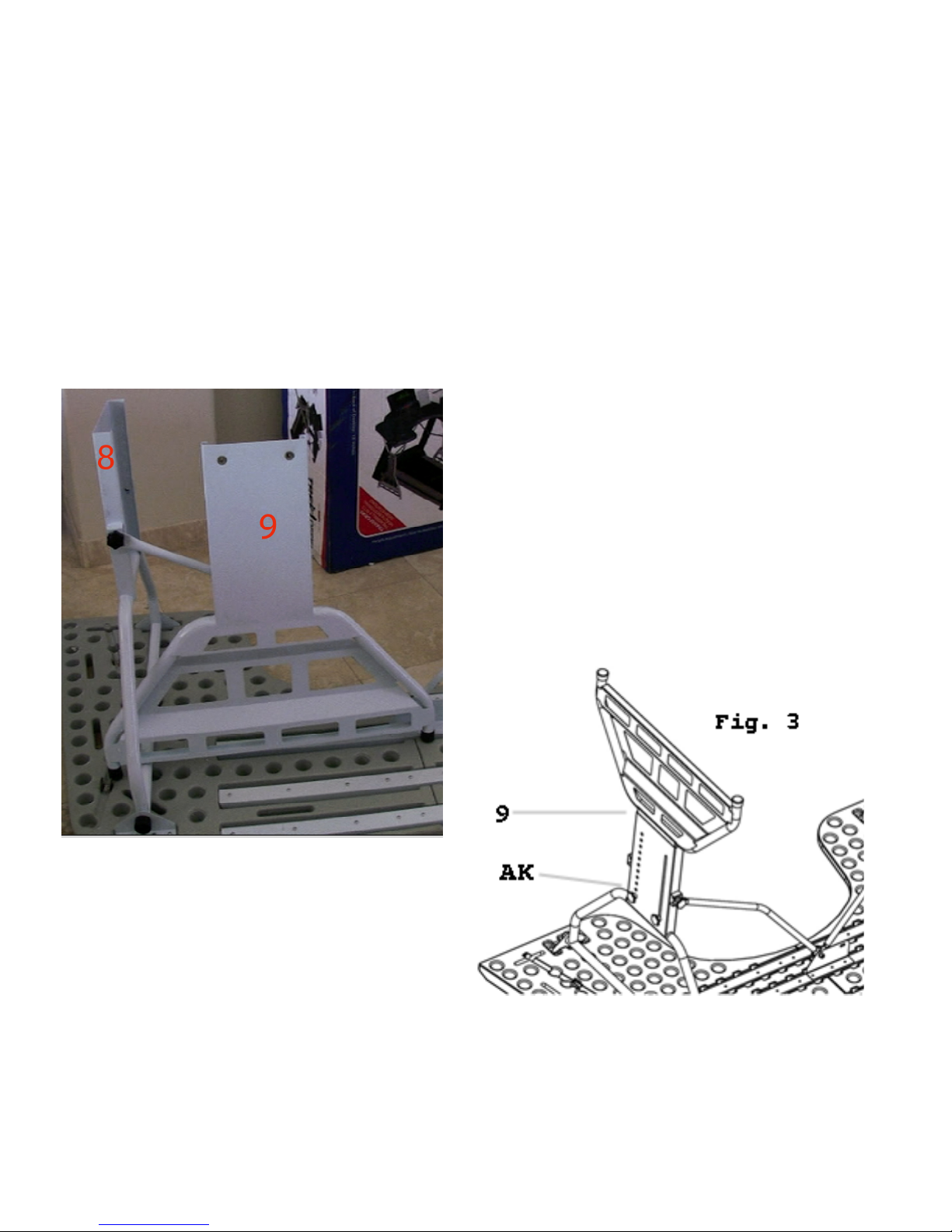
Step Nine:
- Slide the Lower Leg Assembly (9) into the Upper Leg Assembly (8) as shown in Fig. 3. Secure
the Lower Leg Assembly to the Upper Leg Assembly by screwing in two Adjustment Knobs in the
adjustable height settings located in the Upper Leg Assembly (8).
-You are now ready to ip the fully assembled TrekDesk over and stand it in position. Please use
two people to accomplish this portion of the assembly.
-Make sure all Adjustment Knobs are securely in place and tightened.
-Set Adjustment Knobs to desired height on slide bar before screwing in the Adjustment Knobs
into specic height holes.

Final Steps with TrekDesk:
- Decals: The numbered height adjustment decals are easy to line up and apply and make it
simple to adjust the desk height to various settings.
NOTE: A vacant female attachment exists on the front of the Upper Leg Assembly. This is
a design feature which may be utilized in later accessories.
Your TrekDesk is now ready to be added to your existing treadmill.
IMPORTANT: CONFIRM THAT YOUR TREADMILL OFFERS AN EMERGENCY SHUT OFF
KEY OR SOME MEANS OF STOPPING YOUR TREADMILL IMMEDIATELY BEFORE USING
TREKDESK. REFER TO SAFETY INSTRUCTIONS WITHIN THIS MANUAL BEFORE USING.
Step Ten- Accessories:
-Your TrekDesk comes with Two (2) Cup/Utility holders that easily snap into the Accessory In-
sert Slots on the ends of the Desk Top. TrekDesk also features a manuscript stand and 4 level
phone/le tray. These two accessories are secured to the Desk Top by attaching the Accessory
Inserts via 3 plastite screws to the bottom of each accessory as shown in the Manuscript Holder
example below:
B
BBBBBBBBBB
B
B
BBBBBBBB
B
BBBBBBBBBB
B
B
BBBBBBBB
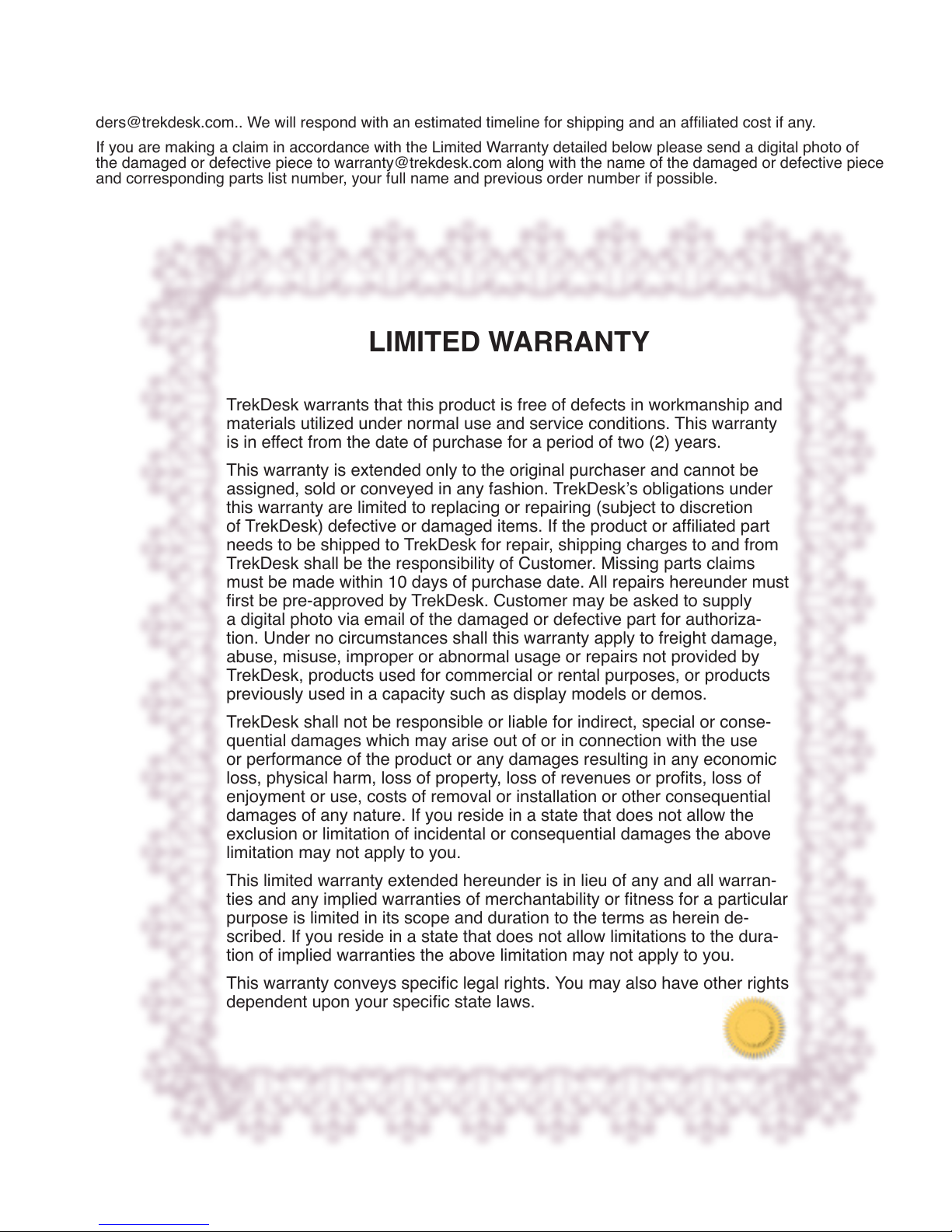
ORDERING REPLACEMENT PARTS or WARRANTY SERVICE
To order replacement parts please consult the parts list in this manual. Send an email with your request to or-
[email protected].. We will respond with an estimated timeline for shipping and an afliated cost if any.
If you are making a claim in accordance with the Limited Warranty detailed below please send a digital photo of
the damaged or defective piece to [email protected] along with the name of the damaged or defective piece
and corresponding parts list number, your full name and previous order number if possible.
LIMITED WARRANTY
TrekDesk warrants that this product is free of defects in workmanship and
materials utilized under normal use and service conditions. This warranty
is in effect from the date of purchase for a period of two (2) years.
This warranty is extended only to the original purchaser and cannot be
assigned, sold or conveyed in any fashion. TrekDesk’s obligations under
this warranty are limited to replacing or repairing (subject to discretion
of TrekDesk) defective or damaged items. If the product or afliated part
needs to be shipped to TrekDesk for repair, shipping charges to and from
TrekDesk shall be the responsibility of Customer. Missing parts claims
must be made within 10 days of purchase date. All repairs hereunder must
rst be pre-approved by TrekDesk. Customer may be asked to supply
a digital photo via email of the damaged or defective part for authoriza-
tion. Under no circumstances shall this warranty apply to freight damage,
abuse, misuse, improper or abnormal usage or repairs not provided by
TrekDesk, products used for commercial or rental purposes, or products
previously used in a capacity such as display models or demos.
TrekDesk shall not be responsible or liable for indirect, special or conse-
quential damages which may arise out of or in connection with the use
or performance of the product or any damages resulting in any economic
loss, physical harm, loss of property, loss of revenues or prots, loss of
enjoyment or use, costs of removal or installation or other consequential
damages of any nature. If you reside in a state that does not allow the
exclusion or limitation of incidental or consequential damages the above
limitation may not apply to you.
This limited warranty extended hereunder is in lieu of any and all warran-
ties and any implied warranties of merchantability or tness for a particular
purpose is limited in its scope and duration to the terms as herein de-
scribed. If you reside in a state that does not allow limitations to the dura-
tion of implied warranties the above limitation may not apply to you.
This warranty conveys specic legal rights. You may also have other rights
dependent upon your specic state laws.
B
BBBBBBBBBB
B
B
BBBBBBBB
B
BBBBBBBBBB
B
B
BBBBBBBB
Table of contents
Popular Fitness Equipment manuals by other brands
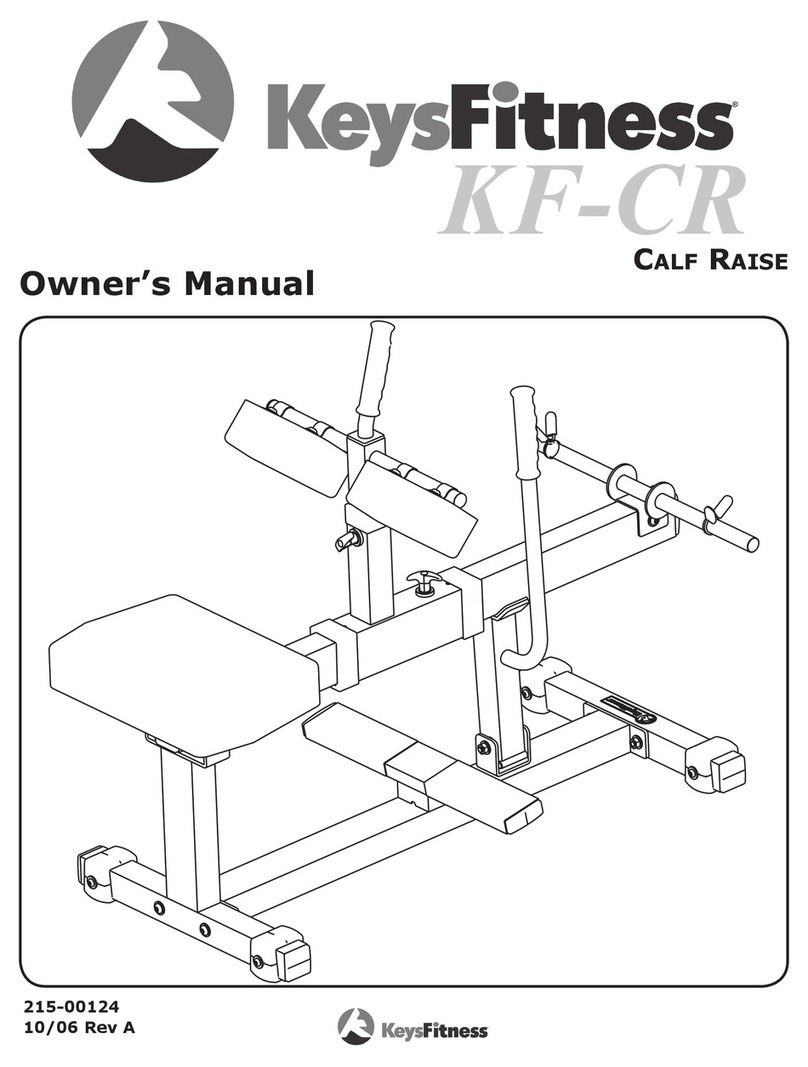
Keys Fitness
Keys Fitness Calf Raise KF-CR owner's manual
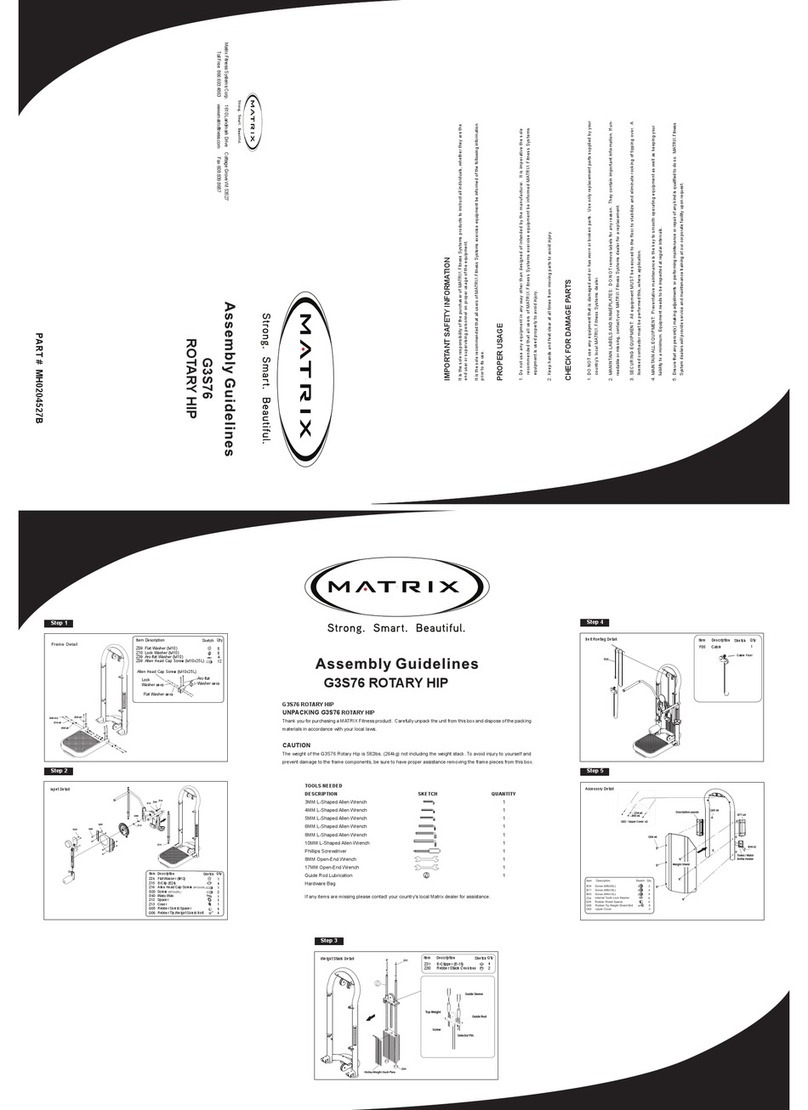
Matrix
Matrix G3S76 Assembly guidelines

Christopeit Sport
Christopeit Sport Twist'n Step Pro 98622 Assembly and exercise instructions
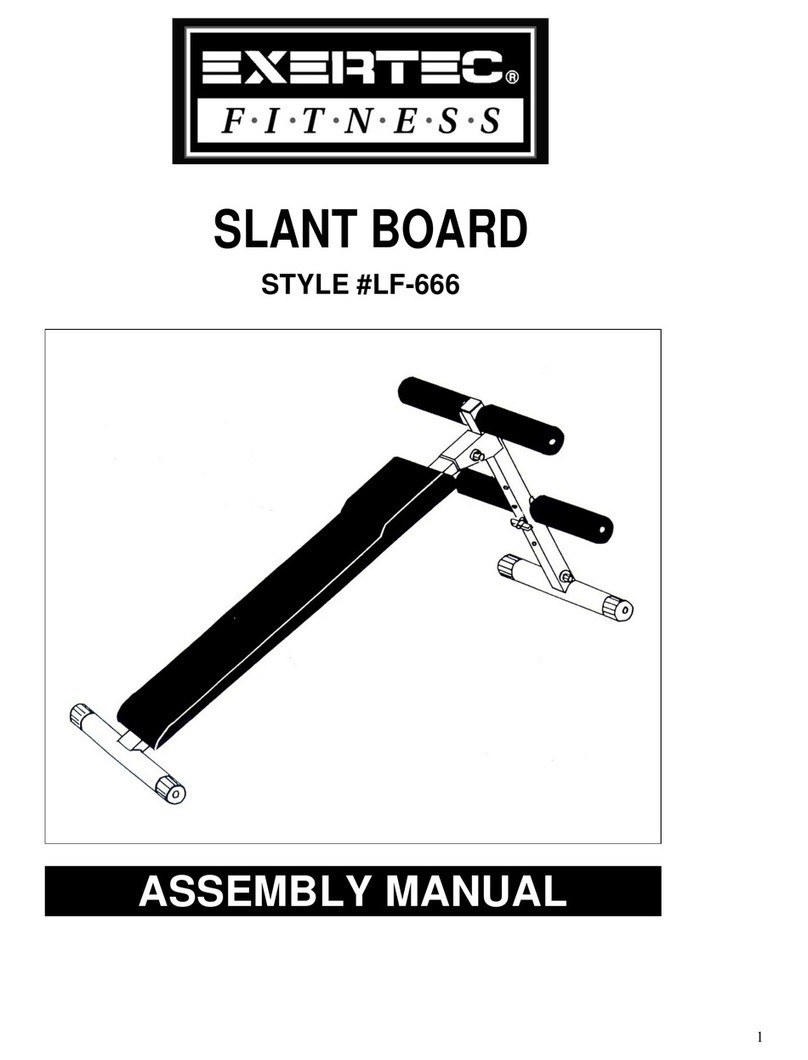
Exertec
Exertec LF-666 Assembly manual

Bowflex
Bowflex Max Trainer M6 Service manual

SPORTSTECH
SPORTSTECH RSX400 user manual