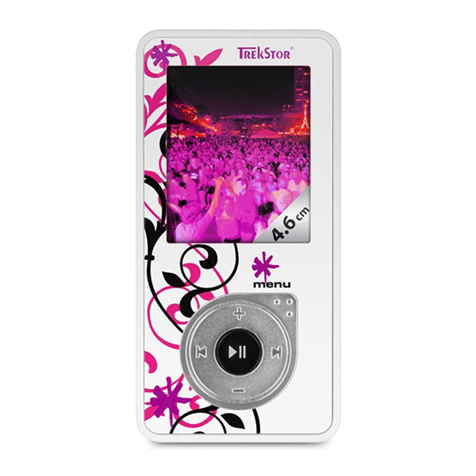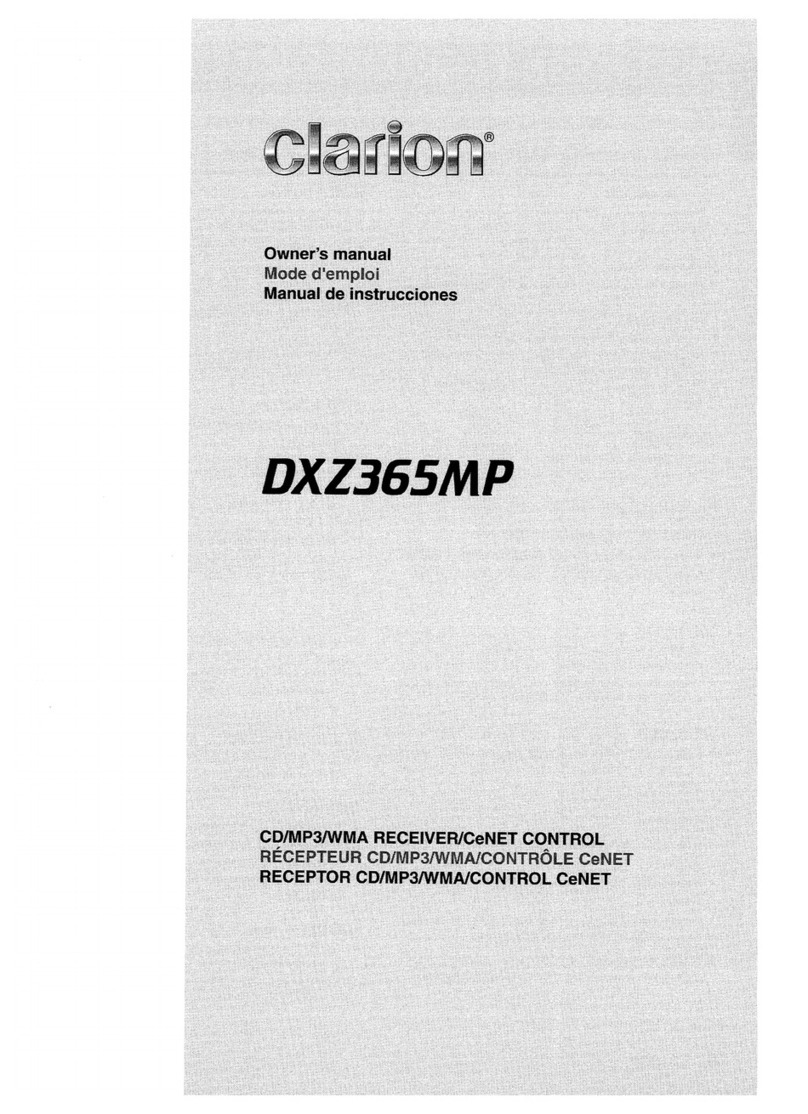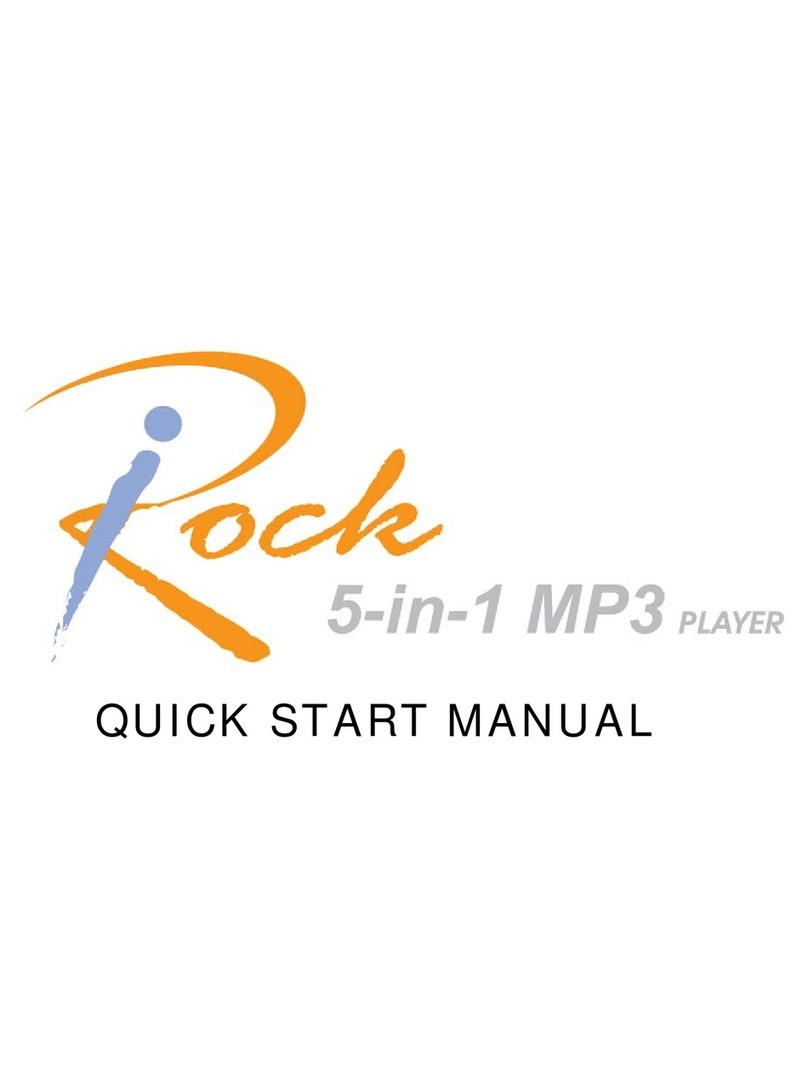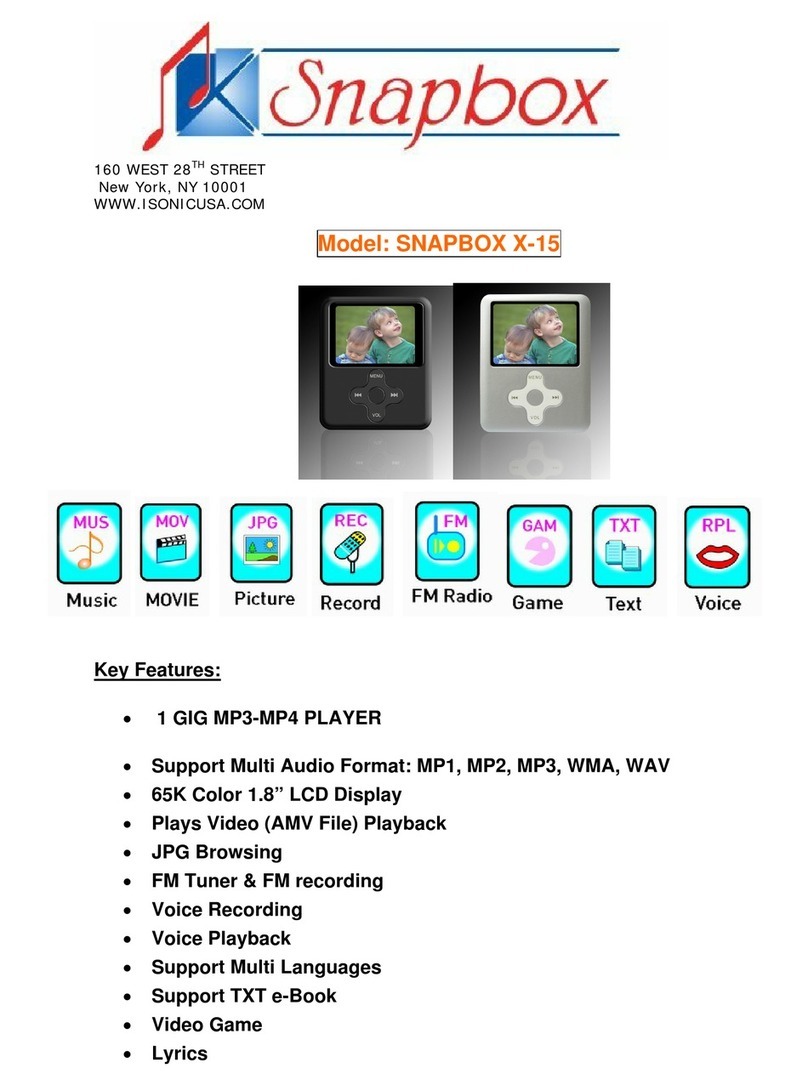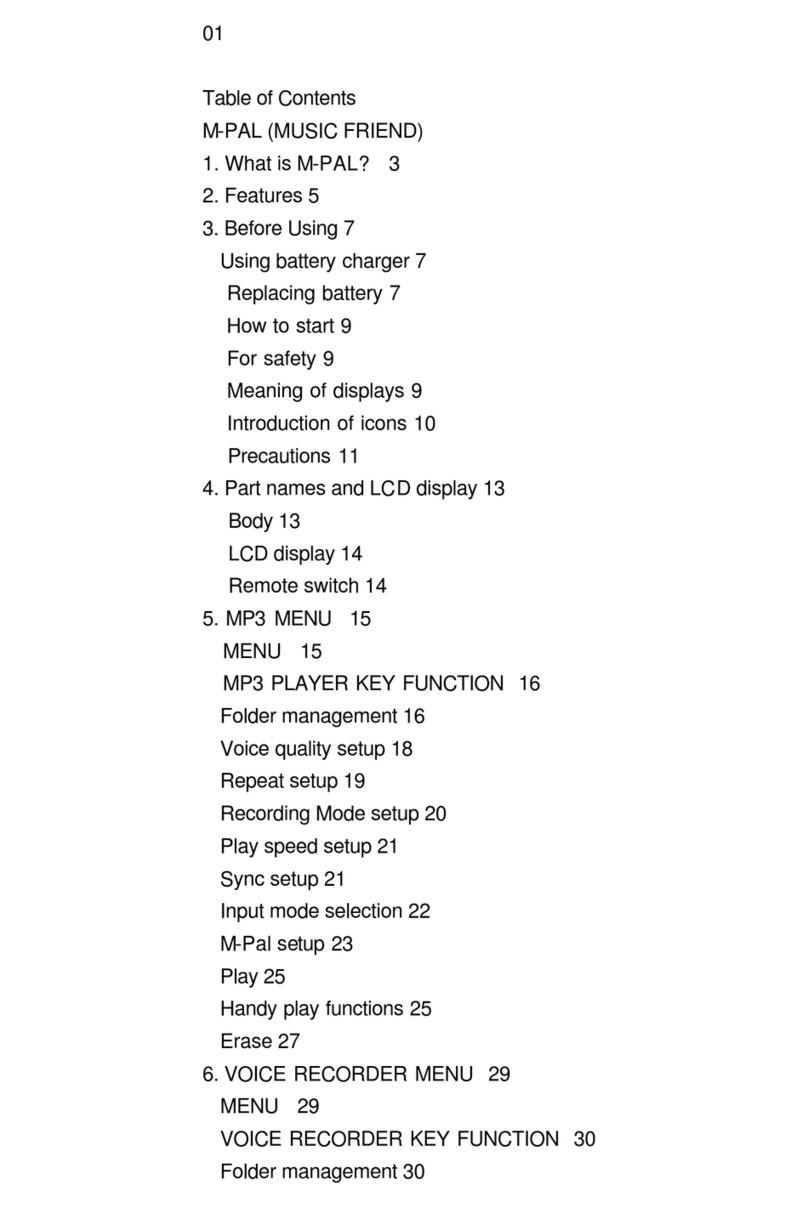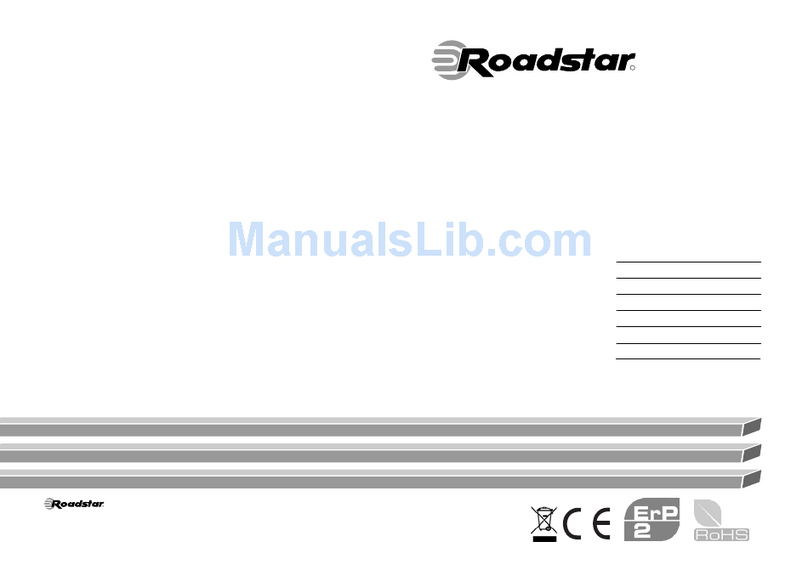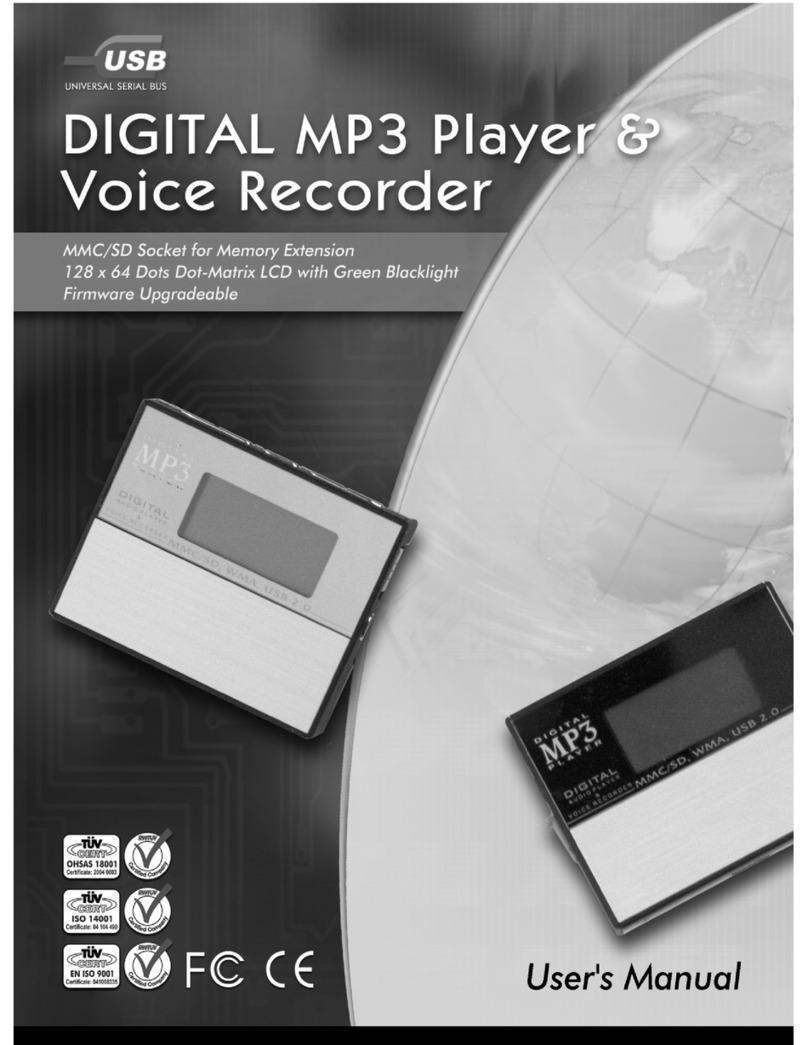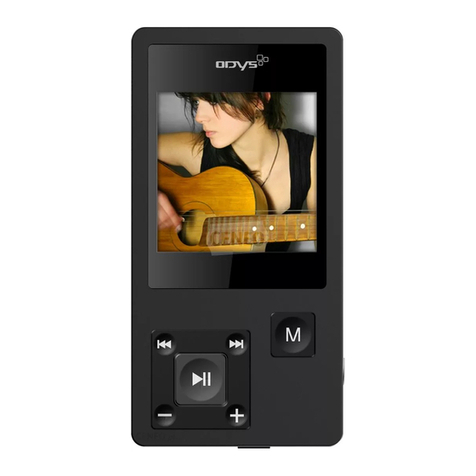TrekStor i.Beat 120 512MB User manual



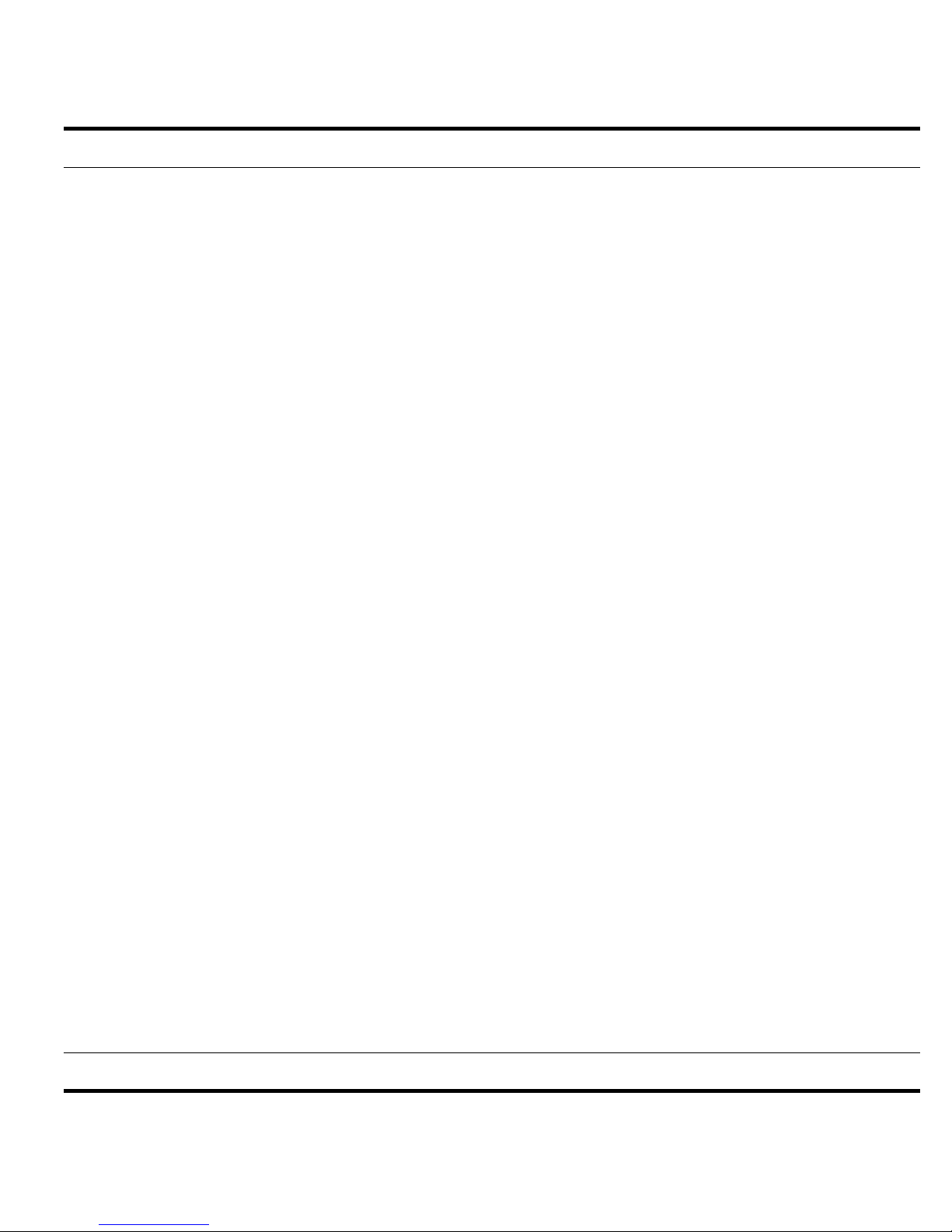
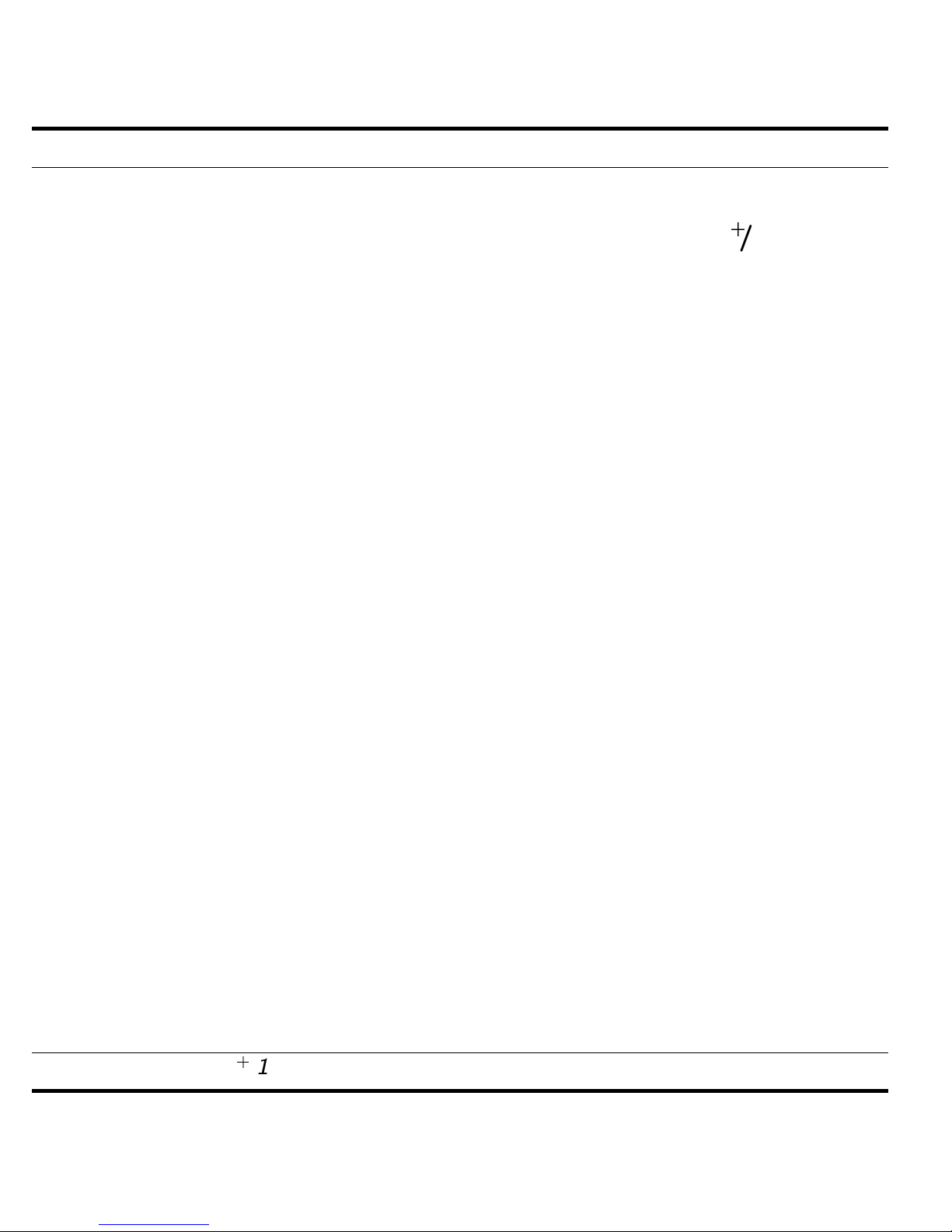

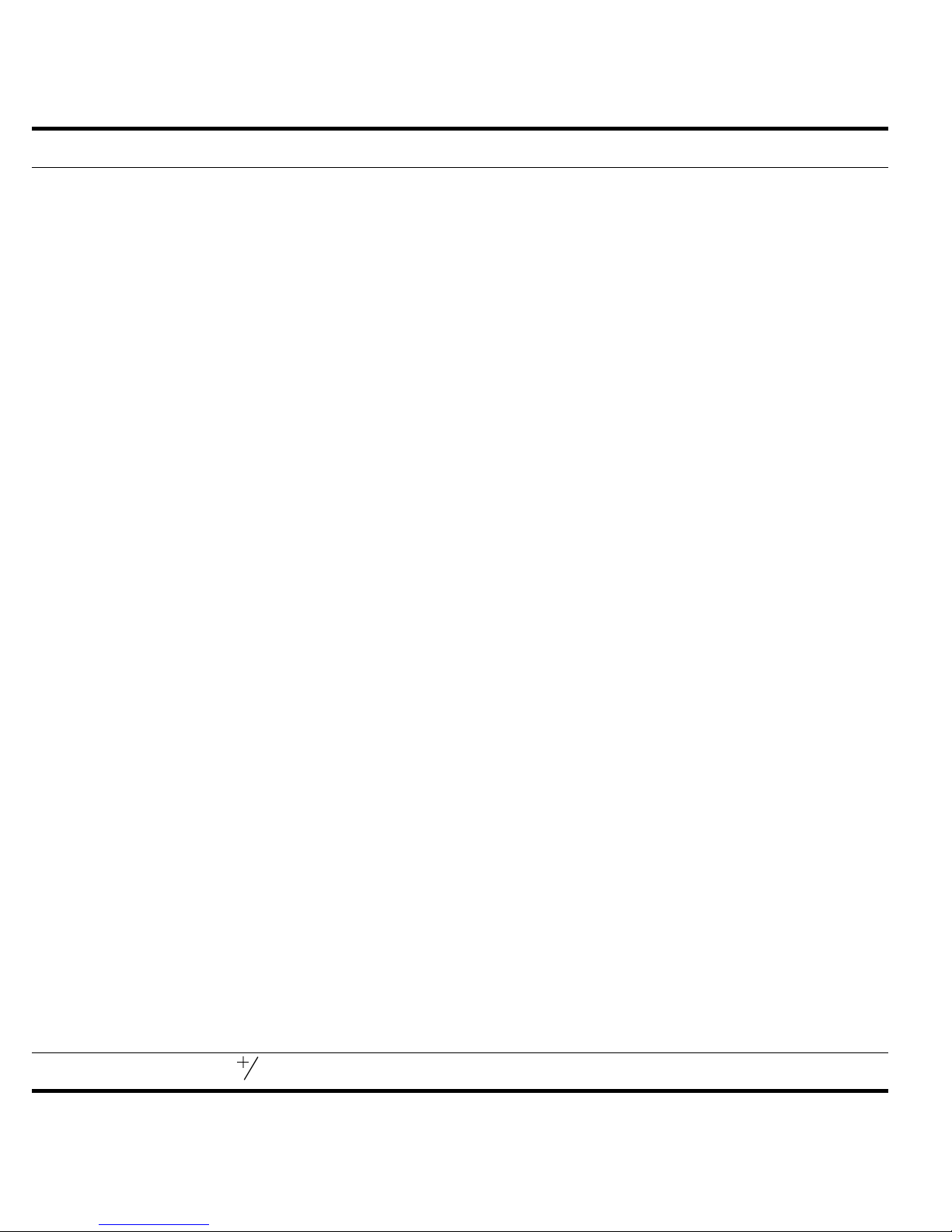

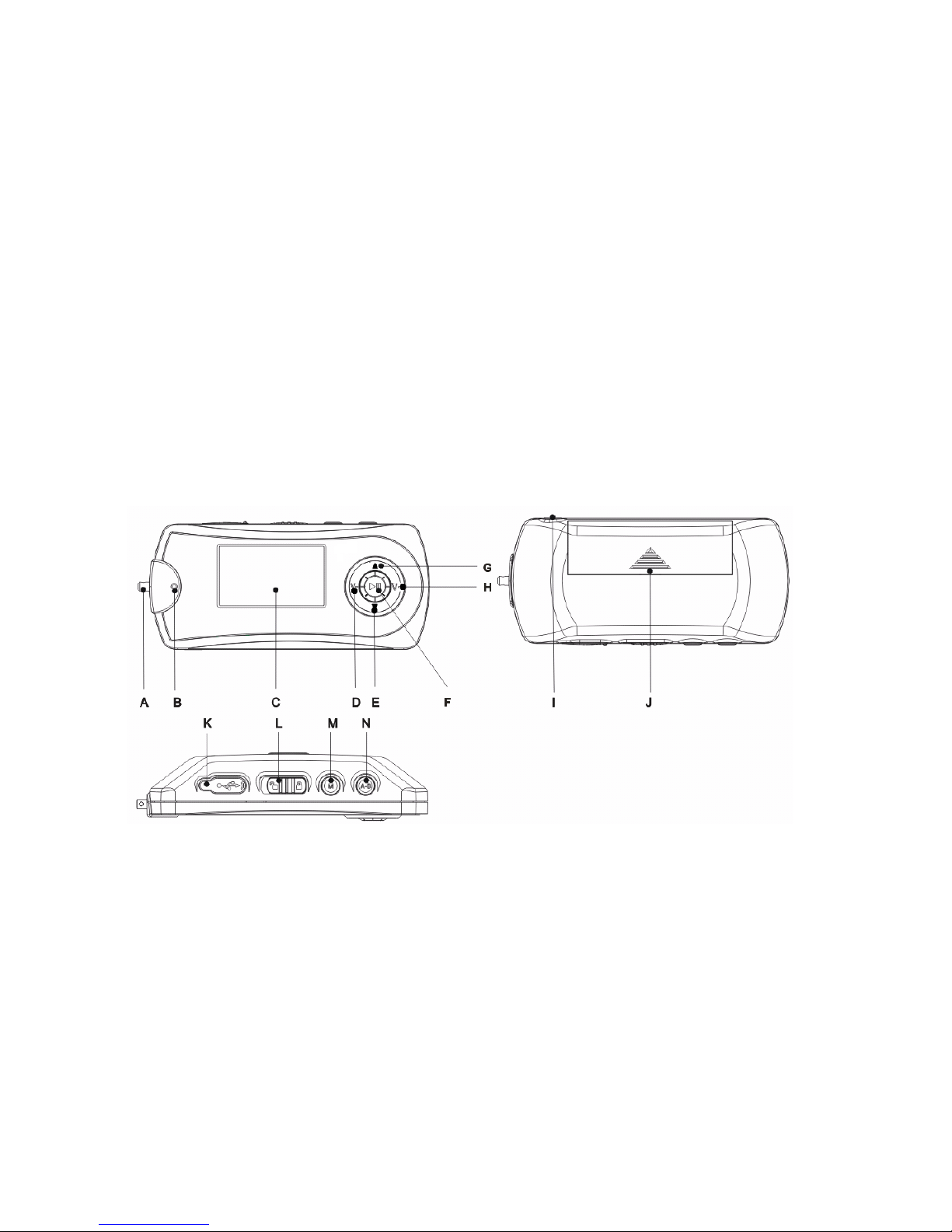
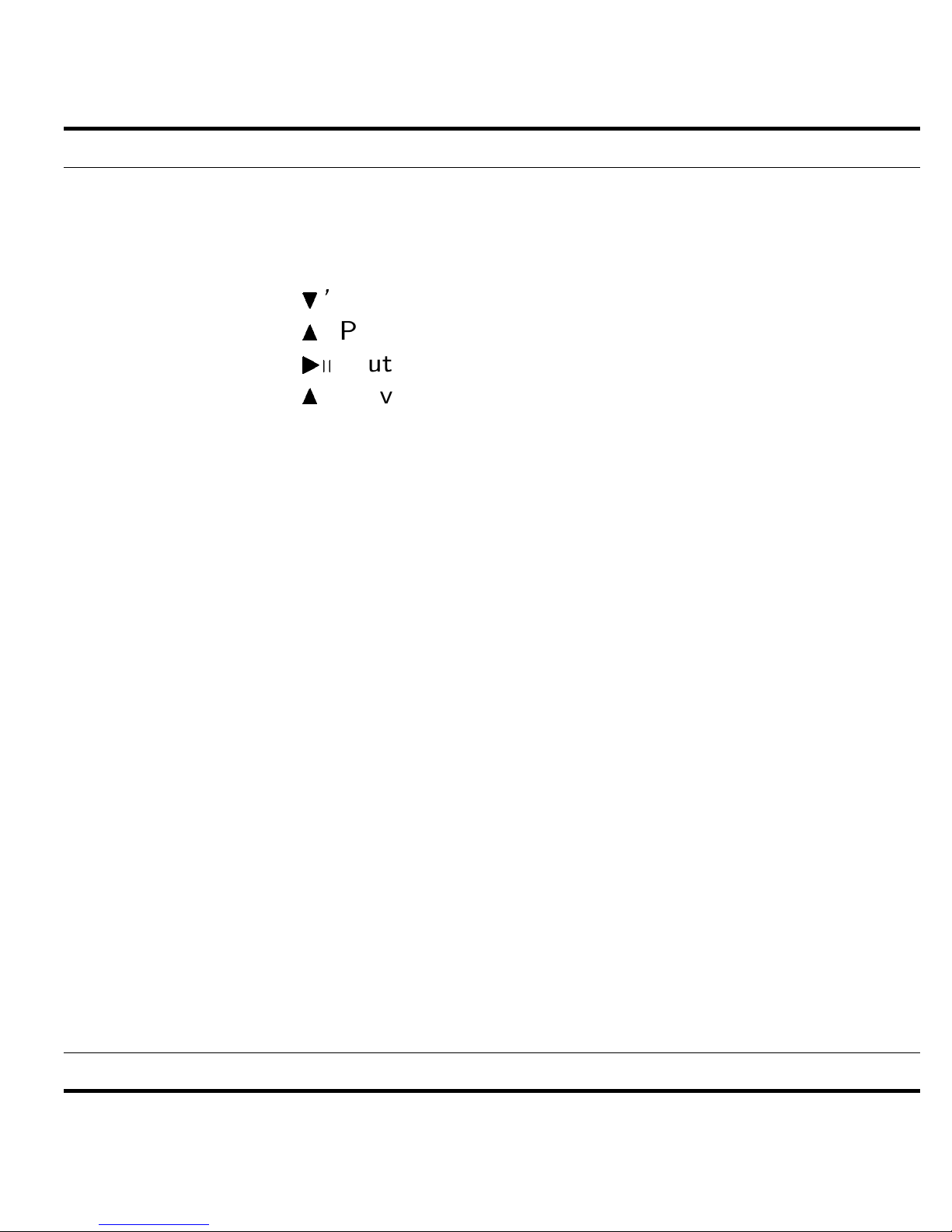
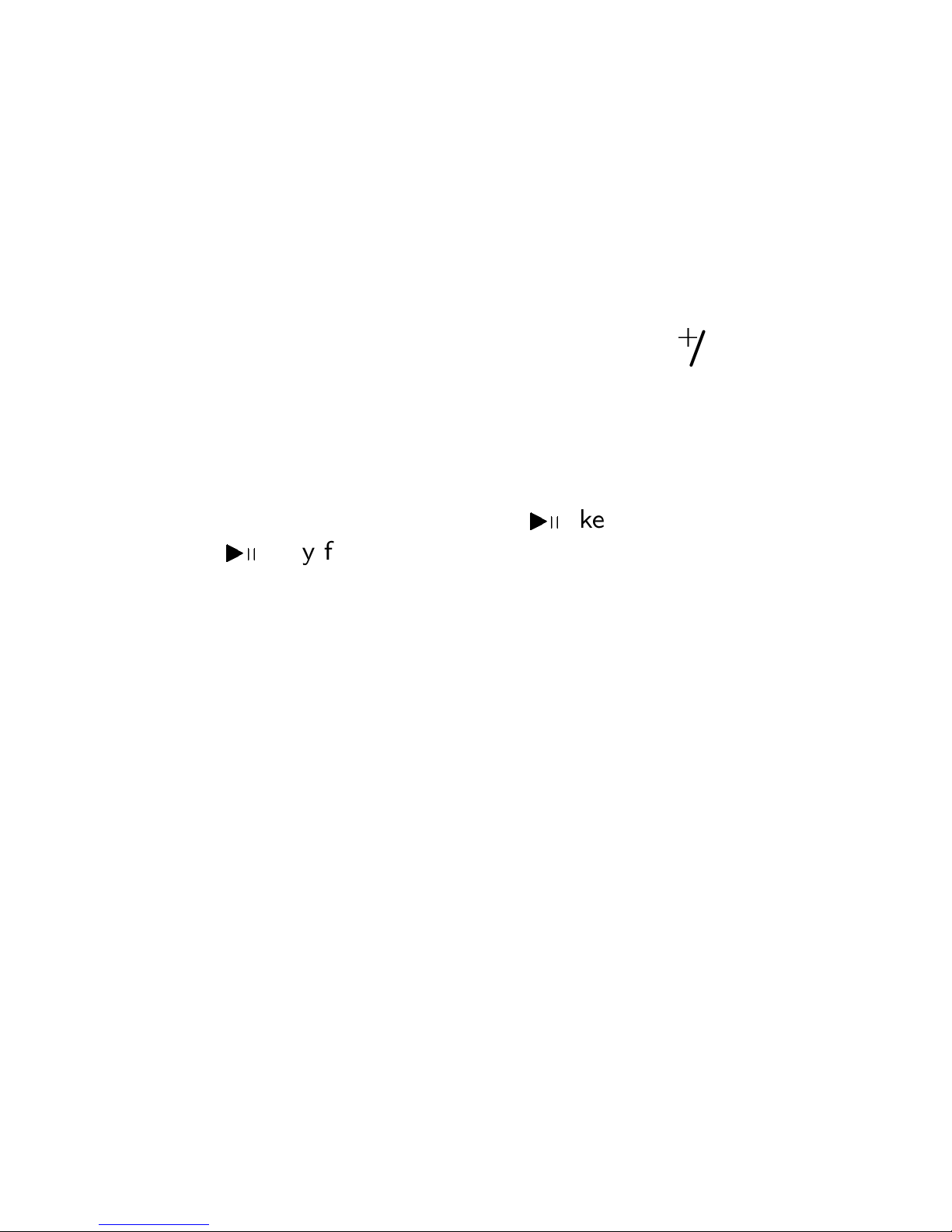
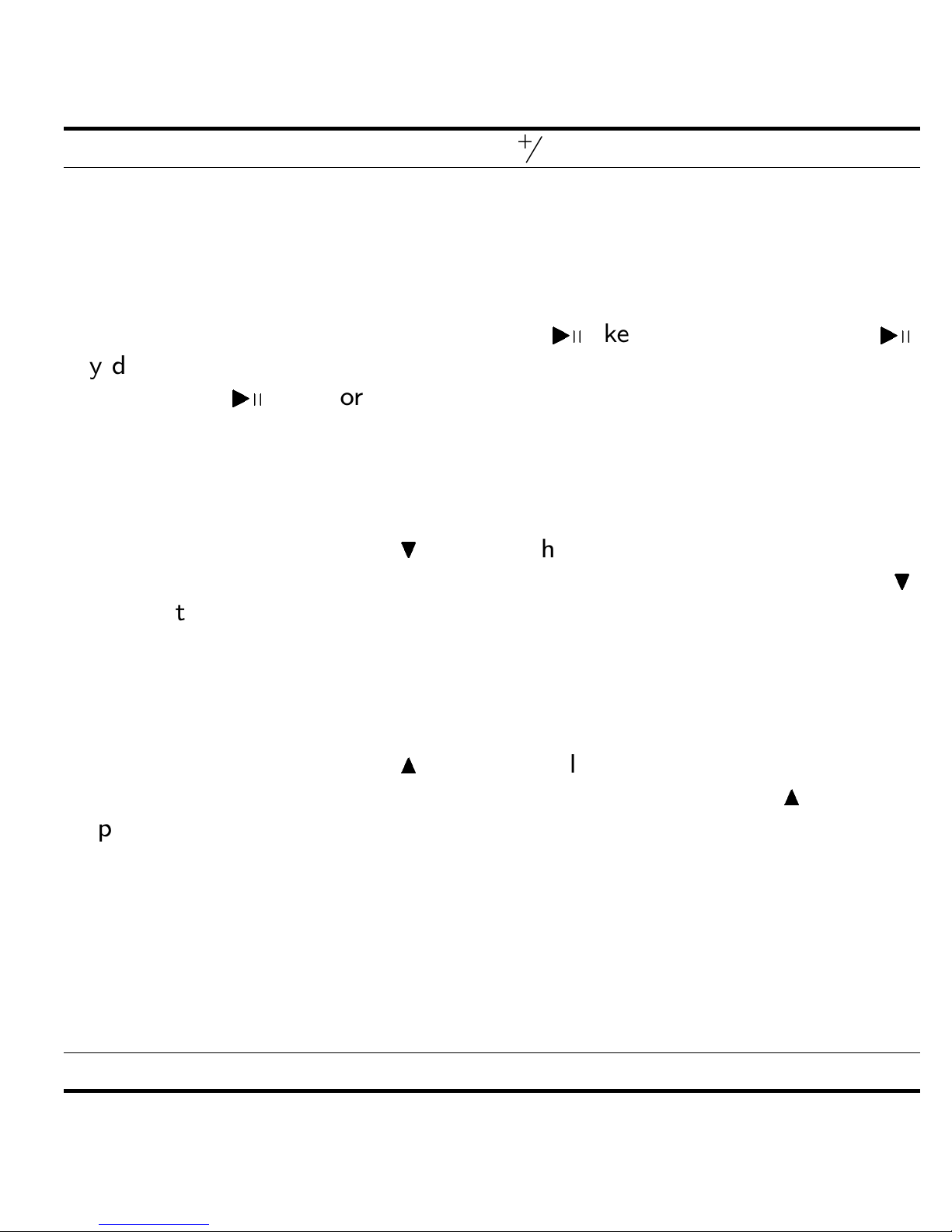
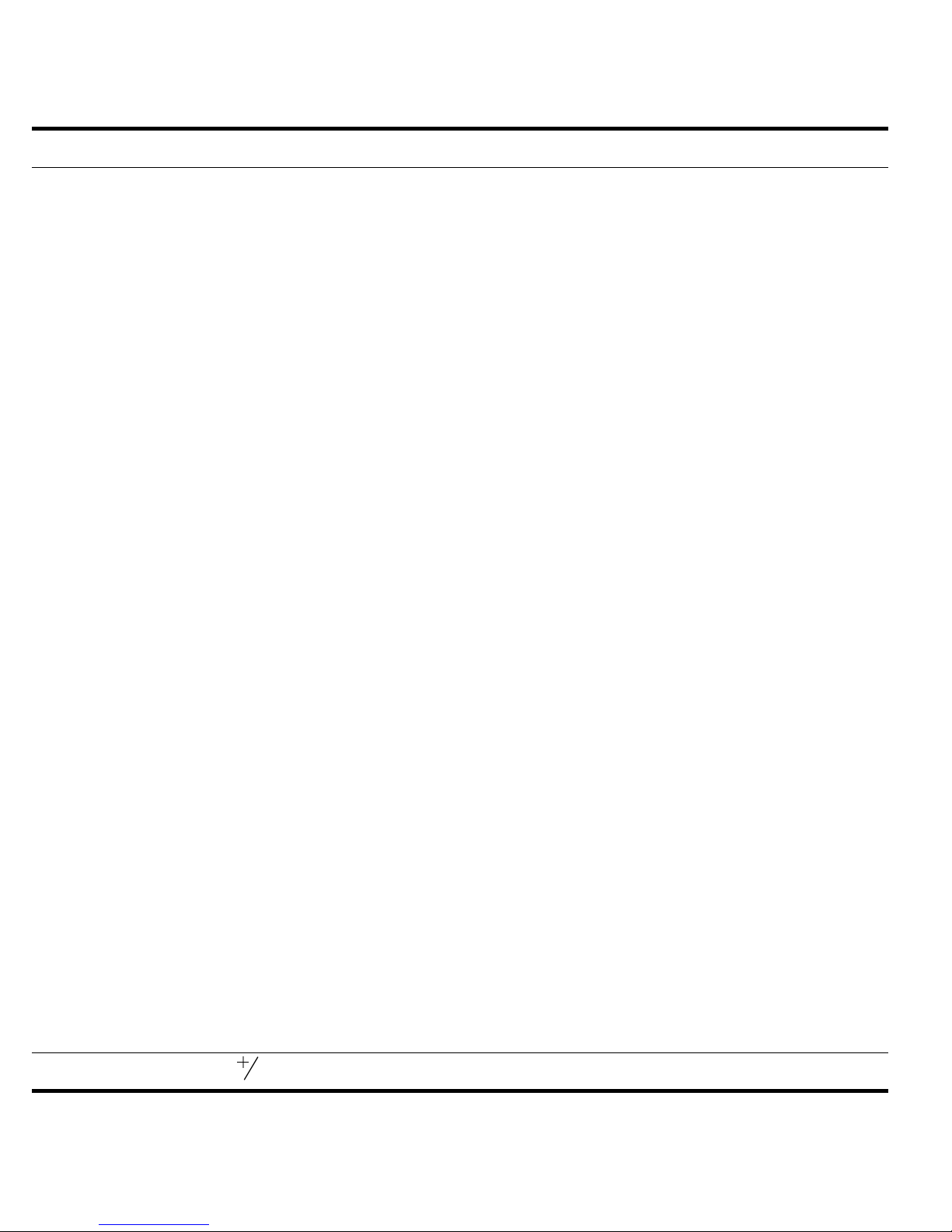
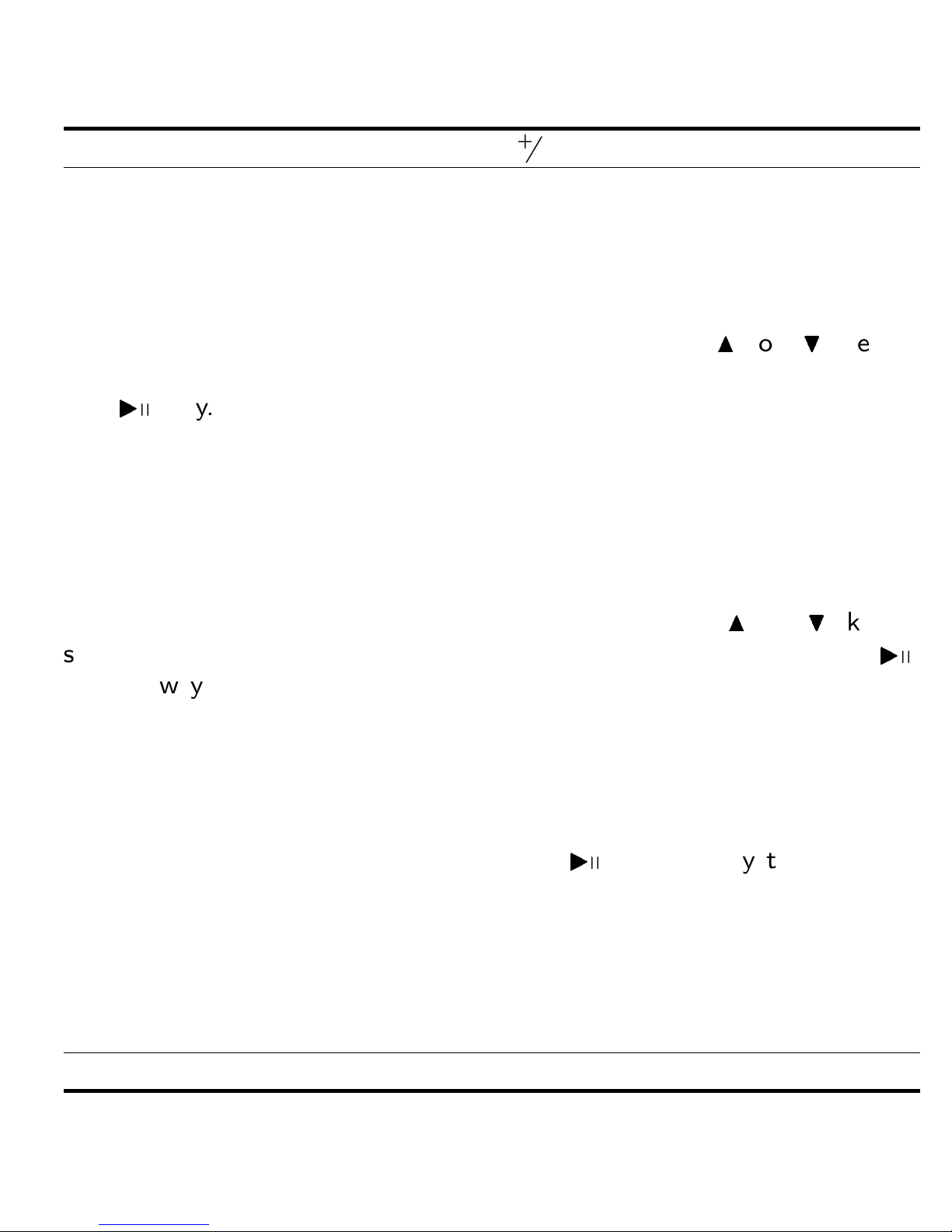
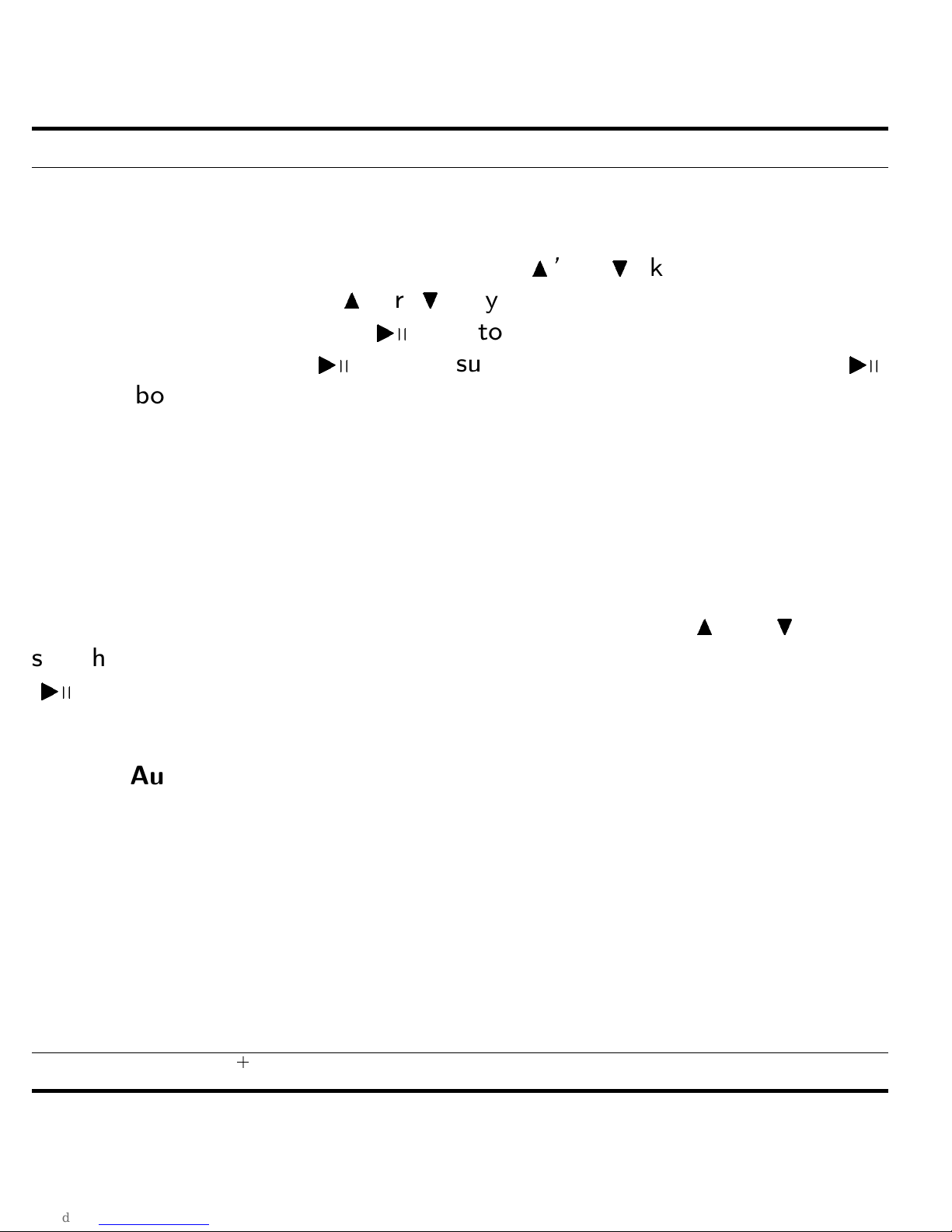
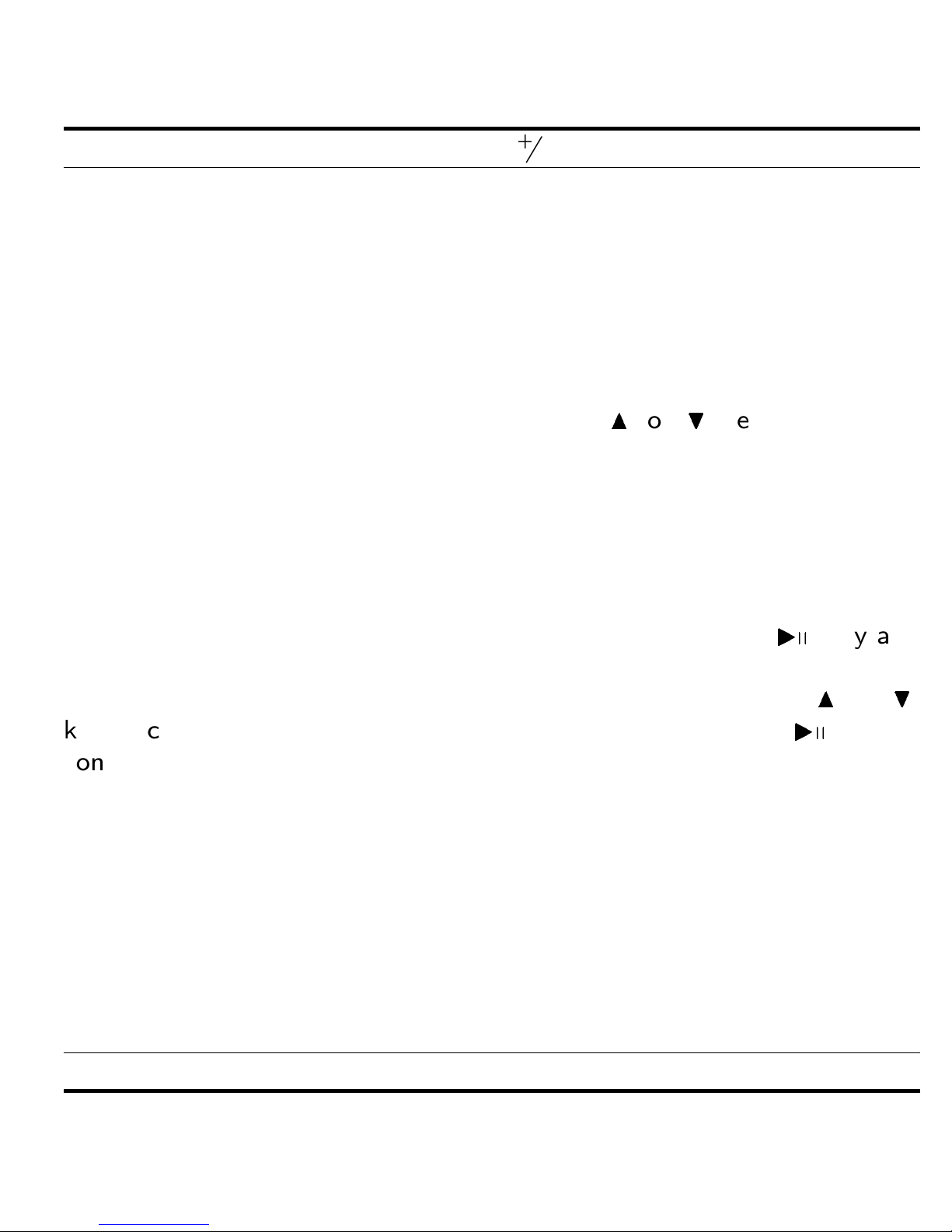
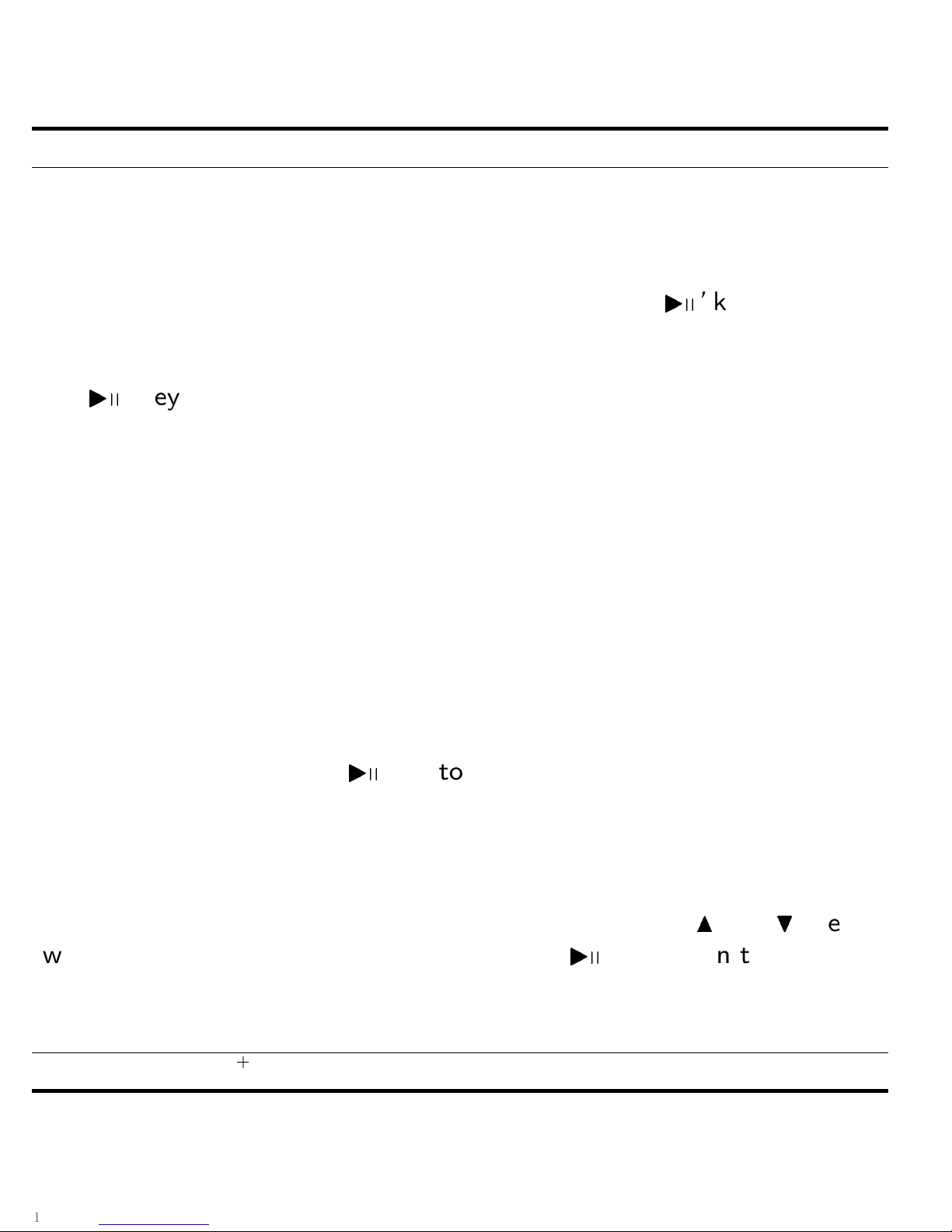
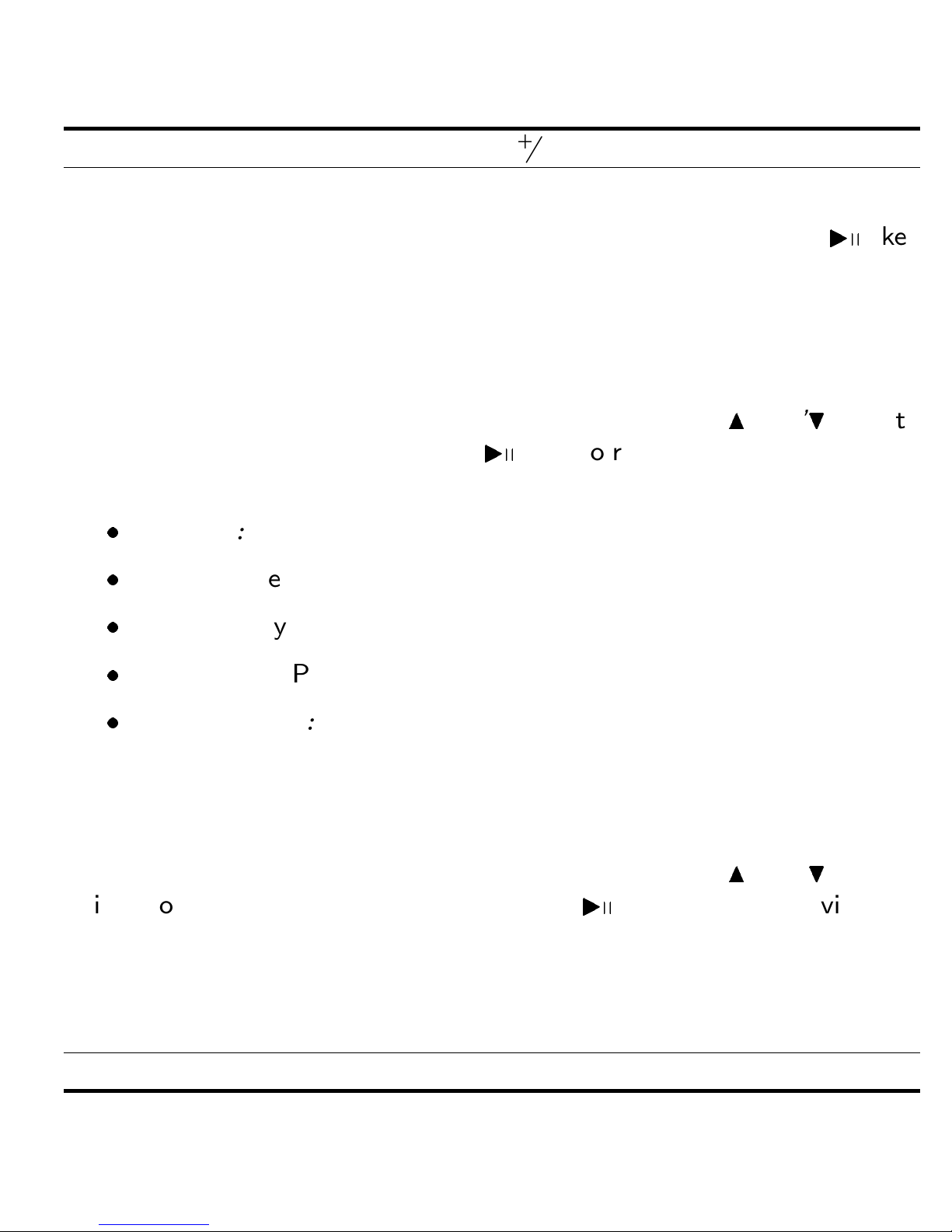
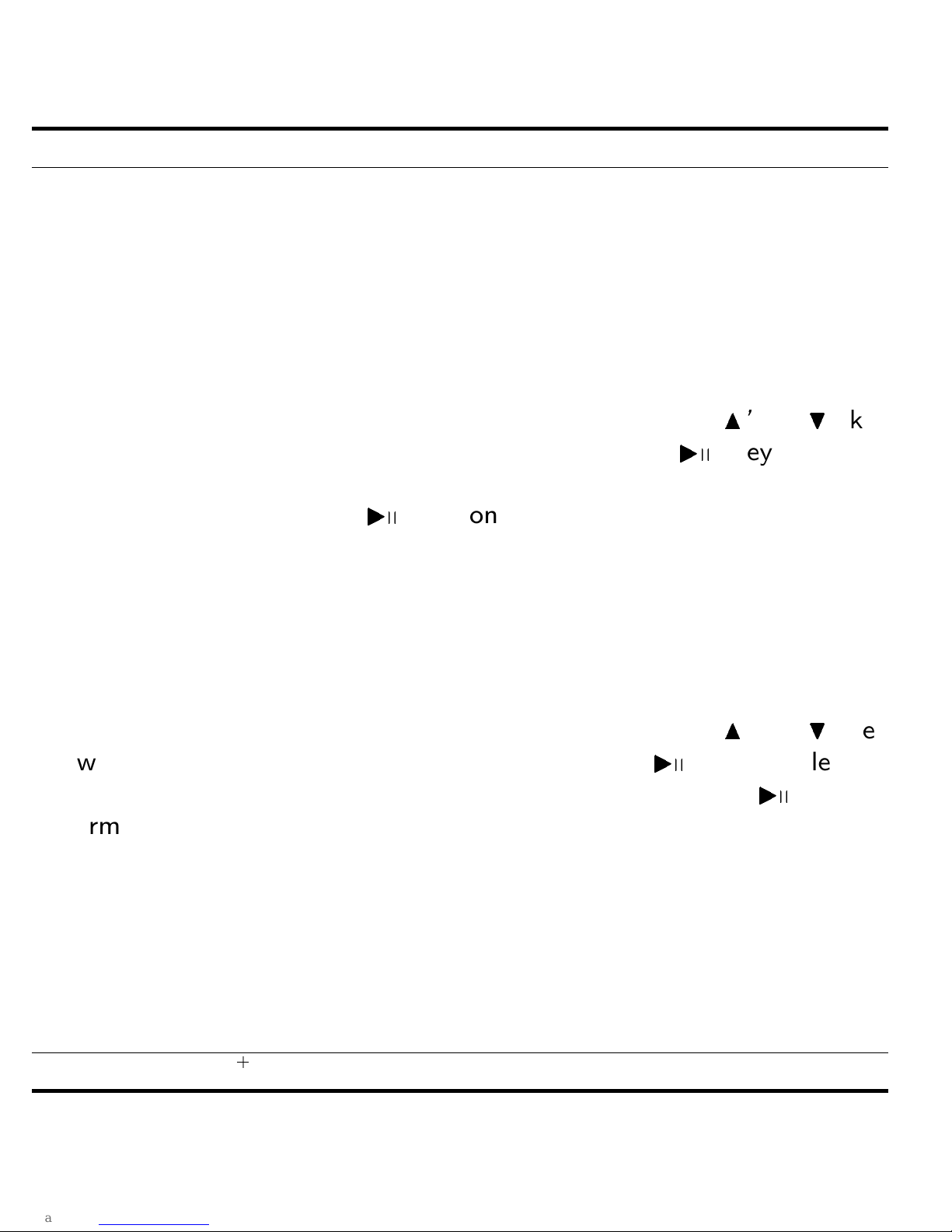
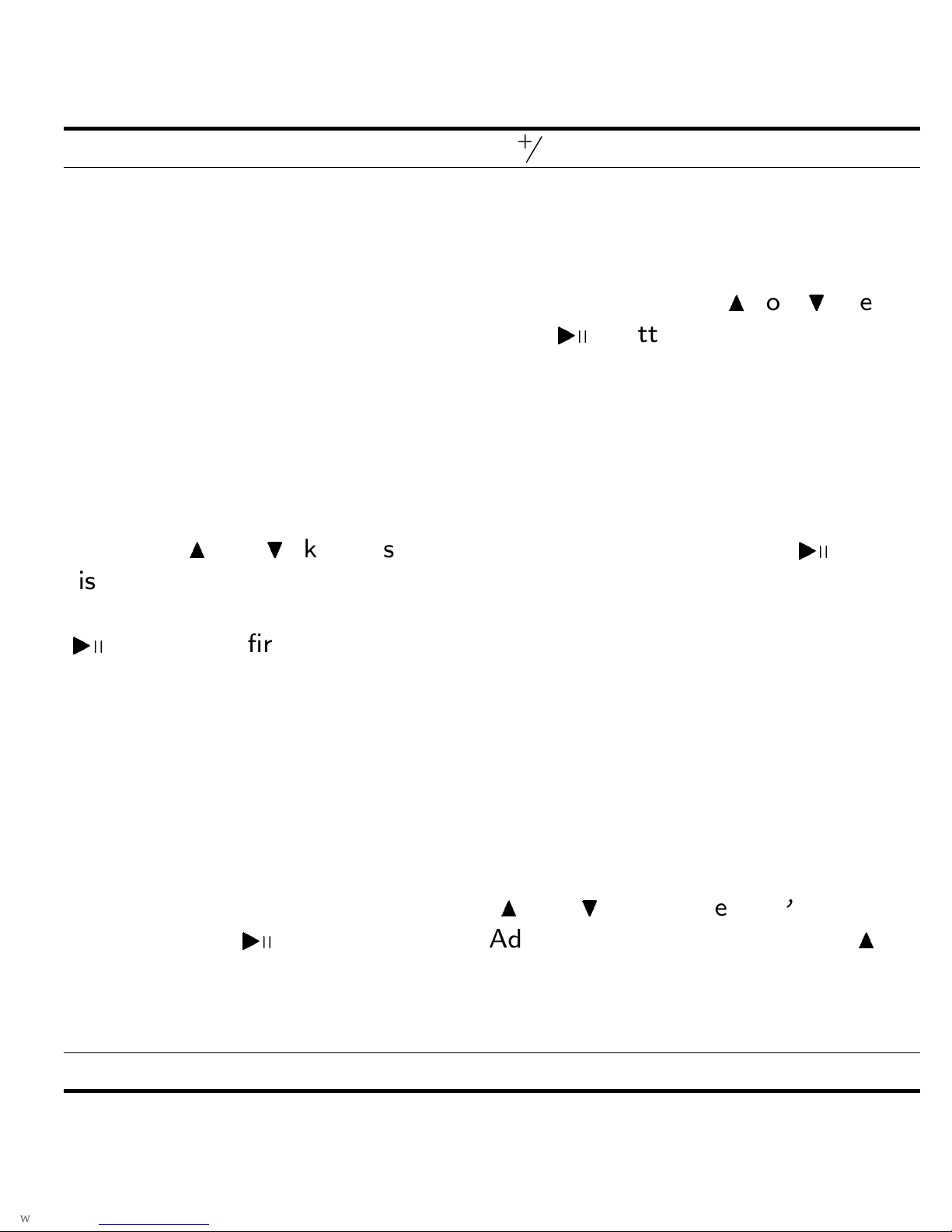
This manual suits for next models
2
Other TrekStor MP3 Player manuals

TrekStor
TrekStor i.Beat User manual

TrekStor
TrekStor i.Beat organix User manual

TrekStor
TrekStor i.Beat nova User manual

TrekStor
TrekStor MusicStick 120 User manual

TrekStor
TrekStor MusicStick 120 256MB User manual
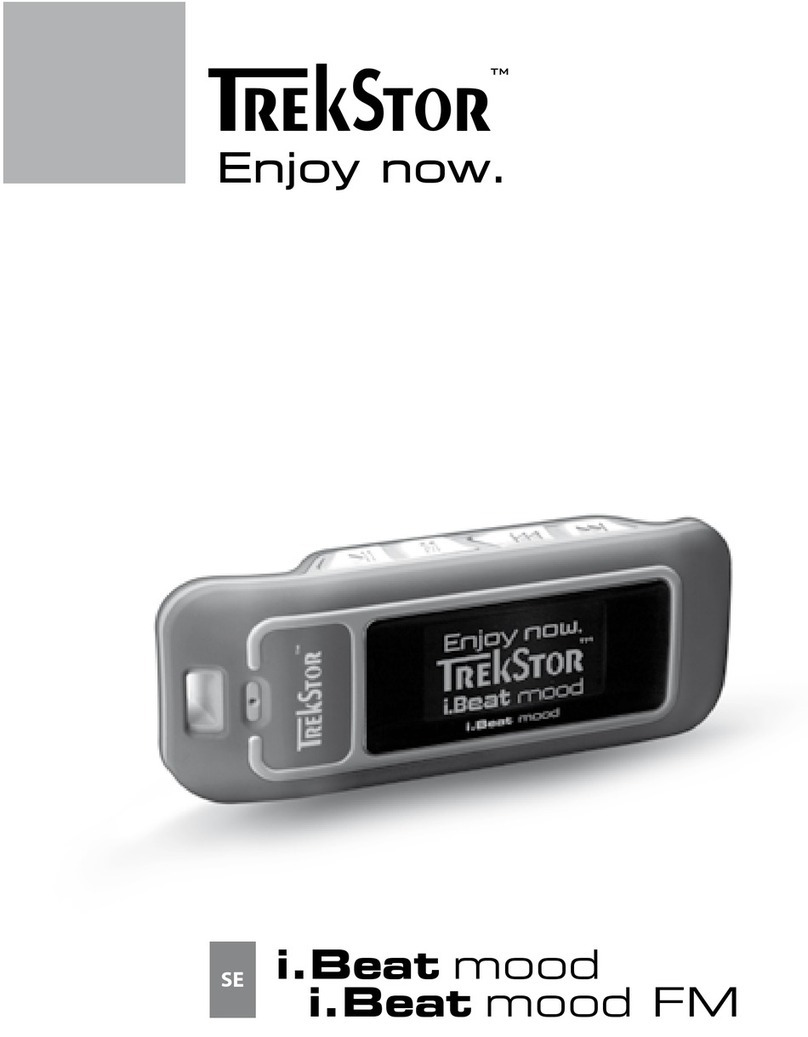
TrekStor
TrekStor i.Beat censo 1GB User manual
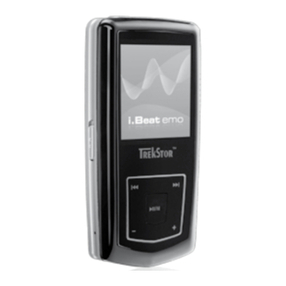
TrekStor
TrekStor i.Beat motion 2GB User manual

TrekStor
TrekStor i.Beat soundboxx BT User manual
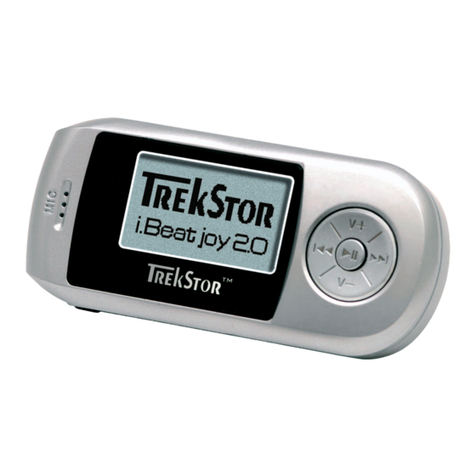
TrekStor
TrekStor i.Beat joy 2.0 User manual

TrekStor
TrekStor MusicStick 130 128MB User manual

TrekStor
TrekStor US5 Player 1GB User manual

TrekStor
TrekStor i.Beat sonix 4GB User manual

TrekStor
TrekStor i.Beat drive 128MB User manual

TrekStor
TrekStor i.Beat ice 1GB User manual

TrekStor
TrekStor i.Beat cebrax User manual

TrekStor
TrekStor i.Beat 500 User manual
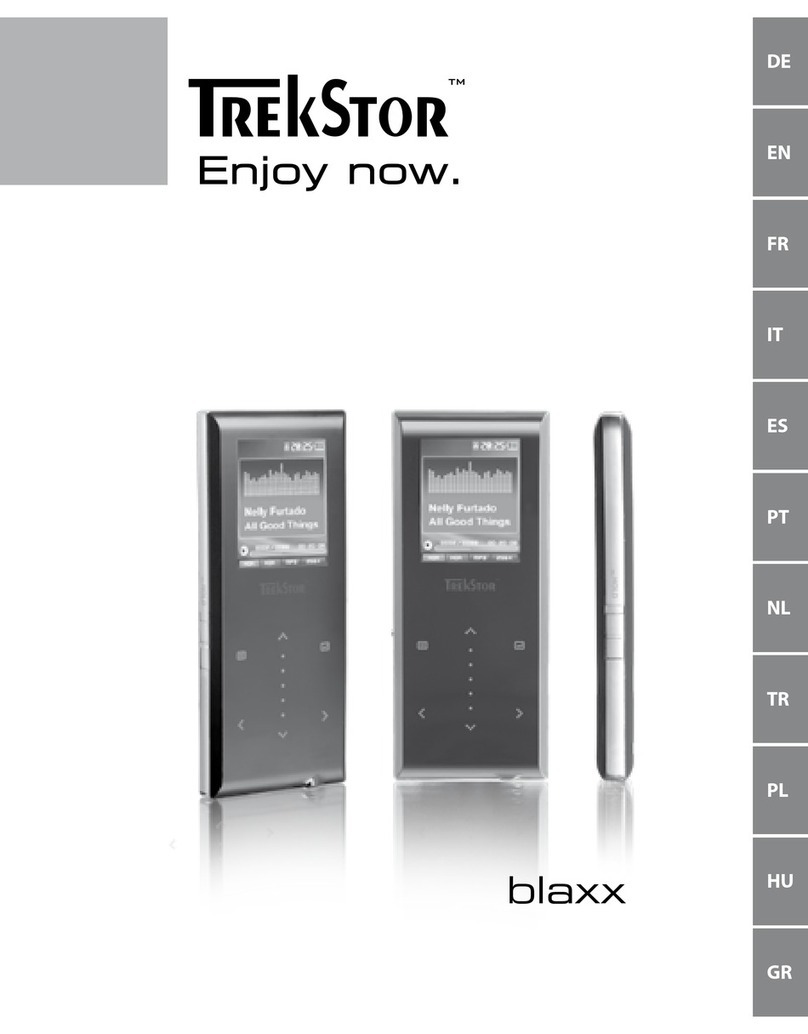
TrekStor
TrekStor blaxx User manual

TrekStor
TrekStor i.Beat vision DM 1GB User manual

TrekStor
TrekStor i.Beat organix User manual

TrekStor
TrekStor i.Beat sweez User manual