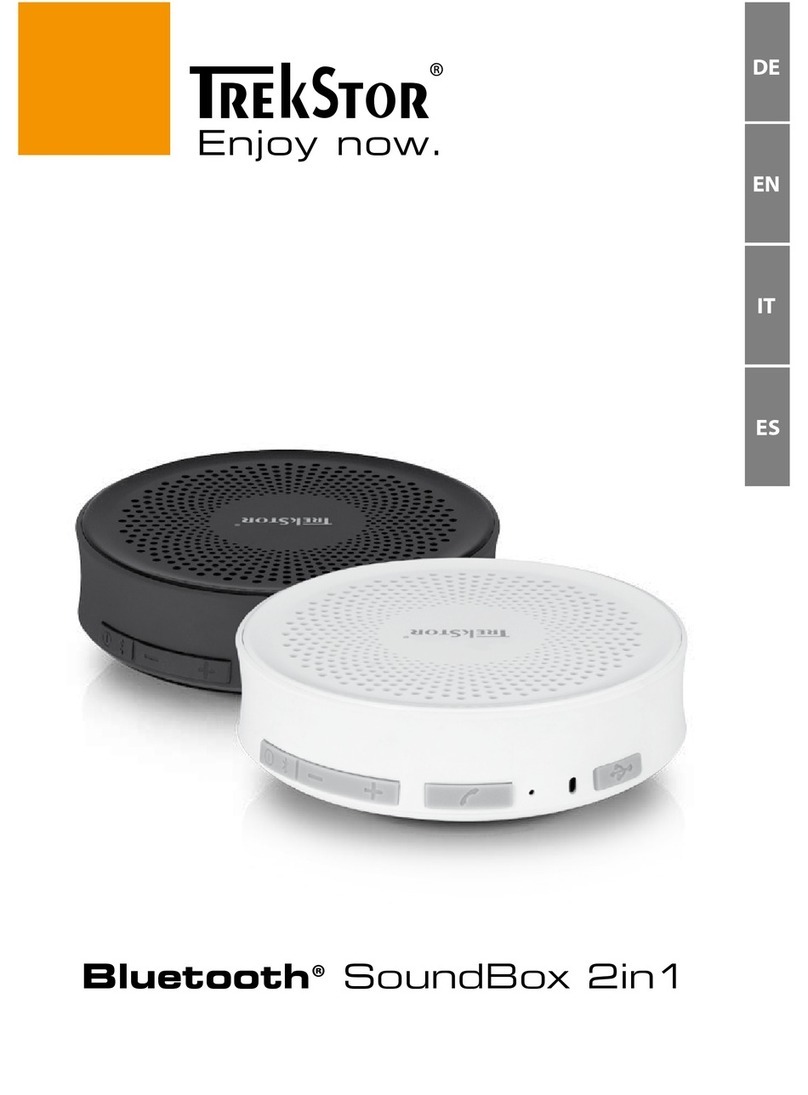TrekStor PowerBoom mobile 175 User manual


4
11
18
25
32
39
46
53
60
67
A
B
C
E
F
G
H
I
K
J
D

1EN
DE 10
bUSER MANUAL
We wish you a lot of fun with TrekStor PowerBoom mobile 175. Please read
the following instructions carefully so that you can become acquainted with
the functions of this product and its use.
Current product information can be found at the TrekStor website
www.trekstor.de.
Other products and accessories are available at www.trekstor-onlineshop.de.
1) General
It is essential to observe the safety and usage instructions listed in Chapter 2
of this Quick Guide.
Keep this Quick Guide and hand it over to the next owner when passing
the device to them.
Use the device only for its intended purposes (see Chapter 3).
The manufacturer accepts no liability for any damage resulting from
non-intended use of the device. Furthermore, the manufacturer accepts
no liability for damaged or lost data and all consequential damages.
The manufacturer retains the right to continually improve the product.
These changes may be made without being directly described in these
operating instructions. For this reason, the information provided in these
operating instructions may not reflect the current state of the art.
2) Safety instructions
aAttention: Do not use or charge the device if the battery is
damaged or leaks.
aAttention: This device is capable of loud volumes. In order to avoid
hearing damage, able to occur immediately, later, or gradually over
time, you should not listen at high volumes for prolonged periods.
Please be aware that permanent damage to the hearing can also first
appear at a later juncture. Sometimes you can become acclimatized
to higher volumes over time. These may appear normal for you; your
hearing, however, may already have been adversely affected. Louder
volumes can lead to your hearing being damaged faster.
aAttention: Your safety is very important to us! Safety always has first
priority in road transport. Protect yourself and other road users by
operating the PowerBoom mobile 175 only if the traffic situation allows
it and you do not endanger or hinder anyone. Adjust the volume of the
device for your safety so that you can continue to react to all the sounds
around you. Local legislation in force applies.
des Rechteinhabers.
Eigentümern.

3
2
EN EN
dOnly qualified persons may perform technical work on the product.
The product may not be opened or changed. The components cannot
be serviced by the user.
jProtect the device from extremely high and low temperatures
and temperature fluctuations. Use the device within an ambient
temperature of 10º C until 40º C.
mNever place the device close to a source of heat, and protect it from
direct sunlight.
gNever clean the surface of the device with solvents, paint thinners,
cleansers or other chemical products.
3) About TrekStor PowerBoom mobile 175
TrekStor PowerBoom mobile 175 is a portable, splashwater-protected (IPX5)
Bluetooth loudspeaker that can function as a speakerphone. Paired with a
Bluetooth-enabled mobile phone or other Bluetooth-enabled device,
the TrekStor PowerBoom mobile 175 creates reliable and fast connections
and wirelessly transmits music and phone calls.
4) Package contents
• TrekStor PowerBoom mobile 175
• power supply (100V - 240V)
• Line-in cable
•User manual
5) Specifications
Dimensions (W x H x D) 180 mm x 75mm x 78mm
Weight 650 g
Type of housing Plastic, metal and rubber
Battery (Type and capacity) Lithium-Ion, 1900 mAh
Interface Charging plug, Bluetooth®, Line-in jack,
Microfone
6) Controls and Connections
A) Charging plug
B) Line-in jack
C) ON/OFF switch with Status-LED, bicolor
D) Volume control ,
E) Volume control ;
F) Microfone
G) Title selector (next title) F
H) Title selector (previous title) E
I) Multi-function key
J) Speaker
K) Metal mounting
7) Charging PowerBoom
Connect the AC adapter to the charging plug (A) on the Power boom and to
a socket. While charging, the LED is red. Once the device is fully charged,
the red LED turns off.
iIf the battery becomes low, the red LED lights up every 4 seconds and a
warning signal sounds. Charge PowerBoom as described above.
iThe maximum battery life becomes available after about 10 charge cycles.
8) Turning on PowerBoom
Press the ON/OFF switch (C) for 4 seconds until an ascending tone sounds.
PowerBoom is now on and in standby mode. The Bluetooth function is now
active and the status LED flashes blue rapidly.

5
4
EN EN
9) Pairing PowerBoom with a Bluetooth® device
a) Place the PowerBoom about 1 meter away from your device.
b) Turn the PowerBoom on (see 8).
c) Enable the Bluetooth function on your device. For more information,
please refer to your device's user manual.
d) If necessary, set up your device's visibility to other Bluetooth devices.
e) Enable your device to search for other active Bluetooth devices in the
vicinity.
f) Select "PowerBoom_175" from the list of available Bluetooth devices on
your device, and pair your device with the PowerBoom.
g) Once the device and the PowerBoom are paired, the status LED turns
solid blue.
iWhen using Bluetooth, ensure that the distance between the PowerBoom
and the paired device is not more than 10m.
iYou can break the connection by either disabling the Bluetooth function of
your device, or by turning off the PowerBoom.
10) Broadcasting music via Bluetooth
a) Turn on the PowerBoom (see 8) and connect the PowerBoom to your
device (see 9).
b) Start the music playback on your device. The music played will be
played automatically on your PowerBoom.
iFor some devices, the playback medium must first be determined.
Select "PowerBoom_175" as the playback medium in the menu displayed.
c) During playback, you can adjust the volume by briefly ,(D)
or ;(E) on the volume control.
d) To skip to the next or previous track in the current playlist of the
paired device, press F(G) or E(H) on the title selector keys.
To pause playback, briefly press the multi-function key (I).
To resume playing, briefly press the multi-function key again.
11) Using the speakerphone function of the PowerBoom
Make sure that your mobile phone and the PowerBoom are paired (see 9).
When a call comes in on your mobile phone, you will hear a ringtone on
PowerBoom. You can now utilize the telephony functions on PowerBoom
itself:
Answering an incoming call
Briefly press the multi-function key (I) to answer the call and make the call
via the microphone (F) and the speaker (J) on the PowerBoom. To change
the volume, briefly press ,(D) or ;(E) on the volume control.
Making a call
The PowerBoom offers you the opportunity to use its controls to make a call.
Press the multi-function button (I) for approximately 3-4 seconds to start the call.
iDepending on the model of the paired mobile phones, either the first phone
number in the phone numbers list on paired phones or the last dialed
number on the paired mobile phone number will be dialed.
Ending a Call
To end a call, briefly press the multi-function key (I) and the current call will
be terminated.
Rejecting an incoming call
You can reject an incoming call by pressing the multi-function key (I)
for about 2-3 seconds. You will hear a brief, descending sequence of tones
and the call will be rejected.
iAll telephony functions of the PowerBoom are also available if you
simultaneously play music from the coupled phone on the PowerBoom.
When a call comes in, or when you make a call, the music playback is
muted. After the call is ended, the PowerBoom automatically resumes
the playback.
Other manuals for PowerBoom mobile 175
1
Table of contents
Other TrekStor Speakers manuals