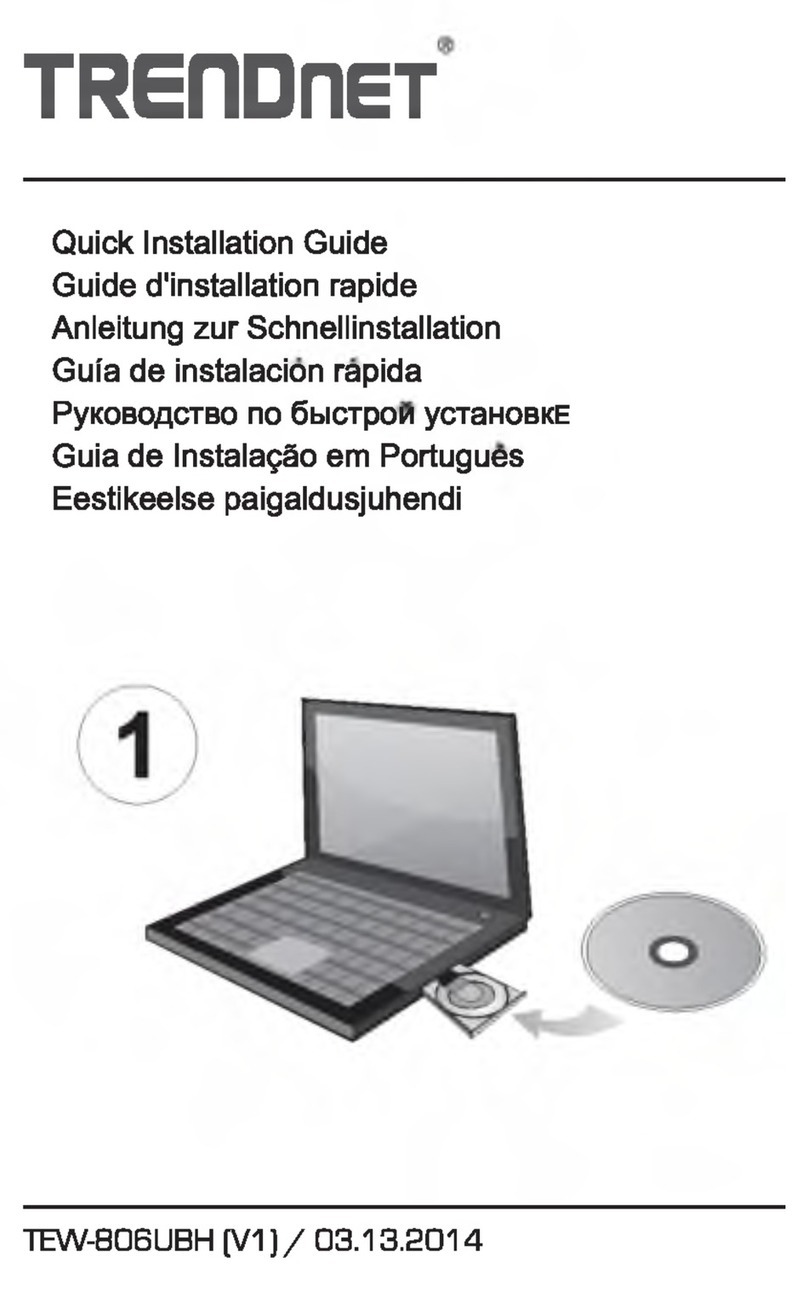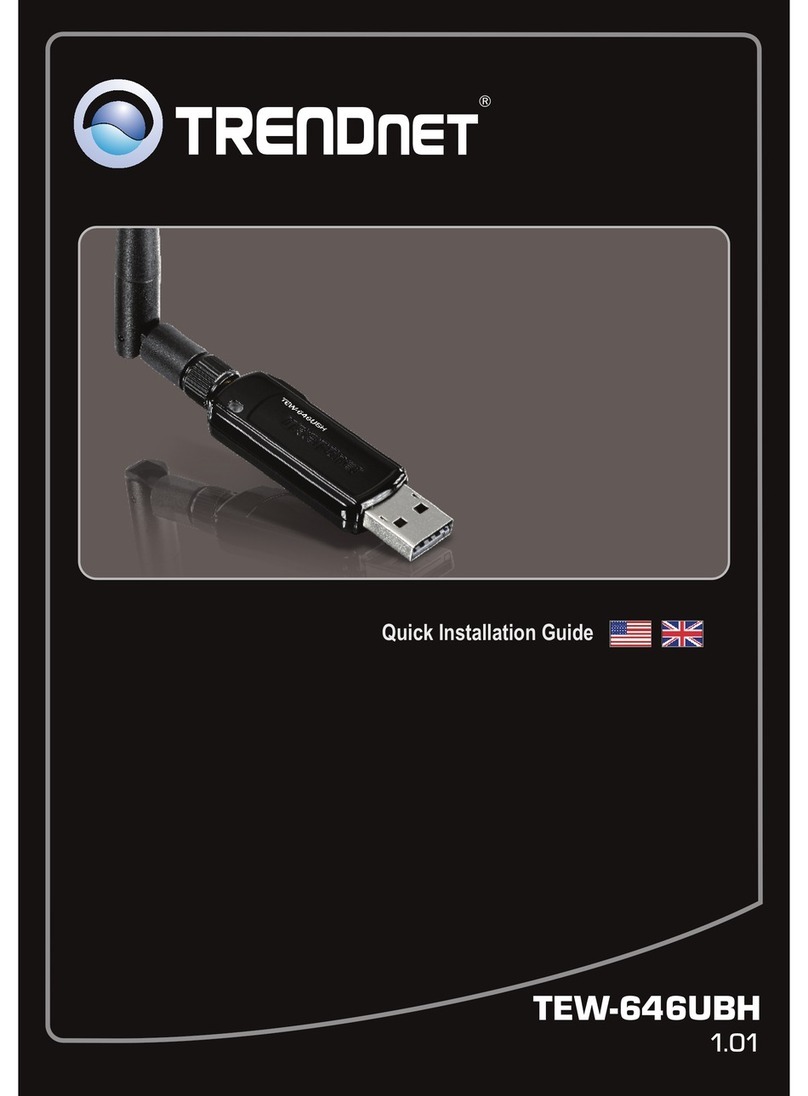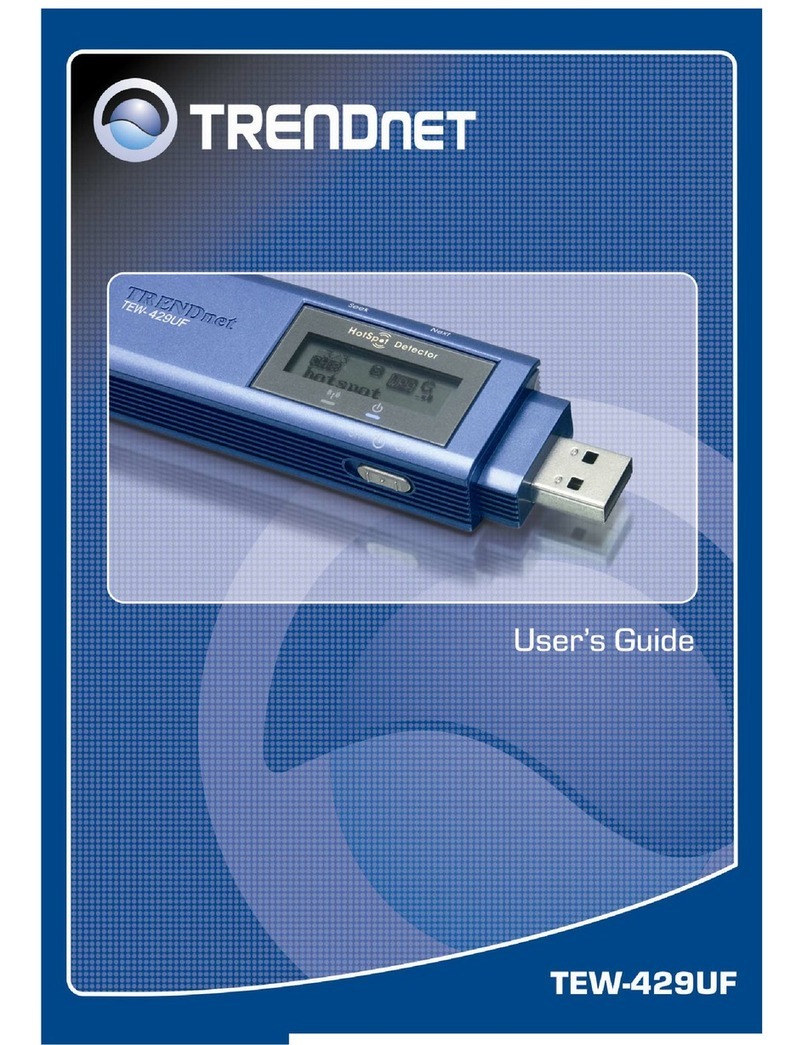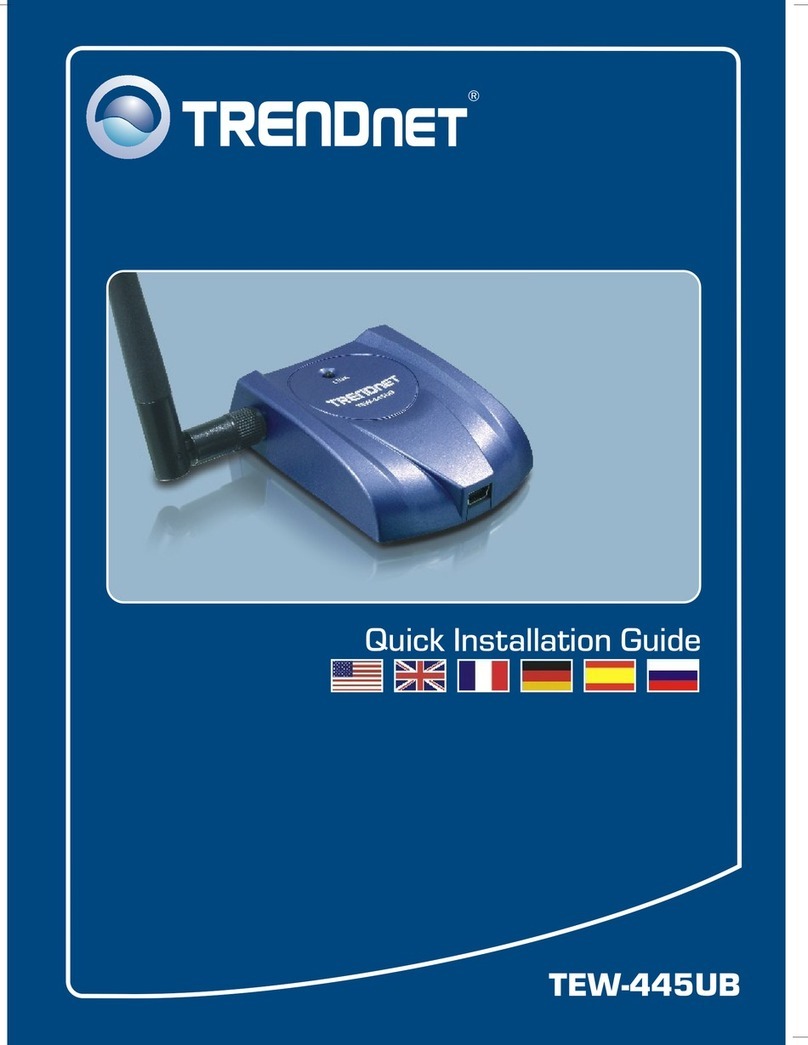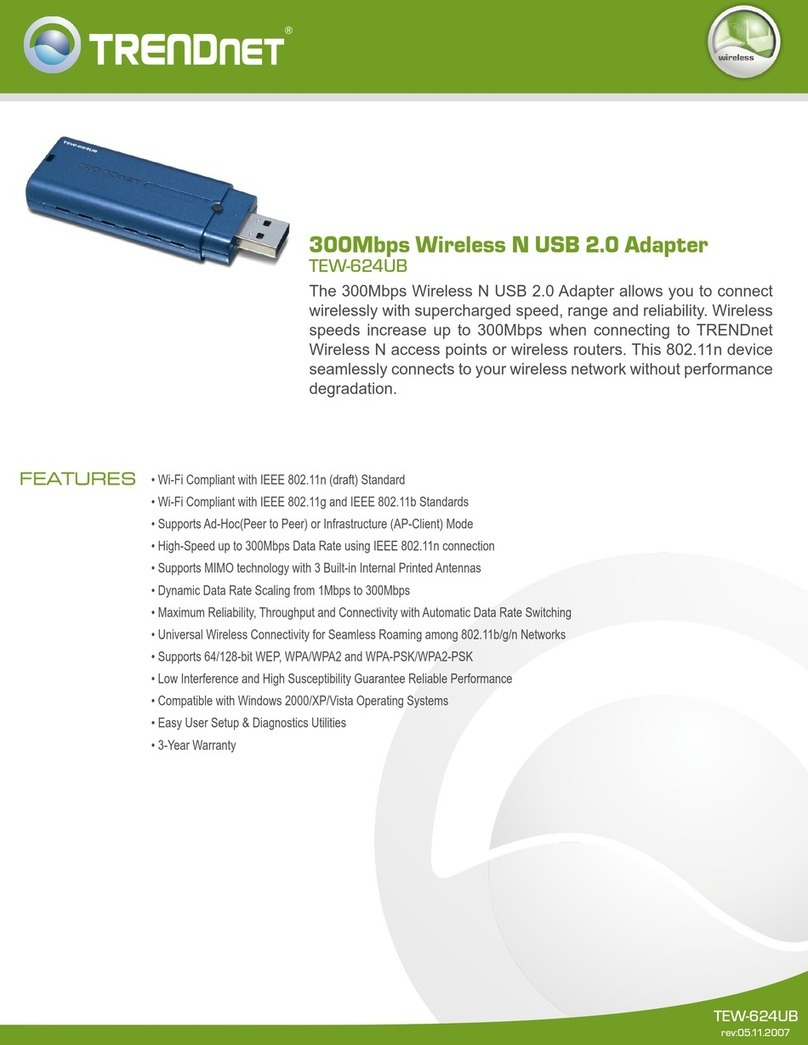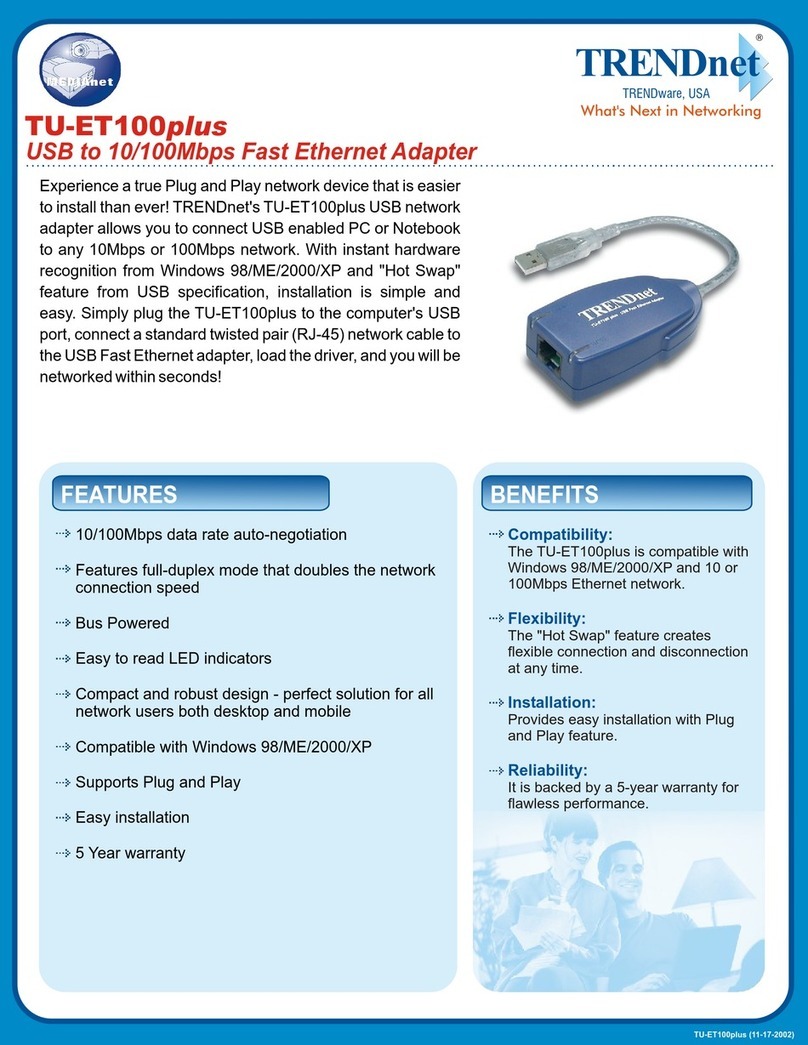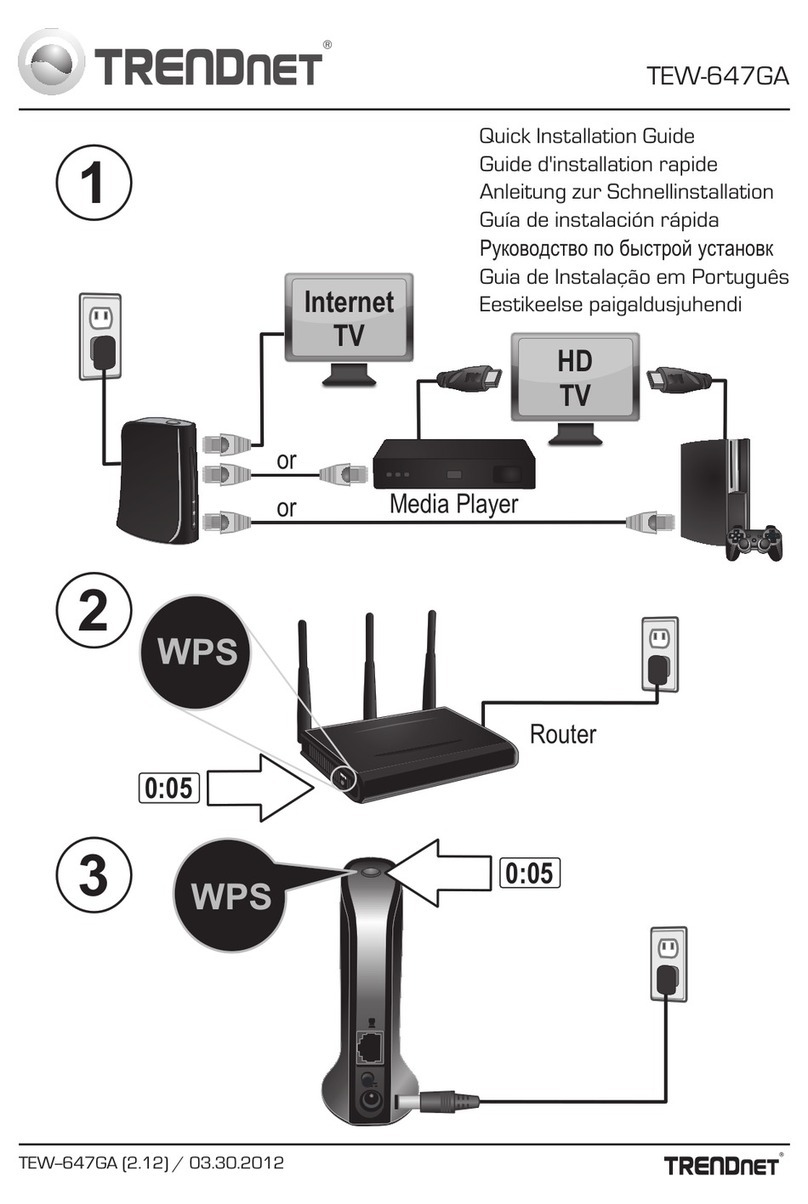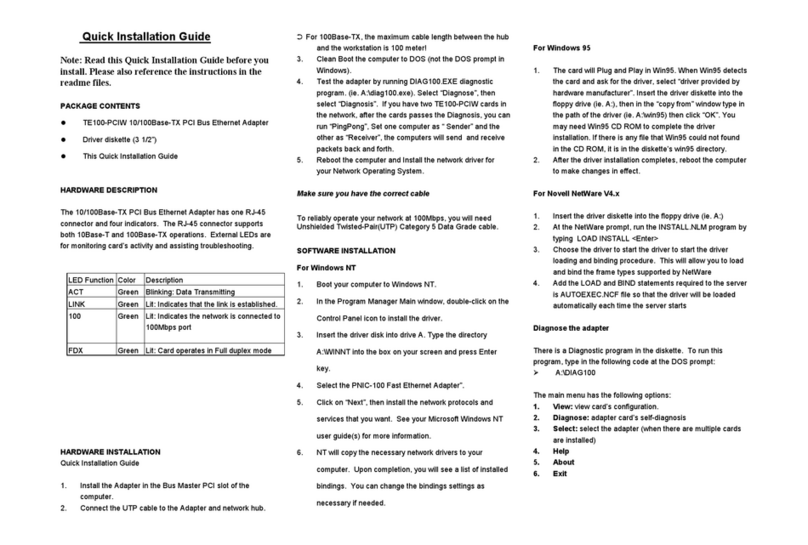Q: What can I do with Powerline devices?
A:
Q: How can I get high-speed Internet access through Powerline devices?
A:
Q: How do I provide Internet access to computers connected to powerline
devices?
A:
Q: Is Powerline a proprietary networking standard?
A:
Q: Are Powerline devices secure?
A:
Q: Can I share my network connection with a neighbor?
A:
Q: What are the benefits of using Powerline networking products?
A:
You can transfer files between workstations such as, MP3s, videos, Word documents, or other
media. You can also share an Internet connection, printers, hard drives, or other network
resources.
First you need a broadband connection (DSL or Cable) from your local ISP. Then you need to
have a router to share your Internet connection. Once you have these requirements, you can use
powerline devices to connect to the Internet.
Simply plug a powerline Ethernet adapter into an outlet, and connect this adapter to your router.
Plug another powerline adapter into an outlet, and connect this adapter to your computer.
No, our powerline devices conform to the HomePlug industry standard.
Yes, powerline devices use 56-bit DES (Data Encryption Standard) to encrypt data transmissions
between your workstations and router. Through a shared network password, you can prevent
other powerline devices from eavesdropping on your home network.
If your neighbor has the same network password and is within 300 meters from the closest
powerline device, then you can share your network connection.
All homes and offices have power outlets in almost every room. Since power outlets are
connected through electrical wiring, you can immediately network devices through AC wires
without purchasing extra cables, switches, or other networking hardware. Because of the growing
popularity of high-speed broadband technology, powerline devices present a cost-effective solution
to easily share an Internet connection or other network resources.
TPL-101U/TPL-102E F.A.Q.