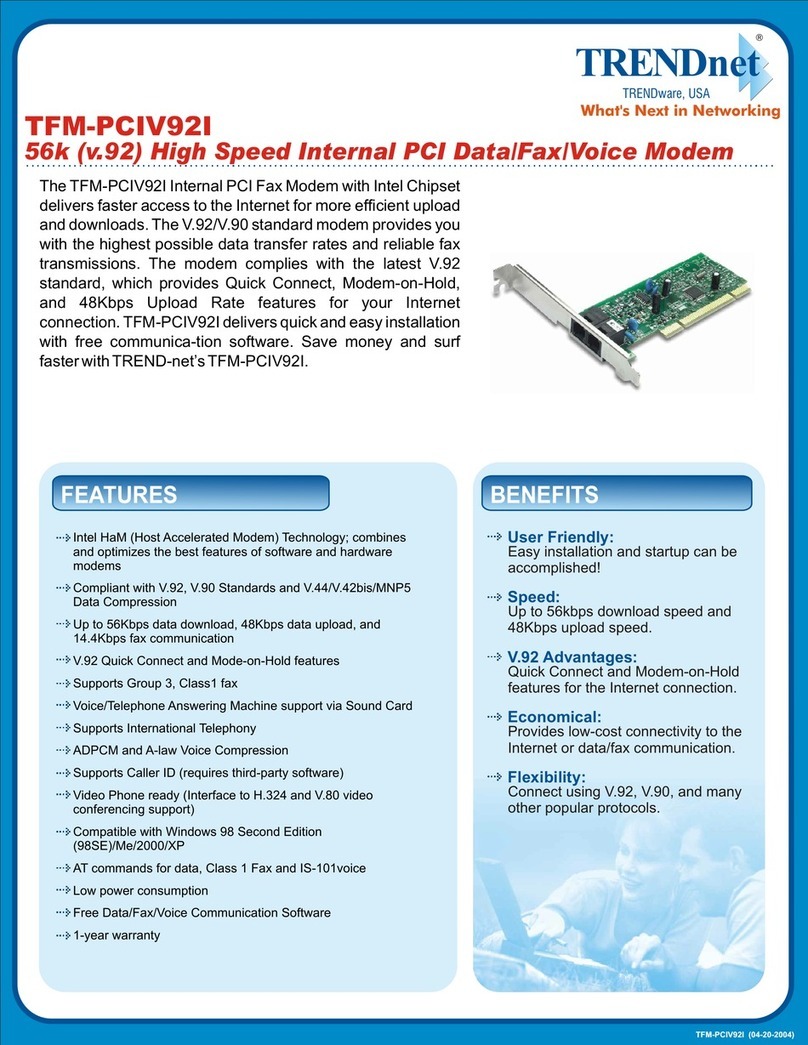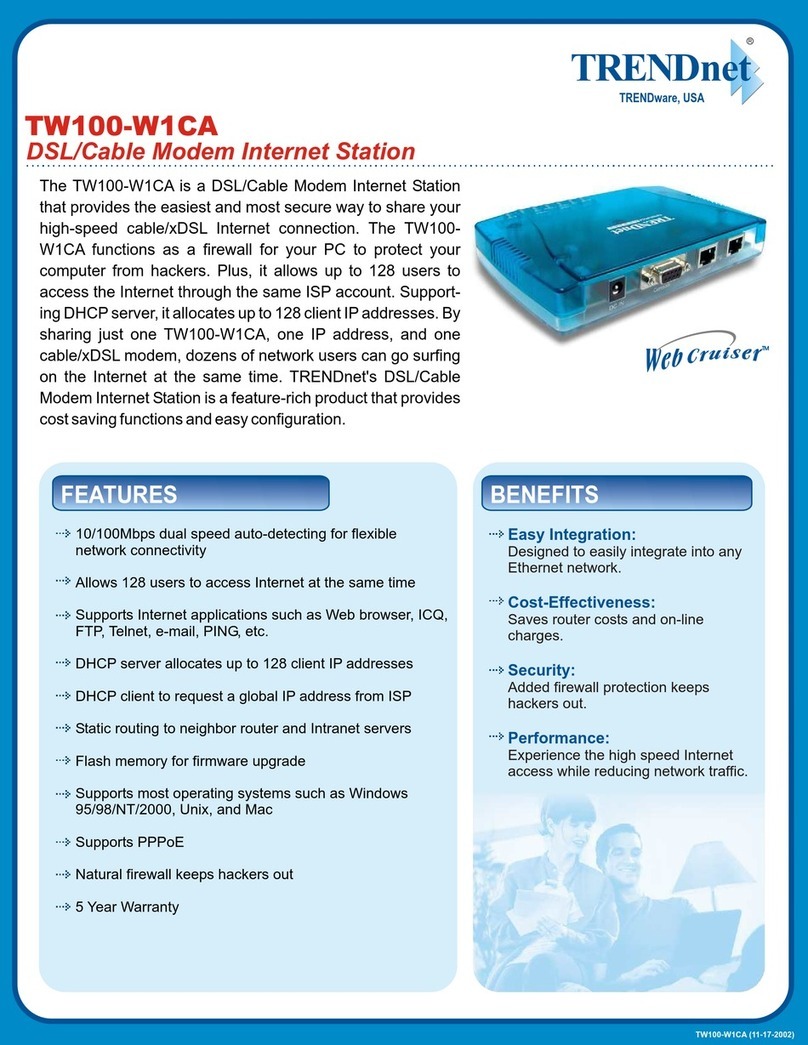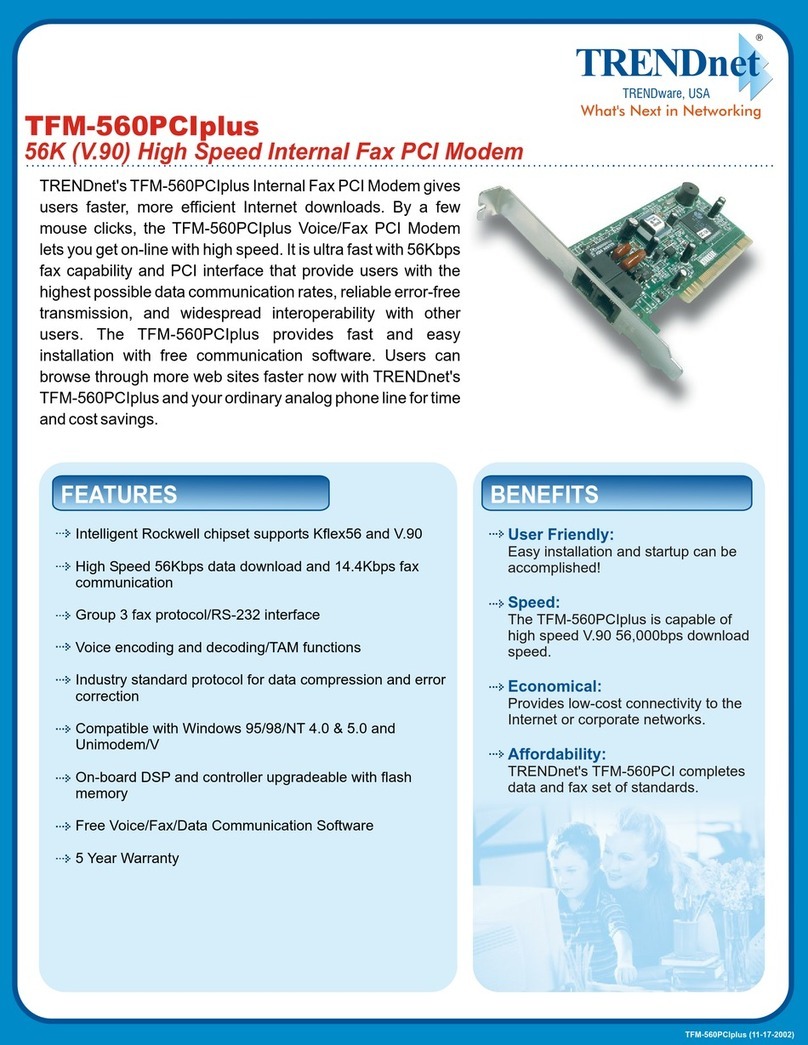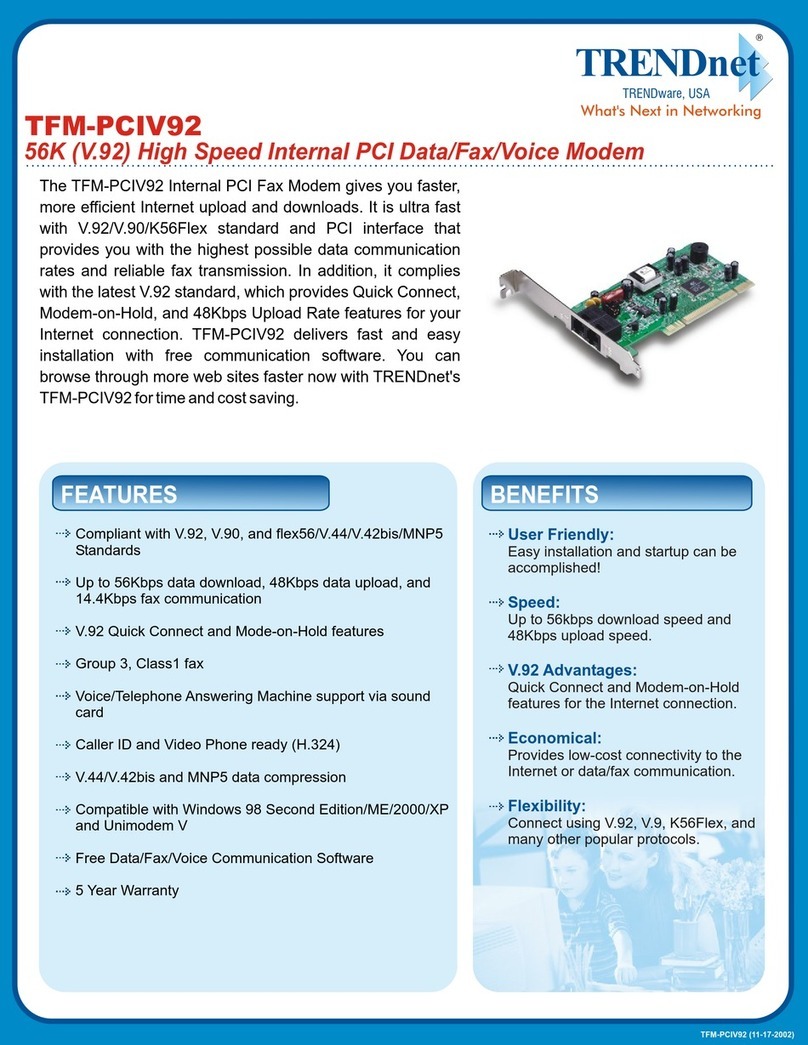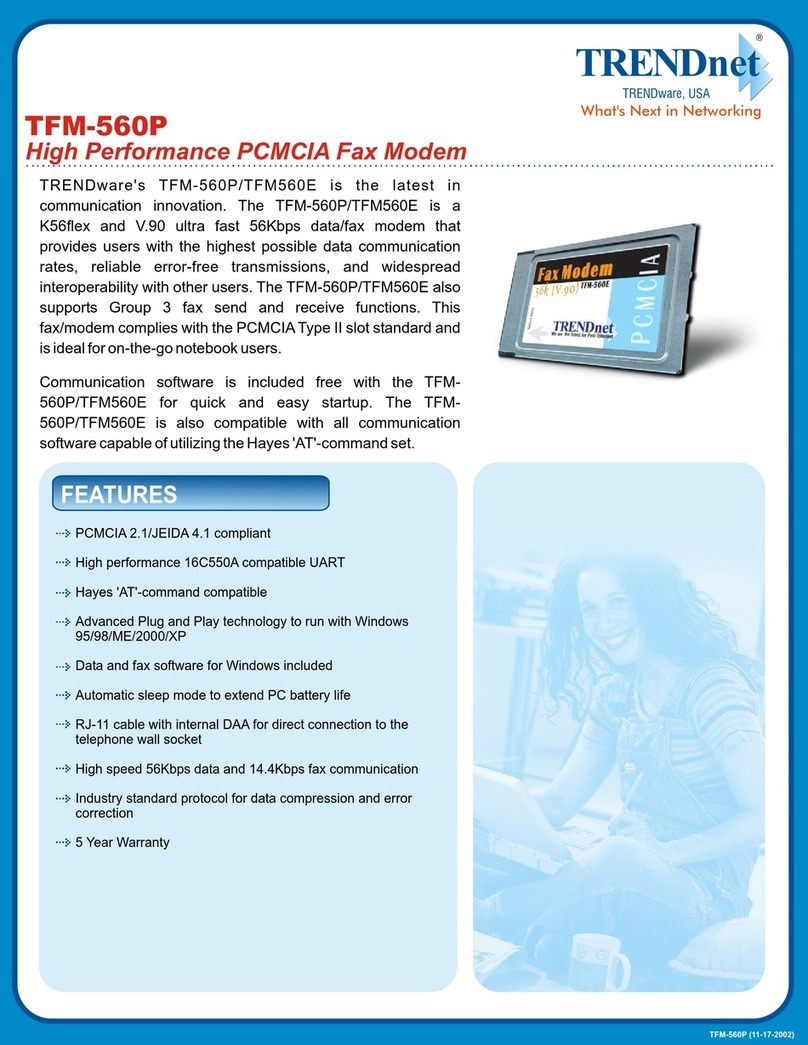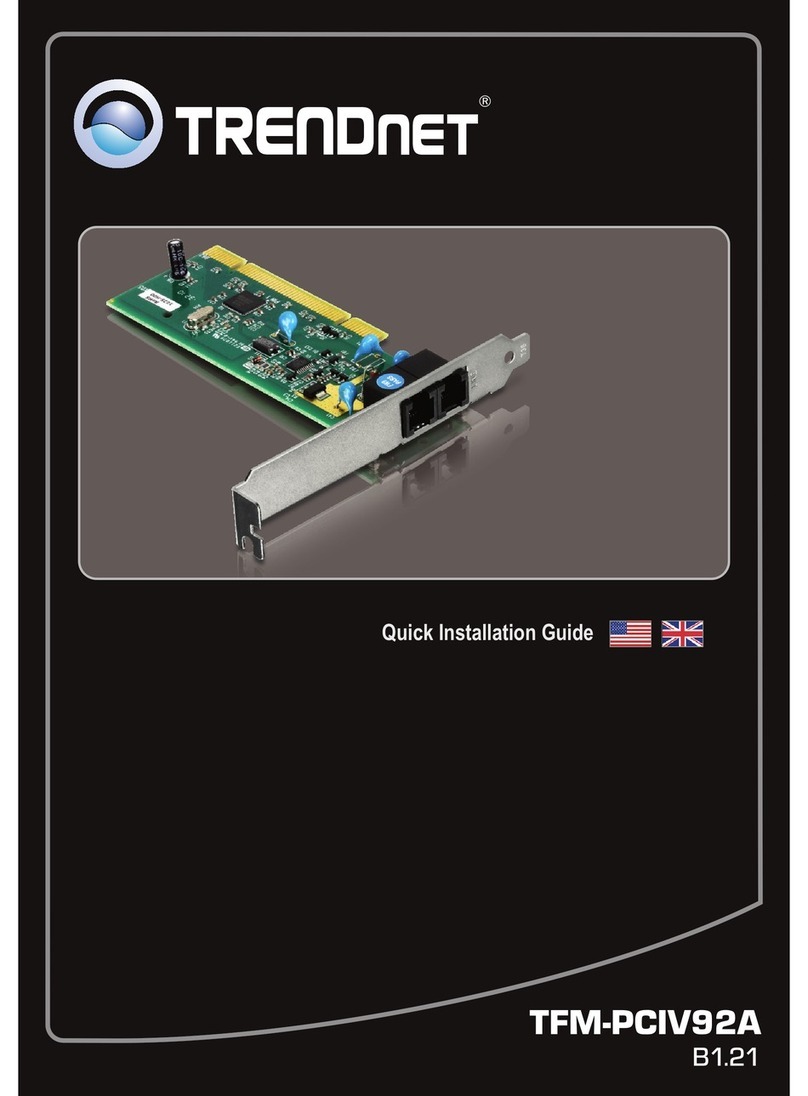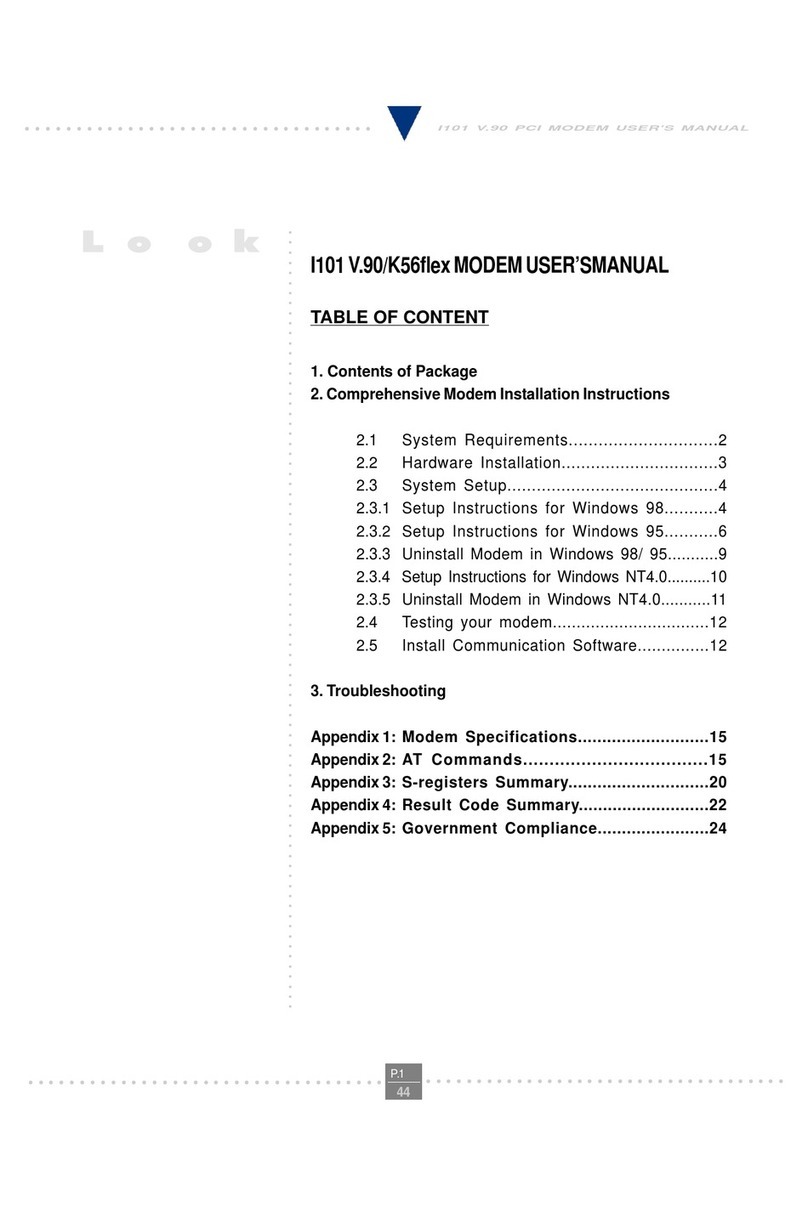ATM
Dimensions
Management
WAN Port (ADSL line Interface)
On/Off Power Button
WPS Button
LED
LAN Port
Reset Button
Temperature
Weight
• Compliant with ADSL standards: ANSI T1.413 Issue2
G.992.1 (G.dmt, Annex A)
G.992.2 (G.lite)
• Complies with ADSL standards: ANSI T1.413 Issue2
G.992.1 (G.dmt, Annex A)
G.992.2 (G.lite)
• Compliant with ADSL2 standard: G.992.3 (G.dmt.bis)
• Complies with ADSL2 standard: G.992.3 (G.dmt.bis)
• Compliant with ADSL2+ standard: G.992.5 Annex A
• 4 x 10/100Mbps Auto-MDIX and Auto-Negotiation RJ-45 Port
• IEEE 802.11b & 802.11g Wireless LAN
• IEEE 802.3u 10/100Base TX Fast Ethernet
• 6.5 watts (max)
• Stateful Packet Inspection (SPI)
• TCP/IP,NAT, HTTP, DHCP Server/Relay/Client, DDNS, DNS Proxy
• 1 x fixed 2dBi dipole antenna
• 54Mbps: Typical - 65dBm @ 10% PER • 11Mbps: Typical - 80dBm @ 8% PER
• 1 ~ 11 (FCC),1 ~ 13 (ETSI)
• 195 x 120 x 30 mm (7.6 x 4.7 x 1.2 in) without antenna
• Operating: 0°~ 40°C (32°~ 104°F) • Storage: -10°~ 70°C (-14°~ 158°F)
• 351g (12.4 oz)
• CE, FCC
• IEEE 802.11b, IEEE 802.11g
• 10% ~ 90% (non- condensing)
• 802.11b: 14.5dBm (typical) • 802.11g: 14dBm (typical)
• DBPSK/DQPSK/CCK/OFDM (BPSK/QPSK/16-QAM/64-QAM)
• VC and LLC Multiplexing
• OAM F4/F5 loop-back
• PPP over Ethernet (RFC2516)
• Bridged/Routed Ethernet over ATM (RFC1483/2684)
• PPP over ATM (RFC2364)
• ATM TrafficShaping QoS(UBR, CBR, rt-VBR, nrt-VBR)
• Web based configuration (HTTP)
• SNMP support • IGMP v1/v2 support • SW upgrade
• Command Line Interface (CLI) via Telnet • TR-069 Remote Management
• Reset to factory default
• Electrical power on/off button
• Wi-Fi Protected Setup (WPS) automated wireless connection push button
• Power • LAN1~4: Link/ACT • WLAN: Link/ACT • WPS • ADSL • Internet
• 12V DC 1A external power adapter
• 64/128-bits WEP , WPA/WPA2 - PSK, WPA-PSK/WPA2-RADIUS
• 2.412 ~ 24.84 GHz
• 802.11g: up to 54Mbps • 802.11b: up to 11Mbps
Power
Power Consumption
Wireless
Standard
Hardware
SPECIFICATIONS
Firewall
Protocol
Frequency
Humidity
Certifications
Standards
Modulation
Data Rate
Antenna
Output Power
Channels
Security
Receiving Sensitivity
TEW-436BRM
54Mbps Wireless G ADSL 2/2+ Modem Router
TEW-436BRM
rev:07.16.2010
• NAT Firewall • Packet Filtering – IP, MAC Domain, Keyword
• Management Access Control for LAN/WLAN
• Complies with ADSL2+ standard: G.992.5 Annex A