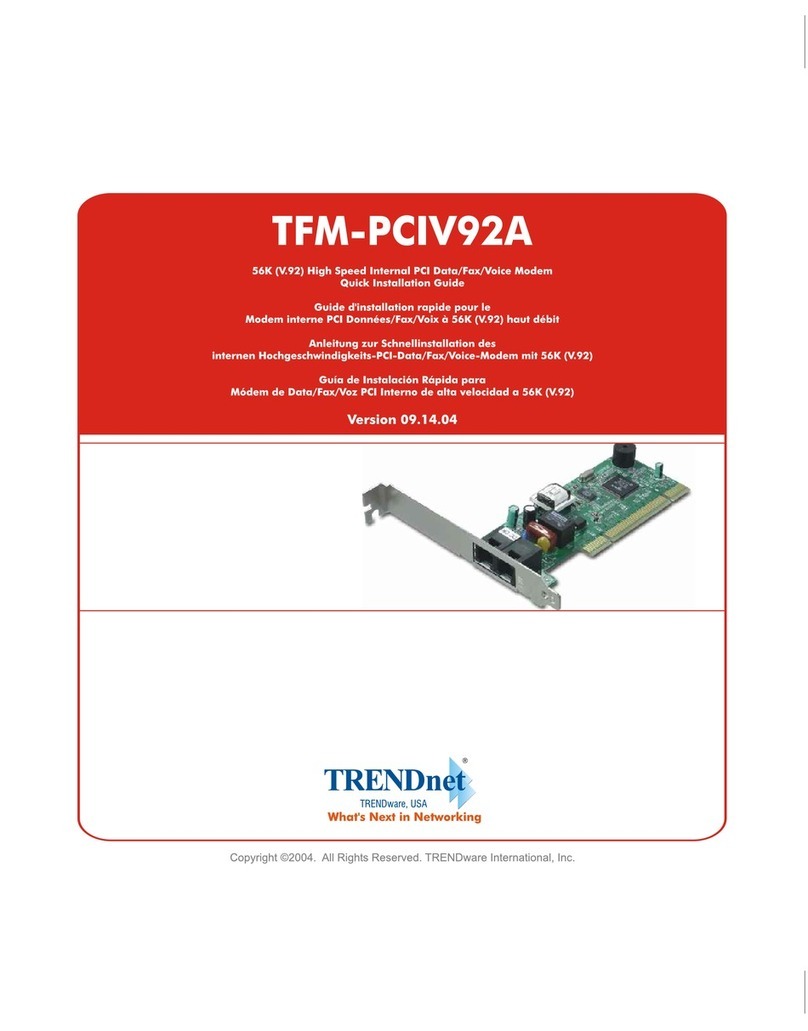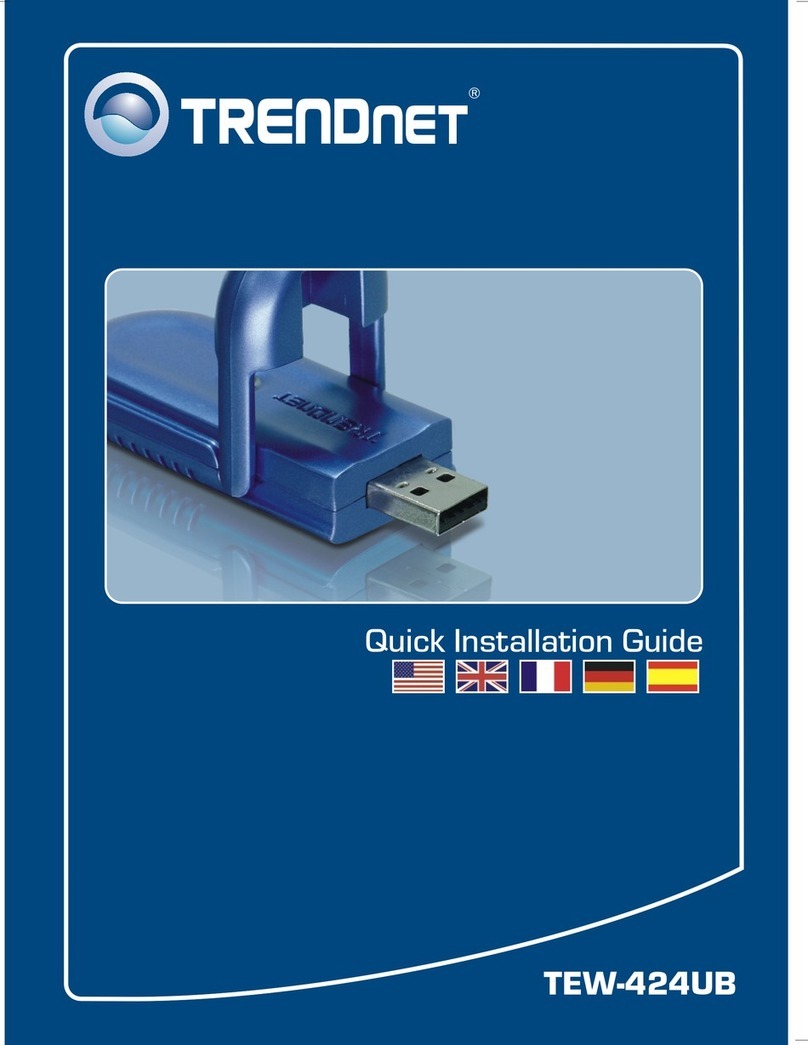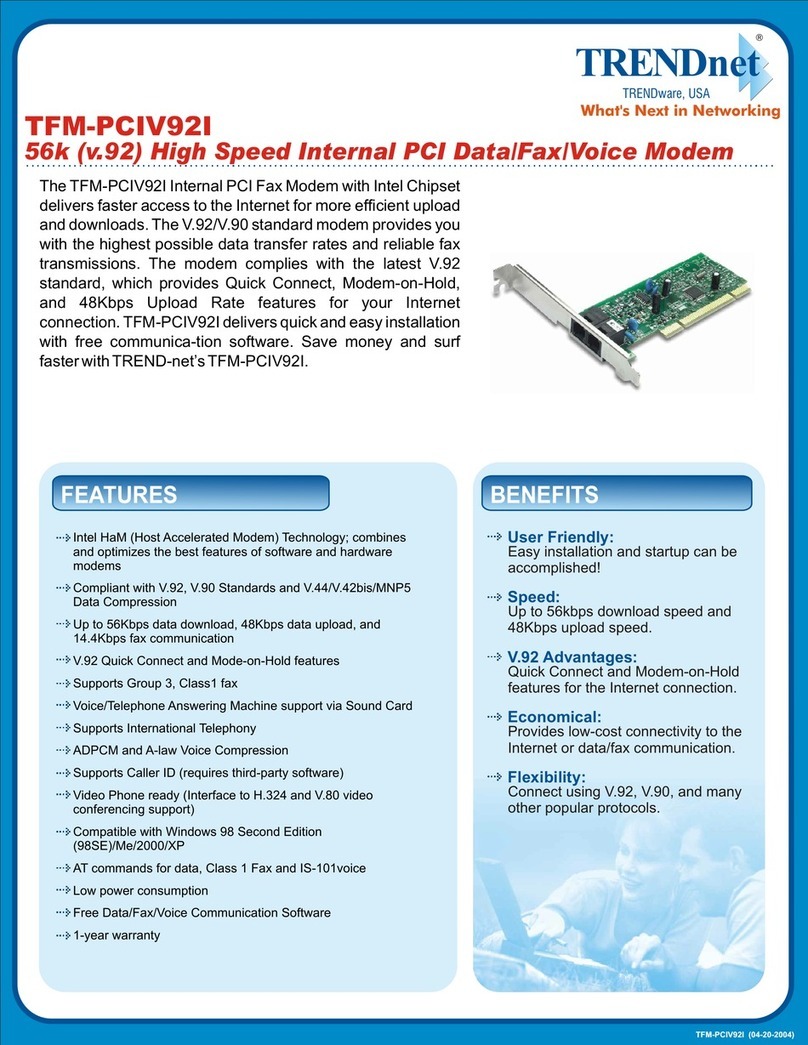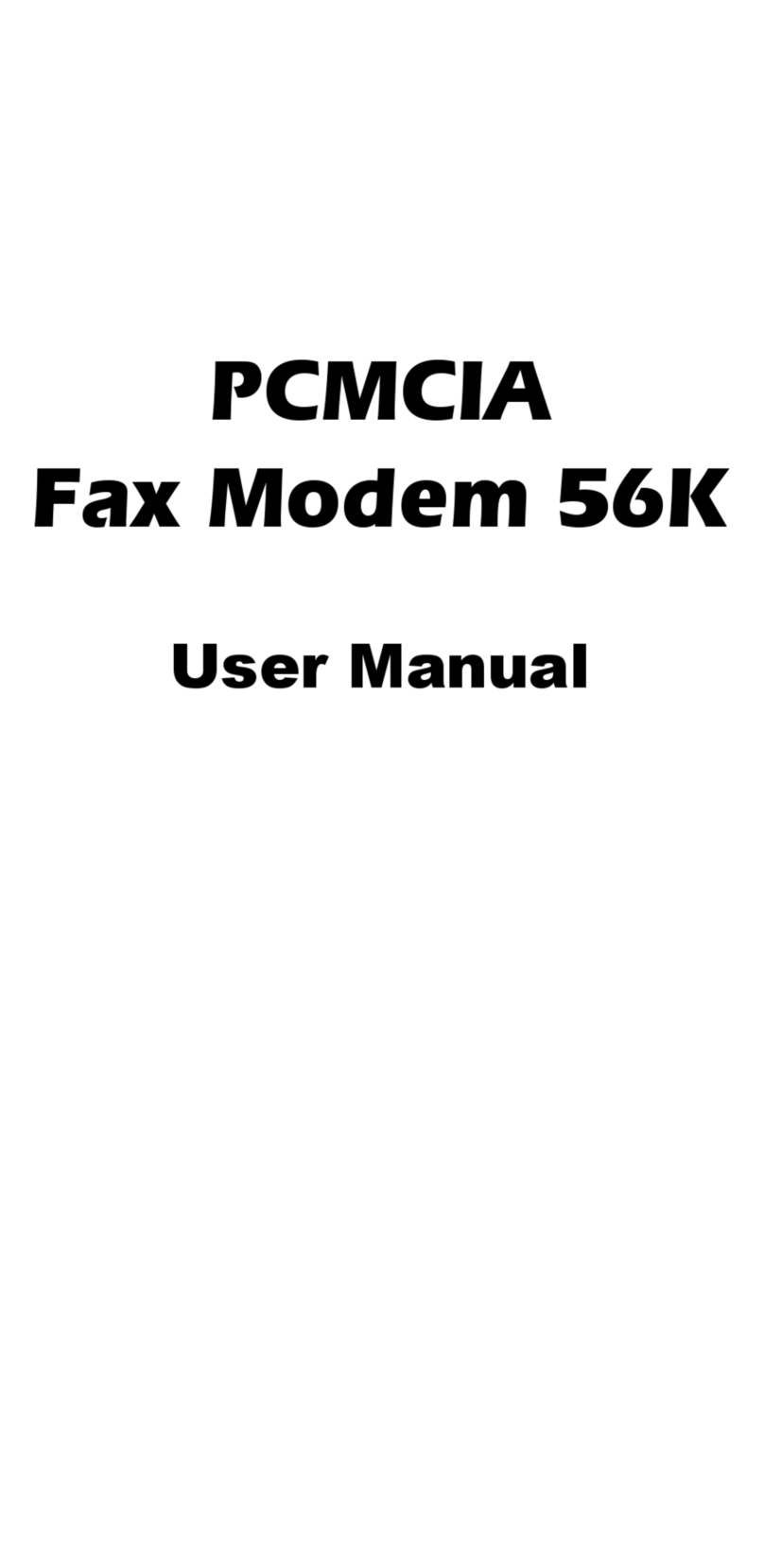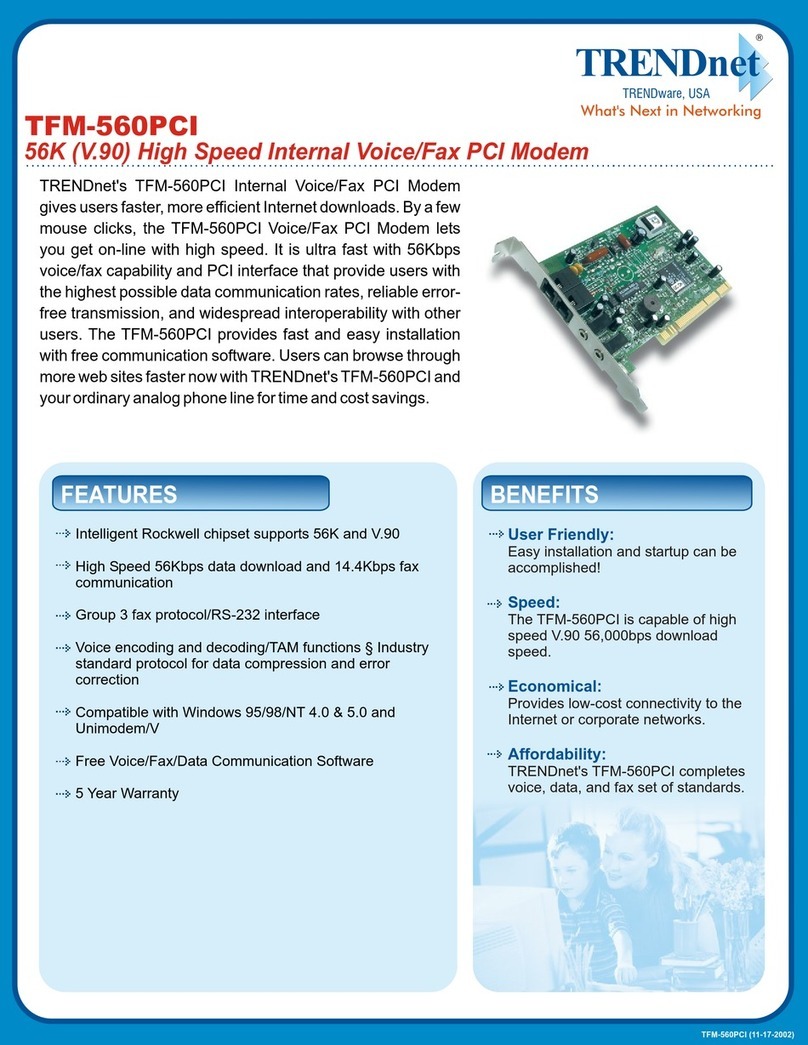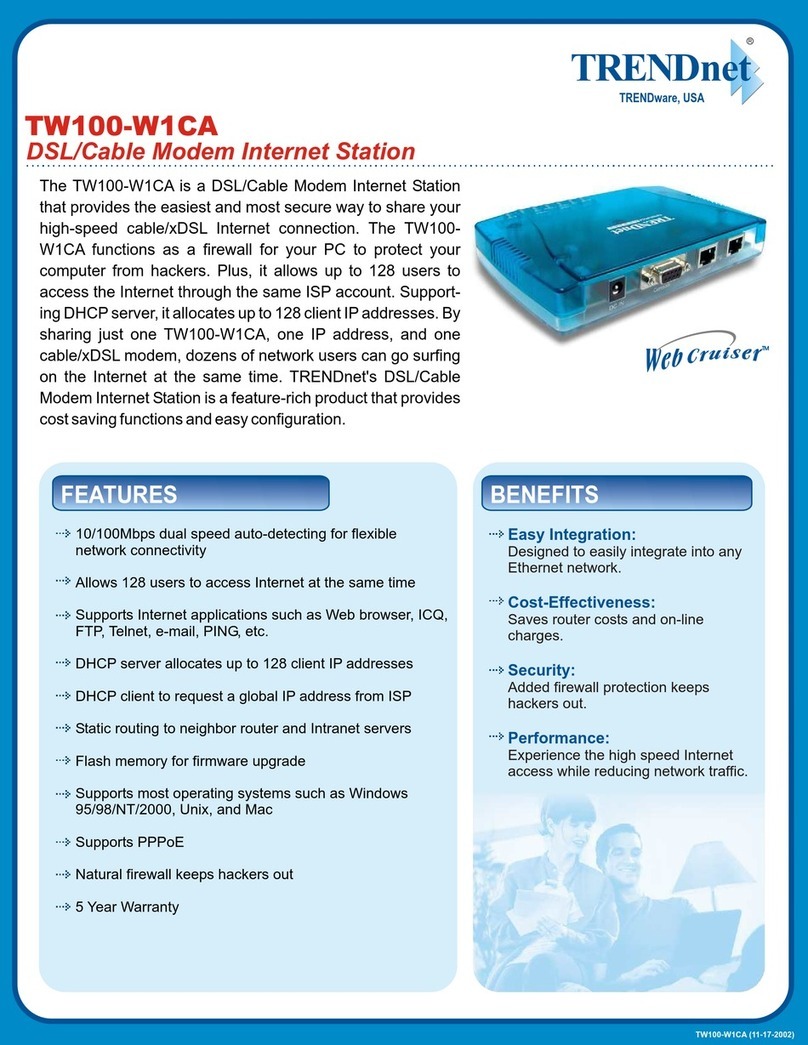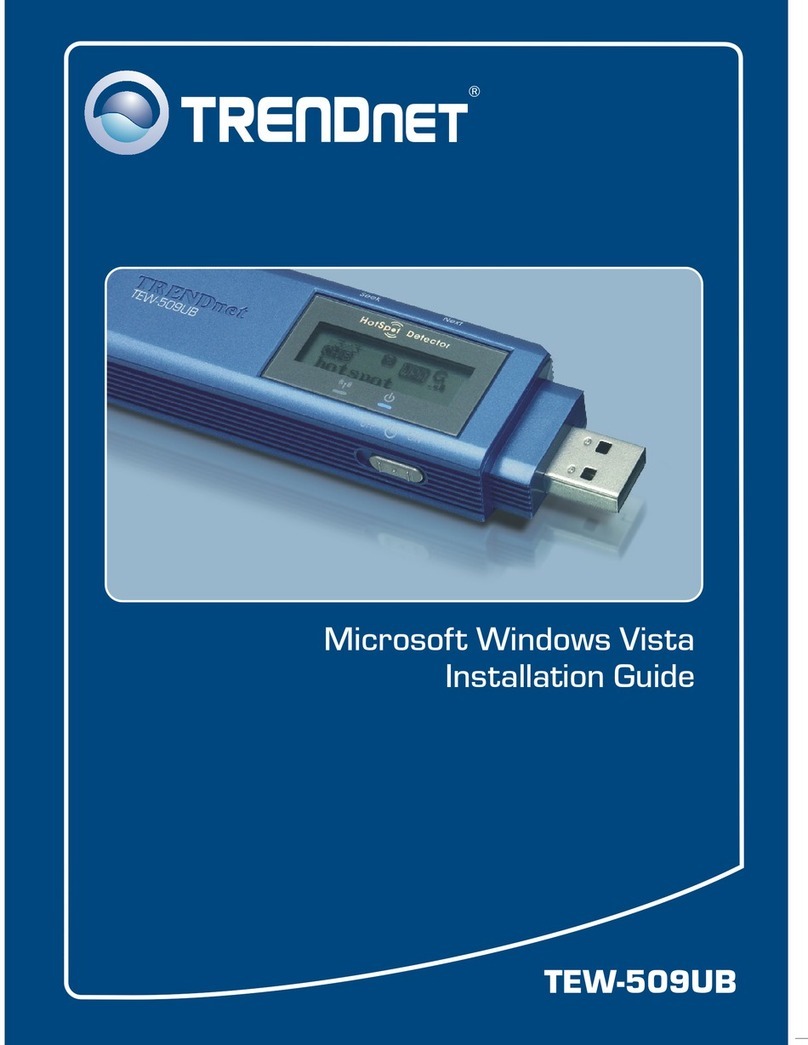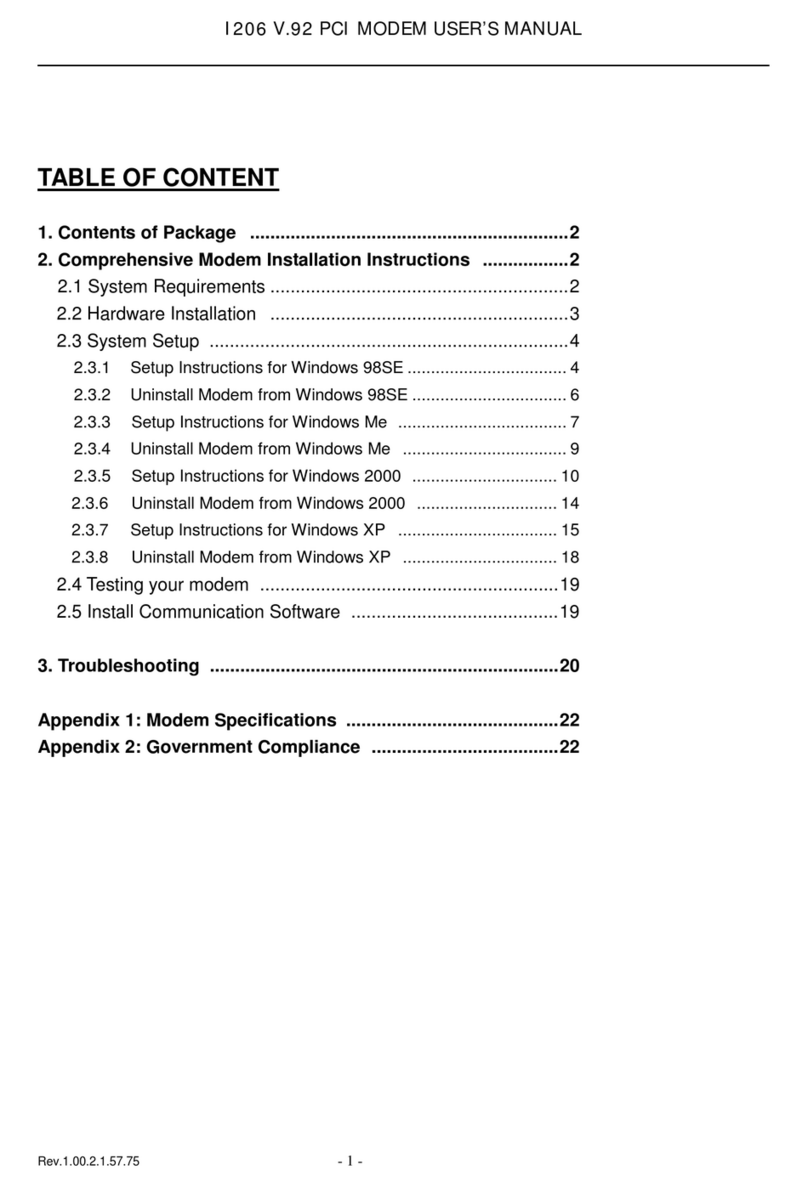1.
1.
1.
I inserted the Driver CD-ROM into my computer's CD-ROM Drive but the installation menu
does not appear automatically. What should I do?
For Windows 7, if the installation menu does not appear automatically, click on the
Windows Icon on the bottom left hand corner of the screen,, click the “Search programs
and files” box, and type D:\setup.exe, where “D” in “D:\setup.exe” is the letter assigned to
your CD-ROM Drive, and then press the ENTER key on your keyboard.
2. For Windows Vista, if the installation menu does not appear automatically, click Start, click
the Start Search box, and type D:\setup.exe where "D" in "D:\setup.exe" is the letter
assigned to your CD-ROM Drive, and then press the ENTER key on your keyboard.
3. For Windows XP/2000, if the window does not appear automatically, click Start, click Run
and type D:\setup.exe where “D” in “D:\setup.exe” is the letter assigned to your CD-ROM
Drive, and then press the ENTER key on your keyboard.
2. I inserted the modem into my computer's USB port and my computer does not detect the
modem? What should I do?
Make sure the computer meets the minimum system requirements as shown at the
beginning of this quick installation guide.
2. Verify that the modem is properly inserted in the computer's USB port.
3. Connect the modem into a different USB port.
3.After successful installation of the TFM-561U, I tried to connect to the Internet but I do not
get a dial tone. What should I do?
1. Unplug the telephone wire from the computer, and check for a dial tone by connecting the
telephone cable directly from the wall outlet to a telephone. If there is no dial tone, then
the problem is in your telephone cable or telephone system. Call your telephone service
provider for assistance. If there is a dial tone, reconnect the cable to the modem and verify
that the telephone cord is securely connected to the modem and phone jack.
2. Make sure you are connecting the modem into an analog phone line. The modem will not
work with a digital phone line.
3. Contact your ISP and verify all the information that you have in regards to your Internet
connection settings is correct.
4. Do I need to install the Netwaiting (Modem on Hold) or Classic Phone Tools software
programs?
The Netwaiting or Classic Phone Tools software programs are not required to operate the
modem. To use Netwaiting, please refer to the user's guide included on the Driver CD-ROM.
To use Classic Phone Tools, open the program and click on the Help button.
If you still encounter problems or have any questions regarding the TFM-561U, please refer to the
User's Guide included on the Driver CD-ROM or contact TRENDnet'sTechnical Support
Department.
Troubleshooting
5