TRENDnet TPE-113GI User manual
Other TRENDnet Network Hardware manuals

TRENDnet
TRENDnet TEG-S4M1CG Manual
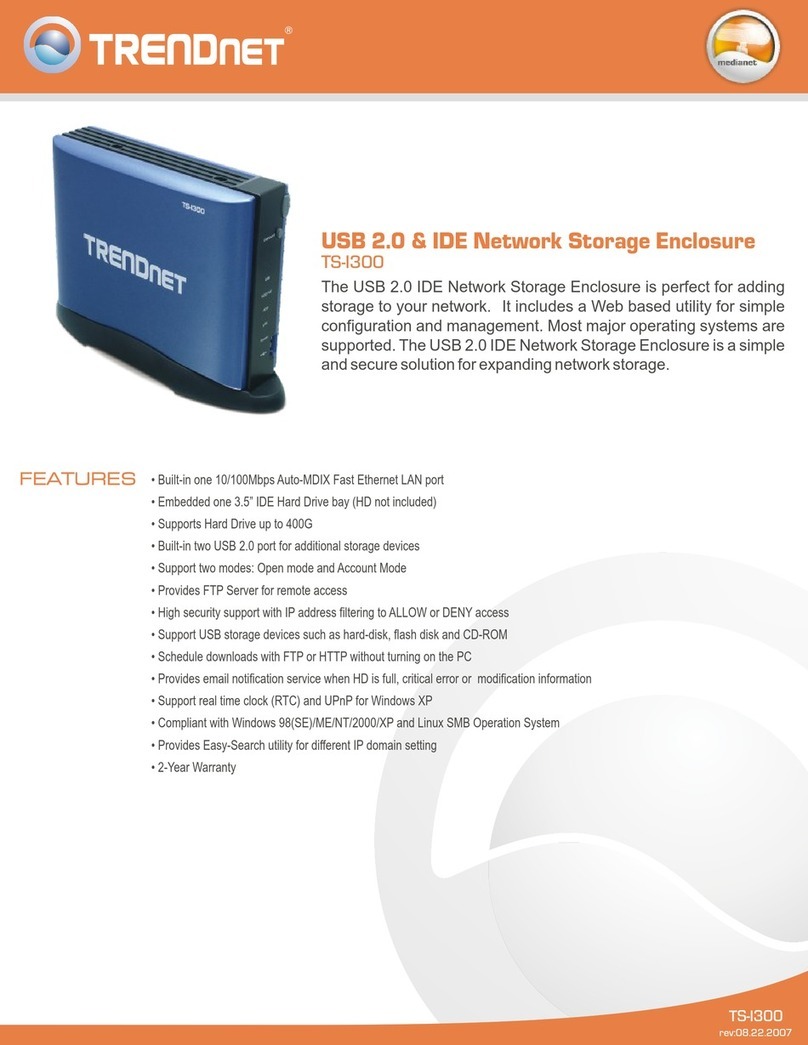
TRENDnet
TRENDnet TS-I300 - NAS Server - ATA-133 User manual

TRENDnet
TRENDnet TEW-421PC User manual

TRENDnet
TRENDnet TV-NVR408 User manual

TRENDnet
TRENDnet TEW-421PC User manual

TRENDnet
TRENDnet TEG-S3M8TX User manual

TRENDnet
TRENDnet TPE-101I User manual

TRENDnet
TRENDnet TEG-MGBSX - SFP Transceiver Module User manual
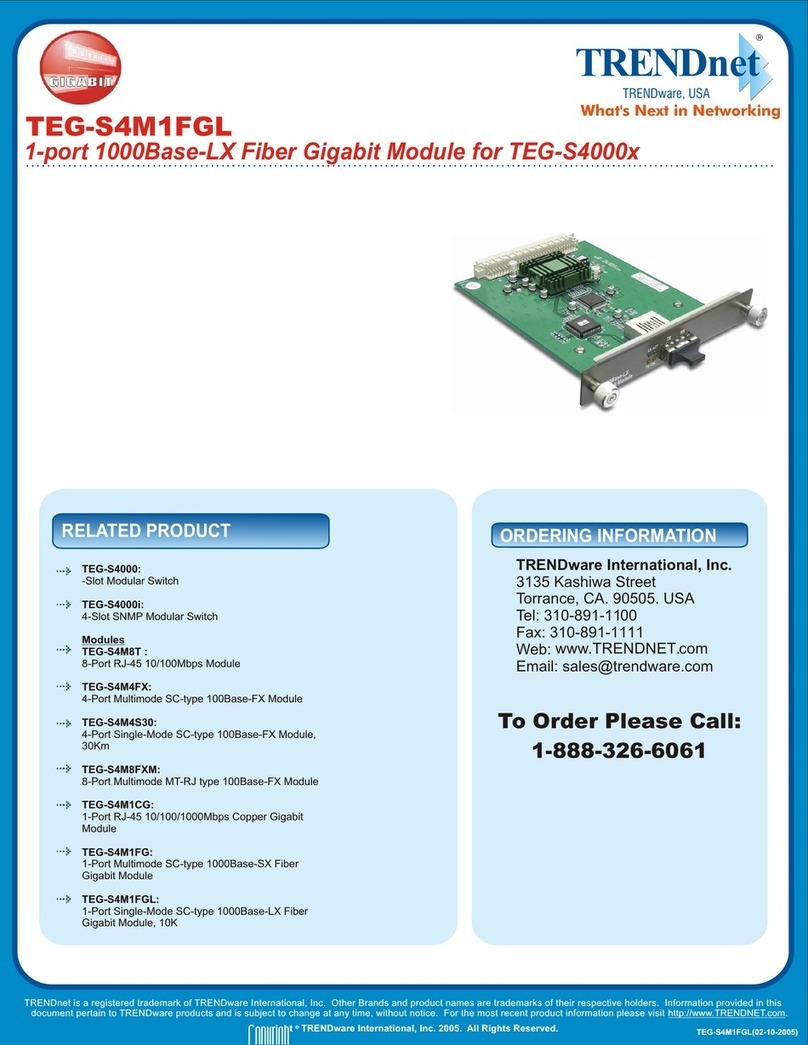
TRENDnet
TRENDnet TEG-S4M1FGL Manual

TRENDnet
TRENDnet TV-NVR104 User manual
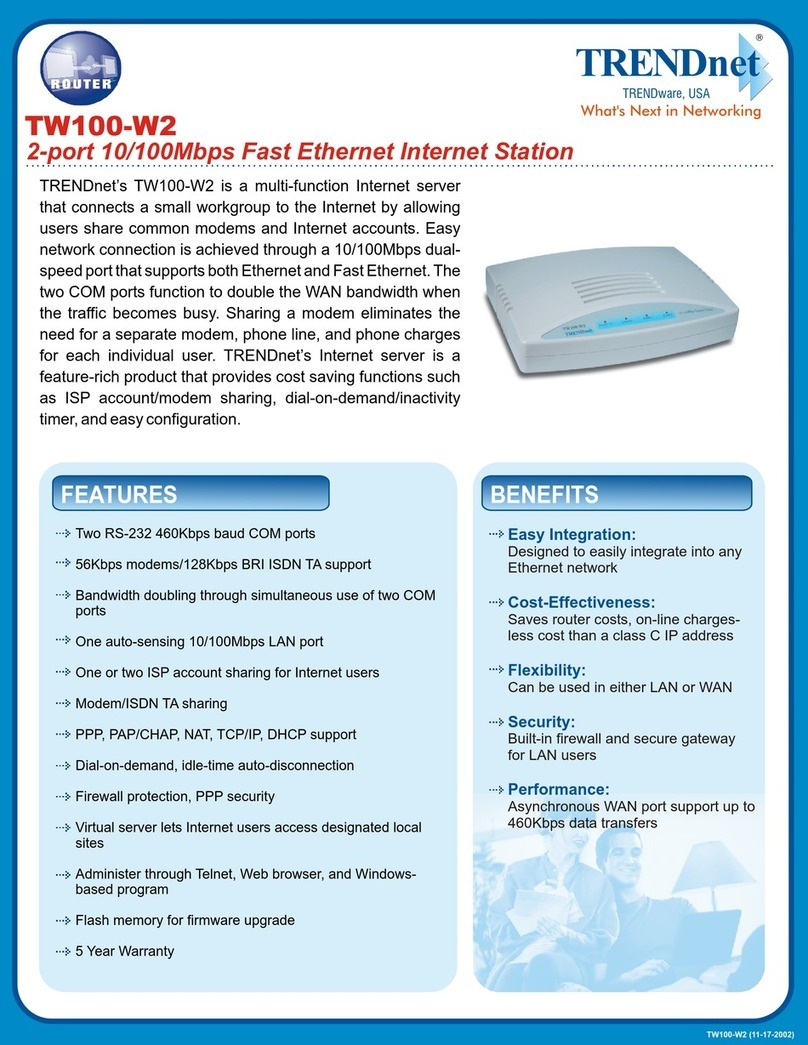
TRENDnet
TRENDnet TW100-W2 User manual

TRENDnet
TRENDnet TPE-111GI - Gigabit Power Over Ethernet... User manual

TRENDnet
TRENDnet TEG-S3M8FX User manual

TRENDnet
TRENDnet TEW-435BRM - 54MBPS 802.11G Adsl Firewall M User manual

TRENDnet
TRENDnet TE100-S15M User manual
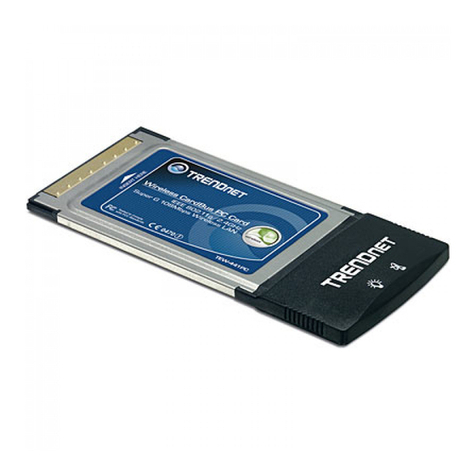
TRENDnet
TRENDnet TEW-441PC - 108Mbps Wireless PC Card... User manual

TRENDnet
TRENDnet TV-NVR104 User manual

TRENDnet
TRENDnet TEW-421PC User manual

TRENDnet
TRENDnet TV-NVR104K User manual

TRENDnet
TRENDnet TEW-680MB User manual
Popular Network Hardware manuals by other brands

Matrix Switch Corporation
Matrix Switch Corporation MSC-HD161DEL product manual

B&B Electronics
B&B Electronics ZXT9-IO-222R2 product manual

Yudor
Yudor YDS-16 user manual

D-Link
D-Link ShareCenter DNS-320L datasheet

Samsung
Samsung ES1642dc Hardware user manual

Honeywell Home
Honeywell Home LTEM-PV Installation and setup guide

















